There are many 3rd party social media tools ideal for companies interested in growing their following. These tools can be a time saver, come in different price ranges, and offer different features. After extensive testing of some of the most popular third party social media tools, here’s our top 6 picks for businesses looking to grow their social networks. Blog post to follow shortly with detailed descriptions of each tool
From creating and publishing content to analytics and reporting, it can be pretty overwhelming to think of all the jobs social media marketers have to complete every day.
Thankfully, there are a bunch of awesome social media management tools available to help. These tools can streamline your workflows, help you save some time and even ensure your content reaches the right audience at the right time.
But how do you decide which product to use?
With so many great social media management tools out there, we thought it would be great to showcase some of the top ones to help you pick what’s best for your business.
Here are 25 of the very best social media management tools out there.

The 25 top social media management tools and platforms
The list is broken down into two sections:
- Tools more suitable for small-to-medium businesses and
- Tools more suitable for enterprise businesses (Click here to skip to this list.)
The distinction is largely made based on the price and isn’t clear-cut. If you are a small-to-medium business, a tool on the second list might suit you, and vice-versa.
The 15 top social media management tools for small-to-medium businesses
The tools are not arranged in any particular order and they’re all great in their own unique ways. If there’s a reason you love a tool and I didn’t mention it, feel free to give it a shout in the comments section to help others understand more about that particular tool.
Compare the tools easily with this spreadsheet
To make it easier for you to compare the tools, I’ve created a spreadsheet with the following information of each social media management tool:
- The prices
- Free plan or free trial?
- Product offering
- Social networks supported
- Unique value
Let’s look through each tool!
1. Buffer
The platform for successful social media management
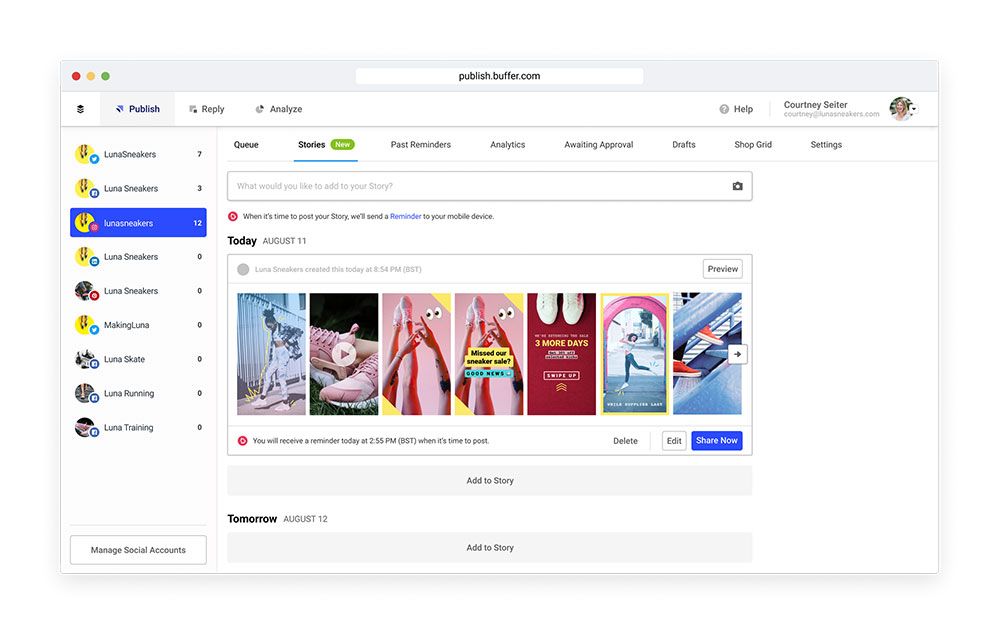
Prices: Forever free plan, $5, $10, add $10 per month per social channel connected (with a 14-day free trial).
Description: Buffer is an intuitive, streamlined social media management platform trusted by small businesses and individuals to help drive meaningful engagement and results on social media.
We have a suite of products for publishing, engagement, analytics, simple landing pages, and team collaboration. Our products are carefully considered and highly refined in order to help social media marketers and teams work more efficiently and effectively.
Unique value: What we’ve heard from our customers is that they love how clean and intuitive our tools are, how friendly and timely our customer support is, and how helpful our content is.
Want an independent Buffer review? Check out this post.
Once you’ve researched all your options and if you think Buffer might suit your needs, we would love for you to give it a try and see the difference it can make for your social media management.
2. Hootsuite
Manage all your social media in one place
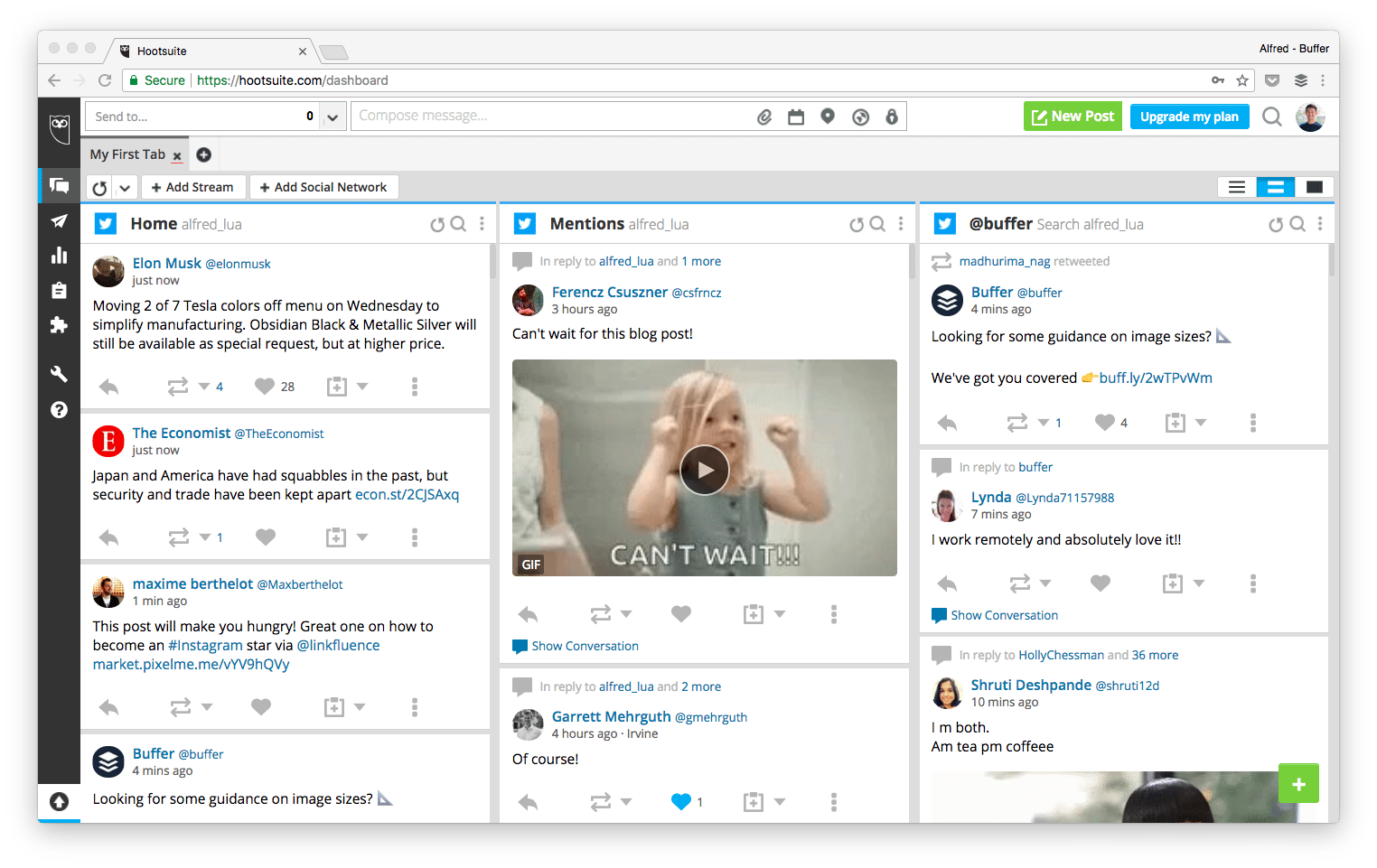
Prices: Free plan, $29, $129, $599 per month, and enterprise pricing (with a 30-day free trial)
Description: Hootsuite, probably the biggest social media management tool, is used by over 15 million people and more than 800 of the Fortune 1000 companies.
There’s a good reason for their success: it’s an all-in-one platform that allows you to curate and schedule content, measure your social ROI, run social media ads, and more.
Unique value: Being such a comprehensive platform, there are several things that people love about Hootsuite: being able to monitor multiple accounts and keywords, connect with over 35 social networks, and bulk-schedule social media posts.
3. Sprout Social
Real people. Real brands. Real connection.
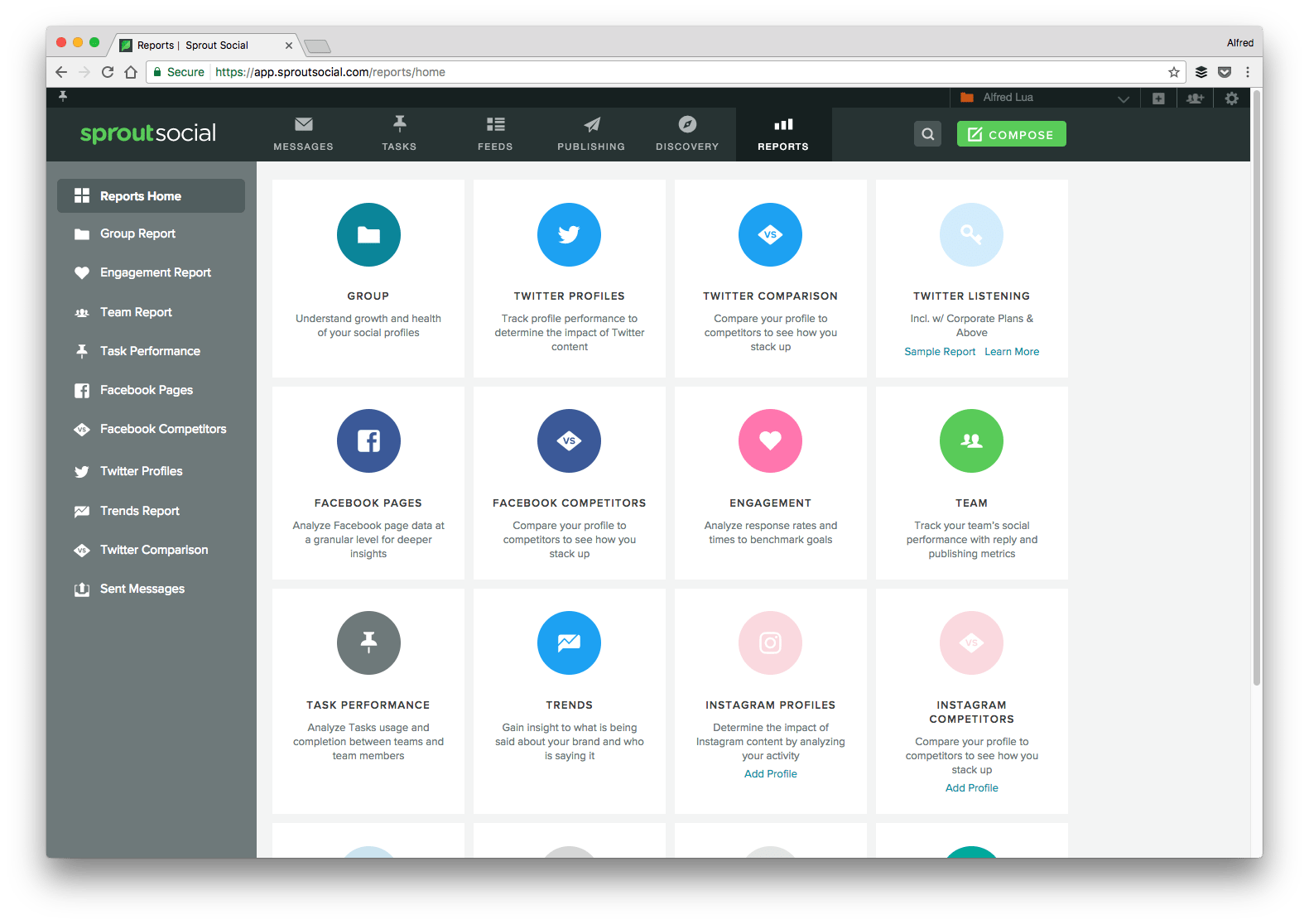
Prices: $99, $149, and $249 per user per month (with a 30-day free trial)
Description: Similar to Hootsuite, Sprout Social combines several social media tools into one platform — from social media scheduling to monitoring, to reporting.
Sprout Social is one of the few social media management tools that provides customer relationship management (CRM) features. Having a complete profile of your customers help you serve them better and build stronger relationships with them.
Unique value: The most common praise I’ve heard about Sprout Social is its amazing reports. Many social media managers found the reports so great and beautiful that they would download and send them to their managers or clients without editing them.
4. Agora Pulse
Social media management simplified
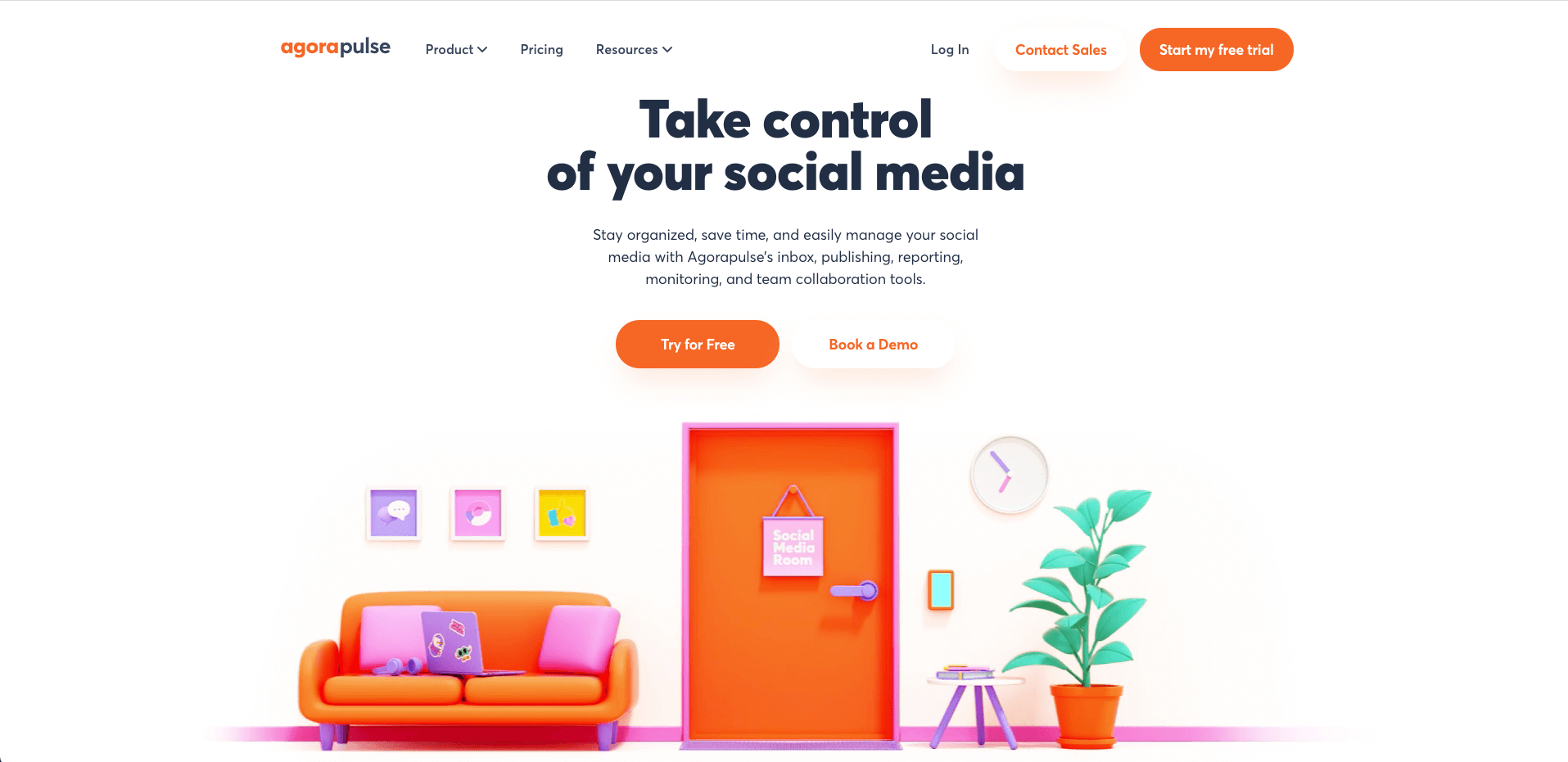
Prices: Free, $79 per month, $159 per month, plus enterprise options
Description: Like the social media management platforms mentioned above, Agora Pulse is also an all-in-one social media platform with scheduling, responding, and reporting features.
Unique value: Unlike the rest, Agora Pulse has several unique features such as competitor analysis and Facebook contest apps at a very affordable price point.
5. Sendible
The #1 social media management tool for agencies
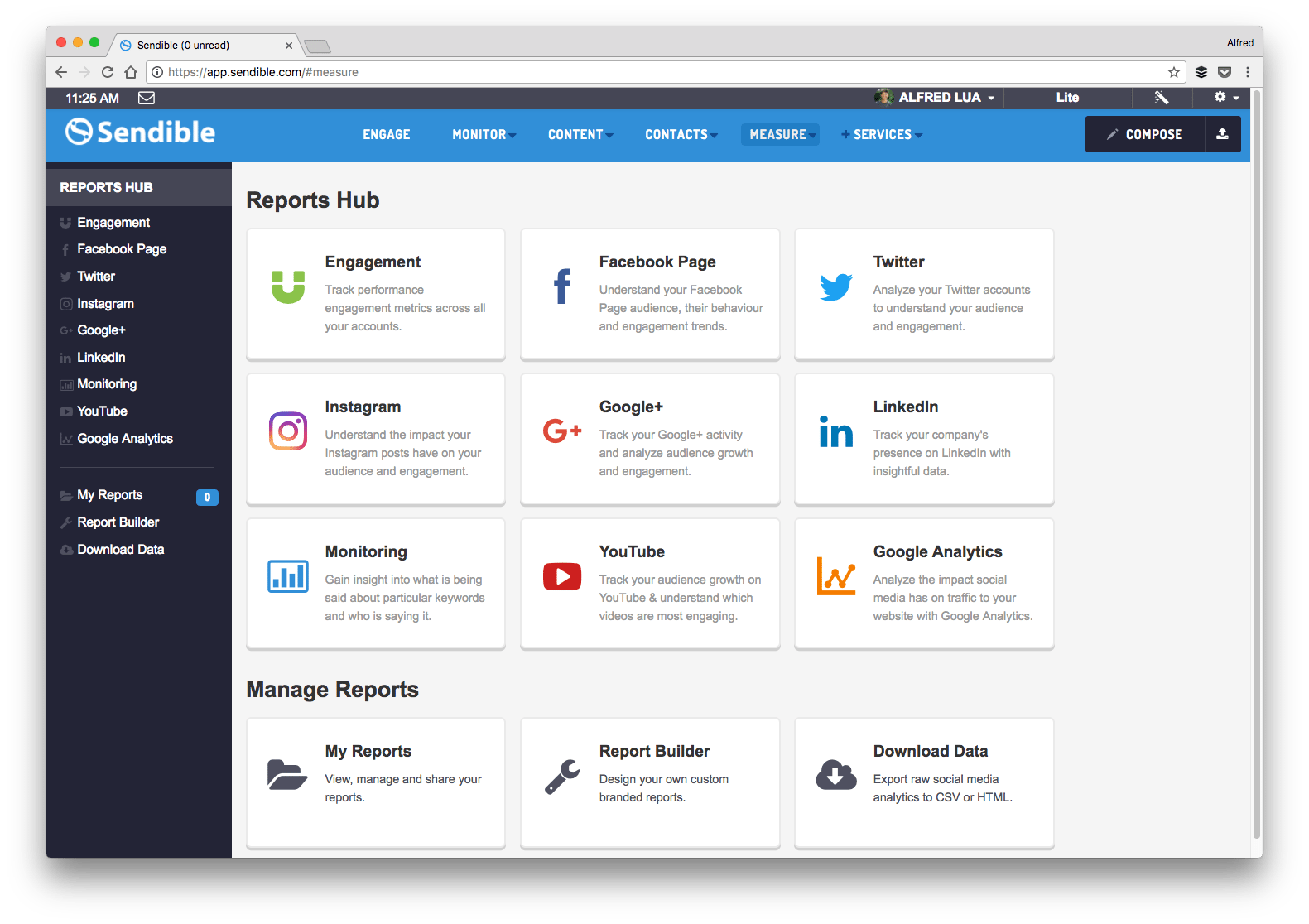
Prices: $29, $99, $199, $299 per month, and enterprise pricing (with a 30-day free trial)
Description: Sendible is a social media management tool built specifically for agencies with several clients. On top of most features that social media management tools provide, Sendible allows you to customize your dashboard according to your branding to attract new clients.
Unique value: Sendible has some impressive integrations such as the Canva graphics editor, royalty-free image search, and YouTube search. It also provides some automation for those who want to save time on repetitive tasks.
6. eClincher
Best in class social media management tool
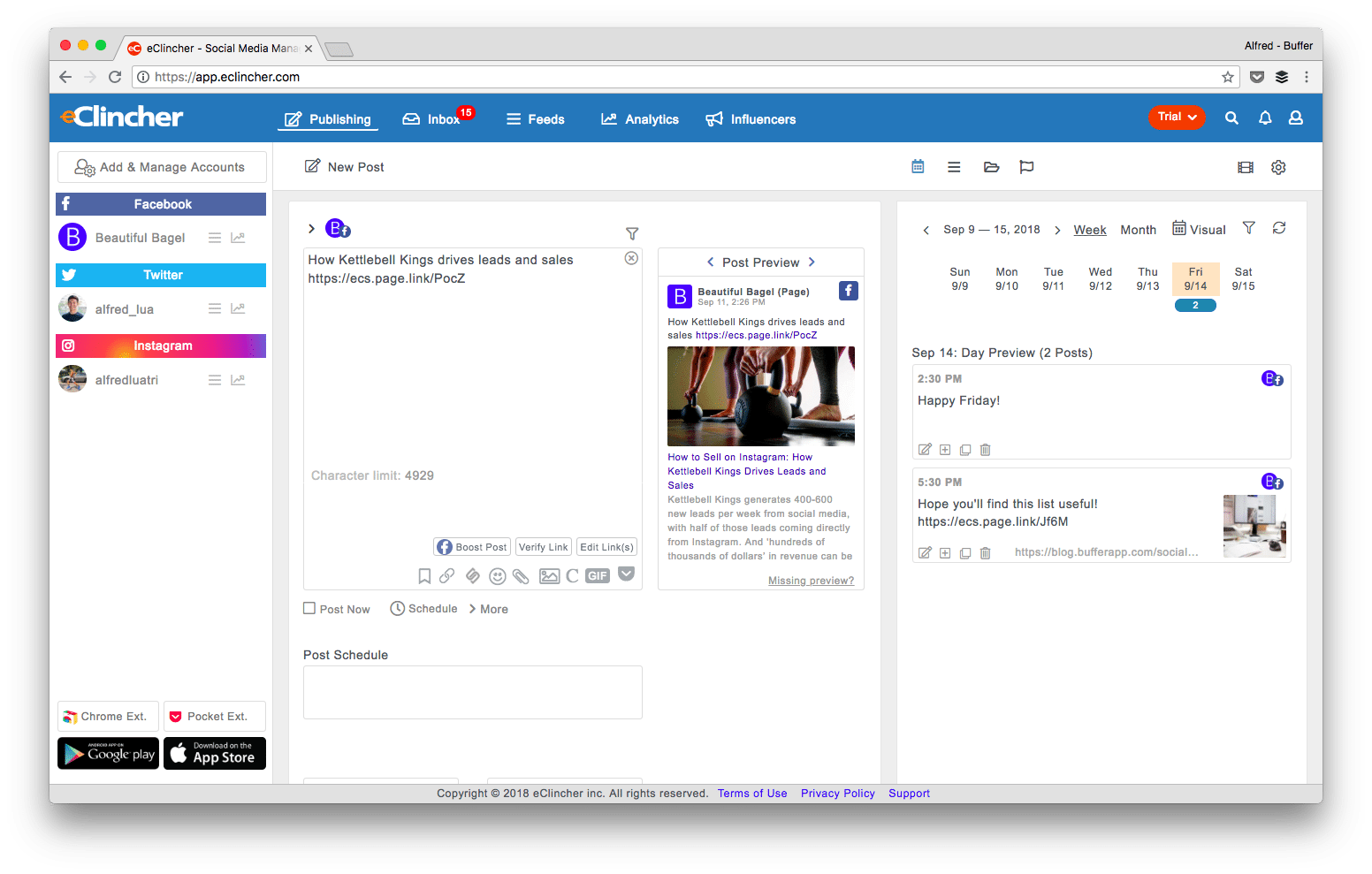
Prices: $49, $99, $199 per month, and enterprise pricing (with a 14-day free trial)
Description: Like most social media management tools, eClincher allows you to schedule and publish posts, respond to social messages, and analyze your social media performance.
Unique value: What makes eClincher different from other tools is that it enables you to auto-post with smart queues and RSS feeds, has a media library for your images, and lets you search for social media influencers.
7. Social Pilot
Simple & cost-effective social media management tool for teams and agencies
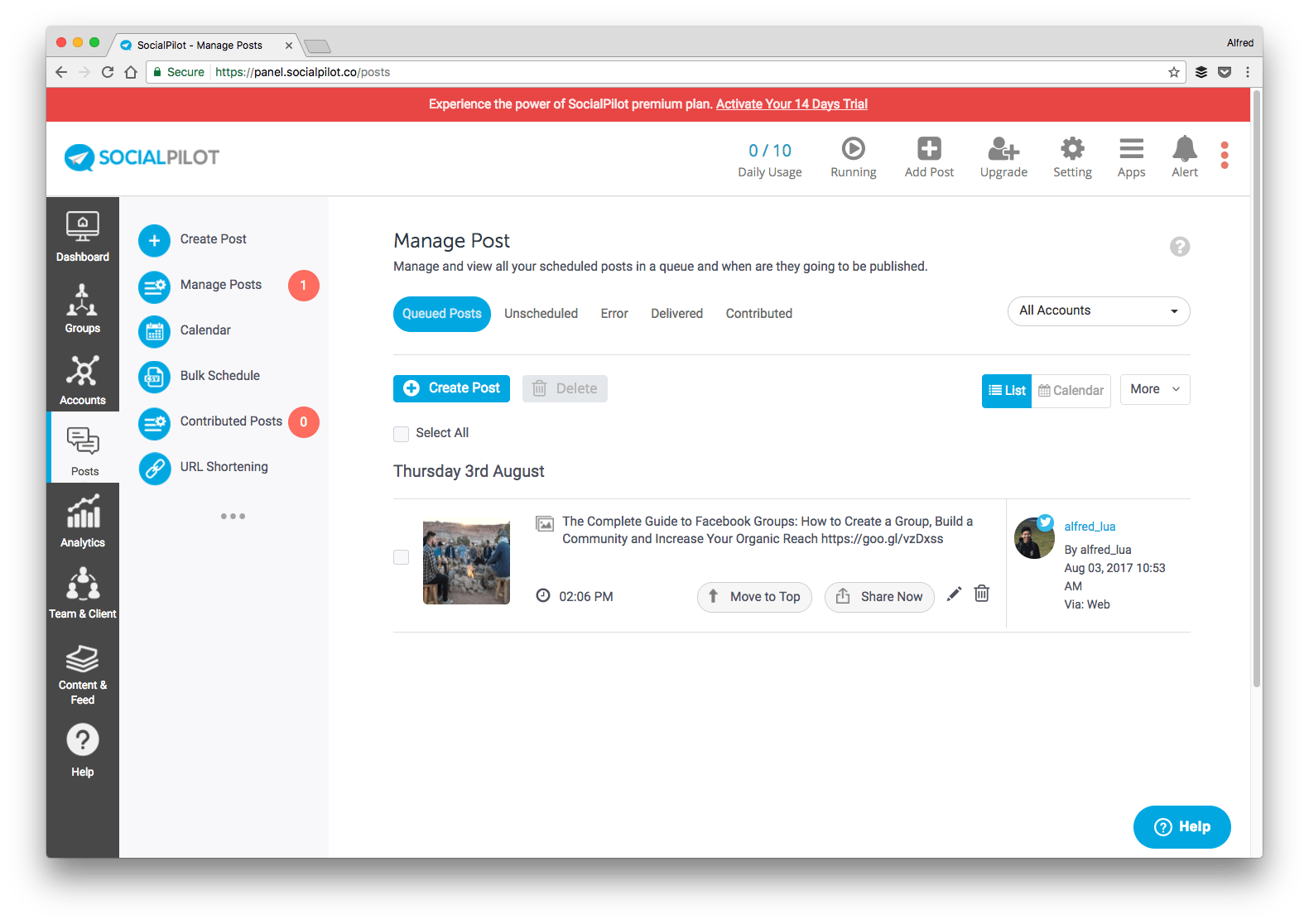
Prices: $10, $24, $40, $80 per month, and enterprise pricing (with a 14-day free trial)
Description: I like how Social Pilot fit many of the social media management tools (such as scheduling and analytics but not monitoring) into a simple dashboard and offer it at very affordable prices. With its client management feature, I believe it’s great for agencies that work with several clients.
Unique value: Social Pilot curates and suggests content from several industries (such as tech, education, and health and fitness), which is great if you want to find relevant content easily.
Another valuable feature is its white label reports, which are especially handy for agencies.
8. CoSchedule
#1 marketing calendar
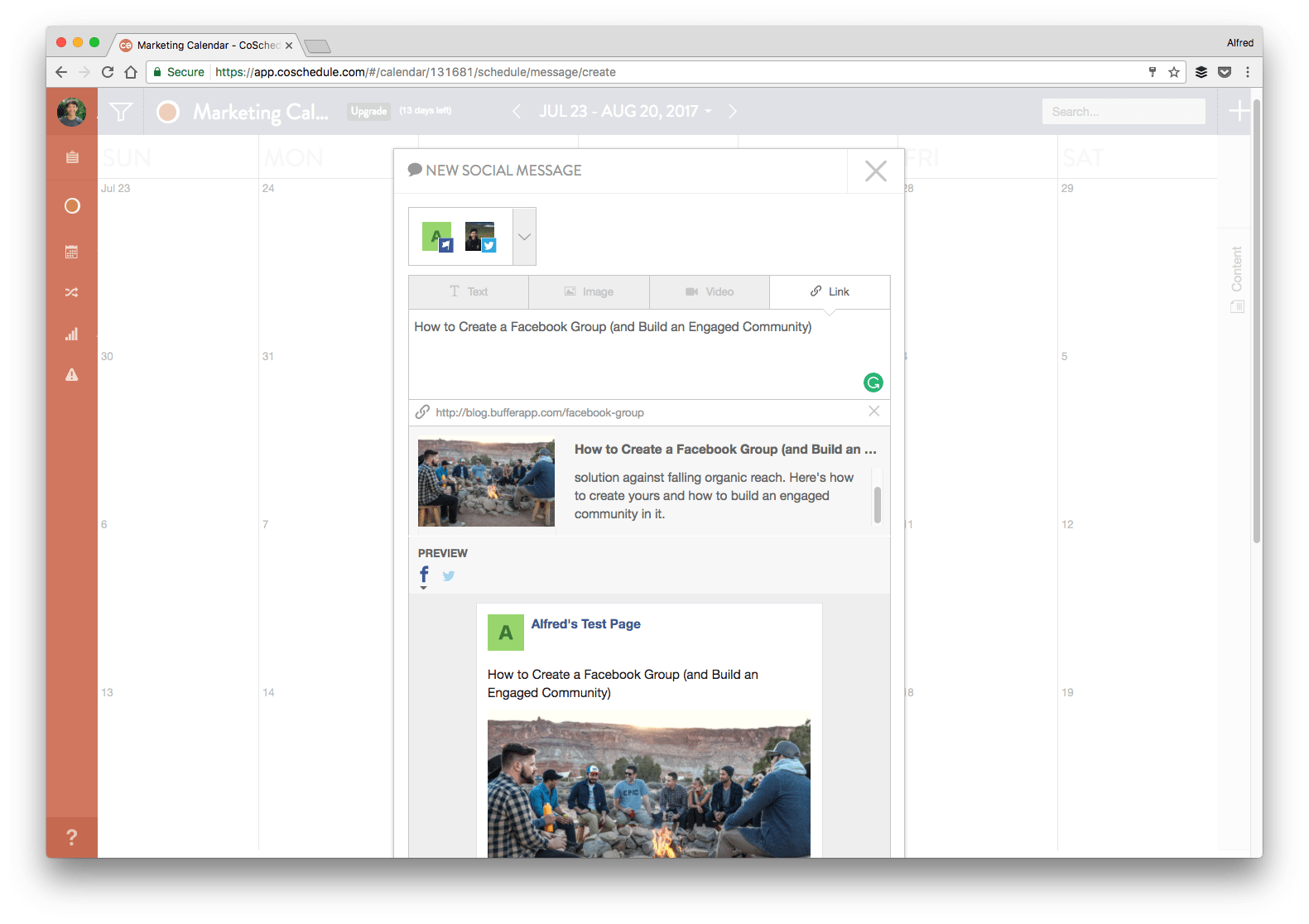
Prices: Starting at $0 – 20, $40, $60, $210, $300, $1,200 per month (with a 14-day free trial)
Description: CoSchedule is more than a social media management tool; it’s a powerful calendar to manage many aspects of your marketing. With CoSchedule, you can manage and collaborate with your team to create your social media posts, content, events, and tasks.
Unique value: CoSchedule is great for marketers who want to organize all their projects (social media, content, events, emails, etc.) in one place.
Their ReQueue feature helps you automatically find optimal posting times and fill gaps in your social media schedule with your best posts.
9. MavSocial
Streamlined social media management
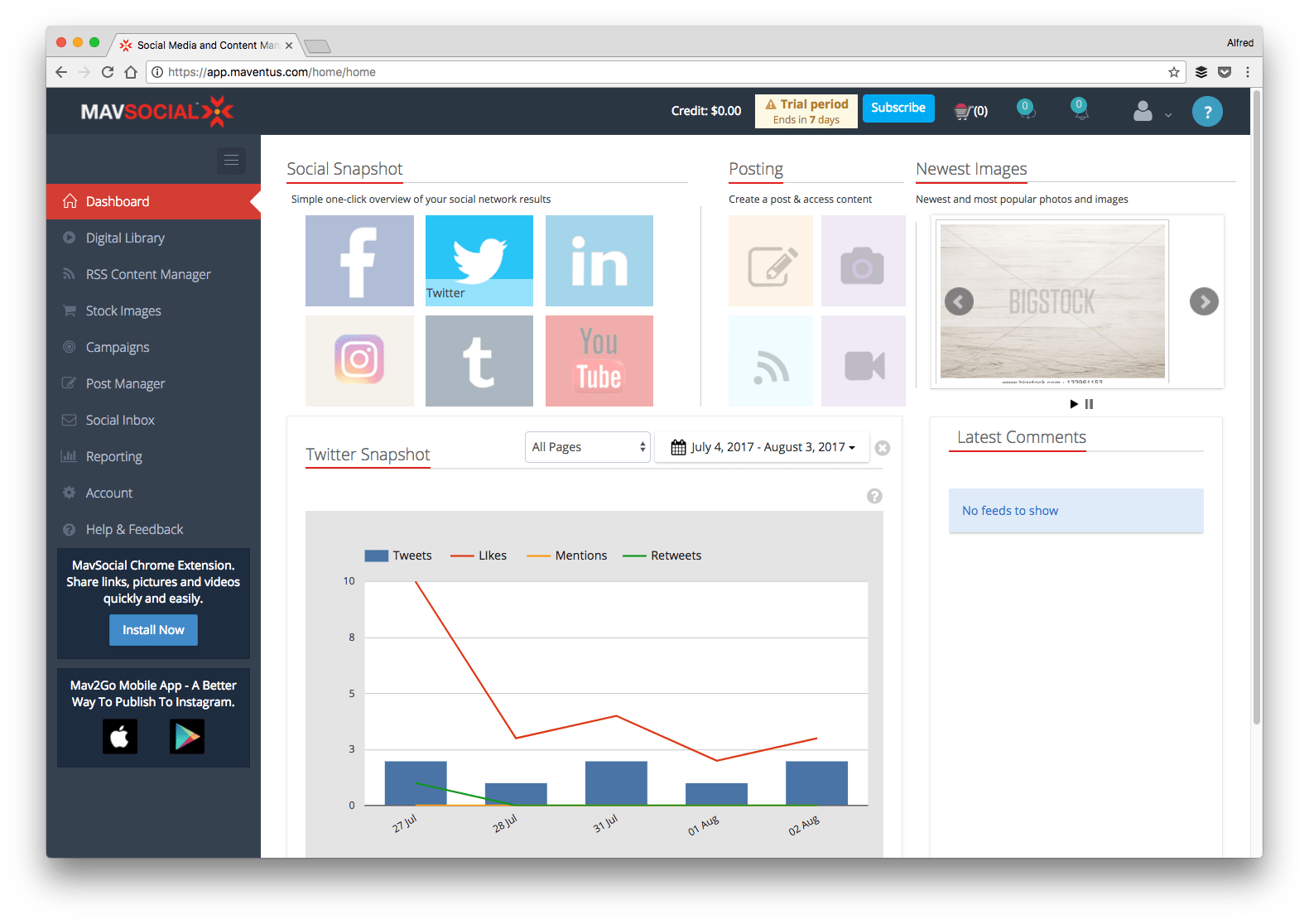
Prices: Free, $19, $78, $199, $499 per month (with 7-day free trial)
Description: MavSocial is a social media management tool with a focus on visual content. For the higher-priced plans, it seems that you can also manage your Facebook ads with MavSocial.BROUGHT TO YOU BY
Publish Flawlessly. Analyze Effortlessly. Engage Authentically.
Buffer is the all-you-need social media toolkit that lets you focus on doing what you love for your business.Get started for free now
Unique value: On top of the common features (such as scheduling, monitoring, and reporting), MavSocial has a digital library where you can manage, use, and edit your multimedia for your social media posts and a search engine where you can browse through millions of stock photos.
If you wish, MavSocial can also help you repeat your social media posts for a specified duration.
10. Friends+Me
Share to anywhere
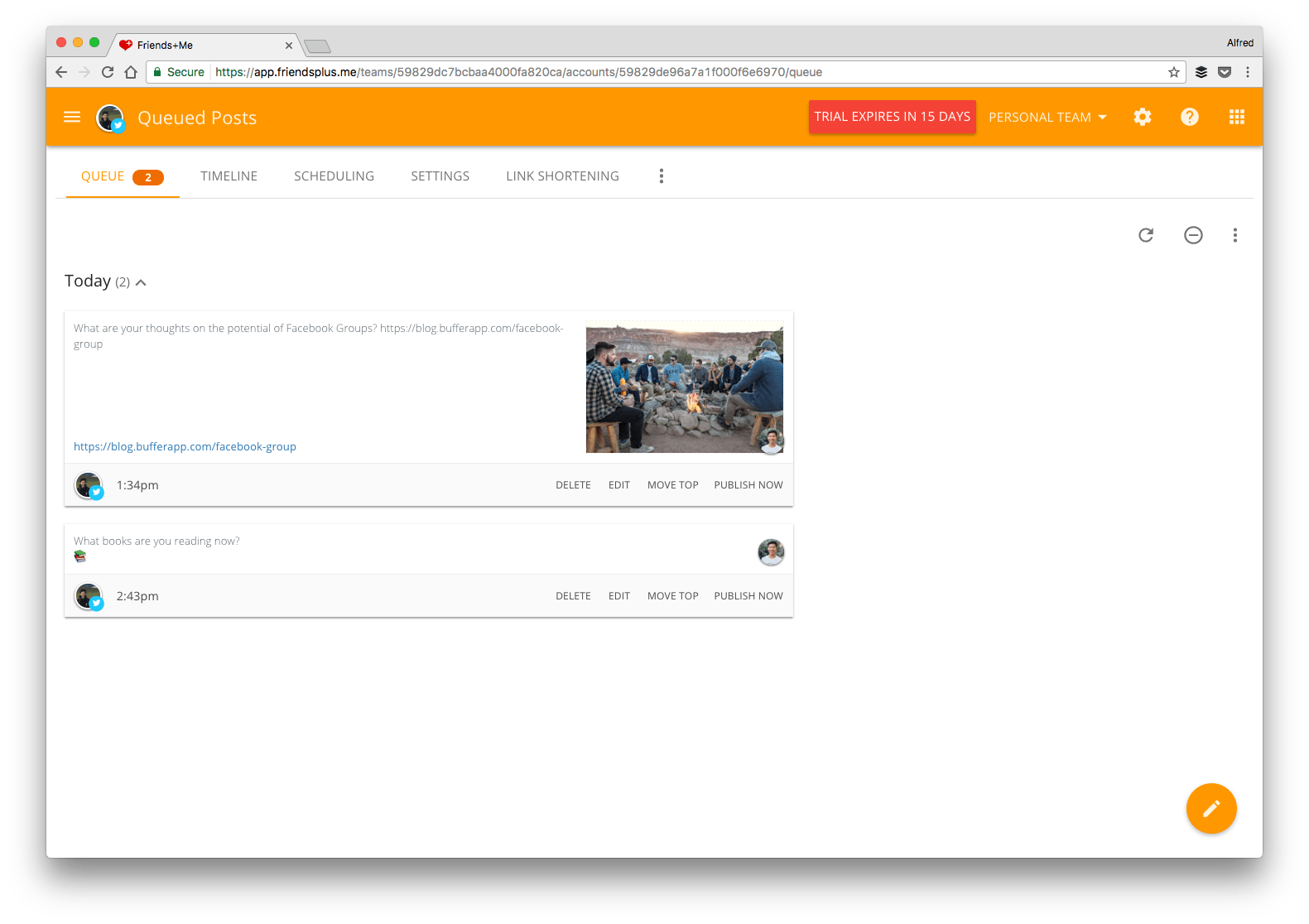
Prices: Free, $9, $29, $59, $259 per month (with a 15-day free trial)
Description: Friends+Me has a strong focus on Google+ but also allows you to schedule your content to the other major social platforms (except Instagram).
Unique value: Friends+Me supports scheduling for Google+ profiles, collections, communities, pages, and even GSuite Google+ and allows you to set up automations to re-post your Google+ posts onto your other social media accounts, which is great for marketers who focus on Google+.
11. Crowdfire
Social media management, simplified
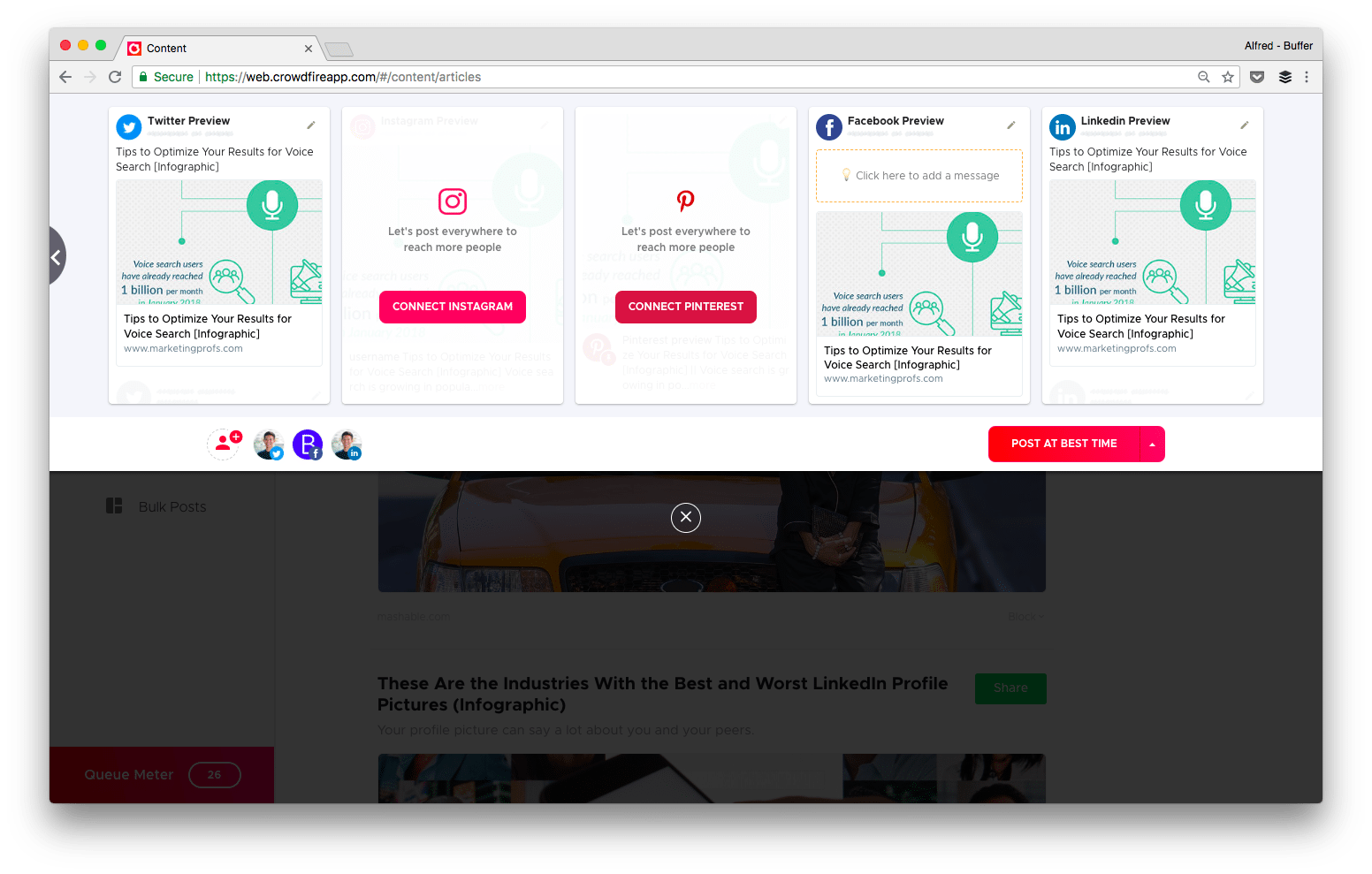
Price: Free
Description: Crowdfire has been adding new features over the years. Besides scheduling content, it also allows you to manage your Twitter account (follow and unfollow) and suggests articles for sharing.
Unique value: Crowdfire stands out from most social media management tools in that it lets you connect your blogs, YouTube channel, and online shops and will create social media posts for every update you have on your sites.
12. SocialBee
Seamless social media posting for all your profiles
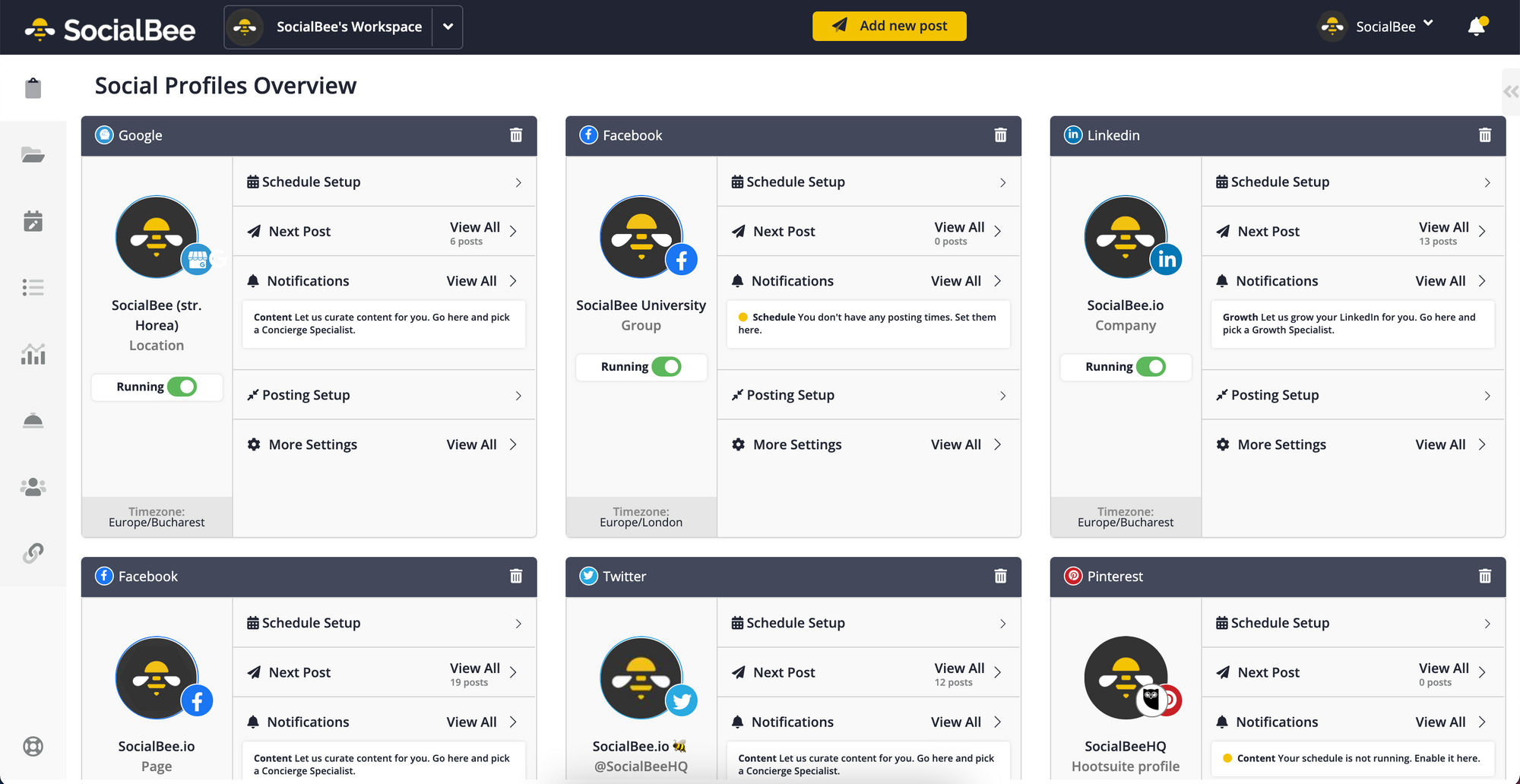
Prices: $19/ $39/ $79 per month (with a 14-day free trial)
Description: SocialBee is a social media management tool that promoses to bring you more leads with less effort. Its core functionalities allow its users to add, organize, and share content across several social channels from one place: Facebook (Pages, Profiles, Groups), Twitter (Profiles), LinkedIn (Profiles, Pages), Pinterest (Boards), Instagram (Profiles), and even on Google My Business. And it even integrates with Buffer.
Unique value: Oneof SocialBee’s most-loved features is the possibility to recycle evergreen content while keeping it fresh by using post variations. You can use SocialBee to posts consistently, while having an overall balanced mix of content in each category. More than that, the quality of support and is another valued asset of SocialBee.
Conclusion
Let us know your thoughts in the comment section below.
Check out other publications to gain access to more digital resources if you are just starting out with Flux Resource.
Also contact us today to optimize your business(s)/Brand(s) for Search Engines
