Social media has become an integral part of many people’s lives. It seems that everyone nowadays is on a ‘social network’ of some sort, and more and more businesses are using social media to advertise their products and interact with their customers. One of the most popular social networking sites is Instagram, which is a photo-sharing platform. Whether you want to save your favorite photos, create photo-collages, or just upload a single photo, there are thousands of apps available for you to use.
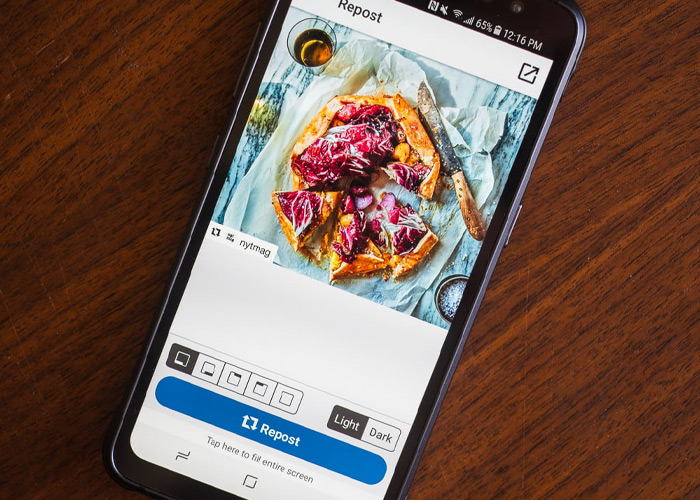
Table of Contents
Best Apps For Instagram Repost
- Repost: For Instagram
2 Images
Repost posting options
Repost archive view
Pros: Repost: For Instagram provides a very easy-to-use app experience. Simply open the Instagram app via Repost’s button or manually, find the post you want, tap the three buttons in the top right corner, and select Copy Link. After you return to Repost: For Instagram, the post will appear under its archive list.
Once you interact with the post, there are just a few streamlined options to work with. You can copy the post’s caption text to your clipboard by tapping the slider button. For those particular about the watermark, you can change its color and position as well.
Afterward, simply press Share to finish; it’ll open Instagram’s posting prompt.
Besides its simplicity, the app’s ability to access your camera roll makes for a nice backup should anything go wrong. The collage option also provides a nice multi-post option which the majority of Instagram repost apps shy away from.
Cons: You still have to remember to paste the caption copying it. There’s a paid variant, so you’ll have to deal with some annoying ads and a reference to @withregram in the copied caption.
Download: Repost: For Instagram for iOS (Free, subscription available)
If you feel that you need a refresher before trying out further alternative reposter apps, check out our article explaining what Instagram is and how it works.
- Reposta
3 Images
Reposta posting options
Reposta instructions
Reposta download destination
Pros: For those looking for a straightforward repost app, Reposta doesn’t have a lot of bells and whistles. From its launch screen, it provides you a quick set of instructions while allowing you to either post in a link, copy your link via Instagram, or utilize the option to share to the app. Afterward, you’re able to preview a full repost copy of the Instagram post.
Cons: Reposta doesn’t allow you to really customize the post; it’s good if you just want to share the content. Secondly, when you choose to repost, you’ll have to select Instagram as the destination, so it’s a more manual process.
Download: Reposta for Android (Free)
- Sepia Software’s Repost for Instagram
2 Images
Repost editor options
Repost expanded and compact view
Pros: Repost for Instagram features a simple interface with two views: expanded and compact. The app also does an amazing job of auto-detecting when you copy links on Instagram and automatically inputs them into its gallery. You can also schedule a reminder for when you want to repost anything.
In terms of options, you change the color of the watermark and its positioning. For the post itself, you can’t really do anything else besides repost.
Cons: You can’t access the editor or remove the watermark without paying $4.99 per month for a pro subscription. Non-pro users will also have to deal with ads.
Download: Repost for Instagram for iOS (Free, subscription available)
- Repost for Instagram – Regrann
3 Images
Regrann settings
Regrann selection mode options
Regrann multipost prompt
Pros: Repost for Instagram – Regrann greets you with a tutorial. If you happen to forget what you’ve learned, you can easily go through it again.
The app provides you with four modes to try as a free user. The most convenient one is the “Selection Pop-up Mode.” After you’ve selected Copy Link on Instagram or shared the post to Regrann, Regrann offers you the option to save, share, post later, access Snapchat, or post the image to your Instagram stories and feed.
If you don’t want to be prompted each time, Regrann can help you there too. If you choose quick repost mode, Regrann will automatically use Instagram as the repost location. Quick save mode will send photos and videos automatically to your phone. Meanwhile, quick post-later mode will automatically save posts for you, and you can send them to Instagram when you’re ready.
Once you get to the editing stage for your post, you can apply a filter to the image or insert text onto it. In terms of text options, you’re given the option to alter the font, color, background, and alignment.
Regrann also provides you the option to place a credit watermark or a custom watermark of your choosing. The app automatically copies the caption, and also gives you the option to have a text “signature” to add to the caption or to replace the caption with.
Cons: If you want to copy a post with multiple photos or videos, you’ll have to upload them manually from the Regrann-Multi-Post album saved to your phone.
Download: Repost for Instagram – Regrann for Android (Free, Subscription available)
If your focus is Instagram stories rather than posts, check out our guide to getting more views on Instagram stories.
- Reposter for Instagram: Download & Save
3 Images
Reposter settings
Reposter explore options
Reposter editing options
Pros: Reposter for Instagram: Download & Save stands out for its ability to let you explore tags and search user posts directly. From there, you can choose to repost now or later. If you prefer, you can launch Instagram from the app and search natively; you also load the post automatically by copying the URL.
In terms of repost settings, the app offers a variety of quick options for your post settings. You can open an editor, copy captions, and either remove or move your author and watermark attributions as you desire.
When editing the image via the editor, you can crop, draw on, add a sticker, or add some text. Plus, you can reset it should you not like the changes. Afterward, you can save, repost, or share via a button press.
Best repost app for instagram 2022
- InstaRepost: Instagram Repost App
⭐⭐⭐⭐
Rating: 4 out of 5.
InstaRepost: Best Instagram, Repost Apps 2021
Source: Google Play
InstaRepost is one of the most used repost applications. Not only the most used but it is also the oldest reposting app since the beginning of the time. It is very simple and easy to use.
All you need to do is copy the Instagram link to repost or download them directly. You don’t need to screenshot anymore!
How to Repost on Instagram Using InstaRepost?
You can follow these simple steps to repost through InstaRepost:
Open InstaRepost application on your devices
Open Instagram App
Copy Instagram Post Links through “Copy Share URL”
The Photos and Videos will start downloading
Download/Repost with copied captions
Note: Please do not use this app to repost any photos and videos without the permission of the respective owner. Respect the rights of Instagram users.
Main Features of InstaRepost
Save / Repost unlimited photos to Instagram
Save / Repost unlimited videos to Instagram
Fast download speed.
Copy Captions options
No watermarks
Compatibility: Android
- Regrann: Repost App for Instagram 2022
⭐⭐⭐⭐⭐
Rating: 5 out of 5.
Regrann: Best Reposting Apps for Instagram
Source: Google Play
Regrann is another great reposting app for Instagram. If we begin with one of the biggest problems of this app, it will be just one. That is, Regrann is only available for Android users. Apart from this fact, the app is very easy to use.
All you need to do is follow the copy-paste method, and your work will be all done! In addition, Regrann also lets us set a signature that will appear in every image that you repost. Also, you can schedule your Instagram post with the help of this reposting app.
How to Re-gram using Regrann?
You can follow these simple steps to repost through Regrann:
Choose the photo or video you want to repost
Click on the 3 dots below the comments and select “Copy Share URL”
Paste the link to the Regrann application
With just these easy steps you will be able to repost on Instagram.
Main Feature of Regrann
Simple to use; No need to leave Instagram
Download Photos
Download Videos
Authentic; Keeps the originality of the Instagram post
No login Required
Compatibility: Android
- Tailwind for Instagram
⭐⭐⭐⭐
Rating: 3.5 out of 5.
Tailwind: Best Reposting App for Instagram
Source: Tailwind
Tailwind is a smart assistant for Instagram as well as Pinterest. The best thing about this app is that it is the official Instagram and Pinterest Partner Tool. This means that you will not have to share your Instagram account information with any third-party application.
Tailwind lets you repost any picture or video from Instagram. Along with this, it offers a wide range of amazing features like doing hashtags research or viewing in-depth analytics, etc. While Tailwind is offering a price, its intuitive interface helps you plan your Instagram account, grow and manage it. You can say this that Tailwind is the best repost app for Instagram for iPhone as well as Android.
Also, check out Why Instagram Music is Not Available in my Account? Reasons and Solutions
How to Repost on Instagram using Tailwind?
Follow these simple steps to know how to repost on Instagram using Tailwind
Install the Tailwind app and sign up
Open Instagram
Copy the link of the Instagram Photo/Video you want to repost
Paste the URL in the Tailwind App
Main Features of Tailwind
Detailed analytics to help you grow your Instagram account
Hashtag research with Tailwind’s robust hashtag finder
Scheduler to plan and schedule your Instagram content
Redesigned 9-grid with smaller timeslot & draft icons.
Compatibility: Desktop, Android, and iOS
- Save and Repost for Instagram
⭐⭐⭐⭐
Rating: 3.5 out of 5.
Save and Repost for Instagram: Best Reposting Apps for Instagram
Source: 3nions
This list would have been incomplete without mentioning Save and Repost for Instagram. This app saves postings to which the links are copied and compiled in a customizable grid. From the main screen of the app, you can save, repost, or share the posts on other apps.
Also, read How to Recover Deleted Instagram Account 2022? Tried and Tested Ways
The only downside is that the app only links posts with one picture. If you copy a link to a post with several videos/images, this returns with an error.
How to Re-gram Posts Using Save and Repost for Instagram?
Follow these simple steps to use this Instagram Repost App:
Open Instagram
Copy the URL of the Picture/Video you want to repost
Paste the URL on Save and Report for Instagram
Main Features of Save and Repost for Instagram
Download videos and pictures or republish from Instagram.
No Instagram login required.
Fast download speed for Instagram videos and pictures.
Save & Repost for Instagram allows you to watch them directly offline.
You can repost any photo you saved from Save & Repost for Instagram.
Compatibility: iOS
- Repost via Instant
Repost via Instant: Best Instagram Repost Apps
Source: TechRuth
Next on the list of the best Instagram Repost Apps 2022 is Repost via Instant. Have you ever liked an Instagram picture on someone’s Instagram account that you’ve wanted on your own Instagram feed to your Instagram followers?
Look no further! Repost via Instant allows you to repost to Instagram, be it pictures or videos, on your own account while giving you the option to give credit to the original Instagrammer.
How to Repost on Instagram Using Repost via Instant?
These steps will help you repost your favorite posts on Instagram
Copy the URL of the post you want to repost
Open the Repost Application
Edit the post accordingly
Repost the post by clicking on the Repost Button
Main Features of Repost via Instant
Ad-free, watermark free version available for $4
Notification of every repost for easy access
Keep a history of copied URLs
The position of the watermark of the original creator can be changed
The color of the watermark on the Instagram regram can be changed
Compatibility: Android and iOS
How to Repost on Instagram?
Reposting on Instagram is a feature that lets you share a post or video from somebody else’s profile. The repost feature is one of the most used features on Instagram.
All the applications mentioned above will help you repost any post or video on Instagram. There is no set method of reposting on Instagram! Just download the apps and you are good to go!
Benefits of Reposting on Instagram!
In the world of social media and technology, it is certainly very easy to share content online. However, the new world demands new things! Reposting is pretty normal on many social media platforms. On Twitter, you retweet; on Facebook, you share.
Conclusion
Let us know your thoughts in the comment section below.
Check out other publications to gain access to more digital resources if you are just starting out with Flux Resource.
Also contact us today to optimize your business(s)/Brand(s) for Search Engines
