Letter Recognition is the first step to reading. Phonemic Awareness and Print Motivation are just around the corner! Best Apps For Letter Recognition is an interactive blog that reviews apps that help kids learn letters and their sounds using real objects, not abstract letterforms. We also feature interactive games (like “Letter Shapes & Sounds”) that target letter recognition, phonemic awareness, print motivation, and more!
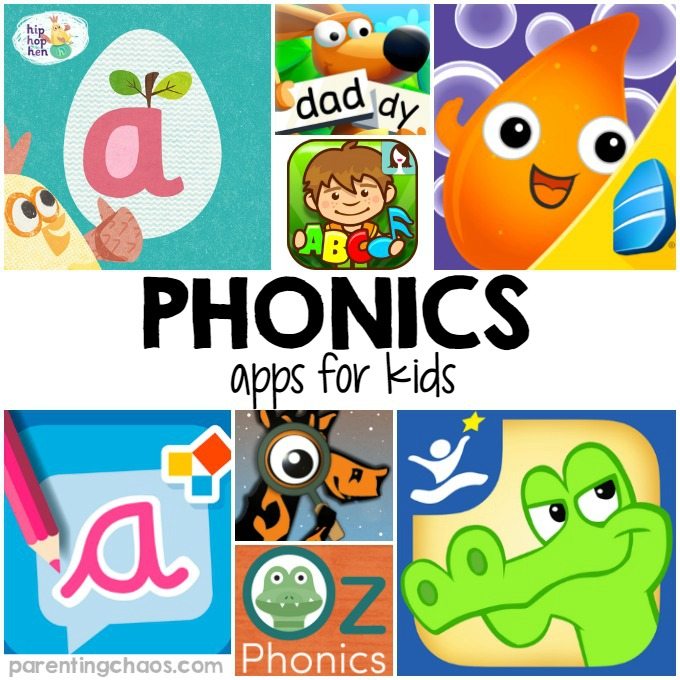
Table of Contents
Best Apps For Letter Recognition
I’m always on the lookout for apps that are both fun for my students but also sneakily teaching them important concepts! Today I’ll share with you my favorite apps and websites that give students practice with letter names and sound recognition.
During guided reading, I like to have my other groups working on a variety of activities including time on the iPad and desktop computers. If you choose the right apps and games, your students will be engaged, and you will have fewer interruptions during your small group time!
Free Apps
Little Match-Ups ABC (IOS Only)
Little Finder ABC (IOS only)
Starfall Free (IOS and Android)
Starfall ABC’s (IOS and Android)
Starfall Learn to Read (IOS and Android)
PBS Kids Games (IOS and Android)
Paid Apps
ABC Genius (IOS and Android) $2.99
Learn Letters ABC (IOS only) $4.99
Gappy Learns Reading (IOS and Android) $2.99
Intro to Reading by OZ Phonics (IOS only) $1.99
First Letters and Phonics (IOS only) $1.99
Alphabet Sounds Word Study (IOS only) $2.99
Teach Your Monster to Read(IOS and Android) $4.99 (Often free during Read Across America Week!)
Subscription Websites
These subscription-based websites can be pricey, but the number of educational games they provide is outstanding. These websites offer both language arts and math games. I used them during my guided reading and small group math time and the kids loved them!
Before I started a new unit I would show the students how to play the game I had chosen both on the iPad and on the computer. I would change the games/apps every 2-3 weeks to keep the students interested. Some days they would get free time to go back and do one of the games we had previously learned which was a big motivator.
ABCya.com
AbcYa offers a free and a paid version. The free version comes with ads on the site. I worked at a private school so I didn’t have the strict rules that some other schools might have about using websites with ads.
I had to train my students to enable Adobe Flash if necessary (sometimes it would pop up) and to click the X to close an ad if it was interfering with the screen. I never saw an inappropriate ad and my students never reported one to me, the ads are just more of a nuisance.
If your desktop computers run off of Chrome you can enable the AdBlock ad on and it takes care of all of your problems! If you want some more information about it you read here:
Safely Using Videos in the Classroom
The paid version doesn’t have any ads and can be purchased for 5 devices, 30 devices, or a school-wide license. Here is the pricing info. for the site:
ABCYA Pricing
AbcYa is also available in-app form, but you have to have the paid version to access the games.
Education.com
Education.com is another site where you have access to online games for both language arts and math. You can pay $15 a month for access, and there is additionally a school-wide license available.
Education.com also has an area where you can print up worksheets as well!
If you are lucky enough to have funding for these websites they are well worth it! They provide a one-stop shop for engaging games that cover all of the standards you are expected to teach!
Parents
When a student is behind in letter and sound recognition an academic pattern can begin that is difficult to recover from. To help catch students up to speed it is imperative that parents work with their children at home in addition to the extra assistance they get at school.
To help you communicate resources that parents can use, I’ve created this apps list that you can send home! It’s perfect to hand over during conference time after discussing future goals for their student.
Free apps for learning letters and sounds
Duck Duck Moose Reading
Duck Duck Moose Reading
Duck Duck Moose Reading is a solid phonics practice app for your beginning reader. Children quickly progress through five varied phonics activities, each focused on a specific set of letters. Games are entertaining to play and are designed to focus on individual sounds, letters, or both letters and sounds in the context of words. Kids earn animals to add to their zoo after each series of activities. Parents are given a progress report for multiple kids who log into the app. Duck Duck Moose Reading is perfect for children at the kindergarten or first grade level and costs $2.99.
Starfall ABCs
starfall abc’s
Starfall ABCs brings each letter to life with pictures, animation, games, songs, and stories. Using a clearly articulated voice, each letter is identified by name, sounds, and words. Children interact with each letter by tapping, sliding, sorting, and dragging objects through five or more screens of engaging phonics learning. Many of the letters include real pictures as well as animations. The most exciting part of this app may be the sign language animations from the bottom menu. Starfall ABCs is a must-have app for children learning their letters, letter sounds, and beginning reading skills.
Interactive Alphabet ABC’s
interactive alphabet
Interactive Alphabet ABC’s makes every letter a toy. Tap on brightly colored letters to hear the letter name, sound, and a word. Enjoy each unique letter environment that is created about the letter word. Tap, drag, and pinch the screen to tickle dinosaurs or feed olives to ogres. The baby mode feature is especially nice, with each screen progressing to the next letter after 15 seconds of play. A variety of music options will help parents who get tired of hearing the same old tune repeated over and over again. Interactive Alphabet ABC’s is a lot of fun and reinforces phonics at the same time. This app is great for children who are just being introduced the letters of the alphabet.
Conclusion
Let us know your thoughts in the comment section below.
Check out other publications to gain access to more digital resources if you are just starting out with Flux Resource.
Also contact us today to optimize your business(s)/Brand(s) for Search Engines
