Comics bring people together; they entertain, educate and empower. We are interested in the impact of producing comics as part of a social media movement – because we believe that reading and creating stories can change lives. Our mission is to inspire more people to get creative with comics by sharing what’s possible.
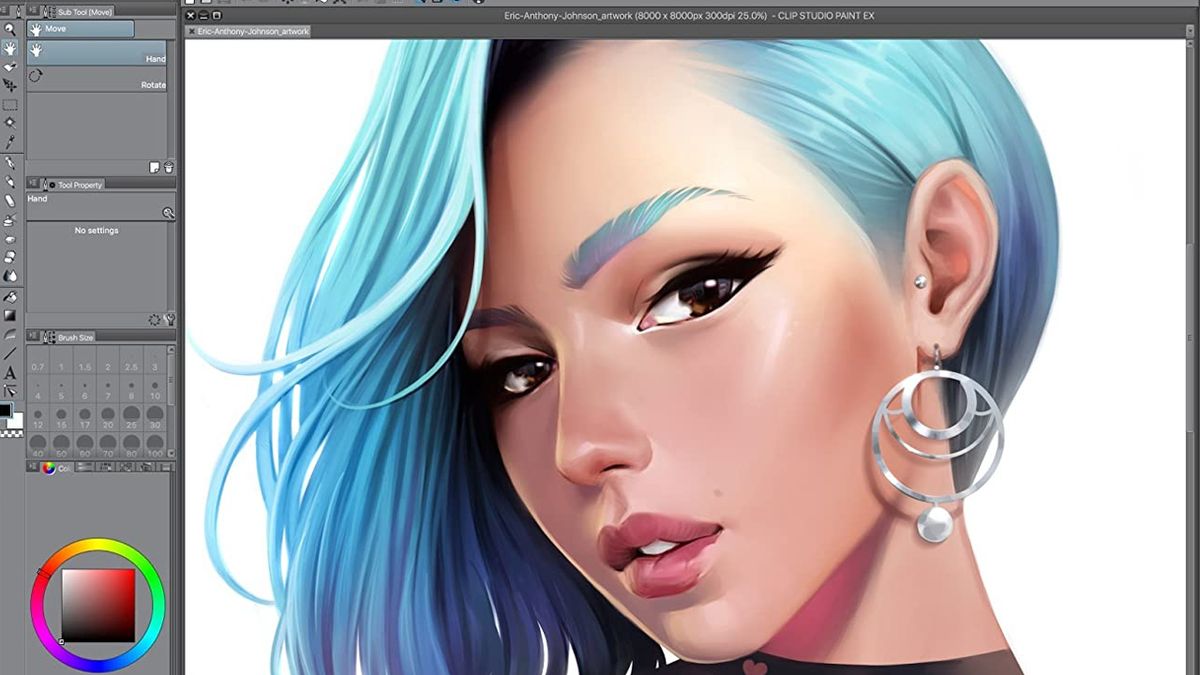
Table of Contents
Best Apps For Making Comics
- Pixton
()
Pixton is an interactive comic creator app platform that gives teachers and students a unique way for creating comic book storyboards using avatars, backgrounds, text and themes to be shared within the classroom and known to some as the best comic making app.
Users can explore topics in Math, Science, Social Studies, History, English or Art. Choose images from popular content, books and movies like The Hunger Games or The Outsiders, plus other topics like the solar system, black history or the environment – all Common Core aligned. This is the comic strip creation website for artists.
Price: Free to try
Download Pixton
Comics Head
- Comics Head
(iPhone, iPad)
Comics Head is an excellent, all-inclusive comic creator app that is perfectly suited for ages 8 to even 18 and known to some as the best comic making app. Pupils today are well-versed in graphic novels, comic books and cartoons, and this comic maker app from Next Wave Multimedia offers a creative composing opportunity using these elements. With multiple layouts, tons of props, text options, customisation tools and sharing features this comic creator app can be used across the curriculum to design quirky informative comics or professional story boards making it one of the best free apps for kids.
The Asset store enables the user to download thousands of new illustrations from the extensive library which includes Sci-Fi, more animal expressions, silhouette, food, props, symbols, more character expressions and textures.
Price: Free
Download Comics Head
IXL
Comic Life
- Comic Life
(iPhone, iPad)
Comic Life is a comic creator app that can be used to create the comic book by either starting from scratch or from one of the templates. Photos, shapes, text and speech bubbles can be added easily and customized to each individual’s preference. Many of the available fonts are similar to commercially produced comic books which adds to the authenticity. There are many sharing options available when the comic books are completed. They can be printed, saved to the camera roll, transferred to other iOS devices, or saved as a PDF and opened in iBooks, just to name a few of the choices which is why some people consider this the best comic creator app.
Price: Free to try
Download Comic Life
Get unlimited access to the 4 or 5-star teacher certified apps. Start your free trial now!
Hand-picked educational apps by teachers that will improve your child’s learning.
Comic Strip It! pro
- Comic Strip It! pro
(Android)
Comic Strip It! is a comic strip and graphic novel creator easy enough for children to use. You can make compelling comic strips and story boards instantly, wherever you go. Use images from your gallery or take new photos directly into your comic strip, then position, resize, and rotate each frame for maximum impact.
Add captions, titles, speech balloons, etc., to enhance the story. Apply image effects* to each frame to create the appropriate comic-book feel, then share via all your social platforms. Comic noir fans will love our new noir fx!
Use this comic creator app comic maker for making amusing comic strips of random things you get up to, creating step-by-step how-to’s with photos and text descriptions, creating Storyboards and captioning images, creating annotated memes.
Price: Paid
Download Comic Strip It! Pro
Canva
- Canva
(Android, iPhone, iPad)
Canva for EDU provides so many opportunities for students to express themselves in unique and creative ways. Comic strips can be a fun and creative way to tell a fictional story, demonstrate understanding of nonfiction content, or share ideas in many other contexts. With Canva for EDU, teachers and students can start from scratch and choose from the thousands of graphical elements such as speech bubbles, characters, facial expressions, backgrounds, and much more.
This comic strip maker allows students to communicate their story using characters, speech bubbles, and props. Students begin by selecting how many panels for their comic layout. After adding characters, props, and text, students can print their comic.
Price: Free with in-app purchases
Strip Designer
- Strip Designer
(iPhone, iPad)
Strip Designer application is a extensive comic making app that allows users to create a comic style book using various templates and tools. This intuitive platform will make even the most novice of graphic artist’s design like a comic book whizz. The layout and graphics are completely customizable and the possibilities are endless. This comic creator app is free from in-app adverts and purchases and it suitable for 9 years of age and above. This comic creator app also works competently from a mobile device but for the best experience we would recommend a tablet.
Price: Paid
Download Strip Designer
Animoto
- Animoto
(iPhone, iPad)
Animoto lets you quickly and easily combine text, images, and videos into beautiful videos. This comic creator functions very similar to the website as students can use their iPhone to select from various multimedia (music, photos, and clips) and share their creations with teachers and classmates. Students learn how to create video slideshows by organizing multimedia into creative digital storytelling. This comic making app offers over 50 different video styles, hundreds of songs in a built-in music library and the ability to share via popular social media platforms.
Price: Free with premium subscription
Download Animoto Video Maker
Book Creator
- Book Creator
()
Looking for a graphic novel and comic creator app? With Book Creator, making your first comic book is simple. Book Creator comes with comic book templates. You can add panels, stickers, fun backgrounds and comic text. Some of the comic styles (for example comic text and speech bubbles) can be found in the standard Book Creator options. But if you want the full set of comic styles, you need to open up a comic template.
Apps to make comics free
Draw and Tell HD – by Duck Duck Moose
Kids’ drawings come alive with stickers, color, and voice recordings
Bottom line: Lots of art tools and voice recording help kids unleash their visual and verbal storytelling.
Grades: Pre-K–1 Price: Free
Superhero Comic Book Maker
Leap tall buildings with creative audio and visual storytelling
Bottom line: Kids create comic book-style stories and color pages on this easy app.
Grades: Pre-K–1 Price: Free
Common Sense Selection
Book Creator
Magically easy way to create and publish digital books and multimedia
Bottom line: This is a top-quality creation tool that lets students of many ages and abilities publish their own digital books.
Grades: K–12 Price: Free to try
Common Sense Selection
Pixton
Popular comics platform puts students’ focus on creation
Bottom line: This is a platform with the potential to motivate students, getting them to share subject knowledge in a way that blends art and literacy.
Grades: 2–12 Price: Free, Paid
Halftone 2
Simple comic creator makes building stories fun
Bottom line: This simple tool for creating comics is a fun option for a range of class projects.
Grades: 3–8 Price: $2.99
Animation & Drawing by Do Ink
One-stop animation tool for beginners through experts
Bottom line: Accessible entry into animation for beginning students, but with enough depth to satisfy more advanced artists.
Grades: 3–8 Price: $4.99
Make Beliefs Comix
Comic creation tool has wealth of resources, busy design
Bottom line: While it feels a little dated and disorganized, Make Beliefs Comix retains its charm and can promote creativity and self-expression.
Grades: 3–8 Price: Free
Comic Life
Creative tool for visual storytelling through comics
Bottom line: Comic Life helps students apply their understanding with a creative approach, but guidelines are needed to ensure success.
Grades: 3–12 Price: Free to try, Paid
Paper by WeTransfer
Beautifully designed digital sketchbook for any age
Bottom line: The simplicity and effectiveness of the app make this a powerful sketch and note-taking tool for the iPad.
Grades: 3–12 Price: Free
Strip Designer
Easy and fun way to create personalized, comic-book-style stories
Bottom line: Strip Designer is a versatile media-creation tool that can support a range of learning goals for any subject of interest.
Grades: 4–8 Price: $2.99
Storyboard That
Engage kids with basic but versatile storytelling tool
Bottom line: Though it isn’t loaded with special features, there’s enough going on here to provide learning for kids of all ages.
Conclusion
Let us know your thoughts in the comment section below.
Check out other publications to gain access to more digital resources if you are just starting out with Flux Resource.
Also contact us today to optimize your business(s)/Brand(s) for Search Engines
