As a beginner in the animation field, I’ve learnt about tweening animations. Tweening is the process of creating an animation between two key frames. Key frames are points where you set the main properties of your object, such as length, width, position, opacity etcetera. Tweening is used to create smooth and natural looking animations on computer programs such as Adobe Flash and Toon Boom.
In this blog post I will introduce you to some of the best applications for tweening animation that are available online.
Table of Contents
best apps for tweening animation
Android and iOS animation apps: free and paid
1. FlipaClip – Cartoon Animation (Android, iPhone, iPad)
If you’re looking to create some cartoon animation, then FlipaClip is a great choice for a free animation app that has all the perks of a modern animation technology, but still has an old-school feel.
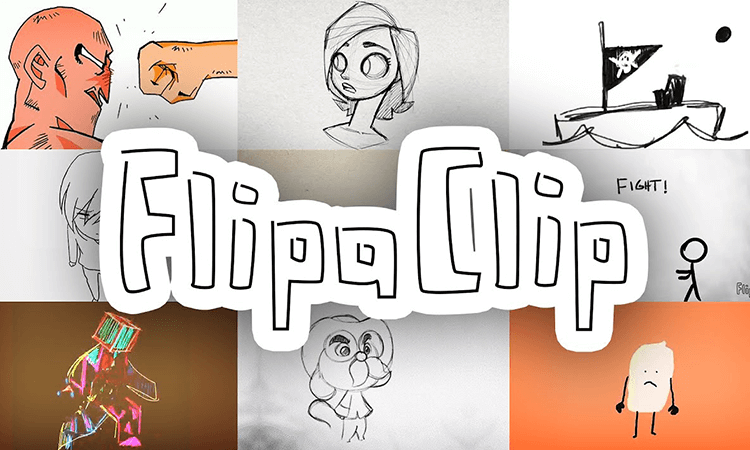
Create videos with up to three free animation layers while using their onion skinning feature to create multiple frames. You can add further effects to your animations with an overlay grid. Perhaps the most striking part of this app is that, like the name suggests, you can create cartoons from your own sketches that appear similar to a flipbook.
2. Adobe Creative Cloud Express (Android, iPhone)
Adobe Creative Cloud Express is a must-have for anyone serious about creating animated videos on the go. This animation app syncs perfectly between your mobile device and desktop so that you can work whenever “inspiration strikes”.
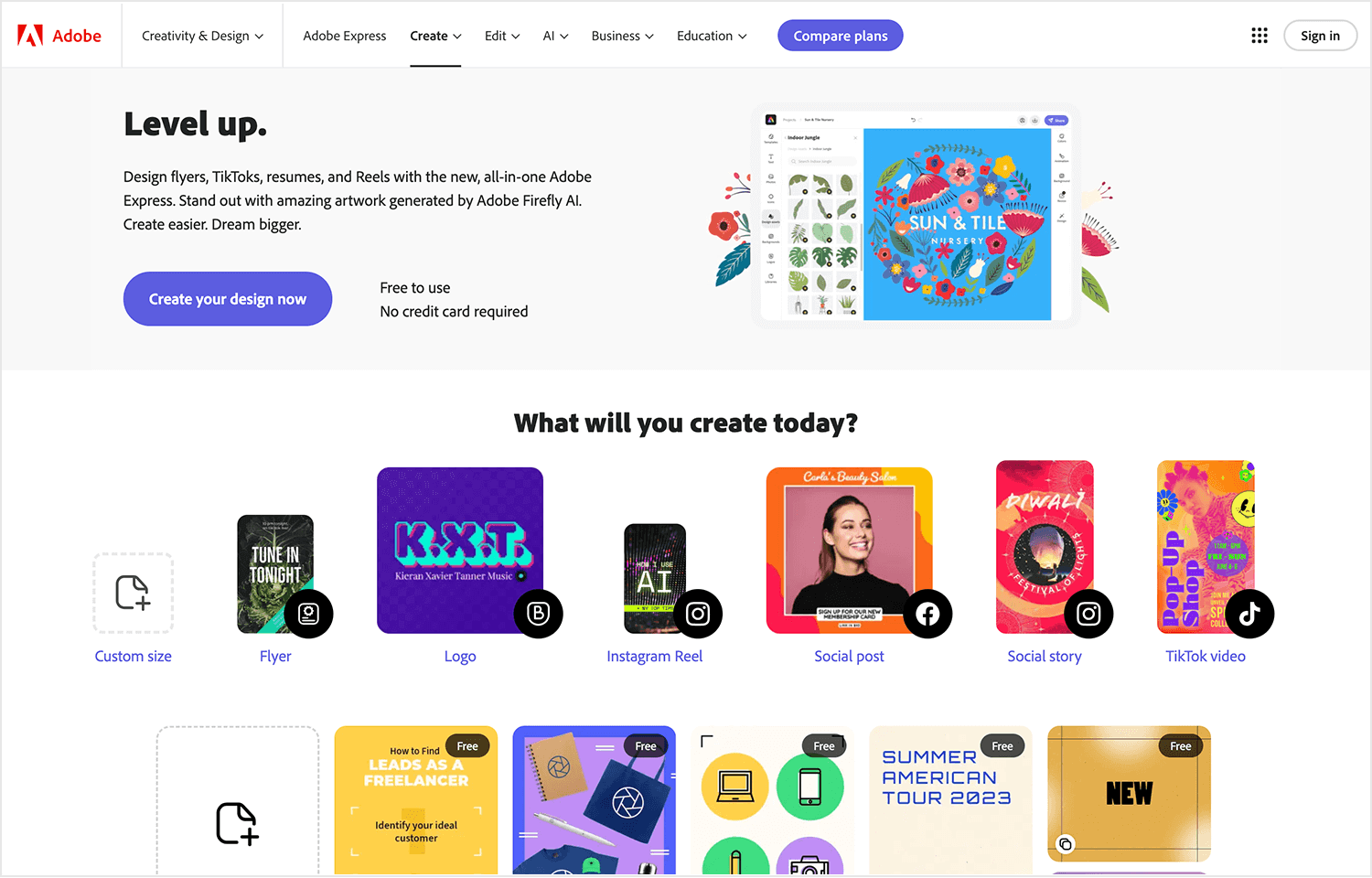
To get started, you can upload images from your own collection or you can choose from Adobe’s repository containing thousands. Then you can go on to add your own soundtrack, create a slideshow and add text from their long list of beautiful professional fonts.
Pricing: free starter plan (limited features), individual plan (two months free trial then $14 per month), team plan ($27 per month)
3. Animation Desk Classic (Android, iPhone)
Animation Desk Classic is a perfect choice if you like to create animations by drawing on your iPad as it allows you to create frame animation in the same way as flipbook using the Apple Pencil.
You’ll get a “friendly, gorgeous” UI and various tools for painting, all of which include pressure sensitivity: everything from fountain pens, to crayons and pencils. Dispose of further detail by adjusting the opacity and stroke size of your brushes and see how your frames are layed out with their onion skinning feature.
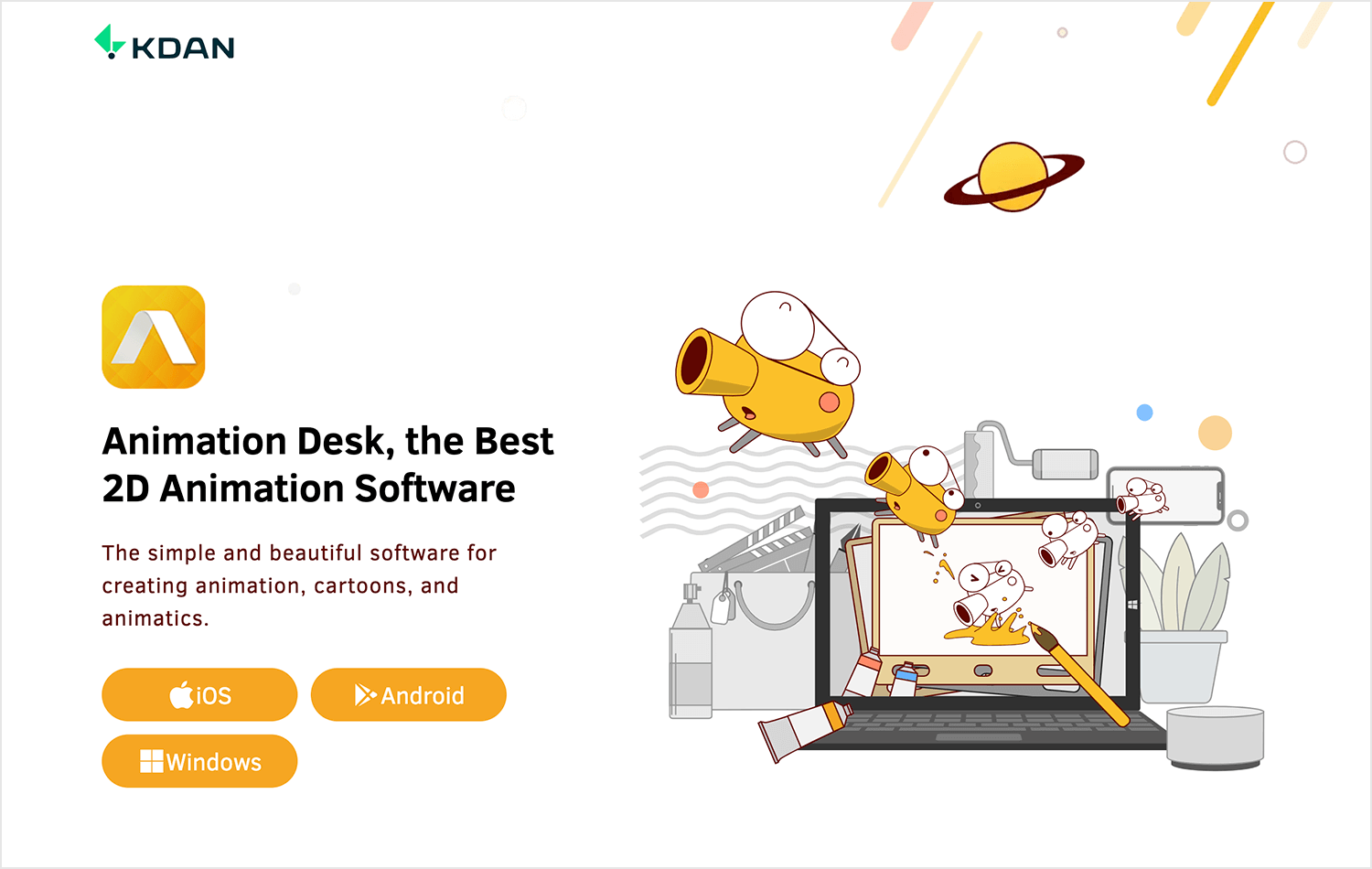
Lastly, and worthy of comment is the fact that you can create animations with a frame rate of up to 24 frames per second.
4. PicsArt Animator – GIF & Video (Android, iPhone, iPad)
PicsArt Animator lets you create picturesque cartoons and animations on your mobile device at the drop of a hat with features like frame duplication, animated stickers and multiple overlays.
They also give you the option of drawing your animations frame-by-frame and using multiple layers to design complex animations.
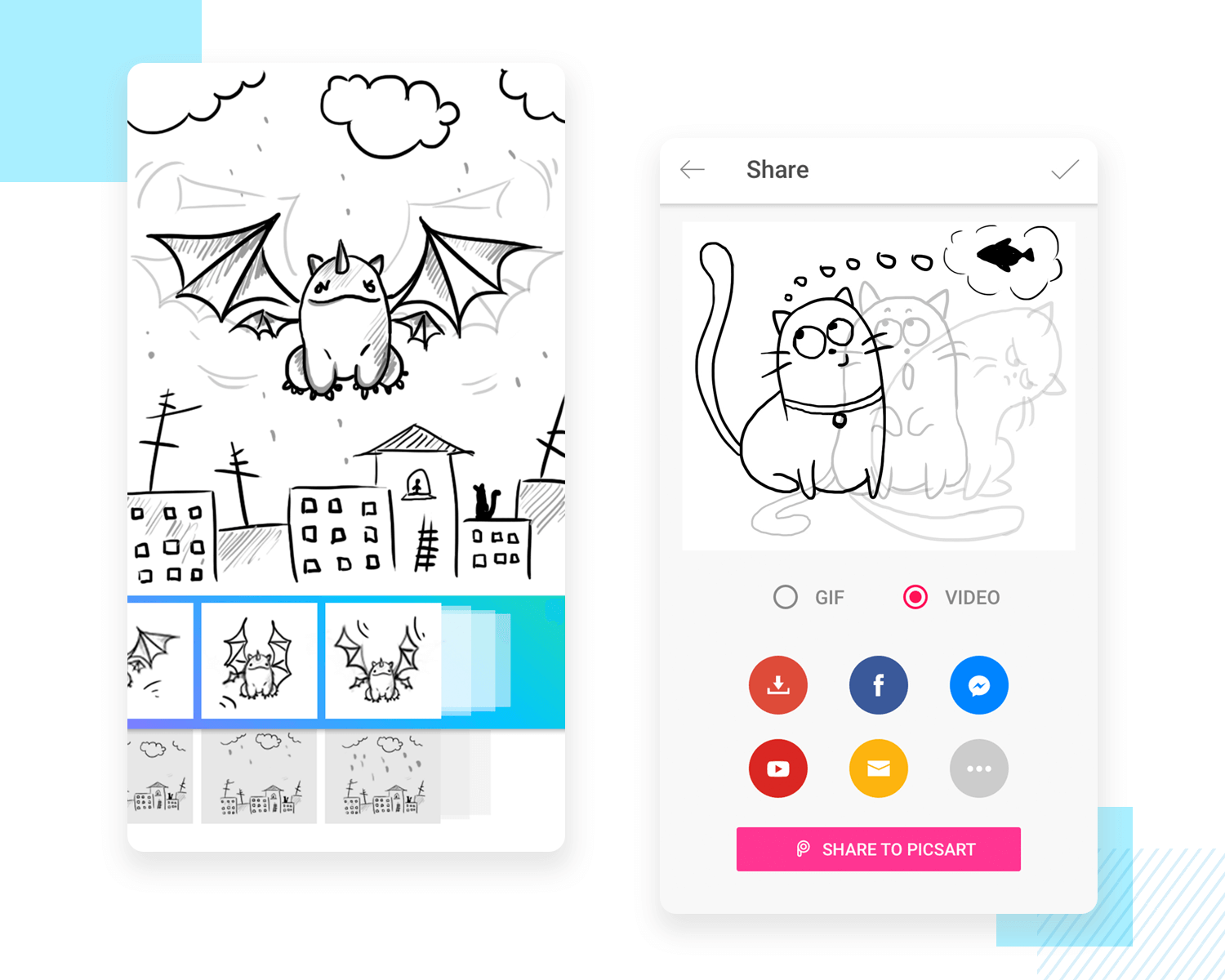
With this animation app you’ll also be able to record sounds directly in the app and add voice overs for your animations. However, what sets this app out from the rest is that you can even create your own emojis with the Emoji Me feature!
5. Animoto Video Maker (iPhone, iPad)
Animoto Video Maker is a web app, meaning you don’t need to download any software. Whether you’re logging in from your iPad, your iPhone or Android it doesn’t matter – you’ll instantly be able to create animations with access to over millions of stock images and videos from their library.
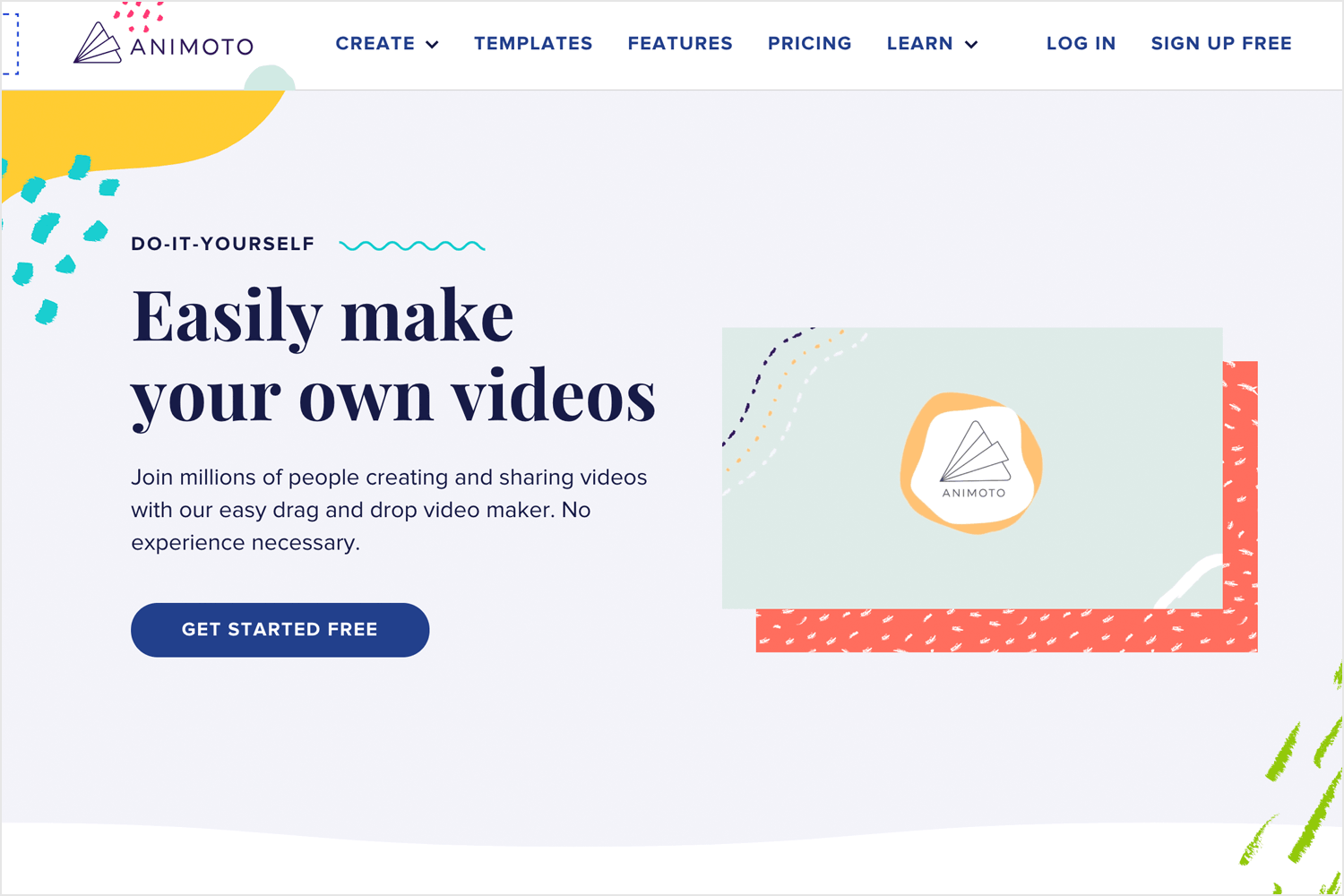
Animoto also lets you import your own images and videos, in addition to adding licensed music tracks from their shared library catalog which contains over a million songs. You can then put your video together with their storyboard templates so you can ensure your animation is following the best design practices.
Best of all however, video creation is unlimited, as you’re not charged per video.
Pricing: free (create unlimited videos), professional ($32 per month – unlimited branding videos), team ($59 per month – unlimited branding videos from multiple accounts)
Design animated web and mobile app prototypes in Justinmind

6. Stop Motion Studio (Android, iPhone, iPad)
With Stop Motion Studio, you can create professional animations in no time, using their nice and simple interface. With this animation app, you get full camera control, while being able to adjust focus, exposure and white balance, as well as shutter speed. You’ll also be able to take advantage of their adjustable time interval feature.
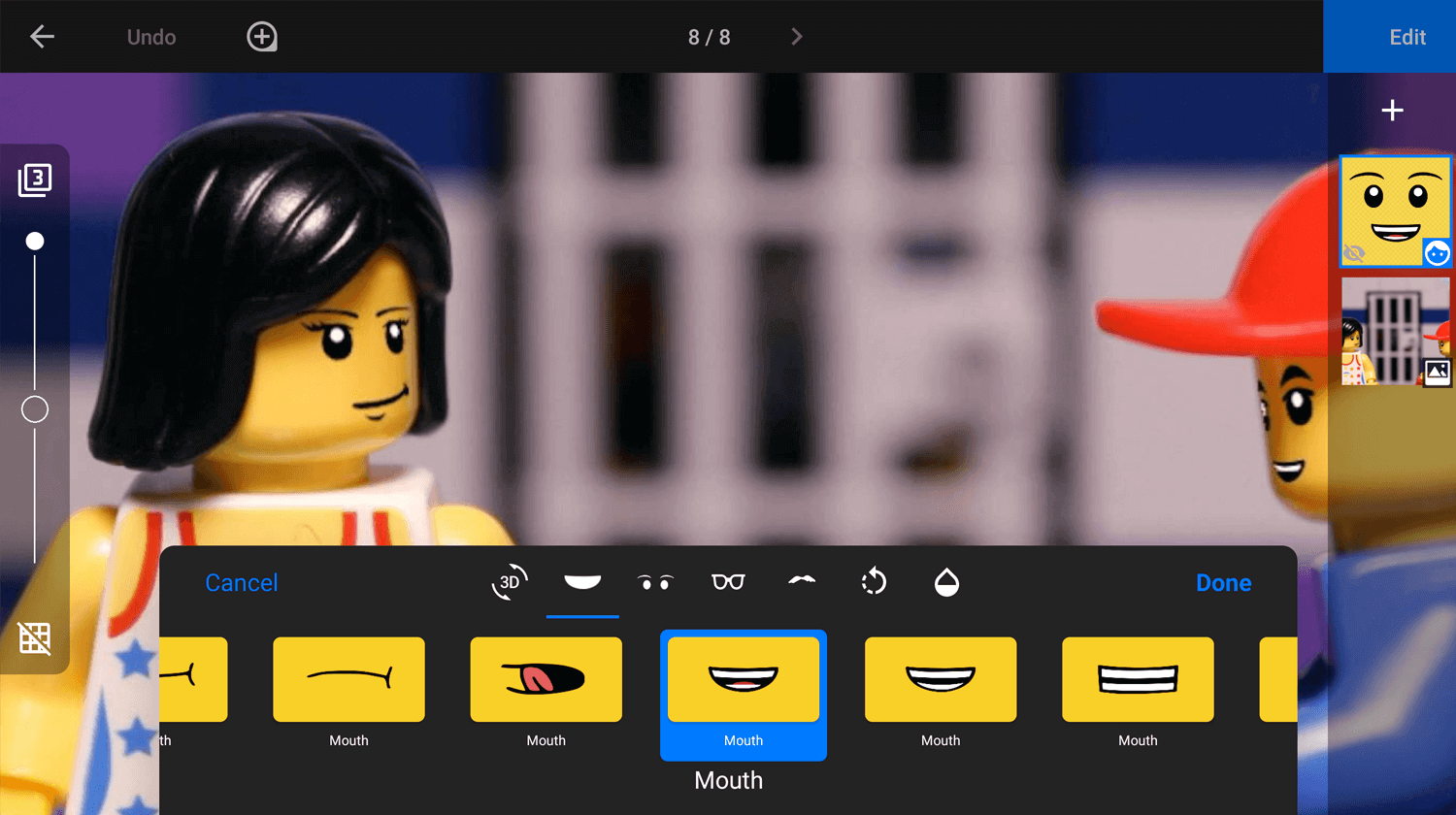
Additionally, Stop Motion Studio lets you add different filters to your videos, add different backgrounds and foregrounds and adjust the fade effects of the video. Perhaps one of the coolest features of this free animation app is the retroscoping effect which lets you import your own video clips and then draw over them!
7. GIFMob (Android, iPhone)
If it’s stop motion animation you’re looking for then GIFMob is the animation app you need to download. GIFMob prize themselves on having put the easiest stop motion animation app on the market that literally anyone of any level can use.
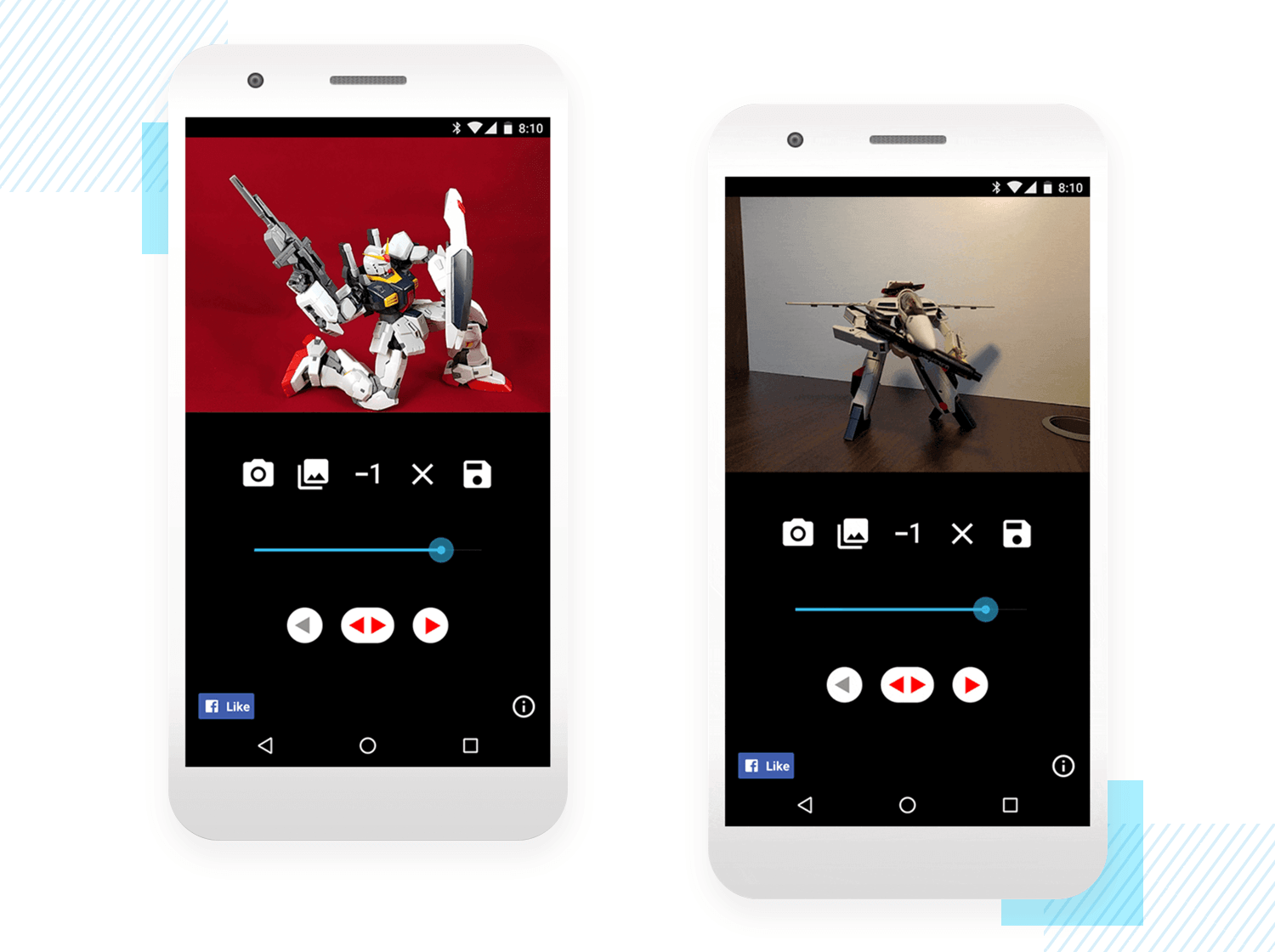
With GIFMob, you get a flat UI with intuitive features that lets you use an overlay feature, a 3D photo lab and then lets you save your stop motions in gif or MP4 formats to be shared and distributed as you like.
8. LookSee Animator (Android)
LookSee Animator is another popular animation app on the market that gives you the power to create stop-motion videos and time-lapse videos using either your phone or tablet’s main and selfie cameras. This animation app gives you full control over the effects of your animation, such as the exposures, balance and focus, while also allowing you to add in some special effects.
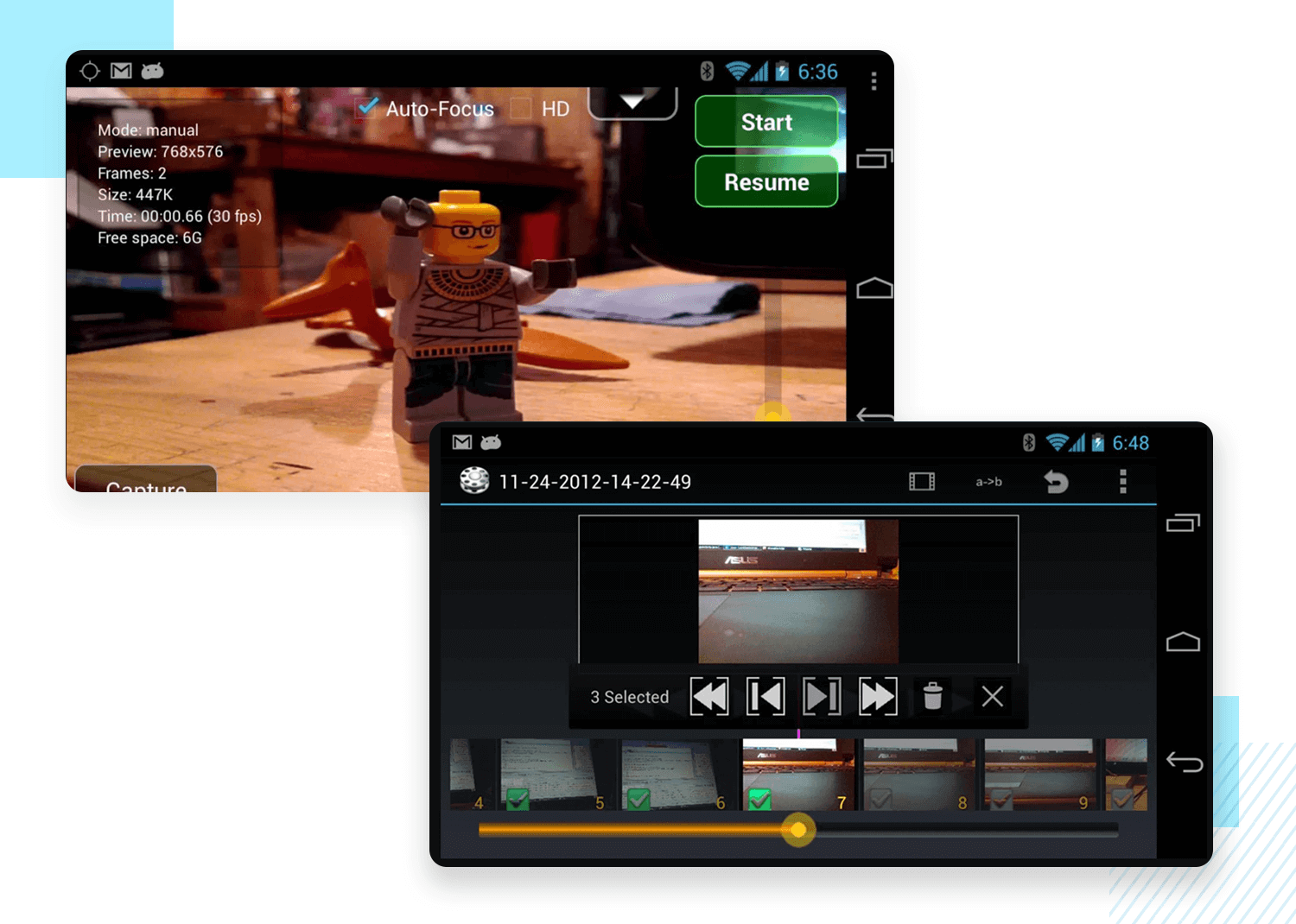
You can also capture frames using a proximity sensor, timer, motion detection and sound features or by simply clicking on a button. Afterwards you can even convert a video back into a series of static images which can then be reused in other animations!
The best thing is that you can use LookSee from other devices using their remote feature and gain access to all of your animations, using your account.
9. I Can Animate (iPhone)
If you’re looking for a simple, easy to learn animation app for your mobile device to create stop motion clips and GIFS, try I Can Animate.
I Can Animate has a surprising array of features for a mobile animation app such as onion skinning, scrollable timelines, exposure and white balance adjustment, and many more. There’s also no limit to the number of frames that you can create and you can easily export files to Dropbox, Facebook, your camera roll and Youtube.
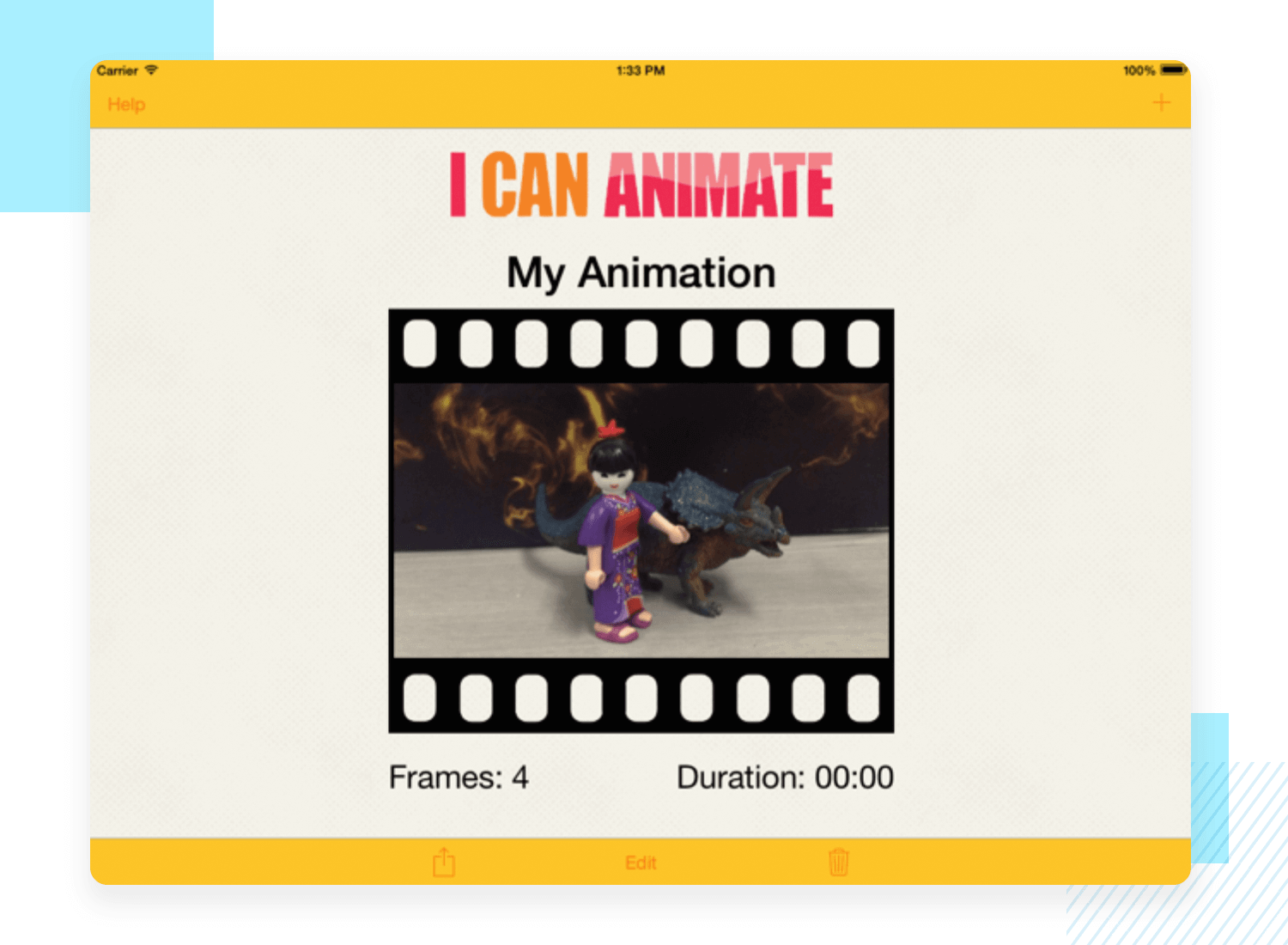
The only setback is that animations made with this will contain a special intro sequence and embedded watermark.
10. StickDraw – Animation Maker (Android)
What’s that you say? I don’t need to create an encaptivating cinematic thriller for my audience, I just need something that I can use to quickly get a message across – even just with stickmen. Well, guess what? There’s an animation app for that – it’s called Stick Draw.
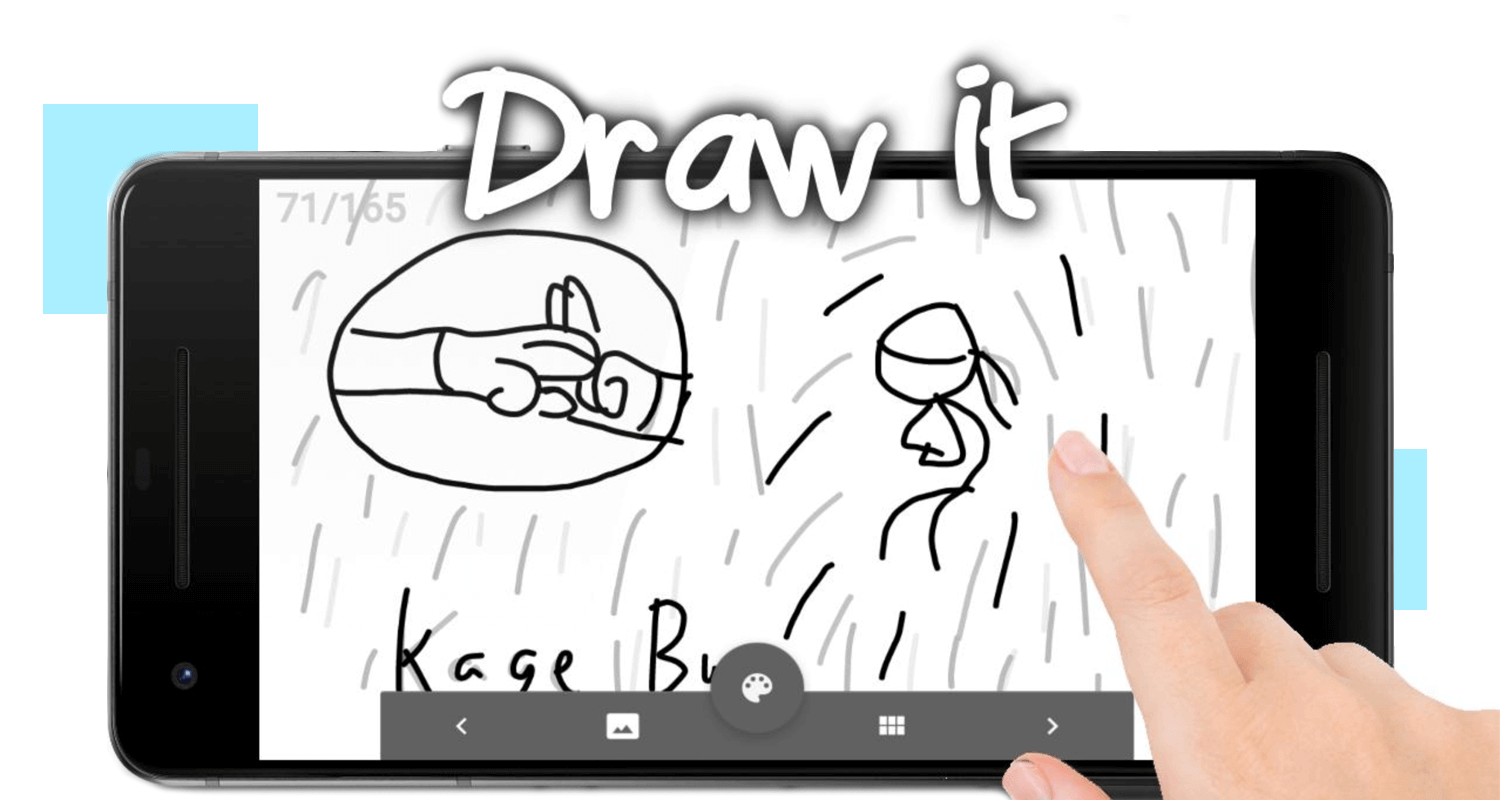
All you have to do is draw using your fingers and move your stick characters to one frame and then to another, it’s that simple ladies and gentlemen. StickDraw a great free animation app for creating stick-figure stop-motion GIFs and MP4 videos in seconds.
Pricing: Free
best 2d animation app for android
10 Best Animation Apps for Android Devices
Below is the list of the 10 best animation apps for android devices in no particular order or ranking:
1. Flipaclip (Cartoon animation creator and art studio):
This is free animation software created by Visual Blasters LLC. The animation here is based on frame-by-frame animation like an old flipbook.
This is an ideal app for anyone looking to create basic cartoon animation as it comes packed with all the perks of modern animation technology and an old-school feel.
It is easy to use, plenty of intuitive features, downloadable animation gallery without watermark, it is good for all kinds of 2D animation
2. PicsArt Animator: GIF and Video:
This is an animation app created by PicsArt, Inc. It can even be used to create stickers and animate them with a creative set of tools in the app. The animation here also works on the frame-by-frame principle.
The animation creator is simple to use, it comes with downloadable pre-composed animation, can be used to create stickers, GIFs, and funny doodles, you can add multiple layers and create complex animation, you can control the length and speed of the animation.
3. Animation Desk:
This app is famous for creating frame-by-frame animation using android phones. It comes with an intuitive drawing environment to create animations.
it is packed with lots of features, a friendly user interface to understand features, great painting tools, and color variants, it can add multiple layers of animation.
4. Anitales:
This app is designed to make kids fall in love with creating animated stories. All they need is to choose a cartoon story location and personalized characters then customize them to their taste and add a voice-over.
It comes with a variety of scenes, skies, props, and music to add, you can customize characters, perfect for storytelling, great for kids, intuitive user interface.
5. StickDraw:
Very simple and fun animation is used to create basic animations. It is designed specially to draw stick figures and animate them based on a frame-by-frame method.
It gives you good control over your animation, great for beginners, easy to animate, and also has an intuitive user interface.
6. Anime Maker:
This app is similar to the StickDraw animation app working with the same frame-by-frame animation principle.
It has all the basic features to create well-adjusted animations and it’s also a great tool for beginners.
7. RoughAnimator:
This app is used to create hand drawing animations based on traditional frame-by-frame animation. It is a fully-featured app and is great for beginners.
The advantages that come with this app include the option to import audio, create a timeline with unlimited layers to animate, and custom brush for better drawing.
8. Stop motion studio:
This free app can be used to create professional animations within a short time. It gives you full camera control while being able to adjust focus, exposure and white balance, and even the shutter speed.
This app comes with a lot of in-built features that make animation design simple.
9. LookSee Animator:
This is another popular animation app that makes it possible to create stop-motion videos and time-lapse videos using a phone or tablet.
With this app, you get full control over the effects of your animation such as exposure, balance, and focus while also allowing you to add special effects.
The distinguishing feature of this app is that you access all your animations from any other device using your account.
10. Textro:
This animation app is ideal for anyone who wants to create a text animation for social media posts. This app makes animating text fun and simple.
It comes with features that allow you to add your music, import your pictures as background. All you have to do is add your text, pick a font, color combination and choose your preferred animation style and then you’ve created your animation successfully.
Conclusion
Let us know your thoughts in the comment section below.
Check out other publications to gain access to more digital resources if you are just starting out with Flux Resource.
Also contact us today to optimize your business(s)/Brand(s) for Search Engines
