UX is an important part of any app. The user experience (UX) is how users interact with and experience your app, and it’s one of the most important elements of your app design. Without strong UX, you can’t expect to see a lot of downloads and continued usage.
That’s where this blog comes in. We’re going to feature tips for designing apps with strong UX, as well as talk about UX trends, the importance of UX in an app’s success, and why you should be taking design seriously from the very beginning.
We’ve featured apps from many different industries on this blog, so whether you’re developing a productivity app or a game, you’ll find something helpful here!
best apps for ux
Hotjar | User data collection/feedback tools | 4.5 | $39-$389/mo |
| Apptentive | Mobile user data/feedback tools | 4.0 | Quote based |
| Storyboard That | Illustrated storyboarding including user personas | 4.0 | $9.99-$14.99/mo |
| Trello | Kanban-style organization boards | 4.5 | Free or $5/mo |
| Jira | Agile/Scrum-style issue and task organization boards | 5.0 | $5/mo per user |
| Figma | Design tools, prototyping, publishing, and easy handoff | 4.5 | $12-$45/mo per user |
| Balsamiq | Simple and minimal effort wireframing | 4.5 | $9/mo or $89 license |
| InVision/InVision Studio | Design tools, high-fidelity prototyping, easy collaboration, and the app with the most downloadable versions for the most OSs | 4.0 | $7.95/mo |
| Adobe XD | Amazing tools that integrate perfectly into other Adobe products | 5.0 | $9.99/mo |
| Axure | Interactive prototyping with unlimited triggers, conditions, and reactions | 4.5 | $25/mo per user |
| Google Optimize | Google-made optimization for free | 5.0 | Free |
| Testbirds | Worldwide network of users for testing and a long list of other services and tools | 5.0 | Token-based pricing |
What are UX tools and what do they do?
UX tools are the hammer and chisel of the designer. These tools provide everything needed to design and create a highly functional, beautiful user experience from top to bottom. UX applications give you the space and capability to bring ideas from concept to reality. There are many different categories of user experience design software and they each work hand-in-hand to facilitate and execute the production of an endless number of digital products.
What are the different types of UX tools?
In this article, we’re going to focus on the five Ps of UX tools. One thing to bear in mind – this list is not intended to replace the order or process in which you take your show on the road. The following category list is intended to differentiate between the types of tools you’ll use along the way. We’re here to make the choice a little easier by first narrowing down what kind of tools there are. Then we’ll get into the name dropping.
- Prep – Right off the bat we’re going to look at the what, where, who, when and why. There will be a focus on end-user research. You need real users here. Quantitative research vs qualitative research. Behavioral vs attitudinal. This information is vital to know which direction to take your work. For example, it’s important to know if you’re designing for the CNN app or the OnlyFans site. Keep in mind, communication is key throughout the process.
On this list: HotJar and Apptentive. - Plan – Now that you have all the information on what you’re supposed to be doing, here’s the part where you figure out how you’re going to do it. All that research will dictate the direction your design will go and you plan accordingly.
On this list: Storyboard That, Trello, and Jira. - Produce – Time to put your money where your mouth is. You’ve done the research. You’ve planned your attack. This is it; your time to shine and produce a product that’ll knock their socks off.
On this list: Figma, Balsamiq, InVision/InVision Studio, Adobe XD, Axure. - Prime – At this time you’ll be sharpening the product for use. Editing. Discussing changes. Problem-solving. Bug smashing. Resubmitting. Rinse and repeat. You’re priming the machine for showtime.
On this list: Google Optimize and Testbirds. - Publish – This one is pretty easy and self-explanatory. For that reason, we do not have specific recommendations on apps as it depends entirely on the type of work and its function. Some apps may in fact already include publishing tools.
ux design software free
1 – Wondershare Mockitt
One of the emerging forces in UI design software is Wondershare Mockitt, an intuitive and highly collaborative platform available as an online service as well as downloadable applications for Mac, Windows, and Ubuntu. The best part of Mockitt is that it combines UI design and UX design together. You can create vector-based UI design with the design tool and you can also create interactive prototypes in the prototype tool.Try it Free
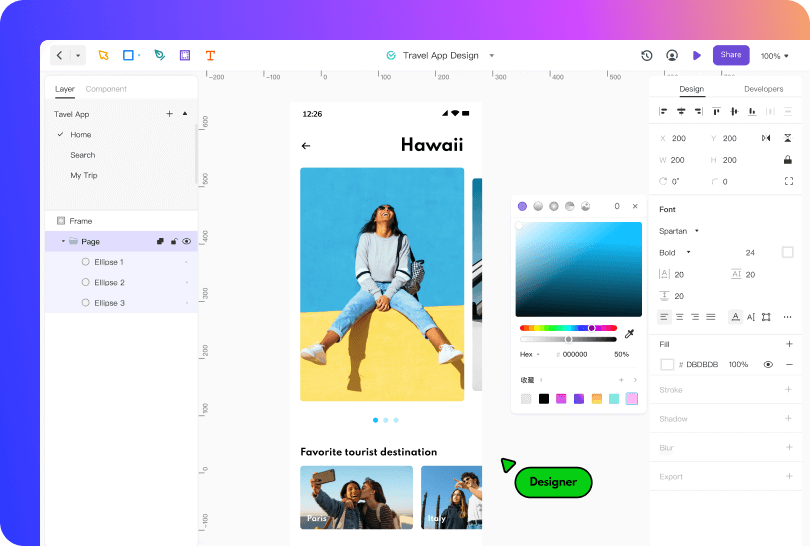
- The design tool has an advanced vector editing tool to draw bezier curves. And it supports Boolean to help you make perfect logos and icons.
- The prototype tool includes a comprehensive asset library, numerous gestures, transitions, and animation effects, easy linking between artboards, preset canvas options, real-time feedback and commenting, dynamic widgets, easy page-state creation, and automatic code style generation for multiple platforms.
- The real-time environment allows designers to work closely with project managers, developers, and other stakeholders to deliver stunning and realistic hi-fi prototypes that are fully functional and code-ready for the dev stage.
It also comes with ready templates to get you started faster and get your designs done quickly. From basic wireframes, advanced prototypes, and high-fi UI design, Mockitt delivers end-to-end capabilities to suit design teams of all sizes. Apart from the free plan designed for individual users, teams can opt for premium plans.
2 – Sketch
If you work in a Mac environment, then Sketch is a must-try UI design application. Sketch allows you to leverage its vast component repositories and third-party libraries to gain more control over your designs. The learning curve is not that steep, and designers can jump into a project mid-design and hit the ground running. The plug-in ecosystem is of note as it opens up a wide range of design possibilities.

Unfortunately, Sketch is available only for Mac users. The UI design software costs $99 per user per year with free updates during the licensing period. There’s also no contractual obligation to renew once your license expires, and you can continue to use the app for as long as you like, albeit without any new updates.
3 – Adobe XD
Adobe XD is one of the most well-known UI UX design software applications for desktops. On the collaboration side, it utilizes the power of Creative Cloud to make your designs available on any device where the app is installed. The mobile apps can be used to preview designs and save them for offline viewing, while the desktop apps for Mac and PC offer the full-fledged design editor and prototyping tool.

One of the attractive features of Adobe XD is the availability of numerous UI kits that you can download for free. Some of the new features include online and offline coediting, adding objects in a stack, links with flexible permissions, folder organization for cloud documents, and more. Adobe XD is reasonably priced at $9.99 a month on a yearly contract, which is great value for money considering the features that come with the package.
4 – InVision
This hybrid UI design tool is available as a browser-based prototyping tool and a powerful desktop utility in its Studio avatar. The online version is solely focused on prototyping existing designs, while Studio offers a comprehensive platform that includes vector drawing, advanced animation, shared libraries, synced workflows, smart-swipe transitions, point-and-shoot prototyping, and much more.
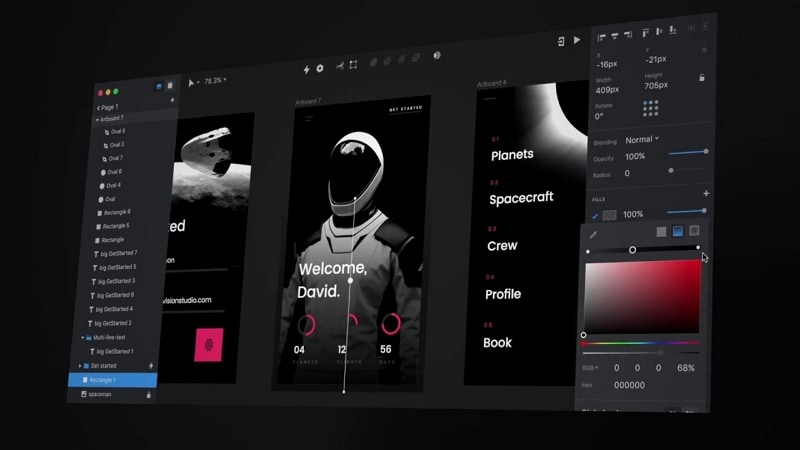
Global sync and real-time updates ensure that all stakeholders are always on the same page, and the extensive collaboration tools cut formal review times to a significant degree. InVision offers a very generous free plan to accommodate up to 3 documents and 10 active users. The bulk of InVision features are available in the free plan, unlike in many other online platforms.
5 – Figma
Figma is an online UI design software platform that has won the love and admiration of millions of users since it was introduced four short years ago. The company itself is now valued at over $2 billion, which speaks to the strength of the platform as a robust design and prototyping tool for UI and UX design. Figma’s appeal comes as much from its collaborative nature as its design capabilities and a treasure-trove of assets.
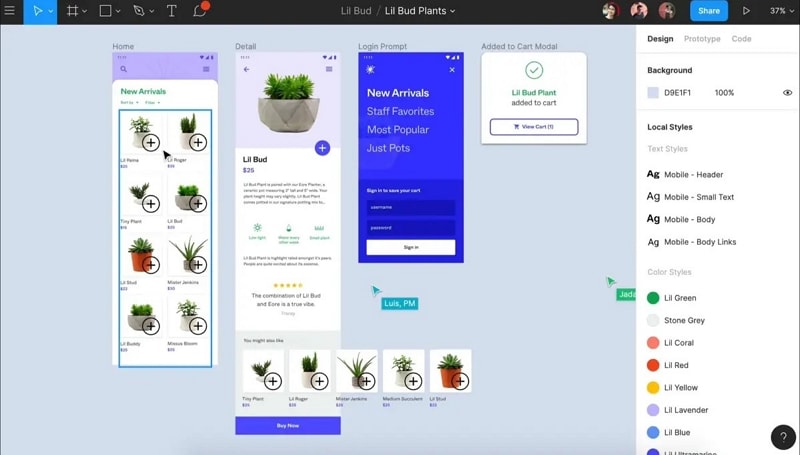
The rich interactions assure you of dynamically functional prototypes without the need to know any code. Feedback loops are in real-time and designers can move through multiple iterations without the inevitable delay caused by formal review meetings. It is also reasonably priced at $12 a month per user on an annual basis.
6 – Marvel App
Marvel offers an online workspace to create wireframes, designs, and prototypes. The prototypes are highly interactive and complemented by the Developer Handoff feature, which automatically generates all the specs, component code, and style codes for the developer to inspect. Marvel also integrates a user testing tool with options for feedback via voice and video, with an additional tool for analytical feedback, but this is only available in the Enterprise version.
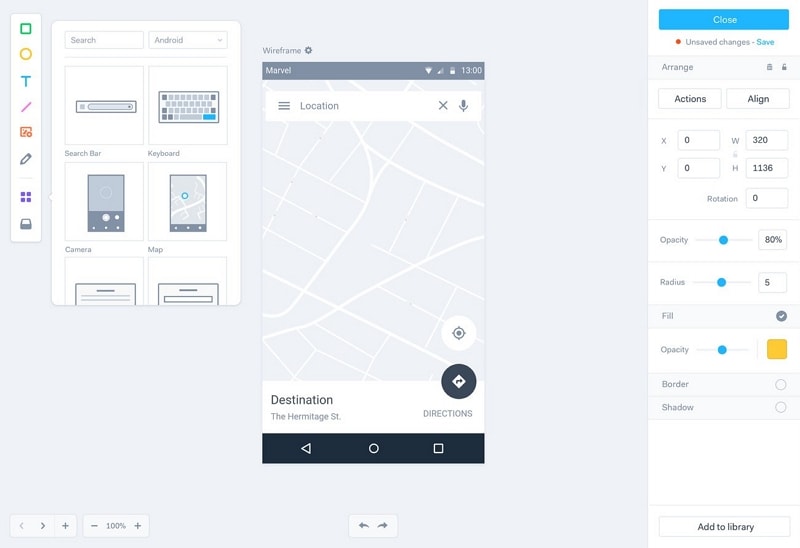
Numerous integrations are supported by this great UI design software, including collaboration and project management tools like Jira, Dashboard, Microsoft Teams, Confluence, and many more. The starting Pro plan is $12 a month per user billed annually, and there’s also a free version but with very limited capabilities. It’s a little more expensive than Adobe XD or Wondershare Mockitt.
7 – Webflow
Webflow is primarily a website design tool with advanced features but intended to target new users. There’s no need to know HTML or CSS. Just drag and drop elements to create your design, add the page interactions and states, and what you have is a functional prototype that is developer-ready. In many ways, it’s like Wondershare Mockitt because it offers a robust feature-set aimed at non-technical designers.
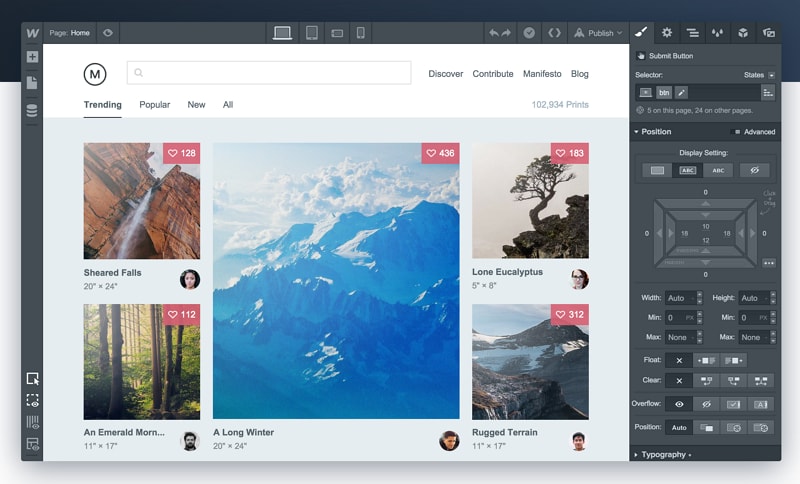
This app cuts a lot of the manual work involved in taking a draft prototype and converting it into a code-ready design for developers. It helps in two ways: it allows clients to see how the website will work and behave, and it generates the HTML and CSS code that developers need to start working on building the backend. You can use this UI design software free for up to 2 projects with no restrictions on design capabilities. If you want to opt for a site-based or user-based plan, the starting price is $16 a month billed annually. There’s a $12 a month (annual billing) available but it’s only for sites that don’t require integration with a content management system or CMS.
8 – Axure RP
At the premium end of the spectrum is Axure RP, which is highly suitable for companies that require complex workflows with dynamic components, collaboration tools, and comprehensive design features for larger projects. As such, it’s also more expensive than most at a starting subscription price of $29 a month charged annually. The tool itself is very flexible and can handle everything from simple wireframes to elaborate and highly articular interactive prototypes.
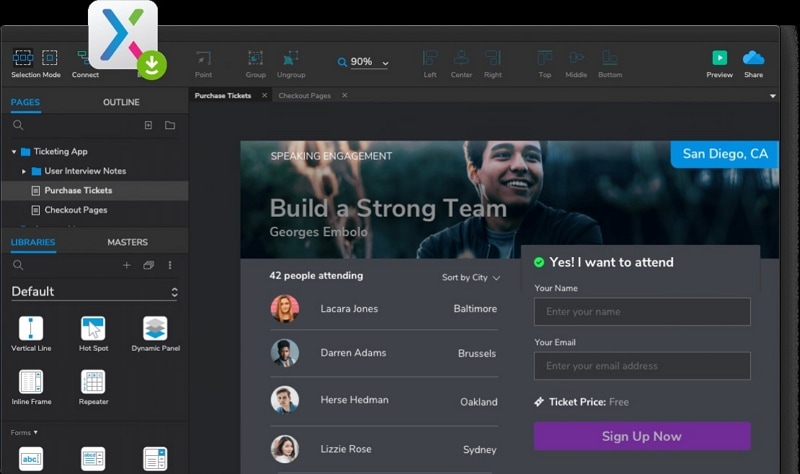
The desktop utility is complemented by Axure Cloud, a strongly collaborative environment where you can download assets, showcase imported designs, share prototypes, and even create a single file for multiple users to access. All of this without needing any coding knowledge whatsoever. Designers who hate the code site of UI design will find this to be the perfect utility for them.
9 – MockFlow
MockFlow keeps it clean and simple at the front end but offers a power-packed feature-set underneath the surface. With advanced capabilities like revision tracking, MockFlow can speed up the wireframing and design process by leaps and bounds. There are literally hundreds upon hundreds of components in the library that are ready to use, and the intuitive UI of the app itself makes it a pleasure to work on.
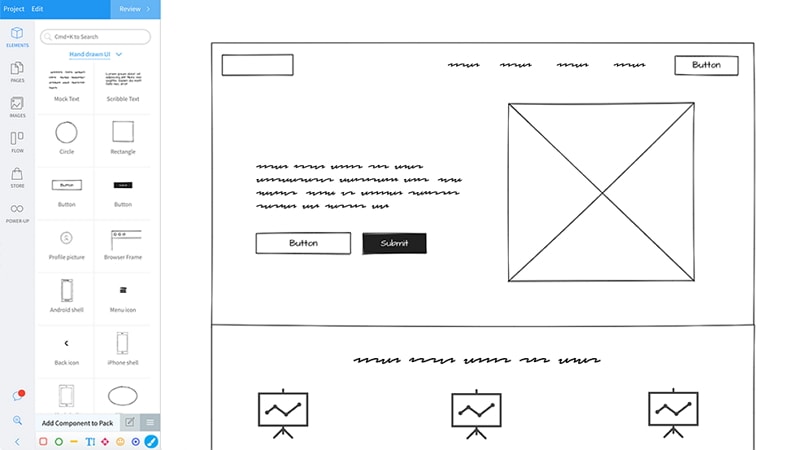
The utility is cloud-based and it efficiently leverages this by introducing compelling features like design annotations in real-time, multi-user editing, cloud-sharing, and even an approval system for design iterations. It’s a little pricey compared to Wondershare Mockitt or even Adobe XD, and the premium plan starts at $15 a month per user billed annually. The free version is not restricted from a feature standpoint but it is limited to 3 pages, 1 project, and 2 reviewers.
10 – Proto.io
One of the key features of Proto.io is its extensive libraries of templates, icons (including animated icons), and other UI components. It also comes with an audio library with sound effects and allows users to upload their own video and audio components to enrich the design and make it a multimedia experience.
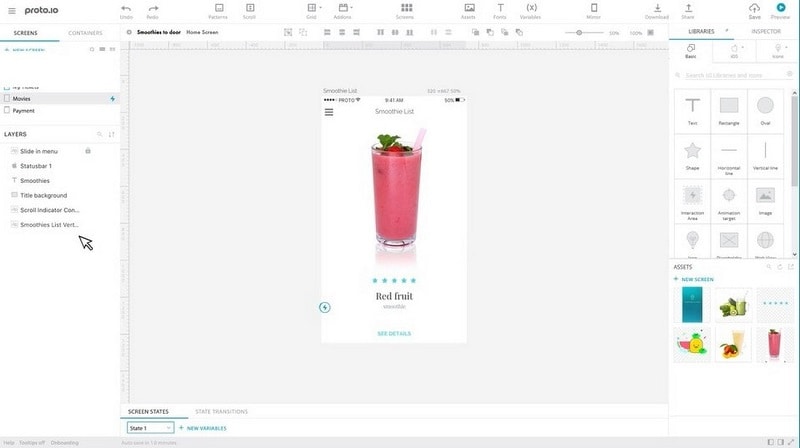
Proto.io also provides users with plug-ins for importing from other design platforms like Sketch and Adobe XD. It leverages Dropbox to give users a powerful cloud-based environment for collaboration. The interface itself is web-based, which means you can work from virtually anywhere.
For such a feature-rich environment, you’ll be paying a pretty hefty price as well. Proto.io is definitely on the expensive side. Once the 15-day free trial period is over, you need to upgrade for a minimum of $24 a month per user if billed annually.
Conclusion
Let us know your thoughts in the comment section below.
Check out other publications to gain access to more digital resources if you are just starting out with Flux Resource.
Also contact us today to optimize your business(s)/Brand(s) for Search Engines
