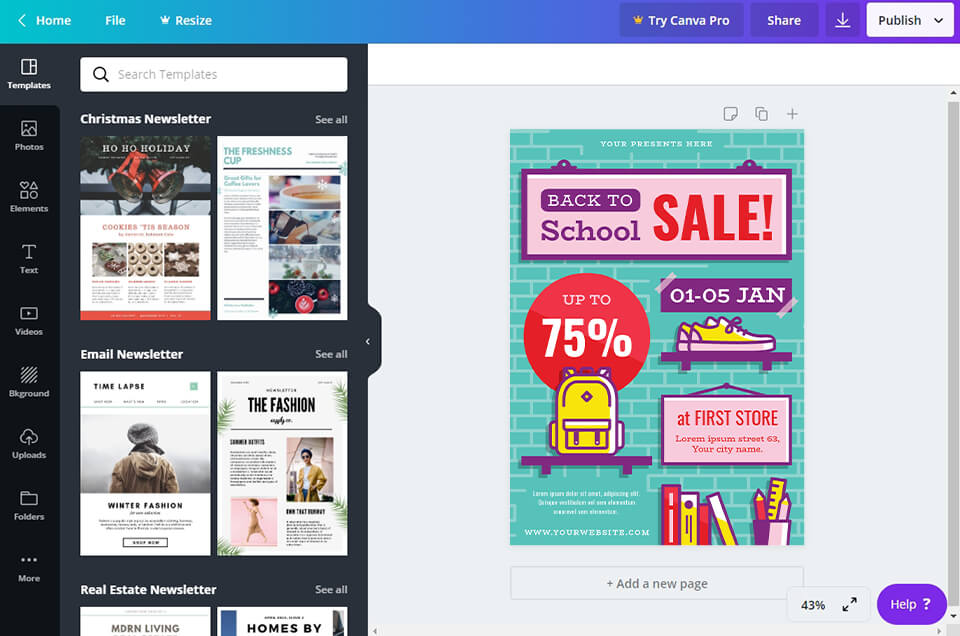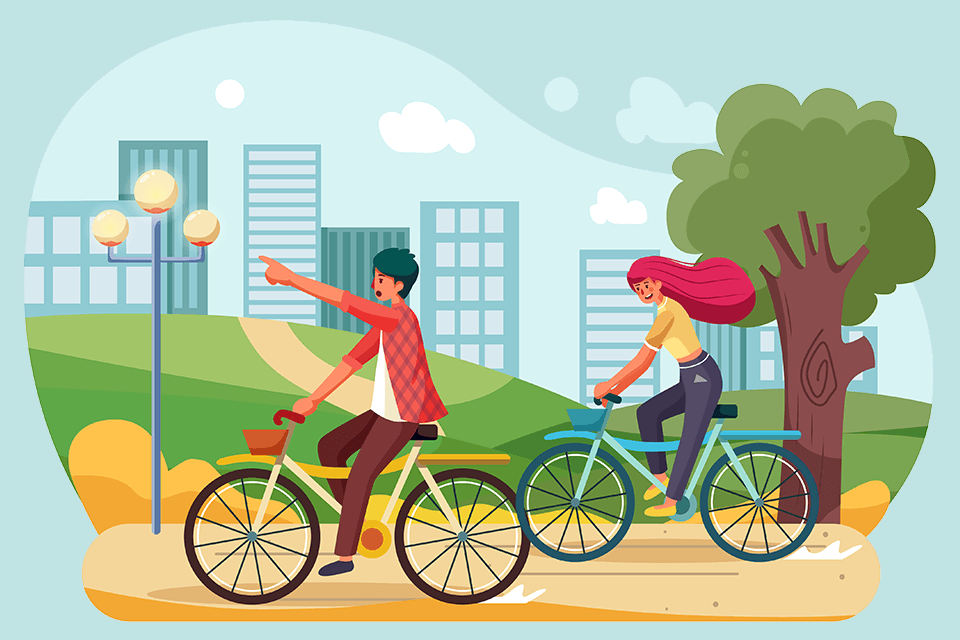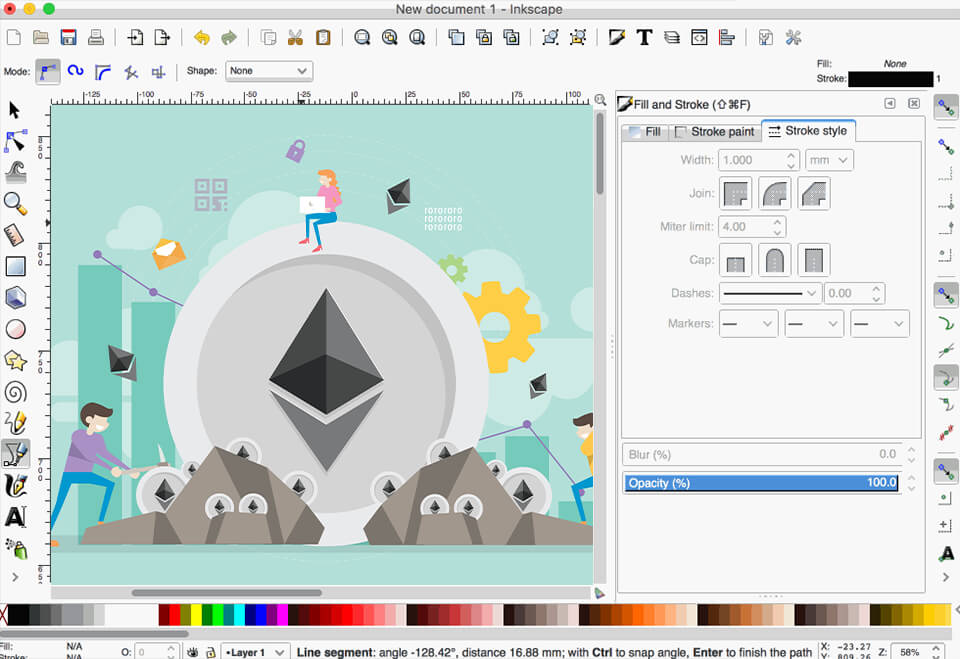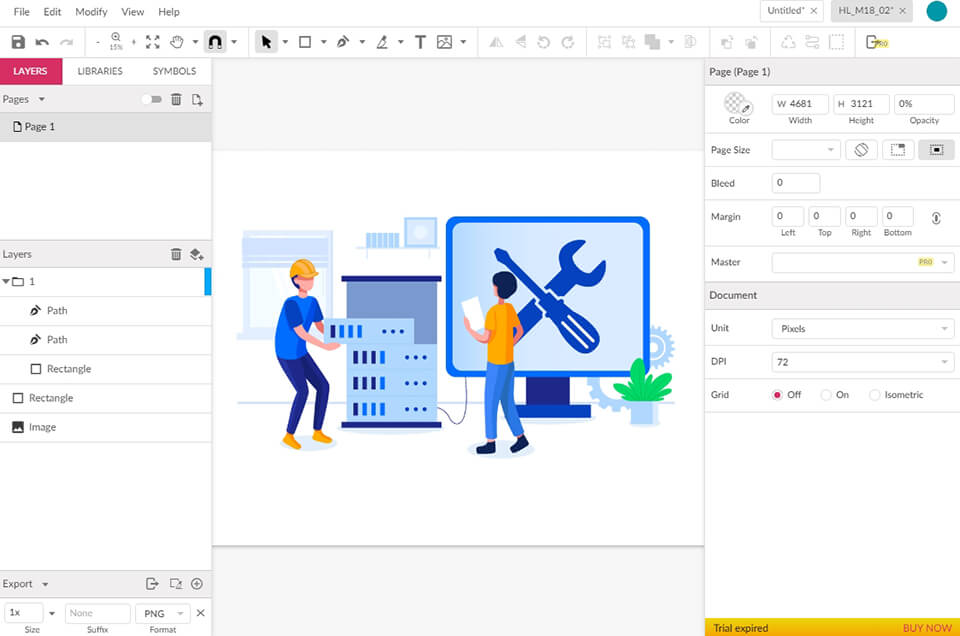Free graphic design software won’t always cut it. Time and again we find ourselves searching for new software that is easy to use, and (most importantly) free. Are you looking for a new program to add to your collection? Maybe something that can accomplish tasks of a professional nature? Well, here’s a list of the best free graphic design software to help you get started on your next project.
Table of Contents
Best Free Graphic Design Software

Working on the design of graphical interfaces will be more convenient if you use a good free graphic design software. In this case, Adobe programs fully deserve the leading positions, however, you will have to pay each month. Just count the amount of money you will be paying during a couple of years of using it and you will be terrified.
If you are just beginning to work with graphic design or want to save your money on such programs, the best choice for you will be to use free graphics software. In this article, I am offering you 14 free tools for graphic designers that are resource-tolerant don’t require purchasing the best computer for graphic design.
1. Vectr
FixThePhoto editors’ choice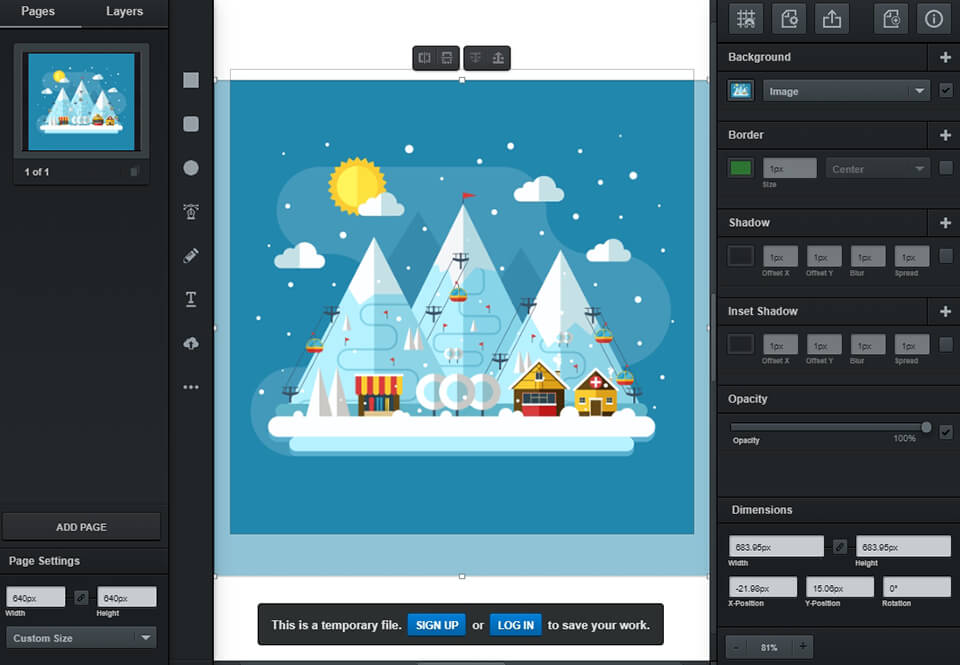
Editors’ Rating (5/5)
Windows / Linux / Chrome OS / WebUSE VECTR FOR FREEPros
- Cross-platform and browser versions
- Intuitive, easy to use interface
- Easy project sharing
- WordPress integration
Cons
- Not found
This is a graphic design free software for creating different projects – from t-shirt prints to full-fledged graphics for websites. Vectr has a simple and intuitive interface, allows you to export created files in real-time.
Also, this software provides functionality for exchanging the information between different devices, which makes it convenient for team design.
Their website tells you several times that it’s not difficult to use and the developers can help you any time and with any question.
The Vectr’s learning curve is low. That’s why if you can’t afford to buy more expensive vector programs, this will be a great option for you to start.
It’s very simple to find various tutorials using Vectr software as there are about 30 of them on their website. You can use this software both online and via download. As for your work, it will be automatically saved and synched.
- Read more about the best Adobe Illustrator alternatives.
2. Canva
The best program for quick edits
Editors’ Rating (5/5)
Web / iOS / Android | Read Canva ReviewUSE CANVA FOR FREEPros
- Access from any computers and devices
- Thousands of templates
- Easy to use
Cons
- Requires fast Internet
Canva has 10 million users and provides universal tools using which you can design anything you want, including email headers, presentations and infographics for blogs. The design of their website is very intuitive and beginner-friendly. It also has a drag-and-drop function and high-quality free graphic templates.
This software is a popular option for non-designers at a last resort because it works well with graphics. If you are going to work with simple graphics, this is the best free online graphic design software. It’s wonderful if you want to make something fast and do not have much time to acquire professional skills.
3. Visme
The largest library of visual assets
Editors’ Rating (4/5)USE VISME FOR FREEPros
- Lots of templates
- Saves color palettes
- Suitable for teamwork
- Can create animation and videos
- Integrates with other apps
Cons
- More expensive than competitors
Visme is an online tool for branding and creating visual assets such as charts, slideshows, storyboards, and even social media ad units. You can cope with such a variety of tasks thanks to an extensive stock library of graphic resources. Visme focuses on brand aesthetics and has features to preserve color palettes, images, videos and other assets of your brand/company.
In addition to classic presentations, you can create short videos and animations with transitions. The software offers numerous templates and allows you to add text or select the transition you want.
One of the most important innovations is the possibility to work as a team on the same file. You can draw up a special plan and develop a report or diagram of your business for your design team.
Visme integrates with many applications so that you can retrieve assets and data that you already store somewhere. What I really like is the possibility to download and share a file from a view-only link, inviting people to leave comments and annotations on the file.
4. Inkscape
A powerful software for vector graphics. Free even for commercial use
Editors’ Rating (4.5/5)
Windows / Mac / LinuxUSE INKSCAPE FOR FREEPros
- Completely free
- Plenty of filters
- Contains new nice effect tools
- A lot of educational content
Cons
- Can be very slow in large projects
This open-source vector free graphics program is widely known as a free analog of Adobe Illustrator. The difference between them is in the fact that Inkscape uses Scalable Vector Graphic (SVG) as the main format. Designers, who are familiar with vector graphics, will easily master this program. Here you can create projects of any complexity.
It is a winner in Inkscape vs Photoshop battle, if you need a program for beginning graphic designers as it provides a large number of modern tools and effects, including complex path manipulations, node editing, bitmap tracing, and path-based text.
As soon as you enter their website, Inkscape immediately shows that it’s a professional tool for Windows, Mac OS X and Linux. However, there is a separate page that contains instructions and tells how to download it.
- Read more about how to buy Adobe InDesign without subscription?
5. Gravit Designer
Best free graphic design software for beginners
Editors’ Rating (4/5)
Windows / Mac / Linux / Chrome OS / WebPros
- A huge library of vector assets
- Intuitive user interface and workflow
- The browser and cross-platform versions are connected to the cloud
Cons
- It will become paid in the future
- Lack of additional functions
The developers of Gravit Designer software offer many possibilities. This is something between Inkscape and Vectr.
It has more functions than Vectr and is as intuitive as Inkscape. This program allows you to do everything that you expect from a vector software and have some tools typically available in digital asset management software for photographers.
You can create curves, edit paths, manage layers and use the knife function. It supports SVG, PDF, JPEG, SKETCH and since recently, EPS formats for import and export too. Besides, you can work on your projects on different platforms.
Gravit Cloud provides a smooth transfer of files between desktop and online versions. A portable version of this software is also available.
Among other useful functions of Gravit, there are vector assets available. The library of Gravit Designer assets includes badges, forms, emojis and illustrations that can be combined and modified for commercial and non-commercial use.
free graphic design tools for beginners
These are five of our favorite free tools. Dive in and play!
1. Canva
Canva is a powerful, free graphic design tool that’s perfect for social media design elements. Canva’s templates take the guesswork out of appropriate sizes for each social media platform. Canva is great for simple projects that give your social media posts a creative boost.
See what we did for Stetson University College of Law >>
As with any free tool, the options are limited if you’re creating a large number of graphics or you need them to be highly customized. But it’s an excellent tool for creating Facebook or Pinterest graphics to promote your blog content.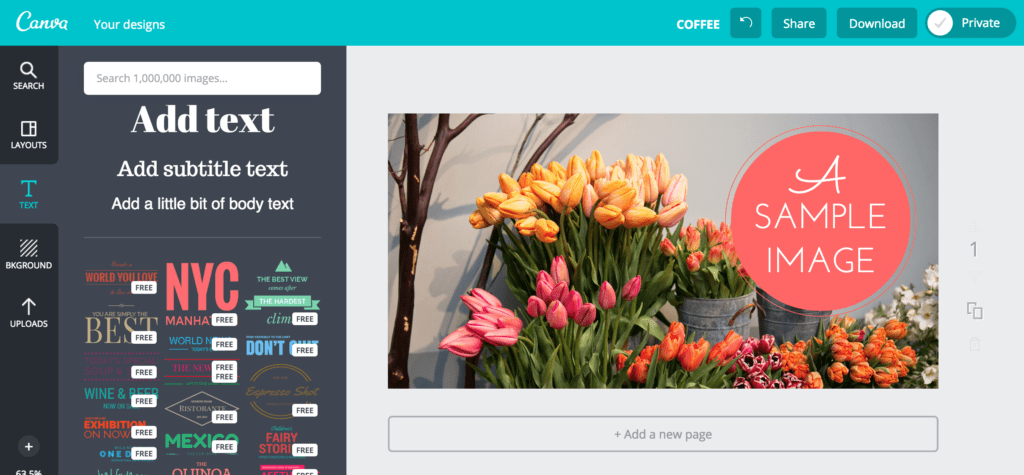
2. DesignWizard
DesignWizard is similar to Canva, but includes all of its available tools in the free version. With over 10,000 free templates, you can easily create digital items such as social media posts and YouTube channel art, as well as print items like gift certificates and sales posters.
DesignWizard has a library of over 1.2 million images, videos, illustrations, and graphics for your use. You can also upload fonts, photos, and logos, create custom color palettes and resize designs so every final product is unique to your brand.
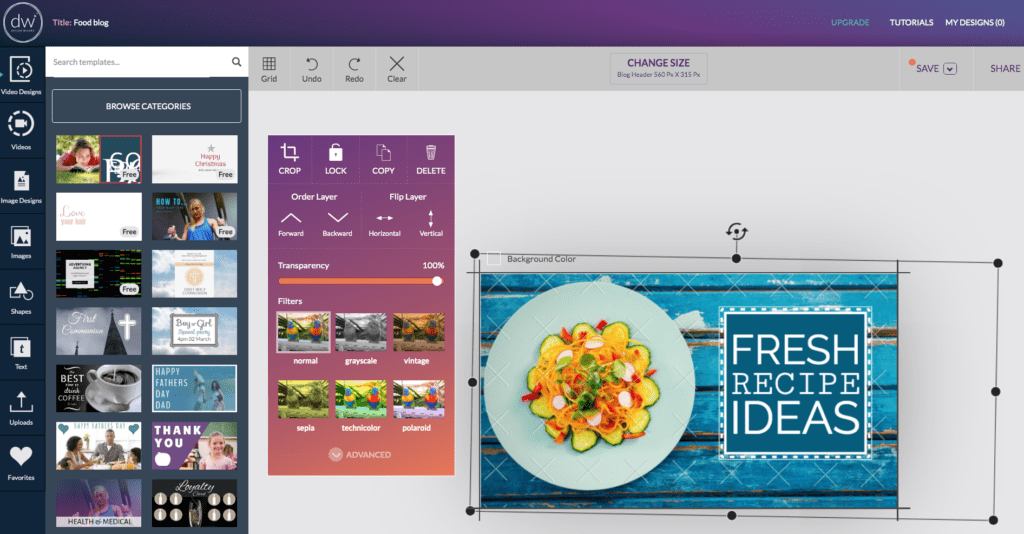
3. Piktochart
Infographics are powerful and shareable. In a little over two years, infographic search volumes increased over 800 percent. We know infographics get the job done, but not everyone has the design know-how to create them.
Piktochart gives non-designers the ability to create basic infographics without relying on powerful design software like InDesign. Choose from 400 templates, icons and graphics to get your message across.
While nothing can replace the expertise of a designer when it comes to creating a compelling infographic, Piktochart is a solid platform to start learning on if you want to understand what goes into the creation of an infographic.
Keep in mind that these are templates, and templates have limitations.
If you want something 100 percent unique to your organization, start from scratch with the help of a designer who understands the strategy behind creating an effective infographic.
Here’s an example of an infographic created in Piktochart.
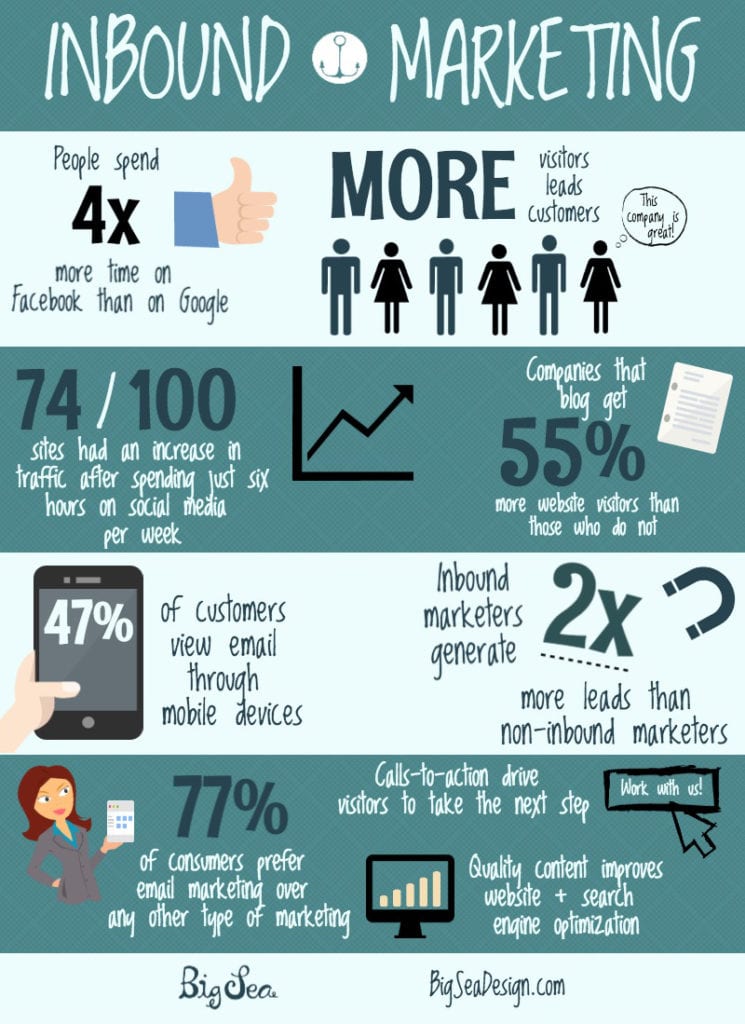
4. PicMonkey
PicMonkey is your go-to free online tool if you work with photography in any capacity. Quickly resize, crop and color-correct your photos. It doesn’t have as many templates and free design elements as Canva, but it’s a powerful and quick way to do basic photo editing and design without having to download software.
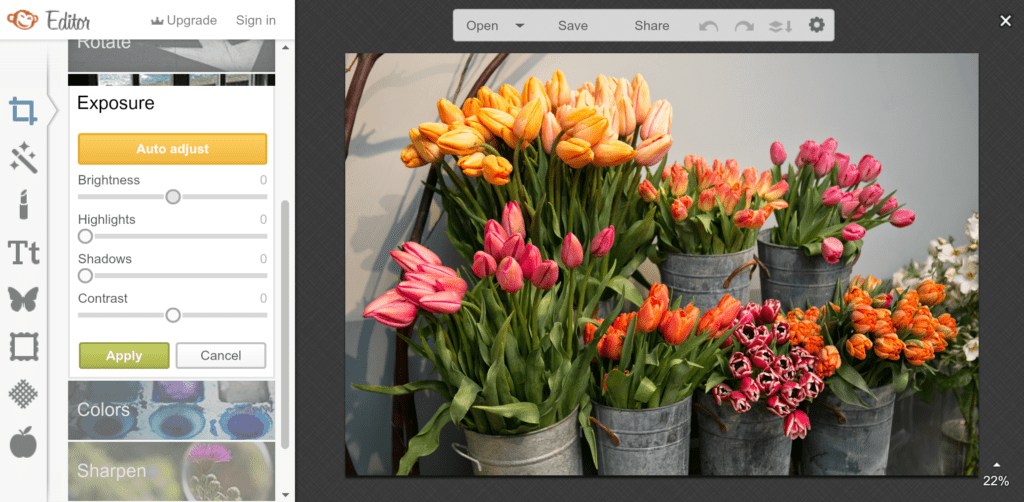
If you use PicMonkey frequently, upgrade to the premium version for access to more fonts and tools.
5. Pixlr
Pixlr’s free online image editor allows you to edit your photos with over 600 overlays, effects and borders. It’s available as an application on iOS and Android. It’s popular with Instagram users and photography buffs who haven’t quite leveled up to using pricey photo editing software.
You’ll get the most out of this tool if you enjoy editing photos before you share them, but it isn’t the most powerful option if you’re building shareable graphics.
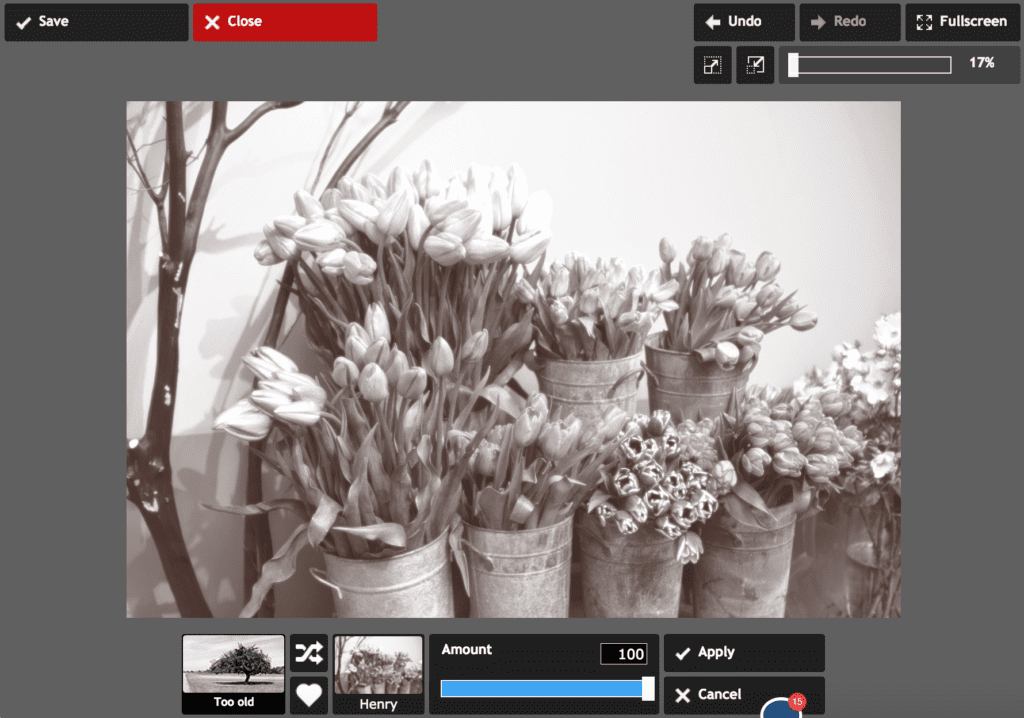
Keep in mind that free doesn’t mean easy. Don’t get frustrated if you struggle to make the most of these online tools. They’re best-suited to those who have basic design or photography experience.
Conclusion
Let us know your thoughts in the comment section below.
Check out other publications to gain access to more digital resources if you are just starting out with Flux Resource.
Also contact us today to optimize your business(s)/Brand(s) for Search Engines