Table of Contents
Best Free Javascript WYSIWYG HTML Editor
Are you looking for the best javascript wysiwyg html editor to use on your project?
Well visual coding is easier than typing the code yourself and it makes the whole process move a lot quicker! It’s also fun to use, even if you’ve never coded before.

Generally the selection below are some of the best javascript wysiwyg html editor paid or free. Note most paid have trial versions that will give you enough time to see if you really like the services been provided.
TinyMCE

TinyMCE is an open-source online rich-text editor licensed under the LGPL. It may create editor instances from HTML textarea fields or other HTML components.
Froala Editor
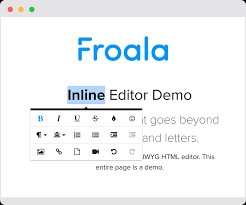
The froala-editor jQuery WYSIWYG HTML rich text editor is a stunning tool. It’s easy to use for developers and consumers because to its high performance and modern design.
Froala creates web editing tools that help developers and users collaborate more effectively.
WYSIWYG HTML Editor

WYSIWYG HTML Editor with Collaborative Rich Text Editing has a modular architecture and is a modern JavaScript rich text editor. Its simple UI and features make it an ideal WYSIWYG editor for developing semantic text.
Jodit

Jodit is a fantastic WYSIWYG editor developed entirely in TypeScript with no external libraries. It has a file and picture editor. Sites for demo and official use. This is the PRO version. Playground – Experiment with different possibilities.
CKEditor

CKEditor is a powerful text editor with a WYSIWYG interface that allows you to write content directly on web pages or in online apps. CKSource built the core code, which is written in JavaScript. The open source and commercial versions of CKEditor are both accessible.
Mercury

Mercury is an HTML5 editor with a lot of features. It was designed from the ground up to help your team get the most out of current browser content editing.
Mercury Editor is a full-featured text editor similar to TinyMCE or CKEditor, but with a unique user interface.
Rich Text Editor (RTE) Web Browser Control

Rich text editor, sometimes known as RTE, is a WYSIWYG text editor that may be integrated in the browser.
Users can enter many forms of information into the Rich Text Editor (RTE) area, such as text, images, videos, and so on. When you add an RTE field to a content type, it appears in the entry page as a text box with editing and formatting options.
Conclusion
Let us know your thoughts in the comment section below.
Check out other publications to gain access to more digital resources if you are just starting out with Flux Resource.
Also contact us today to optimize your business(s)/Brand(s) for Search Engines
