Graphic design is one of the most important areas of content creation. A picture is worth a thousand words, and an image can convey emotions, ideas, and concepts that text just can’t.
But when you’re trying to make your message as clear as possible, it can be hard to create a striking graphic design without the right tools. If you don’t want to pay for expensive software, you might think that you’re out of luck—but there are actually a lot more options than you think! In this article, we’ll go over our list of the best free online graphic design software.
Table of Contents
Best Free Online Graphic Design Software
1. DesignWizard
Platform: Windows
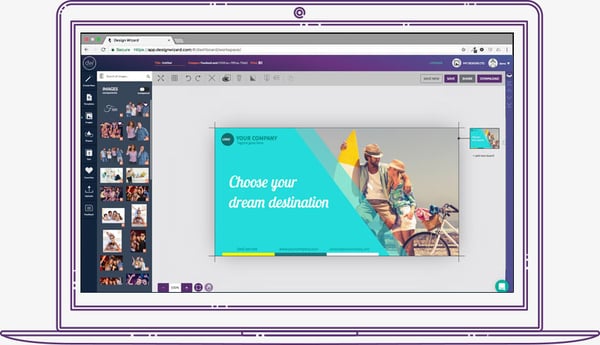
Image Source
DesignWizard ranks among the best free graphic design software for beginners. The tool offers a large database of images along with a host of free templates (over 10,000), plus a simple, easy-to-use interface. While you can also quickly create custom templates, DesignWizard excels as a front-line, free graphic design tool for beginners.
Despite an easy-to-use interface and no upfront costs, it’s worth noting that most of the more powerful options in DesignWizard are only available in its for-pay version.
2. Setka Editor
Platforms: Windows, Mac
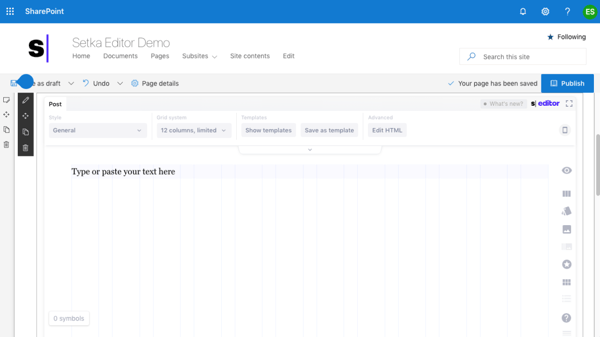
Setka bills itself as “everything you need to create content that converts.” This graphic design software is primarily focused on delivering enhanced content branding across your website, ad campaigns, and social media posts — and works from within your current CMS or in the cloud.
The caveat? Although the Setka Editor is free to try for two weeks, companies will need to select a plan — Starter, Pro, or Enterprise — to unlock the full feature set and keep using Setka.
3. Canva
Platforms: Windows, Mac, Android, iOS
Whether you’re looking to create an ebook, infographic, business card, or email header, Canva has a template to simplify your process. The free web design tool, developed by non-designers, offers professional, easy-to-customize templates for just about any design need you can think of.
The drawback? You might need to invest in the paid version or try one of the more advanced free graphic design softwares as you skill up. While Canva’s free version is great for new designers working with templates, you can access more complex tools and features — such as team sharing — in the paid version.
4. Adobe Spark
Platforms: Windows, Mac, Android, iOS
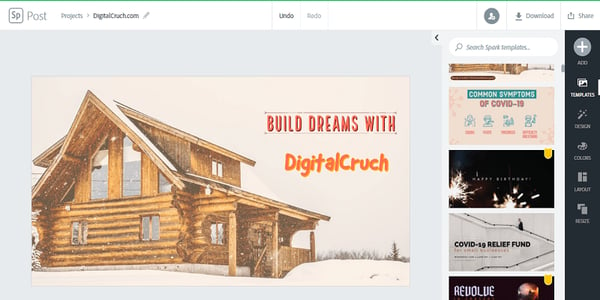
Adobe Spark is a free alternative to the company’s popular, for-pay Adobe Illustrator. While it’s not nearly as full-featured, it does support integration with other Adobe products. It’s easy to use and it comes with a host of free templates. If you’re looking to quickly create posters or videos for ad campaigns, Spark is a great choice.
The potential drawback? A limited feature set makes this a great starting point for beginners but less useful for more in-depth projects or experienced designers. The good news is that Spark is available for both web and mobile, meaning you can design anywhere, anytime.
5. Krita
Platforms: Windows, Mac, Android, Linux
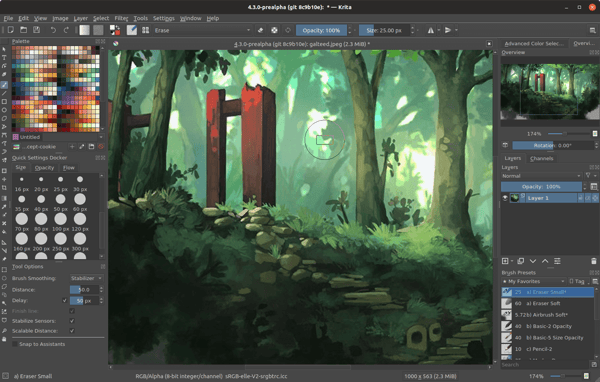 Image Source
Image Source
Krita is a free, open-source painting program made by artists, for artists. Ongoing development of this tool depends on donations and is driven by the needs of the designer community at large. It’s no surprise, then, that Krita includes a customizable user interface, feature-rich toolset, and a comprehensive resource manager.
For businesses looking to boost their graphic design impact, Krita is a great tool — if they have the help of an experienced designer. For companies in need of simple, streamlined solutions, other software on this list offers a better fit for beginners.
free graphic design apps for android
When it comes to graphic design software, there are a plethora of options available to users. Unfortunately, the most advanced programs are paid, and most of the free ones don’t offer nearly the same level of usability as the paid options.
However, there are some exceptions. This list contains the best free graphic design software for both new and advanced users.
1. Inkscape
Inkscape is an open-source graphic design software that has been around since 2003. Although it was initially geared towards creating vector images, it has become more well-rounded over the years.
It contains a lot of the same tools one would expect in a typical graphic design software—a pencil tool, shape tool, and transformation tool, amongst others. The availability of these tools allows users to create new designs and themes just like they would in Adobe Illustrator.
Being open-source, many of Inkscape’s initial drawbacks have been resolved by an active community. Despite this, the user experience is quite sluggish when compared to the alternatives, and navigating the UI can be a bit of a hassle for new users.
Download: Inkscape for Windows, Mac, and Linux (Free)
2. GIMP
Thanks to its popularity, most designers have used or at least heard of GIMP. It is one of the lightest and most feature-packed free graphic design software out there. It also has a rich history, having been around since 1996.
GIMP is a good place to start for beginners, as it contains a plethora of automatic image correction plugins, as well as an easy-to-use UI. You will not miss Photoshop while using GIMP because it contains a wide variety of image manipulation tools, including painting, selection, and color correction tools.
RELATED:An Introduction To GIMP Photo Editing: Things You Should Know
As a bonus, GIMP has a built-in file manager similar to Adobe Bridge. While GIMP has a huge library of available plugins, it doesn’t support Photoshop plugins, which could be a setback to many users.
Download: GIMP for Windows, Mac, and Linux (Free)
3. Blender
Blender has always been the go-to choice for a lot of 3D animators and modelers. This is not without good reason, as the software comes packed with an advanced toolset. Blender also happens to be the largest open-source 3D creation tool.
Using Blender, you can do anything ranging from python scripting and high-end production path tracing to video editing and rendering. The software also contains a skin modifier and allows for masking. For advanced users, features such as camera and object motion tracking are available as well.
Due to its extensive range of tools, it may take some time for new users to get acquainted with its interface.
Download: Blender for Windows, Mac, and Linux (Free)
4. Pixlr
Pixlr is one of the most newbie-friendly image editing tools available on the internet. The best part is that users can run it from within their web browsers.
Pixlr is ideal for users who want to make quick and simple edits to their pictures. It also contains numerous presets to enhance photos with a single click. A nifty feature, called Pixlr BG, uses AI to automatically remove the background from pictures.
Pixlr comes in two versions: Pixlr E and Pixlr X. The former offers a simplistic set of tools that can be used to make basic edits to your pictures, such as cropping and adding text. Pixlr X, however, has a wide range of advanced tools similar to the Photoshop format. Pixlr also has its own app for Android and iOS devices.
Download: Pixlr for Android | iOS (Free, in-app purchases available)
5. Canva
Canva is another web-based design tool that offers users a simplified way to design and edit images. The paid Pro version also offers useful features, such as social media scheduling and access to an even larger library of royalty-free images.
RELATED: Should You Upgrade To Canva Pro? The Biggest Benefits
The focus here is on ease of use, as Canva primarily uses the drag and drop system. Even though it may seem too simplistic, users can still create impressive designs. Canva allows you to create brochures, presentations as well as edit existing images using its built-in image editor.
The only downside is that it may be too simplistic for advanced users. Additionally, many handy features are only accessible in the paid version of Canva.
Conclusion
Let us know your thoughts in the comment section below.
Check out other publications to gain access to more digital resources if you are just starting out with Flux Resource.
Also contact us today to optimize your business(s)/Brand(s) for Search Engines
