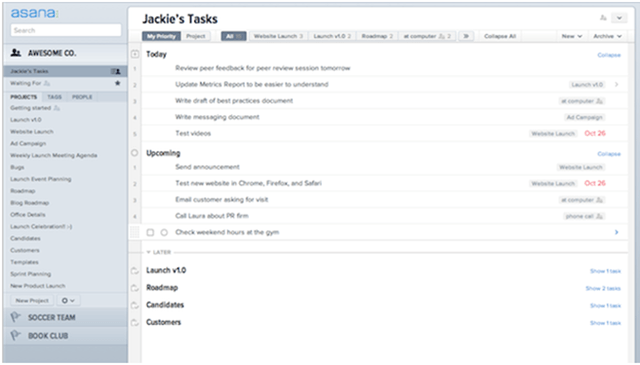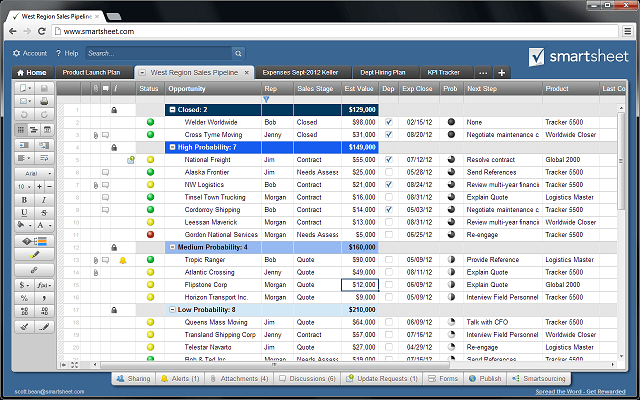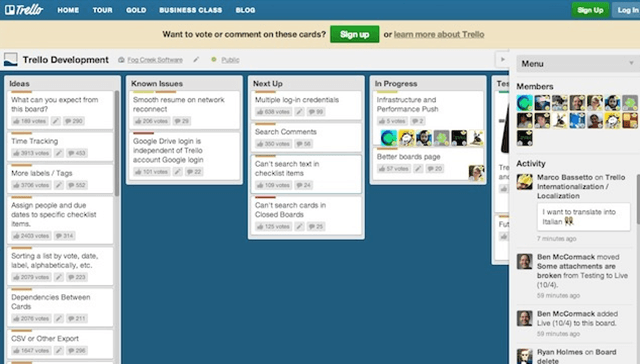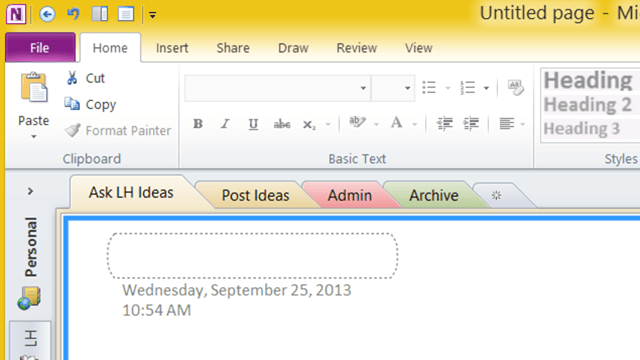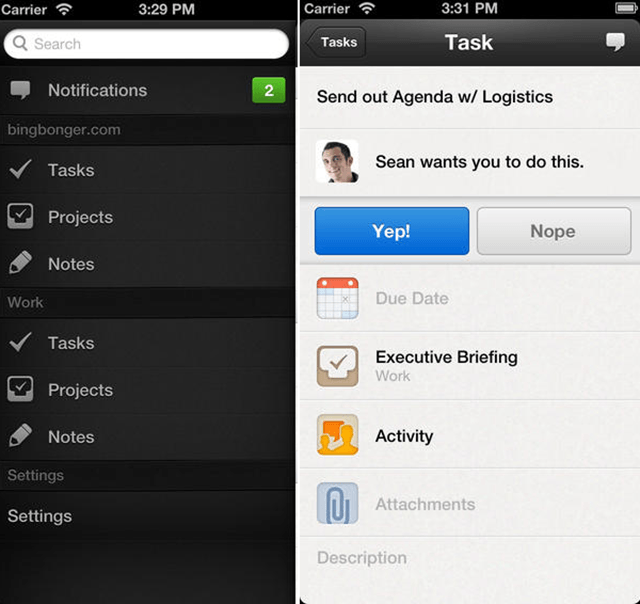There are many project management software that startups can choose from, depending on the requirements of the business. As a startup, you cannot risk using an unreliable software, as it may cost you your reputation and even cause you to lose your clients. Here is a list of the top project management tools for startups that you can use.
Table of Contents
Best Project Management Tools For Startups

Project management for startups needs speed, flexibility, and a collaborative approach. With vague responsibilities and the absence of standard procedures, things can quickly become chaotic. Startup project management tool needs to be dynamic enough to meet ever-changing requirements and cut through the clutter to consistently maintain team productivity.
The seven free startup project management software and tools listed below are some of the best options on the market right now. As an entrepreneur for your startup company, you need to identify the option that best fits your team and industry.
1. Kissflow Project
It’s impossible to complete any list of best project management tools for startups without mentioning Kissflow Project. This tool focuses on collaboration, transparency, and productivity through simplification. The tool offers multiple views like Kanban, matrix, and lists, so you can always keep an eye on the big picture and make quick decisions according to the situation.
Here are some of the most important features of Kissflow Project that are especially useful to project managers for startups:
- Advanced communication channels
- Reporting and analytics
- Dynamic visualization between Kanban, matrix, and lists
- Excellent security features
- 24/7 support
- Custom fields
- Project and task status
Pricing is an essential consideration for startups and Kissflow has the most suitable plans for a budding business. Kissflow Project offers 3 pricing plans which can be selected after a full-featured free trial period of 15 days.
- Free: Unlimited users. Offers customizable steps, 3 custom views, project reports, a simple activity log, and a 50 GB storage limit.
- Basic: $5/user/month when billed annually for a minimum of 10 users. Offers unlimited custom views, Office 365 integration, unlimited storage, and advanced reports apart from all the features on the Free plan.
- Advanced: $12/user/month when billed annually for a minimum of 10 users. Offers all the features on the Basic plan and also SSO – SAML, detailed activity history, custom sub-domains, and IP whitelisting.
Learn more about Kissflow Project’s pricing and features.
Join 10,000+ Project Managers Who Manage Their Work Using Kissflow Project!
Signup for FREE
2. Podio
This is a simple and intuitive startup project management tool that focuses on streamlining the reporting process and improving transparency. Startups seldom have properly defined responsibilities, and teams collectively work on issues. In this scenario, you need additional visualization and better reporting to ensure that no task remains undone due to communication issues.
Some of the top features of Podio are:
- Optimize your day-to-day project activities
- Track tasks,
- Effective communication with everyone
- Automated workflows
- Customizable views and integrated calendars
Here’s how the monthly pricing structure of Podio works. All plans are priced per employee.
- $0 (Free) – Limited use for up to 5 employees
- $9/month – A basic plan to help you get started
- $14/month – Advanced features and workflow optimizations
- $24/month – Full suite with all advanced features you’ll need
3. Scoro
This project management tool for startups is another excellent choice that improves the overall collaboration and efficiency of your team. Scoro believes in quantifying everything including the time you spend on a task. It allows you to maintain a big-picture approach for all your ongoing projects and helps you understand the allocation and distribution of all the resources at your disposal.
Some of the most distinguishing features of Scoro are:
- Specialized hubs for essential features like sales, project management, marketing, etc.
- Time management feature
- End-to-end collaboration
- Easy-to-use interface
- Budget tracking
- Integration with popular tools like Google Drive, Dropbox, etc.
The pre-made plans of Scoro are divided into four categories called hubs and each hub focuses on a particular aspect of the workplace. The plan details and their monthly prices are listed below:
- Essential Hub ($28/user) – Perfect for small teams and startups that need a basic management tool for their day-to-day operations and ongoing projects.
- Work Hub ($42/user) – Excellent choice for teams that need powerful resource planning, project management, and collaboration solutions on a single platform.
- Sales Hub ($42/user) – Keep track of your entire sales funnel and make use of Scoro’s advanced reports and analytics to understand the market.
- Ultimate (Custom) – An all-in-one solution to enhance the way you get your work done. Customized to fit your team like a glove.
4. Gobrief
This is an all-in-one solution that aims to completely change the way you handle the communications, projects, and operations of your business. Gobrief uses Kanban boards for project management and aims to simplify all aspects of your workplace. This cloud-based project management solution also allows you to integrate tools via Zapier, so you won’t have to waste time switching between apps for different tasks.
Some functions Brief offers are:
- Task management
- Kanban boards
- Cross-platform access
- Audio and video chats
- File storage
- Project timeline management
To give you an idea of how Gobrief enhances the overall business processes, the tool offers a 7-day free trial and then you can choose between the 3-monthly payment packages it offers.
- Basic ($19.9/user) – Basic project management features with unlimited tasks, messages, and projects. You also get 2 guest users and 100 GB of file storage.
- Advanced ($29.9/user) – A comprehensive plan with all the features of the basic package with 1000 minutes of audio/video calls. You also get 4 guest users and cross-platform integration.
- Enterprise (Custom) – Tailored for your company’s processes and operations.
5. Wimi Teamwork
Wimi Teamwork is another excellent project management tool for startups and entrepreneurs because of its efficient project management system and security features. The tool comes with all the project management features your startup might need to optimize its project management and centralizes all your resources in one place.
You are free to categorize your projects, manage your tasks, and communicate with all project stakeholders via dedicated channels or direct messages. Here are some features Wimi offers:
- Dedicated channels
- Task management
- Shared calendars
- Customer support
- Guest accounts
- File storage
Wimi follows a freemium model where you get some basic features at 0 cost. Depending on your requirement, the tool can be expanded as it offers unlimited scalability and support. The three paid plans are:
- Team ($15/month/user) – Unlimited guest accounts with 250 GB storage and all the features you’ll need to maximize productivity.
- Enterprise ($18/month/user) – All the features from the team plan along with 500 GB storage, dedicated customer support, and the on-premise option.
- Armoured. (Custom plan) – Custom plan with enhanced security and round-the-clock support. Can offer storage up to 50 TB.
6. Kintone
Many startups initially feel reluctant to try out SaaS tools because their combined costs become too much to handle. Kintone circumvents this issue by offering everything under a single roof. Whether you need a CRM, a database, or a content calendar, Kintone can do it all for you. Here’s how:
- Automated workflows
- Collaborative features
- An all-in-one tool
- CRM capabilities
- Centralized database
For startups, prices are among the key considerations for selecting any tool. Here are the details about Kintone’s costs:
- Professional Subscription ($24/month/user) – A comprehensive solution to streamline all your processes and operations.
- Educational Module ($15/month/user) – Specially designed to facilitate schools and other educational initiatives.
- Non-profit Module ($15/month/user) – All the features of the professional module along with a non-profit app suite.
- Enterprise (Custom) – Tailored solutions with unlimited capabilities for all your needs.
7. Workfront
Depending on the nature of your startup, you might not always have the luxury of a co-located team. Workfront realizes that and comes with features that help both traditional and remote models effectively.
Some of Workfront’s top features are:
- AI-assisted remote management
- Project automation tools
- Enhanced reporting and analytics
- Third-party integrations
- Excellent security
Why startup needs to focus on project management
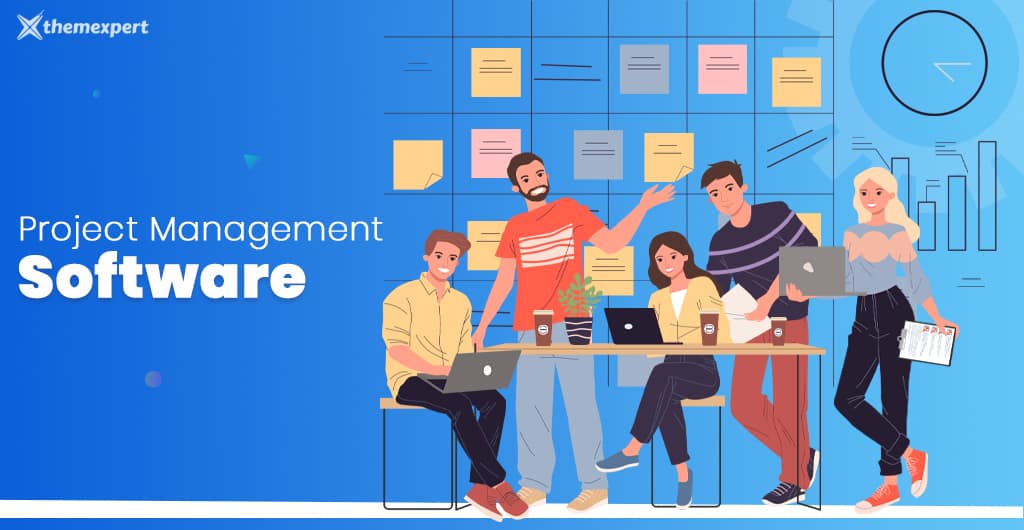
Don Dodge of Google famously said that startups play poker and big companies play chess. Both games require skill, decision-making, quick thinking, and a little bit of lady luck. However, how you approach them is different.
Just like the game of poker, startups usually operate in the dark but still need to make quick decisions and take multiple risks. You may lose a hand but can potentially double your profits in the next one. Everything is dynamic and requires you to remain flexible in order to stay organized at work.
The importance of project management for startups can bring the fluidity you need to your setup. It also helps in ensuring effective resource allocation and improves your overall efficiency. Most startups have limited resources and can’t waste them on failed projects. Effective project management process decreases the likelihood of failure and helps you create a system that grows with your business.
Another important thing to note is that projects in startups have a larger impact on the company when compared with an established business. Startups need to prove their worth in the market and a history of failed projects sends an opposite message. Similarly, startups have few clients, so they can’t afford to lose any of them due to failed projects.
Once again, project management startup checklist can prove to be an asset for startups and entrepreneurs. Effective management improves the overall productivity of the company and creates a system that improves consistency.
best project management tools for individuals
![What are the best [#15] project management tools for startups? - Asanify](https://wp-asan-blog-media.s3.amazonaws.com/wp-content/uploads/2020/11/23155706/PMT3.jpg)
1. Asana
A hybrid task and project manager, Asana is available for both iOS and Android devices. It has become quite a tool for helping with individual and organization projects. Through it, you can add multiple projects and track each of them with a sidebar on the left.
Want to know how much you’ve achieved? Structure your project’s goals and milestones as a checklist from start to finish.
You can order tasks by date or when they need to done. You can even create dependencies between tasks so that one task cannot be completed without completing another. Add details for any task such as notes, links, tags and comments.
If you have a combined project, these can be helpful in referencing a task. You can even upload attachments and set due-dates. Cool isn’t it?
Asana is free; all you need to do is pay once to get up to 15 or more people working on same project. It’s awesome for corporate projects or tasks and used by even major companies such as Dropbox, Pinterest and Uber for organizing their projects.
2. Smartsheet
Want to manage a sales pipeline, a production schedule, or a team task list, etc.? Try Smartsheet that directly works on the web via Google Apps and with Salesforce.com. The tool helps in recording and organizing data with an unlimited number of free collaborators such as Amazon Mechanical Turk and Livework.
Smartsheet provides notifications and alerts for any tasks updated/created through the tool.You can also generate Gantt charts and reports to view the progress of the project.
Smartsheet allows file sharing and Crowdsourcing management at an affordable rate. You can also have a free 30-day trial with no credit card and then can continue the tool at $15.95/month.
3. Trello
Do you like to use cards or post-it notes arranged in categories to help you figure out your thoughts and tasks? If yes, then try Trello.
This tool is a fast and flexible way of organizing all your project components into various columns and cards by easily dragging and dropping, adding supporting details and comments as well as assigning to various persons in your team.
Use different boards for each project and set due dates or times for each card. Most of all, Trello is available for both iOS and Android devices with its drag and drop functionality available on phones too.
Use Trello as your very own personal GTD task management tool. It’s fun and free-of-cost. However, Trello Gold, the premium version would cost you a bit to enjoy larger file attachments, stickers and custom backgrounds.
4. OneNote
The name tells everything – but don’t consider OneNote as another note-taking tool. Instead it can be a powerful personal planner depending on your requirements. But OneNote isn’t for everyone; especially if you are a person who is fond of having top-down view of everything that’s going on at once. However, you can build that type of view for yourself with plugs-in such as OneTastic and keep your files in SkyDrive.
The only downside with OneNote is that it’s part of Microsoft Office and costs nothing if you buy it with the suite. However, on its own, its price is $70.
5. Do
Previously known as Manymoon and just recently acquired by Salesforce.com, Do is a social productivity tool that helps in sharing seamlessly with other team members. Adding tasks or planning events or even a person to the team can be done by simply with an email.
Do tool has a very simple layout comprising of a dashboard that helps you in initiating a project, entering its tasks and inviting colleagues to work for the project. To work with Do, all you need to have is a Google account, if you’re already a Google Apps user or just login from the web.
The best thing is that it’s totally free.
Conclusion
Let us know your thoughts in the comment section below.
Check out other publications to gain access to more digital resources if you are just starting out with Flux Resource.
Also contact us today to optimize your business(s)/Brand(s) for Search Engines