As a web designer, you need to use the best software for your mac. Time is money and speed of design and development will save you time. You can’t afford to waste time installing apps, fixing bugs or waiting for your Mac or PC to load up your software.
We have compiled a list of the top web design software that works on Mac.
Table of Contents
Best Web Design Software For Mac 2017
WordPress
Price: Free (Premium plans start at £3/$4 per month) Download: WordPress

WordPress has been an invaluable tool for website builders over the years. In fact, the company claims that 30 percent of the entire web uses the service to run its blogs, news outlets and other sites. This is mainly due to a combination of easy-to-use design tools, a huge selection of style templates, and a low-cost entry-point.
It comes in two distinct varieties: WordPress.org and WordPress.com.
The former is software you download to your Mac and which can then be used to create a site from scratch. Once you’re happy with the creation this is then uploaded to a hosting platform of your choosing.
WordPress.com is the place to go if you’re new to building, as the free service allows you to instantly assemble a working, multi-page, website with only the barest understanding of technical elements.
Everything is done through an online interface that constructs your site automatically. First you select a template that lays out the look and feel of the pages, then use simple forms to enter text and images. WordPress does all the heavy lifting, and you’d be amazed at how quickly a fully functional site can be put together.
The free tier includes ads that generate money for WordPress and thus pay for the service, but there is a limit to how much you can tailor the site to your specific desires. Opting for a subscription removes the ads and brings additional features to the table. Prices start from £3 a month ($4).
SquareSpace
Price: Free 14-day trial (Subscriptions from £10/$12 per month) Download: SquareSpace

One of the most exciting new web design offerings to appear in recent years is SquareSpace. This site puts a heavy emphasis on aesthetics, featuring gorgeous templates built with the modern web in mind.
Construction-wise, it’s very much drag and drop, with images and text easily moved or repositioned in seconds. Clearly laid out style sheets allow you to enter the relevant information for each page, and you can even password-protect some to hide them from search engines.
The structural organisation of a site can take some getting used to, but SquareSpace wisely includes a number of tutorial videos to help you get up and running. Everything is live on the web, so there’s no DNS servers to set up, and once you’re happy with how things look you can sign up to a subscription and share your creation with the world.
A 14-day free trial allows you to experiment with the impressive array of tools on offer, and after that you’ll be looking at prices starting from £10 per month.
Wix
Price: Free (Premium plans start at £3.50/$4.50 per month) Download: Wix

Here’s another long-standing favourite. This free web-building service allows users to quickly create personal sites, using the copious templates, drag-and-drop interface, and standard forms for inputting information.
The free tier gives you 1GB of bandwidth, 500MB of storage and the ability to connect your own domain name. This would be fine for basic blogs or a brochure style site for an event, but if you want to use video, high-res images or web forms on the site then you’ll need to upgrade to a paid subscription.
These open up premium features such as increased storage, removing ads, online stores, and if you plump for the top tier you’ll even have your site evaluated for SEO by the Wix team.
A good place to get started.
Weebly
Price: Free (Premium plans start from £5/$8 per month) Download: Weebly

The name might sound more akin to a character from a children’s TV show, but Weebly is very serious about helping entrepreneurs launch websites or online stores.
With over 50 million customers worldwide, the service is primarily aimed at those who want to easily incorporate e-commerce into their sites. That doesn’t mean you can’t use the free plan to create a simple blog, but where Weebly comes into its own is when you have goods and services to sell.
The £5/$8 per month plan features the same easy-to-use web-building software as the free tier, but adds the ability to sell 10 products on the site, with Weebly taking a 3 percent transaction fee.
Move up to the £7/$12 Pro plan and that increases to 25 products, as well as introducing a number of additional features to perk up your site.
Digital products can only be sold through the Business and Performance plans, which respectively cost £15/$25 and £22/$38 per month, but forgo the transaction fee.
If you want to build a business online, then Weebly should be high on your list.
Boldgrid
Price: $60 (about £45) per year Download: Boldgrid

Boldgrid is an interesting idea, in that rather than reinventing the wheel it acts as a drag-and-drop website building interface for WordPress. This means you get all the advantages of the massive collection of plugins, themes, and community support that WordPress has to offer, augmented with a much easier way to assemble your sites.
It’s not just the visuals that Boldgrid addresses, as a comprehensive set of plug-in tools are included in the package. These range from scheduled backups to e-commerce and web forms.
A yearly subscription of $60 gives you access to all Boldgrid has to offer, but you’ll need to cost in the hosting of the website itself as that is not provided in the package.
best professional web design software
1. WordPress
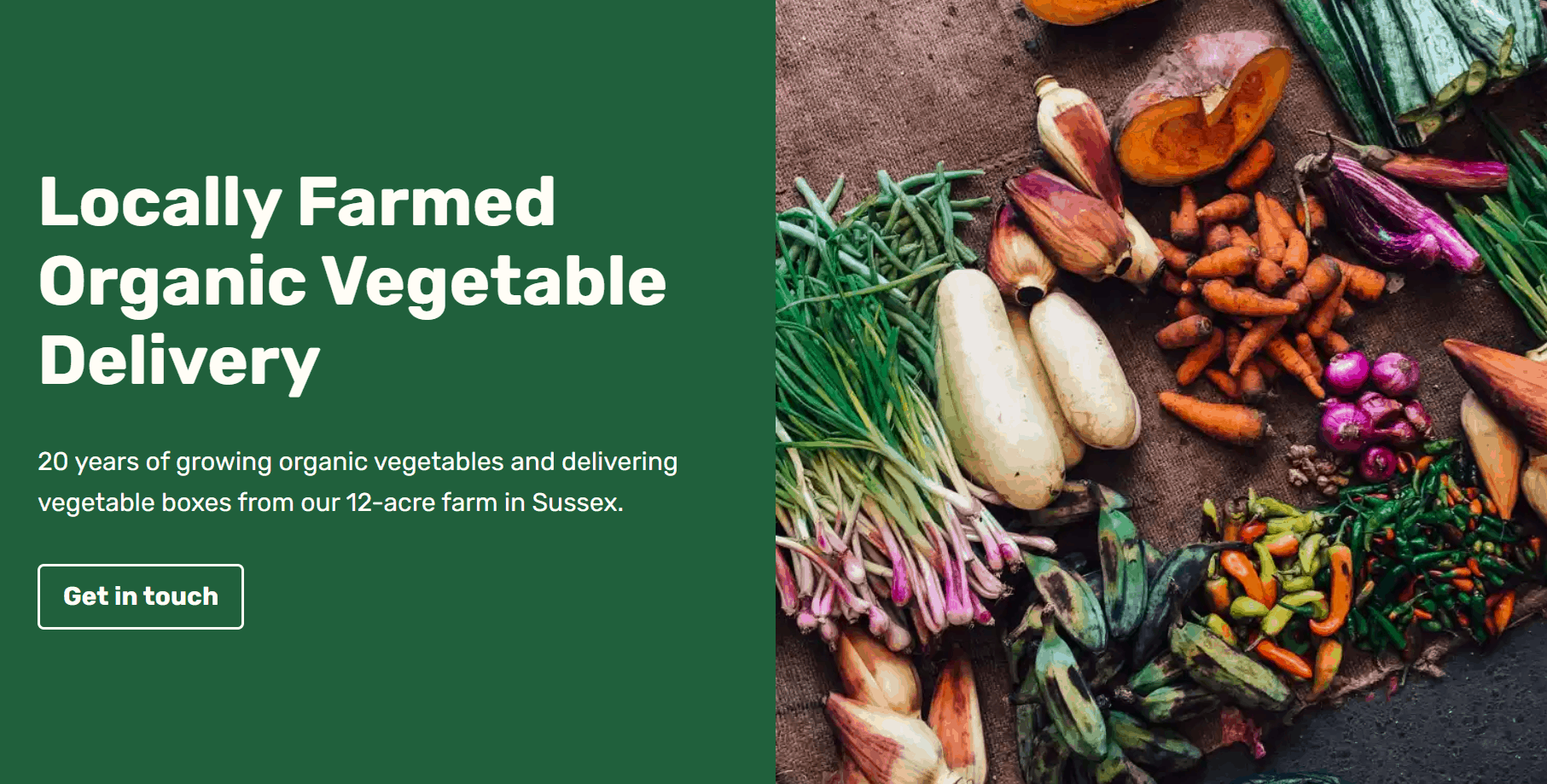
Source: WordPress
WordPress powers 40% of websites around the world, and no wonder. This web builder offers thousands of pre-made themes and a high level of customization (thanks to its functionality and 50,000+ plugins), making it a perfect choice when building a website to fit your brand. WordPress also has an excellent content management system (CMS). It’s easy and straightforward to publish content in the blink of an eye. And word has it that it’s the best CMS for SEO.
WordPress offers a free plan. Paid plans start at $4/month.
2. Webflow
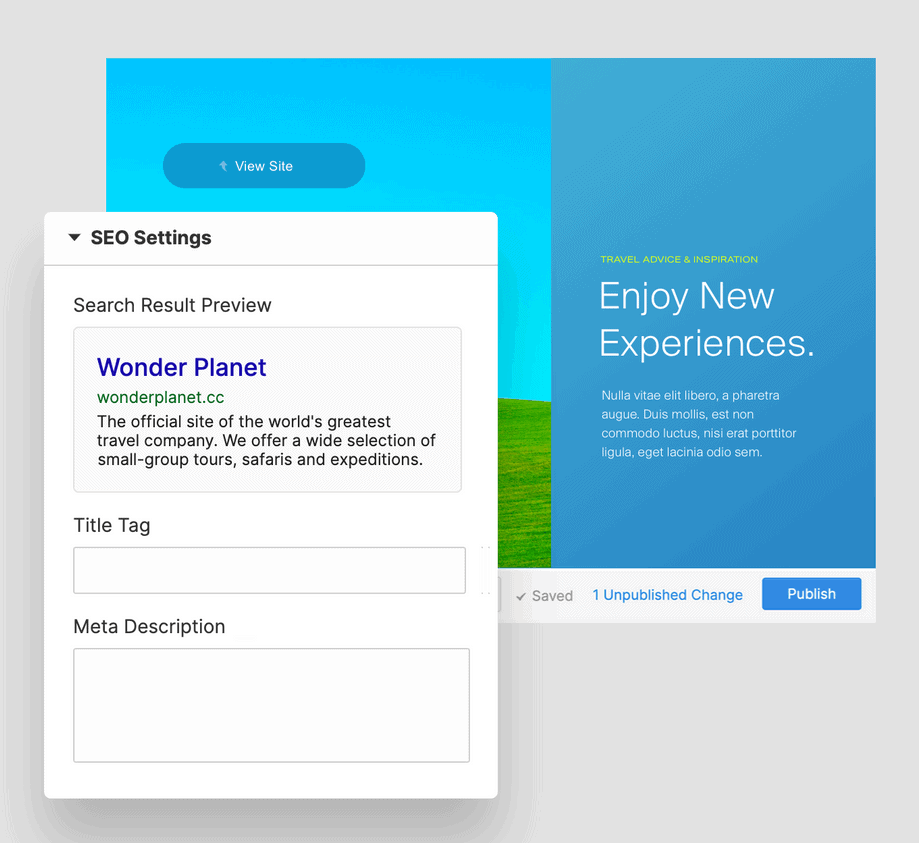
Source: Webflow
Webflow is an all-in-one responsive web design tool that folds a CMS, managed web hosting, and free SSL certificate all in one no-code platform. Build interactions and animations into your website, drag-and-drop unstyled HTML elements. Or make use of pre-built elements like sliders, tabs, and background videos. The tool features a master component library of core layouts, components, and patterns. Plus, Webflow gives you the ability to prototype and export code to hand off to developers if you don’t want to launch a site on its native subdomain.
Webflow starts free, with plans going up from $12/month on an annual basis.
3. Wix
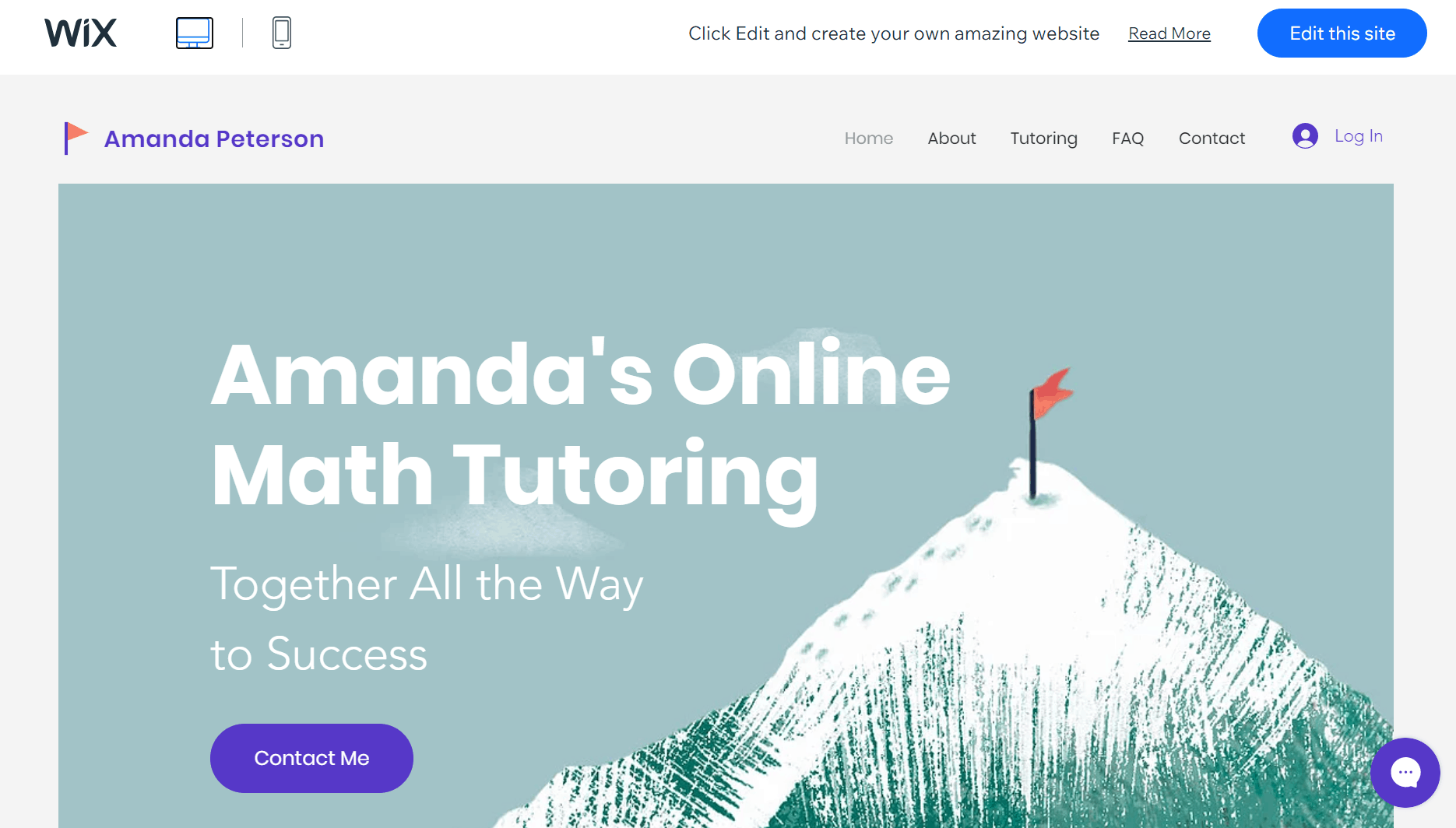
Source: Wix
Wix is a user-friendly web design software for complete beginners. Don’t know where to start? Choose from over 800 templates or answer a few questions from Wix Artificial Design Intelligence (ADI). ADI will automatically build a website based on your responses. To customize it, drag and drop elements on the screen and edit as you see fit.
Wix offers a free plan. Paid plans start at $4.50/month.
Additional options of a drag-and-drop website builder include Boxmode and Webwave.
4. Statamic
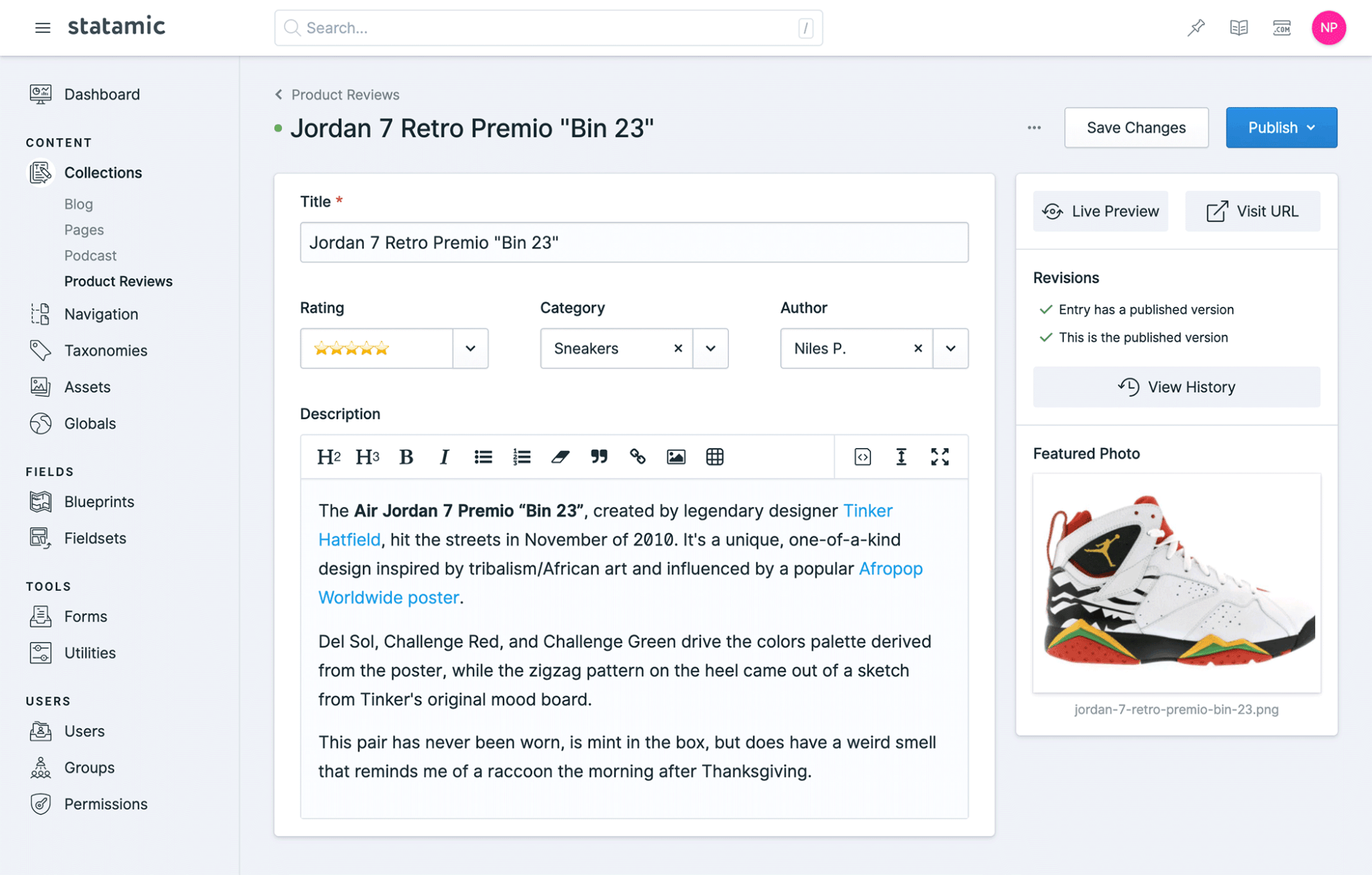
Say hello to Statamic, the CMS of the future. Built by developers for developers, this laravel-based and open-sourced CMS handles everything without any plugins. And by everything, we mean everything. Custom fields, navigation builder, search, you name it. Compared to other CMS, it’s easy to customize Statamic from the frontend. Its flat-file mode reduces complexity and makes maintenance a piece of cake. This is one cool web builder.
It’s free to use Statamic. Paid plans start at $259/site with an additional $59 for updates (free for the first year).
5. Ghost
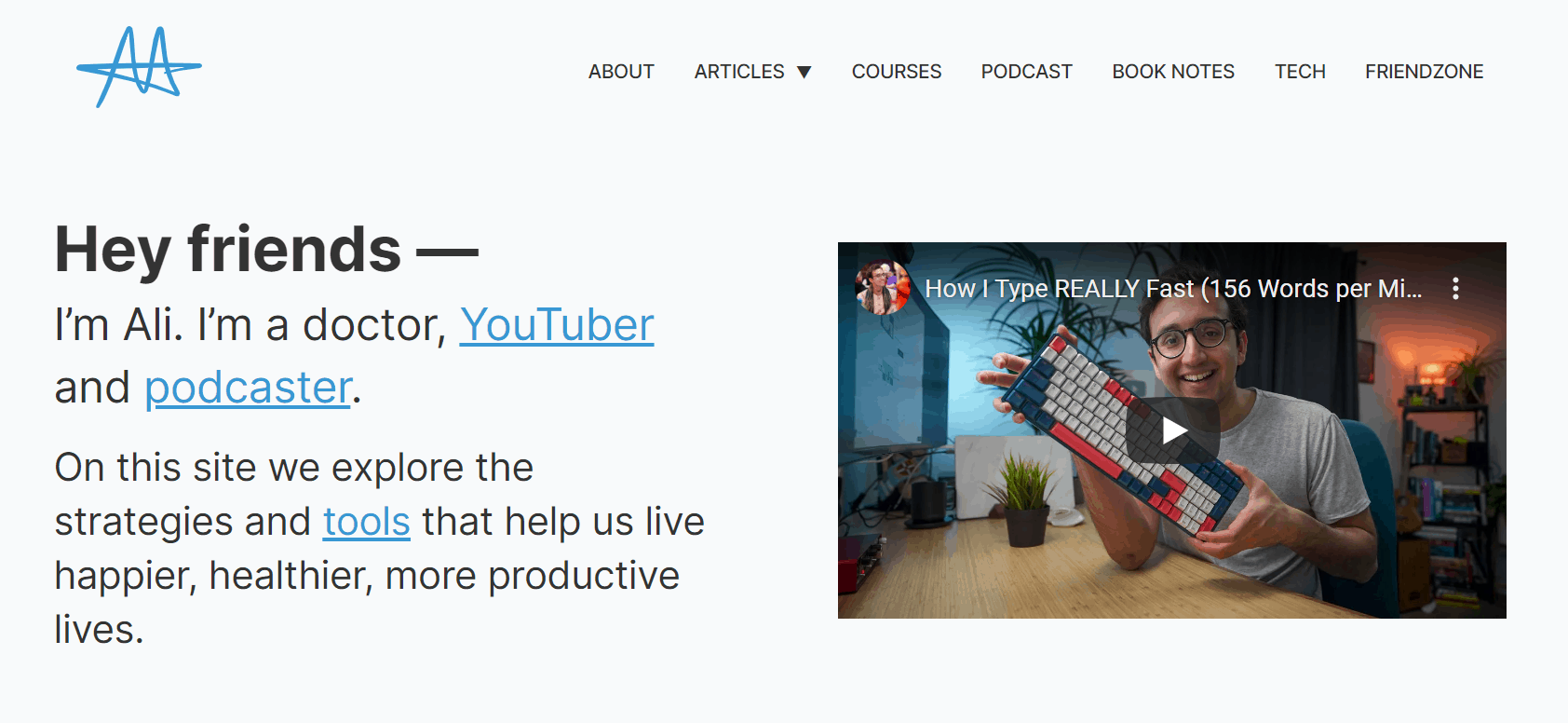
Source: Ali Abdaal
Ghost is a simple professional publishing platform. In addition to the blogging tool’s standard features, Ghost also offers built-in memberships and email newsletters. Other great features include the minimalistic and powerful editor, site speed, and user-friendly and lightweight CMS. If you want to set up a membership website with zero hassle, look no further!
Ghost offers a 14-day free trial, with plans going up from $29/month when billed annually.
Conclusion
Let us know your thoughts in the comment section below.
Check out other publications to gain access to more digital resources if you are just starting out with Flux Resource.
Also contact us today to optimize your business(s)/Brand(s) for Search Engines
