Drupal is a popular open-source content management system (CMS) that is used by many web designers to create websites and applications. Some of the features that make Drupal an attractive option for web design are its security, scalability, and flexibility. In this article, we’ll take a look at some of the tools available in Drupal for web designers and developers.
The default themes included with Drupal can be customized using CSS or by using the built-in theme settings. Themes are also available from third-party vendors that provide additional styling options and functionality.
In addition to themes, there are a number of modules available through Drupal’s module ecosystem that can be used to add new features to your site. Modules are usually developed by individuals or small teams, and they often have their own GitHub pages where you can download them directly from GitHub.

Drupal Web Design Tools
Drupal development is gaining more and more traction on the web development scene and for good reasons – Drupal is a highly robust yet flexible platform which makes it a great choice for web development projects, e commerce websites and other tech related needs. Drupal development requires lots of programming skills and attention to details so we’ve set out to find the best Drupal development tools for you to use and review.
Here is our list of 8 essential Drupal development tools:
Drush for Drupal development
Drush is one of the most sought after Drupal development tools – it’s considered the command line and scripting interface for Drupal.
While it may take some time to get used to it, Drush is an excellent multipurpose tool used to install, maintain and develop Drupal websites. That being said, Drush is a great time saver for Drupal developers and it also helps with building custom modules and themes.
Coder for Drupal development
With the Coder module Drupal developers can follow Drupal’s coding standards more closely. This module is composed of two sub-modules, Coder Review and Coder Upgrade.
Coder review allows Drupal developers to verify if a module or part of code is up to Drupal’s coding standards or not – it also allows users to know if anything needs changing. Coder upgrade helps Drupal developers upgrade modules or themes to a new version of Drupal. Coder is currently available for Drupal 6 and 7.
Backup and Migrate in Drupal
Backup and Migrate makes database backups much easier to create. Just click the admin interface or run the Drush command to order a backup. This module can be configured to send your backup to Dropbox or Amazon S3.
Masquerade for Drupal development
Sometimes Drupal development can be a hassle – you have to become a different user to test something in Drupal. The Masquerade module is the perfect solution for this purpose simply because it allows Drupal developers to switch between users easily. This module is perfect when a user reports a bug and another developer is supposed to replicate the same conditions and fix it.
Drupal Project Lookup
Drupal Project Lookup is a Chrome extension that’s very handy for Drupal development – the extension helps users save a lot of time when looking for project pages on drupal.org. All you need to do is type pml and the project name and you’re there!
Dreditor
Dreditor helps Drupal developers review patches and comment on different issues on drupal.org. Dreditor’s features include auto-completion when adding comments in drupal.org, templates for commit messages and the patch reviewer button.
Features
Turn on configuration in the modules in order to source control and deploy them properly. You shouldn’t make too many changes on the live website but instead you should try to make changes on your local server. But how can you deploy modules on a live website? Simply use Features – this is an incredibly useful module which will help you along with any Drupal development project.
Diff for Drupal development
Drupal developers who use Features are most likely using Diff as well. Sometimes features may get overridden and the information from the database may not match with the code – This is a perfect time to use Diff. With the Diff module Drupal developers will see any difference with ease – you’ll also be able to see changes between revisions of different nodes and modules, effectively saving you a lot of time. Considering these aspects, Diff is one of the most important Drupal development tools.
Conclusions
These are some of the best Drupal development tools available today – not only do these tools speed up your workflow but you’ll be able to achieve better and greater results as well.
drupal debugging tools
Back in 2011, the development of Drupal 8 began. Since then, thousands of web developers around the world have been looking forward to the release of a brand-new version of this well-known content management system. In November 2015, Drupal 8 was released and developers were able to explore its features.
The 8th Drupal version kept and significantly improved all the best features from the previous versions. This user-friendly tool provides new opportunities for data structuring, website customization, and content presentation. Besides that, it opens new mobile development and multilingual accessibility horizons. Powered by Symfony2, it is a great choice for web development.
However, writing excellent code is still immensely difficult, and getting it perfect the first time is almost impossible. You can save your project from most potential issues if you work independently. But if you are working with a large enterprise solution built by many developers over the years, you need to be an expert in Drupal 8 debugging techniques. Take a look at the best ways to improve your code and use this article as your Drupal debugging handbook!
Read also: Drupal 9 release.
#1: Disable Cache In Drupal Settings
Drupal 8 has expanded its functionality due to volumetric caching (rendered Twig templates and blocks) and Varnish as caching server for excellent performance. With every change we make, we run the risk of being forced to rebuild the site cache from scratch. Solutions? We know three ways to address Drupal 8 debug effectively:
1) Clear Cache
It will allow you to visualize changes and progress. You can clear the cache manually every time by going along this path: Configuration – Performance – ‘Clear all caches’.
2) Use Drupal Twig Debug
Drupal 8 is enriched with an out-of-the-mode debugging feature. You can enable this feature to debug your code. Add a few lines of code either in the sites/default/service or development.service file. parameters:
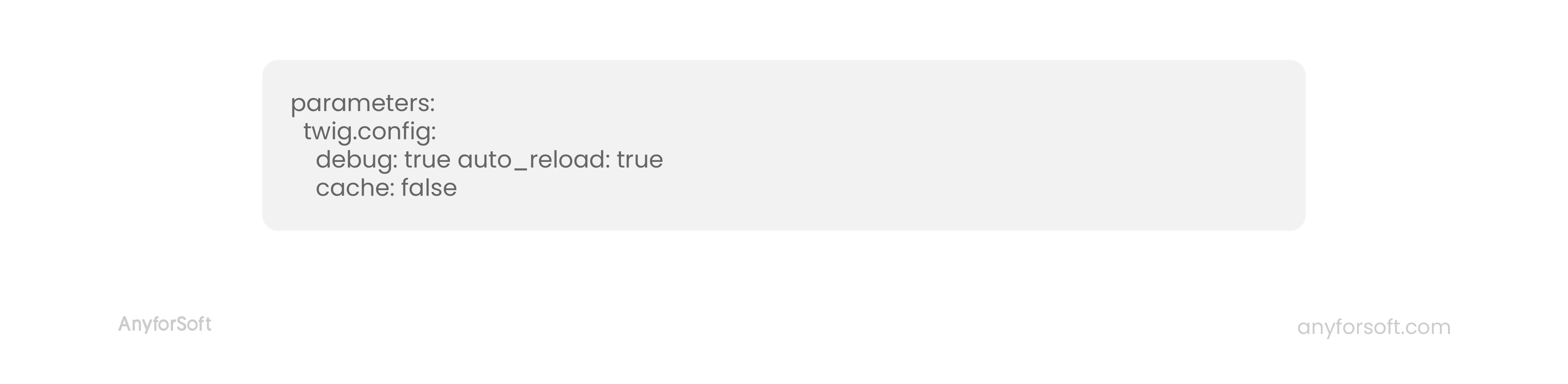
Why is Drupal Twig Debug Effective?
- search refinement (you can quickly determine which part of your HTML code was written in which Twig templates)
- easy to find matching sentence templates, and you can easily override them
- parameter debug: true, which turns on the Twig debugging process and starts displaying the used Twig templates along with their paths
3) Drupal 8 Local Development Setup
Step 1. Copy the file /sites/example.settings.local.php to file /sites/default/settings.local.php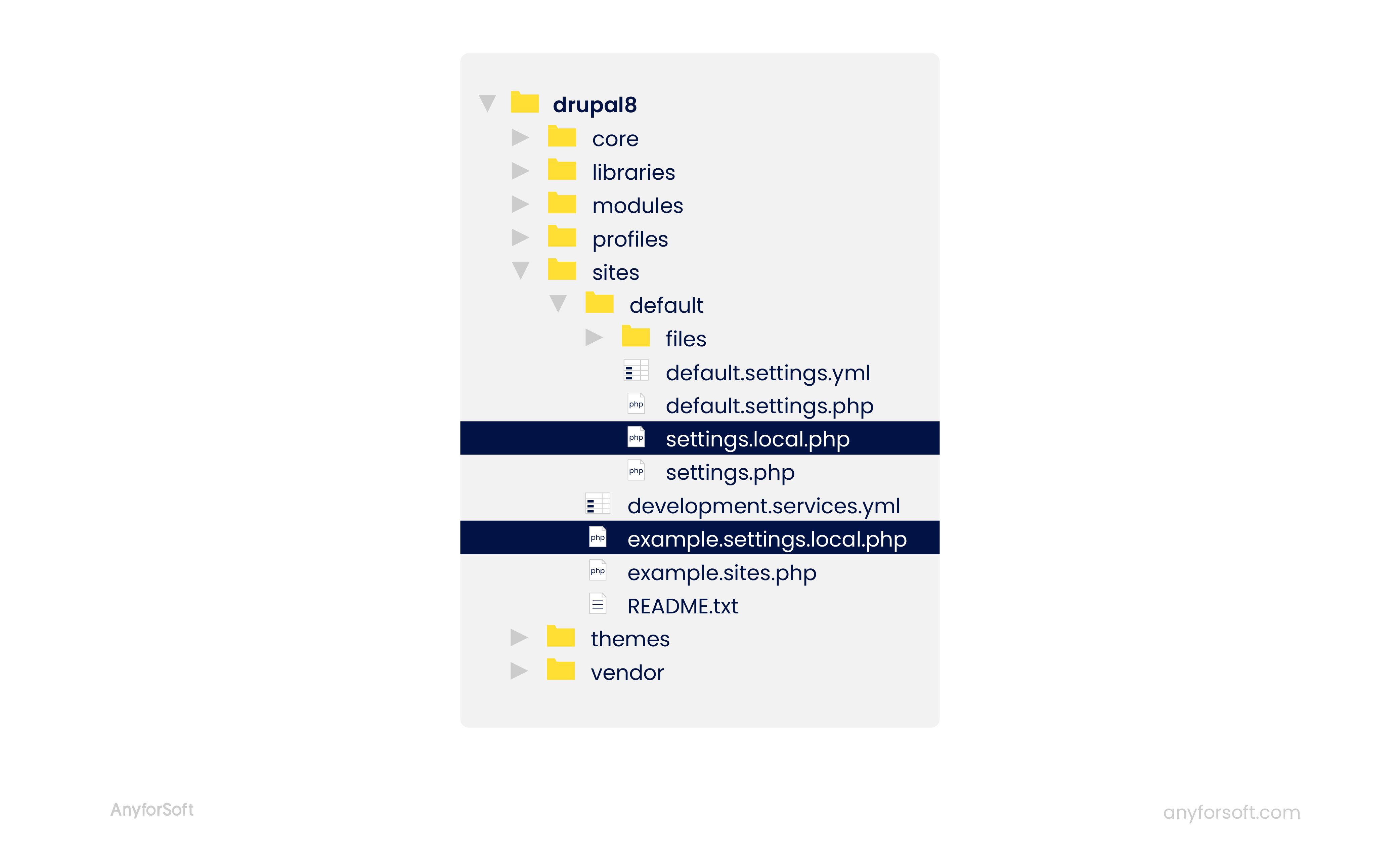
This file already has the necessary settings.
Step 2. In the file settings.php uncomment the following lines, this will include created settings.local.php:
Step 3. Check that this line is uncommented in settings.local.php:
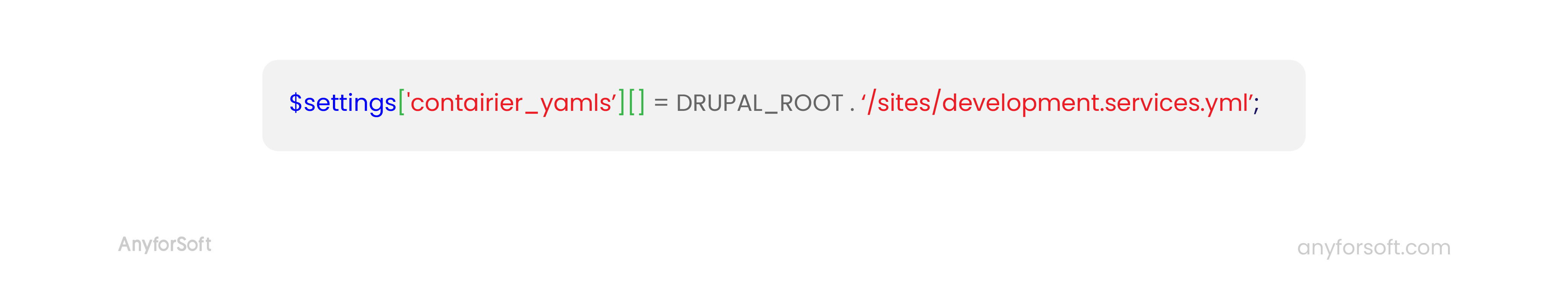
The development.services.yml file has already been created, you only need to include it.
Step 4. You also need to check that in settings.local.php CSS and Javascript aggregation disabled:
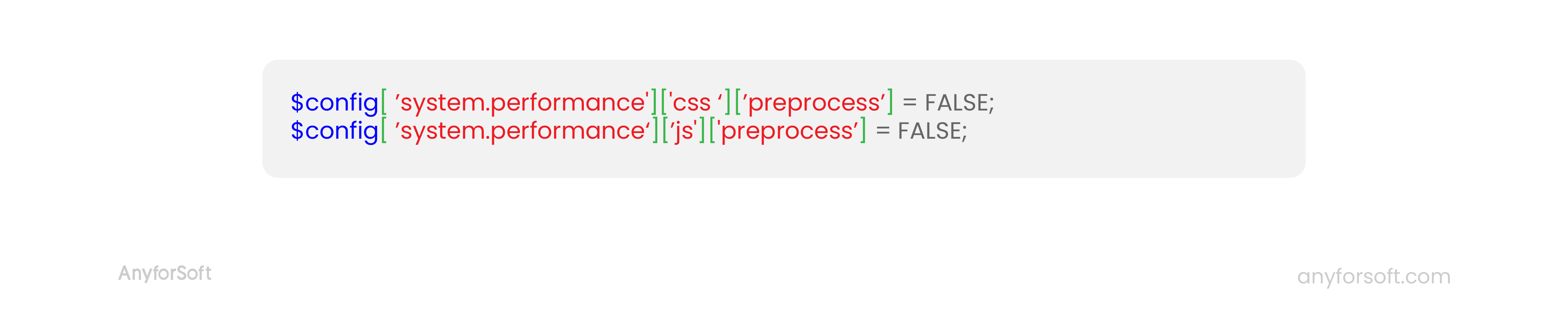
Step 5. You need to disable caching of rendered HTML and the cache of the Dynamic Pages module: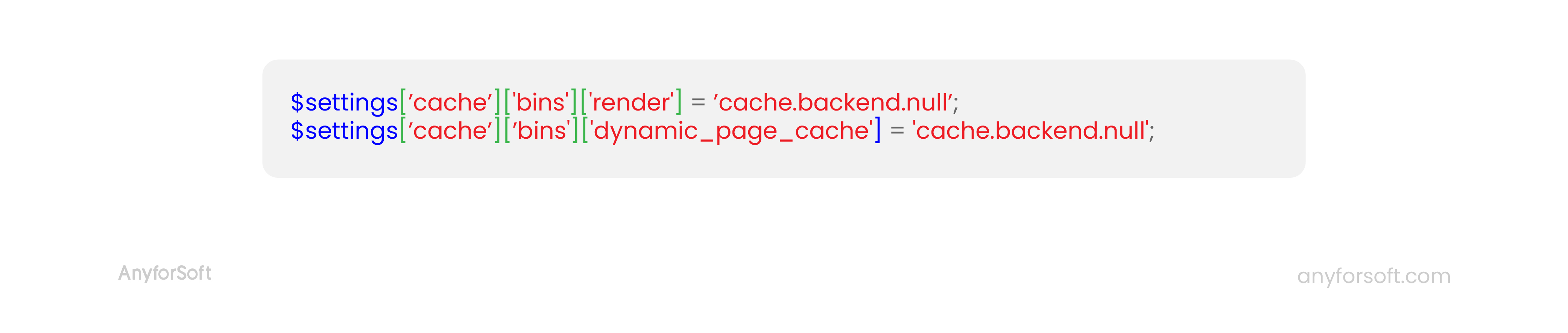
Step 6. To prevent Drupal 8 from picking up tests from modules, you need to change the value of this setting to FALSE: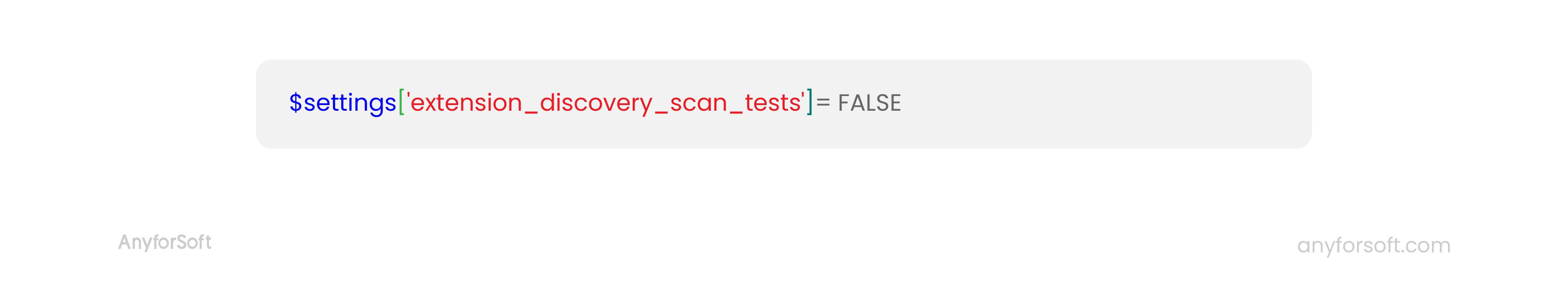
Step 7. You need to add the following lines to /sites/development.services. yml:
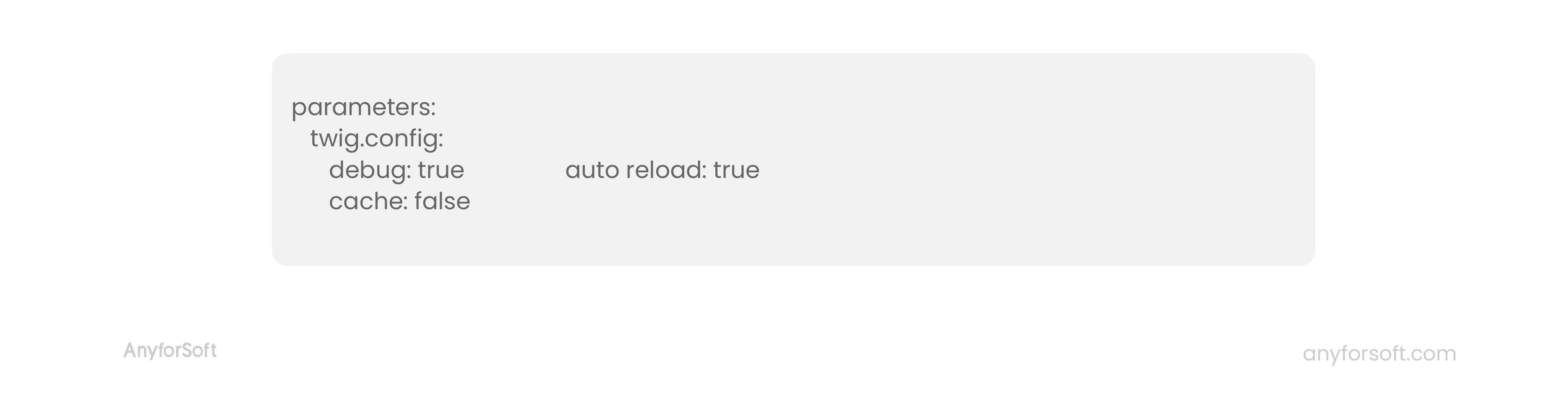
As a result, development.services.yml should look like this:
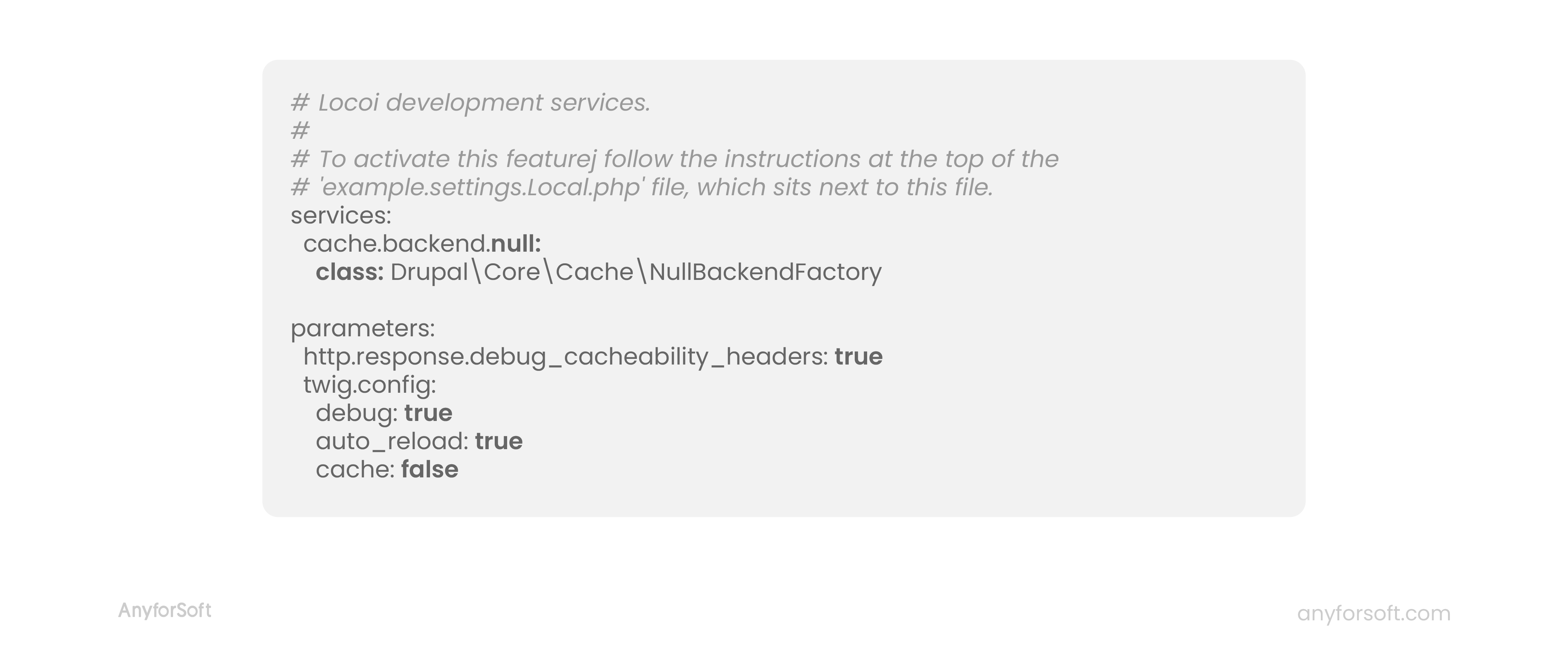
Step 8. After that, you need to clear the cache, which can be done via Drush: drush cr
Struggle with Drupal 8 debugging? Our Drupal developers will be eager to help!
#2. Connect The Devel Module
The Devel module in Drupal 8 is a quick and easy way to start debugging.
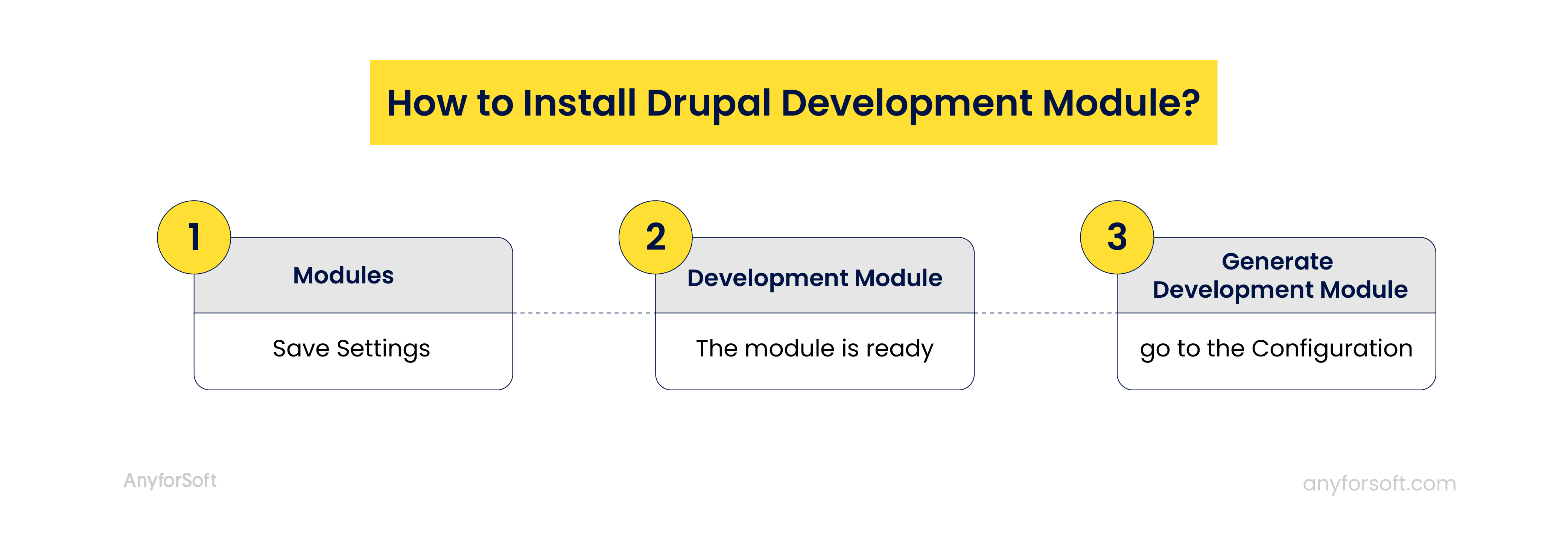
Drupal Devel module consists of two submodules: Kint and Drupal 8 Web Profiler. Here are the main functions of Kint and Drupal 8 web profiler:
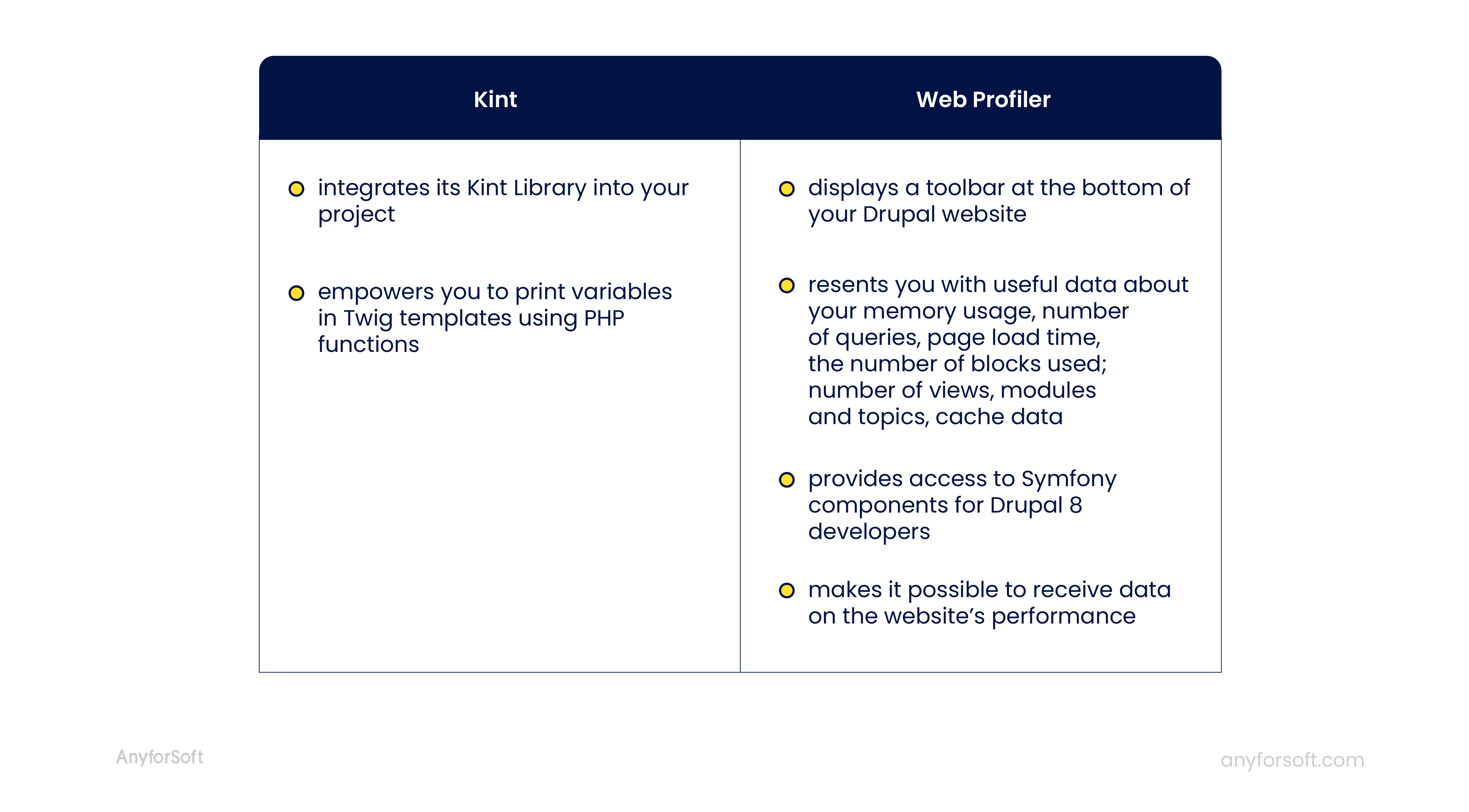
#3. Use The Drupal Console
We don’t forget about the powerful Drupal CLI, which allows you to:
- creating code for creating themes and modules
- interacting with the Drupal installation
- debug code in your Drupal 8 web project
Thanks to the power of the Symfony Console and its third-party components, the Drupal Console provides you with a vast range of Drupal debugging commands. By the way, you can use any command with the term “debugging,” but we recommend using the following parameters.
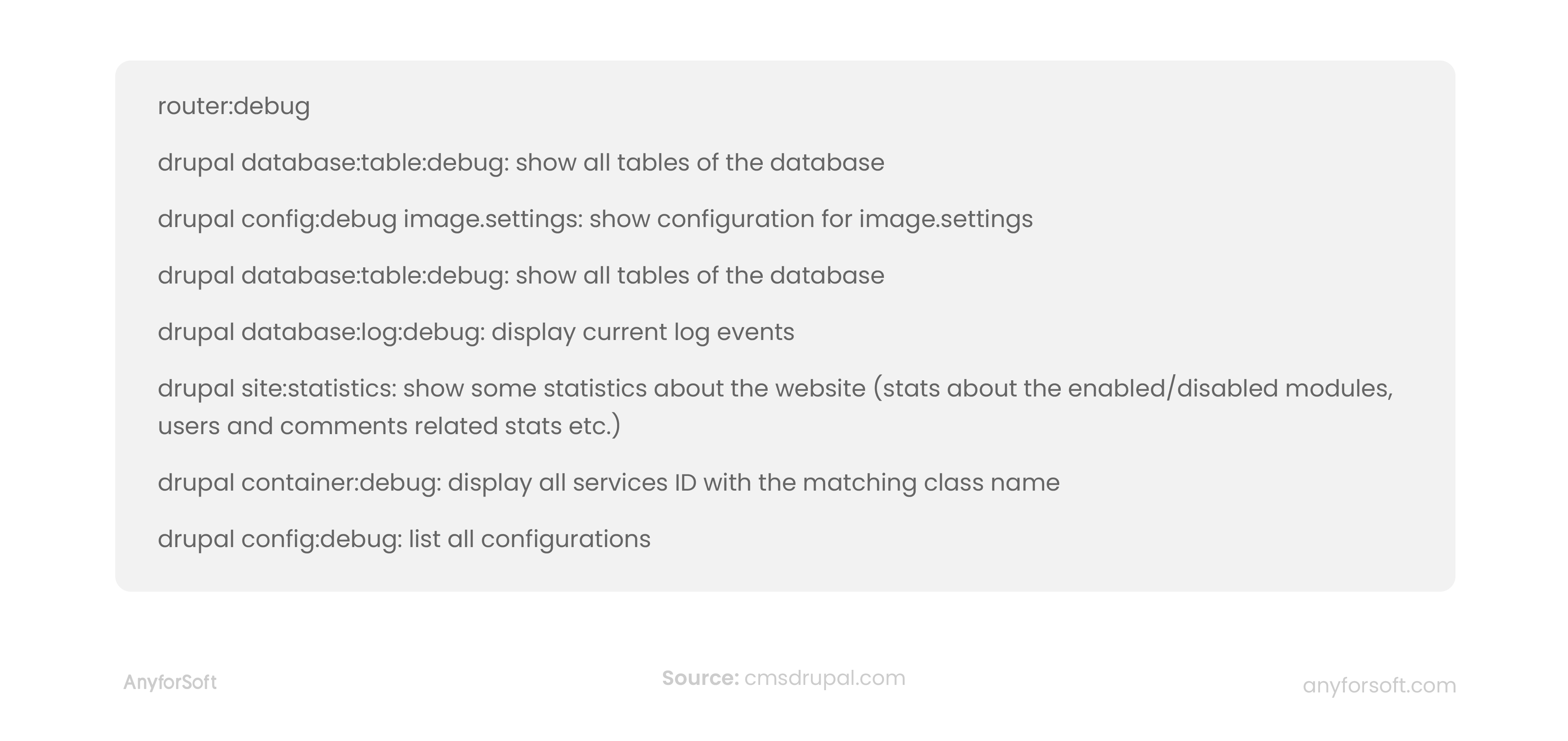
#4. Use PHPStorm For Drupal Debugging
If none of the above methods of Drupal debugging is suitable for you, you can use a paid commercial PHPStorm IDE for your Drupal project. It integrates perfectly with the Drupal and Xdebug codebase!
Xdebug is a more complex, advanced debugging technique than the slightly simpler, faster, and easier-to-use Drupal development module. It is one of the best Drupal debugging ways that allows you to add a breakpoint to your PHP code and perform systematic actions as the Drupal query is executed.
Also, with Xdebug, you get easy access to your variables. You can visualize which ones are available at a particular time.
Do you need help with PHPStorm? AnyfoSoft is ready to assign our dedicated PHP developers to your tasks!
You need to figure out how to configure Xdebug in PhpStorm properly!
PhpStorm is an IDE that can also help you with debugging. It launches the autofill function for hooks. In addition, there are many additional PhpStorm plugins to improve the code, such as PHP Annotations, Drupal Symfony Bridge, etc. Don’t forget to enable Symfony integration before using PhpStorm.
What about the best JS IDEs? Read our article to know all about powerful code environments for your project!
#5. Drupal Error Log And Warnings Display
As you may remember, one of the features of Drupal 7 is that you can customize the list of issues on display. You can choose Drupal 8 debug mode for different options. Drupal performance logging is your powerful problem checker. 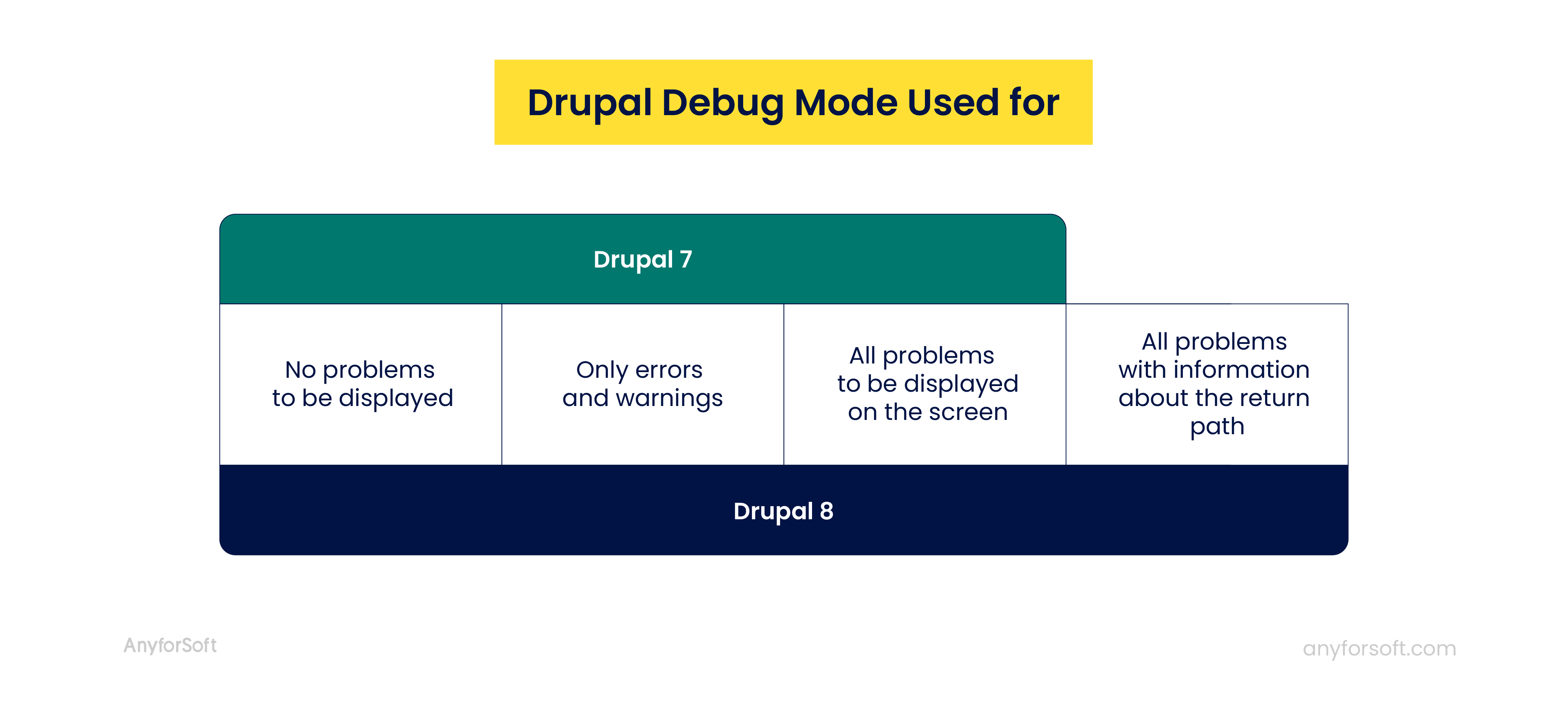
#6. Drupal 8 Logger
The introduction of Drupal error log was a significant difference between Drupal 7 and 8. With the database logging module, you can log messages to the database. The watchdog() function is an integral part of the process. In Drupal 8, this module is also present. However, it is improved and is known as the Drupal 8 logger class. It creates a copy of the logger service and is useful for debugging purposes.
What is the difference between logger in the 7th and 8th versions? We studied how the functionality has changed.
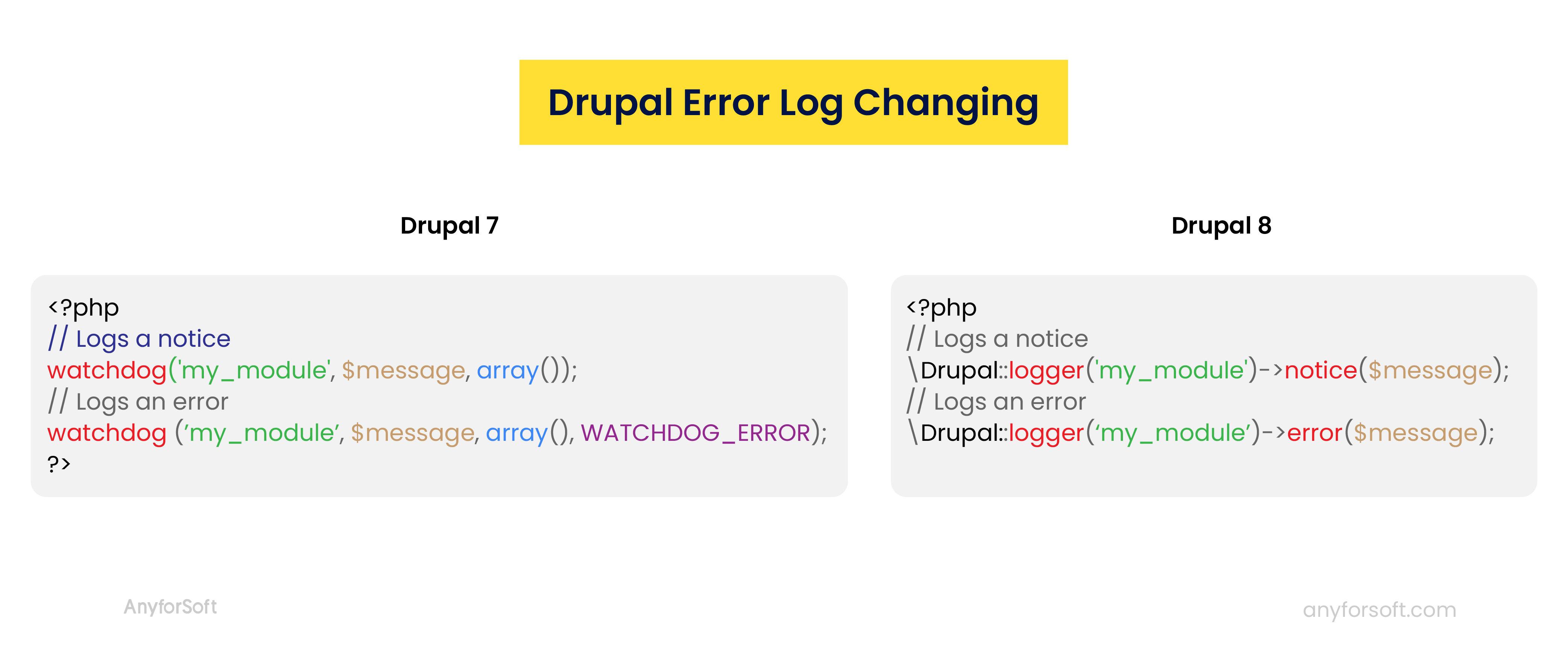 Final Thoughts
Final Thoughts
So how can you debug Drupal 8? Reference this list of easy-to-implement techniques to obtain the best results and create excellent Drupal debugging. Using suitable modules, it becomes easier to ensure that the frontend and backend web development is of the highest quality possible.
Xdebug and PHPStorm can be your best assistant tools during this process. Also, the Drupal development module, Drupal error log, Drupal 8 debug mode, and Web Profiler will be great ways to make the debugging process quickly and more powerful for both sides. Now the way to debug the Drupal 8 website isn’t a problem!
Conclusion
Let us know your thoughts in the comment section below.
Check out other publications to gain access to more digital resources if you are just starting out with Flux Resource.
Also contact us today to optimize your business(s)/Brand(s) for Search Engines
