We all know that web design is a tricky business. The internet is constantly changing, so even if you’ve been doing the same thing for years, you still have to keep up with the latest trends.
That’s why we created this list of essential web design tools—to help you stay on-trend and ahead of the curve when it comes to your web design skills.
This list will give you an overview of some of the best tools out there for any type of project, whether it’s for an entire website or just a single element (like a logo). These are our go-to tools in our own creative process, and they’re ones we’ve used successfully over and over again in our work with clients around the globe.
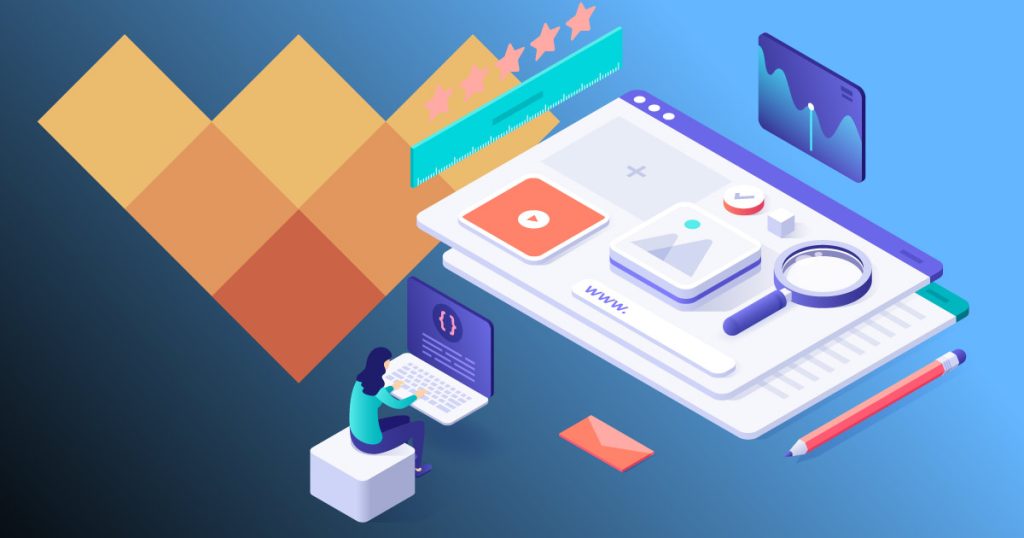
Essential Web Design Tools
Yeah, I know we all love to get to the basics to put the pencil on paper. But sometimes involving new web design tools in the process can help you to flow the creative juice all over the place.
It’s been a while since I have been involved in managing design and development processes. So while restoring my old habits, today I am sharing with you some amazing web design tools for web designers and design agencies to consider using to build or even relaunch a website.
I have divided the tools into 4 major categories. Each category represents a phase of the four basic stages of the design process.
A design process typically starts with brainstorming for samples, ideas, and color themes. As creative as the process can be, it can also be a dreadfully repetitive one. There are quite a few tools for web designers that can help when working on tasks that involve creating design mock-ups and then repeating the same design steps over and over.
Categories of Website Design Tools
Requirement Gathering/Collaborating
Trello
Slack
Web Design Tools for Wireframing/Mockups
Figma
Wireframe.cc
MockFlow
Balsamiq
Canva
GIMP
Pixel Dropr
Niice
Intuitive Color Picker
Google Fonts
Behance
Place It
Designmodo
Web Design Tools that Support Coding/Debugging
Bubble
Interplay
Eclipse
Invision
Creative Tim
Foundation
Codekit
Webflow
Deployment/Maintenance Tools
Cloudways
Get Your Design Proposal Template Here
Convert your clients more effectively with our template..
Email Address
I agree to the Cloudways Terms of Service & Privacy Policy
Collaboration tools for designers
Collaboration Tools for Designers
This is the first phase of the design process where communication with the client needs to be clear and precise. Most often, teams revert back to the client’s job brief to ensure that the requirements are clearly highlighted and communicated.
Let’s look at some tools for web designers and developers that help facilitate this real-time communication and make organizing information easy.
- Trello
Trello designer collaboration tool
Trello’s platform makes it simple and manageable to create spreadsheets, emails, and do tasks that involve major teamwork and collaboration.
Projects, tasks, and assignments are all transparent – all team members can see what everyone else is doing, as well as what tasks are pending by accessing the relevant board and cards. This makes for excellent productivity.
- Slack
Slack design collaboration tools
Slack is a single workspace that helps teams communicate in an organized way. For instance, communication between different teams in the digital agency and the client. Its multiple bots and app integrations help set up alerts and notifications when tasks are complete.
Slack also has some neat features for developers, such as the ability to share code snippets directly in the app, as well as notifications on change requests from customers and new bugs
You have the best web design tools. But, you also need fast hosting.
We are 4.8/5 on G2. With load times as low as 79ms, Cloudways is one of the fastest hosting providers out there.
Web Design Tools for Wireframing/Mockups
This is the second phase of the designing process is where the initial sketch and outline of the project are created. This helps structure the work and explain the user journey from the beginning to the desired actions.
Design mockup tools
Here, after the wireframing, mockups help create a visualization of how the end product will look so the client can see how close the end product is to the expected outcome according to the brief.
Let’s have a look at some of the best web design tools that help in creating clear and simple wireframes/mockups.
Read our blog on some of the Best Web Development Companies of 2022
- Figma
Figma wireframe and mockup design tools
This flexible design platform helps demonstrate designs over the web. Designers and developers working independently or in a digital agency should consider adding Figma to their web design tools inventory for easy collaboration and real-time feedback from their clients.
With Figma, there is no need for other third-party tools to enable the exchange of mockups or updates. What’s more, its in-app commenting feature eases design review feedback without the need for making constant design updates.
- Wireframe.cc
Wireframe.cc tools for designers
Wireframe.cc is a freemium web design tool that helps create simple wireframes for websites and mobile applications. Its minimalist design interface clearly demonstrates website elements, while removing distractions and clutter. Once the wireframe is complete, you can easily save the URL to show the client. - MockFlow
MockFlow design tool
An online wireframing and website layout tool, this helps create initial sketches for software and websites. MockFlow’s inventory of buttons, tabs, and graphics explains the flow between screens in an intuitive, easy-to-understand way. There are a variety of templates to choose from so designers and developers don’t have to start from scratch for every project. You can use this for creating a fantastic web development proposal for your clients. - Balsamiq
Blasmiq design tool
Balsamiq is a rapid wireframing software that helps explain mockups using a simple paper sketching style. This web designing tool simplifies the mockups, following a minimalist design principle that reduces any other distractions for clients and stakeholders. - Canva
Canva design tools
One of the more popular and accessible design tools, Canva helps you create quick images with the help of predefined, optimized templates. These customizable templates allow you to play with images and colors and easily create visuals, social media graphics, presentations, and posters. Further simplifying the process is the tool’s drag and drop interface and a premium library of graphical content. - GIMP
GIMP design tools
A Graphical Image Manipulation Program like GIMP, that’s light on the computer’s RAM, is a popular freemium tool to add to the inventory of web design tools. While it may not be as technically sophisticated as Photoshop, it’s a nifty little tool when it comes to explaining an idea in a presentation or retouching an image before uploading it on a blog post. - Pixel Dropr
pixeldropr design tool
Pixel Dropr is a Photoshop plugin among the popular web design tools created by UI Parade. The concept behind the Pixel Dropr is to ease out the web design process by grouping all commonly-used UI elements in one plugin.
By using this plugin, web designers can create a group of buttons, icons, vectors, and other web elements. These web elements can be dropped and dragged into any PSD file directly from Photoshop.
- Niice
Niice design tool
Niice is sort of a search engine for designers. It gathers results from Behance, Designspiration, and Dribble. If you’re looking for creative inspiration, just dig here and you won’t be disappointed. I recommend that you try searching for responsive web designs. - Intuitive Color Picker
Intuitive Color Picker Wireframe tool
Intuitive Color Picker online color picker tool. When it loads, the whole browser gets filled with color. You can move your mouse left to right to change the hue and up and down to adjust the brightness and change the saturation with scroll. You can choose a color theme and click on the screen to save that color and continue with the second color. You can create a whole collection of colors. Here’s a screenshot that shows how it works. - Google Fonts
Google Fonts for designers
Among many web design tools, Google Fonts is a popular option that helps you to enable a font type on your website with a simple one-line code. It contains a huge collection of fonts best optimized for the web. Follow these 3 simple steps:
Choose
Review
Use
- Behance
Behance Mockup tool for design
Behance is the leading online webpage designing tool for creative designers that work independently or with an agency. You can showcase your work to the world and find relevant works created by other designers.
It helps designers to update all their work in one place and broadcast it widely. It helps companies and agencies to explore creativity and find the right talent globally.
- Place It
Place it mockup design tool
Place It is a drag and drop website layout tool that helps to place your product screenshots in a realistic environment. You can use this app to tell your product story in seconds with real-life examples. You will love it, give it a try! - Designmodo
designmodo
Designmodo offers tools to create websites and email newsletters. There are two website builders: Slides and Startup. The latter is based on the Bootstrap framework. Users can create custom websites using these two builders and launch them via a host. Postcards is an email newsletter builder. It’s a no-code tool that you can use to create engaging newsletters. You can choose from different templates and save them for use later.
Web Design Tools that Support Coding/Debugging
Once the wireframing and mockups are approved, work starts on the real code behind the application and the script. Documentation at this time can get tricky to maintain along with the alterations to the code. Hence, it’s important to maintain both these tasks in parallel.
The work is not yet complete until a prototype is created and tested. This is where the application is tested and improved until it meets the satisfactory expectation as per the brief.
Coding tools for designers
The following tools help developers work in a streamlined and organized way.
- Bubble
Bubble design tool
Bubble helps create functional and data-driven web applications. Its point-and-click editor helps developers build, design, and customize web applications depending on their requirements. - Interplay
interplay design tool
A lot of designers and developers use Interplay to communicate and collaborate with the team. This webpage designing tool integrates with code and helps create documentation that’s easy for members of the team to follow. - Eclipse
Eclipse design tools
Eclipse is a Java Integrated Development Environment that helps you easily combine languages such as C/, C++, and PHP IDE. Developers can make use of the Eclipse Marketplace to integrate extensions and customizations without worrying about repeatedly diving into the code and testing it. - Invision
invision design tool
InVision is the world’s leading design prototyping and collaboration platform. This webpage designing tool transforms designs into interactive prototypes with proper transitions, animations, and working buttons without any HTML process involved.
It helps designers to sell their ideas by using real-time design presentations and collaborations. It allows clients to click through the design and experience the live demo before starting the development process.
- Creative Tim
Creative Tim.
Creative Tim creates fully coded UI Kits and dashboard templates built on top of Bootstrap, Vue.js, React, Angular, Tailwind, Node.js, Laravel, and many other technologies. You can use their templates to build web and mobile apps faster and easier.
Creating a web design from scratch by yourself is time-consuming, and hiring web designers to do it can be very expensive. With Creative Tim’s web templates, you don’t have to worry about interface design. Plus, you save time and money and can focus on other aspects of your web project or business.
- Foundation
foundation design tools
Foundation is a nifty web layout tool to develop a responsive front-end framework. It allows developers and designers to create responsive and faster websites for better user experience. Now it’s crazy fast for web designers to code and build apps, products, and services in no time. - Codekit
Codekit design tool
CodeKit is a design tool software that helps to build your website faster and better on Mac. It compiles everything automatically including typescript, Haml, Less, Sass, Stylus, CoffeeScript, slim, Markdown, and Javascript. You can also auto-refresh the browsers through this software and you never have to hit the Command+R again. Isn’t it cool? - Webflow
Webflow design tool
Webflow is a website-building tool for web designers. You can use the drag-and-drop feature to create a custom-made website without using any code. It’s a handy tool for those creative web designers who don’t like to code to create an entire website.
Deployment/Maintenance Tools
The next and final phase of this design process is making changes to the live website. This can be time-consuming as it may require major collaboration and quality assurance. Hence, this is where documentation helps maintain a log to know the version and alternation of the live website.
Cloudways
Cloudways gives freelancers, professional developers, designers, and digital agencies the leeway to collaborate with team members, test changes, and publish their projects and work. I’ll be elaborating on some of the ways it does so.
Cloudways Staging
Cloudways staging for designers
When it comes to testing out changes on a website, Cloudways offers an isolated staging area. This means that changes on the website can be beta tested to prevent the live website from breaking and costing the business. When the new changes are functioning as expected, these changes can then be pushed onto the live website.
Cloudways Hosting
Cloudways offers its customers the choice of using five industry-leading infrastructure providers (AWS. GCE. DigitalOcean, Linode, and Vultr) depending on their performance requirement and budget. It also gives its customers the flexibility of using popular web applications (such as WordPress, Magento, Laravel, and all the PHP based applications) based on business requirements.
For designers and developers, Cloudways erases the headaches involved in hosting and managing servers so you can focus entirely on creating and developing applications and websites for your clients.
Cloudways Teams
The Teams Feature helps Cloudways account owners give access to specific external parties to an application or their Cloudways Platform. The account owner can manage multiple teams using just one email address for breezy collaboration. For designers and developers especially, this simplifies the process of teams working together on a single platform.
Cloudways team collaboration foe designers
On the platform, you can give three kinds of access;
Billing Access to view, download, and pay invoices.
Support Access to create and manage support tickets
Cloud Console Access that’s either Limited or Full Access to the Cloudways Platform
In a Nutshell
This listicle has some of the popular web design tools that are used by design professionals and experts. I’ve compiled this list of design and development tools based on reviews from G2 – an incredible source for business software and services reviews.
I’ve covered tools that come in handy during each phase of the design process, from collaboration, wireframing and mockups, coding and debugging, to pushing changes to the live website.
If I have missed any of your favorite tools, feel free to share them in the comments section below. Your comments and suggestions are highly appreciated. You can also get help from the Cloudways webinar on productivity tools for agencies.
web design tools and techniques
According to a study by the World Bank, approximately 75 percent of people around the globe have access to mobile devices. CNET reports that subscriptions to mobile communication services grew from 1 billion in 2000 to more than 6 billion in 2012. Because of the rapid expansion of cell phone use, it’s now more critical than ever that websites work across multiple platforms. Use these eight tools to enhance your responsive web design and maximize the number of people who can view and click through your sites.
- Adobe Edge Inspect
Updated and released in 2013 with new branding tying it to Creative Cloud, Adobe Edge Inspect lets you preview your web designs to see how they’ll look on different platforms. The main attraction of Edge is its ability to save you time by seeing changes across platforms in real time.
This tool makes it possible to sync your computer and mobile devices. By doing this, you can browse and inspect the web design on multiple platforms at one time. Also, as you make changes to the web design and debug it, your work shows up right away on your device, as long as you’re working with Java, CSS, and HTML coding.
- Skeleton
This company bundle of CSS files enables seamless website development that looks elegant whether it’s displayed on a desktop monitor or a small glowing screen in your hand. Considered an easy-to-use boilerplate for responsive web design, Skeleton is aptly named because it creates a framework that expands and contracts according to the size of the user’s device. While it contains basic design elements, it’s flexible enough to allow designers to bring in more sophisticated styles. - Responsive Wireframe
Billed as an experimental tool that uses responsive web design techniques, Responsive Wireframe uses HTML/CSS to provide an overlay grid that lets you see desktop and mobile views of your design. The idea with this tool is to make it easy to design within the browser. While some designers may argue these wireframes crush creativity, others say it’s a quick and simple way to create designs that work across platforms. Using this tool saves you time as you test designs using the responsive wireframes to see how they’ll look on laptops, desktops, and mobiles. - Style Tiles
More concrete than a mood board, yet less static than an actual mockup, Style Tiles let designers show clients different website layouts. By presenting the tiles, designers avoid having to make multiple finished versions.
These cascading tiles showcase designs without fitting them to any device, making them an easy way to create designs and share them with clients before taking into account the many considerations associated with responsive design. In other words, this approach gives designers freedom from dimensional restrictions. A sister product of Style Tiles, “Component Style Guide” offers advice on taking your design and making it work across platforms such as the iPhone and the new Blackberry 10 smartphone.
- The Responsive Calculator
Using percentages, this calculator gives you the data you need to transform a PSD design into an element for your responsive web project. You input six fields, and then click “Submit Query.” Opt for borders, margins, and padding on your PSD with this calculator. - Wookmark
This is a jQuery plug-in that takes the components of a webpage and puts them into columns. The column layout is based on the browser window size. This handy tool is an excellent way to make a site responsive to various screen sizes. - ProtoFluid
1
Having an advantage because it’s web-based, this tool makes it painless to see mock-ups of your design with different resolutions and dimensions. Enjoy getting to use Firebug as you check your HTML, CSS, JS, and other elements for problems. Keyboard shortcuts, a fast switch between different views, and clean code ensure speed as you use this tool to test how well your design looks on different screen sizes including Nexus, iPhone, and iPad.
- Foundation
2
This front-end framework serves up the option to code smarter and faster. Among its features, this tool lets you begin by designing for small screens. As you work toward building out your design for bigger screens, Foundation helps you step up the design elements. In addition, this tool brings you cool HTML templates that give you a jump start on site design.
Take advantage of this tool’s flexible grid, responsive layouts, and the speedy production of prototypes. The efficacy and credibility of Foundation is evident in the list of sites using it, which includes National Geographic, Pixar, and Los Alamos National Laboratories.
As you look at maximizing your responsive web design, what are the biggest challenges you face? Which tools have been most helpful to you?
Conclusion
Let us know your thoughts in the comment section below.
Check out other publications to gain access to more digital resources if you are just starting out with Flux Resource.
Also contact us today to optimize your business(s)/Brand(s) for Search Engines
