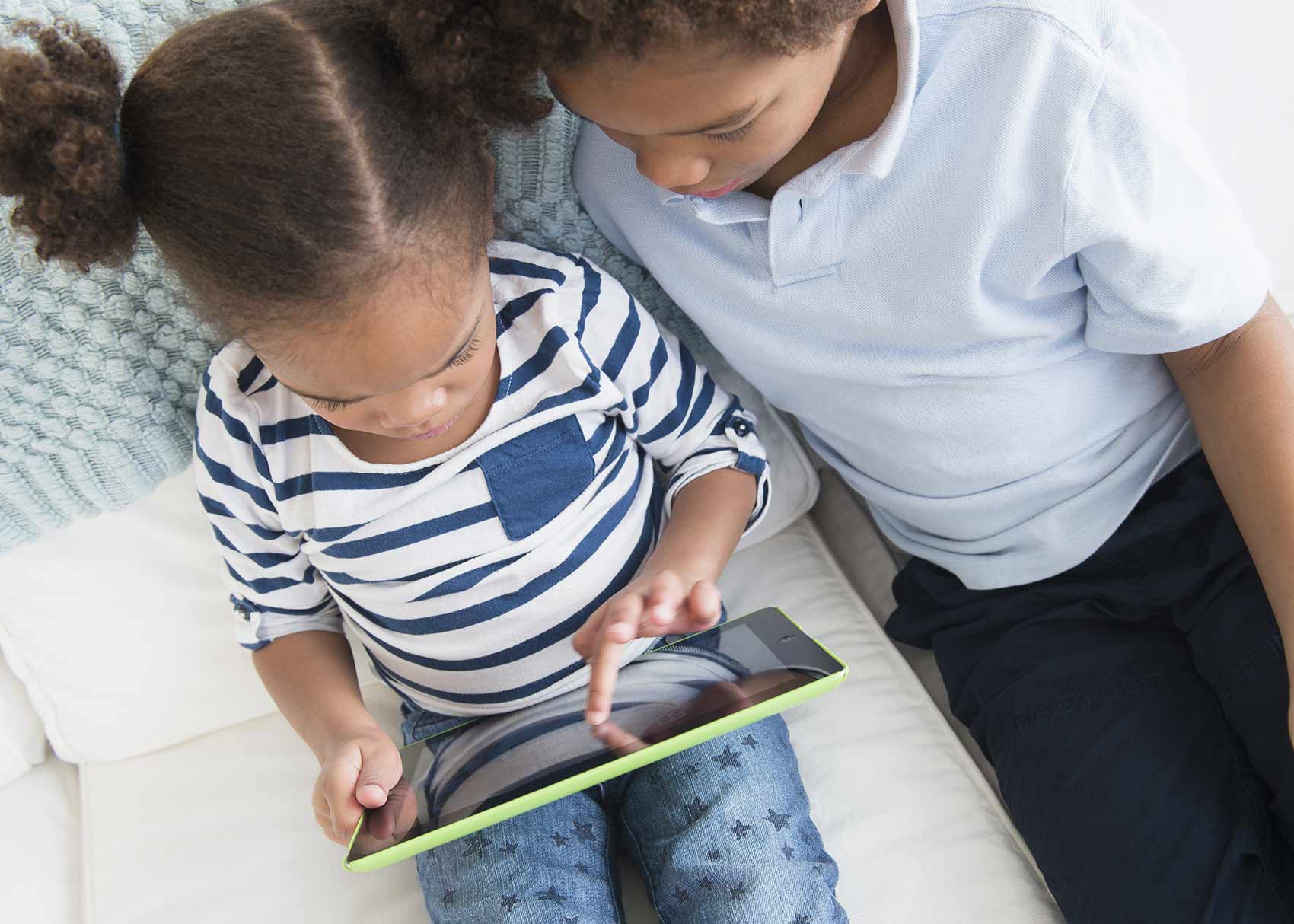
The best apps for 4 year old boys are all about imagination, creativity, and fun!
These apps can help your child develop their critical thinking skills while they develop their social skills.
Your child will have so much fun with these apps that you won’t even know it’s time for bed!
If you’re looking for something to do with your kid, you need to check out these apps.
If you want to keep your little one entertained when traveling or waiting in line at the grocery store, these apps will do the trick!
what are the best apps for 4 year olds
This junior version of the educational app par excellence (Khan Academy) targets young learners from 2 to 7 years old. It’s a mobile device app that covers math, English language arts, logic, and socio-emotional learning by using books, games, songs, and videos. Activities include multiple-choice questions, logic games, storytime, and free drawing. The program is aligned with the Head Start Early Learning Outcomes and Common Core State standards.
Not only does this app go way beyond the average preschooler app, but the fact that it’s free means that even competitors like ABCmouse (which also presents a comprehensive curriculum) can’t really measure up in terms of access to families of different income ranges. For this reason, Khan Academy Kids has won awards from Common Sense Media and Children’s Technology Review.
Looking for apps for your youngest kids? Check out these best educational apps for toddlers.
BEST FOR FINE MOTOR SKILL DEVELOPMENT
Busy Shapes
Busy Shapes
Sign Up Now
Busy Shapes is an app aligned with the Montessori method of self-directed, hands-on learning. As such, it’s perfect for the youngest kids just starting to interact with technology because it’s not rote learning. The app is designed to impact young children’s motor skill development. Using their logic and reasoning skills, kids learning about how objects relate to each other and how they can manipulate them.
Busy Shapes is simple to play. Kids simply drag an object into a hole. They are challenged to match the shape of the object with the corresponding hole, and eventually, another object and hole will appear in a new setting. The challenge increases over time, with multiple objects and holes of different shapes. Most importantly, there are no instructions—it’s all child-directed. Busy Shapes costs $2.99.
BEST FOR MATH
Moose Math
Moose Math
Sign Up Now
Made by Duck Duck Moose, which became part of educational technology juggernaut Khan Academy in 2016, this math app is designed to introduce basic math concepts to young kids. Kids help a moose and his friends do various tasks, such as counting, making “moose juice” smoothies, and finding hidden animals. The games teach concepts related to counting, shapes, addition, and subtraction.
There are five games at different levels, and kids have to progress through the levels to advance. The games are aligned to Common Core State Standards for kindergarten math, so it’s best for preschoolers who are preparing to enter elementary school. Parents also can follow their kids’ progress. Best of all, Moose Math is free with no hidden, in-app purchases.
BEST FOR CREATIVE EXPLORATION
Toca Nature
Toca Nature
Sign Up Now
Toca Nature is one of the best apps on the market for older preschoolers to engage in open-ended creative exploration. It’s like Minecraft for young kids. Kids get to build natural elements like trees, lakes, and mountains and see what happens when animals populate the areas they’ve built. They construct their scenery by tapping and dragging, which means that the app is best for older preschoolers who have better hand-eye coordination.
Toca Nature has a calm aura about it, with soothing background music to accompany the scenery. Unlike what happens in real life, this version of nature is appropriate for young children—there are no bears devouring small animals. Kids can feed some animals, though not all of them. Toca Nature costs $3.99.
BEST FOR READING
Homer Reading Learn to Read
Homer Reading
Sign Up Now
Homer Reading: Learn to Read is a research-based, comprehensive literacy curriculum that creates a personalized program for every child based on what they’re interested in. For example, there’s content about animals, music, poetry, folk tales, and many other subjects. Kids tap on the content they want to learn about and can record their own voices. There’s also a strong phonics component, and kids have the ability to practice tracing letters.
Homer Reading was designed with the Common Core in mind, and thus it provides context. For example, one reviewer explains, “Kids are not only learning what the letter ‘A’ sounds like and that ‘alligator’ starts with ‘A,’ but also taking virtual ‘field trips’ to the zoo, where they learn about alligators.” Homer Reading isn’t cheap: it’s $10/month, but you get a 30-day free trial and the yearly plan is $60 if you can commit to that.
MOST FUN APP
The Monster At the End of This Book
The Monster At the End of This Book
Sign Up Now
This is an interactive version of the classic Sesame Street book from the 1970s in which Grover urges children not to turn the pages so they can stay away from the end of the book, where there is supposedly a monster. Grover reads the pages of the book, but kids tap the screen to turn the pages. Of course, the monster at the end of the book is Grover himself! This ebook version has interactive elements, allowing kids to untie ropes and knock down brick walls.
Besides being a hoot for little kids, The Monster at the End of this Book can present an opportunity for parents to talk to kids about when they feel afraid of something. The ebook costs $3.99.
BEST FOR TEACHING PRESCHOOLERS ABOUT ROUTINES
Daniel Tiger’s Day and Night
Daniel Tiger’s Day and Night
Sign Up Now
One of many great apps offered by PBS Kids, Daniel Tiger’s Day and Night teaches kids about morning and evening routines. Kids are asked to do tasks like getting dressed, eating breakfast, brushing their teeth, and in the evening, taking a bath. The app includes eight games revolving around these routines, as well as sing-along songs to make these tasks more fun, and musical timers.
Daniel Tiger Day and Night is especially good for young kids who are particularly disorganized or seem to need more structure in their days. However, it’s great for all kids in terms of learning the importance of hygiene and self-care. The app costs $2.99.
BEST FOR IMAGINARY PLAY
My PlayHome
My PlayHome
Sign Up Now
My PlayHome is a completely open-ended virtual dollhouse that encourages young kids to use their imagination to build a family. Kids can choose up to 15 characters with different outfits and hairstyles. The app is also highly interactive – the characters can jump, blow bubbles, build blocks, swing in the backyard, work in the garden, or cook in the kitchen. There are sound effects that make the activities the kids create particularly realistic, such as characters chomping on apples or frying an egg.
One of the best things about My PlayHome is that kids can choose from diverse skin tones to create their family, and decide whether their family is multi-racial or has two moms or dads. While the app is designed to appeal to young kids, even elementary school children seem to love playing it. My PlayHome is $3.99 on iTunes and $2.99 on Amazon.
FAQs
Are Educational Apps Good For Preschoolers?
There is limited research in this area, but some evidence suggests that educational apps can be helpful in supporting learning in children. A review published in Pediatrics found that apps could be particularly useful for teaching early math (number recognition, number naming, addition) and language (alphabet, letter sounds, vocabulary) skills in children under 6 years of age.1
However, although apps can be a fun way to keep your preschooler learning outside of the classroom, even the best of them cannot compete with face-to-face learning and social interaction.
The AAP recommends no screens for children younger than 18 months with one exception: video chatting. Toddlers 18 months to 24 months can start to enjoy some screen time with a parent or caregivers, and by ages 2 and 3, kids should watch no more than one hour a day.
Ideally, you should engage with media alongside your child to help them understand what they are seeing and apply what they learn to the real world.2
Apps may even do more harm than good when they take children away from interacting with their caregivers and other children. According to the American Academy of Pediatrics (AAP), the majority of apps advertised as educational “show low educational potential, target only rote academic skills (eg, ABCs, colors), are not based on established curricula, and include almost no input from developmental specialists or educators.”3
How Much Should Educational Apps Cost?
Some educational apps for preschoolers are free to download, but those versions sometimes offer limited features. If you want to use the premium version and get full access, you can make in-app purchases. Other apps don’t have a free version and can be downloaded for a one-time cost, usually in the range of $1 to $4.
Some apps are available for a monthly or yearly subscription fee, which can range from approximately $5 to $10 per month.
How Can I Tell if an App Is Educational?
Educational apps for preschoolers should require them to do more than just swipe, watch a video, or push a button. They should actively engage your child and connect the content to their existing knowledge. Additionally, an open-ended, responsive, choose your own adventure-style app is more likely to educational than one that is linear.
Before choosing an educational app for your child, do some research. Consult resources such as Common Sense Media for guidelines and reviews about age-appropriate apps.
Read more than just the developer’s description of the app, search for unbiased reviews, and download the app and try it out yourself before letting your preschooler use it.
Was this page helpful?
Conclusion
Let us know your thoughts in the comment section below.
Check out other publications to gain access to more digital resources if you are just starting out with Flux Resource.
Also contact us today to optimize your business(s)/Brand(s) for Search Engines
