If you love taking pictures on your iPhone, you know there’s more than one way to get the perfect shot. Filters can help you transform an ordinary photo into something amazing—and the best part is, there are tons of different filter apps available for free on the App Store.
Of course, with so many to choose from, it can be hard to distinguish between a good app and a dud. To help guide you in your search for the perfect picture-perfecting app, we’ve compiled a list of our favorites below.
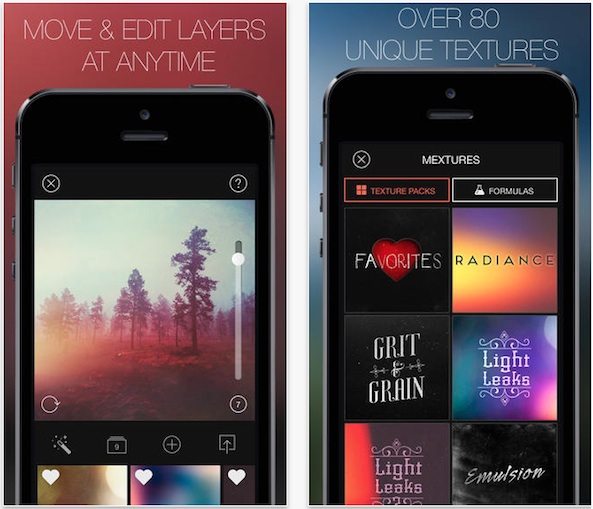
Table of Contents
Best Apps For Filters On Iphone
- VSCO: The most popular filter app right now
VSCO, the ultimate photo filter app for iPhone
The L5 filter in the VSCO app for iOS
The premium version of the VSCO app includes more than 200 filters, called presets within the app. Many filters are based on vintage film looks, but there are also dedicated filters for landscapes, selfies, urban scenes, and more.
VSCO filters allow a lot of flexibility, and new presets are added all the time, making them perfect for fashion photographers, Instagram influencers, and small businesses.
VSCO on the App Store
- Retrica: Film-like filters for retro photographers
Want to turn your iPhone into a retro camera with the look of film? Look no further than Retrica, an app that lets you apply retro filters before taking a photo. More than 190 filters can be applied in real-time, which means you can take photos without any additional editing.
Exclusive filters are released periodically to premium members, and Retrica also includes fun editing tools that you can use before and after taking a photo.
Retrica on the App Store
- Snapseed: A feature-packed filter app for photographers
The Drama 1 filter in Snapseed for iPhone
Snapseed, an iPhone app with free photo filters
Snapseed is one of the most comprehensive free photo editing apps, with a great mix of filters that can be endlessly adjusted and combined. Unique filter categories include black-and-white options along with vintage, grunge, grainy film, Retrolux, and Glamour Glow. The nondestructive editing feature means that you can change any aspect of your edit without having to start over.
Snapseed on the App Store
- A Color Story: Create custom filters for your photos
A Color Story includes more than 100 endlessly adjustable filters, plus the ability to create custom filters for your own unique look that can be saved for future use. Motion effects include lens flare, bokeh, light leakage, glow, and texture, and you can change every aspect of the effects so that they fit your photo perfectly.
A Color Story on the App Store
- PS Express: Pops of color and nature-based filters
Photoshop Express, one of the best photo filter apps for iPhone
The Red filter in the Photoshop Express app
Adobe Photoshop Express is a fast and easy photo editor with a variety of interesting filters that can’t be replicated anywhere else. The app is free to download, but premium features require a subscription fee. Our favorite filters allow you to add pops of color to otherwise black and white photos, create replicates of black-and-white film photos, and create HDR looks with a single tap.
PS Express on the App Store
- Instagram: The first filter app ever
Instagram, the original filter app
Instagram, the very first app with iPhone filters
We can’t talk about photo filter apps without mentioning the one that started it all. Instagram began in 2010 as a way for users to upload photos, add predesigned filters, and share them with followers and has since become one of the world’s largest social media platforms.
While Instagram doesn’t offer dozens upon dozens of filters like many other photo apps, the filters that it does offer are well-loved by their users. Just about every Instagram user has a favorite filter, but the most widely used filter, according to Shutterstock, is Clarendon.
Instagram on the App Store
- iPhone Photos: iPhone’s native photo filter app
For casual photographers and folks who don’t want to download a dedicated app just to add filters on their selfies, we recommend going with the Photos app. The editing tools and filters available are great for casual sharing, and there’s no uploading or downloading because your photo library is already built right in. Nine filters are currently available in the Photos app, providing a variety of looks in color and black and white.
Once you discover your favorite photo filter app, you’ll find that it is both fun and addicting to use. You’ll want to start editing every photo you’ve ever taken just so you can add your favorite filters. Don’t say we didn’t warn you!
face filter apps
- Banuba: Face Filters & Effects
Banuba screens from the App Store
We may be biased, but we hope to grow our face filters app into the best collections of selfie experiences. You can transform yourself into a celebrity, astronaut, or hipster. See yourself skydiving, on a beach, try on glam accessories, most crazy hairstyles and what not. Already now, we’ve designed over 1,000 AR masks for the past two years.
What you’ll like about Banuba face filters
AR effects for different audiences — girls, boys and even your kids. Fun, beauty, scary, full-face masks, thematic, e.g. Halloween, Christmas, Love, etc.
Realistic virtual try-ons (glasses, jewelry, hats, etc.). AR objects act as real ones throwing light, shadows and supporting physics.
Effects with triggers, e.g. open your mouth to start an effect. We support 5 triggers: smile, open mouth, frown, eyebrows up and eyebrows down.
Photo or video post processing. Apply filters to already created images.
Platforms: iOS, Android
- MSQRD (Masquerade)
MSQRD screens from the App Store
A novice user may find MSQRD a mediocre face filter app. It has basic effects and no updates for a long time. However, everyone dealing with face filters knows well a MSQRD-Cinderella story.
A startup from Belarus has started with an innovative concept of face tracking application — a fun app with face filters. One day Facebook called with an offer to take Cinderella to the faraway Silicon valley, and they did. The sum of the acquisition has not been disclosed, but one can guess the number of zeros. Polished and evolved, MSQRD is now a part of Facebook face filters, but the original app deserves the spot in the list.
What we like about MSQRD
Was among the first face filter apps after Snapchat
Acquired by Facebook
Platforms: iOS, Android
Instagram face filters
A second in popularity Snapchat ‘s rival. Unlike most face filter apps, Instagram already had an enormous user base when it rolled out its face filters. While someone may debate Instagram’s copying of filters from Snapchat, the most popular social photo-sharing network for mobile is getting bigger and bigger leaving other face filter apps like Snapchat far behind.
What we like about Instagram face filters
Stable and fast filter performance
Built-in library of effects
Platforms: iOS, Android
- YouCam Fun
YouCam Fun screens from the App Store
A worthy adversary and another selfie filter app that you’ll definitely like. The YouCam Fun app offers a great collection of 3D face filters and live stickers. What makes YouCam Fun stand out is its animal face filters to bring your wild side to life — a cat, deer, snow leopard, or tiger. The app also has a sleek performance. Face filters stick well to your face even when you move or overlay them with your hand.
What we like about YouCam Fun
Plenty of face filters — hairstyles, animals, live stickers, AR effects and more.
Upload and post process existing photos
Fast face detection and face filter placement.
Platforms: iOS, Android
- B612
B612 screens from the App Store
The app that goes beyond face augmented reality filters. B612 introduces real-time 3D emojis that copy your mimic. Color the sky putting effects on it. Have fun with AR objects that you can place at the surface. Beautification filters allow adjusting your face shape and applying makeup, however it needs improvements.
Of all the apps, B612 can arguably boast of the most varied types of camera effects.
What we like about B612
Live avatars with micro-expressions and real-time background change.
AR stickers that you can put on real surfaces with a back camera.
Platforms: iOS, Android
- LINE camera
LINE Camera screens from the App Store
What strikes you most from the first visit to the LINE camera photo editor is its super clean and user-friendly design. You can intuitively navigate among face filters and apply some really cool effects and motion stickers.
Besides, it’s a great example showing “better less but better”. Its collection of face filters is not that large as in other apps, but you can come across some really cool effects the competitors would want to copy in their apps.
- TikTok
TikTok screens from the App Store
What makes TikTok stand out among other filter apps like Snapchat is its video community-based concept. In 2018 they acquired Musical.ly (another video-sharing app) for $1 billion along with its users.
TikTok’s strong positioning as “a destination for short-form mobile videos” has made it the most-downloaded free app on the Apple App Store in the US in 2018. Its camera filters allow any person to become a creative clip-maker, and you can use them for photo selfies too. Theme-based, AR filters for cats and dogs, face filter with triggers — the choice varies.
What we like about TikTok face filters
Thematic face filters, masks for dogs and cats.
A variety of funny face filters with triggers.
You can add custom music to video clips and set permissions who can see and comment on your content.
Platforms: iOS, Android
- Face Swap
Face Swap screens from the App Store
While most apps like Snapchat go for a face filter variety, Face Swap has opted for one simple yet funny feature — switch your face with a friend, celebrity or anyone. And the best part is that you needn’t upload photos. Place two faces in the camera and the app does the magic in real time.
What we like about Face Swap
Real-time face swap with the option to take a photo or video.
Platforms: iOS, Android
- X Photo Editor
X Photo Editor screens from Play Market
Amazing in its variety of live face filters yet a little bit disappointing it their performance, X Photo Editor can be a good source of inspiration for selfie fans. Yet, you need to be careful with in-app pricing. Users complain on tricky subscription policy.
What we like about X Photo Editor
Age and gender face change.
Face and body reshape.
Platforms: Android
- Sweet Face Camera
Sweet Face Camera screens from the App Store
When you need just a lightweight app to dress up your selfie with AR ears or noses, the Sweet Face Camera can be a good choice. Its beautification feature can’t beat most top devices’ native camera capabilities. However, the easy-to-use collection of stickers will catch your fancy if you don’t want to change your original selfies significantly.
What we like about Sweet Face Camera
Clean design and easy to use stickers.
Platforms: iOS
Summing up
Big players and audacious startups, they all utilize the same technologies to make camera filter effect come to life, i.e. face tracking and augmented reality. They all allow you to play with your face in the most extravagant manner — animating, beautifying, dressing it up or completely reshaping. They all keep the focus on video effects and social sharing. But what makes them different? The quality and type of face effects that make people choose one face filter app over another.
Conclusion
Let us know your thoughts in the comment section below.
Check out other publications to gain access to more digital resources if you are just starting out with Flux Resource.
Also contact us today to optimize your business(s)/Brand(s) for Search Engines
