Ever wish you could send friends, family and coworkers a link to a recipe or your favorite website? Or quickly share the latest news article or blog post? Now you can. Internet companies and Apple recently introduced dozens of apps for iMessage that are designed to do exactly that. Here are our picks for the best ones.
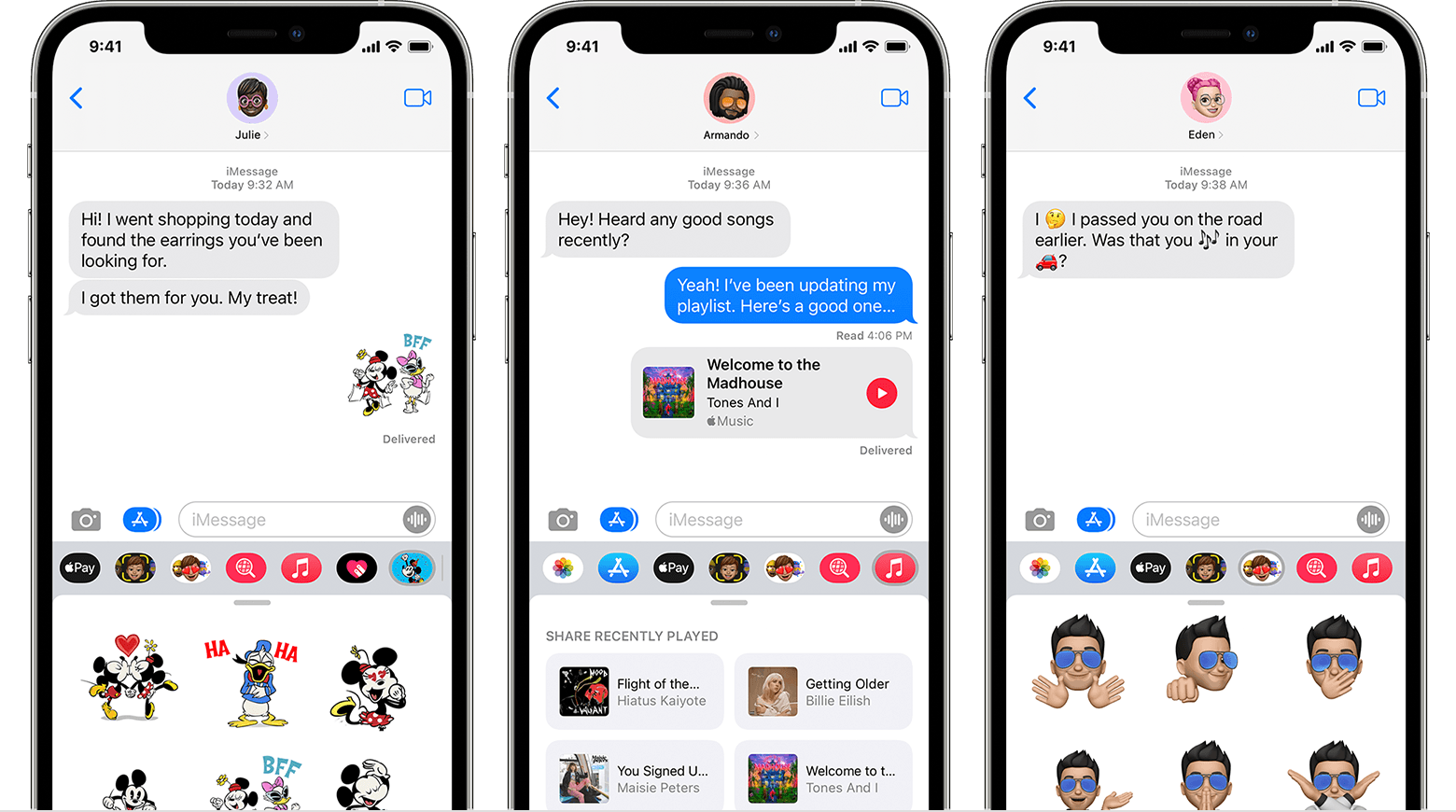
Table of Contents
Best Apps For Imessage
- GIPHY: Best iMessage app for gif
GIPHY iMessage app screenshot
Memes and GIFs are the hallmarks of our times, and GIPHY is among the best free iMessage apps to make the most of them. It allows you to send your favorite GIFs in just a few seconds without the need to open the GIPHY app. No matter what the situation, GIPHY has a meme or gif to perfectly fit the purpose and bring a smile to your face.
I love the easy search function that lets me find an endless variety of animations related to any mood or topic. Moreover, you can also search through text and emojis to create and send custom GIFs. How cool is that!
Although you require a GIPHY account to save your favorite GIFs for future use, the fun makes it worth it! After all, a picture is worth a thousand words and this has never been truer than in this age of visual communication!
Price: Free
Download
- JibJab: Best for greetings and cards
JibJab iMessage app screenshot
Want to step up your gifs and add your face to make them more personalized? Here’s a super fun iMessage app that’s designed for just that. You can snap a selfie and create hilarious GIFs, greetings, and ecards that are a breeze to send from within iMessage.
Further, you can even add the faces of friends, family, or your pet to create funny and adorable ecards, dance videos, and gifs.
I love the sheer variety of ecards and fun greetings it offers for various occasions, including Halloween, Christmas, Valentine’s Day, Thanksgiving, St. Patrick’s Day, and more. The collection of GIFs and videos is also updated quite frequently to keep things fresh!
Price: Free (In-app purchases start at $2.99)
Download
- YouTube: Best for sharing videos and songs
YouTube iMessage app for iPhone screenshot
I love sharing fun videos or songs with friends and family, and the YouTube extension for iMessage makes it super easy. As long as you have the YouTube app on your iPhone, you can use it within iMessage to search and send videos without leaving your chat.
This saves the effort of having to go into YouTube and copying the video URL into a chat message. I use this extension innumerable times to express how I’m feeling and share new song discoveries with friends and family. Try it for yourself, and I’m sure you’ll enjoy it. After all, many times, music speaks so much better than just words.
Price: Free
Download
- Venmo: Best for sending cash
Venmo iMessage app screenshot
Venmo makes it easy and quick to send and receive cash from anyone. It gets even more convenient with the iMessage extension. It lets you send or request cash without leaving your conversation.
Further, you can also check your Venmo balance from within iMessage and change the privacy settings for a payment. It’s a must-have if you’re a frequent user of this payment app! However, you’ll have to open the Venmo app to do more, like transfer your balance or view your transaction history.
Price: Free
Download
- iTranslate: Best for multilingual texting
iTranslate iMessage app screenshot
If you love traveling as much as I do or simply need a translation tool, iTranslate is pretty nifty. It seamlessly integrates into iMessage to translate text into over 100 different languages.
All you’ve got to do is select the output language and then type your message. The app will handle the rest and give you a translated message to send to your foreign contacts.
However, you will need a Pro subscription to do more with the app, such as access it offline. It’s pretty useful if you’re frequently abroad because you can use it to translate menus and signs using your phone camera too.
Imessage app
Keep in touch
Communication is not limited to texts and emojis. Now you can send videos, files, location, pictures, gifs and all other kinds of different content.
iMessage is a software by Apple created for messaging and compatible with Android. The old SMS and MMS inspires its design but it excels against its predecessors.
SMS and MMS use your text message plan. iMessage, in turn, sends its content using data. This expands the variety of different message types you can add into the conversation. Open your message app, and you’ll notice how communication is not limited to texts and emojis. Now you can send videos, files, location, pictures, gifs, and all other kinds of different content.
Learning how to use iMessage has an economic impact on your life. As this software uses data for all kinds of transfers, it doesn’t toil your messaging plan. You can power your conversations with cellular data, and with Wi-Fi. Start using iMessage now and save up.
The cornerstone of iMessage is the internet. This internet dependency opens a lot of possibilities with communication. Not only is the content richer, but the data transfer is also much quicker now. SMS and MMS communication is slower in comparison.
Despite its numerous qualities, it is not flawless. You can exchange messages between Android devices. The messages are simply sent via SMS and MMS technology.
Where can you run this program?
You can run this compatible software on Android provided you have Android 4.4 or up`.
Is there a better alternative?
No. iMessage is an upgrade to our means of communication. SMS and MMS messages are limited in the content they carry. iMessage has the advantage there, for it can send texts, pictures, videos, and everything in between.
Our take
iMessage exploits the opportunities this more convenient access to data provides. It makes a multimedia exchange between users possible.
Should you download it?
Definitely, it provides the fastest form of multimedia-exchange and communication between two phone users. It also works on Wi-Fi, which eases the burden on your cellular data and text messaging plan.
Highs
Fast
Sends all kinds of content
Data storage on iCloud
Lows
Not many hand-writing tools
Few new apps
For Android it limits the message exchange to just SMS and MMS
Conclusion
Let us know your thoughts in the comment section below.
Check out other publications to gain access to more digital resources if you are just starting out with Flux Resource.
Also contact us today to optimize your business(s)/Brand(s) for Search Engines
