First time smartphone users as well as business owners will find great inventory apps for Android, iPhone and Windows Phone in this collection. The apps have tools for setting up inventory and keeping track of products and their sales with numerous features for sharing information.
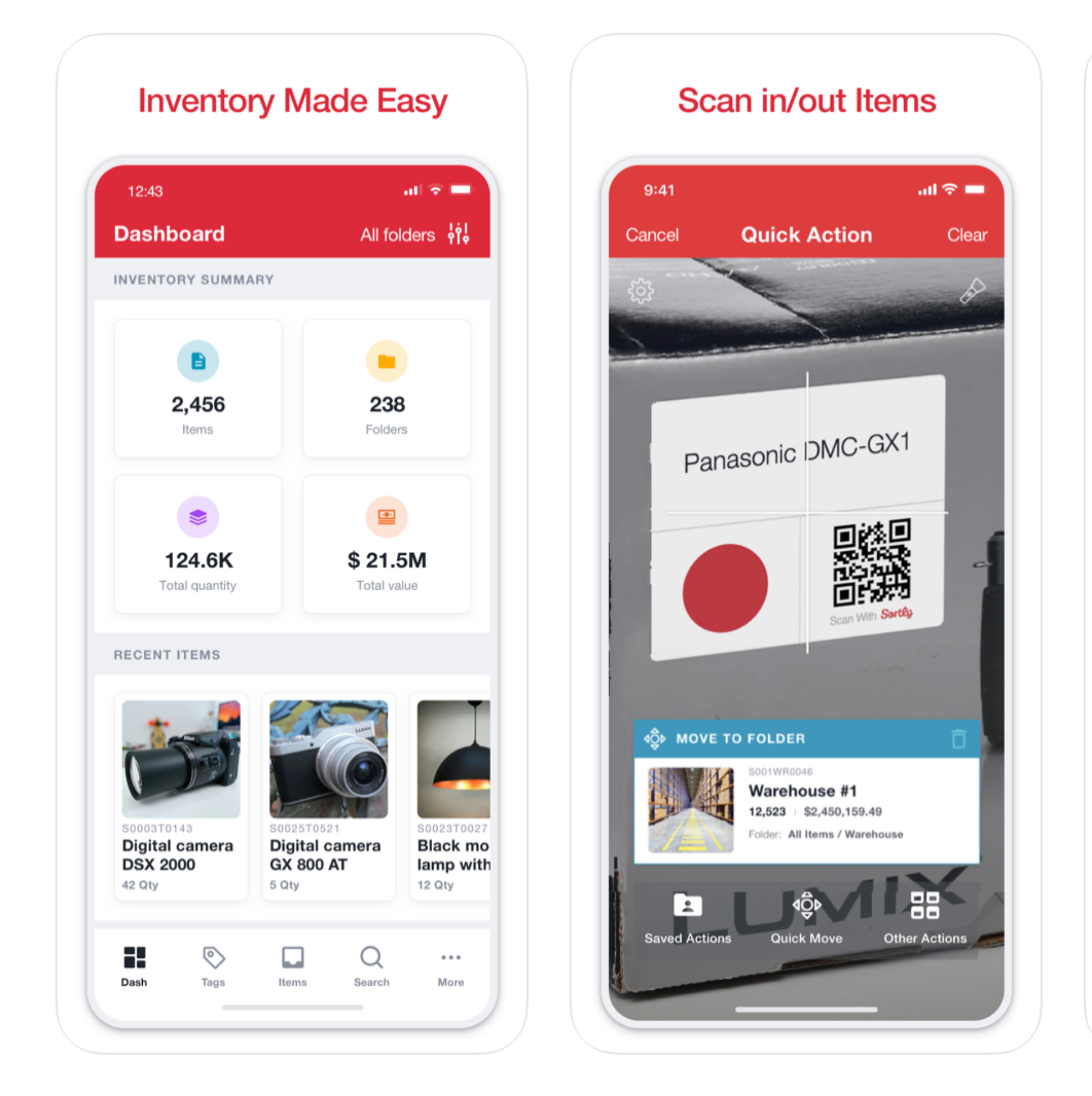
Table of Contents
Best Apps For Inventory
What is an Inventory Tracking System?
An inventory tracking system is a set of tools and processes used to track goods across the supply chain, from ordering items from suppliers and vendors to delivering products to end consumers. By tracking inventory across the supply chain, companies can monitor trends and identify areas for improvement. Tracking inventory also enables companies to make smarter decisions, such as keeping additional spare parts in stock to address common equipment breakdowns.
How Does an Inventory Management System Work?
Inventory management systems consist of several key components:
A method for identifying each inventory item, such as barcode labels or asset tags with unique identifiers for each item.
Handheld barcode readers or other tools for reading barcode labels, such as smartphones equipped with barcode scanner apps.
An inventory management app or software solution that serves as a centralized database for inventory information. Inventory management apps also offer features such as the ability to track sales data, automated re-ordering processes, forecasting, detailed analysis and reporting, and other useful capabilities.
Defined processes for labeling inventory, documentation, and reporting. These processes should include an inventory management technique such as the commonly used First In, First Out methodology, ABC, or Just in Time inventory management techniques.
When items are accepted into inventory, sold, or used for maintenance and repairs, the item’s barcode is scanned to document the activity. Inventory management apps serve as the central database where information is updated as items are scanned, updating the quantity of items in stock and triggering alerts such as reorders if stock reaches a pre-determined threshold.
An inventory management system offers numerous benefits. The ability to scan barcode labels or asset tags eliminates the need for manual data entry, reducing human error and improving efficiency and accuracy. Because the inventory management app serves as a central database, any team members accessing the system have access to the most up-to-date inventory data available to avoid challenges such as stockouts and backorders. The best inventory apps allow warehouse managers and other stakeholders to track important inventory metrics, such as turnover, days on hand, and fill rate.
Finally, the ability to generate reports based on historical data makes it possible to identify trends and predict future demand, as well as identify issues and potential solutions. For instance, a company may determine that long lead times from a supplier result in frequent backorders. After identifying the root cause, the company can reconfigure its reorder point with a higher stock threshold to ensure items arrive before stockouts occur. Alternatively, the company may choose to partner with a new supplier that offers shorter lead times for orders.
What is the Best Way to Manage Inventory?
There is no single best way to manage inventory that works for every organization, although it’s imperative to implement an effective inventory management system. Companies should also implement best practices, such as:
Develop a consistent barcoding system. For multi-site companies, it’s essential to use an established, company-wide barcoding system to streamline communication and inventory tracking when goods, materials, and other assets are transferred between locations.
Choose durable barcode labels that meet your specifications. If your inventory is exposed to environmental conditions such as UV, extreme temperatures, or harsh weather conditions, look for barcode labels that can withstand these conditions.
Implement the right tools. Choose barcode scanners or barcode scanner apps with the ability to read your barcode labels and asset tags, and carefully consider your desired features and capabilities to choose the best inventory app for your needs.
Train your employees to ensure policies and procedures are both understood and followed consistently.
Finally, take advantage of the data collection and analysis capabilities of your inventory tracking app to monitor key metrics. Leverage actionable data to inform decision-making and continuously improve performance.
Now that we’ve covered some important basics about inventory tracking, let’s take a look at some of the best inventory apps available today.
The Best Inventory Management Apps
Hundreds of inventory management, control, and tracking apps are available for iOS and Android devices, and we have chosen our top 36 apps based on their integration, scanning, and ease-of-use capabilities. While many of our top app choices are standalone in nature, some are extensions of inventory management software and are free to download with paid software subscriptions or purchases.
We have listed our top inventory apps here, in no particular order.
- Sortly
Sortly Pro is a super simple inventory app that enables you to visually track your items for a more intuitive way to keep track of inventory across multiple locations. Sortly Pro works seamlessly via web, tablet or app and is so intuitive that you can have it up and running all on your own in minutes. Sortly is trusted by 1000’s of modern organizations of all sizes including HP, Lyft, Sanford Health, Smithsonian, Yale and Coors.
Key Features:
Visual system (add multiple photos)
Fully customizable
Create and connect with barcodes and QR codes
In-built check-in/out scanner
Set alerts and reminders
Multi-user access
Track user activity
Import and export via CSV, PDF, Dropbox
Integrations (coming soon)
Cost: FREE trial for 14 days available; plans starting at $25
- Inventory Now
@iPartyMobile
Inventory Now app
Formerly known as Inventory Tracker, Inventory Now simplifies inventory tracking . Inventory Now is perfect for small to medium business owners who need to see an overview of their inventory or the particular number of items in a particular segment at any time.
Key Features:
See all of your inventory on one screen
Sort, filter, and search easily
Get the most necessary inventory information, including date, category, name, barcode, location, and a freeform Notes field for anything else you want to add
Cost: $4.99
Download: iTunes
- Stock Control
inventory management app
Available for iPhone, iPad, and Mac, Stock Control is an inventory management app that lists items, sorts them into categories, and associates them with storage locations. Stock Control allows users to easily manage their inventory level and value.
Key Features:
Built-in search tools
Easily retrieve items and locations
Separate items into various groups to manage different stocks simultaneously
Refined management of quantities in various storage locations
Shortage alerts
Import/export data to CSV for use on PC or Mac
Cost: FREE, with in-app purchase options
Download: iTunes
- Goods Order Inventory
@GOISPRO
Goods Order Inventory application
Stay connected to your business and inventory with Goods Order Inventory, an app with mobile, desktop, and web availability. Manage multiple locations, users, and mobile access.
Key Features:
Real-time inventory synching to create, disperse, manage, and track
Barcode scanning with mobile devices
User-friendly interfaces with easy navigation
Cost: FREE
Download:
iTunes
Google Play
- SOS Inventory
SOS Inventory tracker
SOS Inventory is an add-on for QuickBooks Online to help with inventory, manufacturing, and order management. A multi-user web-based service, everyone in the organization can use SOS Inventory anywhere, any time.
Key Features:
Supports all major browsers, including Internet Explorer, Firefox, and Safari
Integrates with QuickBooks Online by synchronizing lists and transactions
Sync manually or allow SOS Inventory to sync automatically
Integrate with QuickBooks Online to eliminated duplicate data entry
Supports multiple locations
Track items by serial number and track cost history for each specific item
Cost: FREE trial for 30 days available
Companion: $29 – 2 users, basic inventory tracking
Plus: $59 – 3 users, all Companion plan features, plus serial number tracking, lot tracking, unlimited locations, barcoding, and more
Pro: $99 – 5 users, all Plus plan features, plus multiple work centers, work-in-progress tracking, and more
Additional users beyond the plan limits are $10/month/user
Download: Intuit app center
- On Shelf
On Shelf inventory app
An inventory tracker app geared toward small business, On Shelf for iPad gives users the ability to sync between iPads and easily access items using the built-in barcode reader. With On Shelf, you can spend less time managing your inventory and more time managing your business.
Key Features:
Analysis and sales reports
Color-coded current inventory
Select a product to see its sales and order history
Easily display products using the barcode reader
Track product movement using the barcode reader
Cost: $4.99
Download: iTunes
- JumpStock
@JumpTechNews
JumpStock app for tracking inventory
A cloud-based tracking app for hospitals, JumpStock reduces nursing administration expenses by as much as 50% by optimizing hospital inventory with real-time supply chain data and analytics. JumpStock helps to reduce hospital supply chain costs by addressing common challenges such as supply hoarding, stockouts, and variations in physician preferences.
Key Features:
Actionable analytics to reduce the hospital supply chain divide
Supports new hospital reporting metrics
Integrates with any ERP, EMR, or scheduling system
Cost: Contact for a quote
Download:
iTunes
Google Play
- Business Inventory
Business Inventory tracking app
Business Inventory is an app for tracking product levels, orders, sales, and deliveries. Designed for the iPhone and the iPad, Business Inventory is useful for tracking inventory as it is transported between locations, receiving items into warehouses or other locations, and picking, packing, and shipping items from a warehouse.
Key Features:
Barcode reader
Product photo from native library or camera
Quality database
Unlimited inventory entries
Cost: $0.99
Download: iTunes
- Canvas
@GoCanvas
Canvas inventory app
Canvas offers several inventory tracking and management apps, including Inventory Tracking Sheet With Barcoding, Inventory Tracking Sheet, and Inventory Tracking. Visit the Canvas site to compare the various apps and choose the one that best fits their needs. The free trials make Canvas inventory tracking and management apps even more attractive.
Key Features:
Set of tools provides data collection forms for a variety of devices
Accurately track products and supplies quickly
Track by department, location information, and item
Beginning and ending dates, item number, description, current quantities, last date item was inventoried, and more
Designed for iPhone, iPad, Android, Blackberry, PlayBook, Windows mobile, and Windows desktop
Cost: FREE trial for 30 days – Contact for a quote
Download: Canvas
- myStock Inventory Manager
myStock Inventory ManagerThe myStock Inventory Manager app is specifically for mobile and tablet users. Perfect for individuals or small and medium-sized businesses, myStock Inventory Manager helps users record and manage stock movements easily.
Key Features:
Inventory management for multiple locations using a single device
Monitor inventory in remote locations
Exchange data between mobile devices and data servers
Cost:
Trial version: FREE
Standard version: $4.99
Download:
iTunes
Google Play
Free inventory apps
Inventory management software makes it easy for businesses to track products, tools, and assets. They are used on their own, such as for tracking items in a factory or keeping track of retail items. Many work with point of sale (POS) or other systems. Free inventory management software usually limit features or the number of items you can use. Most have paid plans, but often, the free version has enough for a small business or solopreneur.
Based on our evaluations, the best free inventory management software for small businesses are:
Zoho Inventory: Best overall free inventory management for mobile users
Odoo: Best for e-learning and tutorial services (though good for manufacturing and warehouses too)
Square: Best for retailers
ABC Inventory: Best free desktop inventory management for manufacturing and repair shops
Boxstorm: Best for users with small inventories that need QuickBooks or ecommerce integrations
SalesBinder: Best for small international businesses
Sortly: Best on-the-go inventory management app for multiple locations
Stockpile: Best for large simple inventories
RightControl: Best for service businesses with small inventories.
Conclusion
Let us know your thoughts in the comment section below.
Check out other publications to gain access to more digital resources if you are just starting out with Flux Resource.
Also contact us today to optimize your business(s)/Brand(s) for Search Engines
