Challenged by negative reports about the harmful effects of screen time on children’s health, and my own parental concern about my daughter staring at a screen for hours, we looked into all the different apps on the market to keep our kids busy and entertained. Here is a complete list of five great apps, each with its own unique features, that can help limit your child’s screen time when using devices such as iPads and laptops.
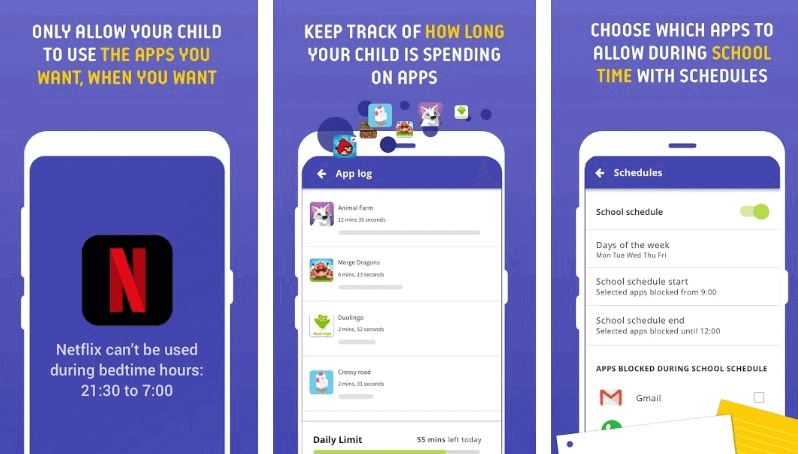
Table of Contents
Best Apps For Limiting Screen Time
Digital Wellbeing
Digital Wellbeing options.
Digital Wellbeing app selection.
Digital Wellbeing options.
We’ll start with the in-built screen time tracker and limiter for Android. Digital Wellbeing is already installed on your Android phone, and as it turns out, it’s a fairly effective and simple way of beating phone addiction and stopping you from scrolling through Facebook every few minutes when you should be working.
To access it, just go to Settings > Digital Wellbeing and parental controls and tap App timers under Your goals. From here, you can click the Egg timer icon to the right of each app to add your own timer. You can also tap on Work time or Me time under Focus mode to set up apps you’re able to use during these times — for example, you might allow yourself to use only Gmail and Microsoft Teams during Work Time. You can also set the duration of your Work Time for a set amount of time or until you turn it off. By tapping Screen time under Your goals, you can see the stats for your usage of various apps — helpful for breaking the addiction cycle.
iOS Screen Time
iOS Screen Time dashboard.
iOS Screen Time apps.
iOS Screen Time settings.
Apple’s in-built screen-time-limiting app is an excellent way to track your screen time without downloading any other apps. Built into iOS (and iPadOS), you can access it by going to Settings > Screen time. From here, you can set usage limits for all your apps and also schedule Downtime, as well as set which apps you want to allow at all times.
You can also access graphs and stats of your screen time on a daily and weekly basis, so you can see how much more or less time you’ve spent on your phone. Screen Time breaks down your app usage into categories like games, social media, etc., so you can quickly see where your time is going and adjust your usage limits accordingly. Screen Time is linked to your iCloud account, so if you toggle on the Share across devices option in the Screen Time menu, you’ll be able to see how you use apps across all your Apple devices.
Social Fever
Social Fever apps.
Social Fever settings.
Social Fever app details.
If you need a little help managing your time and beating smartphone addiction, Social Fever can help. Its simple interface shows you at a glance how much time you’re spending on various apps including social media. You can easily set timers to notify you when you’ve exceeded your limits — and it’s quick and easy to get started with no need to set up an account. Just install Social Fever, then add the apps you want to track.
Freedom
Freedom app sessions.
Freedom app blocklist.
Freedom app blocked apps.
Freedom is used by over two million people worldwide and allows you to create blocklists and schedule time away from the apps that may be most distracting. Whether you want to focus on studying, get your work done, or just break a bad phone habit, the app can help. Just select the websites and apps you want to block to start your session, and Freedom will prevent you from opening them.
There’s a Freedom app for both iOS and Android as well as Mac, Windows, Chromebook, and Linux, so it’s easy to create custom blocklists for all of your devices. While Freedom offers a free trial period, a subscription of $39.99 per year is required to access all of its features.
Space
Space app questionnaire.
Space app dashboard.
Space app progress page.
Space is a little different than many other screen time apps. Space helps you set goals to be more mindful of your screen usage. When you install Space, you’ll complete a short questionnaire about your smartphone habits and then select a user type that is your best match. The app then sets goals for screen unlocking and time use, sends notifications as screen time increases, and rewards you with different achievement badges when you meet your daily goals — and you can compare your progress with friends and family, too. There’s even an eight-day Phone/Life Balance course that’s packed with relatable and informative research and recommendations to help you balance your phone use with the rest of your life in a more healthy way — something we could all benefit from.
AppDetox
AppDetox app settings.
AppDetox app options.
AppDetox app settings.
AppDetox allows you to easily create rules to limit access to certain apps. The usual schedule and time-based limitations are available, as well as an option that requires to you walk to earn screen time. AppDetox is one of the few apps that provides a Forever option for apps that cannot be deleted from your phone — and it’s also handy for parents to use to control kids’ screen time.
Off the Grid
Off the Grid app button.
Off the Grid app schedule.
Off the Grid app app options.
For those who truly have a problem staying off their phone, Off the Grid may be for you. Off the Grid completely blocks your phone for a set length of time that you determine. You can schedule your Off the Grid time — for example, if you want to stop using your phone after 8 p.m. every night. You can even set custom auto-reply messages to let friends and family know why you’re not responding, and choose to allow calls in case somebody needs to reach you urgently. While you’re off the grid, you can still access the camera app, handy in case you need to capture a special moment or snap a selfie.
AntiSocial
AntiSocial statistics.
AntiSocial charts.
AntiSocial app blacklist.
AntiSocial is one of the best-known screen-time-limiting apps available on Android. While it provides many of the standard features like screen-time limits and app blocking, it has an interesting trick up its sleeve. AntiSocial compares your screen usage data to other people in your age and gender cohort, so you’ll have an idea if you’re using your device more than your peers. It’s totally free to use, and there are no ads.
1Question
1Question app lessons.
1Question app screen-time tracker.
1Question app subjects.
Want a screen-time-limit app that makes learning fun? Check out 1Question, an app specifically designed to allow children to earn their screen time after answering education questions correctly. It is the world’s first mobile app that gamifies and rewards screen time by allowing parents more control over how their kids spend time online. The challenges can be customized to the child’s level of understanding, and parents can control the pace of learning.
Best apps to limit screen time for adults
Best Free Apps to Limit Screen Time
You can use the apps given below to monitor and restrict your daily screentime. You can use these apps to analyse how much time you spend scrolling mindlessly on social media apps. You can also block certain websites and apps with these apps, to save your productive time during the day. The apps mentioned below work on both Android and iOS devices.
Freedom
Freedom is the most popular app to limit screen time used by more than millions of users. You can use this app to block specific apps and websites that distract you during the day like Facebook or Instagram. You can also set schedules to block them, so they get automatically unlocked after your work hours are finished.
READ | Apps like Procreate with features worth giving a try: Read details here
ScreenTime
ScreenTime is another highly popular app that has more than 2 million downloads. With this app, you can set time limits on apps. For eg, if you put a limit of 30 min on Instagram, the app will not you Instagram after you have finished your quota of 30 mins scrolling Instagram. This app also has many other features and provides very informative statics about how much screen time you spend on each app.
READ | Best Mobdro Alternatives: List of top 5 free & paid apps to watch films online
ZenScreen
ZenScreen is all about balancing your screentime. As the ZenScreen app description on the Appstore calls it, they want to help you improve your ‘digital diet’ by keeping the use of all apps in balance. You can use this app to set time limits of various limits and also set your specific limited time for viewing apps like Instagram, so you can focus the rest of your time on other work. The app also has an option for a ‘digital timeout’ which works similar to the Do Not Disturb mode on Android by blocking notifications.
READ | Raksha Rao’s Prayoga app: Learn how this Yoga app is different from other apps available
Social Fever
Social Fever has a catchy name, and it tells you exactly what it sounds like. It tells the users how much time they spend on social media apps each day. You can set timers on apps that inform you when you have used a certain app for a set amount of time. The app is really easy to use and has a clean interface.
READ | Skype introduces new AI-based noise cancellation feature for desktop apps
Space
Space is highly helpful and interactive that is tailored to the users’ needs. When users sign up for the app, they are given a short questionnaire about their smartphone habits. The Space app then gives you suggestions on how to better use your time. The app also informs users when they spend too much time on an app. Moreover, the app provides very useful information about how to balance your screen time with your daily life.
Conclusion
Let us know your thoughts in the comment section below.
Check out other publications to gain access to more digital resources if you are just starting out with Flux Resource.
Also contact us today to optimize your business(s)/Brand(s) for Search Engines
