This article is intended to be a guide as to what applications are the best for productivity, graphics, etc. There are applications you can use on your Mac that will make it a lot easier and faster to perform certain tasks that you may have difficulty doing in other ways.
This is a list of some applications that I will definitely be recommending to the users of flux resource.
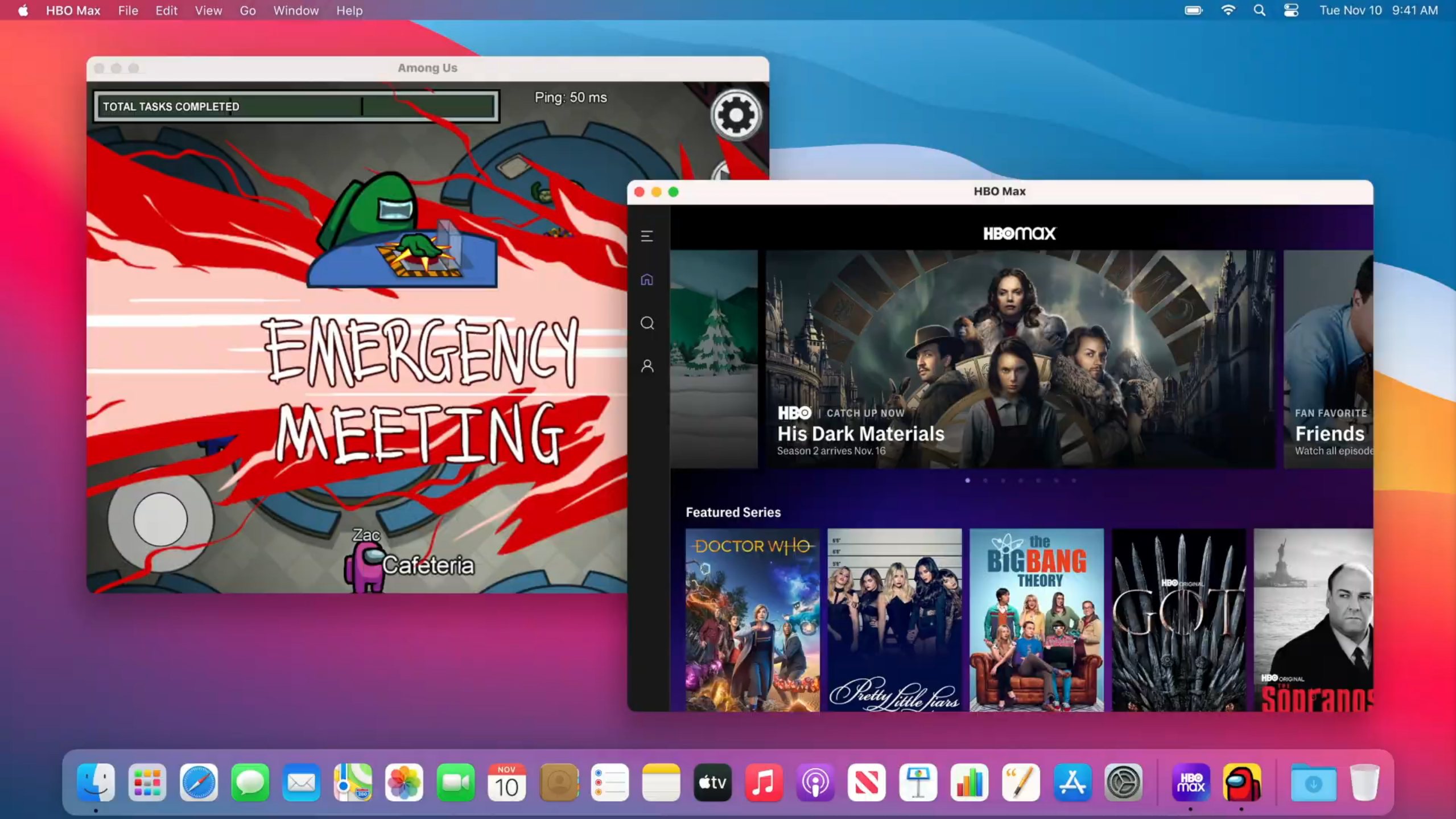
Table of Contents
Best Apps For Mac M1
Overcast
Overcast is one of, if not the, best podcast players out there. It’s a mainstay of many iPhone and iPad users’ setups and, thanks to the magic of Apple silicon, it runs great on your M1 chip-equipped Mac, too.
Whether you listen to just a few podcasts or have tons of playlists bursting with audio content, you can make the most of Overcast on your Mac and enjoy features like Voice Boost and Smart Speed to make your listening experience even better.
Listen to your favorite shows, and discover new ones, on your Mac.
Free with IAP at App Store
Apollo for Reddit
Instead of wasting time scrolling Reddit on the small screen of your phone, waste that time more wisely on your Mac’s big screen!
Apollo is already the best way to browse Reddit on iPhone and iPad, but with Apple silicon-powered Macs now available, it’s now the best way to do just that on your M1 Mac.
Our favorite way to browse Reddit — now on your Mac!
Free with IAP at App Store
AccuWeather
You may or may not have noticed but your Mac doesn’t have a built-in weather app. It’s a curious omission, especially since Apple’s own Weather app for iPhone is pretty great these days, and it means you’ll have to bring up Spotlight search or head to the web whenever you want to get a forecast.
Instead, download AccuWeather on your M1 Mac and enjoy the same sort of hyper-local weather forecasts and alerts when sitting in front of your Mac.
Get accurate weather forecasts for your precise location from your Mac.
Free with IAP at App Store
Sofa
Since Sofa debuted, I’ve been using it to keep a list of movies and TV shows I want to check out in order to save time scrolling through streaming apps when I finally get a chance to sit and watch something.
It’s also perfect for keeping a record of anything you’ve watched, listened to, read, or played so you can look back at your recent multimedia experience. The iPad version of the app now works great on M1 Macs.
Keep track of all the content you’ve watched, listened to, read, and played in Sofa.
Free with IAP App Store
LumaFusion
LumaFusion is a powerful, award-winning multi-track video editing tool for iPhone and iPad that runs great on M1 Mac models.
Whether you are an aspiring filmmaker or already a pro, it’s a great app to use on the go on your iPad and that purchase entitles you to download the app on your compatible Mac where you can make the most of keyboard and mouse input as well as a larger display.
Make movies on your Mac with the excellent LumaFusion.
$40 with IAP at App Store
Headspace
You’ve probably heard of Headspace, and you may use the service already, but did you know it is available as an app on M1 Macs? Now you don’t have to pull out the distraction machine that is your phone in order to launch a mindfulness session or just check in on your progress in the app.
Headspace is a meditation and mindfulness subscription service. Existing subscribers might find the Mac app useful.
Free with IAP at App Store
Lose It!
If you are the calorie-counting type and want to keep tabs on what you eat and drink throughout the day, having an app like Lose It! available on your M1 Mac is ideal.
Instead of having to pull out your phone to enter your breakfast or your last snack, you can do it when sitting down in front of your Mac and then get back to whatever you were doing before.
Count calories from the comfort of your desk with Lose It! on M1 Macs.
Free with IAP at App Store
Crossy Road
Cross-platform compatibility doesn’t just apply to productivity apps but games too! There are plenty to choose from but the classic endless-runner Crossy Road is a good place to start.
Instead of swipe gestures, you’ll use your arrow keys to move your character across roads, tracks, waterways, and more. The physical keys provide a surprisingly good level of control.
Waste a few minutes between work tasks on your Mac with a few rounds of Crossy Road.
Free with IAP at App Store
Monument Valley
Monument Valley was one of the first major breakout successes in the world of iOS gaming. Though the Apple Arcade version won’t run on your Mac, the original Monument Valley and its sequel are perfectly playable on your M1 Mac with mouse and trackpad input replacing touchscreen taps and swipes. It looks as beautiful today as it ever did!
Best free apps for macbook m1
Slack
Slack is a must-have app for anyone working remotely with others. It is the best business chat app around. The Mac app is a chat window, so you can keep your conversations going without having to log into a web browser every time. You can have multiple accounts running at the same time and there are dozens of helpful bots that you can add to any chat room.
Wave
Wave is one of those exceptions to the rule of no services without a dedicated app. It is a free software tool for small businesses.
You can use it for invoicing, receipts, accounting, and more. You can also add credit card processing and payroll for a small additional fee.
It is set up to work with what your business needs are. If you don’t need a feature, you aren’t paying for it. If you only need a feature sometimes, you only pay when you use it.
Because Wave is dedicated to making small business tools work the way small business owners need them to, I’ve included it on this list.
Developer tools
Xcode
Xcode is the macOS, iOS, tvOS, and watchOS developer’s handiest tool. It supports coding for Swift, Objective-C, Python, and a whole lot more.
It can build universal binary files to run on PowerPC and Intel-based computers, and developers can create apps for 32-bit and 64-bit architectures. It’s got everything an Apple coder needs.
TextWrangler
When it comes to coding, nothing keeps your characters more organized than TextWrangler. The text editor works with a wide variety of coding syntax and even has color coding for different programming languages.
You can easily access files on FTP and SFTP servers. It is also a fantastic app for non-programmers for its many smaller details, like line wrapping, email templates, and quote styles. It is one of the best free code editors around.
Atom
Atom is another fantastic, free text and code editor for the Mac. This one is not available in the Mac App Store, but is highly rated among programmers. It has a built-in package manager with wide support for a number of different packages.
It integrates with HTML, JavaScript, CSS, and Node.js and allows programmers to code across platforms. It is highly customizable so that you can create the most ideal coding atmosphere to help keep you working quickly.
Education
Khan Academy
Khan Academy is another exception to my rule that a service must have a dedicated app, but it is such a fantastic learning website, rich with online study courses of all levels — for free — that I had to include it. You can learn the colors of the rainbow or the Pythagorean Theorem.
It covers basic subjects and works you into deeper involvement, just like you would start off taking basic classes in school and move into more advanced curricula.
You can also prepare for the SAT, MCAT, GMAT, IIT JEE, and NCLEX-RN with excellent study guides. It is a great resource for getting started or back into your education.
See at Khan Academy
iTunes U
Right inside the iTunes app on your Mac is a universe of knowledge. There are thousands of specialized courses, which you can download for free, that are lead by professors at some of the most popular colleges in the world.
You can learn statistics from Harvard, business from Stanford, psychology from Yale, and much more. Subjects cover architecture to women’s studies, with practically everything you can think of in between. To access iTunes U, open iTunes on your Mac and select it from the menu.
See the subjects
Entertainment
HandBrake
HandBrake is a free, open-source software program that lets you convert practically any media file to MP4, M4V, or MKV.
You can convert your entire DVD or Blu-ray collection into digital form to watch on your Apple TV without having to pay someone to do it for you.
You can quickly choose which type of device you want your file to be transcoded to support (like iOS or tvOS) and then get to converting within just a few seconds.
For more advanced file conversion fans, there are a number of great features to help you perfect your digital movie catalog.
See at HandBrake
VLC media player
VLC is the best free, open-source media player for the Mac. With it, you can play nearly any media file, including MPEG-2, MPEG-4, MKV, WebM, WMV, and much more.
It has a number of customizable features so you can create your ideal viewing situation or set up your music listening experience the way you want.
It does support DVD and Blu-ray decryption through the libdvdcss library if you are so inclined to use it.
See at VideoLan
Spotify
If you’re not using Apple Music (actually, even if you are), Spotify is the next best music streaming service for the Mac. With the Mac app, you can listen to thousands of songs across all genres.
It includes a useful playlist section so you can keep track of your favorite music. It also has a great music discovery section where you can see what’s trending or music you might like based on what you’ve been listening to. The social aspect makes it one of my favorite free social media apps for the iPhone, too.
See at Spotify
See also
Best music controllers for the Mac
Finance
Debit & Credit – Personal Finance
If you prefer to keep track of your finances manually, Debit & Credit is a great checkbook balancing app (I know, no one balances a checkbook anymore). You manually enter every transaction and income, and you can keep track of what you’re spending with the budget list.
The report feature is the best. You can view your spending habits by category, where you spend, your income and expenses differences, whether you are able to save, and more.
There is an in-app purchase to unlock more than two accounts, but if you only have two bank accounts, you don’t need the premium service.
Download now
Money Wiz 2 ~ Personal Finance
Money Wiz is a great personal finance tracker for balancing your bank account. The free version lets you manually add account information like income, expenses, and account transfers. If you sign up for the monthly subscription, you can connect your online bank accounts and have the work done for you.
You can also create a budget (though you can only track one budget before being asked to upgrade). You can also set up a schedule reminder to keep you on track for paying bills that are due at the same time each month.
It features a few more customizable features, like creating a new category for income and expenses, as well as creating financial reports based on your net worth, cash flow, and balance over time.
Money Wiz works better with the subscription upgrade, but is very useful for keeping your checking accounts balanced.
Conclusion
Let us know your thoughts in the comment section below.
Check out other publications to gain access to more digital resources if you are just starting out with Flux Resource.
Also contact us today to optimize your business(s)/Brand(s) for Search Engines
