Story writing is a great way to express yourself and make a connection with others. The best stories are often those that come from real life experiences, so you’ll need to get out there and make some memories!
But before you can start writing, it’s important to know what kind of story you want to tell. Do you want to write about your own experiences? Or do you want to create something fictional?
In this article, we’ll go over some apps that will help you write the perfect story!
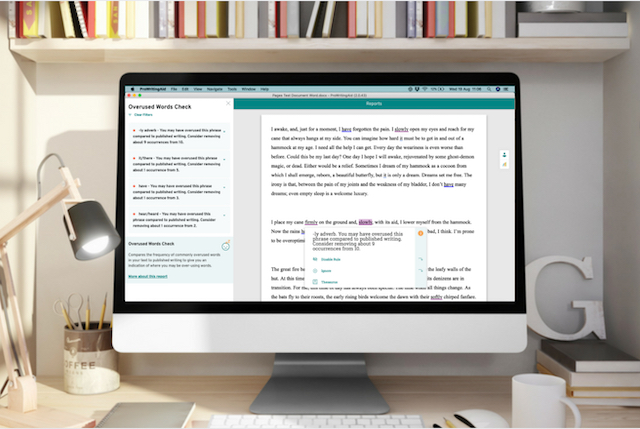
Best Apps For Story Writing
There is no shortage of writing apps that promise to remove distractions and make your writing better than ever.
The abundance of choices can be both a blessing and a curse. With so many choices and so many features within each choice, choosing the best writing apps for you can be tough. You can end up spending more time playing with features than actually writing.
In this guide, we’re going to walk you through 14 of the best writing apps available today, from simple free apps to hefty, highly-customizable ones.
Whether you’re a fiction author or a budding blogger, you’ll find something that will make you feel free from distraction and help you focus on what’s really important — your writing.
The 14 Best Writing Apps
- MS Word / Google Docs / Pages
Although it may seem obvious, these standard word-processing apps should at least be mentioned in a list of the best writing apps. All of them can handle all your basic needs and they’re pretty much always available no matter where you are. You can use Microsoft Word, Google Docs, and Apple’s Pages on nearly any device today.
Additionally, both Google docs and Microsoft Word have a large number of plugins available that can add additional functionality. Plus, Google Docs is a great free writing app, and you automatically get Apple Pages for free if you’re a Mac user.
However, each of these writing apps are meant for use by the masses, and not designed specifically for writers. There are a number of more specialized apps that cater to the needs of a writer, detailed below.
- Ulysses
screenshot of Ulysses Writing App user interface
Ulysses is a powerful, distraction-free writing tool that comes with a wide variety of features that definitely set it apart. With apps available for Mac, iPad, and iPhone, along with fast, easy syncing between devices, this one is great for Apple users. Syncing occurs through iCloud, so be sure you have extra space before you buy your Ulysses subscription.
In Ulysses, you can publish straight to platforms like WordPress and Medium, save drafts to an organisable library, or export documents as PDFs or eBooks. You can even set word count goals for yourself so you can stay on top of your busy editorial schedule.
Ulysses is best for prolific writers who are juggling multiple web-based projects at a time. Bloggers and copywriters will find Ulysses’ built-in publishing mechanics helpful and easy. However, at $49.99 per year, Ulysses is one of the more expensive writing apps, especially considering it can only be used on Apple devices).
Best For: Busy bloggers
Price: $49.99/year or $5.99/month (free trial available)
Available On: Mac and iOS
- Reedsy
screenshot of Reedsy app user interface
Reedsy is a free, web-based tool that is specifically designed for authoring books. The free book editor includes a sleek, distraction-free interface that makes typesetting your book easy and fun. With collaborative live editing and the ability to export as an eBook straight to distributors, this tool is excellent for authors who want to write books.
Reedsy also includes a marketplace to make finding collaborators easier than ever, including ghostwriters, editors, designers, and more. Editing is also really simple with track changes, versioning, and commenting. If you’re just starting out, try Reedsy Prompts, which offers five writing prompts each week. You can even submit your responses to the weekly contests where you can win cash!
If you have a varied workload, Reedsy is not the best option, as it’s really meant for book and fiction writers. But for a writer who wants to see their book typeset and pretty, this could be the perfect writing app — and it’s free.
Best For: Book writers
Price: Free
Available On: Web app
- Scrivener
screenshot of Scrivener writing app interface
Scrivener is a robust writing software thoughtfully designed with long form authors and novelists in mind. In addition to writing, the app has a strong focus on helping you organize your writing resources, whether that’s notes about specific characters in a novel or research on a specific subject.
While it isn’t the prettiest writing tool you’ve ever seen, you’re getting everything you need for a one-time fee of $45. If you write long, complicated pieces, Scrivener makes it easy to section and organize your document with a highly customizable navigation bar.
One distinct benefit to Scrivener is it’s old-school licensing approach. Once you pay, you own that version of Scrivener forever. One drawback? If you switch operating systems or change your mind, you can’t get that cash back.
Best For: Authors, novelists, and screenwriters
Price: $45
Available On: Mac, Windows, iOS
- iA Writer
Screenshot of iA writer app interface
iA Writer is all about helping you get down to the business of writing. This simple interface with limited formatting options is perfect for writers who just want to focus on writing and not be distracted by dozens of additional features.
With distraction-free features like full screen mode, and a dark mode that’s great for late-night creators, this tool is really meant to do one thing: help you write. It’s also an inexpensive option with a generous free trial and several options for download.
Best For: Focused writing sessions
Price: $29.99 for Mac / $19.99 for Windows
Format: Mac, Windows, iOS
- WriteRoom
screenshot of writeroom app interace
WriteRoom is a stripped-down, bare-bones writing app that is about writing and nothing else. In fact, they go so far as to tell you that they’re NOT like Microsoft Word or any other writing tools.
You can utilize the distraction-free, customizable interface to focus on getting your words onto the page, but not much else. You can export your WriteRoom documents, but there is no preview and you can’t sync with other devices. Without collaboration options or mobile apps, this writing app is best for writers who simply need a place to jot things down.
Best For: Brainstorming or first drafts
Price: $9.99
Available On: Mac
- Storyist
Screenshot of storyist app interface
Much like Scrivener, this writing app is fantastic for helping you organize large, creative writing projects. Even with tons of features, like a script template that prompts you to enter data as you write, the app is intuitive and easy to use.
You can click on your character names to see where they show up in a story, or select a location to peruse all your scenes that happen at that spot. This app really fits well into the creative process itself, since the organization features help you see consistency (or lack of) in your writing.
With a one-time fee of $59.99, this writing app isn’t cheap. But if you’re a novelist or screenwriter, it’s certainly worth considering.
Best For: Novelists and screenwriters
Price: $59.99
Available On: Mac, iOS
- Hemingway
Hemingway app editor interface
Ernest Hemingway was famous for his sparse, pared-down prose, and the Hemingway Editor app is designed to help you cut the fat from your writing. The app is focused primarily on helping you craft better prose and doesn’t have any storage or organizational features. So if you’re working on a complex document, you’ll probably need to use it in conjunction with another writing app.
You either can write your document directly in the Hemingway Editor app or paste something you’ve already written into it. If you write directly in the app, you need to start in writing mode and then switch to edit mode (unless you want real-time feedback).
The app will then evaluate your writing and make suggestions to improve clarity, ease-of-reading, etc. For example, if a sentence is too complex or uses the passive voice, it will highlight it. If you’re looking for a full-fledged writing app, this probably isn’t the best choice. However, if you need help with editing for clarity, the Hemingway Editor is a great tool.
Best For: Writers who need help editing
Price: $19.99 or free online
Available On: Web, Mac, Windows
- Freedom
Freedom isn’t exactly a writing app per se, but it should definitely be in your writing toolbox. After all, one of the biggest hindrances to making progress on writing projects is digital distractions. And there are a lot of writers out there who can testify to how Freedom has helped them:
Writers who love the Freedom app for writing
Freedom lets you block the websites and apps that distract you the most across all your devices, so you won’t be pulled away by flitting phone notifications while you’re typing on your desktop. You can even have your Freedom app play some calming coffee shop sounds so you can get in the zone.
If you write at a set time every day, you can set up writing sessions ahead of time so that your distractions will be inaccessible when you’re ready to write.
When it comes to blocking distractions, you basically have two options. You can do what novelist Jonathan Franzen did and buy an old, clunky laptop and literally glue the ethernet port shut and remove the wifi card. Or you could use Freedom, which is a tad easier.
Best For: Distractible writers
Price: $30/year or $6.99/month
Available On: Mac, Windows, iOS, Android
- Evernote
Evernote app interface
Evernote is best for writers with a lot going on. If you need to save a lot of links, collect images or lists, or simply organize your documents, Evernote is the way to go. The interface can be a bit confusing at first, but once you’ve gotten a feel for it, it really is a powerful tool.
If you just want to focus on writing, Evernote Premium probably has more than you need or want. However, even the free plan has plenty of useful features and includes templates for all types of writing. And their Web Clipper tool, which enables users to collect “clips” from anything on the internet, is a huge draw for digitally-minded creatives.
Best For: Writers with multiple projects
Price: Free or $7.99/month for premium
Available On: Web, Mac, Windows, iOS, Android
- FocusWriter
FocusWriter app interface
Opening FocusWriter feels like entering a creative space. With customizable backgrounds, a pleasing interface to write into, and a built-in timer, this writing app is perfect for creatives who need to let the words flow.
Although FocusWriter doesn’t have many formatting options, if you’re simply trying to get the words out, it doesn’t matter. Set your background to something that calms you, set a timer for 30 minutes, and write your heart out.
Best For: Distracted creative writers
Price: Free
Available On: Windows, Linux
- Grammarly
Grammarly app interface for spelling and grammar
For writers who struggle to remember the difference between “who” and “whom,” Grammarly is an extremely valuable writing tool. This app isn’t the best to write in — the adaptive editing format makes it a bit confusing — but it’s a great grammar checker to use after writing.
Simply paste your writing into Grammarly and get instantaneous feedback on passive voice, grammar, style, and clarity. You can also use their browser extension and get the same feedback while writing an email, working in Google docs, or doing just about any other online writing.
There is both a free and paid version, with the paid version offering additional features such as plagiarism detection, word choice suggestions, formality level, and more.
Best For: Writers who struggle with grammar and spelling
Price: Free or $11.66/month premium
Available On: Web, Mac, Windows, iOS, Android
- Dynalist
Dynalist writing app interface
Though it’s not exactly a traditional writing app, Dynalist is a good option for writers who like to outline their work before they write. Whether preparing to write an in-depth article, novel, or blog post, this app will make it easy to organize your thoughts.
Collaborate on your lists with others, or use the free version to in-depth lists for yourself. Features include an easy-to-organize file library and collapsible lists that will make organization easier than ever.
The premium version of Dynalist includes custom shortcuts, backup to Google Drive or Dropbox, version history, and more.
Best For: Writers who struggle to organize their thoughts
Price: Free or $7.99/month for premium
Available On: Mac, Windows, Linux, iOS, Android
- Airstory
Airstory writing app interface
Airstory is a unique writing app that merges the research and writing process with a unique drag-and-drop function. If you write non-fiction, or otherwise do a lot of research for your writing, this is a great tool to help you gather all your information and then organize it into a well-written document.
Their web clipper tool lets you save anything you find on the internet, whether that’s a single paragraph in an article or an entire page. All of your notes are organized into cards, which can be dragged and dropped into a document.
Airstory works in tandem with other writing apps, like Google Docs or WordPress, allowing you to easily export your projects. It also comes with templates you can use to guide the writing process rather than starting totally from scratch.
Best For: Writers doing research-backed work
Price: $25/month
Available On: Web
apps for writing a book
There’s an app for … well, just about everything, nowadays.
Modern conveniences fill nearly every aspect of our lives. Our jobs, hobbies, and entertainment are streamlined, and we have virtually limitless tools for digital productivity at our fingertips. All it takes is a press of a button and a quick download to our smartphones, tablets, and computers. As writers, we have no excuse to not use these tools to our advantage.
From motivation to organization, research, and editing, there are a dozen and one apps to aid the writing process. So how do you begin narrowing down which apps to use for yourself? Well, we’ve scoured the Internet and made your search process a no-brainer.
Here’s a list of the best writing apps you should download immediately, if you haven’t already. (Plus, they’re free. What do you have to lose?)
Evernote is the ultimate app to collect, organize, plan, and write. This is the place to keep track of all your latest story ideas, writing blips, character notes, inspirational pictures, audio clips, and even entire webpages of research. You can even take notes on a piece of paper and scan it to the app. You have access to the app from anywhere, any place, across all the devices you use. Plus, its flexibility allows you to set it up to fit your writing style and habits. Don’t let that stellar bit of dialogue that hit you on your lunch break slip away. Save a note and mull it over later.
Devices: iOS, Android, Windows, Blackberry
Spice Mobile is no ordinary thesaurus. This is the ultimate app for the writer running low on creativity and looking for a way to “spice up” their language. Stuck on a boring adjective or cliché phrase? This app will pull up inspirational samples from literature from a database of 30,000 crafty keywords and phrases. You can even explore the literary history, trends, and popularity of those phrases. Spice Mobile may be the cure for writers block. (Note: A version of this app is free; though, to have full access to the feature, there is an option to upgrade with a subscription.)
Mode: iOS and Android
Hemingway is an editor’s dream app, designed to analyze text and highlight common writing slipups. This app helps you cut pesky adverbs, rephrase weak passive voice, simplify complicated language, and draws your attention sentences that are hard to read.
Mode: web browser
A Novel Idea is the essential app for the beginning novelist. Is the task of writing a full 300(+) page novel too daunting? No sweat. This app helps you organize your “novel” idea and break down the aspects of plotting. Develop your setting, theme, premise, scenes, character, conflict, motivations … the list goes on and on. Then bring them together, rearrange, and note down sparks of inspiration to create the plot of your story.
Mode: iOS
Self Control is an app for writers who are easily distracted and need a bit of extra motivation to write. If you tend to write a sentence or two, then skip over to your web browser to check your Facebook notifications every ten minutes, this app is perfect for you. It blocks your ability to access a list of websites of your choosing for a time period you specify. Say goodbye to your personal web distractions until the timer expires. There is no getting on those websites—regardless of how many times you restart your computer or delete the app—once you click “start.” So sit down and stay writing.
Conclusion
Let us know your thoughts in the comment section below.
Check out other publications to gain access to more digital resources if you are just starting out with Flux Resource.
Also contact us today to optimize your business(s)/Brand(s) for Search Engines
