If you’re a web designer, then the tools you use can make or break your productivity. This is especially important if you’re just starting out and learning how to become a web designer. A great tool can cut your workflow in half, while a subpar one can create just as much work for you as it saves.
The best apps for web design will depend on what kind of projects you’re working on and what kind of designer you are. But there are a few that almost every web designer could stand to have in their arsenal. Here are the best apps for web design:
Table of Contents
Best Apps For Website Design
11 Best Tools and Mobile Apps for the Web Designer on the Go
Let’s say you’re on vacation and feel inspired in the moment. Do you mentally bookmark what you saw or heard in the hopes you can put it into practice when you’re back at work?
Or let’s say you’re at the doctor’s office, stuck in the waiting room with nothing to do and a looming deadline. Do you allow yourself to get stressed with each lost minute of work?
Or perhaps you prefer having multiple devices from which you can work. Having a smart device that complements your desktop activities would really come in handy then, right?
If you’re going to do this—take advantage of the ability to work from anywhere you want as a web designer—then your smart devices need to be equipped with the right kinds of tools.
Here are the 11 best tools and mobile apps you should have installed on your device right now:
1. HOURSTRACKER
HoursTracker is a free time-tracking app.
For some of you, this will come in handy if you bill design clients on a per-hour basis. For others, you can simply use this as a way to keep yourself accountable. If your goal is to work a certain number of hours in a day, a time tracker will keep you committed to it.
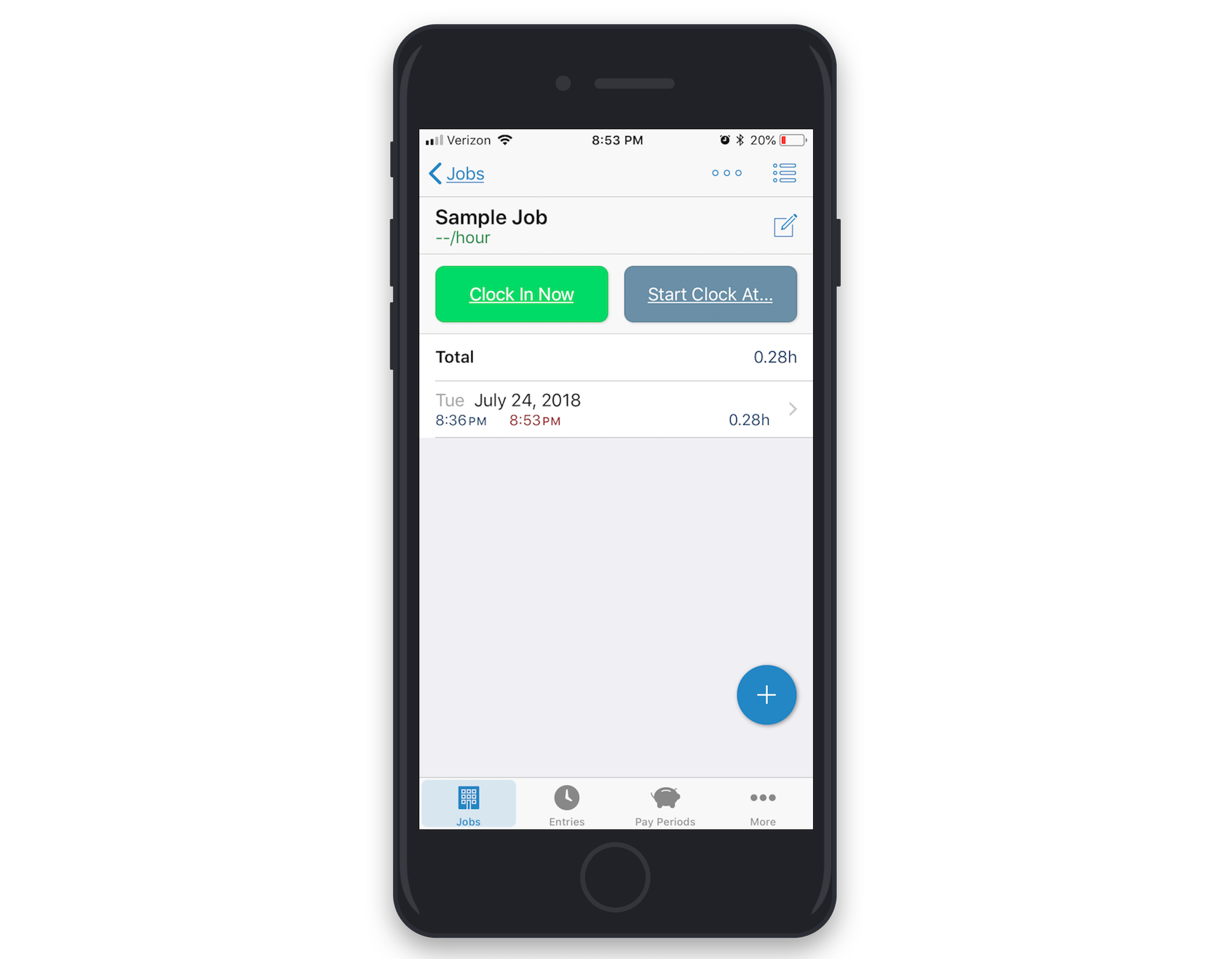
2. LASTPASS
LastPass is a password management tool that’s great at saving you time repeatedly logging into the same websites and apps.
Every time you enter a new password into your mobile device, LastPass will give you the option to securely store those credentials. What’s particularly nice about this app is that it also works for desktop, so you can use the same account across both platforms.
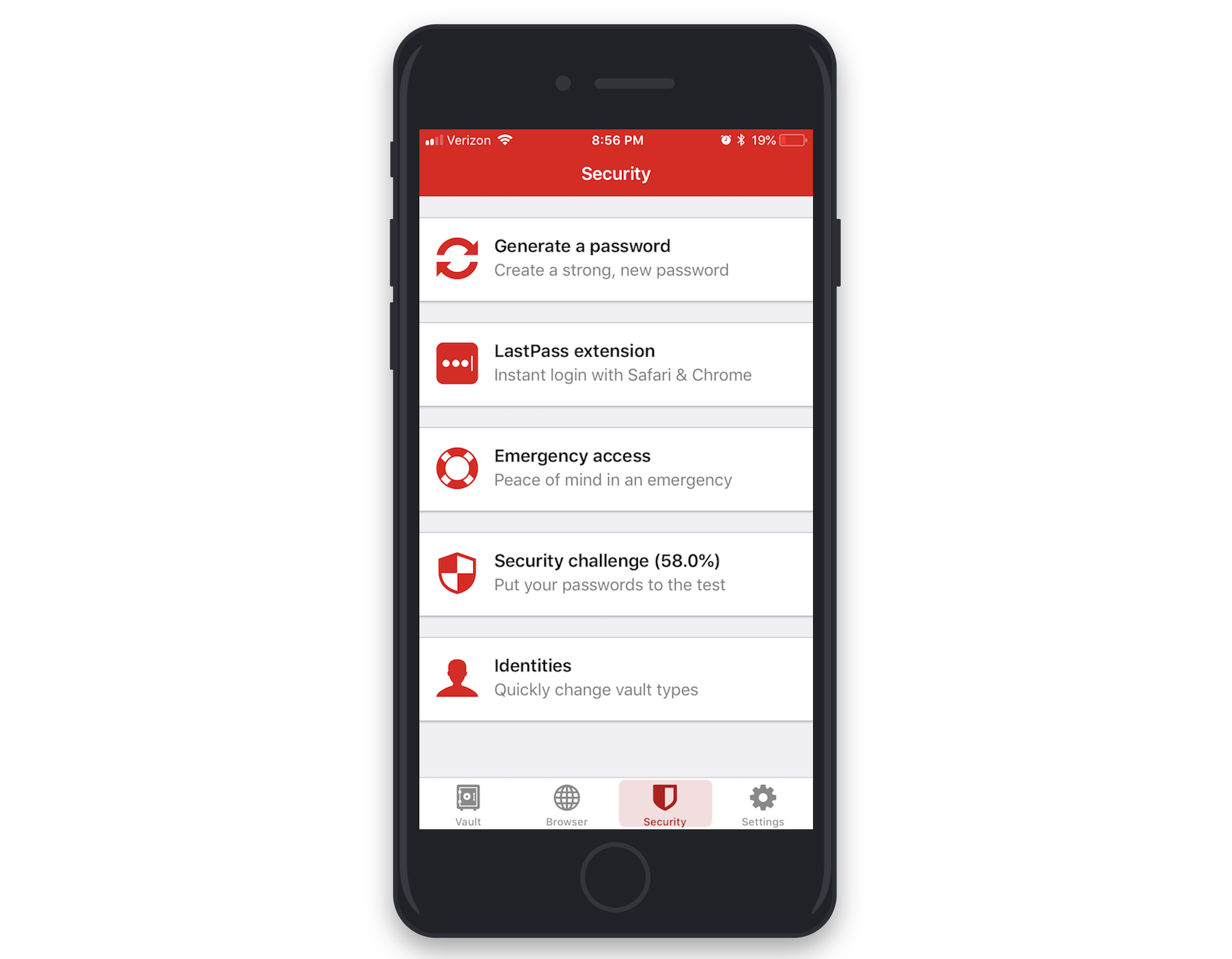
3. ASANA
Asana is another one of those productivity apps that works well across all your devices.
So, let’s say you’ve gotten into the habit of managing all client details, project tasks, and timelines in your Asana desktop app. With a quick installation of the mobile app, you can take all that pertinent business information everywhere you go.
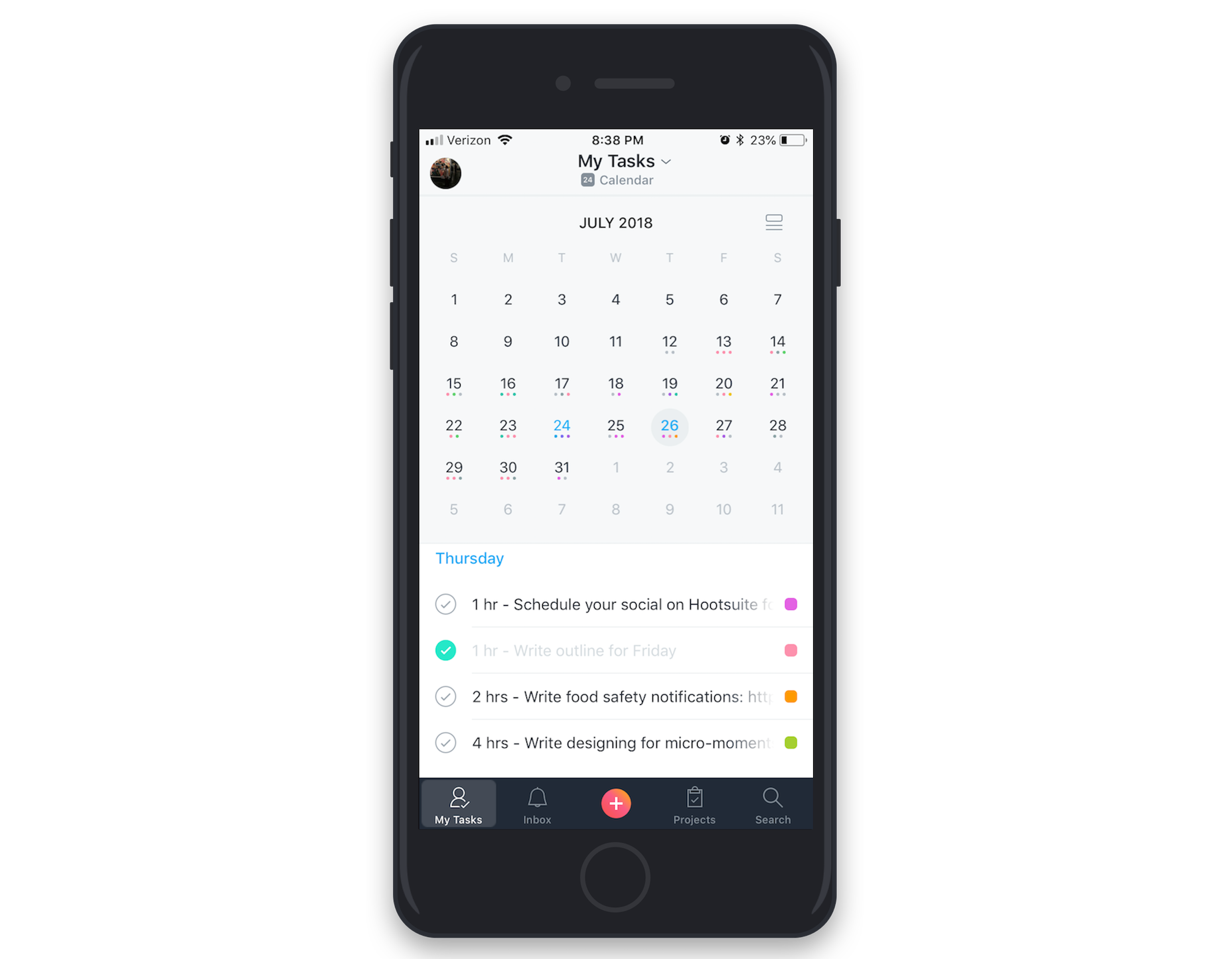
4. EVERNOTE
Have you ever found yourself out somewhere and wished you had a pen and paper to take down something you just thought of? Evernote is a secure way to store these notes, audio recordings, uploaded files, and screenshots all in one place.
If you’ve previously relied on your mobile device’s various note, photo, and storage apps to store this kind of information, you’ll find Evernote incredibly helpful in consolidating all your web design-related content into one location.
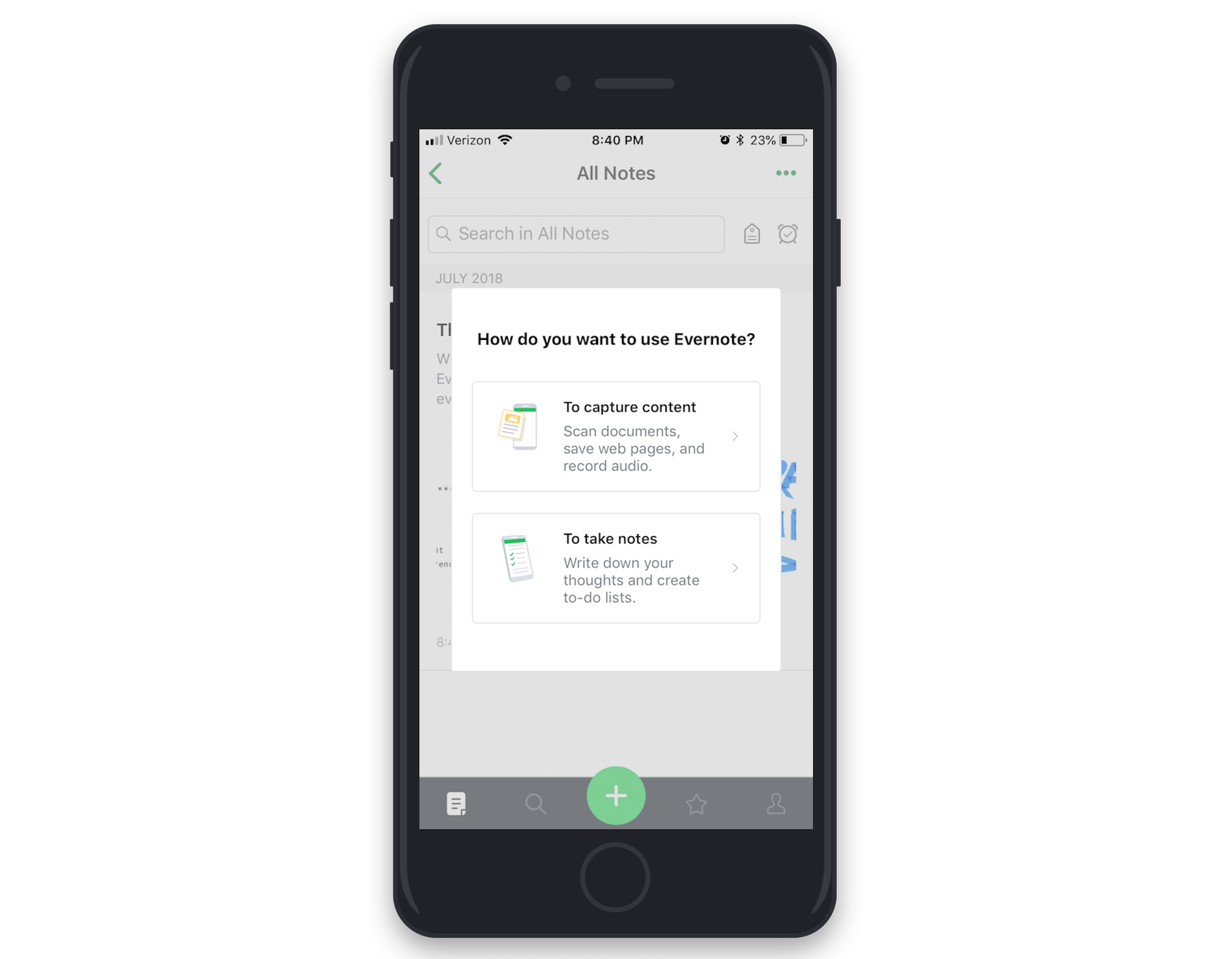
5. GOOGLE
Google Apps are a must-have for anyone wanting to quickly and securely communicate with team members, partners, and clients. Your access to Google Apps extends beyond Gmail, too.
This will enable you to continue creating documents, storing files in shared locations, and communicating with others no matter where you are.
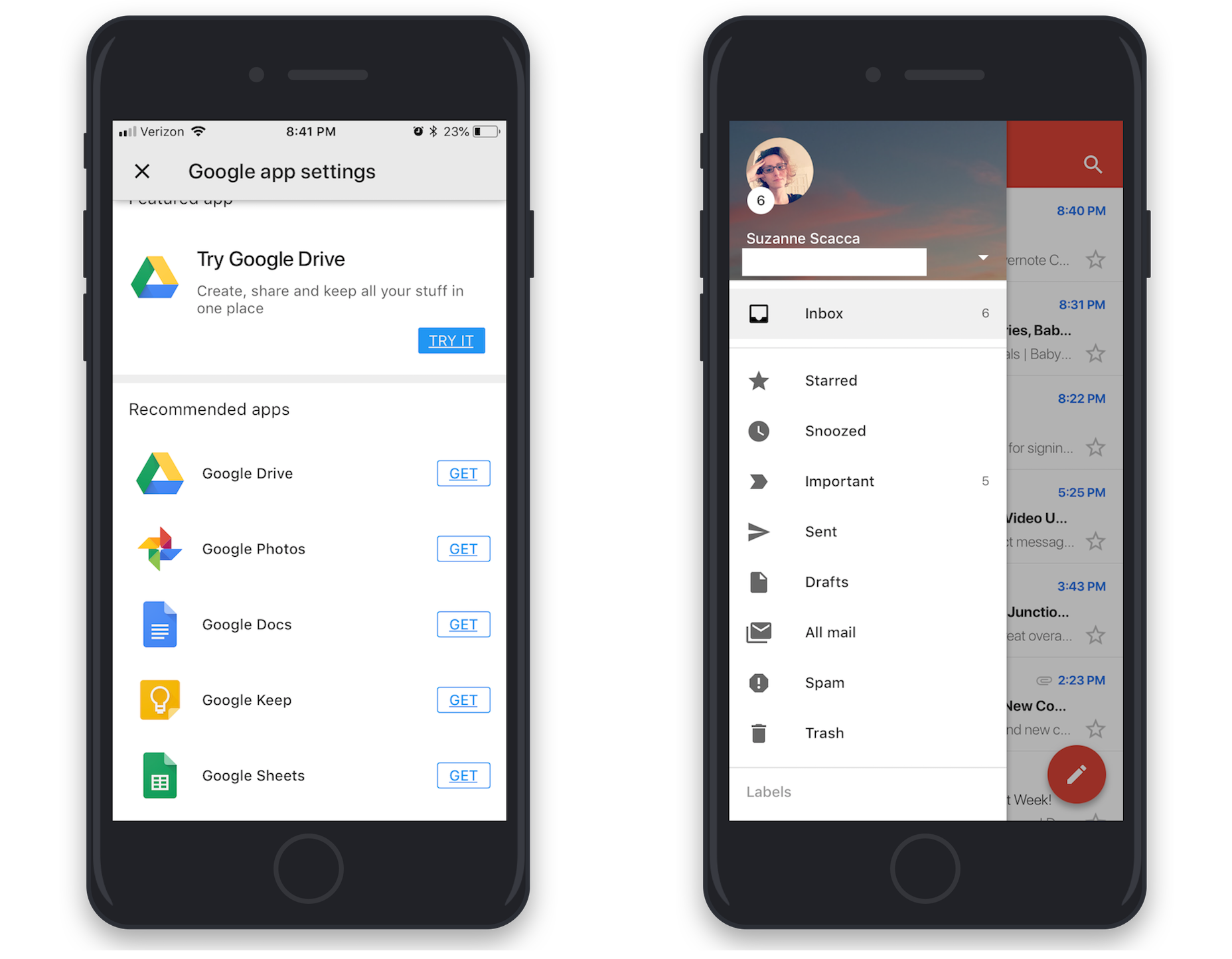
6. ADOBE SCAN
Adobe has a fantastic set of mobile applications web designers should be taking advantage of. The first is Adobe Scan.
With this app, you can copy and convert any image into a PDF. This would be great for storing receipts from work-related travel. You could use this to scan hand-drawn wireframes or sketches. You could even use this to capture a prospective client’s business card on the fly, so you have a digital copy of their contact information for later.
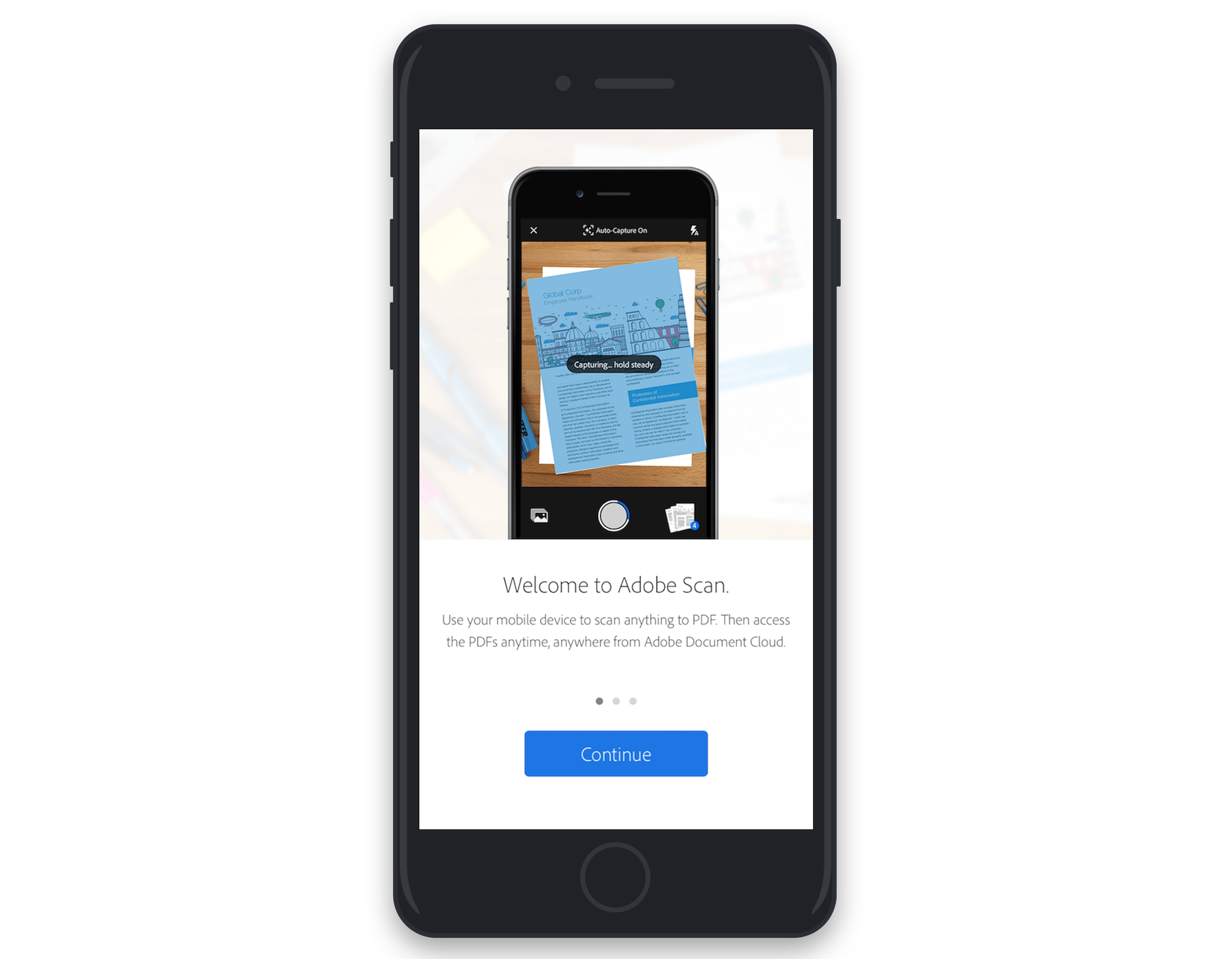
7. ADOBE FILL & SIGN
When you’re outside of the office, that doesn’t mean all business dealings have to stop.
If you’re ready to get that next client project off the ground, Adobe Fill & Sign allows you to upload formal contracts and sign them, all from your mobile device.
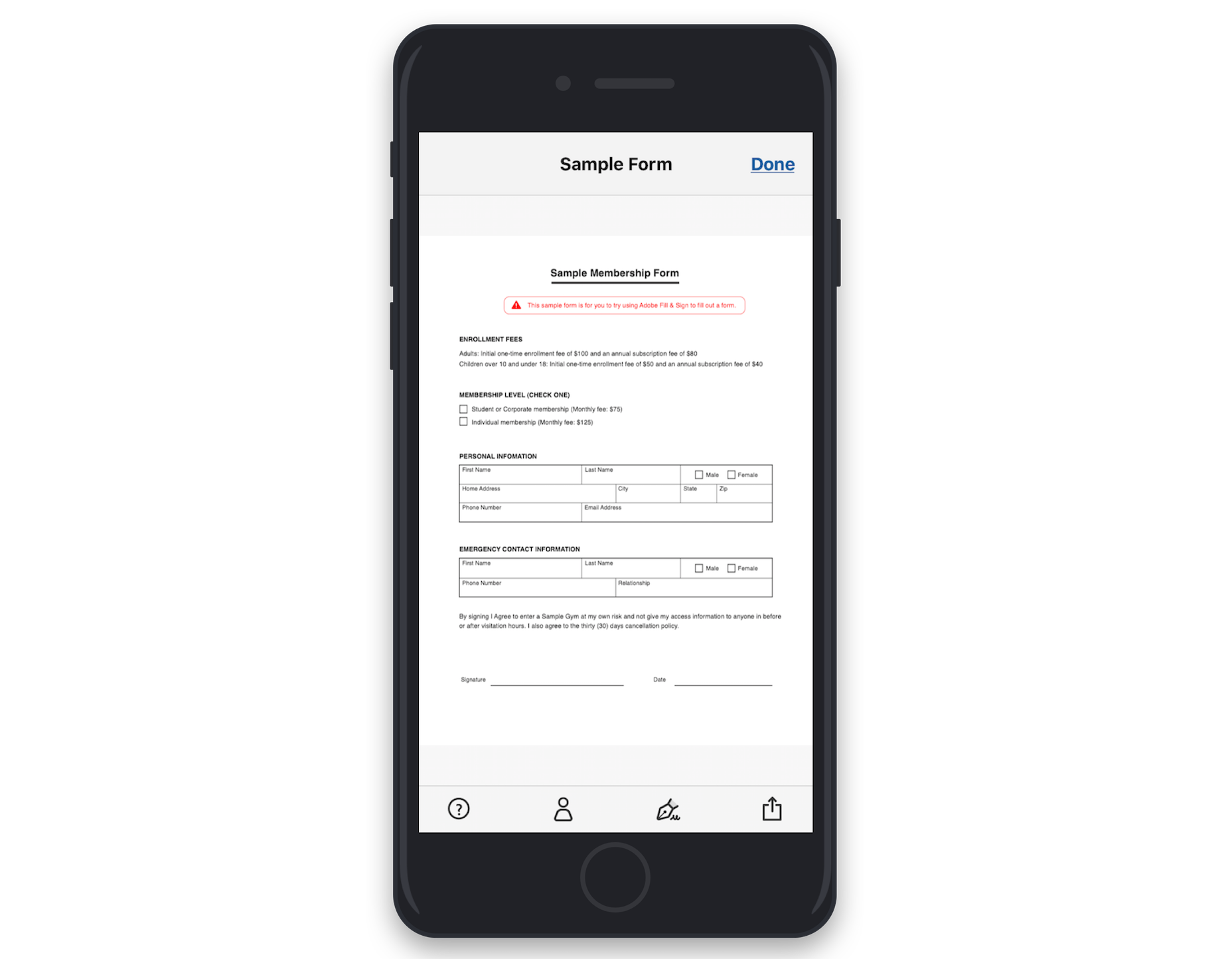
8. ADOBE CAPTURE CC
Adobe Capture CC is perhaps my favorite mobile app for web designers.
As you can see, there are a number of things you can do with photos you’ve taken or uploaded to the app:
Two of the more interesting features, are Type and Colors. With Type, the app will zero in on any text that exists within the chosen photo. It will then display what it believes to be the matching typeface.
If you see really cool signage, flyers, bumper stickers, or anything else that catches your eye, you can use this mobile app to quickly decipher it for you. The Colors feature is another really neat one for web designers. When an image is uploaded to the tool, it will automatically select a complementary color palette.
This is not only great for using real-world settings as inspiration in your work, but it’s great for quickly generating color palettes.
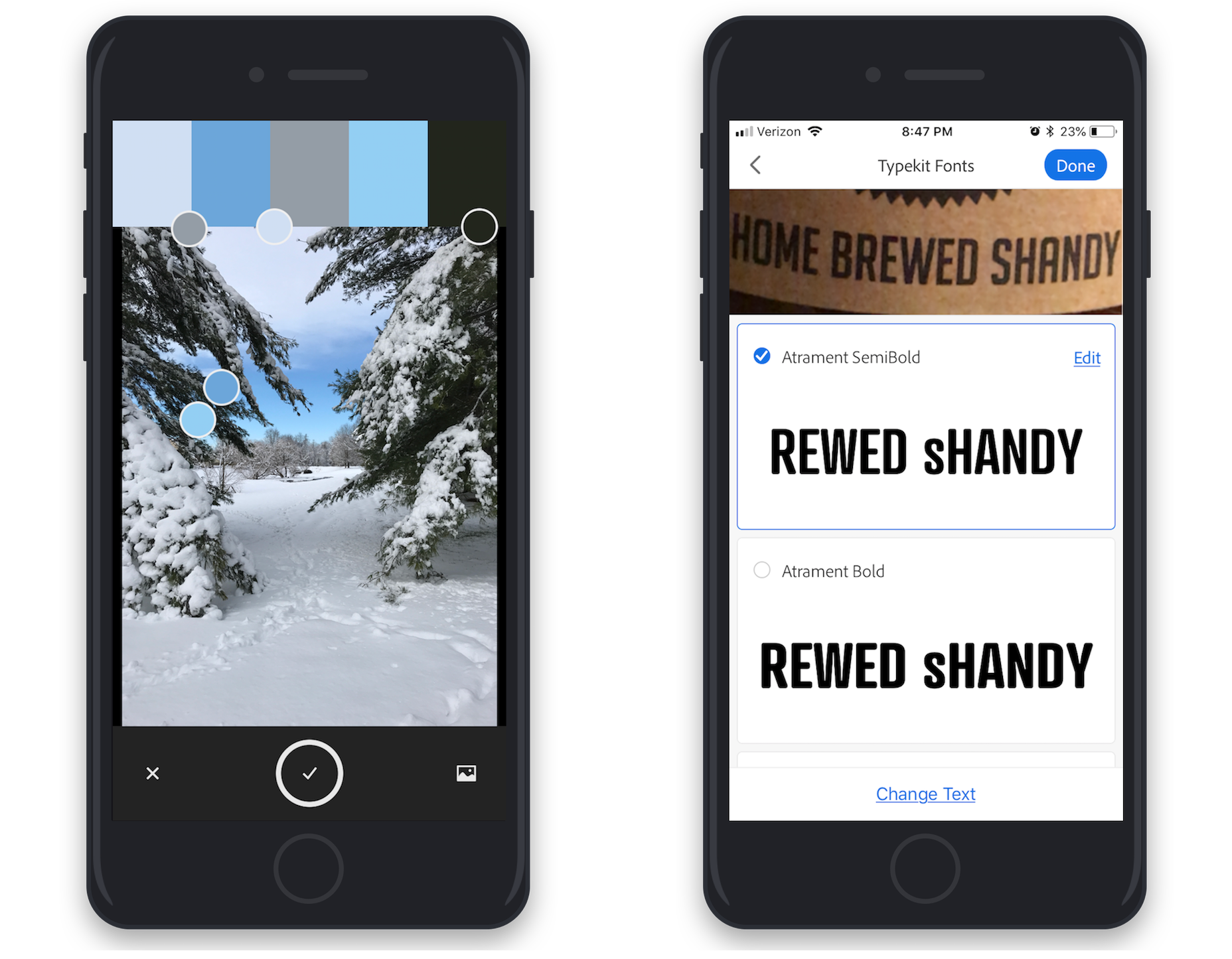
9. CANVA
With Canva, you can create all sorts of marketing and social media collateral.
Canva isn’t necessarily a tool you’ll be using for website design work. However, if you handle other marketing and design tasks for clients, this would be helpful to have on you at all times.
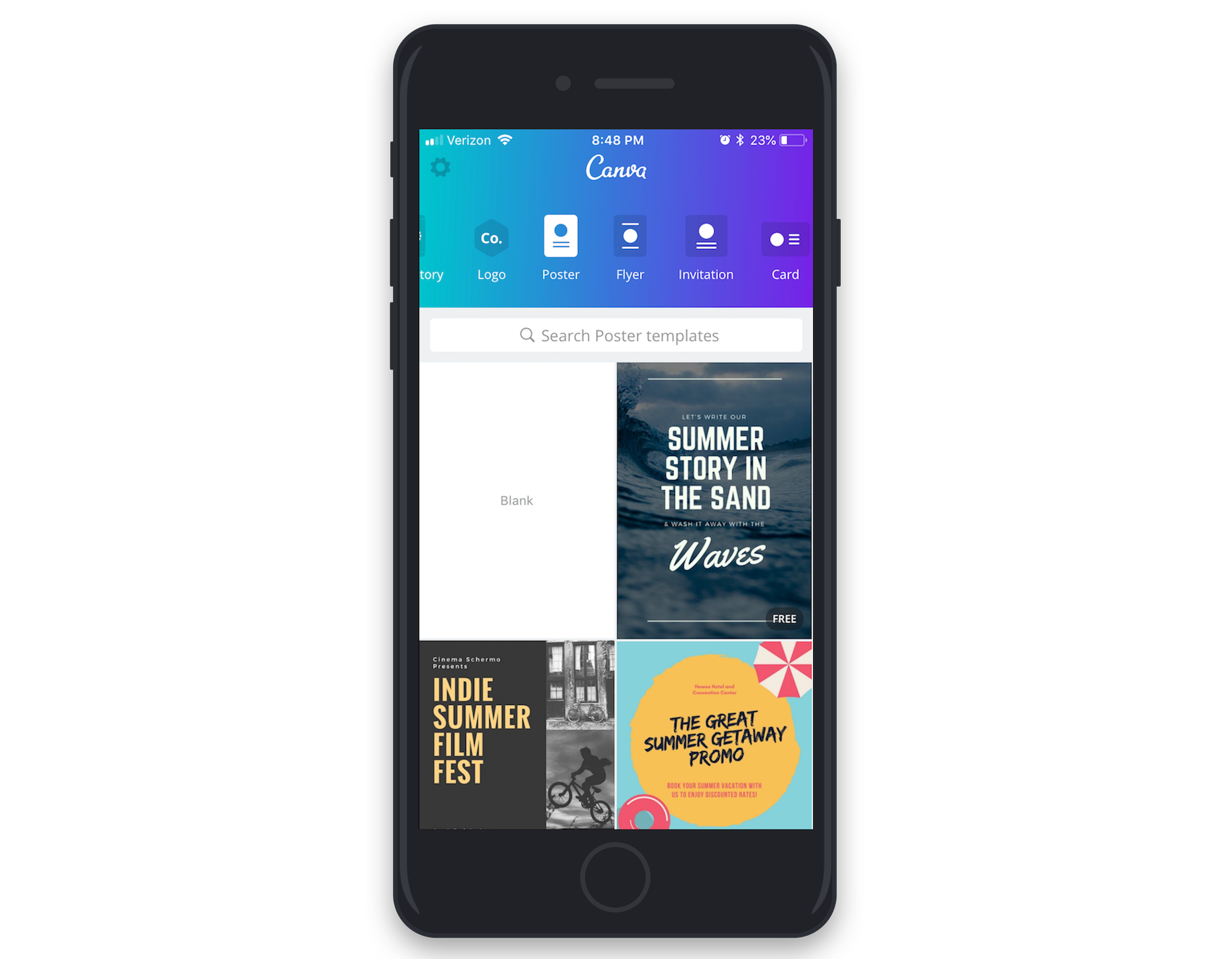
10. INVISION
InVision may be a tool you already use to enhance your web design workflows.
With this mobile app, you can build prototypes and sketches and share them with your team and clients. It’s not only a great design tool, but it’s especially helpful when it comes to more effectively communicating and collaborating.
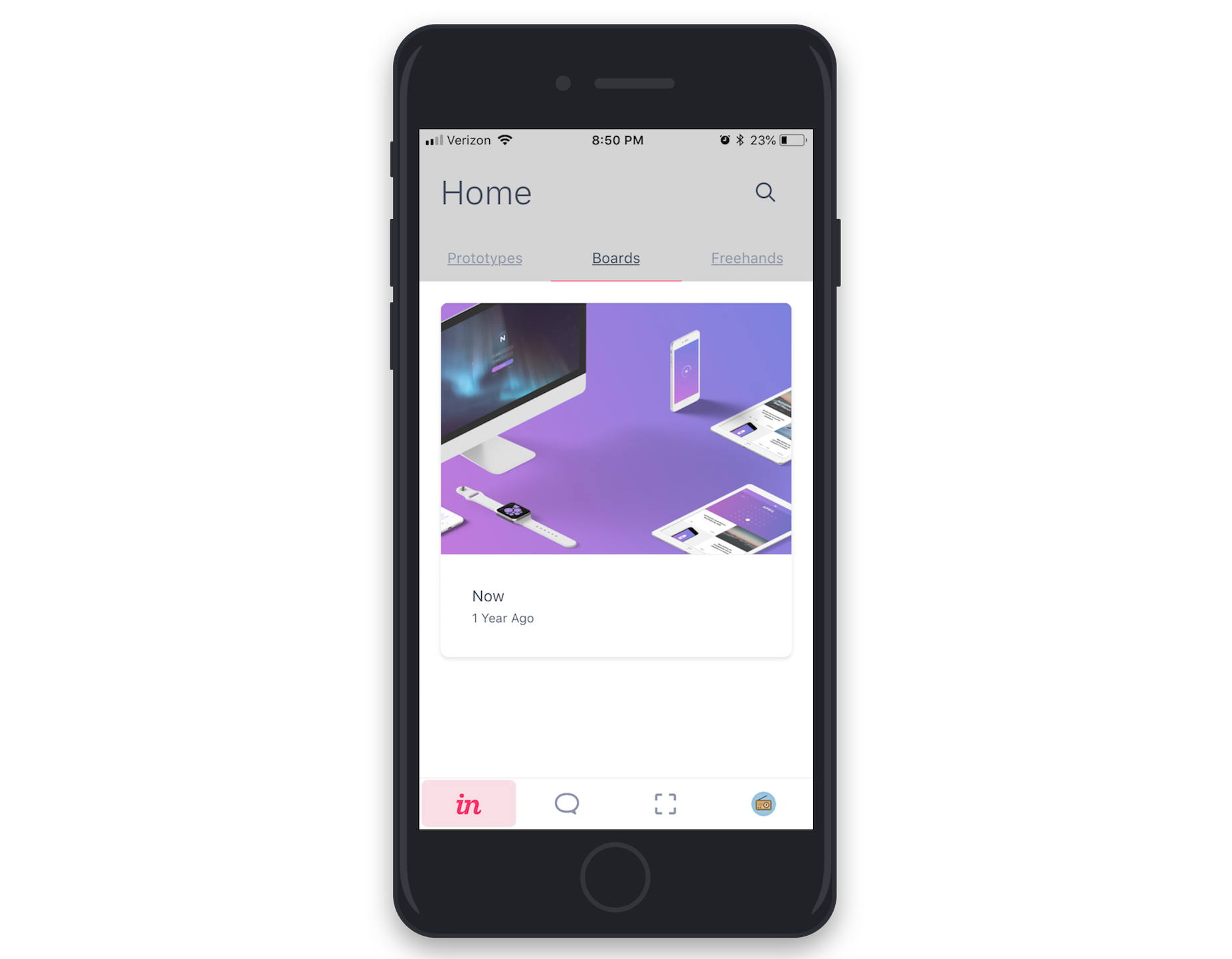
11. DRIBBBLE
Dribbble’s mobile app is another tool every web designer should keep on hand.
Even though you’re out of the office, you can still look to a site like Dribbble for quick inspiration or for easy access to templates.
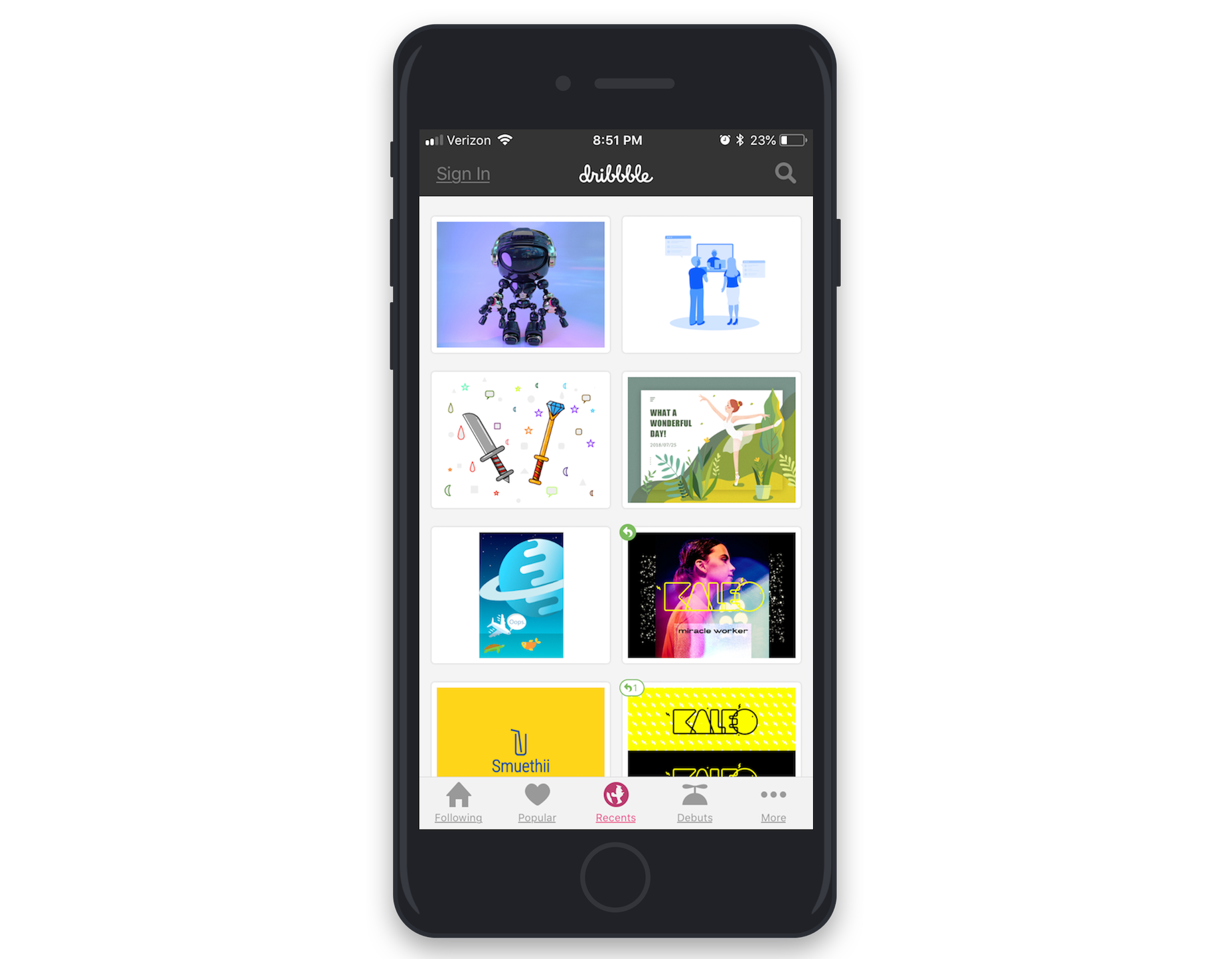
best professional web design software
- WordPress
Website Builder – WordPress
Source: WordPress
WordPress powers 40% of websites around the world, and no wonder. This web builder offers thousands of pre-made themes and a high level of customization (thanks to its functionality and 50,000+ plugins), making it a perfect choice when building a website to fit your brand. WordPress also has an excellent content management system (CMS). It’s easy and straightforward to publish content in the blink of an eye. And word has it that it’s the best CMS for SEO.
WordPress offers a free plan. Paid plans start at $4/month.
- Webflow
Website Builder – Webflow
Source: Webflow
Webflow is an all-in-one responsive web design tool that folds a CMS, managed web hosting, and free SSL certificate all in one no-code platform. Build interactions and animations into your website, drag-and-drop unstyled HTML elements. Or make use of pre-built elements like sliders, tabs, and background videos. The tool features a master component library of core layouts, components, and patterns. Plus, Webflow gives you the ability to prototype and export code to hand off to developers if you don’t want to launch a site on its native subdomain.
Webflow starts free, with plans going up from $12/month on an annual basis.
- Wix
Website Flow – Wix
Source: Wix
Wix is a user-friendly web design software for complete beginners. Don’t know where to start? Choose from over 800 templates or answer a few questions from Wix Artificial Design Intelligence (ADI). ADI will automatically build a website based on your responses. To customize it, drag and drop elements on the screen and edit as you see fit.
Wix offers a free plan. Paid plans start at $4.50/month.
Additional options of a drag-and-drop website builder include Boxmode and Webwave.
- Statamic
Website Builder – Statamic
Say hello to Statamic, the CMS of the future. Built by developers for developers, this laravel-based and open-sourced CMS handles everything without any plugins. And by everything, we mean everything. Custom fields, navigation builder, search, you name it. Compared to other CMS, it’s easy to customize Statamic from the frontend. Its flat-file mode reduces complexity and makes maintenance a piece of cake. This is one cool web builder.
It’s free to use Statamic. Paid plans start at $259/site with an additional $59 for updates (free for the first year).
- Ghost
Website Builder – Ghost
Source: Ali Abdaal
Ghost is a simple professional publishing platform. In addition to the blogging tool’s standard features, Ghost also offers built-in memberships and email newsletters. Other great features include the minimalistic and powerful editor, site speed, and user-friendly and lightweight CMS. If you want to set up a membership website with zero hassle, look no further!
Ghost offers a 14-day free trial, with plans going up from $29/month when billed annually.
Conclusion
Let us know your thoughts in the comment section below.
Check out other publications to gain access to more digital resources if you are just starting out with Flux Resource.
Also contact us today to optimize your business(s)/Brand(s) for Search Engines
