If you’re a wedding planner, you know how important it is to have the best tools at your disposal. Planning the perfect wedding is no easy task, and any time you can save is a gift.
To help make your job easier, we’ve compiled a list of the best apps for wedding planners. It doesn’t matter if you’re planning for hundreds or just one couple; these apps will save you time and energy so you can focus on what really matters: creating the perfect event.
Table of Contents
Best Apps For Wedding Planning
Best App to Get Inspired: Pinterest

It’s not very groundbreaking to list Pinterest as a must-have for wedding planning apps, but it just can’t be ignored. If you don’t already have a Pinterest account, it’s time to commit. Even if you don’t plan to mindlessly scroll, it’s the perfect app for organizing inspiration you find anywhere.
If you’re at a bridal boutique and a dress catches your eye before you’re ready to open your wallet, snap a photo. Then, upload it to a Pinterest board with the name and designer, and if you don’t want any of your fellow Pinners to see it, make the board private.
Just like your to-do list, Pinterest can be a great tool to jog your memory about different ideas you’ve had over the course of planning. Try creating a single wedding board and breaking it into subcategories to keep yourself organized. And for even more convenience, add the Pinterest plug-in to your browser to easily save anything you see around the web.
Best for streamlining the wedding planning process: WedSites
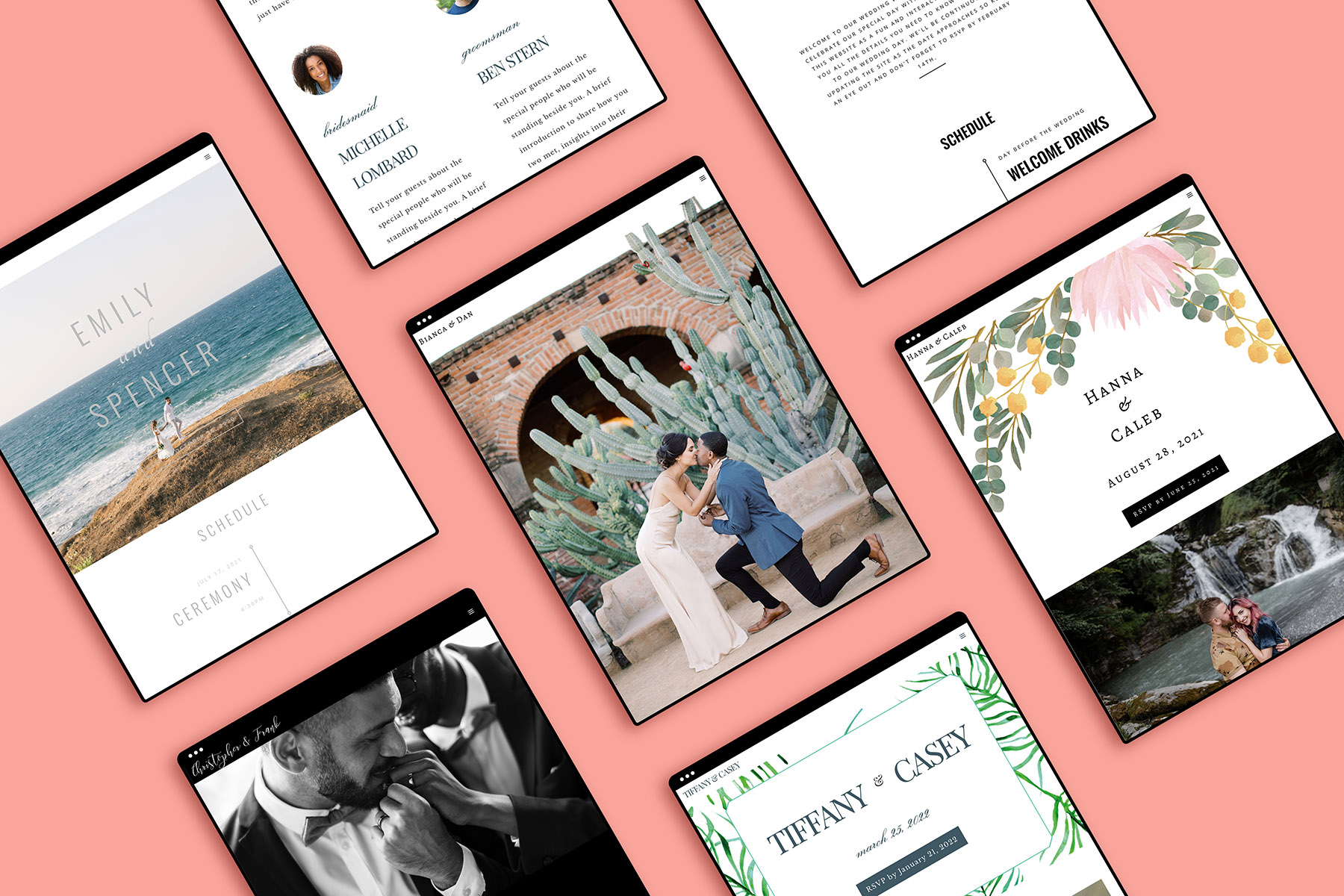
Gone are the days of hacking together multiple spreadsheets and lugging around notebooks to keep track of all your wedding planning. WedSites is an all-in-one project management platform with everything you need to plan your wedding and streamline communication with your guests in one place.
To start, you’ll want to set up a wedding website to share all the important details and have your guests rsvp online. Wedding websites have been around for a while now but, unlike most wedding websites templates we’ve seen, there’s nothing cookie-cutter about WedSites.
You can change layouts, fonts, colors, and even upload your own graphics to make it truly one-of-a kind. Plus, you can quickly send out your own digital Save-the-Dates, invitations, and emails to your guest list if there are any last minute changes to your plans.
Inside the platform there’s also a suite of planning tools to keep you on track with all your wedding related tasks, budget expenses, vendor invoices, and more. You can even invite your partner and bridal party to collaborate on tasks to get it all done without having to scavenge through long email threads. See all the features they offer here.
Best for Setting a Wedding Budget: Mint
Before you gather too much inspiration, it’s important to stop and think about how much you actually want to spend on this event. Yes, it’s an important day, but is it so important that you should blow your life savings? It’s possible to have the wedding of your dreams within a reasonable budget.
That’s where Mint comes in. Link your credit and bank accounts to the secure app, and set budgets for each wedding category — like clothes and accessories, decorations, flowers, and more.
Mint will actually send you alerts when you’re going over your budget, or it can remind you via text or email about a payment that’s due to a vendor. You can easily check on your spending at any time during the planning process to ensure you’re staying on track.
Best for Planning Your Wedding Registry: MyRegistry.com

You may get so caught up in planning the actual day of the wedding that you totally forget there’s some planning involved in your gifts too. There are a number of registry sites to choose from, but the best apps include the following features:
Universal registry. This allows you to choose your gifts from anywhere on the web. You can shop at major department stores or the small business in your town selling that cute lamp. As long as it has a website, you can add the gift to your list.
Cash or charity funds. If you just moved into a new home or need some major upgrades, chances are you can fill your entire registry with linens and kitchen appliances. But if you’d also love some cash for your honeymoon (or for food and rent), you should be able to tastefully ask for that too. And for the extra generous couples, charity donations are also an option.
Registry sync. If you’ve already done some browsing at other stores, you may have multiple registries you’d like to combine into one. With registry sync, you can put all your gifts on one site, so you don’t have to share multiple registry links with your wedding guests.
MyRegistry.com takes the cake for best overall registry tool because of all the features mentioned above, plus the fact that you can reuse your account for future registries and wish lists. If you plan to welcome little ones anytime soon, you probably don’t want to create another registry account for your baby shower. Reusable apps are the best kind of apps.
Best App for Choosing your Wedding Palette: PANTONE Studio

For the design-obsessed bride or groom, we love the PANTONE Studio app. Start with any color you love and Pantone will give you all your complementary color options! Then you can keep playing until you find the palette of your dreams. We have too much fun in this app! 🙂
Best Wedding App for Planning Your Layout: Allseated

If you’re having your event at a large location with a huge area to fill, you’ll probably want an app just for space planning. Allseated also doubles as a guest list app, so you can first plan who will be attending, then figure out where you’re going to put everyone.
This can be a great solution if you’re having backyard nuptials and want to make sure you’ll have enough space. It can also be helpful for setting up food stations, clearing enough room for a dance floor, and ensuring your college roommate doesn’t randomly end up sitting next to your Great Uncle Bob — unless she wants to, of course!
Best Multipurpose Wedding Planning Tool: JotForm
If you’ve made it through this list, you might be wondering if you really need all of these wedding planning apps. The short answer is, probably not all of them.
JotForm gets the top spot for the minimalist bride and groom who want a solid all-in-one solution. First, it’s a great way to capture RSVPs, dinner choices, addresses, and even song requests.
Just choose from one of the 120+ wedding-related templates, either for collecting info yourself or to share with your vendors or wedding planner. You can store all the info you collect from your guests in a cloud-based spreadsheet with JotForm Tables. From there, you can organize your guest list, create new to-do lists, and send payments to your vendors.
The great thing about JotForm is that your table updates instantly and you can access it from anywhere. So if you’re sharing a doc with your entire wedding party, you can feel confident everyone will stay in the loop. It’s the perfect way to designate tasks so you can sit back and actually enjoy your wedding. After all, it’s your special day!
Best Website for Chic Wedding Invitations: Minted

We love that Minted works with independent artists to design all their GORGEOUS save the dates and invitation suites. They also have gorgeous wedding signs, wedding day decor, favors, thank you cards and more! The best part is every design can be customized with your wedding colors!
Best App for creating a music playlist: Spotify
We love Spotify for our daily music listening, but it’s also great to create playlist for all your wedding events – engagement party, bridal shower, bachelorette party, planning vibes, wedding day and more! If you are looking for music ideas for your wedding day, we already have a curated lists for Songs to Walk Down the Aisle To, First Dance Songs, Mother Son Dance, Father Daugher Dance, Cutting the Cake, and more!
Best for finding unique details: Etsy

Etsy is one of our favorite places to find all those unique details that make your wedding YOU! We’ve found amazing shoes, wedding dresses, robes, ceremony decor, invites, table decor and more! We recommend checking our GWS Etsy favorites page for a start, but it’s also fun to just browse…we can spend hours finding new things on Etsy!
Best App to Stream Your Wedding: LoveStream

With today’s climate, a lot of couples are wanting to also live stream their wedding. LoveStream is the only full-service wedding live stream company actually built for weddings – not meetings! They also can build you a custom website and produce your wedding remotely on your day! -> Be sure to use our code GWS10 to save 10% off your Love Stream rental!
best wedding planning apps free
It’s time to explore wedding ideas and dream the lovely details of your big day. From what you’ll wear to make-at-home favors to unique invite designs, these apps will get you inspired and spark creative ideas for an exceptional wedding.
- Find your wedding dress from the comfort of your living room couch
The app: Wedding Dress Ideas and Inspiration
What it does: Lets you shop for a wedding dress without having to run around to boutiques—or even leave your house.
Why you need it: Newest styles are updated regularly. You can narrow your search by filtering through designers and styles you prefer (e.g. neckline, silhouette, sleeve type). Save favorites directly to your camera roll.
Cost: Free
Plan your wedding in the perfect venue!
Get Started Free
- Find inspiration for DIY wedding projects
The app: Pinterest
What it does: Provides more inspiration than one DIY bride can handle. And then some.
Why you need it: Pinterest can be one of the best free wedding planning apps you’ll ever use for creative ideas. If you know you want a wedding, but have no clue how you want it to look, or if you’re obsessed with pulling it all off from scratch, you’ll be mesmerized in minutes. From dress inspiration to DIY décor, pin all of your favorites on boards so you can find them quickly when planning time rolls around again.
Cost: Free
- Find cool and unique items, gifts, and DIY materials
The app: Etsy
What it does: Lets you access an online marketplace for handcrafted, artisan, and simply unique gifts and décor.
Why you need it: Choose decorations and centerpieces that everyone will clamor over to take home, or find the best bridal party gifts ever. DIY brides can find anything they need to create just about anything for the wedding.
Cost: Free to download. You pay the purchase price and shipping for any products you order.
- Get creative with your wedding color scheme
The app: Pantone Studio
What it does: See a shade of green that you absolutely love while you’re out and about? Snap a pic of it, and this app will tell you the exact name of the color.
Why you need it: Assists with planning your color themes for the event, including bridesmaid dresses and tux accessories. Especially helpful when letting the wedding party choose their own attire.
Cost: Free to browse an assortment of palettes. $4.99 monthly subscription for extra features.
What better way to stay organized than with a few free wedding apps for your smartphone? You’ll have them with you wherever you go for easy access and a worry-free way to enjoy the process of planning the most important day of your life.
Tweet this
- Explore wedding invitation designs while waiting for your latte
The app: Canva
What it does: Lets you browse through a ton of mix and match templates and images, and helps you create custom wedding invitations exactly the way you want them.
Why you need it: Canva offers hundreds of high-resolution images and designs to spark your imagination. You can also create customized invites on paper, eco-friendly paper, or in a digital format.
Cost: Free to browse and create. If ordering invites, the cost varies by quantity
Conclusion
Let us know your thoughts in the comment section below.
Check out other publications to gain access to more digital resources if you are just starting out with Flux Resource.
Also contact us today to optimize your business(s)/Brand(s) for Search Engines
