The best apps for writing a book on Mac
Whether you’re writing a novel or a blog post, the best apps for writing a book on Mac are those that have just the right features to help you meet your goals.
Since many writers use more than one word processor for different purposes, we’ve included options for long-form prose and for shorter projects like blog posts.
In this article, we’ll introduce you to the best apps for writing a book on Mac, and then we’ll dig into features to look for in word processors that will make your life easier.
Best Apps For Writing A Book On Mac

1. Apple Pages
Price: Free.
The easiest option of a writing app for any Mac owner is Apple’s native app called Pages. This software allows you to create and edit all sorts of documents and text. Don’t know where to start? Pages comes with dozens of templates that will help you with the document’s layout and style. All templates are divided into categories, like Letters, Books, Reports, Flyers & Posters, and more.
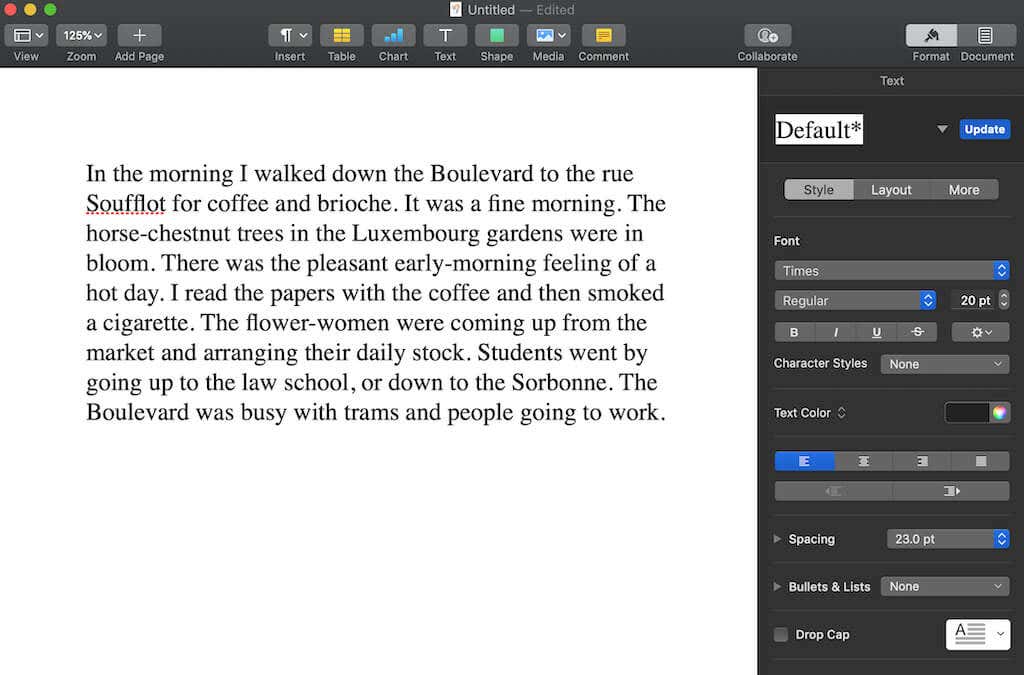
Pages allows for easy collaboration with other users. You can easily share your documents with Mac and iOS users, but also people using Windows, thanks to iCloud. You can also collaborate with multiple people on your document simultaneously.
Worried about your privacy and want to keep your writing safe from prying eyes? If your Mac’s equipped with a touch bar, you can secure your documents in Apple Pages using Touch ID.
2. Drafts
Price: Free.
If you’re someone who prefers the “write first, edit later” approach to writing, Drafts is the right tool for you. It’s an app that allows you to quickly jot down your thoughts and ideas even when you’re on the go.
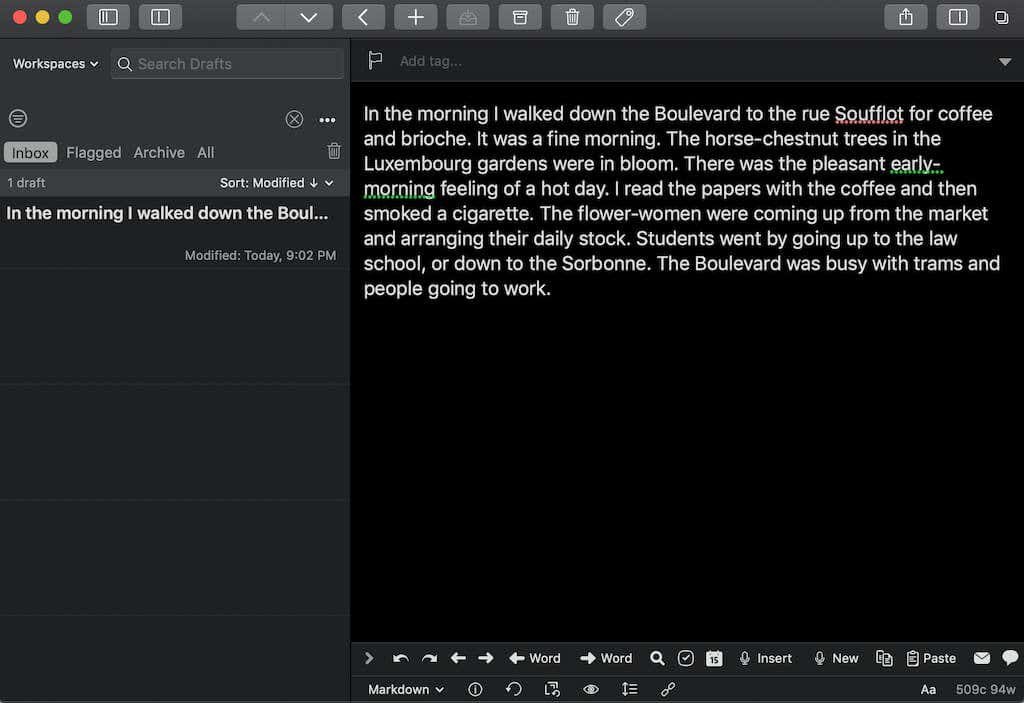
Can’t type right now? Not a problem. You can use Drafts’ dictation mode to write your thoughts completely hands-free. Everything is saved in your Inbox, where you can arrange your notes according to importance and urgency.
Later, you can return to your text and use Drafts to edit in the correct format. Sharing your work with others is also easy, as Drafts integrates with several apps like iCloud, Dropbox, Google Drive, OneDrive, etc.
3. MarsEdit 4 – Blog Editor
Price: Free, with premium subscription available.
If you’re specifically looking for a writing app for Mac that will help you publish your text online, the best pick for you is MarsEdit 4. When working in this blog editor, you can sign in to WordPress or another blog platform and write your new entry.
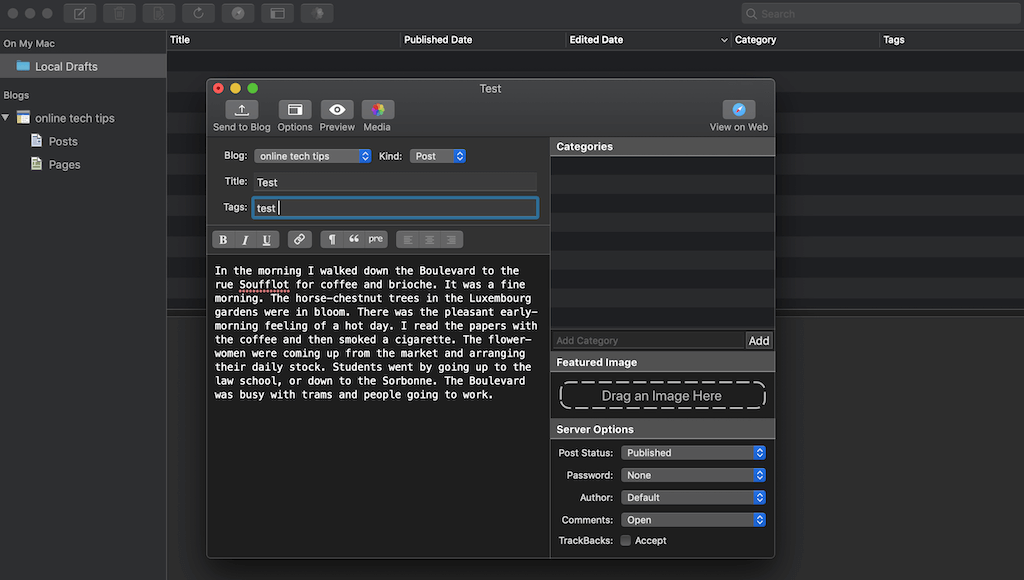
In MarsEdit4, you can write your text, edit your tags, title, add images and other media to your posts, insert code blocks and HTML, and preview your work to check what other users will see online before publishing it. MarsEdit 4 is free to use, and you can even use it to write your text offline when you don’t have an internet connection. Once you go online, your work will sync automatically so you can publish it on your blog.
4. Bear
Price: Free, with premium subscription available.
Bear is another good option for those looking for a multi-purpose writing tool. This tool is suitable for both long-form writing and quick note-taking. You can use it to do your writing tasks and organize them in terms of urgency and sync your writing with all your devices to have instant access at any time.
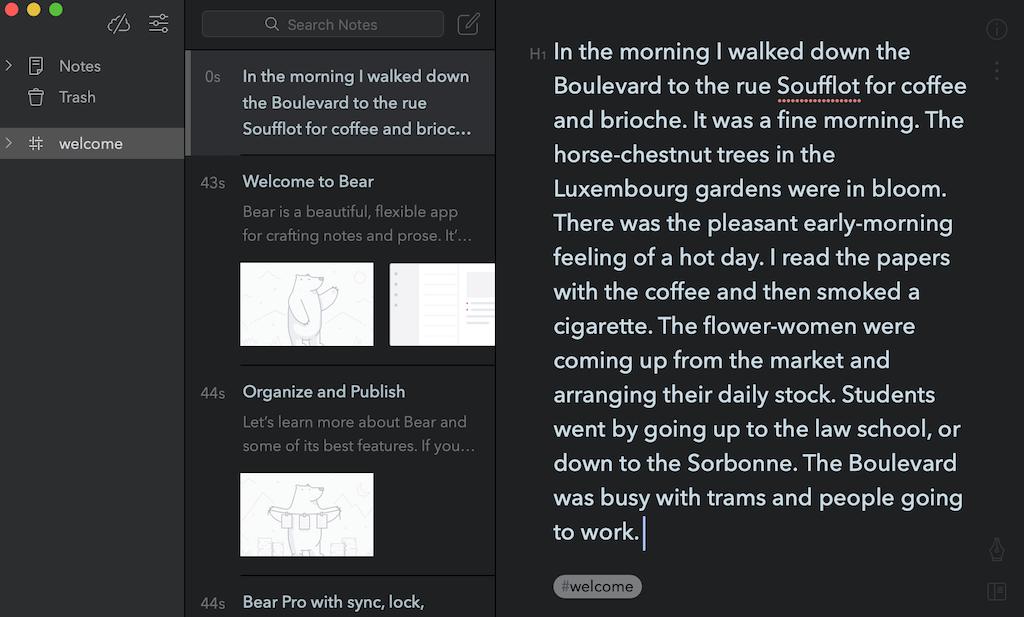
Bear supports Markdown and offers a variety of themes to make your writing experience more user-friendly. You can add images, media files, and code blocks to your text and change fonts and styles to improve readability. You can use Bear for free on one of your devices or buy the premium subscription for $1.49 per month to get access to all features like syncing your writing across all of your devices.
5. iA Writer
Price: $29.99, with a 14-day free trial for Mac users.
Are you someone who gets easily distracted when writing? Then IA Writer is the perfect writing tool for you. IA Writer prioritizes your workflow over a colorful interface. The app features a minimalistic design that focuses on your work rather than on colorful extras. The highlight of this app is the Focus Mode that dims everything except for the current sentence that you’re writing. You can write in plain text and preview your work in HTML.
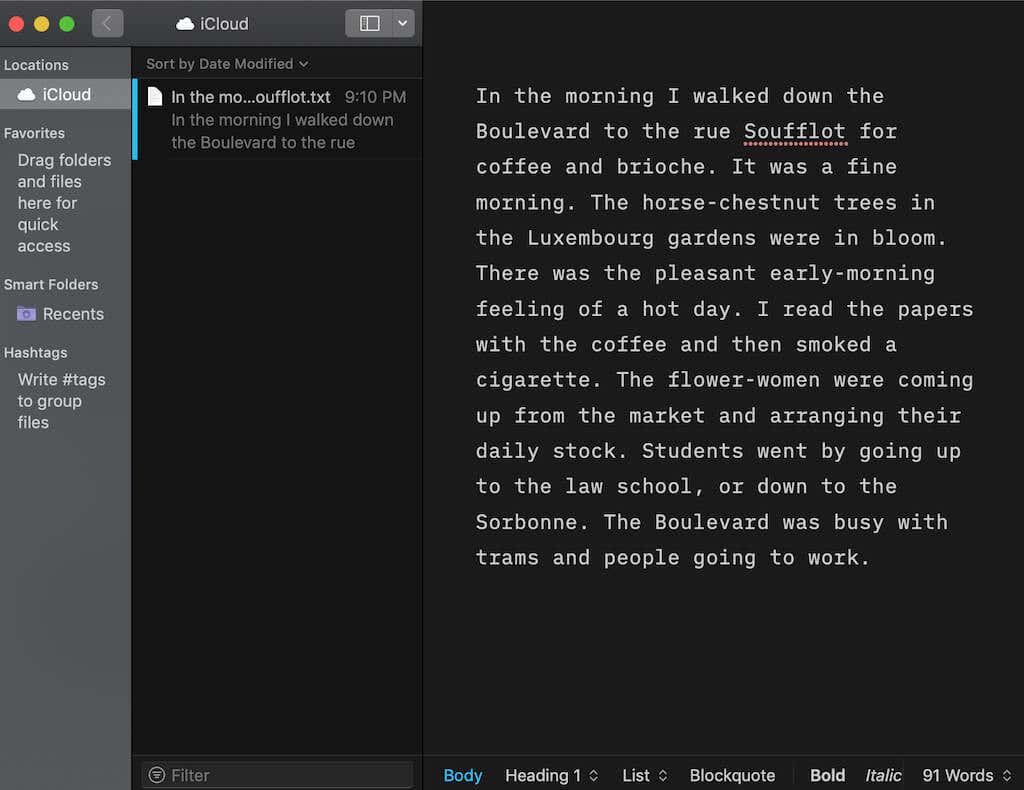
IA Writer is perfect for someone looking for a clutter-free platform for productive writing. Before buying, you can test it for 14 days for free first.
6. Ulysses
Price: $49.99 per year, with a 14-day free trial for Mac users.
Ulysses is a perfect writing tool for those users who like their apps to be fully customizable. In Ulysses, you can change the app’s layout, style, colors, and features shown on your screen. You can use Markdown or create your markup document. It features the distraction-free typewriter mode and a built-in proofreader, which can take your writing to a whole new level.
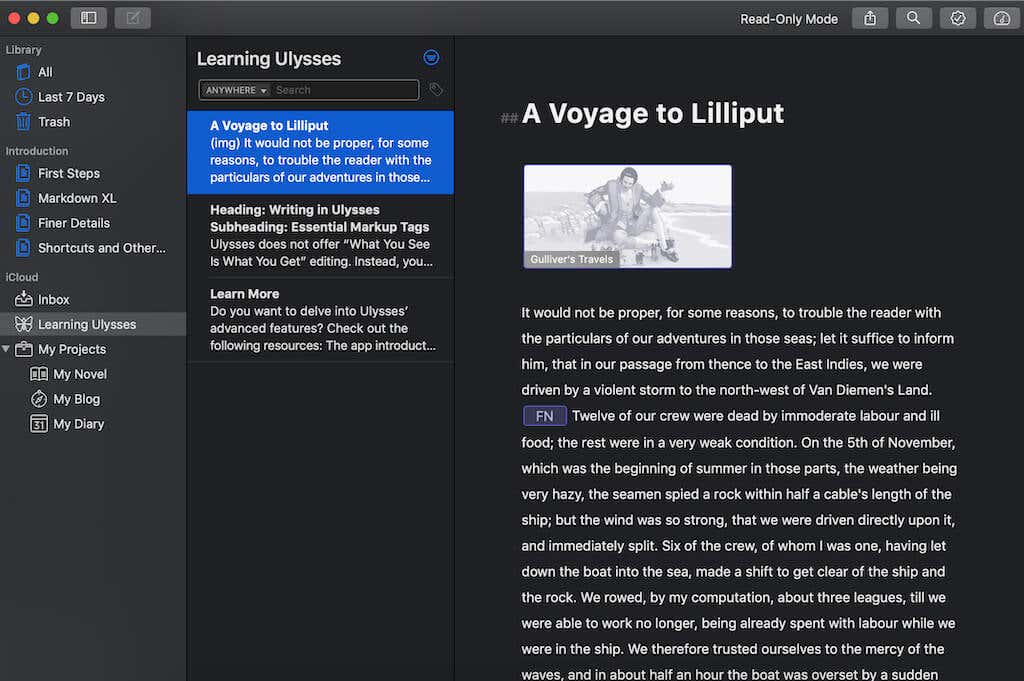
If you’re planning to publish your writing online, Ulysses is great for that too. It allows you to export your work in several formats and publish it straight to a WordPress site or Medium.
7. Scrivener
Price: $49, with a 30-day free trial for Mac users.
Are you looking for a professional tool to help you write long-forms? If you’re not ready to compromise, check out Scrivener. This writing app for Mac is more like a set of tools for writers. Scrivener allows you to customize every step of your writing experience and break down your project into pieces, no matter how big or small.
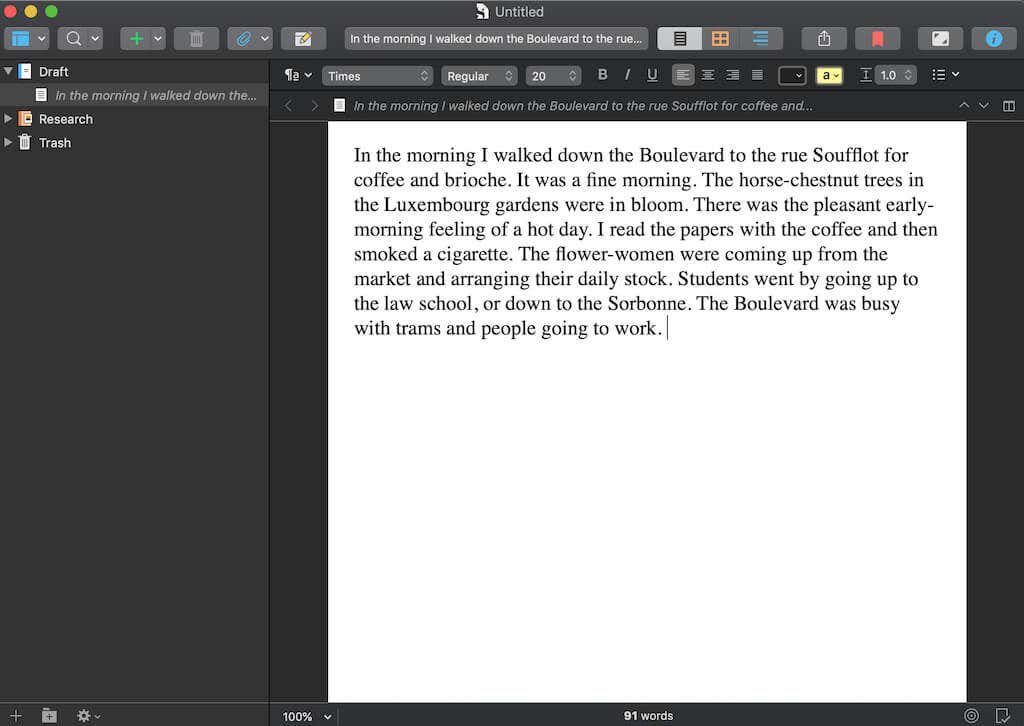
You can start by using the Corkboard to organize your ideas and lay them out in front of your eyes, then use the Full-Screen Writing mode to write out every part of your project, then use the Piece it Together feature to preview the results of your work. After the project’s finished, you can export it in a single file in several formats like DOCX, rich text, PDF, Kindle, or ePub.
best writing apps free
Ideal For | Platforms Available | Price | Check It Out! | |
|---|---|---|---|---|
| Scrivener | Best Writing App for Novelists | iOS | $49 (use my discount code KINDLEPRENEUR) | Check It Out |
| Microsoft Word | Best Writing App for General Writing | AndroidiOS | $139.99, or $6.99/month | Check It Out |
| Google Docs | Best Free Writing App | Android iOS | FREE | Check It Out |
| Grammarly | Best Writing App for Emails & Short-Form | AndroidiOS | Free, or $12-$30/month | Check It Out |
| Final Draft | Best Writing App for Screenwriters | iOS | $249.99 | Check It Out |
| Novlr | Best Writing App for Productivity | AndroidiOS | $10/month, or $100/year | Check It Out |
| Plottr | Best Writing App for Outlining | Android iOS | $25/year, or $99/lifetime (for 1 device) | Check It Out |
| Evernote | Best Writing App for Notes | AndroidiOS | Free, or $69.99/year | Check It Out |
| FromTextToSpeech.com | Best App for Text To Speech | AndroidiOS | FREE | Check It Out |
Conclusion
Let us know your thoughts in the comment section below.
Check out other publications to gain access to more digital resources if you are just starting out with Flux Resource.
Also contact us today to optimize your business(s)/Brand(s) for Search Engines
