For startups and small businesses, it’s sometimes hard to know where to begin. Luckily, there are plenty of business tools out there to help you get your business off the ground and running smoothly in no time.
We’ve put together this list of the best business tools for startups, so you can focus on what matters most: your company. Whether you’re looking for solid accounting software or a handy tool that helps make invoicing easy, we’ve got you covered!
Table of Contents
Best Business Tools For Startups

The Best Startup Tools to Grow Your Business
Growing a startup is not easy. Keeping cost low is often one of the goals for small startups to survive. But to grow your business and enhance productivity, investing money in adopting the right tools can often save you more costs than the price of the tools themselves.
There are a lot of tools on that market that offer a free plan or affordable pricing that are suitable for small startups. In this article, we will share 30+ best tools for startups in different categories:
- Communication Tools
- Project Management Tools
- Documentation / Knowledge Management Tools
- Scheduling Tools
- Team Culture / Team Building Tools
- Holiday Management Tools
- Automatic Daily Startup and Status Report Tools
- Marketing Tools
- Sales Tools
- Customer Success Tools
- Product / Design Tools
- Expense management tools
#1 Best communication tools for startups
Communication tools that startups often use include instant messaging and video conferencing tools. Instant chat tools are great for quick updates and small questions but for more complex issues, jumping on a video call is often a more effective way. Video conferencing tools are also very useful in conducting client meetings when the use base of your startup is global.
Slack

Slack is our favorite tool for instant messaging. Using Slack, you can create channels to group discussions on different topics. Slack offers an extensive Slack App Directory where you can easily connect Slack with tools that your startup already use in your daily workflow or add extra functions to help you use Slack in a more productivity way. The free plan pretty much covers all the things a startup needs, just that the free plan only has limited history and can install up to 10 apps max.
Need more tips on using Slack? Check out our blog posts on Slack tips and tricks.
Pricing: Freemium with plans starting from $6.67/month per user
Zoom

Zoom is one of the most popular web conferencing tools on the market. Using Zoom, you can easily start an online meeting or webinar with good video/audio quality and screen sharing function. One handy feature of Zoom is that you cna create recurring meetings with the same URL, which is very useful for hosting internal team meetings for your startup.
The free plan covers the basic needs that you need to do a video call. But group calls are limited to 40 minutes for the free plan.
Need more tips on using Zoom? Check out our blog post How to use Zoom: 15+ Zoom tips and tricks.
Pricing: Freemium with plans starting from $14.99/month per host
Google Meet

If you are looking for a completely free option for video call, Google Meet is a great choice as well. Using Google Meet, you can safely create and join high-quality video meetings for groups of up to 250 people. You can also view and present in live-streamed events that include up to 100,000 in-domain viewers
Pricing: Free
#2 Best project management startup tools
Using a project management tool to organize and track progresses of projects and tasks is very helpful to enhance the productivity of your startup because at the early stages, when you are still trying to find product market fit, it’s likely that there can be numerous changes to your priorities and task arrangements. Without a right tool, things can get very messy and your teammates may find it hard to keep track of what needs to be done and the progress.
Trello

Trello is a Kanban-style list making tools that are helpful in project or task management. You can create boards, lists, and cards with labels, checklists and due dates to organize your team’s projects and tasks and simply drag and drop them to track progresses. There are also a lot of Power-ups (essentially apps for Trello) that you can add to Trello to supercharge its already amazing functions.
The free plan is adequate for most small startup needs but is limited to 10 team boards and 1 Power-Up per board.
Pricing: Freemium with plans starting from $9.99 per user per month
Asana

Asana is another very popular project management tools among startups. Using Asana, you can organize your projects and tasks in one shared space and switch between list, kanban board and calendar views easily.
Its free plan covers most small startups’ needs and can have up to 15 teammates.
Pricing: Freemium with plans starting from $10.99 per user per month
#3 Best documentation / knowledge management tools for startups
Knowledge management tools help teams better organize useful team knowledge such as frequently asked questions, workflow guidelines and other important information in a centralized hub so teammates can access important info quickly when they need them.
When choosing an internal knowledge management tool for your startup, look for tools that integrate well with other tools your team already uses, offer a powerful search, good collaborative features and built-in workflows to ensure content accuracy and freshness.
Benefits of investing in knowledge management tools:
- Speed up onboarding
- Enhance team productivity
- Standardize workflows and share learnings among teams
- Reduce repeated questions and mistakes in your team
Kipwise
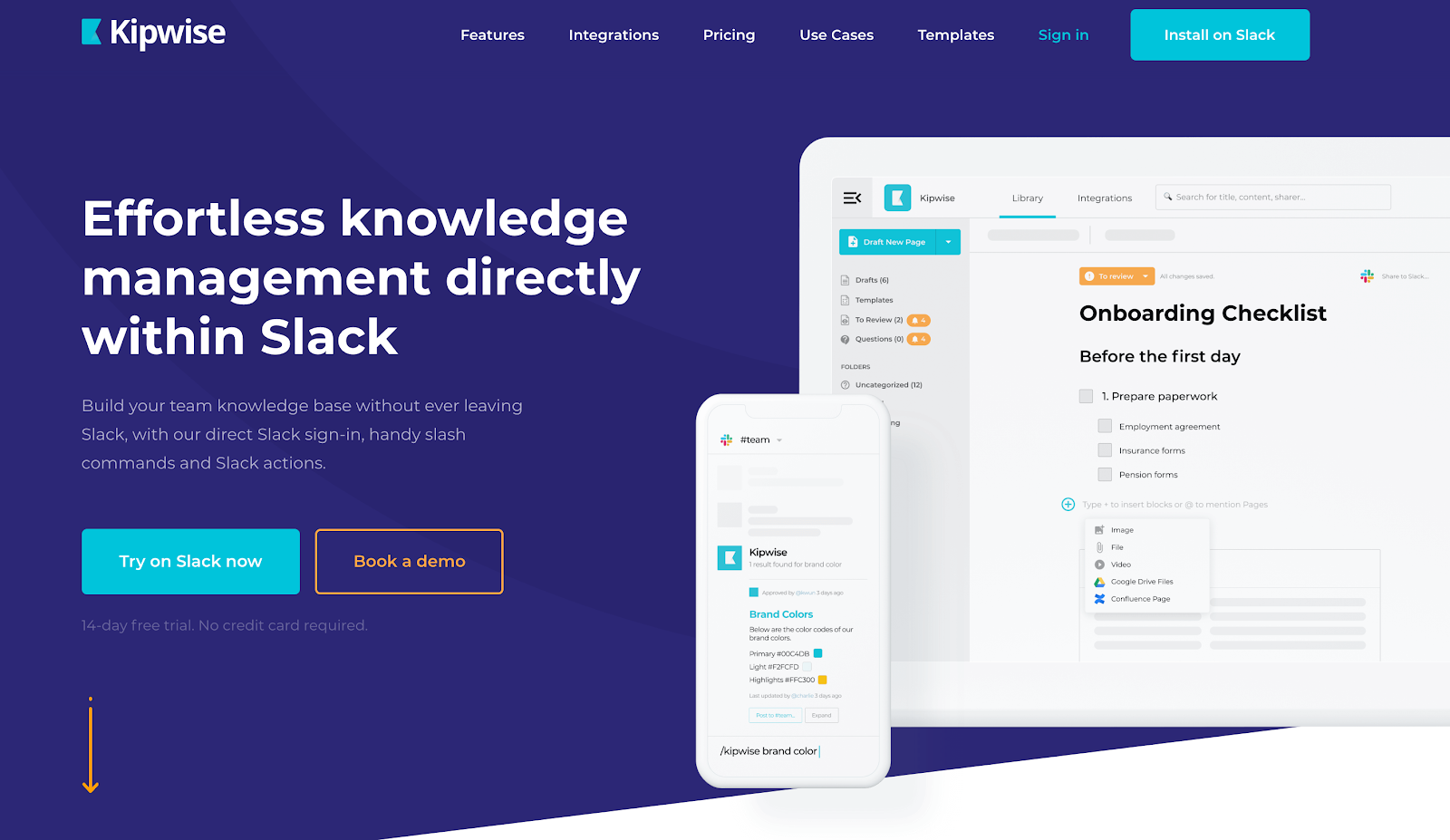
Kipwise is a knowledge management tool that helps teams build up their company knowledge hub easily. It offers powerful Slack integration, browser extensions and is integrated with Google Drive, Trello, Airtable and more, so you can save and retrieve team knowledge easily, wherever you need them.
Some key features that help teams enable better internal knowledge flow:
- Powerful Slack integration – Handy slash command and Slack Actions to create and search for team knowledge. You simply don’t have to leave Slack to build up your knowledge base.
- Real-time collaborative editor – With rich embedding options, your team can edit the same doc at the same time and create visually appealing documentation easily.
- Content review process – Set designated reviewers for your collections to ensure content is always up-to-date and accurate.
Pricing: Starting from $16/month for 10 users
Want a better team wiki?Try Kipwise – integrated with your favorite everyday toolsTry for Free noworLearn more

#4 Best scheduling tools
As startup founders or customer-facing roles, it’s likely that you have to schedule quite a lot of meetings with different stakeholders like investors, prospects and customers. Instead of needing to send back and forth emails to schedule a time, using a scheduling tool can help you save a whole lot of time and also increase conversion rate as booking a meeting has become much easier and hassle free for your prospects and customers as well.
Calendly

Using Calendly, you can set specific time that you are available (or simply link your Calendar to block off unavailable time slots) and allow people to make a booking with you easily. Other than sharing your Calendly booking link, you can also embed the Calendly booking form in your website directly for prospects to book a timeslot with you or sales team directly.
Pricing: Freemium with plans starting from $8/month per user
YouCanBook.me

YouCanBook.me is another popular online appointments booking system among startups. It works well with Google, iCloud and Microsoft cloud calendars. Simply link your calendar and your customers can make a booking directly into your calendar and they will automatically get their notifications, calendar invites and reminders, etc.
Pricing: Freemium with plans starting from $10/month per user
#5 Best team culture / team building tools for startups
Most startups are still operating in small teams and busy focusing on product building and customer acquisition. It’s easy for startup founders to overlook the importance of building the team culture that they would like to see in the team that will help the company grow in a healthy way. Below are some tools that can help shape the team to live the values that you care and build a team that can work cohesively together.
Disco

With Disco, you can easily send appreciation to teammates directly via your company chat tool like Slack. This way, you can shape your team culture by recognizing teammates in real-time when they live your values. Disco also provides leaderboards so you can formalize recognition by rewarding your team superstars every month or quarter.
Pricing: Pricing starting from $3/month per user (they are currently having a 50% off discount in light of the Coronavirus, so starting from $1.5/month per user)
Donut

Donut helps your team members get to know each other better, across departments, office locations and continents – a particular useful tool if your startup works remotely (read more tips about remote work). Donut introduces people who don’t know each other well on teams of all sizes via direct message, and encourages them to meet in person or virtually for a variety of programmes. You can also use Donut to welcome new hires, and introduce them to onboarding buddies or other teammates.
Pricing: Freemium with plans starting from $49/month for 49 users
best software for startups
Wrike: You’re likely wearing multiple hats in your company to control costs and keep operations nimble. Having a versatile work management solution can come in handy. Wrike lets you prioritize goals, streamline workflows, and get more done faster. Maximize resources, improve collaboration with your key stakeholders, and keep track of project progress, all with Wrike.
Optimizely: Easily adjust your website landing pages to launch A/B tests with robust analytics.
Unbounce: Build, publish, and A/B test landing pages without the need for complex tech.
Zapier: Save time by using Zapier to automate tasks between web apps. For example, Zapier can automatically create Wrike tasks from emails and add events to your calendar without you lifting a finger. You can also create “zaps” that link Wrike to a host of other apps.
Google Analytics: This tool gathers all of the information you need to analyze your website traffic.
Google Calendar: If you host your email domain on Google Apps, Google Calendar is an easy way to send event invites, RSVP to meetings, and share availability. In addition, it allows you to compare your schedule to your colleagues’ — perfect for scheduling meetings.
Skype: This popular IM, phone, and video conferencing tool is an app of choice for instant messaging and hosting team or company meetings.
GoToMeeting: This web conferencing tool allows you to switch speakers, which is great for remote team meetings. Use it to host monthly all-hands internal meetings and get your employees to quickly join the call with personal links.
Join.me: If you need to share screens with co-workers or clients, drop them a join.me link. The viewer only gets access to the part of your screen you decide to share, which helps maintain your privacy.
Salesforce: One of the most popular CRM tools around, Salesforce organizes your entire prospective customer pipeline from the first sales contact to the close of a deal. You can see every contact and every conversation in one central hub.
SnapEngage: SnapEngage lets you chat with customers instantly. Insert a “Live Chat” button at the bottom of Help pages so that customers can ask questions as they browse.
Desk: Part of the Salesforce suite, Desk is a simple and easy-to-use ticketing system. Any email requests go to Desk immediately, where customer service reps can provide the information and help required. A great solution to ensure nothing gets lost in a support email inbox.
Box: Box is a cloud file storage system that allows you to edit docs collaboratively. Your personal account gets up to 10GB of free storage, with security features geared toward the business-minded.
Dropbox: Another great cloud file storage system — files have no size restrictions, and you can get 2GB of free storage space. It’s simple, straightforward, and easily syncs with your computer..
Google Drive: If you already have a Google account, using Google Drive (formerly Google Docs) is a no-brainer. It’s completely free to store and share with 15GB of space in the cloud. Additionally, you can collaborate with others and edit the documents right in the app.
Marketo: You don’t need any tech-savvy to create great emails with email automation tool Marketo. This means your marketing person or team doesn’t need to bother the development team to get things done.
Mention: Mention lets you see if your brand has been mentioned anywhere on the web in over 42 languages. Maybe you’ll find out that Spanish-speakers love your company or that everyone in China relies on your tool. You can also connect your social media platforms to react to article mentions without leaving the app.
Capture: Take a snapshot of your entire screen, select a portion, or even capture a video of yourself performing some action. After you pick your image, Techsmith Capture lets you edit it with text, boxes, and arrows to drive the point home.
Buffer: Buffer is a handy tool for scheduling social media posts on multiple platforms. Say you have 10 articles that you’d like to post on Twitter. All you have to do is add them to your workflow on Buffer and schedule them in a single click. This way, you won’t spam your Twitter followers with 10 consecutive updates — and you’ll never lose track of the content you’ve shared.
Buzzsumo: Want to know which content is performing best with customers? Buzzsumo lets users generate valuable content insights to discover popular ideas and topics, create content, and monitor its performance.
Hootsuite: Hootsuite allows you to manage multiple social media accounts. Features include easy Tweeting and scheduling, keyword and hashtag tracking, and custom list creation to single out updates from important influencers.
Tweetdeck: Very similar to Hootsuite, Tweetdeck is great for tracking mentions, hashtags, and companies related to your product or industry. Tweetdeck’s advantage is that multiple people can log on to the same Twitter handle at once.
Bitly: Everyone knows it shortens URLs, but Bitly can also be used to track how many clicks a link has received. This can help you analyze your messaging and social media placement.
Conclusion
Let us know your thoughts in the comment section below.
Check out other publications to gain access to more digital resources if you are just starting out with Flux Resource.
Also contact us today to optimize your business(s)/Brand(s) for Search Engines
