If you are a YouTuber, then you know the struggles of getting your content out there. You also know the pain of YouTube ads and how they can actually put users off of your content. With that in mind, we have made a list of the best Chrome Extensions for YouTube ad blocking to help you and your viewers stay free from all those annoying ads!
Table of Contents
Best Chrome Extension For Youtube Ad Blocking

List Of The Best Ad Blockers
- AdLock
- AdGuard
- Adblock Plus
- AdBlock
- Ghostery
- Opera Browser
- uBlock Origin
- AdBlocker Ultimate
Comparison of Top Pop Up Blockers
#1) AdLock
Best for Removing pop-ups and other ads on all major browsers.
Price:
- Free Chrome and Safari extension.
- Android: $20 a year or $50 lifetime
- Desktop (Windows): $40 a year or $100 lifetime
- Both: $30 a year or $75 lifetime
- All prices excluding tax.
- All paid products have a 30-day money-back guarantee.

AdLock offers a free browser extension for Chrome and Safari that blocks all ads. However, these extensions only work on the browser on which they are installed.
To block ads on other programs, AdLock also offers AdLock for Windows and Android. For as little as $20 a year, you can forget about ads on your computer or/and smartphone, no matter what application you are using.
Features
- Supported platforms: Windows, Android, iOS and MacOS versions
- Adblocking extension for Chrome and Safari.
- Ad-blocking software for Windows and Android that blocks ads on Skype, YouTube, games, and other applications.
- Protect your personal data.
Cons
- It is not part of Acceptable Ads. You cannot whitelist any websites.
- Android app is not available on Google Play.
Verdict: AdLock is a great solution for those who are tired of ads outside the realm of the browser. This does not come free, however, with a 30-day money-back guarantee you can try it out and decide if it’s worth the money or not.
VISIT ADLOCK WEBSITE >>
#2) AdGuard
Best for Getting rid of online trackers and ads while protecting your computer from malware.
Price
- $79.99 lifetime or $2.49 a month.
- Prices are excluding tax.
- AdGuard DNS: Free
- 14-day free trial

AdGuard offers a number of different products for adblocking and safe browsing. You can get it as a browser extension or an application. They have products for Mac, Windows, Android, and iOS.
It also has a home solution, that protects all the devices in your home as well as AdGuard DNS. This is a free service and does not require any app installation. It works just by simply changing the DNS settings on any device.
Features
- Many products, including browser extensions, AdGuard DNS, AdGuard for Windows, Mac, iOS, and Android.
- Ad blocking, secure browsing, and parental control.
- AdGuard Home protects your whole network by blocking ads and tracking.
Cons
- Not a part of the Acceptable Ads.
Verdict: AdGuard offers many ways to block ads on most devices. Users can choose the way to protect their data and get rid of the ads in the way they prefer. AdGuard also has parental controls that allow you to keep your kids from seeing adult content.
Website: AdGuard
#3) Adblock Plus
Best for Blocking pop-ups and ads on websites.
Price: Free to download and use for everyone.
Acceptable Ads:
- Free for smaller entities.
- Large entities: 30% of the additional revenue created by whitelisting their Acceptable Ads.
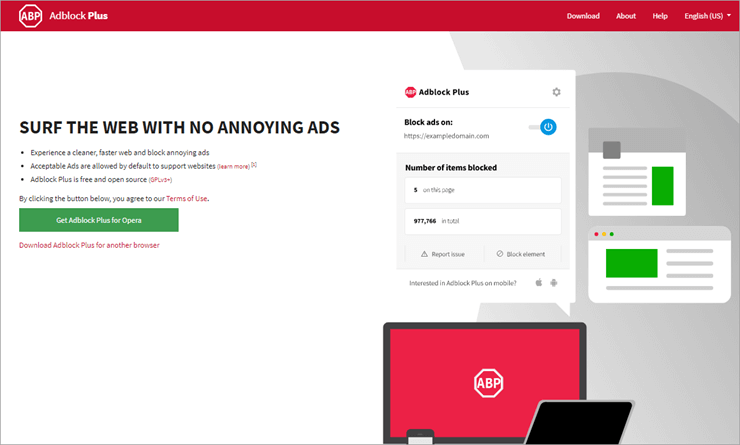
AdBlock Plus is one of the most popular ad blockers available. It works with many desktop and mobile browsers, including Firefox, Safari, Chrome, and Opera. With AdBlock Plus it is possible to create additional block lists and custom filters.
They also support whitelisting, which allows you to choose websites that the pop up blocker should not work on. The Acceptable Ads feature allows non-intrusive ads to go through, however, it is easy to disable it. Companies that want to be added to the Acceptable Ads whitelist can apply by filling out a form.
Features
- Blocking ads on all desktop and mobile browsers (Samsung Internet, Safari, Firefox).
- Ad-blocking browser for Android and iOS.
- Companies can apply to be listed in the Acceptable Ads whitelist.
Cons
- Acceptable Ads feature is enabled by default.
- It works only on browsers.
Verdict: AdBlock Plus allows you to browse the internet faster and without interruptions. It is free and open-source. The Acceptable Ads feature allows you to see only non-intrusive ads and the companies can apply to be whitelisted. This is free for small companies, however, large companies have to pay a fee.
Website: Adblock Plus
#4) AdBlock
Best for Stopping annoying ads, improving browser speed, and protecting yourself.
Price: Free

AdBlock is a free and open-source pop-up blocker. It is one of the most popular ad blockers worldwide and is available on Chrome, Firefox, Edge, Safari, iOS, and Android.
It uses filter lists that are set as default for all the users, however, there is a possibility to create your own list or whitelist the websites that you wish. AdBlock is part of the Acceptable Ads program, which only allows non-intrusive ads to go through.
Features
- Works on most browsers on desktop (Chrome, Firefox, Edge, Safari) and mobile (iOS and Android).
- Blocks ads, pop-ups, malware, YouTube & Facebook ads, and Cryptocurrency Mining.
- Part of the Acceptable Ads program.
Cons
- AdBlock users have to disable Acceptable Ads if they wish to see no ads at all.
- It only works on browsers.
Verdict: Adblock is trusted by 65 million users. It is free, open-source, and allows you to customize your filter lists. It blocks all ads and pop-ups, including those on social media.
Website: AdBlock
#5) Ghostery
Best for Making your web browsing experience faster, cleaner, and safer.
Price: Free

Ghostery is an open-source, free ad blocker. It uses smart blocking technology that optimizes your browsing experience by blocking ads and stopping trackers. Their user-friendly interface allows you to customize what you wish to block and it can also provide you with analytics.
Ghostery works with Cliqz, Firefox, Chrome, Opera, and Edge. They also have privacy browsers for Android and iOS smartphones.
Features
- Customized ad blocking.
- Tracker analysis.
- Privacy Browser for Android and iOS.
Cons
- Not a part of Acceptable Ads.
- It only works for browsers.
Verdict: Ghostery is a great free pop up blocker to block ads. It stands out with its ability to stop trackers and keep your data as safe as ever. Their mobile browsers allow you to browse the internet safer than ever before on your smartphone as well.
Website: Ghostery
#6) Opera Browser
Best for Secure and smooth browsing with VPN and adblocking.
Price: Free

Opera is a free internet browser with a built-in VPN and adblocking addons i.e. you don’t need to get any additional extensions and it is completely free for everyone. The browser is available for both desktop and mobile devices.
Besides blocking ads, it also gives warnings for malware and fraudulent pages & links. There are also more extensions available if you wish to customize it further.
Features
- Built-in free VPN.
- Built-in ad blocker.
- Also available for Android and iOS.
Cons
- It only blocks ads in the browser.
- Not a part of Acceptable ads.
Verdict: Opera is a safe and ad-free internet browser. It is probably the easiest way to get rid of ads as all you need to do is download the browser and install it.
Website: Opera Browser
#7) uBlock Origin
Best for Content-filtering including ad-blocking on several browsers.
Price: Free
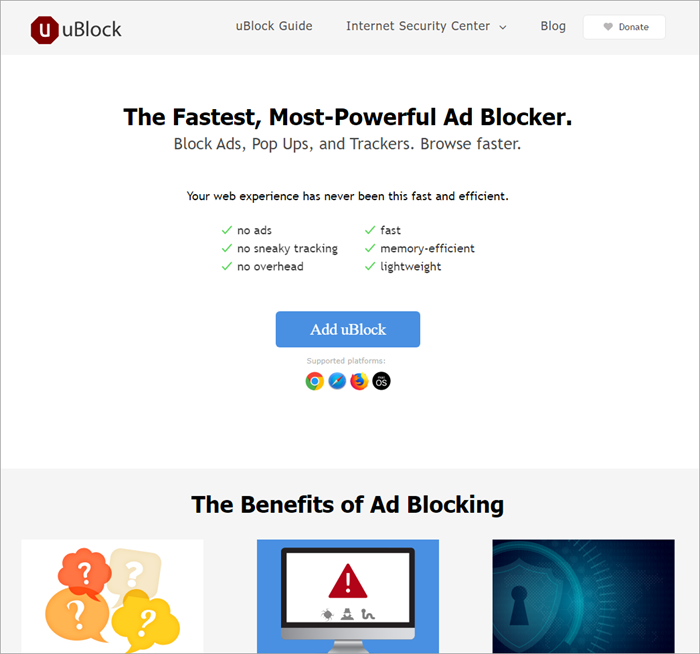
uBlock Origin is an effective browser extension that works with Chrome and Firefox. It is lightweight, easy on memory, and features thousands of filters.
uBlock Origin is open-source, thus you can create new lists and filters from host files. Users can also choose to whitelist the websites that they don’t want to block to work on.
Features
- Blocks ads and malware.
- Easy on memory, so it doesn’t slow don’t your computer.
- Customizable filters and whitelists.
Cons
- It only works on browsers.
Verdict: uBlock Origin is the best option for those who don’t want to slow down their computers while using an ad blocker. It is lightweight but still is powerful enough to block all those pesky ads.
Website: uBlock Origin
#8) AdBlocker Ultimate
Best for Removing ads and focusing your attention on the content you want.
Price:
- Free
- Lifetime: $74.95
- Monthly: $4.95
- Free trial: 14 days

AdBlocker Ultimate offers both free and paid products. Their free products include an open-source browser extension that is compatible with Chrome, Mozilla, Opera, Safari, and Edge. They also have a free browser for Android called AdBlocker Ultimate Browser and a mobile app for Safari on iOS.
Their Android browser features some advanced paid functions. Their paid service is an application for Windows PC that blocks ads throughout the system, and not only on the browser.
Features
- Free browser extensions to block ads and protect privacy.
- Safe and ad-free mobile browsers.
- Windows application that works outside the browser.
Cons
- No application is available for Mac.
- Not a part of Acceptable ads.
Verdict: AdBlocker Ultimate blocks all ads, malicious websites, and trackers. Besides their free and open-source browser extensions, AdBlocker also offers a paid Windows application that works independently of the browser.
Website: AbBlocker Ultimate
adblock chrome extension free
Best Free Ad & Pop Up Blockers for Chrome
| Name | Link |
|---|---|
| 👍 Total Adblock | Learn More Total Adblock |
| AdLock | Learn More AdLock |
| AdBlocker Ultimate | Learn More AdBlocker Ultimate |
| AdBlock Plus | Learn More AdBlock Plus |
| AdGuard | Learn More AdGuard |
1) TotalAdblock
Total Adblock is a Chrome extension that enables you to block pop-ups and annoying ads. It helps you to browse the internet faster. This adblocker extension can prevent third-party trackers from tracking your activities. It is one of the best ad blockers for chrome that removes cookies.
Features:
It allows you to watch videos by blocking auto-play advertisements quickly.
You can instantly take control of your online browsing experience.
Total Adblock eliminates all ads & trackers right across the internet.
Take Back Control & Start Blocking Ads Today
Remove ads & trackers on sites such as YouTube, Facebook, ESPN, and CNN.
You can block ads on the go with the Total Adblock app.
Supported browsers: Google Chrome, Firefox, Microsoft Edge, and Opera.
More Information >>
2) AdLock
AdLock
AdLock is a Chrome extension that enables you to block unwanted popups, and video ads. This plugin can check potentially harmful website links and keep you secure. It can hide your personal information entered on any site. AdLock provides protection from malicious bugs and spyware.
Free at Chrome Store
3) AdBlocker Ultimate
AdBlocker Ultimate is an add-on for Google Chrome that removes ads, malware and tracking in your browser. It helps you stay away from all phishing websites and domains. You can also create your whitelist of trusted websites. It allows you to block ads, trackers, and activity analyzers. Moreover, it is a one-time purchase, so that you will not have to pay again and again.
Free at Chrome Store
4) AdBlock Plus
AdBlock Plus
AdBlock Plus is one of the best free ad blocker for Chrome which blocks banners, video, and pop up advertisements. It is a free pop up blocker chrome extension which blocks website trackers and malicious downloads attached to them. It is one of the best pop up blocker which uses an open-source code that can be changed according to your needs as an additional feature.
Free at Chrome Store
5) AdGuard
AdGuard
AdGuard is the extension, designed specifically for Chrome browser that allows you to protect yourself from online phishing and tracking websites. AdGaurd is one of the best ad blocker for chrome that can deal with annoying pop-ups, banners, and videos. It is one of the best pop up blockers for Chrome that can be used for Windows, Mac, Android, and iOS operating systems.
Free at Chrome Store
6) Fair AdBlocker
Fair AdBlocker
Fair AdBlocker plugin is one of the best ad blocker for chrome which blocks ads (Facebook ads, Webmail ads, Search ads), and popups. This adblock free extension provides best adblock for Chrome and also helps you to get protection from malware, any security threats, and online tracking. You can use this extension to have a faster, secure as well as private browsing. You can also whitelist (allow) websites or certain types of ads you like.
Free at Chrome Store
7) Hola ad remover
Hola ad remover
Hola ad remover is one of the best chrome ad blocker extension that removes all banners and video ads. It is one of the best adblocker which blocks malware and anonymous tracking.
Free at Chrome Store
8) Comodo AdBlocker
Comodo AdBlocker
Comodo AdBlocker is one of the best chrome ad blocker which is open-source ad blocker used for preventing display ads. This chrome application provides best adblock for chrome and allows you to block unwanted tracking and malware. It helps you to increase your browser speed by freeing up your PC’s CPU power that is used by cookies and advertisements.
Free at Chrome Store
Conclusion
Let us know your thoughts in the comment section below.
Check out other publications to gain access to more digital resources if you are just starting out with Flux Resource.
Also contact us today to optimize your business(s)/Brand(s) for Search Engines
