Are you on the hunt for the best email marketing software? You’re in luck, because we’ve got you covered!
Email marketing software is an incredibly powerful tool for businesses and marketers, and knowing how to use it well is essential in today’s market. But there is a lot more to email marketing than just sending out emails, and finding the right solution requires knowing how to read reviews, what key features are important, your budget and needs, and more.
This guide will walk you through everything you need to know about getting started with the best email marketing tools. First, you’ll learn about the key features of email marketing software that make it so great. Then we’ll dive into the top features and considerations to keep in mind when looking at email marketing software reviews. Finally, we’ll fill you in on how to find your ideal email marketing solution by asking yourself some pointed questions about your needs as a business or professional.
Best Email Marketing Software Reviews
Email Marketing Service Reviews
Sendinblue – Best for Growing Your Customer Base

Visit SendinBlue
- PRICE STARTS AT FREE
- UNLIMITED CONTACTS
- DRAG & DROP EDITOR
- HIGHLY CUSTOMIZABLE
TRY IT FOR FREE TODAY
Sendinblue offers one of the most popular email marketing services on the market. Everything you need to launch and track an email campaign is built in. Add your content to their machine and watch your outreach take flight.
Don’t just take my word for it–you can use the free forever version of Sendinblue right now. You can send up to 300 emails per day without paying a cent. Once you see how it drives, you’ll understand why it’s so popular.
This is a mature platform–it’s got all of the features you expect and more. You can add live chat to your site and grab new email addresses from folks browsing your store or learning about your company.
There’s a lot to like. More than 40 customizable templates, simple tools to build workflows, and a built-in CRM with room for as many contacts as you like.
In terms of reaching more people, Sendinblue has everything you need. They provide a host of lead nurturing tools to help you grow your contact list:
- Landing pages. Create actionable and engaging web pages to collect leads for you.
- Sign up forms. Place forms anywhere on your website to get user information.
- Facebook ads. Leverage the power of Facebook marketing to nurture more leads.
- Retargeted ads. Powerful ads based on a user’s previous online interactions.
Make it as simple as possible to build that list with eye-catching forms that turn website traffic into subscribers. Sendinblue’s intuitive interface makes embedding a form no harder than a few clicks.

It’s easy to see how these tools help you cultivate audience, lead, and customer growth. And, unlike other email marketing services, Sendinblue can support chat and SMS if you want to drive leads on your site or by text.
The platform is available via a fantastic free plan that gives you unlimited contacts and up to 300 emails per day. That’s a pretty great deal—especially if you’re running a bootstrap startup or solo operation.
Their email builder has a beginner-friendly editor that allows you to easily create the look and feel of your email.
They currently offer four different pricing tiers:
Free — 0$ per month
- Up to 300 emails per day
- Unlimited contacts
- Chat
- SMS marketing
- Email template library
Lite — $25 per month
- Up to 100k emails
- No daily sending limit
- A/B testing
- Remove the Sendinblue logo
Premium — $65 per month
- Up to 1MM emails
- Marketing automation
- Facebook ads
- Retargeted ads
- Landing pages
- Telephone support
Enterprise — Customized pricing
- Customized email volume
- 20+ landing pages
- Customer success manager
- Access for 10+ users
- Dedicated IP
The Lite plans should be more than enough for most small businesses and startups.
However, as your business scales, the Premium option is always a great option. That comes with even more marketing features such as Facebook and retargeted ads, along with telephone support.
Try Sendinblue today. Start out for free, and upgrade when it’s time to grow.
Constant Contact – Best Drag-and-Drop Builder

Visit Constant Contact
- PRICE STARTS AT $20/MO
- DRAG-AND-DROP EMAIL BUILDER
- 100+ MOBILE-FRIENDLY TEMPLATES
- SIMPLE AUTOMATION TOOLS
GET A 60-DAY FREE TRIAL
Constant Contact is a great platform for those newer to the email marketing world.
Their intuitive drag-and-drop email builder allows you to easily create new emails that look good and on-brand—no coding knowledge is needed. Adding text, images, videos, coupons, polls, and events to any message is simple and straightforward.
Plus they provide more than 100 pre-built, mobile-optimized templates.

It’s a really welcoming platform to work with. People who aren’t “techy” will quickly find themselves producing much more polished newsletters.
With Constant Contact, you can track the results of your campaigns in real-time. You’ll see everything from open rates to click-through rates, as well as data for each individual subscriber.
This is so important–how else are you going to know which strategies are working and which need to be put on pause?
Automation is a key benefit of Constant Contact. A lot of the legwork can be set on autopilot. For example, you can trigger welcome messages for new subscribers and set up drip campaigns based on their actions.
Constant Contact even offers a 60-day free trial, which is one of the best you’ll find in the industry.
Pricing for Constant Contact’s email software is straightforward. There are two plans for you to choose from—Email and Email Plus.
Like most email marketing platforms, your rate will be based on the number of subscribers on your list. Both plans allow you to send unlimited emails.
Here’s what some of the prices look like for each plan:
- 0 – 500 Subscribers — Starting at $20 per month
- 501 – 2,500 Subscribers — Starting at $45 per month
- 2,501 – 5,000 Subscribers — Starting at $65 per month
- 5,001 – 10,000 Subscribers — Starting at $95 per month
Plus
- 0 – 500 Subscribers — Starting at $45 per month
- 501 – 2,500 Subscribers — Starting at $70 per month
- 2,501 – 5,000 Subscribers — Starting at $95 per month
- 5,001 – 10,000 Subscribers — Starting at $125 per month
The Plus tiers continue all the way up to 50,000. Once you eclipse 10,000 subscribers, you’ll automatically be upgraded to the Email Plus plan.
For basic and professional emails, the cheaper plan will be fine. But for those of you who want to get the most out of your email campaigns, I highly recommend Email Plus.
This plan comes with more advanced features like subject line A/B testing, dynamic content, and automated behavioral campaigns. You’ll also get access to personalized demographic data, coupons, polls, and surveys.
Learn more and sign up for a free 60-day trial at Constant Contact.
MailerLite – Best For the Essentials at an Affordable Price

Visit MailerLite
- PRICE STARTS AT $0
- PREMIUM PLANS START AT $10/MO
- ALL BASIC EMAIL FEATURES
- A/B TESTING TOOLS
TRY MAILERLITE FOR FREE
MailerLite offers all of the essentials with none of the frills.
It’s a great option for anyone who wants a straightforward email marketing service. You’re a creator who doesn’t need a ton of bells and whistles. You just need the tools to start your newsletter or manage a simple campaign.
It’s also nice for teams. Nobody is going to be intimidated by this platform, which means everyone is going to use the core features at their disposal.
The platform still offers tools for automation, landing pages, pop-ups, and surveys, so it’s not like you’re extremely limited. But even the UI for each one is fairly spartan and straightforward.
MailerLite has a drag-and-drop editor, which makes it easy for anyone to design a high-quality message. Segment your subscribers to enhance personalization and optimize your campaigns with features like A/B testing.
I’d recommend MailerLite for those of you who want simple email software at an affordable rate.
Here’s a look at the price points for MailerLite:
- Up to 1,000 subscribers — $10 per month
- 1,001 – 2,500 subscribers — $15 per month
- 2,501 – 5,000 subscribers — $30 per month
- 5,001 – 10,000 subscribers — $50 per month
- 10,001 – 15,000 subscribers — $75 per month
- 15,001 – 20,000 subscribers — $100 per month
- 20,001 – 25,000 subscribers — $120 per month
- 25,001 – 30,000 subscribers — $140 per month
The pricing tiers continue to rise at about $20-$40 per 10,000 subscribers. MailerLite offers a 30% discount if you sign up for annual billing, making it one of the most affordable options on our list.
There is a free plan for up to 1,000 subscribers, but you’re limited to just 12,000 emails per month, and you don’t get every feature. You can use this option as an extended free trial when you’re just starting out. Learn more and try Mailerlite for free.
Omnisend – Best Omnichannel Email Marketing Platform

Visit Omnisend
- PRICE STARTS AT $0
- TAILOR-MADE FOR ECOMMERCE BUSINESSES
- PRE-BUILT AUTOMATIONS
- CROSS-CHANNEL SALES TRACKING
TRY OMNISEND FOR FREE
Omnisend is an easy-to-use email marketing solution that’s tailor-made for ecommerce sites. They offer multiple features such as automated email and SMS messaging in order to convert leads into customers.
They do this by going a step further than most, combining text messages, web browser push notifications, email marketing, Google Customer Match, and Facebook ad retargeting to ensure your connect with the most customers as possible.
All of their channels allow for segmented campaigns. That means you’ll be able to target exactly the customer you need to for your product or services.
They also have pre-built automations for actions your customer might take such as cart abandonment emails/messages, along with welcome emails/messages.
Their library of themed drag-and-drop templates makes creating gorgeous, on-brand emails simple.
Their annual plans and prices are based on how many contacts you have. Below are what it’ll look like based on 500 contacts:
Free — $0
- Up to 15,000 emails / month
- Omnisend-branded email campaigns
- Signup forms, boxes, and pop ups
- Reports
Standard — $16 per month
- Up to 15,000 emails / month
- Email campaigns
- Signup forms, boxes, and pop ups
- Reports
- SMS campaigns and automation
- Audience segmentation
- 24/7 email and chat support
Pro — $99 per month
- Up to 15,000 emails / month
- $80 in free SMS credits / month
- Email campaigns
- Signup forms, boxes, and pop ups
- Reports
- SMS campaigns and automation
- Audience segmentation
- 24/7 email and chat support
- Web push notifications
- Facebook custom audiences
- Google Customer Match
- Priority support
- Advanced reporting
Enterprise — Custom pricing
- Unlimited emails
- Free SMS credits
- Email campaigns
- Signup forms, boxes, and pop ups
- Reports
- SMS campaigns and automation
- Audience segmentation
- 24/7 email and chat support
- Web push notifications
- Facebook custom audiences
- Google Customer Match
- Priority support
- Advanced reporting
- Email migration
- Dedicated account manager
- Deliverability support
- Custom IP address
Remember: This is based on a contact list of 500. If you have more, the prices will go up.
I highly recommend at least the Standard plan. Having unbranded emails alone is worth the cost and you’ll also get access to their email and SMS automation tools. The 24/7 email and chat support is a must-have too.
Learn more and signup now at Omnisend.
HubSpot – Best for Automated Email Marketing

Visit HubSpot
- PRICE STARTS AT $0
- POWERFUL EMAIL AUTOMATION
- STUNNING EMAIL TEMPLATES
- TRAFFIC AND CONVERSION ANALYTICS
TRY HUBSPOT FOR FREE
HubSpot is the king of marketing automation–so it’s no surprise they offer a fantastic email marketing solution for any size business.
Hubspot’s tool allows you to quickly and easily create, personalize, and optimize your emails without the need for designers or IT.
Where the software really shines is in the automated workflows. This allows you to easily set triggers for your email subscribers and nurture the leads into customers (or whatever else you want them to do).
The software’s handy mapping tool also lets you visualize this for greater clarity and easy optimization.

Think of it as a choose-your-own-adventure journey that you set for your subscribers. Depending on the specific actions they take, you can have them branch off to experience different, targeted things via email.
The email marketing service is just one tool in the Swiss Army Knife that is Hubspot. It can stand alone or be used in tandem with other offerings such as Marketing Hub and their CRM. Your email marketing only becomes stronger when coupled with those products, too.
Hubspot also has plenty of pre-made email templates to help you get the results you want. With their drag-and-drop builder, you can create great emails with no coding or development knowledge needed.
HubSpot is simple to use and allows you to customize your layout, add calls-to-action and images, and modify your content and colors to match your brand.
Use their advanced personalization tools to personalize your emails in order to boost your open and clickthrough rates with ease. You can use any information in an email subscriber’s contact records to automatically serve up the most relevant subject lines, content, links, attachments, and calls-to-action.
Their A/B testing tool is top-notch. Use it and dive into the in-depth analytics after you send your emails to see which performed better—and why.

Use this data to determine which subject lines get the most opens and the content and calls-to-action that will earn you more sales. You can also leverage this with landing pages and signup forms to accurately get a sense of the ROI of email campaigns.
The HubSpot email tool is free for up to 2,000 email sends per month, with paid plans starting at $50/month.
Join HubSpot for free to create and send email campaigns that look professionally designed and display perfectly across any device—all by yourself.
best email marketing software 2021

Email marketing still remains one of the most effective and the most powerful digital marketing strategies in the world today. In fact, on average, for every dollar that companies spend on email marketing, they earn $38 in revenue in return. This translates to an astonishing ROI of 3,800%.
As a company grows and expands, it is crucial for it to be able to effectively use email marketing to connect and engage with its customers. This is why over 80 percent of small-to-mid sized businesses rely on email marketing as their primary customer acquisition channel. In order to use email marketing effectively, businesses must select the right email marketing platform to use.
Here is a list of the top 10 email marketing platforms that your company should consider using to do email marketing effectively:

1. Pabbly Email Marketing
Pabbly Email Marketing is an email service provider that is highly desirable for larger-sized companies. This is because all the plans Pabbly include access to workflow automation, email scheduling, and SMTP routing in addition to many other desirable features.
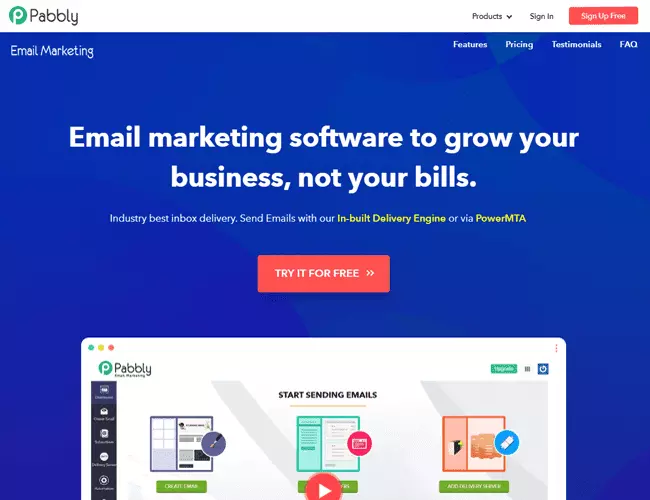
Pabbly also has a drag-and-drop email editor that makes it extremely easy for customers to customize their emails. Scheduling emails to be sent in the future is also very easy with the Pabbly Email Marketing automation and autoresponder tools.
2. SendPulse
An integrated messaging platform, SendPulse has crafted an artificial Intelligence-based system that enables it users to communicate with all devices by email, SMS, Web push and SMTP (users enjoy a free SMTP server). Renowned for its ease-of-use, SendPulse can be relied on to carry out enterprise-level email campaigns. Offering a pretty extensive free trial period, you’ll be able to send bulk emails (i.e. 15,000 emails to 500 subscribers, SendPulse’s equivalent of HubSpot’s contacts). We recommend you check out the GIF-creation feature. Adding these to email campaigns can result in major spikes in click through rates.
3. MailChimp
MailChimp is one of the most popular email service providers in the world. In fact, this company has millions of users in over 175 countries. Large and small companies alike use MailChimp due to its simple, yet highly-effective features and tools.
One of the most important benefits of MailChimp is the fact that there are over 300 integrations on MailChimp that help you match the perfect tool to your business. MailChimp also allows you to create and implement landing pages, and other digital marketing tools. So, if you want to create more advanced strategies, you can do so with MailChimp. MailChimp also has a free email service plan.

MailChimp is also compatible with Cincopa, a video email marketing software program that makes it easy to embed videos into emails. Cincopa helps companies to see a 150% increase in click-through rates with video thumbnails. Cincopa can also be integrated with other top-tier email service providers like GetResponse and ConstantContact. Cincopa can capture lead information from people who interact with videos. It can also provide in-depth analytics which are extremely beneficial. Did we mention that you can send videos in email from within MailChimp when using Cincopa?
4. Constant Contact
Constant Contact is one of the most widely used email marketing platforms in the world. This is because it is highly user-friendly, it comes with over 100 email templates, and it is extremely easy to manage contact on the platform. Further, setting up and running drip campaigns and scheduling regular emails at certain points of the year such as holidays or birthdays is very simple with Constant Contact. In addition to these beneficial features, bounces and unsubscribes are updated automatically, give you tremendous insight into your email lists.
5. HubSpot
HubSpot offers a wide variety of email templates that users can choose from. Additionally, the ESP makes it easy for users to create custom email templates. So, whether you prefer custom or stock templates, HubSpot is ideal. With this platform, you can also run A/B testing so that you can see which email version is having the most success.
This is very beneficial for any company trying to generate leads or revenue through email. HubSpot also has a very high deliverability rate, and allows you to personalize your emails based on factors such as country, device type, and list inclusion. You can also get highly detailed analytics regarding your email campaign performance with HubSpot, and you can easily integrate with social media. As with MailChimp, integrating HubSpot with Cincopa can yield amazing conversion results.
POWERFULMarketing ToolsFor videos that click.Get Cincopa
6. AWeber
Unlike email marketing tools such as HubSpot and MailChimp, AWeber is primarily aimed at entrepreneurs and smaller sized businesses. Simplicity is the primary goal of AWeber and they accomplish this goal very well with their software. People who are just getting started with email marketing often find that the AWeber setup is ideal. AWeber also has a very high deliverability rate, which ensures that your emails actually make it to the recipients as they are intended to.
7. iContact
iContact is an email service provider that is mostly known for having excellent customer support. This makes this service ideal for customers who are not very tech savvy and who will need a lot of help getting set up and running the emails on a regular basis. iContact has been in existence since 2003 and was one of the pioneering companies in this space. All customers get matched with strategic advisors who assist with email marketing efforts and help customers to use tools effectively. This is a very nice feature.
8. GetResponse
GetResponse is another top ESP. This platform offers landing pages, a CRM, and other helpful tools such as a webinar solution in addition to offering a great email platform. One of the most important features of GetResponse and one of its key competitive advantages is that it is available in over 20 languages. This makes GetResponse a truly global ESP. It also has a lot of storage space. Additionally, GetResponse has over 500 email template and a calendar interface-based drip campaign tool. This makes it much easier to schedule email send dates.

9. ActiveCampaign
ActiveCampaign is another email marketing tool that offers live chat. So, if having good customer service is important to you, then this is a good option for you. ActiveCampaign also has a high-quality CRM, which is a beneficial tool. The CRM can help you to provide your customers with high-quality content in within your emails. Further, ActiveCampaign has a tool called “lead scoring” which rates the quality of your leads. Tools like this are extremely valuable for sales teams.
10. SendinBlue
SendinBlue has many different pre-made automation campaigns which you can browse. You can select the campaign that you feel is best for you or your company and get started on it. SendinBlue is a widely used platform and that is why over 30 million emails and texts are sent on it every single day.
Even though SendinBlue has create pre-made automation campaigns, it is also easy to create custom ones. So, if you do not find a pre-made campaign you like, then you can easily build one from scratch with your own preferences. SendinBlue also has a forms tool that you can use to collect leads with. You can categorize your leads into lists once you capture them.
Conclusion
Let us know your thoughts in the comment section below.
Check out other publications to gain access to more digital resources if you are just starting out with Flux Resource.
Also contact us today to optimize your business(s)/Brand(s) for Search Engines
