Email marketing is one of the most effective ways to promote your business. It helps you connect with your customers, increase sales, and boost brand awareness.
But in order to make the most of it, you need the right set of tools. This article takes a look at some of the best email marketing software on offer.
Table of Contents
Best Email Marketing Tools Uk
| Service | Basic Price | Landing Page Templates | Our Rating | Best Offer |
|---|---|---|---|---|
| 1. Constant Contact | £15/mo | 240+ | ★★★★★ | Check Price |
| 2. ConvertKit | FREE | 30 | ★★★★★ | Check Price |
| 3. Automizy | £15.45/mo | 11 | ★★★★★ | Check Price |
| 4. Mailchimp | FREE | 100+ | ★★★★★ | Check Price |
| 5. SendinBlue | FREE | 60 | ★★★★★ | Check Price |
1. Constant Contact: Loved By Small Businesses 💳
Key Specifications:
- Full Mobile-Optimization
- Email Marketing Automation
- Action Blocks, For Integrated Customer Options
- Real-Time Tracking Tools to Measure Success
- Dynamic Signup Forms & Hundreds of Integrations
- 60-Day Money-Back Guarantee

PROS
- 98% Email Hit Rate
- Lots of Landing Templates
- Creations Remain After Trial Expires
CONS
- No Free Plan
- Few Automation Tools
- Pricier Than ConvertKit
| Starter Price | 1000 Subscriber Price | Landing Page Templates | Rating |
|---|---|---|---|
| £15/mo | £30/mo | 240+ | ★★★★★ |
Superb For Small Businesses 
So you have a cool email hosting provider.. We’re not done yet.
In the ever-quickening space race for the ´best email marketing service´ title, Constant Contact is only a few light-bursts away from ConvertKit.
While ConvertKit is a newer kid on the block, CC has been around since 1995. In that time, they have created very cool unique features, including a unique social media marketing tool, and an event management tool. You get more than just a great email marketing service UK ready for business.
Social Media Marketing Tool 
That’s right… Constant Contact’s Social Share tool lets you promote your emails via your social media channels, including Facebook, LinkedIn, and Twitter. Schedule your social posts ahead of time, right from your Constant Contact account. The social media Quick Starter Guide gets you started right away with a fast video tutorial.
Action Blocks 
(Yes, that’s a chocolate bar emoji above).. Find AB’s in the builder tab. Create compelling emails stop professional design to get customers to perform
There are different types. Just to name 2:
Shopify action block – sell items from your Shopify account directly in emails
Eventbrite action block – let customers buy tickets for events directly from emails
60-day Free Trial 
A cool win-win – figure out whether Constant Contact is for you. Create as many campaigns as you like. Try out the Action Blocks. And whenever you choose to become a customer – if you do – what you have created in the trial will be available for use.
You’re limited to 100 unique contacts. CC recommends that you try this out with your close friends or colleagues, to gather honest critique on your campaign skills.
A no-cost practice opportunity.
2. ConvertKit: Advanced Tools To Skyrocket Creators 🚀
Key Specifications
- Create Landing Pages
- Organize Audiences Using Evergreen Tags
- Visual Automation Tools
- Over 80 Integrated 3rd-Party Tools
- Easy-To-Embed Customizable Forms
- 30-Day Money-Back Guarantee

PROS
- Fast & Efficient
- Creator Oriented
- Great Features On All Plans
CONS
- Only 30 Templates
- Support Not 24/7
- No Phone Support
| Starter Price | 1000 Subscriber Price | Landing Page Templates | Rating |
|---|---|---|---|
| FREE | £24.89/mo | 30 | ★★★★★ |
Advanced Features – Even On the Free Plan 
For the money, you get an immense host of features to promote your online business idea – with excellent options. That’s true even on the free plan: up to 500 subscribers, unlimited traffic, over 30 premium landing templates, an unlimited number of signup forms/customizable CTAs, email broadcasts, and the subscriber tagging feature.
Top Tip: You won’t get the integration tools on this plan.
Get Every Advanced Feature On the Next Plan Up 
ConvertKit doesn’t mess around with lots of fiddly tiers that all look roughly the same… No, it’s very cut-and-dry. Even if you try it out for free, you get great starter features that can serve many creators well
There is no time limit on the free plan. But price points increase based on how many subscribers you want to be able to manage on your list. Whatever number you choose, you gain free migrations, reporting tools, visual automation funnels, automated email sequences – to name a few..
Scotty, that’s a lot of fire power.
But, Direct Support Is Limited 
Customer support is available 7 days a week, 6 a.m. to 6 p.m. EST. Unfortunately, they do not offer phone support, but you can directly email them at help [at] convertkit.com or support [at] convertkit.com.. Alternatively, grab help in the automated chat account window.
3. Automizy: Fast Automations 🤖
Key Specifications:
- AI-Aided A/B Split-Testing Data
- Visual Automation Builder
- Interest Tagging
- Drag-and-Drop Email Editor
- Integrate: Zapier, Natives, Public API
- 60-Day Money-Back Guarantee

Visit Automizy.com
PROS
- 14 Days Completely Free
- Great Automation Tools
- Very Cheap Starter Plan
CONS
- Support Not 24/7
- No Free Trial
- No In-Person Training
| Starter Price | 1000 Subscriber Price | Landing Page Templates | Rating |
|---|---|---|---|
| £15.45/mo | £24.89/mo | 11 | ★★★★★ |
Automation Features 
Another relative newcomer. This stellar email marketing service is making strong headway.. As the name suggests, you’ll find powerful automated workflow features that connect your marketing channels efficiently.
The Automation Builder looks like a workflow diagram. Connect a visual “blocks” of actions. Arrange a flow system for them, based on link clicks, what email has been sent, and so on. Overall great system – the visuals of a cool web design software combined with the power of systemization.
Easy Drag-And-Drop Editor 
To be fair, everything in Automizy is click and drag-and-drop.. Whether you are creating action blocks or setting up the design for a signup form, the system is very visual and intuitive in that way.
No programming is needed. Just drag blocks of information on to your email template, and click away – to edit text and the arrangement. Very hands-on and fast.
Track Results 
You can’t optimize what you don’t measure. Likewise, the hallmark of a top-tier email marketing service is the ability to track your results.
There is a full range of analytics available for you to measure your success and errors:
Email performance metrics
Campaign analytics
Automation analytics
Form analytics
4. Mailchimp: For Growing Businesses 🦍
Key Specifications:
- A/B Testing
- Contact Segmentation
- Tagging & Tracking Tools
- Service & App Integrations
- Easy-To-Embed Customizable Forms
- Time-Zone Based Sending
PROS
- Very Advanced Features On Higher Plans
- 24/Support (Except On Free Plan)
- Fast & Efficient
CONS
- Privacy Policy Disclosures Required
- Very Expensive Advanced Features
- Phone Support Only On Costly Premium Plan
| Starter Price | 1000 Subscriber Price | Landing Page Templates | Rating |
|---|---|---|---|
| FREE | £8.58/mo | 100+ | ★★★★★ |
Very Advanced Features For Growing Businesses 
Segmentation tools let you organize contact information. Base it on single conditions or up to 5, incorporating positive and negative relationships – so that every contact choice is optimized for every campaign. Target audiences based on activity levels for a chosen workflow (completed, not completed, unopened, etc).
MC has many customisations. Very handy for growing businesses who need to sharpen the razor’s edge.
Advanced Features Expensive 
It should be said that MailChimp has been around for a long while and offers a very competitive set of advanced features. However, unlike ConvertKit, to access them you have to pay a steep price that is not based on the number of subscribers.
This starts at £250/month, after which the service will give you additional options – such as advanced segmentation, phone support, and multivariate testing.
Must Disclose Privacy Policy 
Some people have gone off MailChimp due to the need for privacy policy disclosures. It’s up to you to make sure that your mailing list and newsletter activities are compliant with EU/Swiss Privacy Shield laws. For those located in the UK, you must make it very clear that you keep all data you collect private.
Can get a bit complicated, but here is a guide that runs you through the process.
5. SendinBlue: Budgeter’s Choice 👓
Key Specifications:
- Landing Page Builder
- A/B Split Testing Automations
- Automation Tools to Track Relationship Progress
- Over 100 Integrated 3rd-Party Tools e.g. Integromat
- SMS Marketing
- Workflow Editor

PROS
- 60 Landing Templates
- Mobile-Responsive
- Generous Free Plan
CONS
- No Money-Back Guarantee
- Landing Builder Only On Highest Plans
- Advanced Tools Generally Only On Highest Plans
| Starter Price | 1000 Subscriber Price | Landing Page Templates | Rating |
|---|---|---|---|
| FREE | FREE | 60 | ★★★★★ |
best email marketing software 2021

Email marketing still remains one of the most effective and the most powerful digital marketing strategies in the world today. In fact, on average, for every dollar that companies spend on email marketing, they earn $38 in revenue in return. This translates to an astonishing ROI of 3,800%.
As a company grows and expands, it is crucial for it to be able to effectively use email marketing to connect and engage with its customers. This is why over 80 percent of small-to-mid sized businesses rely on email marketing as their primary customer acquisition channel. In order to use email marketing effectively, businesses must select the right email marketing platform to use.
Here is a list of the top 10 email marketing platforms that your company should consider using to do email marketing effectively:

1. Pabbly Email Marketing
Pabbly Email Marketing is an email service provider that is highly desirable for larger-sized companies. This is because all the plans Pabbly include access to workflow automation, email scheduling, and SMTP routing in addition to many other desirable features.
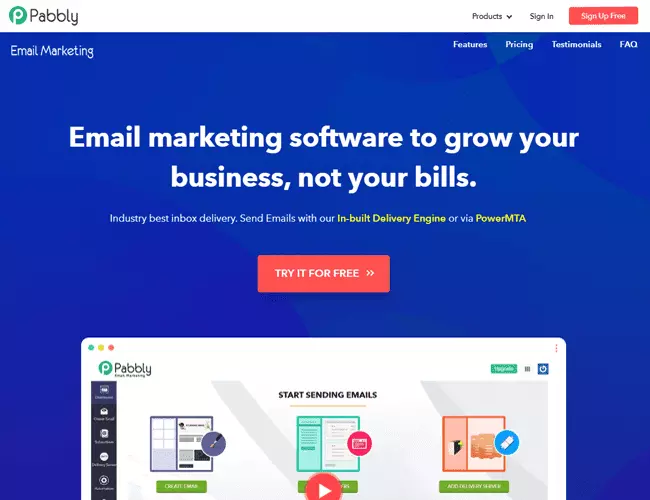
Pabbly also has a drag-and-drop email editor that makes it extremely easy for customers to customize their emails. Scheduling emails to be sent in the future is also very easy with the Pabbly Email Marketing automation and autoresponder tools.
2. SendPulse
An integrated messaging platform, SendPulse has crafted an artificial Intelligence-based system that enables it users to communicate with all devices by email, SMS, Web push and SMTP (users enjoy a free SMTP server). Renowned for its ease-of-use, SendPulse can be relied on to carry out enterprise-level email campaigns. Offering a pretty extensive free trial period, you’ll be able to send bulk emails (i.e. 15,000 emails to 500 subscribers, SendPulse’s equivalent of HubSpot’s contacts). We recommend you check out the GIF-creation feature. Adding these to email campaigns can result in major spikes in click through rates.
3. MailChimp
MailChimp is one of the most popular email service providers in the world. In fact, this company has millions of users in over 175 countries. Large and small companies alike use MailChimp due to its simple, yet highly-effective features and tools.
One of the most important benefits of MailChimp is the fact that there are over 300 integrations on MailChimp that help you match the perfect tool to your business. MailChimp also allows you to create and implement landing pages, and other digital marketing tools. So, if you want to create more advanced strategies, you can do so with MailChimp. MailChimp also has a free email service plan.

MailChimp is also compatible with Cincopa, a video email marketing software program that makes it easy to embed videos into emails. Cincopa helps companies to see a 150% increase in click-through rates with video thumbnails. Cincopa can also be integrated with other top-tier email service providers like GetResponse and ConstantContact. Cincopa can capture lead information from people who interact with videos. It can also provide in-depth analytics which are extremely beneficial. Did we mention that you can send videos in email from within MailChimp when using Cincopa?
4. Constant Contact
Constant Contact is one of the most widely used email marketing platforms in the world. This is because it is highly user-friendly, it comes with over 100 email templates, and it is extremely easy to manage contact on the platform. Further, setting up and running drip campaigns and scheduling regular emails at certain points of the year such as holidays or birthdays is very simple with Constant Contact. In addition to these beneficial features, bounces and unsubscribes are updated automatically, give you tremendous insight into your email lists.
5. HubSpot
HubSpot offers a wide variety of email templates that users can choose from. Additionally, the ESP makes it easy for users to create custom email templates. So, whether you prefer custom or stock templates, HubSpot is ideal. With this platform, you can also run A/B testing so that you can see which email version is having the most success.
This is very beneficial for any company trying to generate leads or revenue through email. HubSpot also has a very high deliverability rate, and allows you to personalize your emails based on factors such as country, device type, and list inclusion. You can also get highly detailed analytics regarding your email campaign performance with HubSpot, and you can easily integrate with social media. As with MailChimp, integrating HubSpot with Cincopa can yield amazing conversion results.
POWERFULMarketing ToolsFor videos that click.Get Cincopa
6. AWeber
Unlike email marketing tools such as HubSpot and MailChimp, AWeber is primarily aimed at entrepreneurs and smaller sized businesses. Simplicity is the primary goal of AWeber and they accomplish this goal very well with their software. People who are just getting started with email marketing often find that the AWeber setup is ideal. AWeber also has a very high deliverability rate, which ensures that your emails actually make it to the recipients as they are intended to.
7. iContact
iContact is an email service provider that is mostly known for having excellent customer support. This makes this service ideal for customers who are not very tech savvy and who will need a lot of help getting set up and running the emails on a regular basis. iContact has been in existence since 2003 and was one of the pioneering companies in this space. All customers get matched with strategic advisors who assist with email marketing efforts and help customers to use tools effectively. This is a very nice feature.
8. GetResponse
GetResponse is another top ESP. This platform offers landing pages, a CRM, and other helpful tools such as a webinar solution in addition to offering a great email platform. One of the most important features of GetResponse and one of its key competitive advantages is that it is available in over 20 languages. This makes GetResponse a truly global ESP. It also has a lot of storage space. Additionally, GetResponse has over 500 email template and a calendar interface-based drip campaign tool. This makes it much easier to schedule email send dates.

9. ActiveCampaign
ActiveCampaign is another email marketing tool that offers live chat. So, if having good customer service is important to you, then this is a good option for you. ActiveCampaign also has a high-quality CRM, which is a beneficial tool. The CRM can help you to provide your customers with high-quality content in within your emails. Further, ActiveCampaign has a tool called “lead scoring” which rates the quality of your leads. Tools like this are extremely valuable for sales teams.
10. SendinBlue
SendinBlue has many different pre-made automation campaigns which you can browse. You can select the campaign that you feel is best for you or your company and get started on it. SendinBlue is a widely used platform and that is why over 30 million emails and texts are sent on it every single day.
Even though SendinBlue has create pre-made automation campaigns, it is also easy to create custom ones. So, if you do not find a pre-made campaign you like, then you can easily build one from scratch with your own preferences. SendinBlue also has a forms tool that you can use to collect leads with. You can categorize your leads into lists once you capture them.
Conclusion
Let us know your thoughts in the comment section below.
Check out other publications to gain access to more digital resources if you are just starting out with Flux Resource.
Also contact us today to optimize your business(s)/Brand(s) for Search Engines
