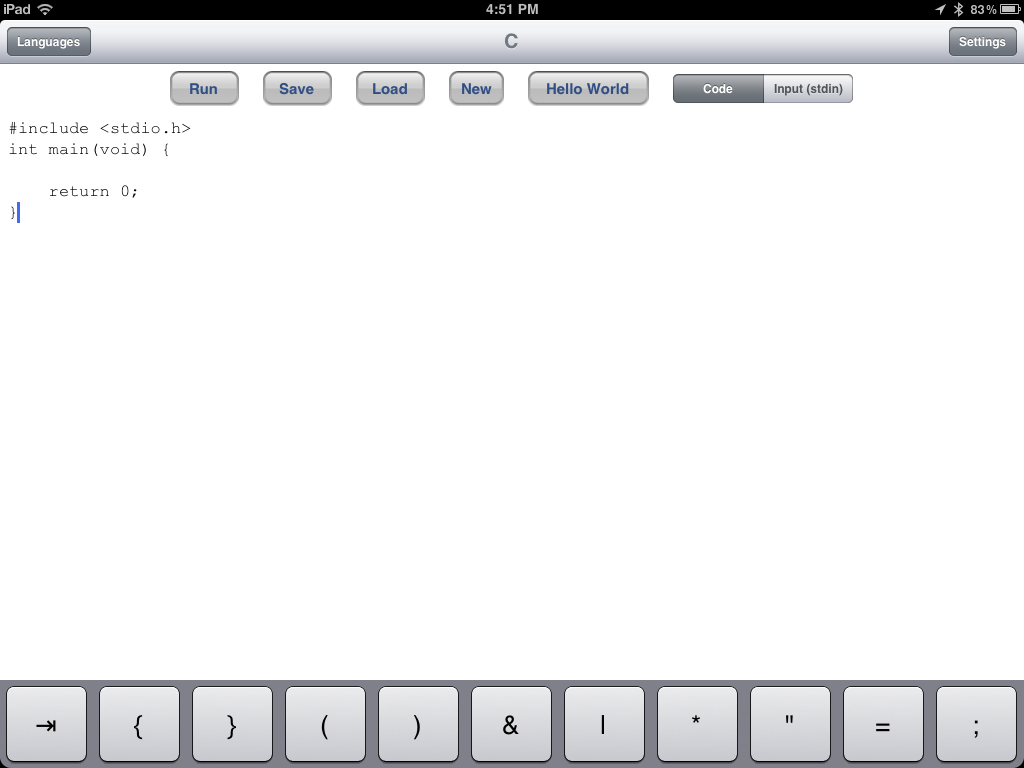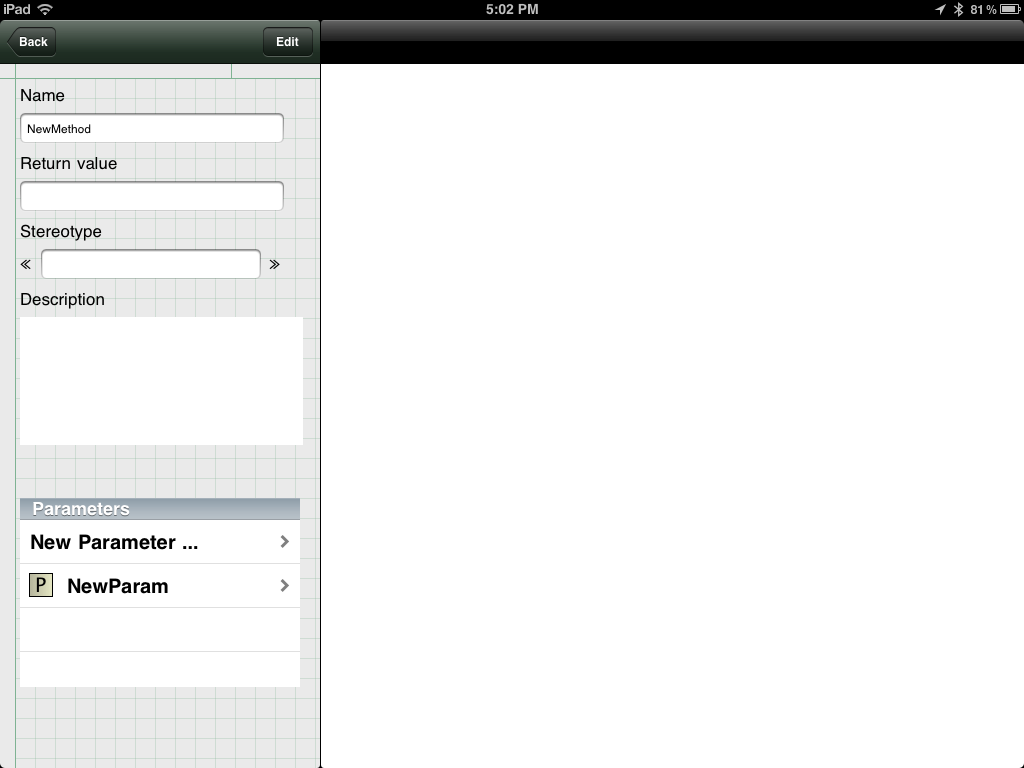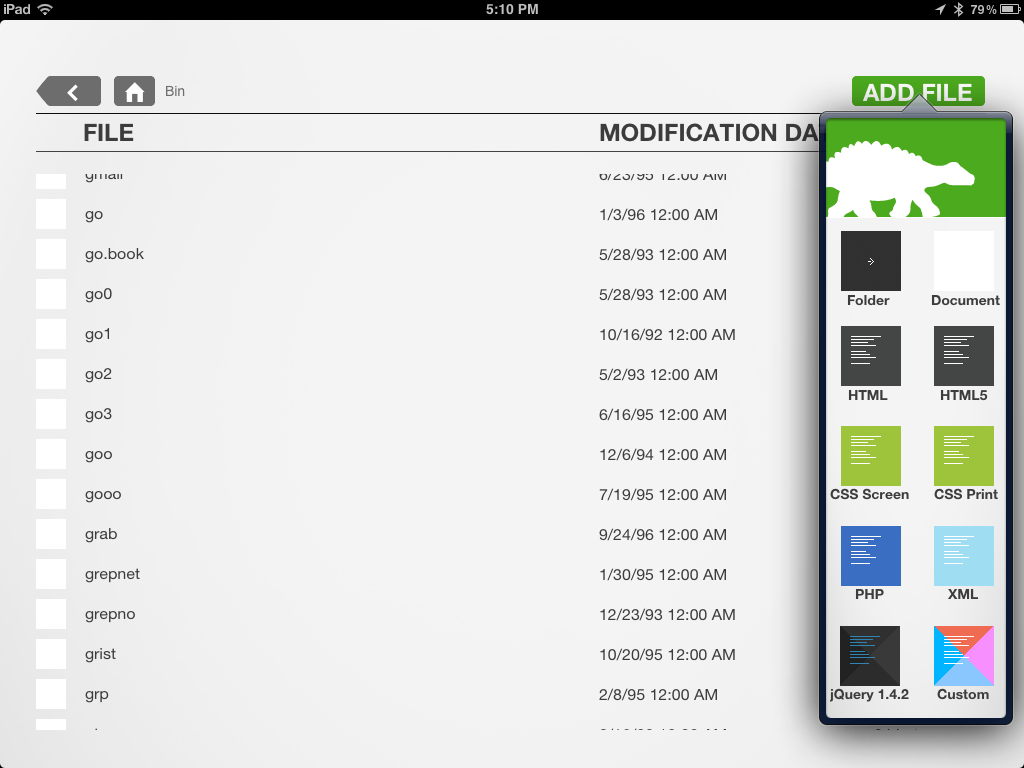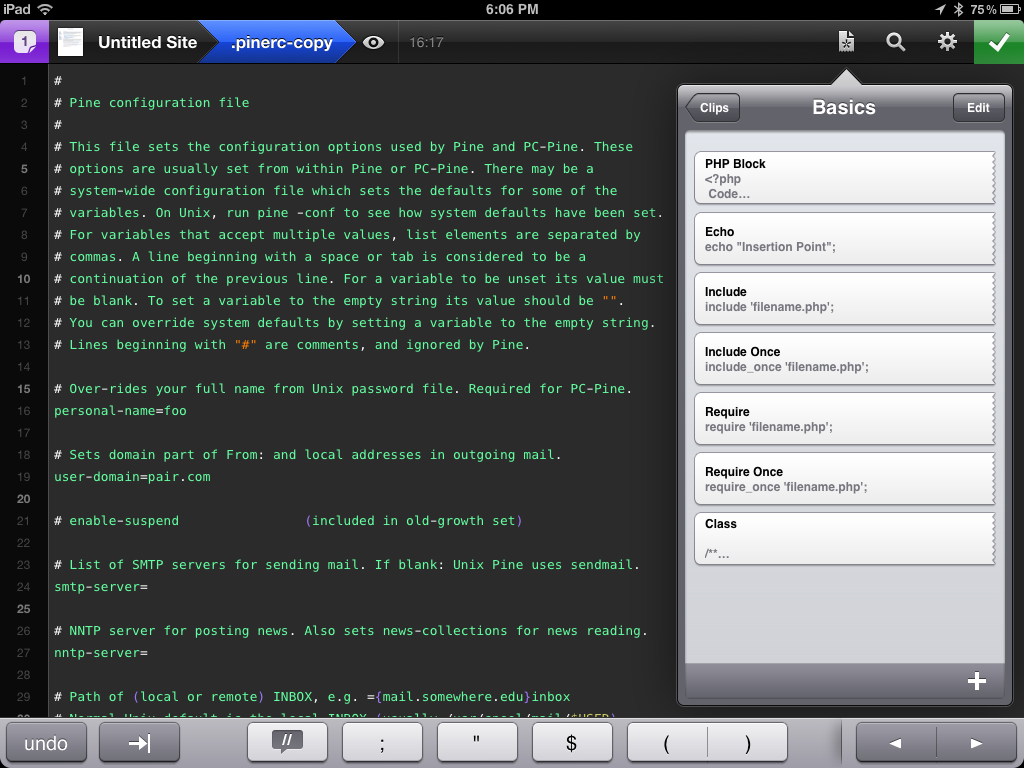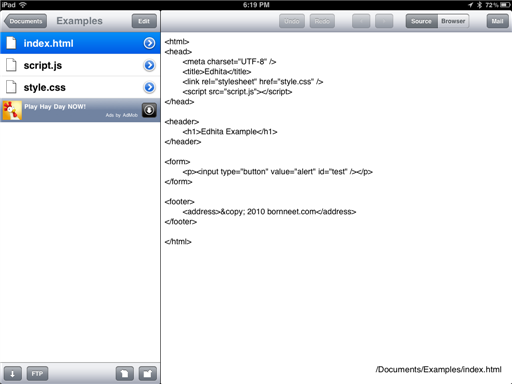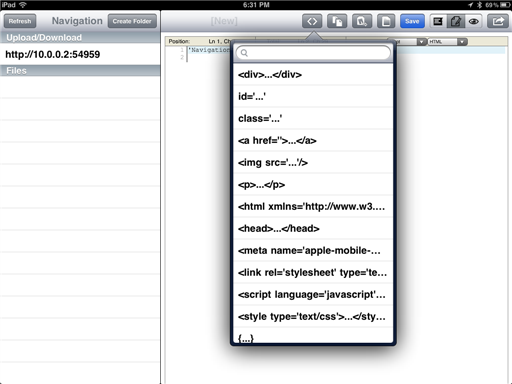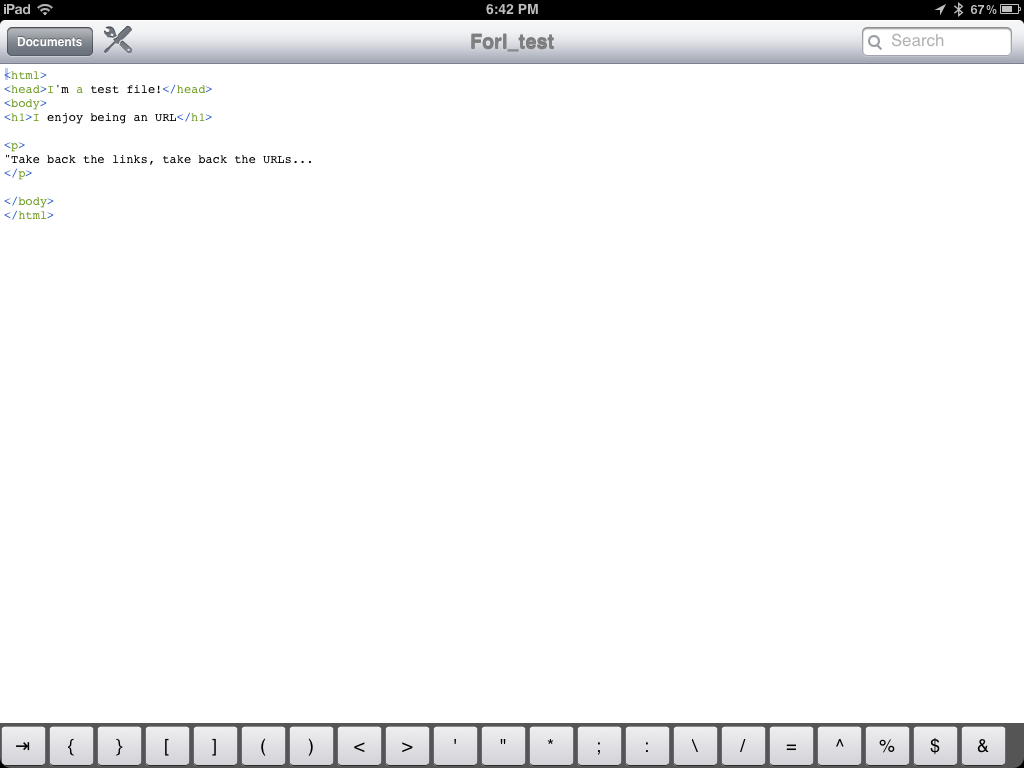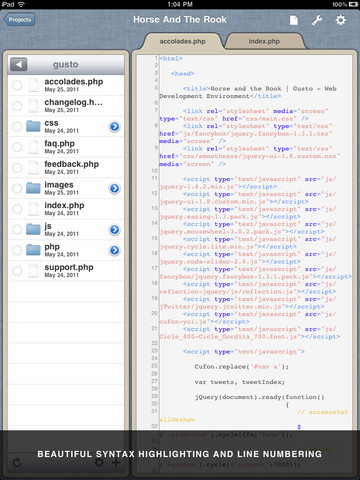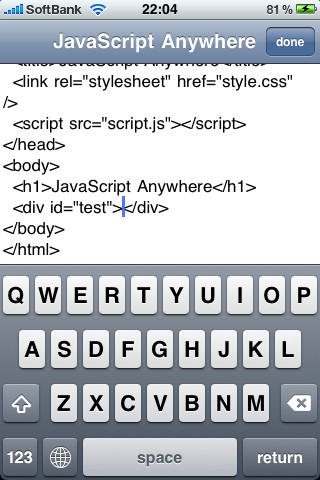A great many people have started coding on iPads in the last couple of years. There are tons of excellent code editors available for iOS, but some of them do not let you edit your code in actual source code form – they just create a bundle or a package and compile it inside an application sandbox. They also tend to be very complicated and hard to start with. Codio is a different type of iPad programming environment. It allows you to write your code in actual source code form and compile your apps live in the cloud.
Table of Contents
Best Free Code Editor For Ipad
1. Code To Go
Compatible with iPhone, iPod touch, and iPad. Requires iOS 3.0 or later
Features:
- Write, save and load code locally, without connectivity; with connectivity, load from and save to DropBox. “You can also save and later load different files for each language.”
- Supports about 50 languages, including awk, C, C#, C++, LISP, Forth, Java, JavaScript, Perl, PHP, Python, Ruby, SQL, and Visual Basic .NET.
- Lets you run your code and see the results on Sphere Research Labs’s Ideone.com site.
- “Add files directly from your computer to CodeToGo, as well as exporting CodeToGo files to your computer” (using the app syncing page in iTunes).
- “Adds an extra row of commonly used keys to the default keyboard. You can also customize this extra row by touching the “Settings” button at the top right of the initial language screen.” If you’re using a Bluetooth keyboard, the special keys — which you can edit via the app’s SETTINGS — show up as a row of keys at the bottom of the screen.
Price: $2.99
2. Code Monkey
Compatible with iPhone, iPod touch, and iPad. Requires iOS 3.1.3 or later
Code Monkey has a UML editor in a “programmers notebook” paradigm, with class diagram support presently, a RPN capable programmer’s calculator, a regular expression cheat sheet, and a design patterns reference. The company explains, “The UML editor supports multiple class diagrams, classes, dependency, derivation and realization relationships between them. Classes and relationships can have names (shown on diagrams), stereotypes and descriptions (names and stereotypes shown). Diagrams can be emailed as PDFs and saved and PNGs to the pictures on the device. Note that this is not a full UML editor.”
Price: $1.99
3. Codosaurus
Compatible with iPhone, iPod touch, and iPad. Requires iOS 4.0 or later. Codosaurus features include:
- Highlighted syntax for small files
- Coding optimized keyboard
- Language support for TXT, HTML, CSS, PHP, JS, XML, HTACCESS, Python, ASP, ASPX, Ruby, SQL, PHTML, TPL, CSV, INI, and INC files
- Open and view PDF, DOC, XLS, PPT, RTF, LOG, and image files
- Create a full working jQuery library
- Templates for HTML, HTML5, CSS-Screen, CSS-Print, PHP, XML, and a jQuery Library
- Latin1 and Unicode Encoding.
Note: I could access and see filenames in one of my shell accounts, but wasn’t able to open anything. I might have been doing something wrong, however.
Price: $5.99 (Coda also offers a free Lite version of Codasaurus; see the developer reviews here.)
4. CoffeeScript At Once
Compatible with iPhone 3GS, iPhone 4, iPhone 4S, iPod touch (third generation), iPod touch (fourth generation) and iPad. Requires iOS 4.3 or later.
CoffeeScript At Once bills itself as a “minimal web development environment,” and was originally meant for the iPhone, with goals including reducing the amount of typing you have to do.
Features:
- Editing HTML, CSS, JavaScript (only one file per project)
- Allows external libraries like jQuery
- Custom keyboard for input symbols
- Preview by internal browser
- View generated html source
- Downloading HTML, CSS, JavaScript and libraries
- Can send email and post to Gist (Github).
Price: Free
5. Diet Coda
Also see the company’s screen video demo
Compatible with iPad. Requires iOS 5.0 or later.
Diet Coda is based on Panic’s Coda web code editor for MacOS X. Its features include:
- Remote-only editing: edit documents right on your server or staging server.
- Syntax highlighting for HTML, CSS, JS, PHP (more promised)
- FTP, SFTP
- “Super-Loupe” to improve cursor positioning.
- Find and replace including “wildcard” token
- A contextual keyboard that changes which special characters show on the virtual keyboard.
- Clips, let you “Insert chunks of code with a single tap.”
When using a Bluetooth keyboard, Diet Coda presents a row of special characters at the bottom of the screen. As the most expensive app in this round-up, Diet Coda ought to be among the best of the lot – if price bears any relationship to quality and features.
Price: $19.99
6. Edhita: Open source text editor for iPad
Compatible with iPad. Requires iOS 3.2 or later.
Edhita is an open source text editor. Features include:
- Create, rename directories and files
- Download files via HTTP or FTP, upload via FTP
- View files in built-in browser
- Send files via email.
Edhita can pop up a row of special keyboard characters at the bottom of the screen. To enter FTP info and other configuration, you have to go to the Edhita entry in the iOS’ settings.
Price: Free
7. Editor for iPad
Compatible with iPad. Requires iOS 3.2 or later.
Features include:
- Syntax highlighting for HTML, CSS, JavaScript.
- Preview webpages
- 50+ text patterns for HTML, CSS3, and JavaScript are included.
- Upload/downloads via WiFi connection with desktop computer. If you upload as zip files, selecting the zip file automatically extracts the files.
- Syntax highlighting based on file suffix/extension
- Allows file export to other apps, working with an FTP app, e.g., to FRP, or to Amazon S3 servers.
Thanks to its vanilla name (keyword-wise) combined with the App Store’s inexplicable, annoying, aggravating, not-ready-for-prime-time lack of an alphabetic sort on results, you may find it difficult-to-impossible to find this app. Fortunately, including the developer name in the search gets it in one: use “editor yboom” (tsk!).
Price: $3.99
8. For i: Code Editor for the iPad
Compatible with iPad. Requires iOS 3.2 or later.
Features include:
- Syntax highlighting for C, C#, Objective C, Java, HTML, PHP, Ruby, Python, SQL, and other languages
- Built-in web server for transferring files
- Virtual keyboard includes useful keys; also, shortcuts usable from Bluetooth keyboards
- “Take snapshots of your files and revert back in any time.”
When using a Bluetooth keyboard, For i pops up a special-characters row of keys at the bottom of the display. I’m not seeing a lot of features. I found no way to change the font size, which is very small.
Price: $9.99
9. Gusto Code Editor and FTP Client
Compatible with iPad. Requires iOS 4.0 or later.
Gusto offers both this $9.99 Code Editor and FTP Client, and the $4.99 Gusto Mobile, an integrated FTP/SFTP client and code editor for web development. It’s not clear what the differences are.
Oddly, in landscape mode, many of the pop-ups are often – but not consistently – in portrait orientation, even when my iPad was still in landscape. In portrait orientation, the reverse doesn’t seem to occur. Tsk.
Gusto lets you open multiple documents in tabs, an important feature given iOS’s “one-foreground-app-only” display.
Features include:
- Project-driven workflow
- Syntax highlighting for ActionScript, ASP, C, C++, C#, ColdFusion, CSS, HTML, Java, Javascript, JSP, LaTeX, Lisp, Objective-C, PDF, Perl, PHP, Python, Ruby, SGML, SQL, VB and XML.
- Tabbed Editor
- Line numbering
- Hard and soft line breaks
- Built-in File Transfer Client supports FTP, SFTP, FTPS, and Dropbox
- Toolbar for frequently used keys
- Built-in Local and Remote Site Previews
Price: $9.99
10. JsAnywhere (a.k.a. “JavaScript Anywhere”)
Compatible with iPhone, iPod touch, and iPad. Requires iOS 4.0 or later.
“JavaScript Anywhere” features allegedly include:
- edit JavaScript, HTML, CSS.
- open an HTML file, including its CSS and JS files, in a built-in Web browser.
- Store by sending as attached email files.
I say “allegedly” because, while the iTunes entry shows working examples, and reviewer comments who are using it, I couldn’t get JsAnywhere to do anything beyond creating a New Project (giving it a name). Beyond that, nothing, other than continuing to show me a NetFlix banner ad towards the top. Perhaps you will have better luck. Otherwise, you’re not out any money, just the time you’ve spent trying it.
Price: Free
best code editor for ipad 2022
Best Premium Editor: Code Editor by Panic
“There’s a powerful file manager built-in, wildcard search and replace, tab support for fast switching between documents, and an SSH terminal to give you full control over your server environment.”
Best for Powerful Features: Textastic Code Editor 9
“You can connect to Google Drive, iCloud, Dropbox, and (with a bit of work) Git repositories, or your own servers via FTP/FTPS/SFTP or WebDAV.”
Best for Minimalists: Javascript Anywhere
“If all you want is a lightweight free app for text-based development without all the bells and whistles, check out Javascript Anywhere.”
Best for Speedy Coding: GoCoEdit
“GoCoEdit has syntax highlighting support for dozens of languages including HTML.”
Best Free Option: HTML & HTML5 Editor
“The app has syntax highlighting and code autocompletion, supporting use in “landscape mode,” which is preferred by many developers.”
Conclusion
Let us know your thoughts in the comment section below.
Check out other publications to gain access to more digital resources if you are just starting out with Flux Resource.
Also contact us today to optimize your business(s)/Brand(s) for Search Engines