What’s the best free graphic design software for logos? It depends on what you need and what your budget is.
If you’re looking for the absolute best graphic design software available, it’s not going to be free. But if you’re like most people, your budget is limited and you’re looking for something that can get the job done without costing too much.
There are a lot of options out there and it can be hard to choose which ones are right for you. If you’re still unsure about which program is right, we’ve got some suggestions below so that you can make an informed decision.
Best Free Graphic Design Software For Logos
1. Hatchful
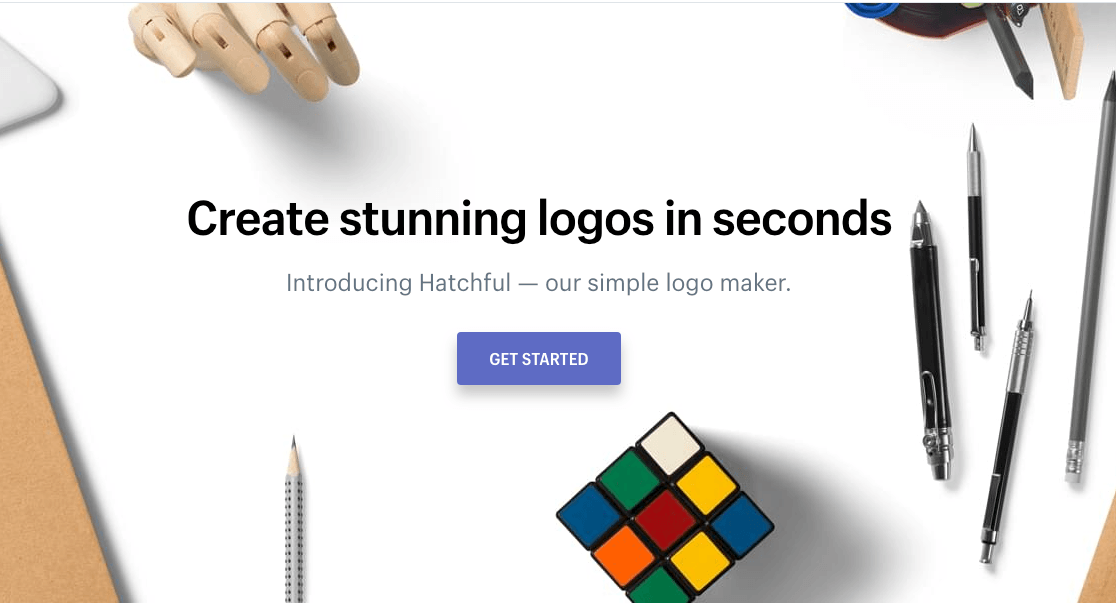
While the logo itself doesn’t have to be complex, it’s worth putting a bit of thought and effort into it. Thanks to Shopify’s free online logo maker Hatchful, that doesn’t mean spending days scratching your head or trying to learn graphic design in a week. Maximizing your efficiency with this tool will let you focus on the bigger of running your business.
Hatchful is pretty simple to use, and lets you customize your logo based on your preferences. Just choose your business space, then pick a visual style to inform the logo maker about your preferences.
Hatchful will now create a range of logos for you to choose from. Select the logo that fits your needs best, and edit it as much as your heart desires. You can play around with the font, color, icon, and layout until you’re happy with the result.
Price: Free.
2. Zyro
Zyro’s logo maker helps you turn your creative ideas into reality. You’ll be able to customize every element of your logo, from icon to size and text.
You can design your logo for free in four easy steps. All you need to do to use this logo creator is enter your brand name, choose a template, and then customize your logo until you’re satisfied with the results. Then download it and get rolling.
Price: Free.
3. Canva
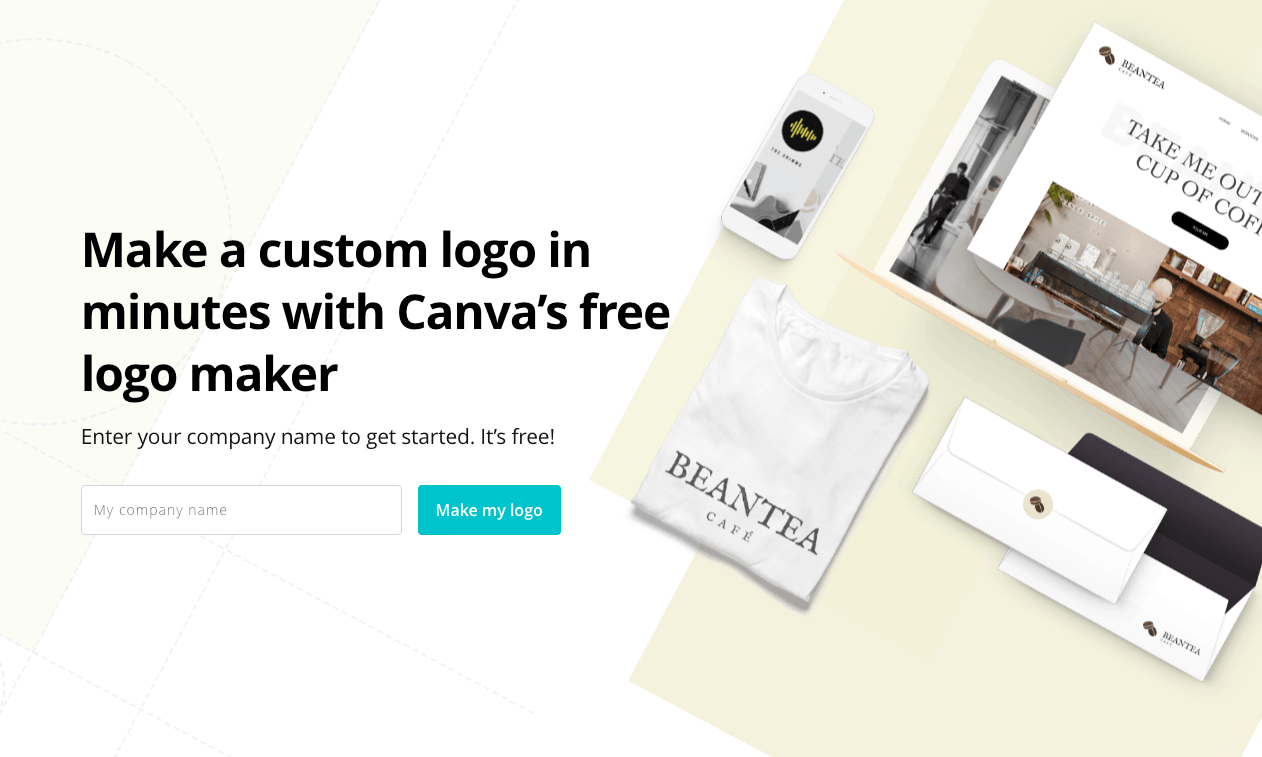
You may know Canva as a social media tool, but it can also be used to create a logo. Canva has a drag and drop interface, which is great for those who have no design expertise. It’s a simple process to create your logo with over 100 templates to choose from.
You enter the name of your company to get started, and answer a few simple questions to customize your logo search. You’ll be asked about the industry, and to pick your style from a wide variety of different style templates (based on the industry that you picked).
The best part is the logo will be high resolution at no extra charge. Yet another great free logo creator that doesn’t require any design experience.
Plus point: You can even download their app and design your logo straight on your phone.
Price: Free.
4. Ucraft
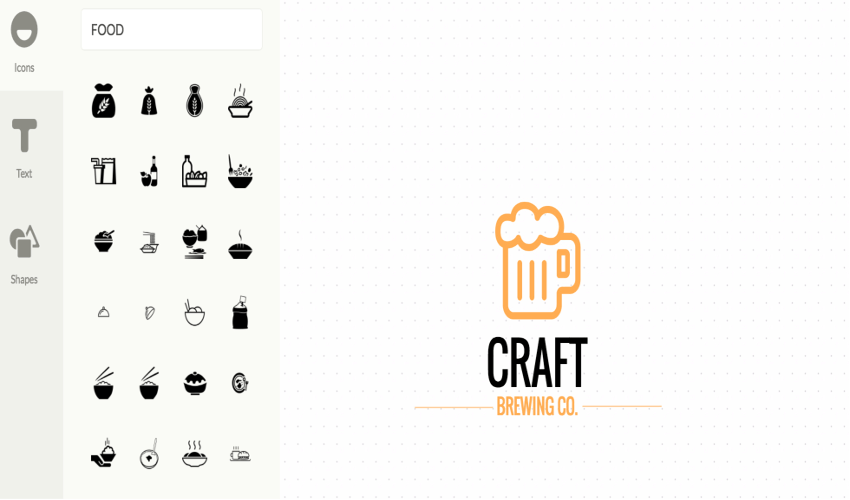
Ucraft is a website builder company that offers a free logo maker software to the public. Create a logo using a wide variety of icons, shapes, and text. With this easy-to-use logo creator, you can design and export your logo in less than 10 minutes.
They require you to make an account in order to download the logo, but that’s a small price to pay for a free sexy logo. Once created, you get a transparent .PNG high-resolution file for free.
Price: Free.
5. LogoMakr
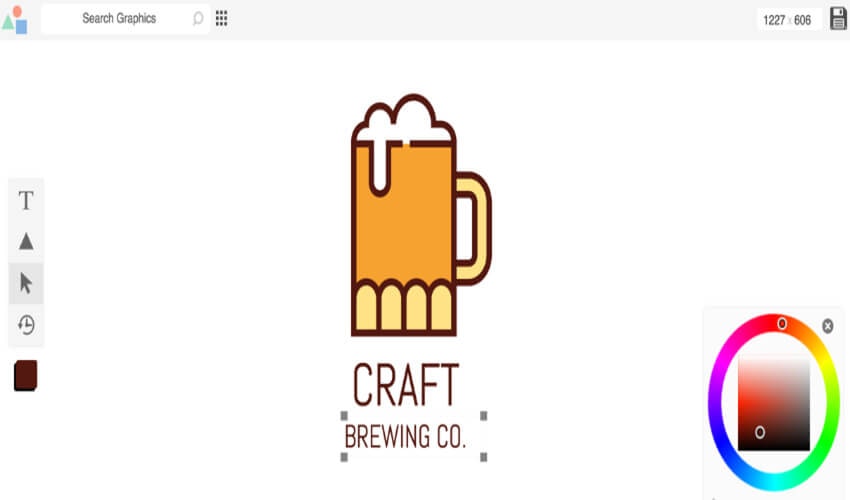
When you arrive at LogoMakr, you’ll find a helpful video that shows you exactly how to use their free tool. Their interface is also drag and drop.
This online logo creator is very easy to use, although a bit limited compared to the tools above as far as customization goes. The low resolution option is free to download, but they do charge for the high resolution file.
Price: Low resolution file is free, high resolution file is for $19.
6. Online Logo Maker
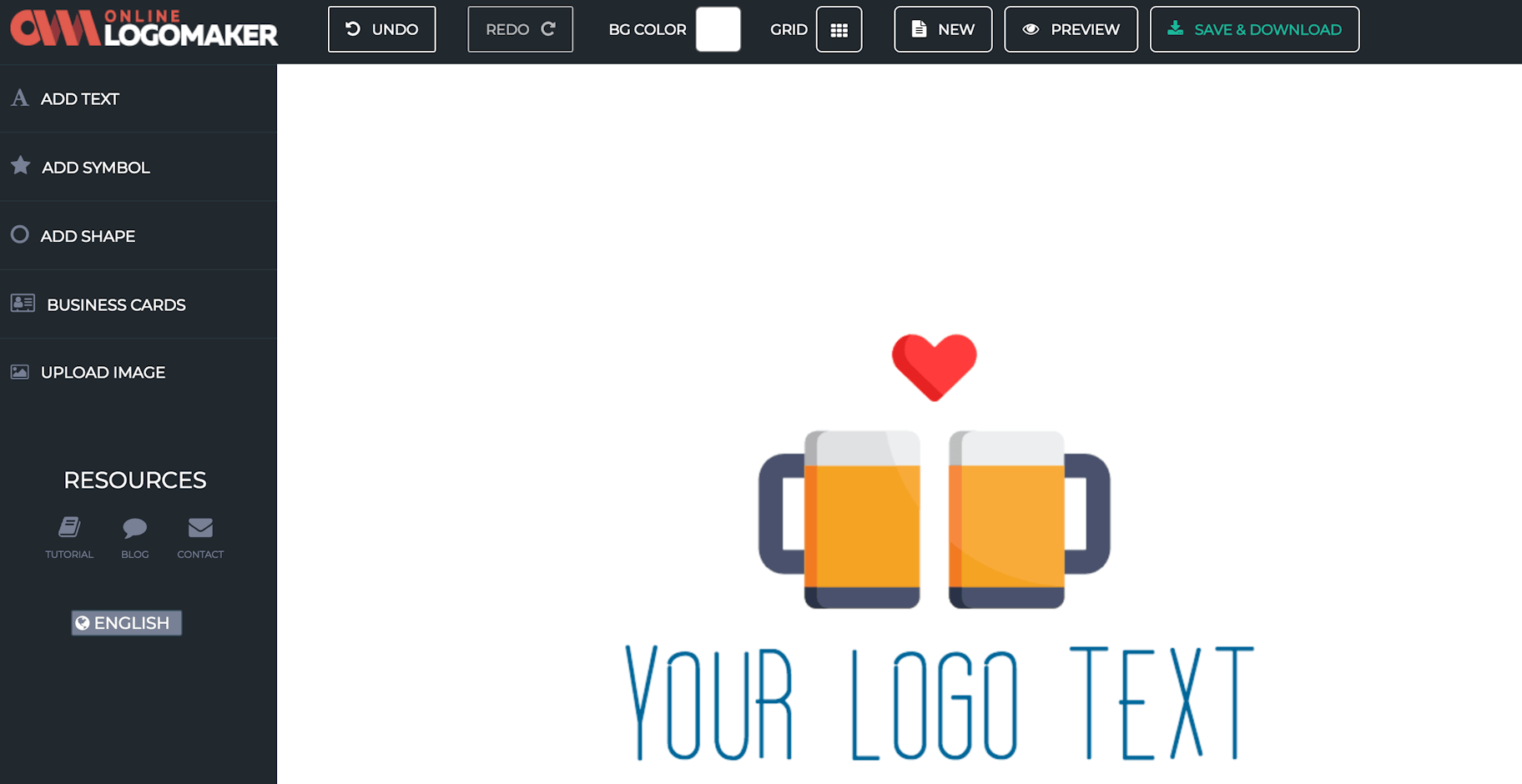
Online Logo Maker allows you to add text and symbols. What sets them apart from other online logo makers is that you can also upload your own images. This logo generator also lets you add your finalized logo to business cards by providing a number of templates.
Price: You can download your logo in the 500px size for free, but for the high-resolution logo you have to pay $49.
7. MarkMaker
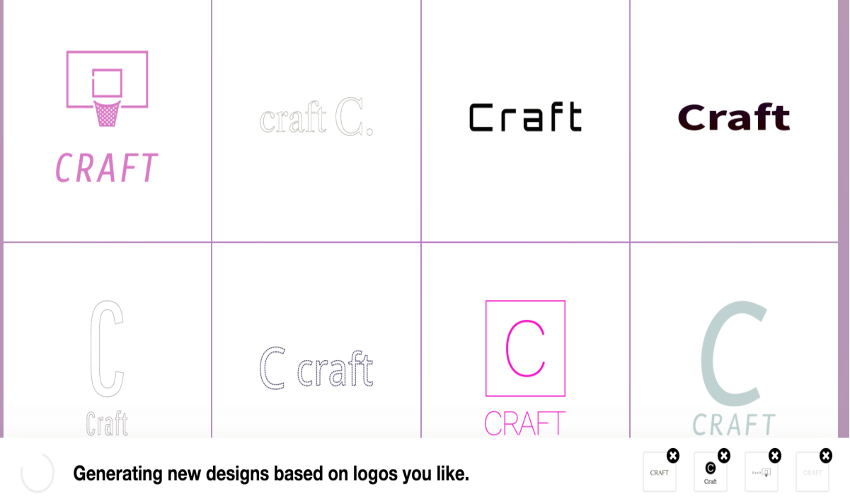
This software is still considered a prototype, but an awesome one in fact. First, you enter the name of your company. MarkMaker then generates lots of logo options.
You can “heart” the type of logos you like as well as select the kind of industry your company falls under. This free logo creation software learns over time what options you like, so be sure to “heart” all the potential logos you can.
Once you find one you like, hover your mouse over the logo and click the pencil icon to edit the logo to your liking. You can download it when you’re done.
Price: Free, but they give you an option to chip in $3 or $5 if you like!
8. Logaster
Next on our list of best free logo maker software is Logaster. Logaster lets you create a professional logo in four simple steps. First, you type in the name of your company or brand. Once you do that, they show you logo concept examples to choose from. Once you choose your logo concept, you can sign up and save it in order to edit it later on.
Explore the possibilities of editing your logo by changing the color, text, or icons used. Pick a price plan, and download your files. And you’ve got your choice of logo!
Price: To get you started, Logaster gives you a free small logo without watermarks. Plan prices start at $19.99. Check out the prices of the different plans here.
9. Vectr
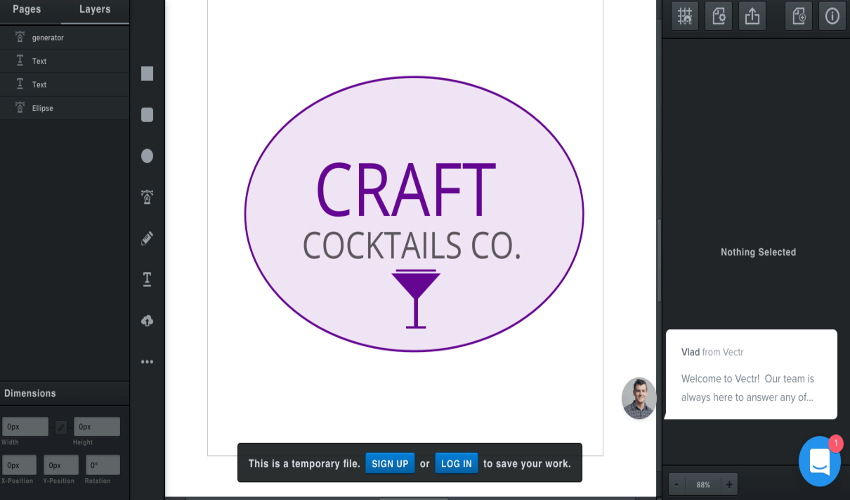
Vectr is like a more basic version of GIMP. You don’t need design experience to use this logo design software, but know that it is a bit more advanced than the options mentioned above.
What’s really cool about this program is that you can work online or download the program to your computer for free. It even has live editing, so you can collaborate or share your progress with a team.
The files you create will all be high resolution, no extra charge. They have a helpful user guide and tutorials if you need.
Price: Free.
10. Design Free Logo
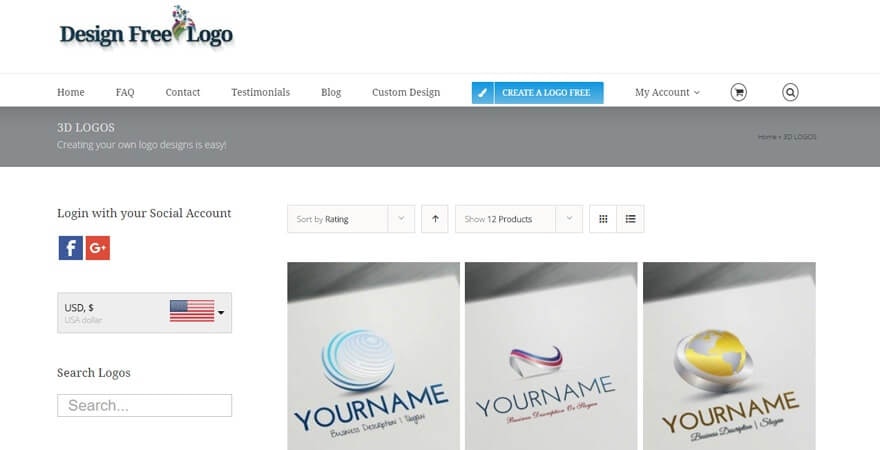
Design Free Logo is an example of a 3D logo maker that allows your logo to pop on screen. You can choose from several logo templates (eight pages worth).
Logos range from puzzle pieces to earth logos to help you find something that best represents your brand. Using the 3D logo maker allows you to stand out from your competitors with a unique look and feel to your logo.
Price: Prices are listed on each individual logo, but most of them are free.
best graphic design software free
Adobe Photoshop

Adobe Photoshop is arguably the most popular graphic design software and is used by millions of artists around the world. Whether you are looking to create banners, posters, websites, or logos, this best graphic design software can do it all for you. From small edits to sophisticated designs, Adobe Photoshop has tools for every level. If you are someone who works with illustrative designs, you can even draw or paint anything you like.
Along with image editing, you can create naturalistic artwork and composition in this software. You can define the size of your canvas, isolate elements from backgrounds, create custom brushes, work in 3D, do much more.
Platform: Windows and Mac
Sketch
Sketch is a Mac-only graphic design program that focuses mainly on digital design. These digital designs are used to create websites, apps, and interfaces. Unlike Photoshop, Sketch isn’t built for photo editing or print work. With Sketch, you can create a prototype by collaborating with other designers on the platform itself. The program has a smart layout feature in which the component will automatically resize based on the content. There are hundreds of plugins in the software which will let you do vector editing and other design work with precision down to the pixel. Digital icons are another thing that can be created through this software. Sketch, on the downside, is not great for print design or illustrations.
Platform: Mac
Adobe Illustrator

Adobe Illustrator is a design software that is centered around vector design. You can create artwork, icons, posters, etc. and the designs created in Adobe Illustrator can be used in business cards or billboards and from smartphones to 8k screens. You can use this software to draw, mix, and refine designs to create something spectacular. Adobe has made a mobile version called Adobe Illustrator Draw, which is one of the best graphic design apps out there.
To draw, you can use the shaper tool and create vector shapes. Geometric shapes can be added to other outlines and can be moved, reshaped, and scaled. Even the fonts in the software can be manipulated according to your needs by adjusting their weight, slant, or width. For beginners, Adobe provides professionally designed templates to save time. The user interface of the program is helpful, but there is a steep learning curve to get good at illustrator.
Platform: Windows and Mac
Lunacy

Lunacy is a free, super-fast graphic software for UI, UX, and web design. It has everything you are used to in other similar apps and goes beyond. With Lunacy, you will save tons of time that you normally spend googling for graphics. Thousands of icons, illustrations, and photos are available right inside the app. What’s more, Lunacy is charged with handy AI-powered tools to automate routine tasks: background remover, image upscaler, avatar and text generators.
Unlike Figma, Lunacy is not addicted to the internet, and most of its features work offline. If you prefer online collaboration with fellow designers, it is also possible. Unlike Sketch, which runs only on macOS, Lunacy natively handles .sketch files on all the basic platforms. The interface of the app comes in 21 languages.
Platform: Mac, Windows, and Linux
Mega Creator

Mega Creator is an online DIY graphic editor for building catchy graphics from pre-made elements. It is an excellent tool for web and mobile app designers, social media marketers, bloggers, copywriters, teachers and students, everyone who needs pro-looking pictures in a short time. You can compose illustrations by customizing thousands of flat and 3D illustrations. Or you can craft custom photos by mixing backgrounds and cut-out photos of people, animals, objects, and even AI-generated faces.
You can also get creative by mixing illustrations and pictures for a beautiful collage. If you need a little inspiration, start with basic templates and edit them beyond recognition. And, of course, you can upload your graphics and mix them up with the elements from the Mega Creator’s gallery. No special skills are required.
Platform: Web Browser
Conclusion
Let us know your thoughts in the comment section below.
Check out other publications to gain access to more digital resources if you are just starting out with Flux Resource.
Also contact us today to optimize your business(s)/Brand(s) for Search Engines
