Project management software is a set of useful tools and methodologies used for planning projects, allocating resources, tracking progress, managing budgets and analyzing workloads. In the digital world, these tasks can be simplified to a great extent with the help of project management software. There are many such tools available online and some are even available for free!
We all know the project management software is a tool that can help the product managers and teams to deliver. However, it can’t streamline your business processes. To improve collaboration and productivity, you should keep an eye out for the best free open source project management software solutions!
This article discusses some of the best free and open source project management software (PM) available for small businesses on a budget. The software tools discussed in this article can help with nearly every aspect of project management, from planning to collaboration, time tracking , and reporting.
Project management software is a web-based program that helps you to plan, execute and achieve specific tasks in the project. From assigning resources and tracking team schedules, project management software assists you with monitoring and controlling your project processes. You can create a centralized platform to maintain all your files from the beginning till the end of your project at one place.
What do you think, what are the most important factors that are the justification of a successful project? Certainly, estimation, planning, tracking and reporting. And these features can be gathered with project management software. So if you need to bring all the required stuff under one umbrella for managing all jobs in a coordinated way then a free project management program is not only your need but also your solution.
What is Project Management Software, and how does it work?
Project management software is a program that assists with project planning, resource allocation, work scheduling, and team member collaboration. It also allows project managers, users, and stakeholders to keep track of budgets and costs, as well as documentation, quality control, and correct administration.
A project management tool is meant to assist your team become more productive and guarantee that projects are completed on time and in good condition. The following are some of the most frequent characteristics of project management software:
Planning a project
Organizing tasks
distributing resources
Keeping track of progress and developing roadmaps
Bug-hunting
Budgeting
Assuring data security and privacy
Preparing for the release
Analytics and reporting
Why do you need project management software?
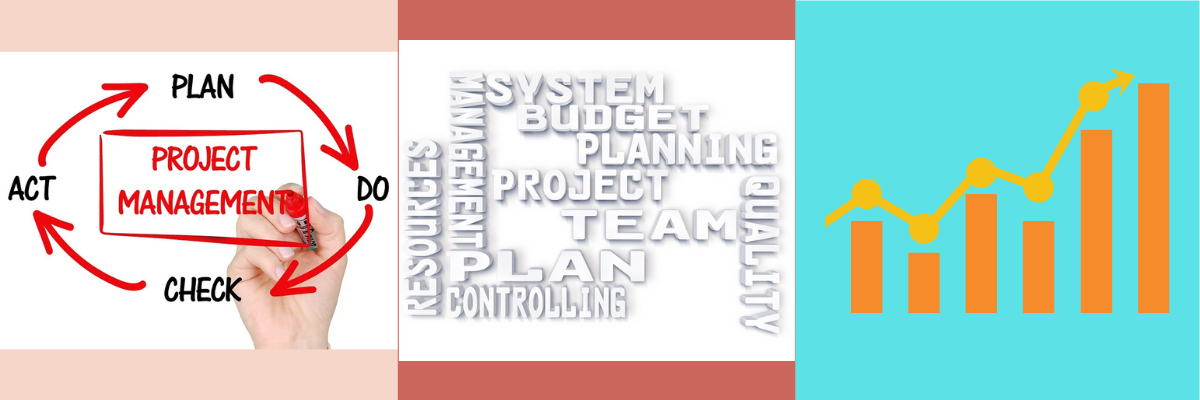
Organizations with several projects and large teams may experience difficulties in completing their tasks. Many duties, such as ideation, planning, implementation, and delivery, require your attention. And each phase is critical for delivering a high-quality job and keeping your clients satisfied, which will help you grow your business.
Manually doing everything takes a lot of time, money, and effort. Due to inadequate project management, you may also risk missing deadlines or reducing quality.
Project management software makes the whole process of executing a project more efficient. It allows you to optimize each stage so that you can complete projects on schedule and with high quality. It strengthens your relationship with your consumers, fosters trust, and aids in the maintenance of a positive brand image.
Workflow is made easier.
You may simplify your process over the whole project lifetime by employing a project management solution. It will save you from tedious and time-consuming manual and repetitive chores. Instead, the tool may be used to automate a variety of tasks.
To finish your projects successfully in quicker turnaround times with top-notch quality, you may assign jobs simply, plan assignments efficiently, monitor the implementation, track progress, integrate other tools you already use, and use additional capabilities.
All information in the tool is centralized.
When a project’s real work begins, there’s a risk of miscommunication or mismanagement. As a consequence, employees may become overwhelmed by the workload, the volume of files, and the project’s completion goals may appear far away.
However, by exchanging information via a project management solution with a centralized dashboard, every team member may be on the same page. Your team will be able to work without interruptions, confusion, or burnout in this manner.
Facilitates the flow of information.
Inefficiencies in projects can be caused by a lack of communication. It might lead to disinformation or disagreements, which no one wants in the middle of a project (or at any time either). Exchanging information by email is sluggish, and you may not receive responses when you need them right away.
A project management application may help your team communicate more effectively by allowing them to immediately remark on the project, hold healthy debates, and offer feedback while maintaining data protection.
Transparency among the team is improved
Transparency among the team is improved
Transparency among your team fosters trust and allows for more effective cooperation. If tasks, procedures, and progress are not readily apparent to everybody, there will be uncertainties and extra work due to the need to follow processes at each stage.
You may provide increased transparency with a project management platform by ensuring that everyone working in the project is aware of the project’s status and processes. It will assist them in comprehending their following actions and efficiently organizing assignments.
Cost-effectiveness is improved.
Time, effort, and money are all consumed by manual and repetitive operations. It will save you money and time if you utilize a single platform to plan and manage projects, interact with others, and track progress with consolidated insights.
Self-hosted project management software have a number of advantages.
If you begin your search for the finest project management software, you will be confronted with a plethora of choices. Shortlist software depending on the size of your team, budget, and requirements at this moment. You have the option of using self-hosted or SaaS-based project management software here.
The advantages of the former are that source code is freely available to anyone, and you may alter and redistribute it according to your needs. Open-source and free project management tools make it possible to manipulate the code in order to improve the product by adding new features, fixing issues, and so on.
So, here are a few options for free and open-source project management software.
With the right project management tool, you can automate tasks like resource allocation, budget tracking, scheduling, and time management. This article highlights eight different program options that range from simple task managers to full-enterprise solutions with features like quality assurance, bug tracking, change request control, document conversion tools, and more. Here’s the list.
1. OpenProject
OpenProject is one of the most popular platforms for project management and team collaboration. The cloud-based software is designed to support small, medium, and large businesses.
You can use OpenProject through all stages of your project, from inception to completion. The software supports both Agile and Scrum functionalities.
Its Agile features include creating stories, prioritizing sprints, and tracking. The Scrum feature is integrated into other OpenProject modules, like task management, roadmap planning, and bug tracking.
OpenProject also offers a free community edition and paid plans. Both versions include Gantt charts, dashboards that display project status, and customizable workflow patterns.
2. MyCollab
MyCollab is an easy-to-install software with a clean UI. It’s a fully-featured collaboration tool designed to serve small to medium-sized businesses.
The cloud-based project management software provides a rich set of project management, document management, and customer relationship management (CRM) features. It also includes two licensing options: an open-source “community edition” and a commercial edition.
The community edition provides basic project management features like issues management, roadmap view, and Kanban for efficient task management. On the other hand, the premium plan supports Gantt charts, time tracking, risk management, and more. Prices start from $19 per month, with a 30-day free trial.
3. Orangescrum
Orangescrum lets you manage projects, tasks, and resources in one place. From governments to nonprofits to freelancers, the program works with all. This project management software provides cloud, self-hosted cloud, and open-source versions, which include Scrum and Kanban for real-time task management. You’ll also find Gantt charts.
The open-source edition includes features like task reminders, custom task status, bug and issue tracking, and document management. The software comes with a free-for-life option and premium plans starting from $8 per month for up to 10 users.
4. ZenTao
Zentao is a professional Application Lifecycle Management (ALM) that supports Scrum. The program provides the tools you need to cover the core processes of software development projects, from conceptualization to planning to delivery.
The platform’s main features include project management, product management, document management, and test management. Its most distinguishing characteristic is that it separates the concepts of product, sprint, and test.
Zentao offers both free and paid plans. Both versions support task management, document management, testing, and release management, to name a few.
The paid plan includes customizable workflows, customized reporting, calendar, Kanban boards, and Gantt charts. Pricing starts at $24.9 as a flat rate, as a one-time payment.
5. GanttProject
GanttProject is a free project scheduling and time management tool. It’s one of the top free Gantt chart apps that work best for small and medium businesses needing Gantt and PERT charts.
Related: Gantt Chart vs. PERT Chart: What Are the Differences?
The software has a simple setup with an uncluttered workspace and is ready to work immediately after launching. It allows you to calculate project costs and assign human resources to work on each task. You can give everyone a task and define custom roles.
With GanttProject, you can export and import projects from Microsoft Project and Excel. You can export in HTML if you want to put an overview of your project online. You can as well export to PDF or PNG for printable charts.
Pricing starts at $5 per user, as a one-time payment. Paid and free plans are identical and covered by the same GPL license.
6. Taiga
Taiga is best for designers, developers, project managers, and teams that want to use agile features. The project management tool is used by companies like Orange, HP, and Airbus.
The software has features like backlog and sprint planning, issue tracking, and fully customizable Kanban boards. Other features include multi-project support, real-time reporting, ticket management, and third-party integrations.
Taiga easily integrates with Slack and allows you to import from Asana, Trello, Jira, and GitHub. What makes it stand out is its simple, beautiful, and intuitive design. As such, it’s a great choice for multi-functional teams.
The platform is free for public projects. For private projects, there are several paid plans, starting at $7 per user per month. This makes one of the most affordable Kanban board software on the market.
7. Leantime
If you’re looking for a program that provides both lean product development and agile project management, then Leantime might be your best bet. The open-source software has several tools to help you manage projects from the idea phase to delivery.
The tool also supports multiple projects, making it ideal for startup teams, product managers, and any other organization that uses agile and lean methodologies. With Leantime, you can map out entire projects, from start to finish, via built-in features for plotting out goal dates and tracking milestones.
You can use Gantt charts and timetables to monitor the components of each project. The tool also includes a backlog feature that allows you to break tasks into smaller, more manageable to-dos.
Other features include Kanban, timesheet and calendar, and integration with Slack. In addition, it offers a free version and paid plans that start at $5 per user per month.
8. ProjectLibre
ProjectLibre markets itself as the “number one Microsoft Project alternative”. The software supports all-important project planning features, including cost management, resource calendars, and baselines. You can use it for multi-project management for teams.
The free, open-source project management tool is scalable from small businesses up to Fortune 500 companies. Top brands that use the program include IBM, AMD, Cisco, Boeing, and Time Warner.
The tool features Gantt charts, PERT charts, and RBS (Resource Breakdown Structure) charts. Plus, it’s compatible with MS Project, includes a straightforward installation process, and has a thriving online community.
Is Open-Source Project Management Software Good for You?
Open-source project management is a powerful tool for organizing your work, collaborating with others, identifying defects, and achieving project success. If you require a highly customized, cost-effective project management platform, this is the platform for you.
However, if you don’t have a strong technical staff to maintain the program, patch bugs and issues, and tailor it to your needs, open-source may not be the best option.
Conclusion
Let us know your thoughts in the comment section below.
Check out other publications to gain access to more digital resources if you are just starting out with Flux Resource.
Also contact us today to optimize your business(s)/Brand(s) for Search Engines
