It’s hard enough to keep up with the workload, keep track of your next tasks, and make sure your team works together seamlessly. Then comes the added stress of finding and implementing the right tools for all of your project management needs. Luckily, there are a ton of free tools out there that will help you stay organized and on-task.
In this article, we’re going to cover some of the best free tools for project management so that you can take control of your productivity and stop wasting time.
Table of Contents
Best Free Tools For Project Management
Trello (Web, macOS, Windows, iOS, Android)
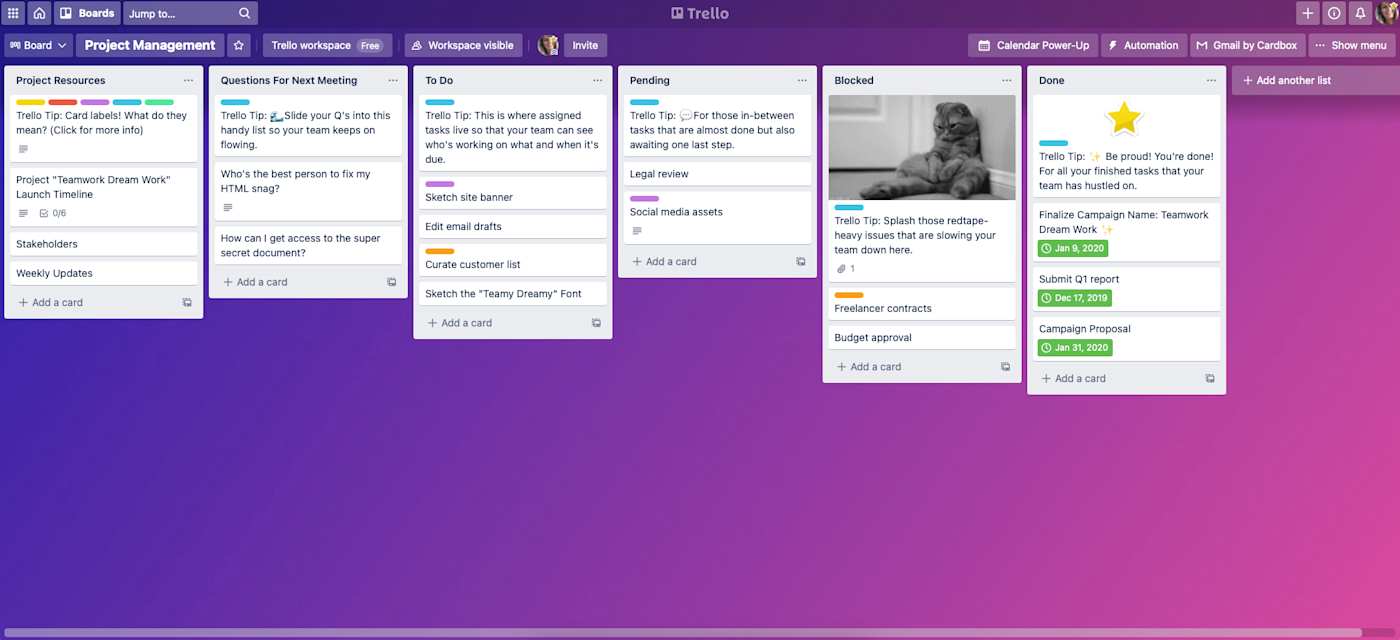
Trello is simple project management software that gives you a way to organize your projects with Kanban boards. And with a free plan that allows for unlimited boards and users, it’s a tool that anyone can use. Freelancers can use Trello to plan their assignments on a personal board, and teams can use Trello to build a complete project workflow with visibility at every stage.
Start by creating a new board from scratch or choosing a template from dozens of options across marketing, sales, design, team management, and more. Add a handful of lists for your tasks (each list is a column), and customize those lists with the steps in your workflow (e.g., to-do, doing, and done) or as separate parts of your project (e.g., development, design, and distribution). Next, add your tasks as visual cards in each column—with labels, due dates, members, checklists, images, attachments, and comments to keep everything in one place.
As you start completing tasks, simply drag the cards to the appropriate list. You can keep track of all comments and tasks that mention you—or that you’re watching—from the activity menu.
For more features, Trello’s Power-Up options (now unlimited even on the free plan) let you view tasks on a calendar, add voting options on tasks, fade away old tasks automatically, and much more. And you can make Trello boards for everything—personal and work tasks alike—to get your work done in a way that best fits your needs.
For even more flexibility, use
Trello Price: The free plan includes unlimited cards and members, 10 team boards, unlimited Power-Ups, and 250 automated commands each month; upgrade for $5/user/month (billed annually) to the Standard plan that includes unlimited team boards and Power-Ups, custom fields, up to 1,000 automated commands per month, and more.
Want to use Trello as a team? Learn how Trello uses Trello for its own project management needs. Want to use it as a personal to-do list? Here’s how to use Trello for GTD.
Best free project management software for teams
Asana (Web, iOS, Android)
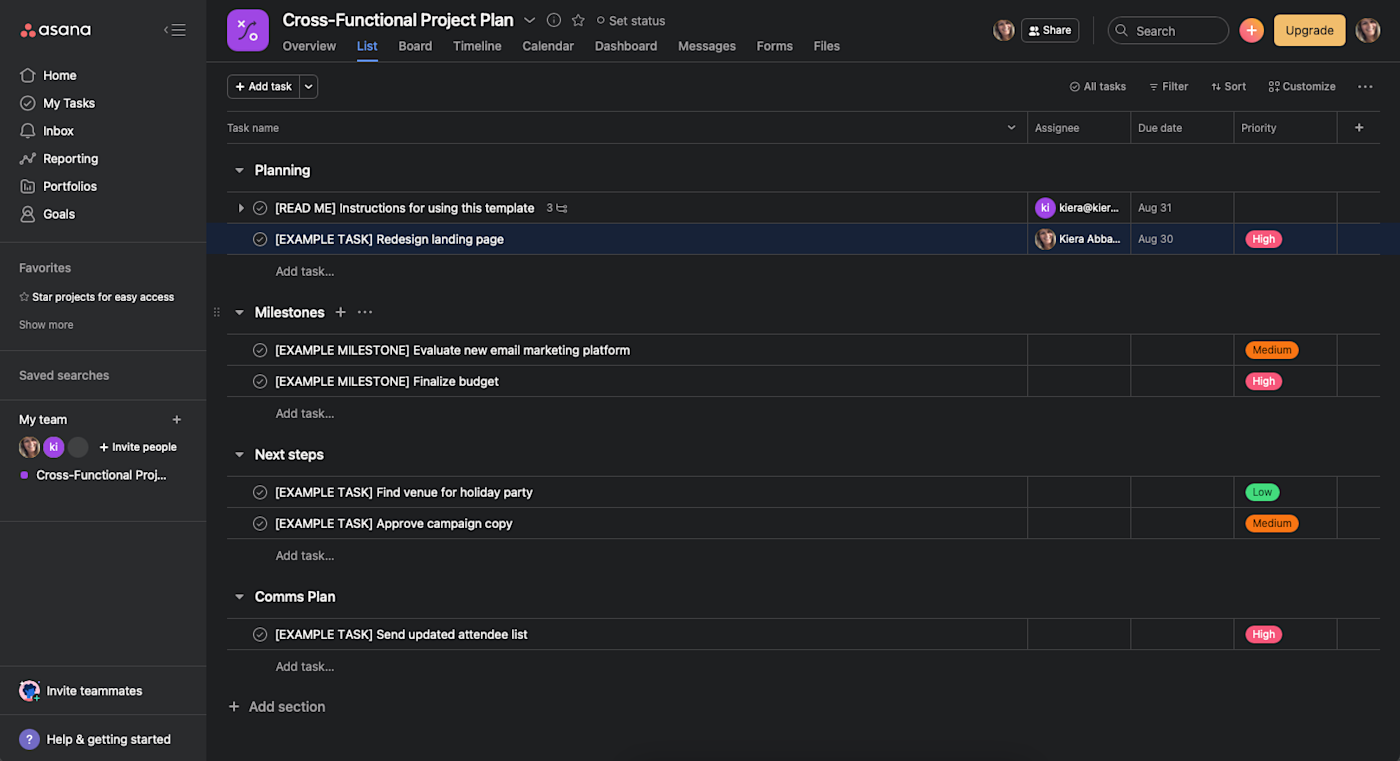
Your to-do list isn’t bad—you just need a few more features to manage your team projects. Asana offers just that. It’s a project management tool that lets you break projects down into sections and sub-lists, along with dashboards to see how much of the project has been completed already. You’ll add, rearrange, and complete tasks the same way you would in a to-do list app, but with the collaboration and organization features you need to work as a team.
For your personal tasks—or the things at work that don’t fit into a precise project—you can make extra lists in Asana that are only shared with specific people. Your own assigned tasks will also show up in your My Tasks view for a quick way to see the things you need to take care of.
Whether you’re working solo or with a team, you can automate Asana with Asana’s Zapier integrations, letting you connect project information to other apps.
Asana Price: The free plan includes unlimited projects, tasks, and storage, up to 15 users, and basic search features; upgrade for $10.99/user/month (billed annually) to the Premium plan that includes project timelines, advanced search, and task dependencies.
Learn more about how to use Asana for GTD and how to take advantage of Asana’s hidden features.
Best free project management software for customized task views
ClickUp (Web, iOS, Android)
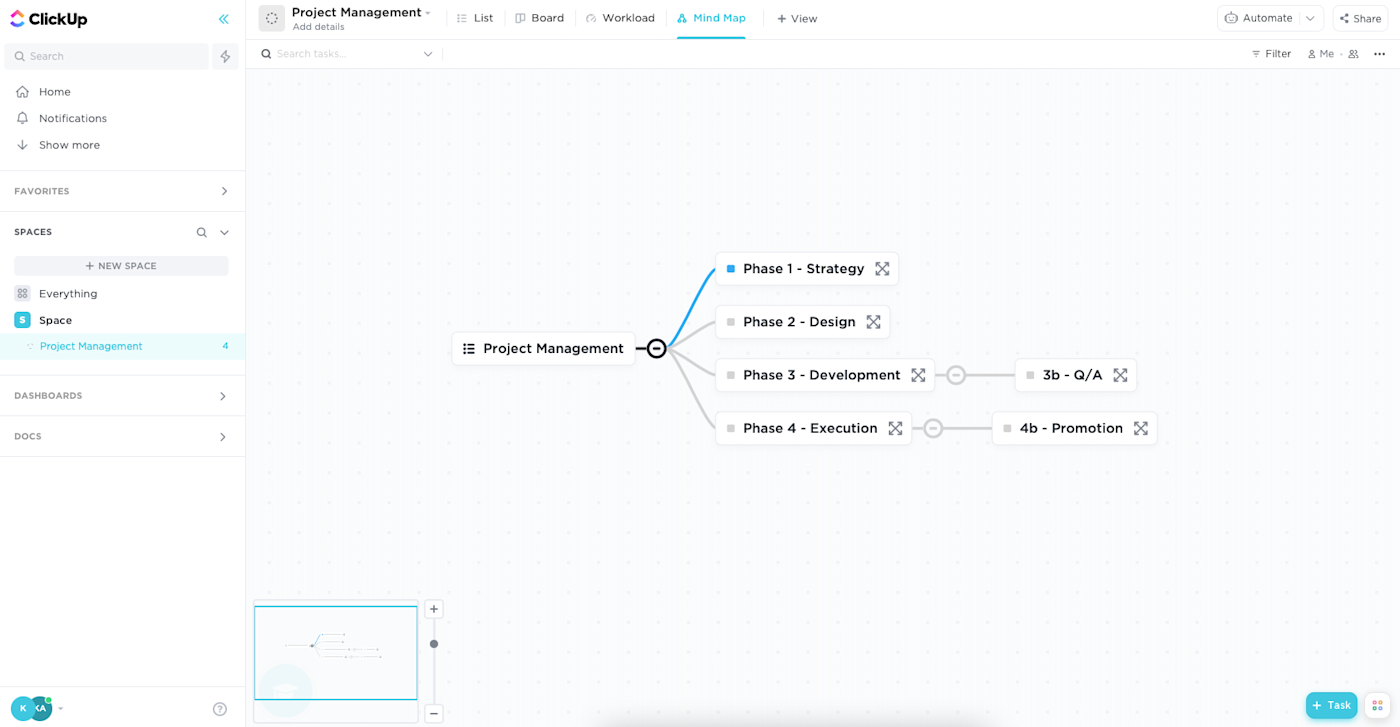
Most project management apps let you choose from only a handful of task views, like a list, calendar, or Kanban view. Additional views, especially Gantt charts, are usually a premium feature. ClickUp is different.
It’s a simple and free project management app that lets you choose from 11 different task views, including Gantt charts and mind maps. There are also four different page views: Chat (which displays conversations alongside your tasks), Doc (which lets you create docs, wikis, and knowledge bases), Embed (to add apps and websites next to your tasks), and Form (to add a form next to your tasks to gather, organize, and collect data).
ClickUp’s dashboards are just as customizable, letting you choose from more than 20 different widgets so you can only highlight the most important project information.
There’s a lot to parse when you’re first getting started with ClickUp. The onboarding process won’t be as simple as Trello, for example, but the extra customization is worth it—especially when it’s completely free. Plus, the company has done a great job with guided in-app onboarding to get you started.
With ClickUp’s Zapier integrations, you can connect ClickUp with your favorite apps.
ClickUp Price: The free plan includes unlimited tasks and users, up to 100MB of storage, and up to 100 uses of Gantt charts, mind maps, dashboards, and timeline views. Upgrade to the Unlimited plan for $5/user/month for unlimited list, board, and calendar views, unlimited dashboards, and guests and permissions.
Best free project management software for freelancers and small agency teams
Paymo (Web, Windows, macOS, Linux, iOS, Android)
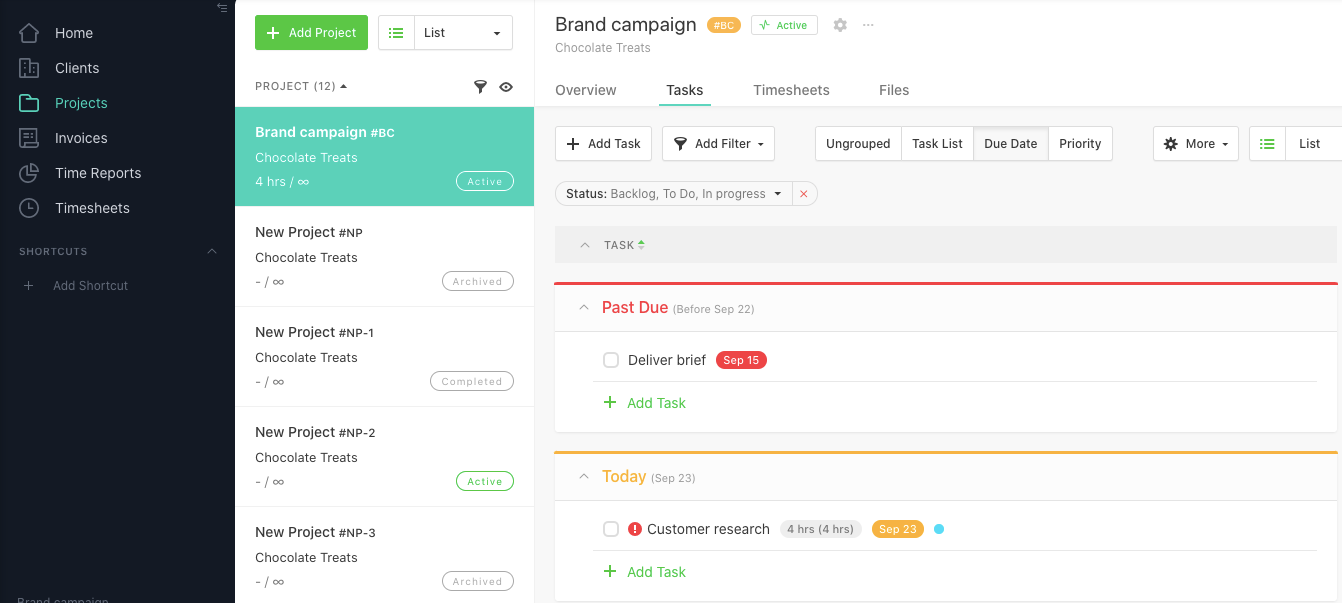
Paymo is a project management app and time tracker with a free plan that makes it easy for freelancers to plan, prioritize, and keep track of their work for multiple clients and projects.
Work is bucketed into three categories: clients, projects, and tasks. For each task, you can assign due dates, set priorities, and add descriptions and attachments. You also have two options for how to view your tasks—as a list or in a Kanban board—or use Paymo’s filter to sort all of your tasks for every client and project by status, due dates, priorities, and more.
When you’re ready to start working on a specific task, just select that task in Paymo’s time tracker and click the play button to start tracking your time. When you stop the timer, it adds the time to your timesheet and attributes it to the right task, client, and project.
When it’s time to bill your clients, use Paymo’s time reports to pull the exact data you need. You can even set work hours and hourly rates for your team to make billing a breeze. Export, print, or share the report with your clients in a detailed list view or as a pie graph or bar chart, or take the data and use it to create a branded invoice directly in Paymo. You can even set up your invoices to allow for online payments through Stripe, PayPal, and more.
You can also use Paymo’s Zapier integration to connect your freelance projects with other workflows, connecting Paymo to other task management apps or your calendar.
Paymo Price: The free plan includes 10 users, unlimited projects and clients, 1 GB of storage, and up to three invoices; upgrade for $9.95/user/month for the Small Office plan that includes unlimited invoices and users, 50 GB of storage, and project templates.
Looking for more apps to simplify your administrative tasks as a freelancer? Here are our recommendations for the best time tracking apps and the best accounting apps for freelancers.
Best free project management software for spreadsheet-like features
Wrike (Web, Windows, Mac, iOS, Android)
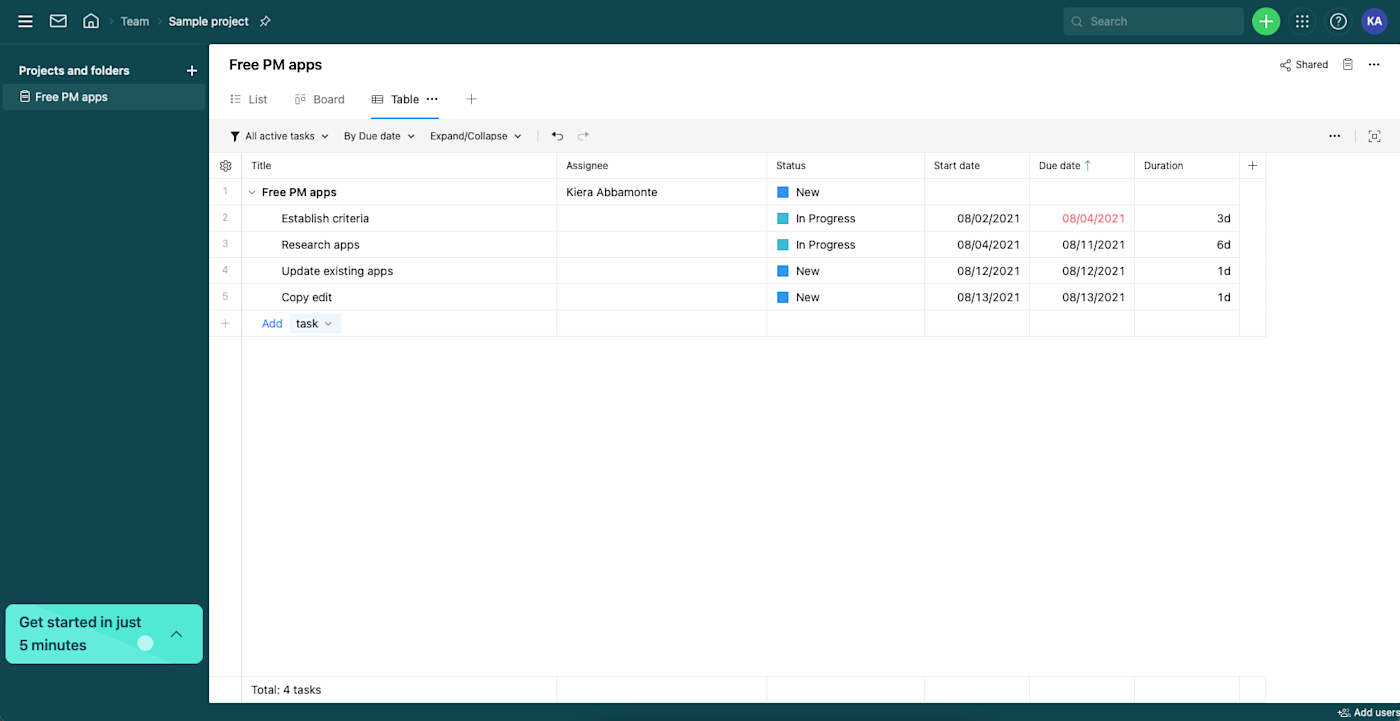
If it were up to you, would you manage your projects in a spreadsheet? If so, you might like Wrike. Wrike offers the same flexibility of a spreadsheet—with columns for every bit of info you want to track about tasks. (If you like spreadsheets but need even more customization, head down to our review of Airtable.)
Wrike lets your team update the status of tasks at various intervals—in-progress, on hold, canceled, or completed. Additionally, you can set the status of projects to green, yellow, red, on hold, or canceled, making it easy to create your weekly project status reports.
While you can do a lot with Wrike’s free plan, its best features—including time tracking, Gantt charts, and custom dashboards—do require a premium plan. If you’re running a small operation now but planning to scale in the future, Wrike grows alongside you, giving you all of the tools you need to run both a single small project and many concurrent large ones.
If you’re interested in the free plan, Wrike’s Zapier integrations can help you do more with the project management app, like automatically creating tasks in Wrike from other tools.
Wrike Price: The free plan includes unlimited projects for unlimited users; upgrade for $9.80/user/month (billed annually) to the Professional plan that includes Gantt charts, shareable dashboards, and more.
free project management tools for small business
We managed to boil down our list to five services, each with their own strengths and weaknesses. All five are very versatile and offer good bang for your buck while also making sure you’re on top of what’s happening in your workflow.
- monday.com: Great overall small-business project management
- Asana: The best free project management tool
- Wrike: Fantastic project management reporting features
- nTask: The best option for budget shoppers
- Airtable: Maybe the easiest project management software
We also have three honorable mentions that are less versatile than the top five entries but bring specific toolsets to the table. If your company needs a certain type of project management centered around Agile, boards or Gantt charts, be sure to check out our runners-up.
Conclusion
Let us know your thoughts in the comment section below.
Check out other publications to gain access to more digital resources if you are just starting out with Flux Resource.
Also contact us today to optimize your business(s)/Brand(s) for Search Engines
