If you’re a web designer, engineer, or developer, chances are pretty high that you want to keep your expenses low. We definitely get it—when we started working on [client name], our top priority was getting the absolute best return on investment for our time and resources. In order to do that, we had to be able to produce high-quality work without spending an arm and a leg on the tools required to make it happen.
That’s why we’ve put together this list of free web design tools that we use every single day when working with clients. Our hope is that by providing you with an overview of the best free tools out there, you’ll be able to optimize your workflow, improve your results, and—most importantly—save some cash in the process!
Table of Contents
Best Free Web Design Tools Collaboration
1. Red Pen (Feedback and Version Control)

If you’ve ever used Google Docs for work, you should feel right at home using Red Pen. At its core, this is a powerful commenting tool that enables entire teams to provide input regarding design and usability flaws. Multiple designs can be organized according to projects, and as the team leader, you have complete control over who gets access to what.
Furthermore, Red Pen also includes version control capabilities. Each image or design can be updated or replaced at a moments notice, and the tool keeps track of new iterations for you.
Key Features:
- Enables teams to annotate any aspect of their designs.
- Supports an unlimited number of collaborators. You can invite coworkers or clients using a private link or email, and receive their input.
- Organizes your designs according to projects.
- Comes with basic version control capabilities.
Price: $20
2. Marqueed (Feedback and Organization)
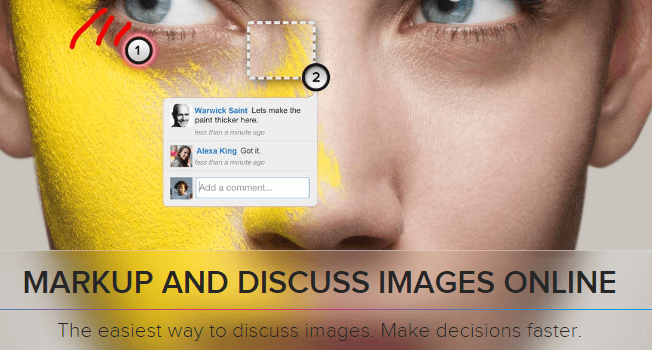
At first glance, Marqueed comes off as quite similar to Red Pen. However, this tool includes several new features of its own. Marqueed enables you to share images and feedback among a team, but it also keeps track of any changes using an activity feed. On top of that, it supports real-time notifications, which makes it great for those of you working to tight deadlines.
Key Features:
- Share design annotations among members of your team.
- Keep track of any new developments through an activity feed and instant notifications.
- Use labels to keep your designs organized under multiple categories.
- Integrate your work with Google Drive.
Price: Free
3. InVision (Feedback and Project Management)
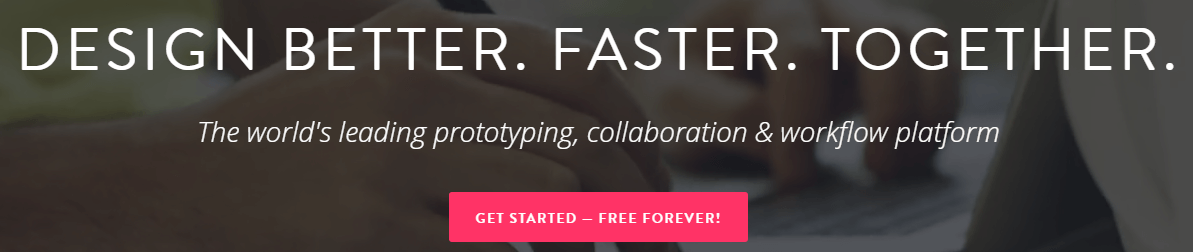
InVision is a familiar name for anyone who’s into design prototyping, but if you look closer, it also happens to be a fantastic collaboration tool. Much like our previous picks, InVision facilitates feedback among teams, but with its own spin on the process. You can visualize feedback according to groups or projects, and manage your project’s progression.
We’re particularly fond of its presentation tools, which includes the option of creating guided tours. That last feature is fantastic for any designer who wants to impress clients, since it enables you to control every aspect of their experience.
Key Features:
- Share feedback with your team and choose who you communicate with.
- Update your coworkers on your progress using a simple drag-and-drop interface.
- Organize your designs according to a visual hierarchy.
- Create guided tours of your designs for clients.
Price: Free
4. Mural (Organization and Brainstorming)
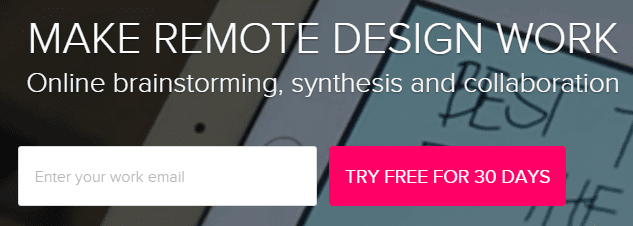
We’ve already covered several feedback tools, so it’s time for something a bit different. Mural is a collaboration tool built to facilitate group brainstorming with an emphasis on design. It enables teams to organize and share their thought process using digital post-its and images.
Key Features:
- Facilitate group brainstorming using a visual aid system based on pictures and post-its.
- Establishes a visual hierarchy to differentiate between project stages.
Price: $29
5. Cage (Feedback and Project Management)
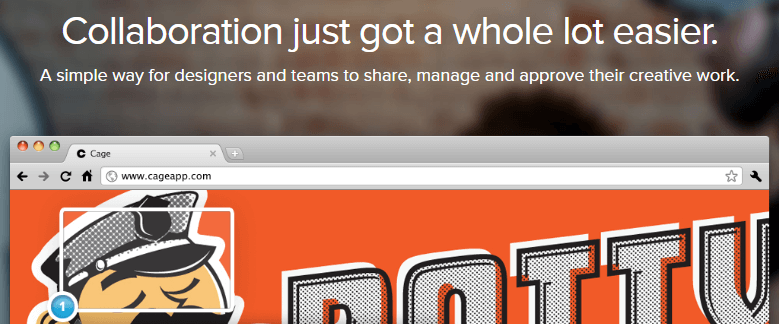
Cage takes a similar feedback system to those we’ve already covered, and adds a couple of unique touches to it. First of all, it includes an approval system, which makes it a good centralized hub for design work. You can upload your designs, receive feedback, see which revisions get approved, and create project presentations – all under a single roof.
Key Features:
- Get feedback for your designs, from both team members and clients.
- Break your workload down into simple to-do lists, including their respective deadlines.
- Approve or send back designs that need more work.
- Create web based presentations based on your designs.
Price: $24
best professional web design software
1. WordPress
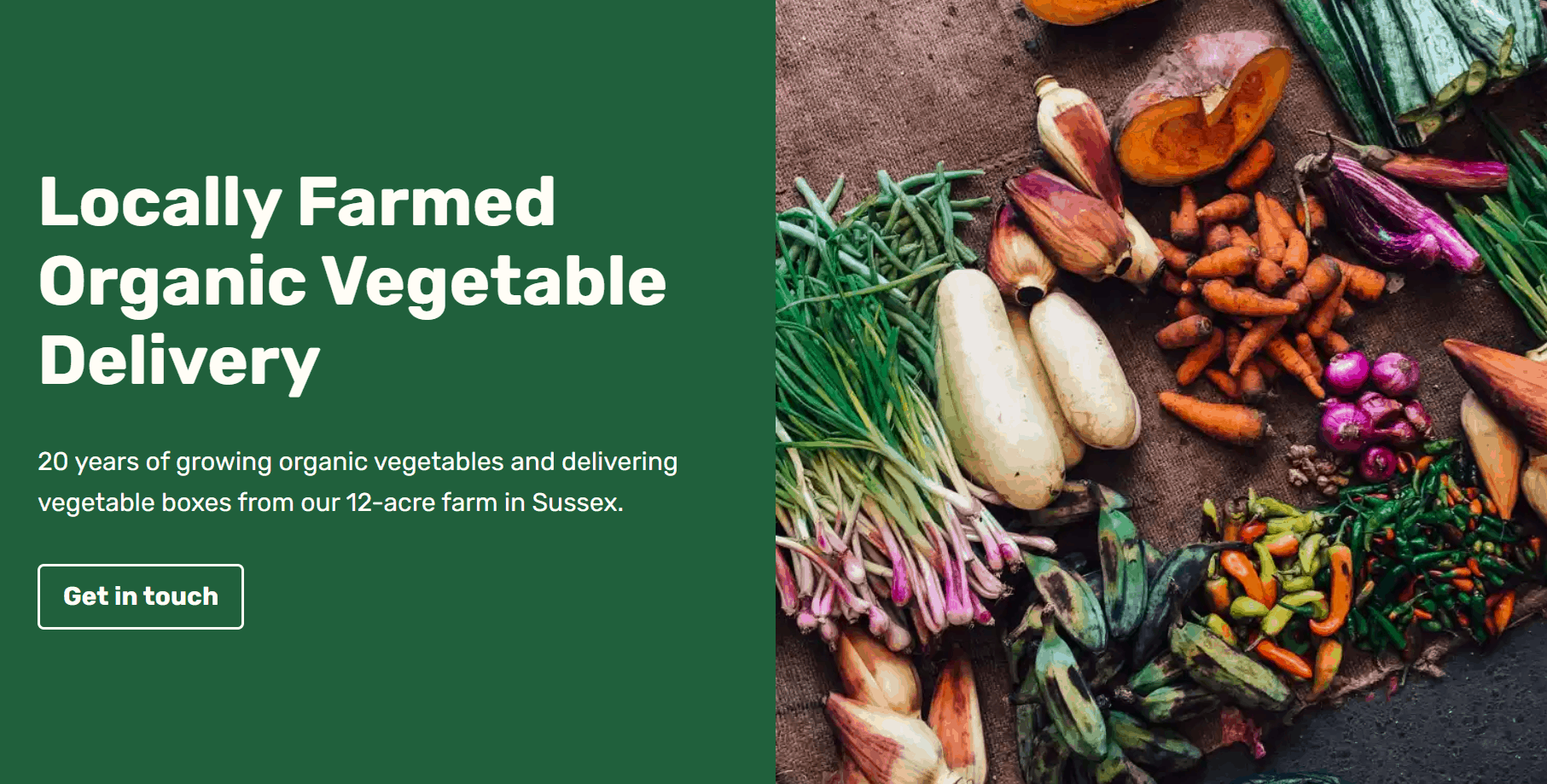
Source: WordPress
WordPress powers 40% of websites around the world, and no wonder. This web builder offers thousands of pre-made themes and a high level of customization (thanks to its functionality and 50,000+ plugins), making it a perfect choice when building a website to fit your brand. WordPress also has an excellent content management system (CMS). It’s easy and straightforward to publish content in the blink of an eye. And word has it that it’s the best CMS for SEO.
WordPress offers a free plan. Paid plans start at $4/month.
2. Webflow
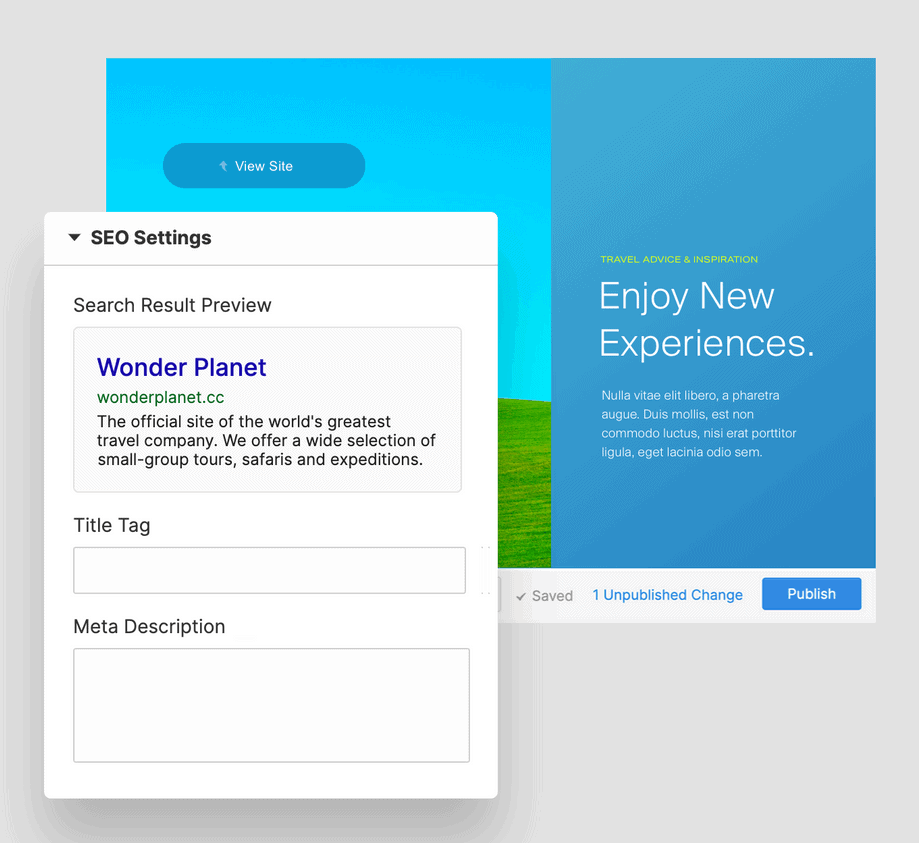
Source: Webflow
Webflow is an all-in-one responsive web design tool that folds a CMS, managed web hosting, and free SSL certificate all in one no-code platform. Build interactions and animations into your website, drag-and-drop unstyled HTML elements. Or make use of pre-built elements like sliders, tabs, and background videos. The tool features a master component library of core layouts, components, and patterns. Plus, Webflow gives you the ability to prototype and export code to hand off to developers if you don’t want to launch a site on its native subdomain.
Webflow starts free, with plans going up from $12/month on an annual basis.
3. Wix
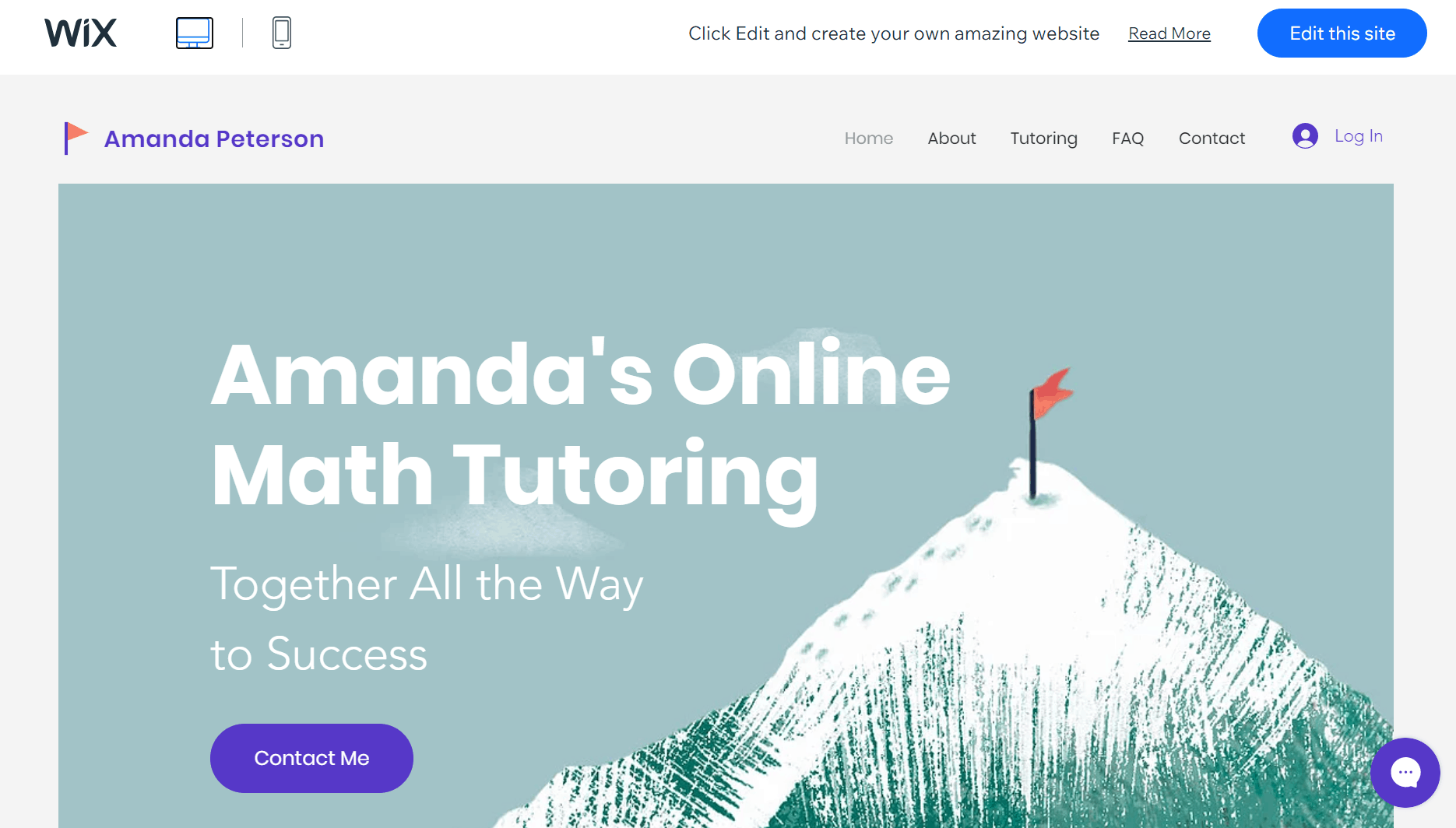
Source: Wix
Wix is a user-friendly web design software for complete beginners. Don’t know where to start? Choose from over 800 templates or answer a few questions from Wix Artificial Design Intelligence (ADI). ADI will automatically build a website based on your responses. To customize it, drag and drop elements on the screen and edit as you see fit.
Wix offers a free plan. Paid plans start at $4.50/month.
Additional options of a drag-and-drop website builder include Boxmode and Webwave.
4. Statamic
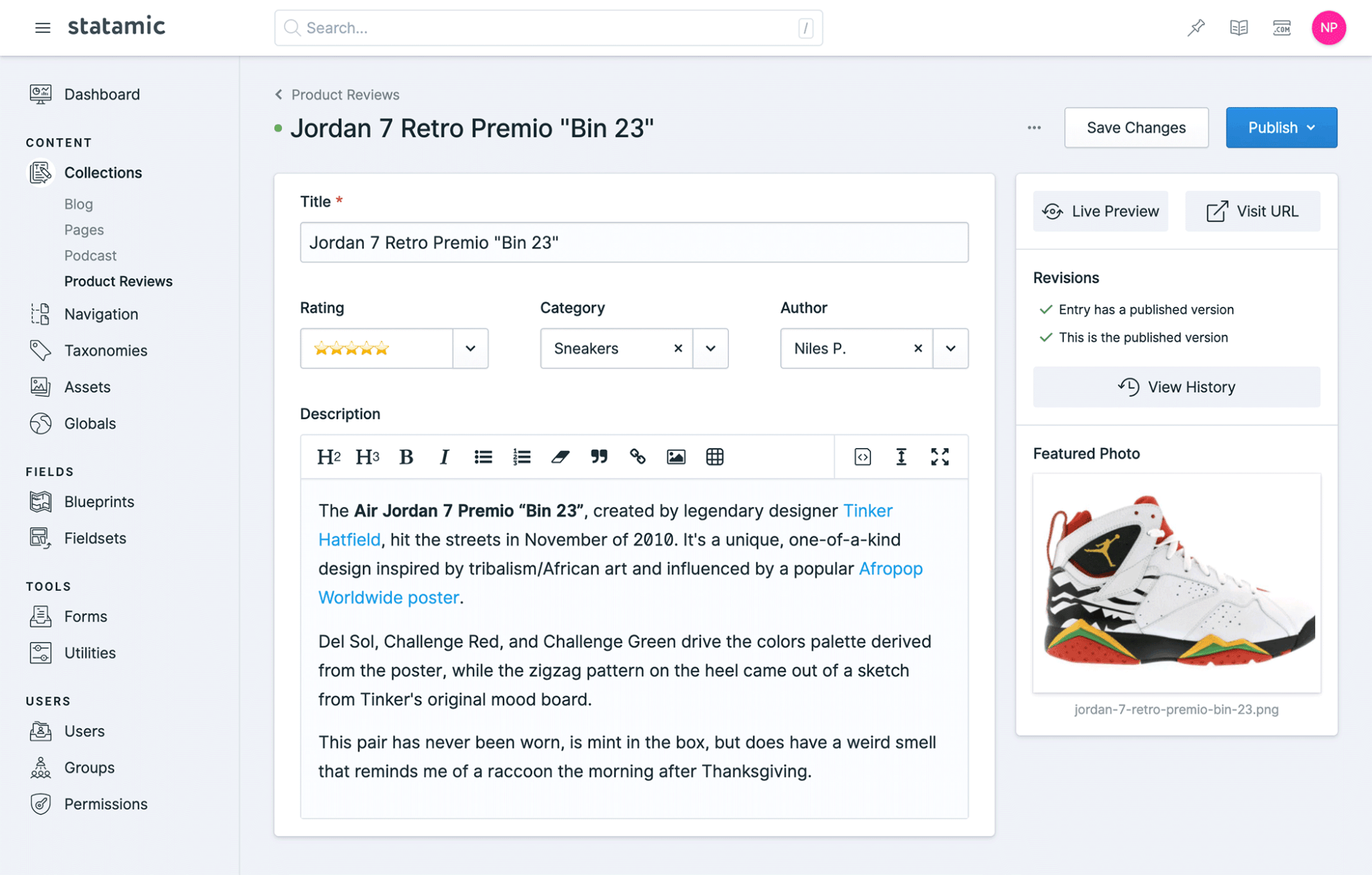
Say hello to Statamic, the CMS of the future. Built by developers for developers, this laravel-based and open-sourced CMS handles everything without any plugins. And by everything, we mean everything. Custom fields, navigation builder, search, you name it. Compared to other CMS, it’s easy to customize Statamic from the frontend. Its flat-file mode reduces complexity and makes maintenance a piece of cake. This is one cool web builder.
It’s free to use Statamic. Paid plans start at $259/site with an additional $59 for updates (free for the first year).
5. Ghost
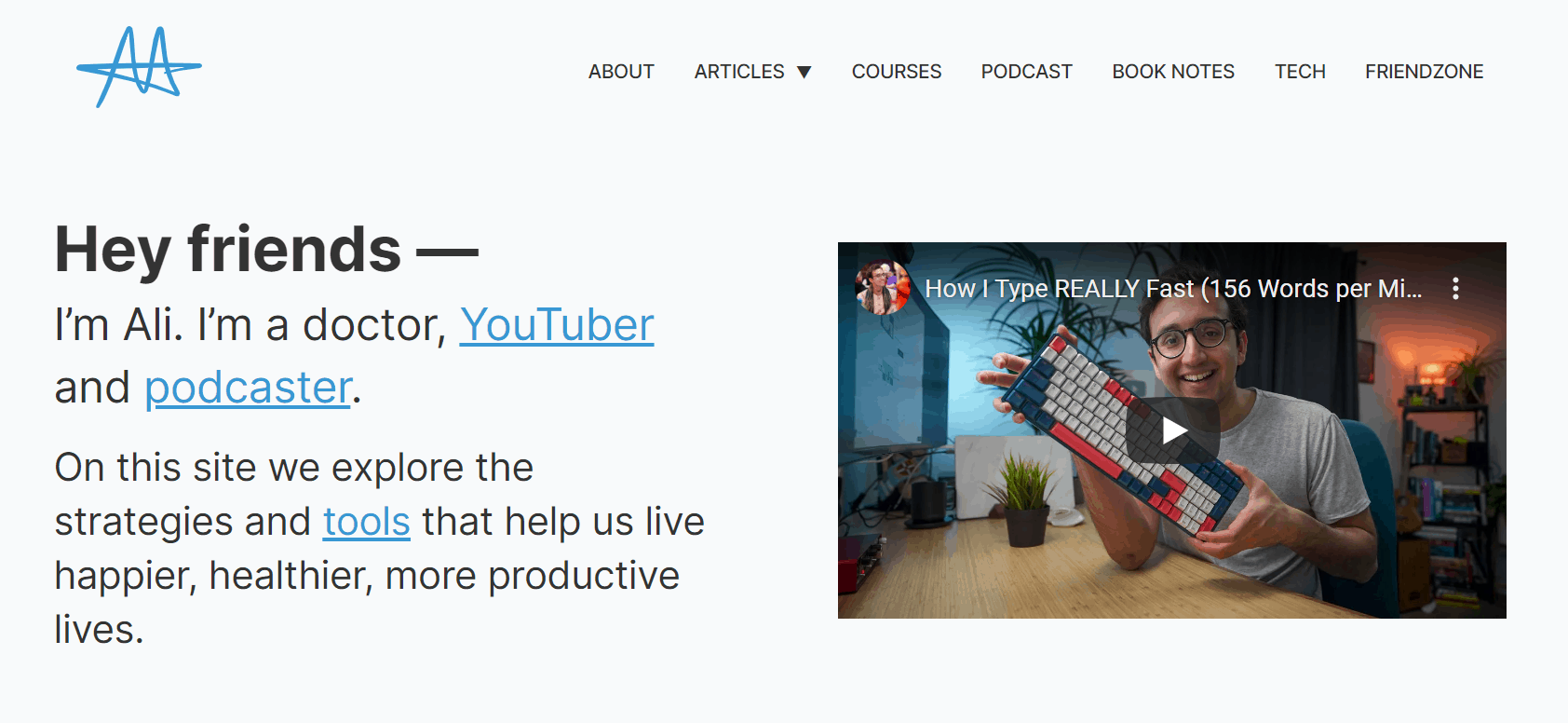
Source: Ali Abdaal
Ghost is a simple professional publishing platform. In addition to the blogging tool’s standard features, Ghost also offers built-in memberships and email newsletters. Other great features include the minimalistic and powerful editor, site speed, and user-friendly and lightweight CMS. If you want to set up a membership website with zero hassle, look no further!
Ghost offers a 14-day free trial, with plans going up from $29/month when billed annually.
Conclusion
Let us know your thoughts in the comment section below.
Check out other publications to gain access to more digital resources if you are just starting out with Flux Resource.
Also contact us today to optimize your business(s)/Brand(s) for Search Engines
