We all know that Windows 10 is the best operating system out there. It has some incredible features, and it runs smoothly on almost any device.
If you’re a web designer, you’ll know that this OS can also be great for your projects. You might have tried some of the available tools, but did you know that there are even more? You don’t have to spend money to get the most out of your work; there are so many free web design tools for Windows 10.
Table of Contents
Best Free Web Design Tools Windows 10
1. Wix

Wix has carved a name out for itself as one of the most intuitive website builders in the industry. With an array of affordable pricing plans, there’s something for everyone.
You can choose from one of over 500 pre-designed, customizable templates and modify the theme to your liking using Wix’s intuitive drag-and-drop editor. You can add and edit images, create video backgrounds and animations, customize forms, add social buttons, and much more.
You can create a simple store and add a basic blogging engine. On top of that, you’ll benefit from Wix’s SEO wizard. This provides helpful advice for optimizing web pages for maximum organic reach.
Wix also has an app market where you can download and use other valuable widgets and third-party integrations.
Lastly, Wix has recently introduced Wix Turbo, which optimizes the performance of Wix sites substantially for an even quick user experience.

Wix’s Pros:
- It’s effortless to use; no coding is required.
- Affordable pricing plans with a free program are available.
- There are over 500 templates to choose from
- Wix websites boast fast loading times
- Wix’s SEO Wizard provides helpful advice for optimizing your website for SEO
Wix’s Cons:
- Limited customizability is available as you can’t access your website’s code.
- Wix isn’t the best option if you’re running a blog or online store, as functionality is limited for both
- You can’t switch themes without losing your content.
Pricing
Wix comes with a freemium version and a range of paid-for website plans, including:
- Combo: $18 a month
- Unlimited: $23 a month
- Pro: $28 a month
- VIP: $47 a month
Their Business and eCommerce plans include:
- Business Basic: $28 a month
- Business Unlimited: $33 a month
- Business VIP: $56 a month
- Enterprise: $500 a month
To view the complete list of features available with each plan, click here.Try Wix
2. Webflow

Webflow strikes a great compromise between traditional web design practices and modern website builders.
It provides an entirely visual and intuitive interface where you can drag and drop website elements without tinkering with the code. However, Webflow provides web design options and uses vocabulary that pros might be more familiar with. For example, you can adjust padding, borders, shadows, margins, alignment, and positioning to a pixel-perfect degree.
Webflow allows you to add an online store and CMS to your website. The solution translates your web design into clean code that can be exported and edited anytime, making it easier for designers to collaborate with developers. It can even be used as a fully-fledged professional web design tool for freelancers and agencies alike. In contrast, for non-professional web designers, the platform can be used as a generic website builder.

Webflow’s Pros:
- You benefit from high levels of customizability with full access to your website’s code.
- Webflow mimics popular design software like Adobe Photoshop and InDesign, which creates a smoother transition for designers familiar with these tools.
- Webflow enables easy collaboration between designers and developers.
- Professionals can use Webflow to develop websites for their clients.
- You’ll get access to an intuitive drag-and-drop editor.
Webflow’s Cons:
- Webflow comes with a steep learning curve, especially if you don’t have any coding knowledge or experience with traditional design software.
- You can’t launch a live website with Webflow’s free plan.
- Webflow falls within a middling price range compared to other web design software.
Pricing
Webflow comes with a free plan – where no credit card’s required. From there, Webflow splits its pricing plans into two categories: site plans and account plans.
Webflow’s Site Plans include:
- Basic: $12 a year
- CMS: $16 a year
- Business: $36 a year
- Enterprise: You’ll have to contact Webflow directly for more info
The pricing plans for Webflow’s Individual Account plans include:
- Starter: Free
- Lite: $16 a year
- Pro: $35 a year
Webflow also offers other pricing packages, but we don’t have time to list them all here. For more info, check out their pricing page.Try Webflow
3. Adobe Dreamweaver

Dreamweaver is part of the Creative Cloud, which also includes Photoshop and InDesign. Adobe Dreamweaver has one of the longest-standing histories in web design.
The tool allows you to code your website and offers a mixture of visual and HTML editing. Although this makes the learning curve more manageable for most users, it still doesn’t present the same ease of use as a modern website builder.
Despite the added complexity, software like Dreamweaver enables you to bring your ideal website to life – both in terms of aesthetics and functionality.
You can build fully responsive websites and customize their appearance on mobile, tablets, and other devices.
Lastly, for more advanced users, Dreamweaver also provides multi-monitor support for Windows.

Pros:
- Adobe Dreamweaver ties in seamlessly with other tools in the Creative Cloud
- It’s ideal for developers with coding knowledge.
- You’ll benefit from complete customizability and control over your web design and responsiveness.
- Adobe Dreamweaver supports HTML5.
Cons:
- If you don’t know how to code, Adobe Dreamweaver presents a steep learning curve.
- Adobe Dreamweaver isn’t very affordable. In addition to the software, you’ll still need to secure your own web hosting and domain name before your website can go live.
Pricing
Adobe Dreamweaver is part of the creative suite, but you can also purchase a standalone subscription. This will set you back $20.99 a month. For a more detailed breakdown of their pricing plans, click here. Try Adobe Dreamweaver
4. WordPress.org (hosted on Bluehost)

WordPress.org is an open-source CMS powering over 40% of the web. One of the best things about WordPress is its extreme flexibility. You can build almost any website imaginable – from blogs and marketplaces to small business websites and membership sites. You have complete control over the complexity of your website.
WordPress.org is suitable for users of all levels, from beginners to advanced designers and coders. You’ll benefit from WordPress’s vast array of themes, plugins, and customization options.
You’ll need to register a domain name and secure web hosting for a modest annual fee before you can go live. WordPress actually recommends Bluehost, one of the largest hosting companies in the world, to get started.

Pros:
- WordPress.org is free!
- There are thousands of themes, plugins, and widgets to choose from
- You have complete control over the functionality and aesthetic of your website.
- There’s an active community with plenty of self-help guides and documentation available online.
- WordPress.org boasts powerful blogging features and SEO functionality.
Cons:
- At least with older versions of WordPress, the design editor comes with a steeper learning curve.
- With any open-source software, you need to find your own hosting, which can seem daunting at first if you’re new to website creation.
Pricing
WordPress.org itself is free! Hosting plans start at less than $5 per month.Try WordPress.org with Bluehost
5. Squarespace

Squarespace is another intuitive website builder with affordable pricing plans and tons of professionally designed themes to choose from.
It’s a fully hosted solution with many features built-in, including a powerful image editor.
Squarespace is best suited to entrepreneurs and freelancers working in creative fields looking to publish beautiful portfolios, galleries, and/or other visual content.
That said, it isn’t as intuitive as Wix. For example, you can only edit web page sections- it isn’t a full drag-and-drop editor. However, the customization options for individual elements are more extensive – so it’s swings and roundabouts!
You can easily add an online store and blog to your website. On top of that, there are plenty of third-party apps you can download and use to extend your website’s functionality.

Pros:
- There’s a mobile app available, which is great for website owners on the go!
- You’ll benefit from a feature-rich blogging engine with multi-author functionality.
- There are over 100 beautiful website templates to choose from
Cons:
- Squarespace’s website editor isn’t as easy to use as some of its competitors – it certainly comes with a slight learning curve.
- Changes to your website immediately go live, making it hard to make more substantial edits.
- You can only structure one sub-navigation level for your site.
- Page speeds for Squarespace templates are sometimes lower than what is desirable.
- There isn’t a free plan available.
Pricing
Squarespace offers several pricing plans, including:
- Personal: $12 a month
- Business: $18 a month
- Basic: $26 a month
- Advanced: $40 a month
best professional web design software
1. WordPress
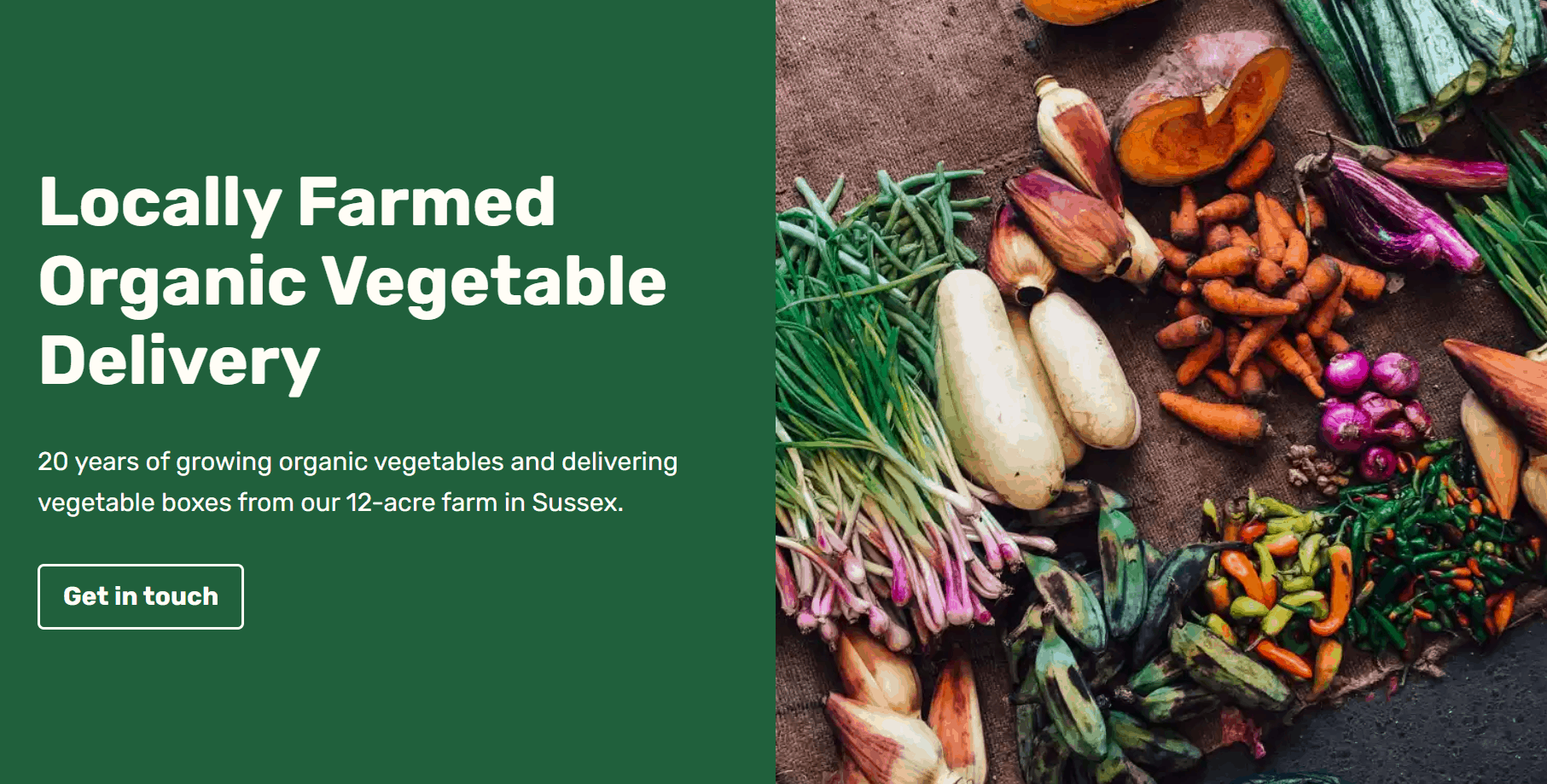
Source: WordPress
WordPress powers 40% of websites around the world, and no wonder. This web builder offers thousands of pre-made themes and a high level of customization (thanks to its functionality and 50,000+ plugins), making it a perfect choice when building a website to fit your brand. WordPress also has an excellent content management system (CMS). It’s easy and straightforward to publish content in the blink of an eye. And word has it that it’s the best CMS for SEO.
WordPress offers a free plan. Paid plans start at $4/month.
2. Webflow
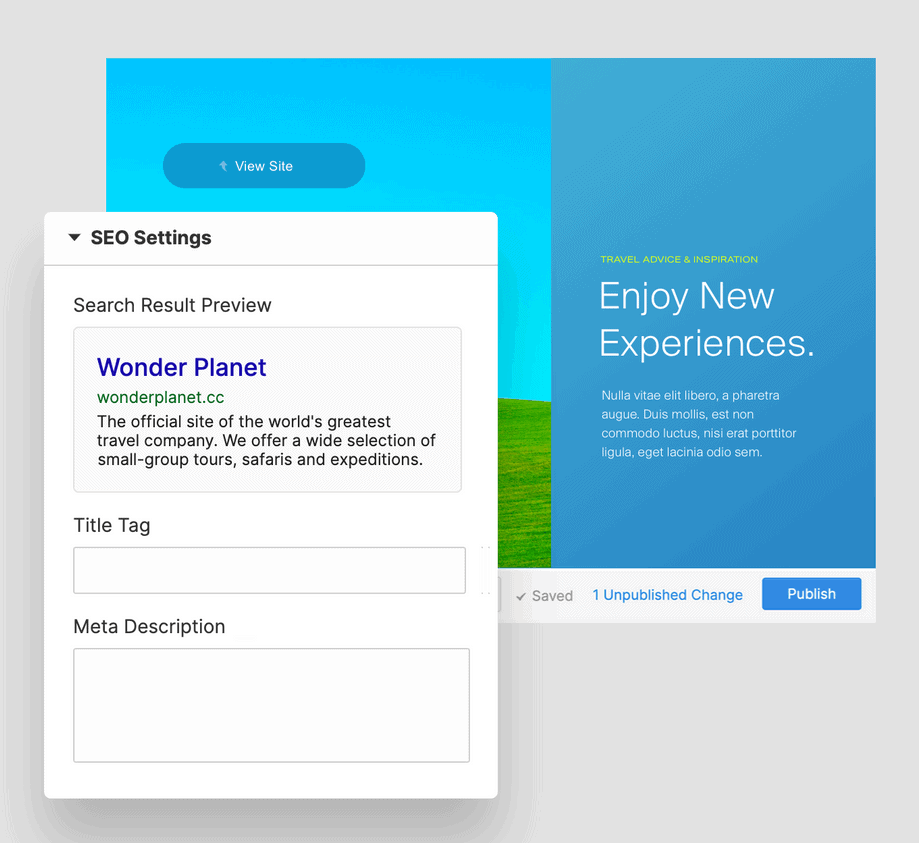
Source: Webflow
Webflow is an all-in-one responsive web design tool that folds a CMS, managed web hosting, and free SSL certificate all in one no-code platform. Build interactions and animations into your website, drag-and-drop unstyled HTML elements. Or make use of pre-built elements like sliders, tabs, and background videos. The tool features a master component library of core layouts, components, and patterns. Plus, Webflow gives you the ability to prototype and export code to hand off to developers if you don’t want to launch a site on its native subdomain.
Webflow starts free, with plans going up from $12/month on an annual basis.
3. Wix
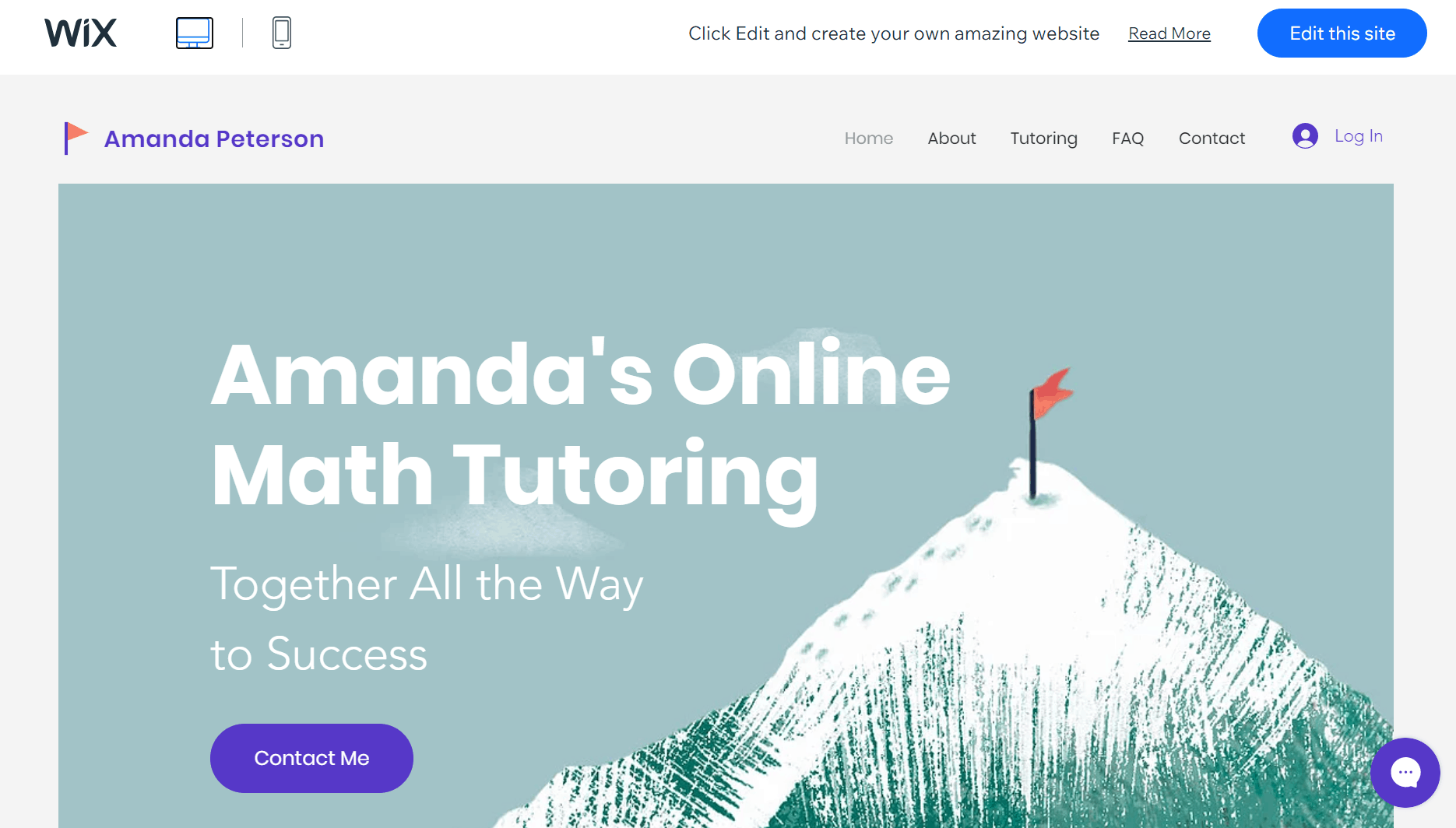
Source: Wix
Wix is a user-friendly web design software for complete beginners. Don’t know where to start? Choose from over 800 templates or answer a few questions from Wix Artificial Design Intelligence (ADI). ADI will automatically build a website based on your responses. To customize it, drag and drop elements on the screen and edit as you see fit.
Wix offers a free plan. Paid plans start at $4.50/month.
Additional options of a drag-and-drop website builder include Boxmode and Webwave.
4. Statamic
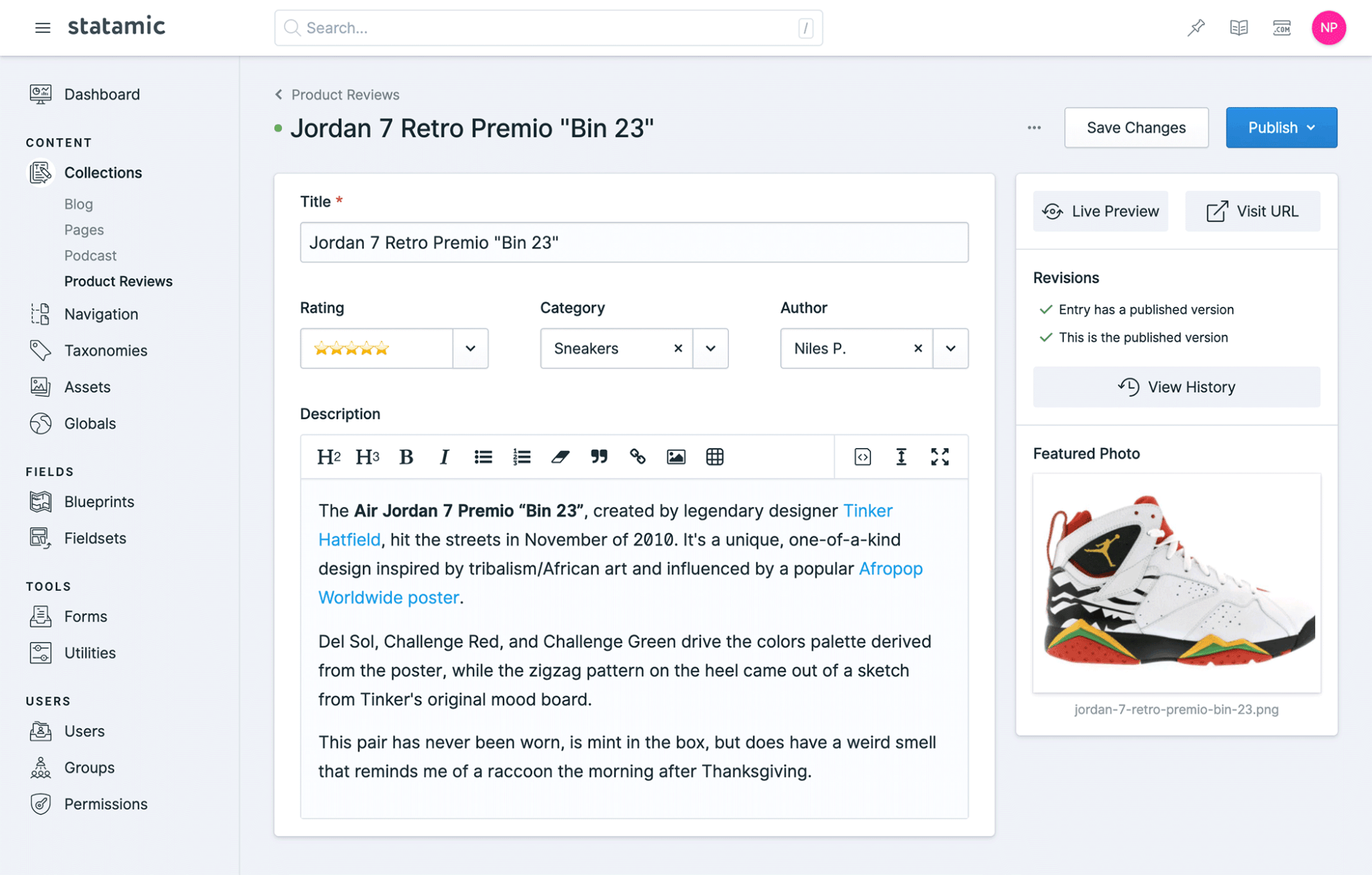
Say hello to Statamic, the CMS of the future. Built by developers for developers, this laravel-based and open-sourced CMS handles everything without any plugins. And by everything, we mean everything. Custom fields, navigation builder, search, you name it. Compared to other CMS, it’s easy to customize Statamic from the frontend. Its flat-file mode reduces complexity and makes maintenance a piece of cake. This is one cool web builder.
It’s free to use Statamic. Paid plans start at $259/site with an additional $59 for updates (free for the first year).
5. Ghost
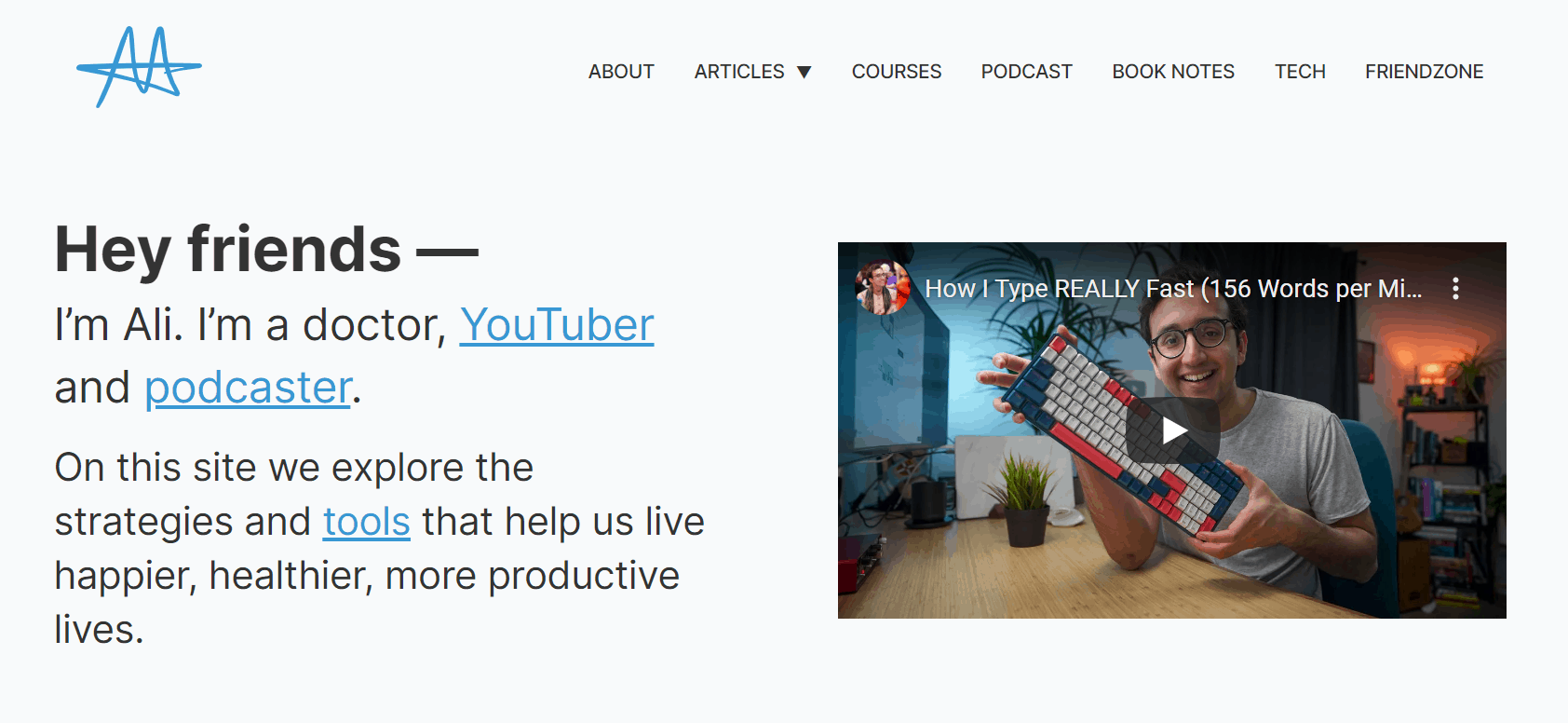
Source: Ali Abdaal
Ghost is a simple professional publishing platform. In addition to the blogging tool’s standard features, Ghost also offers built-in memberships and email newsletters. Other great features include the minimalistic and powerful editor, site speed, and user-friendly and lightweight CMS. If you want to set up a membership website with zero hassle, look no further!
Ghost offers a 14-day free trial, with plans going up from $29/month when billed annually.
Conclusion
Let us know your thoughts in the comment section below.
Check out other publications to gain access to more digital resources if you are just starting out with Flux Resource.
Also contact us today to optimize your business(s)/Brand(s) for Search Engines
