Are you looking for the best free WordPress plugin to help you with social sharing? You’re in luck! We’ve created a list of our favorite free plugins to help you promote your posts on social media.
What is the Best Free WordPress Plugin for Social Sharing?
The best free WordPress plugin for social sharing depends on your needs. Do you want to add simple sharing buttons to your site? Or do you want more advanced features, like email boxes and pop-ups to get readers to subscribe?
There is a plugin for everything, so check out our list below before making a decision.
Best Free WordPress Plugin For Social Sharing
1. Easy Social Sharing
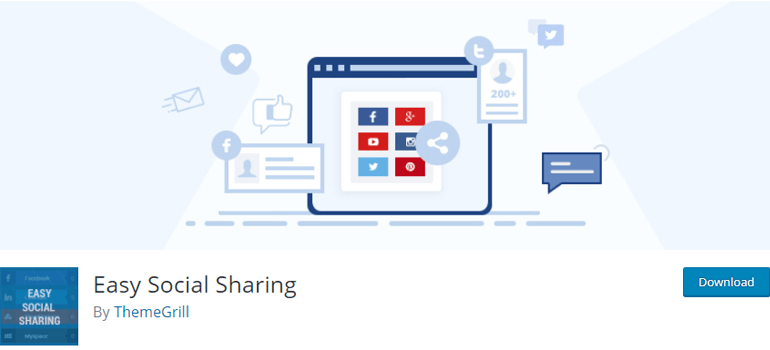
Easy Social Sharing is one of the best free social sharing plugins for WordPress. Simple to use yet powerful, this fantastic plugin is suitable for beginners as well as experts. As its name suggests, the Easy Social Sharing plugin has simplified social sharing on WordPress.
The plugin is FREE yet provides plenty of premium-like features. You can choose from the 18 most popular social networks and add shiny sharing buttons for your posts.
You can also choose the locations for displaying the social share icons: above the content, below that content, or above and below the content. Besides, it lets you add a floating social media bar on the left or right side of your page.
Additional features:
- Fully responsive so that share buttons will appear beautifully.
- Multiple button designs.
- Social share count.
- 7 designs, and 4 icons layouts.
- Super easy dashboard settings.
Get Easy Social Sharing Now!
2. Custom Share Buttons with Floating Sidebar

Custom Share Buttons with Floating Sidebar is another free WordPress plugin for social sharing. This plugin comes with attractive options to create and customize the share buttons for a unique look.
The plugin supports 9 social networking sites including Facebook, Twitter, LinkedIn, Pinterest, Reddit, etc. These are basically all popular social networking sites and all that you need to successfully promote your site.
Besides, you can choose what social networks to be displayed as per your wish and also add a custom message along with the share buttons. You can add social share buttons on the floating sidebar or the top or bottom of the content.
Additional features:
- Lightweight so that it does not affect website speed.
- Custom image and background color options for the social button.
- Customizable position of the social button.
- Edit message – ‘show buttons’, ‘hide buttons’.
- Option to disable the sidebar on mobile.
Get Custom Share Buttons With Floating Sidebar!
3. MashShare Social Media Share Buttons

MashShare is a highly customizable ecosystem for social media sharing and optimizing your content. The plugin provides different attractive designs to display prominent social share buttons for Facebook, Twitter, and more.
On top of that, it also features an option to display the total share counter. As a result, that your site visitors can have an idea about the total share count at a glance.
If you’re worried that a social media plugin may slow down your site, then you can rest easy. Mashshare doesn’t use external scripts and will help keep your website lightning fast.
Additional features:
- Enable/Disable social media share count.
- Developer-friendly and comes with various filters and actions.
- Option in setting to change the color of the share buttons counts.
- 3 different types of share buttons styles.
- Well coded and developed for high performance.
Get MashShare Social Media Share Button Now!
4. Shareaholic

Shareaholic is more than just a social sharing plugin. It’s a free all-in-one content amplification platform that provides many different functionalities, including share buttons, related posts, and social analytics.
Not only that, the plugin helps you to increase site traffic, improve engagement, boost conversions as well as monetization for FREE. It allows you to add promoted content, native ads, and affiliate links as well.
Shareaholic provides a simple user-interface to add social share buttons to your posts, pages, category, or index page. You can display the buttons above the content, below the content, or on both places. Additionally, you can choose the horizontal or vertical layout, size, headline, custom icon colors, total share counts, and more.
Additional features:
- Four stylish theme layouts: Classic, Flat Square, Flat Circle, Sexy.
- Google Analytics integration.
- Vector share and follow buttons.
- Official support for Google’s URL shortener.
- Post formats and mobile optimization.
Get Shareaholic Now!
5. Social Media Share Buttons & Social Sharing Icons

Another free WordPress social media plugin on our list is Social Media Share Buttons & Social Sharing Icons. This plugin has a lot to offer. For instance, it lets you add more than 200 social media platforms which include Facebook, Pinterest, Twitter, Youtube, etc.
Furthermore, you can pick from 16 different designs for your social media share icons. You can also give your social media icons an animation to attract your users to them. It also allows your users to subscribe to your blog through email.
On top of that, you can also decide to show the share counts on social media buttons. The plugin also provides great support to its customers.
Additional features:
- Option to make your social media icons ‘float’ or ‘sticky’.
- Option to add pop-up on the selected pages.
- Display social media icons and sharing buttons at the end of every post.
- Optimized for mobile.
- Optimized social media counters.
Get Social Media Share Buttons & Social Sharing Icons Now!
6. Social Snap

Social Snap is one of the leading free WordPress social media plugins out there. If you want to drive more traffic and increase engagement through the power of social media, then Social Snap is your answer.
The plugin has an easy to use interface and intuitive design. You can easily install it within minutes, and you’re good to go. You’ll be adding customizable buttons for popular social media sites in no time at all.
The plugin is speed optimized as it loads asynchronously with vector icons and doesn’t slow down your site. Besides, you can easily add all popular social media buttons on your site like Facebook, Instagram, Twitter, etc, and stay connected to your users.
Additional Features:
- Allow your users to print your content.
- Allow your users to easily copy the current page URL and share it with their friends.
- Option to display individual and/or total share counts.
- Customize the share button label.
- Floating sidebar share button.
Get Social Snap Now!
7. Social Media Feather

Social Media Feather is a lightweight social media plugin perfect for your site to connect more with your users/customers. It allows you to easily and seamlessly add social sharing and following features to all your posts, pages, and custom post types. So that your users can share your content and also follow you for further updates.
Furthermore, the plugin allows your users to bookmark your site/posts. It’s retina ready and supports high resolution displays as used in iPad, iPhones, and other devices.
You can add all the major social media networks on your site with the help of this plugin. Such as Instagram, Facebook, Twitter, Linkedin, and many more.
Additional features:
- Integrated social sharing for all your posts.
- Enable/Disable each social provider.
- Customize titles and URLs of each provider.
- Default modern icon set.
- Quick unobtrusive social bookmark for your site.
social media plugin for website
1. Taggbox Widget
Taggbox Widget is an amazing social media aggregator for websites that works excellently well with multiple website-building platforms. Taggbox social media widget allows you to curate & embed content from over 15 social media platforms.
You can showcase the content creatively with customizations like feed themes, design elements, post styles, widget layouts, banners, colors, fonts, etc.
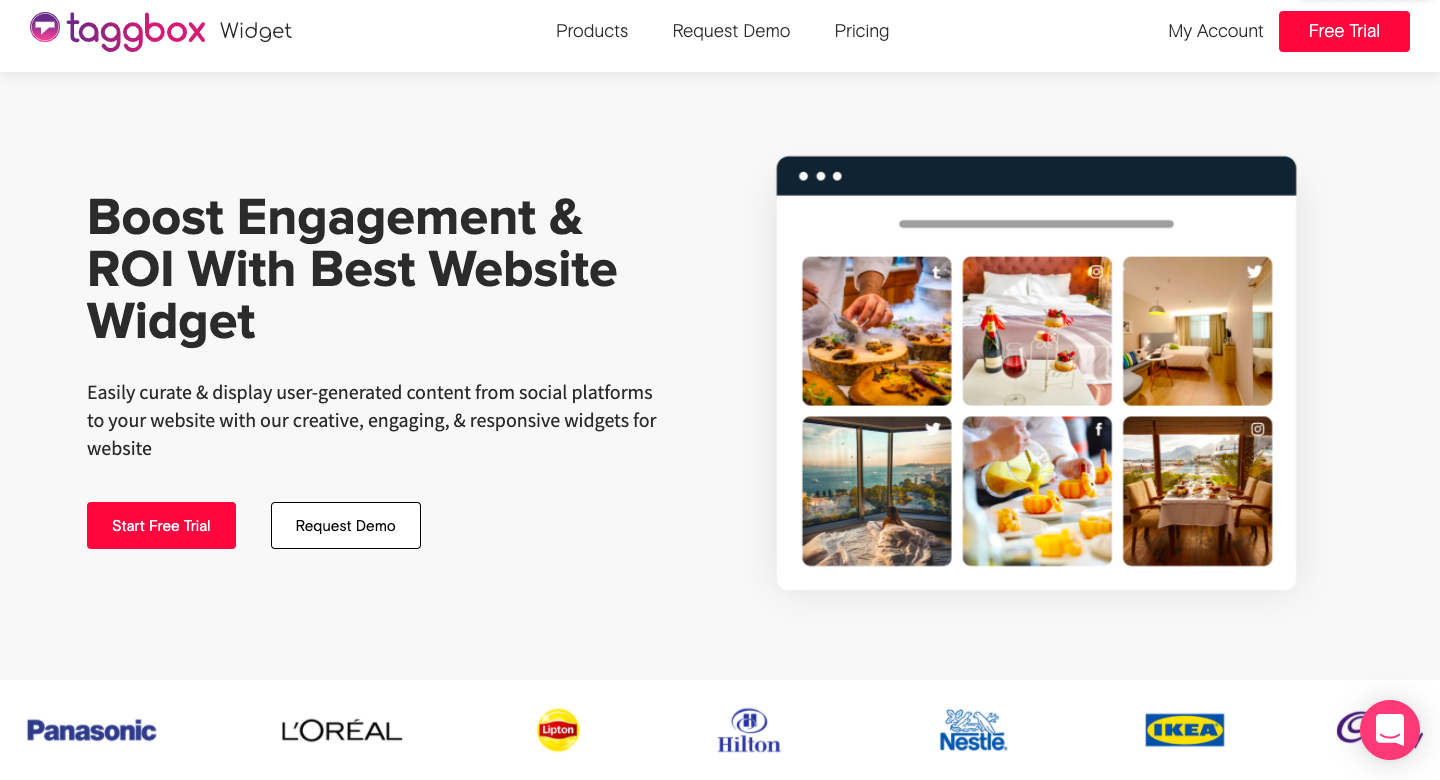
Also, display the premium quality valuable content to your website visitors with content moderation features. It enables automatic real-time content updates to your social media widget to display fresh and unique content on your website.
It also allows you to measure and record the insights of your social media widget performance with in-build advanced analytics features. You can also add custom posts, announcements & Pin-to-top posts, etc. along with a responsive design for a seamless browsing experience.Get it now for free →
Along with all the above features, it also provides a user-friendly interface with smooth and robust customer support.
Also, Taggbox has introduced its new WordPress Plugin “Taggbox Widget Plugin“, which provides a seamless aggregation of social media channels for all the WordPress website users.
The highlight is that you can also turn your social media visual content into Shoppable content using the visual commerce platform offered by Taggbox.
This will help you build trust with user-generated content, which will further drive more conversions for the brand and generate higher revenue and improved sales.
2. Get Social
GetSocial is a content analytics platform that gives access to various tools, share buttons, share bars, pop-ups, and follow buttons.
The social media tool effectively measures, automates, and amplifies your content’s traffic via social media. Additionally, this social media widget offers real-time social analytics and dark social tracking.
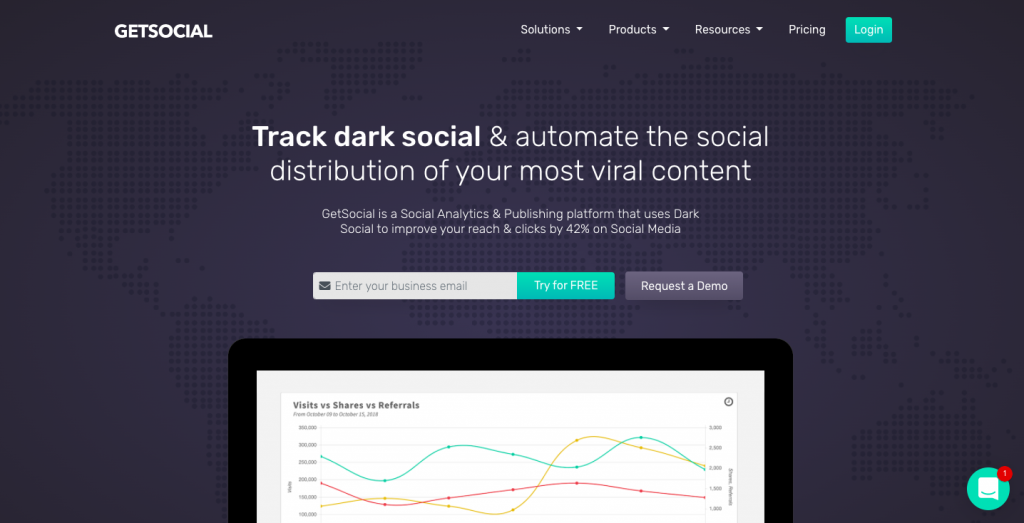
GetSocial is an exceptionally powerful tool for both large-scale businesses and small-scale businesses and additionally, for an e-commerce business as well.
The tool gives an insight into which of your articles, products, and content is popular with the customers and readers, and this makes it a great social media tool for websites.
3. AddThis
This social media widget allows users to set their social media icons anywhere on their website.
An easy to deploy social media tool, AddThis has multiple user-friendly functionalities such as their newly designed feature that allows ‘Social Follow’ buttons that can be displayed anywhere on the website.
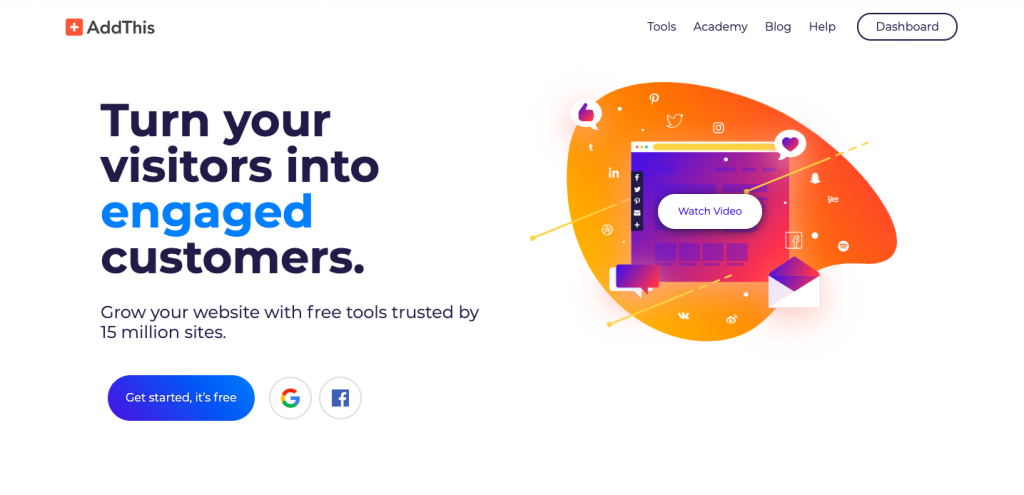
The feature of custom-feed for every reader makes this social media widget an agreeable option to use. This feature allows readers to set their tailor-made preferences for content.
A great social media tool for websites, AddThis is capable of displaying pop-ups to website visitors based on their search. Recommendations for related niche topics are also given by this widget to engage the readers.
4. SmashBalloon
Smashballoon is a plugin on WordPress that lets the users curate social media content feeds and display them on the website as a social media feed plugin.
The tool is only available for the WordPress website, but it offers different plans and pricing options to choose the best suitable features. It gives you the option to customize your plugins with themes & layouts.

It is easy to create and set up social media feeds on this tool, and it offers content from platforms like Instagram, Twitter, etc. It would align well with your website as it has a responsive & simple design.
While collecting engaging content from social media, you can even filter it using hashtags. Also, you have the option to choose what information about posts you want to show like author, date, etc.
5. Monarch
Monarch is a social media sharing plugin for WordPress that encourages visitors to share the best pieces of content from your social media networks to your website & increase your website’s traffic.
The tool offers unique & creative designs for social options that make it vibrant & interactive for users. It is extremely fast & responsive with more location options.
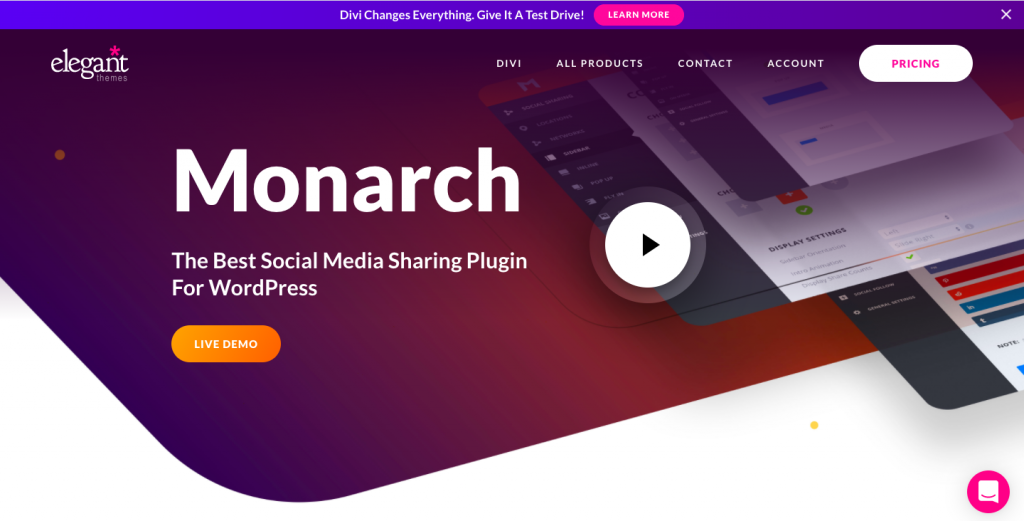
One of the best parts is that this tool offers integration with over 20 different social media platforms. You can add social sharing bars on locations like images & videos, above or below content, floating sidebar, automatic pop-ups, etc.
You can time your pop-up delay to strategically place the social sharing buttons. You can choose different orientations & layouts or even check your statistics as well.
Conclusion
Let us know your thoughts in the comment section below.
Check out other publications to gain access to more digital resources if you are just starting out with Flux Resource.
Also contact us today to optimize your business(s)/Brand(s) for Search Engines
