Youtube is an amazing tool to connect with your audience, but it doesn’t have a lot of built-in tools that help you navigate the world of video making. That’s why we’ve put together a list of some of our favorite free tools for video makers on Youtube!
Here are some of our favorite free Youtube tools:
Table of Contents
Best Free Youtube Tools

I’ve outlined 7 of my favorite free tools and we’re going to take a look at each of them below and just some of the many ways that you can use them to expand your reach, create better content, and grow your YouTube channels.
1. TubeBuddy – Best Free Optimization Tool for YouTube
TubeBuddy is the first on this list because it’s the tool I recommend the most.
This free Chrome, Firefox, and Safari browser extension can do so much, you’re handicapping yourself simply by not installing it. It’s also certified by YouTube, so you won’t get into any hot water.
What makes TubeBuddy so great is the SEO functionality.
When uploading your videos, you’ll be given a variety of options to see what you still need to do to upload an optimized YouTube video. You’ll see live character limits, an SEO checklist & even receive suggested tags from TubeBuddy to help your videos rank higher & get more views.
When you’re scrolling through YouTube, you’ll also be able to spy on the competition.
You can see exactly what tags are being used on videos, where the video ranks for the tags, stats for said video & channel plus, if you think the tags will fit your video well, simply press the copy button & paste them into your tag section.

This is just some of the functionality you will receive from the free TubeBuddy extension. There are also additional paid plans starting at $9/month that give you even more options to optimize your YouTube videos & channel. And if you book a yearly plan, you can save 20%.
Find out more about TubeBuddy and download the free extension here.
2. Streamlabs OBS – Free Live-Streaming and Screen Recorder
When it comes to live-streaming on YouTube, one of the best options is actually free.
It’s called Streamlabs OBS & with it, you’ll be able to start live streaming to YouTube (or Twitch) within a matter of minutes.
The setup is one of the best features of Streamlabs OBS. Once you’ve finished installing the software to your PC, a quick start wizard will guide you through the layout and how to make your live stream more interactive and engage with your viewers.
Set up a chatbot to thank new subscribers & donations on your stream, install great-looking themes to make your live stream pop & be more interactive, plus there are loads more details and options.

The great thing about Streamlabs OBS is that you can make it as technical as you’d like. You can fine-tune settings if you’re familiar with them, or you can just roll with the quick setup settings and start live streaming, no technical knowledge required. Which is a huge benefit over the regular OBS.
Live streaming is the main function of Streamlabs OBS, but it can be a useful free tool even if you never plan on streaming live. Why? The screen recording function, that’s why.
Record your screen and create videos to upload to YouTube with Streamlabs OBS. You can incorporate your webcam, external audio devices, specific monitors, etc.
It’s really a powerful tool & whether you’re using it for live streaming or just to record your screen, it’s free.
3. Lightworks – Free Video Editing Tool for YouTubers
In order to create high-quality videos, you’ll most likely need editing software of some kind. iMovie is great for getting started and you can actually create some very engaging content with it, but you’re limited to using Apple devices. So, what is the solution if you’re using Windows?
Lightworks is.
It’s actually available on Windows, Linux & Mac systems, so you can create high-quality videos regardless of which system you’re using.
Lightworks is a non-linear video editing software. This pretty much just means you’re going to have to get used to how it works to harness its extensive power & capabilities. Once you’ve gotten over some of the learning curve involved, you’ll be able to create videos that you would only imagine could be made with higher-end editing software like Premiere Pro or Final Cut.
The catch? The free version only allows for exporting in 720p.
If you need HD or 4k, try out HitFilm Express for another free video editing software.
With HitFilm, a benefit is that you only have to pay for additional extensions that you need.
4. Canva – Free Graphic Design Tool for YouTubers
Thumbnails can make or break your videos.
Your thumbnails are after all the first thing that a potential viewer sees. If they’re bad, hardly anyone is going to click through to watch your video.
This is where Canva comes in though, the easiest way to create thumbnails that stand out and pop.
Canva is a web-based graphic design tool that allows you to create captivating images for free. Not only can you create YouTube thumbnails, but you can also design custom YouTube channel art & even an end screen to show at the end of your videos.
Below is a video that will guide you through the process of creating YouTube thumbnails that grab attention, and once you’re done there, head over to this article that highlights the 5 best practices you should follow when designing your thumbnails.
5. YouTube Creator Studio (and App)
When it comes to free tools for YouTubers you really don’t have to look very far for some of the best. YouTube itself provides a variety of useful tools & resources to help you become a success on the platform.
From the YouTube Creator Academy to the very detailed analytics you can find in your YouTube Creator Studio, you’ll be able to learn a lot about what to do to grow & how your audience reacts by paying attention to what YouTube provides you with.
For example, if it shows that people are leaving a specific video after 4 minutes, you can then go to that video and see what could be causing them to leave. Perhaps you went too far off-topic, the delivery became boring, or you mentioned they should like and subscribe and you hadn’t yet given them a reason to. You can take this learning and then improve your videos for the future.
Another useful tool is the YT Studio app on Android or iOS devices. This mobile app allows you to edit titles, descriptions, tags, etc. without having to log in via your computer. You will also be able to harness some analytics & check your stats whilst on the go or when you wake up.
Warning: checking your real-time views can become addictive. 😉
The best feature of the YT Studio app is the ability to reply to comments easily. You no longer need to head into a video to reply to a comment, you can do it right there on your phone.
Whether the comment was on a video you posted a day ago or a year ago, new comments appear in chronological order so you know exactly what’s happening on your channel and you can engage with your community with ease.
6. VidIQ – Free YouTube Optimization Tool
Similar to TubeBuddy, VidIQ allows you to gather statistics and information about your competition and rank higher through the use of SEO.
VidIQ is also a free extension & offers a few useful additional features.
My favorite is the ability to see the subscriber count of people that comment on videos without having to visit their channel. This can be very useful if you’re looking to connect and collaborate with people within your niche.
You’ll also be able to see the like ratios for videos in search results, which can be a useful tool if you’re looking for video ideas, as you can find videos that rank well but have poor ratios, see what people don’t like about them, and then create better or more comprehensive videos.
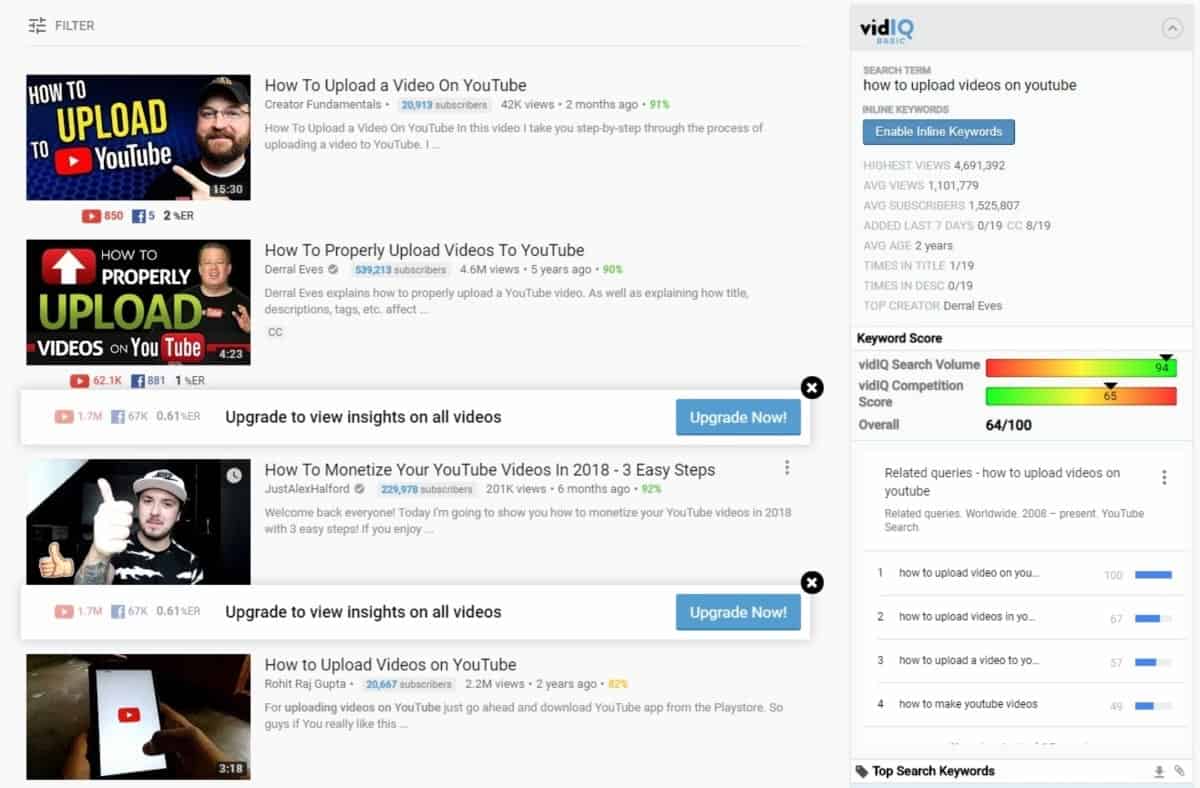
7. YouTube Audio Library – Free Music and Sounds for YouTubers
I already mentioned how YouTube provides some great free tools to their users, another one of these is the YouTube Audio Library.
It’s pretty self-explanatory… it’s a library of free music which you can use in your videos. 😉
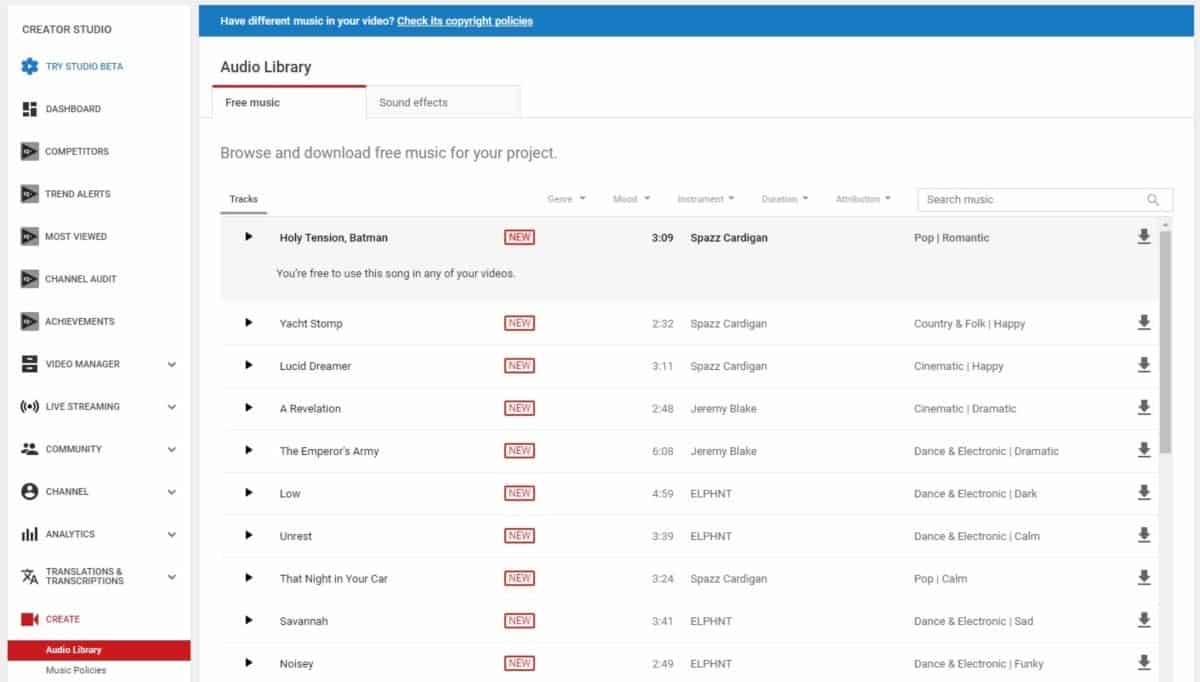
Just remember to pay attention to the attribution as some tracks require you to include a link in your description.
You will also find a variety of different sound effects, which can add some spark to your videos.
P.s. Another great source for free music is the NoCopyrightSounds Channel, you’ll find links to the tracks in their video descriptions and all you need to do to use a track is give them attribution in your video description.
essential tools for youtubers

Basic Equipment to Start a YouTube Channel
Since YouTube has become a competitive space market, you are required to put more effort into producing visually great quality videos to succeed as a beginner.
Not only will it help you gain a substantial number of views but also a good number of subscribers. Having unique and great content is not an assurance that you will succeed; if you do not focus on producing a visually compelling video with quality music, then you have no chance.
Ok, my guess is you’ve got that one successful and established YouTuber that you admire a lot and you want to be like him/her. But you should know that most of them do hire professional camera operators and video editors or use a wide array of classy equipment for their video production.
So if you are just starting or aiming to enhance what you already have, but with a basic set-up as the key, then you need not go that far. The main thing you need to consider is getting quality equipment. Always remember that not even SEO or good content can make up for a poor quality video.
So due to the fierce competition, no one will have time for bad sound, lighting, and editing. They say time is money; there is no need to toss video after video if it isn’t working. Equipment is expensive, and so is your time.
Therefore, here are the Top 7 pieces of equipment and tools you need when starting on YouTube channel.
1. Camera
For someone serious about growing their YouTube channel, the high-quality camera will be the first and critical equipment to procure. Being essential equipment you do not need to go for the expensive DSLR cameras, all you need is a good camera that can record a high quality (at least 1080 p) video.
The kind of content you will be creating will define the type of camera to acquire. So, if you are starting quality webcams and camcorders plus good edit will service you well until when you will be able to upgrade and invest in expensive DSLRs.
Here are some of the best camcorders and webcams you can use.
Webcam
• Logitech C922 Pro Stream – which supports up to 760 px and 60 fps streaming and resolution of 1080p only at $73.35.
• Razer Kiyo – with a resolution of 1080p only at $59.95.
Camcorder
• Sony HDR-CX405 priced at around $250.
• Panasonic HC-V180K which is priced at around $180.
Also, you can start with a phone and webcam, and then evolve if you can’t afford an expensive camera for a start.
2. External microphone
For people to hear and understand what you are saying, you will need a good microphone. Sound is the second most crucial thing when it comes to YouTube content, and excellent audio will keep your viewers attentive to what you are demonstrating, showing, and saying in every video.
Here are some of the best microphones from the most to the least expensive.
• Heil PR-40 – for studio quality audio at $327.95.
• Samson CO1U – It is a USB mic that suits the starts at $79.95.
• Audio Technica ATR2100 – Best voice-over microphone at $65.
• Audio-Technica ATR2100USB – Both XLR and USB microphone at $59.95.
• Logitech Clearchat Headset – Great for beginners, USB mic at $29.99.
There are other microphones but quite expensive, for example, Condenser Microphones, Shotgun microphones, Lapel microphones which are $100 and above.
3. Soft Boxes
If you value a beautiful ambiance in your video, then it’s recommended that you get softboxes. Acquiring softboxes is an inexpensive way to upgrade the look of your videos.
You can get a $60 worth softboxes on Amazon today and enhance the look of your videos.
4. Camera Remote
To avoid getting up several times just to set up or adjust your camera correctly, it is better to have this super inexpensive tool to help you while filming.
Camera remotes help you in the filming process by providing an easier way to control the camera.
5. Gimbal or Tripod stabilizer
Video stabilization is another crucial factor to consider while vlogging. To avoid taking more time editing and stabilizing the footage in your editing software, it is better to solve that by using a tripod which can only cost around $45 (Gorilla Pod Tripod).
6. Video and Audio Editing Software
After recording your video and audio, you may find a need for removing some parts, adding some effects, color correction, and color grading, stabilizing, etc. Therefore, obtaining software like Filmora, Adobe Premiere Pro, Final Cut, Sony Vegas can help you solve these issues.
Adobe Premiere Elements 18 is the most preferable choice by most videographers due to its ability to produce quality videos of any design.
7. TubeBuddy
After you are done and ready to light up your YouTube channel, you should get TubeBuddy, which is an essential SEO tool for your YouTube videos.
You can use a free version and gain more, but if you want to enjoy the best experience, then you better go for a Pro version which charges less than $10 a month.
Conclusion
Let us know your thoughts in the comment section below.
Check out other publications to gain access to more digital resources if you are just starting out with Flux Resource.
Also contact us today to optimize your business(s)/Brand(s) for Search Engines
