A website is one of the most important tools for any business. It gives you a chance to reach out to your target audience and get new clients or customers. You can also use it to show off your products and services in a way that will entice potential clients or customers to buy from you.
However, if you are not using the best Linux web design software, then you could be missing out on all these benefits. This article will show you how to find the best Linux web design software for your business.
Table of Contents
Best Linux Web Design Software
Website builders are usually a dime-a-dozen on the Internet, but Linux users still have a hard time figuring out which web builder is going to meet their requirements. They want a program that has all the latest features to quickly and easily help them create a website. If you have no idea where to start looking, we can help you out. Just take a look at the list below:
1. Komodo Edit
If you’re on the lookout for a great XML editor that is compatible with the Linux platform, Komodo Edit is the right choice for you. What makes this program even better if the fact that it’s completely free. You get plenty of amazing features with the Komodo Edit for hassle-free CSS and HTML development. Moreover, you can avail extensions that allow you to incorporate some nifty features like languages or special characters. While this is far from the best HTML editor you will find in the market, it is still a great deal for developers who build in XML, considering the nominal pricing. However, this website builder can easily handle basic HTML editing tasks.
2. Bluefish
A web editor compatible with Linux OS, Bluefish was always a good program thanks to the numerous features it offered users. But after the new version of the program – 2.0 – it truly became one of the best among other free website builders, thanks to the addition of several new capabilities. Aside from native executables for Mac and Windows, you get code-sensitive spell check, auto-save, snippets, project management, and auto complete in various languages like PHP, HTML, CSS etc. While Bluefish is more of a code editor than a web editor, it still provides plenty of flexibility to developers who wish to explore options other than HTML.
3. KompoZer
One thing you need to know about KompoZer is that it’s based off the popular Nvu editor, and is touted as an “unofficial bug-fix release”. The creators were fed up of Nvu’s poor support and dragging release schedules, and so they attempted to replicate Nvu – albeit a less buggy version. This WYSIWYG (What-You-See-Is-What-You-Get) editor might have a long and complicated development history, but nobody can deny that it is extremely powerful. It allows developers to access improved management style sheets, along with a window known as “HTML tags”. Despite being an advanced software pacjage, KompoZer is quite lightweight and can effectively help you create static pages. You no longer have to worry about your HTML layouts. The only point of concern is that no new release of this web builder has come out since 2007.
4. Quanta Plus
This is a unique web development environment formed on the basis of KDE. So, you shouldn’t be surprised to find this program offering all the functionality and support of KDE, including FTP features and website management. You can easily use Quanta Plus for various tasks, including editing PHP, XML, HTML and other text-based web docs. There are many developers who prefer Quanta Plus over other commercial web editors found in the market, especially those who use PHP as the main programming language. While this is not exactly WYSIWYG, it offers plenty of useful tools like shortcuts, and the split-pane mode allows you to easily view a continuous preview of the page you are currently coding.
5. ocPortal
Many web developers have often considered creating a portal page, but they have been deterred by the fact that it’s hard to find a proper, free solution to operate a portal site that is not scaled down in terms of functionality. The majority of portal software out there is expensive, and any free scripts you see are either trial versions or demos. OcPortal, however, is an exception to the norm. You can easily install this open source portal on your web server and discover the different features it has in store for developers. Not only is this program extremely customizable, but it also comes jam-packed with everything you require. So, you no longer have to rely on third-party add-ons. The documentation that comes with ocPortal is extremely in-depth and the community is also highly supportive. The developers are also very forthcoming and offer support whenever you require it.
6. Aptana Studio
There are numerous web builders available for the Linux platform, but very few come close to replicating the unique properties available in Aptana Studio. The program has become well-known for its interesting approach to web page development. Rather than focusing on the HTML aspect, this web builder turns its attention towards JavaScript as well as other elements that enable a developer to build Rich Internet Applications. The most interesting feature of Aptana Studio is definitely the outline view, making it easier for a user to visualize the DOM. So, JavaScript and CSS development become much simpler and uncomplicated. Also, any developer who wishes to create web apps should find use for Aptana Studio.
7. Scribes
This is an open source text editor meant for Linux-based OS. Designed for the purpose of streamlining a developer’s workflow, Scribes automates any repetitive or common operations through hotkey support, enabling paragraph management, indentation, word/paragraph selection, line, letter cases, option to toggle. The best part is that Scribes supports over 70 different programming languages, including PHP, Java XML, and HTML. Other important features include support for remote editing, via SFTP, FTP, Samba, automatic word correction, document switcher, completion and pairing, skinable interface and automatic indentation.
8. Screem
Screem is a web builder which supports the Linux operating system. This program combines all the different features that make up a great web editor, including capabilities like layout for HTML structure, FTP access etc. Screem also offers a great interface that excels at helping users with PHP. But Screem is not like other web editors; what makes this program so unique is the fact that contrary to the norm, Screen does not come with any sort of WYSIWYG interface. Instead of that you will find the raw HTML (source) available in the main window.
9. Amaya
Any professional web developer or programmer should make Amaya the first choice when it comes to choosing a web builder. But Amaya is an application developed mainly from W3C, which is the consortium for the regular network. In fact, the program is mainly based on compliance web standards, like the SVG format. Though the file size for this package is small, the content is a lot heavier once you extract it. You have the freedom to add third-party plugins, like the W3C site, in order to support PHP and JavaScript. Amaya is an amazing program and offers numerous graphic options in order to develop the template or write better CSS.
10. Pinegrow Web Editor
If your intention is to build websites faster, then you’re in luck – Pinegrow Web Editor makes it all possible, and the program excels at helping you create responsive websites quickly thanks to features like CSS styling, multi-page editing, and smart components for AngularJS and Bootstrap. The abovementioned web builders can all help a web developer working on the Linux platform to create the website of their dreams. They have powerful features and compatible capabilities that make them worth a shot!
best free web design software
1. CMS Hub: Best All-in-One Web Design Software for Beginners
Free Trial
OS: Any (web-based)
CMS Hub is a website builder and content management system that includes a visual drag-and-drop editor, a collection of templates, and an SSL certificate. Because it requires zero coding and includes everything you need to launch a website, it comes out on top as the best all-in-one design software for beginners.
CMS Hub is also integrated with all other products in the HubSpot platform, including our CRM, marketing software, sales software, and service software.
CMS Hub Core Functionalities
- Web Design
- Collaboration
- Wireframing
- Content Management
- Website Structure
- URL Mapping
- Analytics Reporting
- Security
CMS Hub Pros
- Comprehensive content management system
- No coding required with an easy drag-and-drop page builder
- Healthy selection of templates
- Seamless integration with the rest of the HubSpot CRM platform
- Hosting is include
CMS Hub Cons
- Free trial only
- Plans are priced higher than other options listed that offer paid plans (though this includes hosting costs)
- Rich functionality may be under-utilized by beginner website owners
2. WordPress: Best Free Blog Design Software for Beginners
Free
OS: Any (web-based)

WordPress is an open-source content management system that makes it easy to set up a website in minutes. There are thousands of free plugins available to download and install so that you can extend the functionality of your site. This simplifies the entire customization process and means you don’t need coding skills to design your site.
It’s important to note that WordPress is free to use, but there are other costs associated with building and running a site on the platform. We break down the cost of building and launching a website here.
WordPress Core Functionalities
- Content Management
- Blog Design
- Website Structure
WordPress Pros
- Most popular CMS on the web
- Highly customizable and configurable thanks to its open-source build
- Thousands of themes and plugins to customize and optimize your site
WordPress Cons
- The WordPress CMS is free, but you’ll still have to pay for good hosting
- Can feel too hands-on for those who want a more streamlined site-building experience
- WordPress has known security vulnerabilities that leave your site at risk if not addressed
3. Figma: Best Free Collaborative Wireframing Tool for Beginners
Free
OS: Any (web-based)
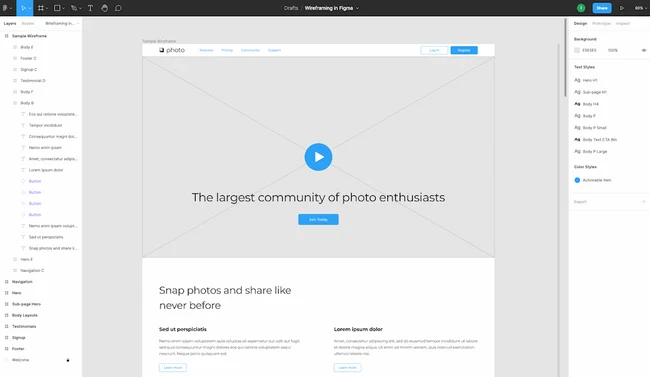 Best defined as an interface design tool, Figma enables multiple designers to collaborate in real time. As such, it’s ideal if you have various project stakeholders involved in the design process. Figma is a web application, so you won’t need to download a tool to your desktop.
Best defined as an interface design tool, Figma enables multiple designers to collaborate in real time. As such, it’s ideal if you have various project stakeholders involved in the design process. Figma is a web application, so you won’t need to download a tool to your desktop.
The free version includes unlimited drafts, unlimited commenters, and unlimited editors. You can have up to 1 team project, so if you’re all working together on one website only, this is a great choice for your team. The one limitation is that it only includes up to 30 days of historical changes.
If you upgrade to the Professional tier, you’ll get unlimited projects and unlimited history, while the Organization tier gives you access to advanced security and analytics.
Figma Core Functionalities
- User Interface Design
- Collaboration
- Wireframing
- Prototyping
Figma Pros
- An excellent piece of web design freeware for wireframing, mockups, and prototyping
- Unlimited drafts, commenters, and editors allowed on the free version (however, projects are limited)
- Real-time collaboration with team members
Figma Cons
- Free version is limited in collaboration features
- Only tracks 30 days of changes
- Can experience performance issues, especially over weaker connections
4. Sketch: Best User Interface Design Tool for Mac Users
Free Trial
OS: macOS
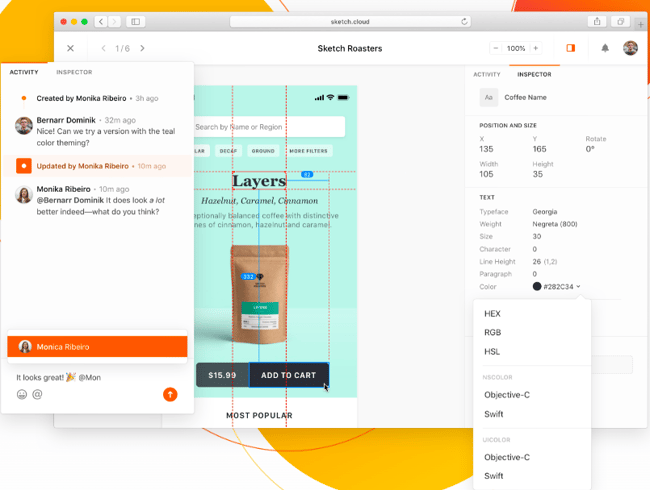 Sketch is one of the most (if not the most) well-known and used tools for web designing. It comes with an advanced vector tool, which aids in a collaborative development of interfaces and prototypes. This tool was built particularly for making websites and web apps.
Sketch is one of the most (if not the most) well-known and used tools for web designing. It comes with an advanced vector tool, which aids in a collaborative development of interfaces and prototypes. This tool was built particularly for making websites and web apps.
Its prominence among the designer community is at least partially due to its clean interface and high performance; however, it only works on Mac. Since many designers work on Windows, you might be better off with a web-based option such as CMS Hub or a Windows-based option such as Lunacy.
Sketch Core Functionalities
- User Interface Design
- Collaboration
- Wireframing
- Prototyping
Sketch Pros
- Intuitive, easy-to-use, and popular design tool
- Clean, simple displays for users who hate page clutter
- Handles all phases of the design process from wireframes to prototypes and developer handoff
Sketch Cons
- Free trial only
- macOS only
- Weaker collaboration features than other options on this list
5. Lunacy: Best Free User Interface Design Tool for Windows Users
Free
OS: Windows, macOS, Linux

Launched as a free alternative to Sketch for Windows, Lunacy is now a fully functional graphic design software that’s rich in features. A couple of years ago, all it could do was open Sketch files on Windows. Today, it offers all the standard features of a UI and screen design tool and a library of free, high-quality graphic assets.
It includes full support for Sketch files, so if you ever switch from Windows to Mac or vice versa, you can edit your Sketch design without a problem.
Lunacy Core Functionalities
- User Interface Design
- Collaboration
- Wireframing
- Prototyping
Lunacy Pros
- Built-in graphic assets to quickly add content to your screens
- Compatible with Sketch files, letting you edit them on a Windows device
- Allows for offline editing, unlike web-based competitors
Lunacy Cons
- Still a relatively new product with some minor bugs being resolved
- Performance issues have been reported, especially dealing with large files
- Lacks prototyping features
Conclusion
Let us know your thoughts in the comment section below.
Check out other publications to gain access to more digital resources if you are just starting out with Flux Resource.
Also contact us today to optimize your business(s)/Brand(s) for Search Engines
