If you’re looking for a list of the best marketing agency tools, you’ve come to the right place. We’ll give you expert reviews of the 7 best marketing agencies in the field, as well as comprehensive analysis of the other 20 or so we tested and didn’t consider good enough for an endorsement.
We put these lists together after spending months testing different agencies and reviewing them against a laundry list of criteria. We take our recommendations seriously, so you can trust that if it’s on this list, it’s something we believe is worth your time.
Table of Contents
Best Marketing Agency Tools
1. Whatagraph
Use this tool for data analyitcs and agency reporting.
It’s all about results that clients care about. And so, while you might be getting lots of work done, if you can’t demonstrate and document your results, your clients may still be unhappy. That’s why a good marketing agency reporting software is essential.
Whatagraph reporting software was built by marketers for agencies. Meaning it knows what your clients want to see from a marketing perspective (all the most important metrics and KPIs for all their marketing channels), but also adapts to the specific agency workflows, such as:
- managing multiple client accounts at the same time;
- managing multiple marketing channels for the same client;
- scheduling reports for automated delivery;
- easily sharing reports via email or screen,
- adding custom branding, and so on.
For most agencies, Whatagraph can save anywhere from 1 to 5 hours per week, per client.

With a wide list of integrations, Whatagraph serves all types of digital marketing agencies, from PPC advertising to social media, SEO & SEM, email marketing, and so on. The simplicity of their drag-and-drop editor and the ability to build cross-channel reports and even merge data across channels makes Whatagraph one of the best agency reporting software out there.
Agency reporting template
2. Asana
 Use this tool for team and task management. Five hundred dollars says you already know Slack. But its competitor Asana also gets a lot of accolades. Many people actually prefer Asana to Slack when it comes to team, task, and project management, and so being able to work in both might help you attract or keep a valued client.
Use this tool for team and task management. Five hundred dollars says you already know Slack. But its competitor Asana also gets a lot of accolades. Many people actually prefer Asana to Slack when it comes to team, task, and project management, and so being able to work in both might help you attract or keep a valued client.
Asana even has some agency collaboration templates that might help get you up to speed. Alternatively, if you’ve already tried both Asana and Slack and found them lacking, check out FunctionFox, which has rave reviews from agency pros in Capterra’s ranking for ad agency software.
3. CoSchedule
Use this tool for marketing calendar management. So you want to manage a blog, a social media calendar, reshare posts and stay on top of your editorial calendar. For 50 clients. Oh, and you’d like it to work seamlessly in WordPress? No problem. All you need is CoSchedule.
CoSchedule will let you develop unique, branded editorial calendars for all your clients. It will also make collaboration, planning, and content approvals, and production a snap to manage. The company offers a 14-day trial, so there’s no harm in trying it.
4. Mockplus
Use this tool for designing, prototyping, collaboration & handoff. Looking to design + collaborate with your team on a website or mobile application? How about collaborating remotely, and making adaptations according to your market research results? All you need is Mockplus.
Mockplus is a web-based collaboration & handoff tool for product design teams and enterprises. The software works unanimously with popular design tools including Adobe Xd, Photoshop, Sketch, Figma, and Axure.
Users can export designs to Mockplus for collaborating with team members: comment on designs, make custom specifications for pages, components or layers, add interactions for designs and make them live, control versions, and ultimately hand off designs to developers with assets & ready-to-use CSS code snippets.
Without importing designs from other tools, Mockplus also offers a built-in online interactive prototyping tool, which allows users to use a simple drag-and-drop feature to build functional web or mobile app prototypes in minutes.
5. MobileMonkey
Use this tool for building chatbots. Chatbots are automated conversational robots programmed to respond to messages inside web apps & mobile applications. They’re mostly used to help agencies manage customer support tickets & inquiries.
However, the use-cases for chatbots don’t end there. Juniper Research estimated that chatbots will save businesses up to $8 Billion USD annually by 2022. This statistic comes as no surprise to those who use chatbot software.
Chatbots are the first line of support for customer management teams, instead of customers waiting hours to get simple issues resolved, chatbots provide instant support during emergencies or outside business hours.
Chatbots can process refunds, cancellations, answer repetitive questions, navigate and entertain visitors, collect customer feedback, send promotional emails, updates, alerts, and notifications. Artificial intelligence through conversational marketing is able to personalize recommendations, analyze user behavior, collect emails, drip marketing campaigns, generate leads, and onboard customers.
MobileMonkey provides a variety of free/paid chatbot tools & support automation options for all types of individuals & marketing professionals.
6. Placeit
If you’re looking for a platform where you can create all your branding designs, Placeit is a great tool! With more than 50K templates and a growing library of designs made by professionals each day, you can create eye-catching images. Make everything from logos and videos to your social campaign with branded images in minutes.
Just select your favorite video template, customize your text, change the color of backgrounds and shapes, and add your images or video clips. Customize your text, change the color of backgrounds and shapes, and add your images or video clips.
All their videos are made by a professional team, so you can rely on them being eye-catching templates for your campaigns. Once you have customized your template, simply click the download button.
7. Usersnap
Use this tool for collecting customer feedback. Have you ever wanted to receive direct feedback from your customers whilst they’re using your website or application but never had the tools to do so? If so, Usersnap is the best option for customer feedback.
Whilst most agencies are stuck with surveys for gathering feedback, Usersnap provides an entire stack of tools for customers to communicate with product managers, designers, software developers, and CS managers. Some include feedback buttons & menus, visual tickets, qualitative & quantitative surveys triggered by on-page events, in-app forms, public boards, drawings, screen recording, and live chat. Users can easily communicate in-app or on-site about crucial errors & report bugs in real-time visually through all of these methods.
Usersnap’s pricing is very reasonable, as the Basic plan starts at $19/month (or $9/month for annual plans) with 2 team members per project & unlimited reporters (reporters are the people who send feedback). Usersnap’s calling card is an easy-to-use and easy-to-install tool that gets you off the ground quickly, collecting customer feedback to grow your business. The best part: Usersnap offers a 2-weeks free trial for all signups, so you can try before you buy.
8. Xtensio
Use this tool to create powerful business content. Xtensio is a strategy and communications platform where anyone can easily create, manage, share, and present professional business collateral.
Teams collaborate on documents, presentations, proposals, reports, sales sheets, and other strategic exercises in real-time. Start with a template or create your own. The editor works like a web builder, so it’s easy to add images, videos, tables, and other interactive modules. Drag and drop, resize, change backgrounds, and specify colors and fonts to match your brand.
The best part is that the deliverables created on Xtensio are living documents (folios). Share the public link with colleagues and clients, so everyone is always up-to-date, without the email attachments.
Present a digital slideshow or export a PDF/PNG. All your work is organized on a private, branded team dashboard so you can keep the work flowing from anywhere.
9. Unbounce
Use this tool to create landing pages. Landing pages are a proven way to increase conversions dramatically. Increase conversions, and you increase revenue. Increase revenue and your clients will be getting the results they were hoping for when they hired you.
And here’s the thing: Many marketers (and agencies) don’t use nearly enough landing pages because they can be hard to build and hard to manage. Landing pages are just outside their comfort zone to use… which is exactly where your agency comes in!
With a little expertise and the right tool, you can easily step in and be the hero who increases your clients’ conversion rates – and their revenue. While you’re at it, you can increase your agency’s revenue, too. More than half of agencies surveyed by WordStream said they charge extra for creating landing pages than for any other add-on service.
There are dozens of landing page tools available, of course. Still, Unbounce is recognized across the marketing world for being the go-to tool for developing, testing, and managing landing pages. Getting proficient with it is a fabulous way to provide a high-value service to your clients for minimal cost and time. Your clients will get better results. You’ll have a profitable new income stream – it’s a win-win for everyone.
10. Userbrain
Use this tool for user testing. Remember that fateful Peloton ad from the 2019 holiday ad season? That’s an example of what can happen when you launch campaigns inside an echo chamber without getting feedback from your audience.
To make sure you never spin out as Peloton did, get actual opinions of your actual ads, product, or website before you launch. That’s what Userbrain (or its competitor, UserTesting) can do. It makes user testing a snap.
It won’t break your budget, either. The cost for Userbrain is $29 per user test for a one-time test. They recommend testing with 5-8 participants. So for $145 to $232, you’re buying yourself an awful lot of marketing insurance.
marketing agency must haves

1. File Storage: Google Drive & File Stream
There are multiple ways of managing files within an agency, but the priorities for any agency owner must be ease of access, security and simple file syncing options.
With Google Drive, agencies can rely on a cloud-based method of storing files. Google Drive allows staff to easily sync files saved on various machines via Google Drive File Stream.
Google Drive (and Docs) is built for collaboration, which makes it the perfect fit for agency working. Whenever a change is made to a file on Google Drive, the previous version is automatically updated, so everyone is accessing the latest version no matter whether you’re accessing it from your iPhone or PC:

With Google Drive, your entire agency can also share folders internally or with external clients or contacts while maintaining administrative control themselves:

Of course, you will want to ensure you consider adding an extra layer of security as there will no doubt be client-sensitive information contained within some of the files. Google has this covered via a range of options including:
- 2-Step Verification
- Advanced protection via physical security keys
What if something gets changed or deleted by accident?
If you want to revert to a previous version or undelete a file, you can easily do this in Google Drive or in any Google doc:

You can also restore deleted files via the Google Drive admin console.
2. CRM & Agency Management: Podio
Customer relationship management is crucial to running a successful agency. As your agency grows, you’ll need a robust system that will help you to manage data relating to previous, existing and potential clients.
As an agency, you should be looking to implement a CRM system that offers the following features:
- Ability to easily store and maintain accurate client information
- Ability to track and manage client communication
- Tracking billing information, managing invoicing and billing contacts
- The ability for people across the agency to view up to date client information and information related to client specific projects
At Hallam, we have utilised a project management tool called Podio to build a customised CRM & Project Management workspace that our entire company can access. This space allows us to manage client data, contacts at each organisation we have on record, track client projects, billable and non-billable hours, request resources from multiple areas of the business and create mailing lists from the data we have on record to hook up with Mailchimp.

As a digital agency, you need to keep a close eye on how you and your team spend, bill, and manage time. Podio allows you to build custom apps to track this data and associate it to other apps via the use of relationship fields and automated workflows. For example, all of our client projects link up with apps such as billable hours, non-billable hours and financial forecasts. This ensures we have everything related to each project accessible in a single place:
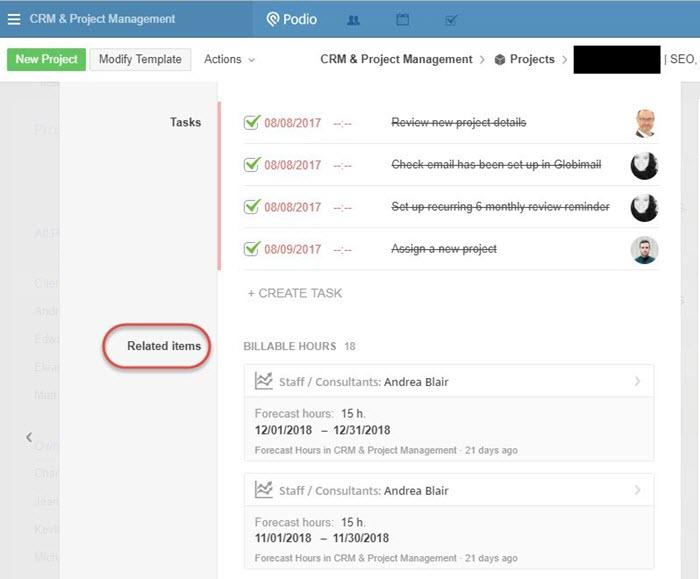
Like a lot of agencies, we started with an Excel spreadsheet to track hours, which can obviously be quite time-consuming (and often painful) to maintain accurate data, especially as we have grown. For anyone still using this approach I would strongly encourage you to test out customisable tools such as Podio which will enable you to mould a system to the needs of your business.
3. Project Management: Basecamp
Every agency needs to manage client projects, and there are a number of simple project management tools that can significantly increase your employees’ ability to get work done quickly.
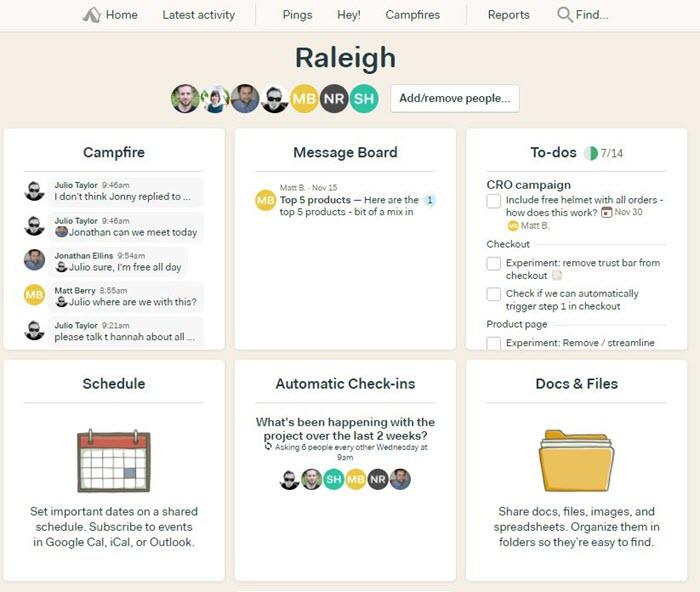
Basecamp is an excellent project management tool that makes cross-functional collaboration really easy both internally and with clients. Basecamp revolves around a few simple functions:
- To-do lists – These should be time bound and allocated to members of each Basecamp project. Basecamp also allows users to attach files to to-do items and send lists to clients for updates and approval
- File sharing – Having all files related to a project referenced in a project workspace is hugely useful and avoids having to dig around in file storage platforms to find what you’re looking for. Basecamp allows users to link to files and documents on Google Drive.
- Chatting (campfire) – This option should be used for informal chats around client projects.
- Message board – Updates on projects can be posted here instead of being sent via email, keeping an audit trail within the project workspace instead of information being lost within emails.
- Scheduling – Basecamp has a calendar function which syncs up with most major third-party calendars such as Outlook, iCal and Google Calendar. To-do’s with dates are automatically added to schedules, meaning they can appear in your calendar of choice if synced.
- Automatic check-in requests – Automatic check-ins allow you to set milestones for each client project and ping reminders to everyone involved at key milestones.
Using Basecamp gives you full transparency, working away from email and in clearly visible workspaces which clients can be added to. That being said, there can be a clear separation between “agency side” and “client side” in Basecamp which enables seamless but safe communication that’s visible to agency managers.
One of the huge benefits of Basecamp is that it’s vastly simpler than most other project management systems. We trialled using Podio for clients by creating individual client workspaces and almost all clients found it hard to understand, including those that are tech savvy. Basecamp essentially means that clients just have to respond to an email for everyone to get visibility over the discussion.
In my experience, it’s an excellent tool for collaborating with clients, getting sign-off on various tasks and tracking client communication. You can even hook Basecamp up with CRM systems (such as Podio) via Zapier, enabling agencies to maintain a single customer view.
4. Resource Planning: Podio & HighCharts
Knowing the capacity of your workforce is at the core of managing your projects and enabling your sales team to successfully bring in new clients.
Beyond just having visibility into projects and their associated billable hours, it’s important for agency owners to understand:
- Employee utilisation by individual, team, and department
- Non-billable hours spent on client projects (over-servicing)
- Non-billable hours put into pre-sales activity and conversion rate of that activity
Your team and their time are your most important assets, so it’s up to you and your project managers to ensure they’re focusing their attention on the right projects and tasks. Finding software that enables you to have a clear view of staff availability and utilisation can help manage workloads and empower recruitment decisions.
In my opinion this information should be captured in any agency CRM system, which for us means it’s captured within Podio. There are then a number of third-party tools which can help extract and visualise data from most popular CRM or agency management systems.
One tool which I can highly recommend for this purpose is Highcharts. Highcharts allows us to extract data from Podio and visualise it in a range of customisable graphs to report on areas such as utilisation and capacity and split it up by individual, team, department across a variety of date ranges.
We also use Highcharts to report on our business KPIs in our monthly senior management team meetings, again extracting the data from our CRM system and visualising it using Highcharts.
If you’re already collecting data in these areas then why not give Highcharts a try to see if it could help you better track performance across your agency?
Conclusion
Let us know your thoughts in the comment section below.
Check out other publications to gain access to more digital resources if you are just starting out with Flux Resource.
Also contact us today to optimize your business(s)/Brand(s) for Search Engines
