With the right mobile web design software, you can easily build a responsive website or web app that looks great on any device. Of course, many do-it-yourself website builders exist today—but they aren’t all created equal.
There’s a lot to consider when it comes to choosing a mobile web design tool: cost, features, ease of use, and more. But don’t worry—we’ve done the legwork for you. Below, we’ve broken down the pros and cons of some of the best mobile web design software so you can make the best decision about which one is right for you.
Table of Contents
Best Mobile Web Design Software
1. Squarespace
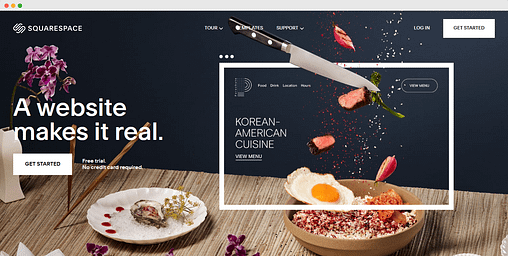
Squarespace has gained notoriety over the years as a site builder with stunning templates. It’s likely your best option if you, or clients, are interested in placing large, high-resolution graphics on your sites.
Squarespace used to only offer regular websites, but it has successfully expanded into the eCommerce world to provide excellent payment processing and shopping cart modules. You’ll also find that the system is highly visual and great for launching multiple websites in a short period of time. Not only that, but the pricing is reasonable and the hosting is top-notch.
Overall cost and pricing plans
A free trial is offered without the need for a credit card.
- Personal Website – $14.00 per month
- Business Website – $18 per month
- Basic Online Store – $26 per month
- Advanced Online Store – $40 per month
Pros
- Squarespace can be used for managing multiple websites for your own network or for clients.
- The Developer Program allows for fully custom websites with the help of templates, integrations, and custom coding.
- The templates are highly visual and some of the most modern-looking options on the market.
- Most of the features you need are included – instead of having to install apps.
- The templates actually look beautiful and work well when running on mobile devices.
- The online store tools are rather powerful, with a free SSL certificate, no transaction fees, and unlimited products.
Cons
- Squarespace doesn’t have an app store, which could limit you depending on what you need.
- Although somewhat reasonable, there is better pricing from the other mobile website builder options on this list.
- The backend website building isn’t as intuitive as the competition, especially compared to Wix and Shopify.
Is this the best mobile website builder for you?
I like Squarespace for those who want high-resolution photographs that still look great on mobile devices. Mobile and desktop media support is the main reason you would consider Squarespace, since you can find better pricing and features elsewhere. But, you can’t beat the beauty of how Squarespace elements snap into place when being viewed on mobile devices like smartphones and tablets!
2. Wix
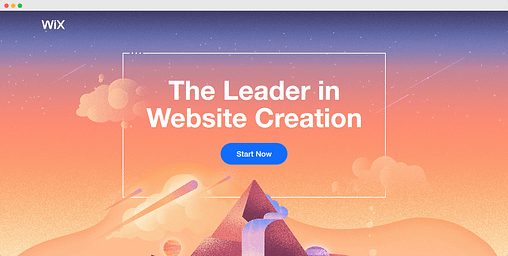
With its fun TV advertisements and beginner-focused interface, it’s no wonder how Wix has become one of the most popular website builders online. Having said that, you should also consider Wix if you’re not a beginner. It offers one of the best drag-and-drop editors on the market, and it has quality templates as well.
The main reason we like Wix is that the company always seems to be improving the site builder. Oh yeah, and the pricing is great when you look at all of the designs, integrations, and settings offered. For speed, professionalism, and a wide range of options, Wix is a great place to start for any experience level.
Wix sells two types of plans: regular websites and eCommerce websites. The pricing is extremely inexpensive across the board, and you receive free hosting, Google Analytics, and custom domain support with all plans.
- Combo Website – $14.00 per month
- Unlimited Website – $17 per month
- Pro Website – $23 per month
- VIP Website – $39 per month
- Business Basic (eCommerce) – $23 per month
- Business Unlimited (eCommerce) – $27 per month
- Business VIP (eCommerce) – $49 per month
- Business Enterprise (eCommerce) – $500 per month
Pros
- Wix has one of the more flexible and affordable pricing structures in terms of website builders.
- A free plan is actually available if you don’t want a custom domain. This might be useful for students or hobbyists.
- The eCommerce features are nice for smaller online stores.
- The templates are eye-catching and easy to use.
- You can take advantage of a wonderful drag-and-drop editor.
- Wix has an App Market for extending the functionality of your website.
- Wix has a tool called Corvid, which is an advanced platform for developing web apps from the convenience of the Wix dashboard.
Cons
- Storage and video minutes are limited in a few of the plans.
- Don’t expect to launch an online store and build it into something huge. The eCommerce features are great but limited.
Is this the best mobile website builder for you?
Wix is one of the better all-around mobile website builders since you can make a professional website if you have no experience and not have to worry about making your design responsive. All themes are ready for mobile devices, and you can customize the heck out of them with the advanced development tools. Wix also has a large app library, all of which are vetted and ready for mobile environments.
3. Shopify
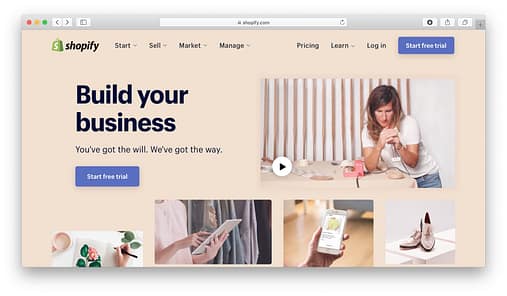
Shopify is the all-around solution you need for making an online store. It’s not what a company would go for if they only needed an informational business website, seeing as how the entire website builder is made for you to construct eCommerce stores.
Shopify is definitely one of the most popular ways to launch your online store, and much of this has to do with its extensive app store, great themes, and the simplicity of the builder. The customer base also enjoys some excellent pricing options.
Overall cost and pricing plans
Shopify pricing is competitive amongst eCommerce platforms. It doesn’t have any plans for websites only, but it provides a cheap option for adding a simple online store to an existing website. Shopify has a free trial, along with hosting for all plans.
- Shopify Lite – $9 per month
- Basic Shopify – $29.00 per month
- Shopify – $79 per month
- Advanced Shopify – $299 per month
- Shopify Plus – Starting at $2,000 per month
- It’s a complete online store builder, with unlimited products, no transaction fees, and more.
- Shopify integrates with several social networks, including a direct Facebook Ads option.
- The pricing is reasonable compared to other store builders.
- The themes are plentiful, beautiful, and mobile responsive.
- You can make blog posts and website pages outside of the online store.
- You gain access to a large app store.
- The customer support – both the resources and dedicated support – is some of the best in the business.
Cons
- Shopify isn’t made for regular business websites.
- The pricing goes up rapidly as you upgrade.
- Third-party payment gateways are supported, but a transaction fee is required.
- If needed, you have to find a developer that’s familiar with the unique Shopify coding language.
Is this the best mobile website builder for you?
Shopify serves as a rapid website builder for those who require an online store. Consumers are becoming more likely to shop through mobile devices, so it’s great that Shopify has a large library of mobile responsive themes. All eCommerce items are expanded and shown so that customers can shop easily – like with larger buttons and more accessible product photos. You can also expect all apps to work well on mobile sites. Skip Shopify if you’re more interested in a standard business website and not a mobile online store.
4. WordPress (when paired with Elementor)
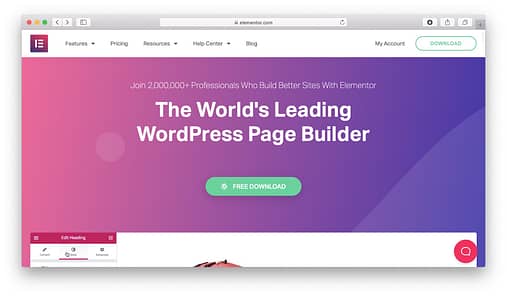
There are many WordPress site builders out there, but our favorite would have to be Elementor. It offers a free version, integrates well with WordPress, and provides a clean drag-and-drop editor. The whole point of Elementor is to make development faster and easier for professionals.
It incorporates some excellent tools for lead generation and conversions, along with modules and settings to create any type of website you want. What’s also great is that Elementor works with all WordPress themes.
Overall cost and pricing plans
The free download offers features like the drag-and-drop builder and 30 basic widgets. It’s powerful, but anything besides that requires a paid plan:
- Personal – $49.00 per year
- Plus – $99 per year
- Expert – $199 per year
WordPress is free, but you can’t forget about costs for things like hosting and themes. For instance, Bluehost hosting starts at $2.75 per month – and you receive a free domain name. Some themes are free, but you could end up spending $50-$150 for a premium WordPress theme.
Pros
- You have more control over your website since it’s running on WordPress.
- The free Elementor plugin has 30 modules, which is usually more than enough for the average business.
- The drag-and-drop editor is one of the best I’ve seen.
- Some of the plans include popup and WooCommerce site builders.
- You can get access to even more widgets and Pro templates.
- You’re able to design online stores with the help of over 15 shop widgets.
Cons
- More site maintenance is required, since elements like hosting and security aren’t managed for you.
- The higher plans may be a bit expensive for companies/individuals on budgets.
Is this the best mobile website builder for you?
All experienced WordPress designers should enjoy the Elementor interface for making mobile-friendly websites. I would typically recommend this to anyone who craves more control over their websites and doesn’t like the rigidity of a typical site builder. If you need the quickest, easiest option for making a website with responsiveness, look elsewhere. That said, some WordPress themes out there work great on mobile devices. Just make sure you test everything out on your phone and tablet before buying.
5. Weebly
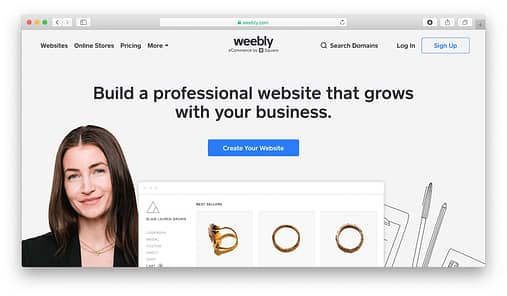
Weebly is somewhat similar to Wix, except the fact that Weebly has lower prices and fewer features. That being said, some companies and developers may like the idea of a $5 per month website – even though it has Weebly ads.
The website themes are simple and unique to certain industries but don’t expect anything too complicated or powerful. Weebly does offer a drag-and-drop builder, and its themes work nicely on mobile devices.
Overall cost and pricing plans
Weebly doesn’t have a free trial because the Free Plan gives you a decent look into the website builder. The plans include:
- Free Plan – $0
- Connect – $5 per month
- Pro – $12.00 per month
- Business – $25 per month
- Pro Online Store (eCommerce support) – $12 per month
- Business (eCommerce support) – $25 per month
- Business Plus (eCommerce support) – $38 per month
Pros
- Weebly is the least expensive of these best mobile website builder tools, even when going for an eCommerce plan.
- You could run a forever free website if you’re willing to have ads on your website.
- All features are included with a monthly fee. From hosting to themes, making a website is fast.
- Weebly provides high-quality onboarding and education resources. The customer support is also decent.
- The built-in features are nice, but you can always extend your functionality with the app store.
Cons
- Some plans have transaction fees for using third-party payment providers.
- The Weebly themes are simplistic in design, making them less suitable for growing businesses.
- The eCommerce features are limited until you get to the Business Plus Plan.
- Organizing pages and posts is not as intuitive as it should be.
- You may find it difficult to move to a different website builder if needed.
Is this the best mobile website builder for you?
Weebly makes a lot of sense for hobbyists, teachers, and journal writers who don’t want to pay any money for a clean, modern, and mobile-friendly site. Weebly also offers some great deals for small business and eCommerce plans, all of which provide beautiful mobile themes and some apps to help you out.
best professional web design software
1. WordPress
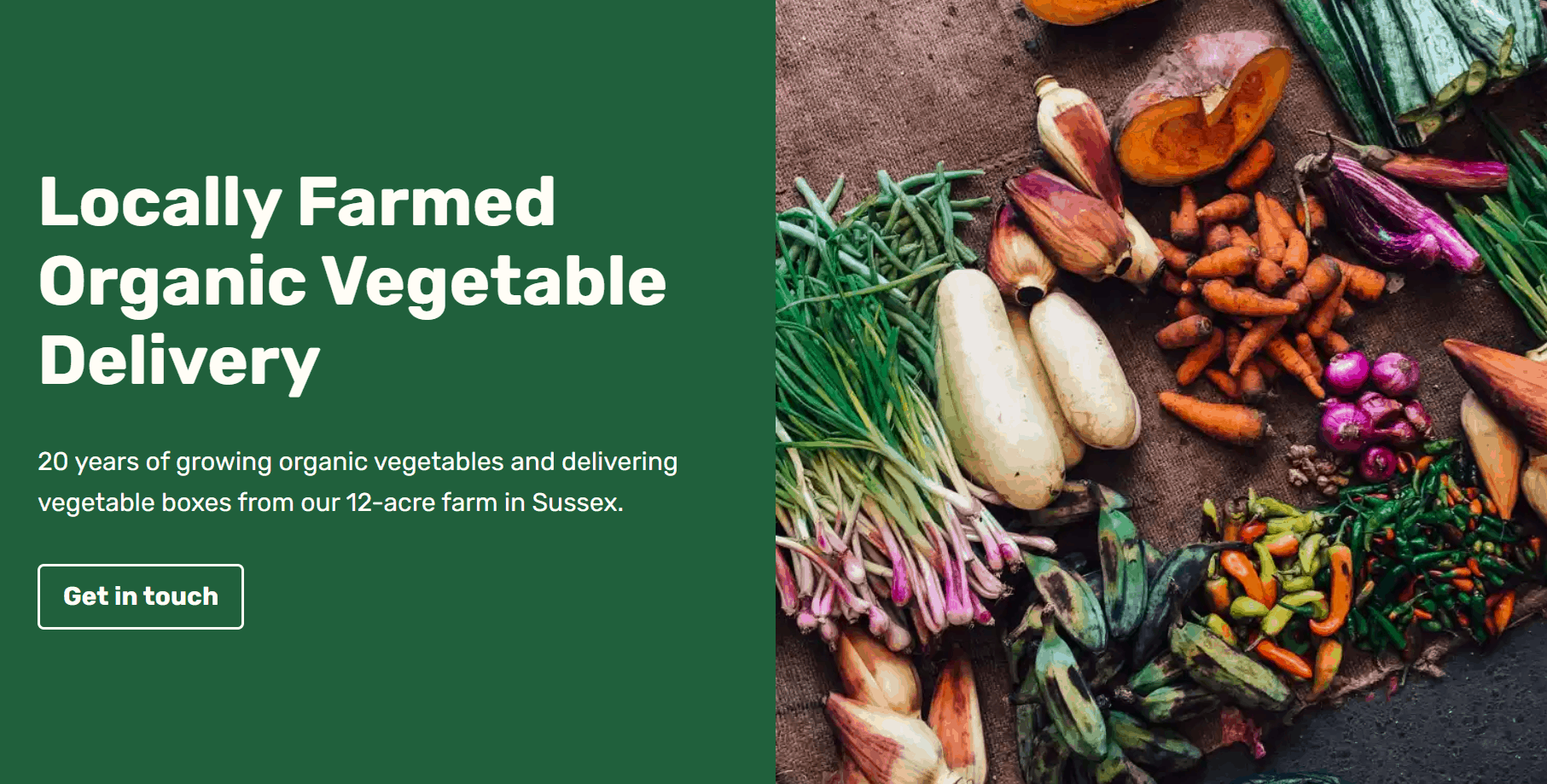
Source: WordPress
WordPress powers 40% of websites around the world, and no wonder. This web builder offers thousands of pre-made themes and a high level of customization (thanks to its functionality and 50,000+ plugins), making it a perfect choice when building a website to fit your brand. WordPress also has an excellent content management system (CMS). It’s easy and straightforward to publish content in the blink of an eye. And word has it that it’s the best CMS for SEO.
WordPress offers a free plan. Paid plans start at $4/month.
2. Webflow
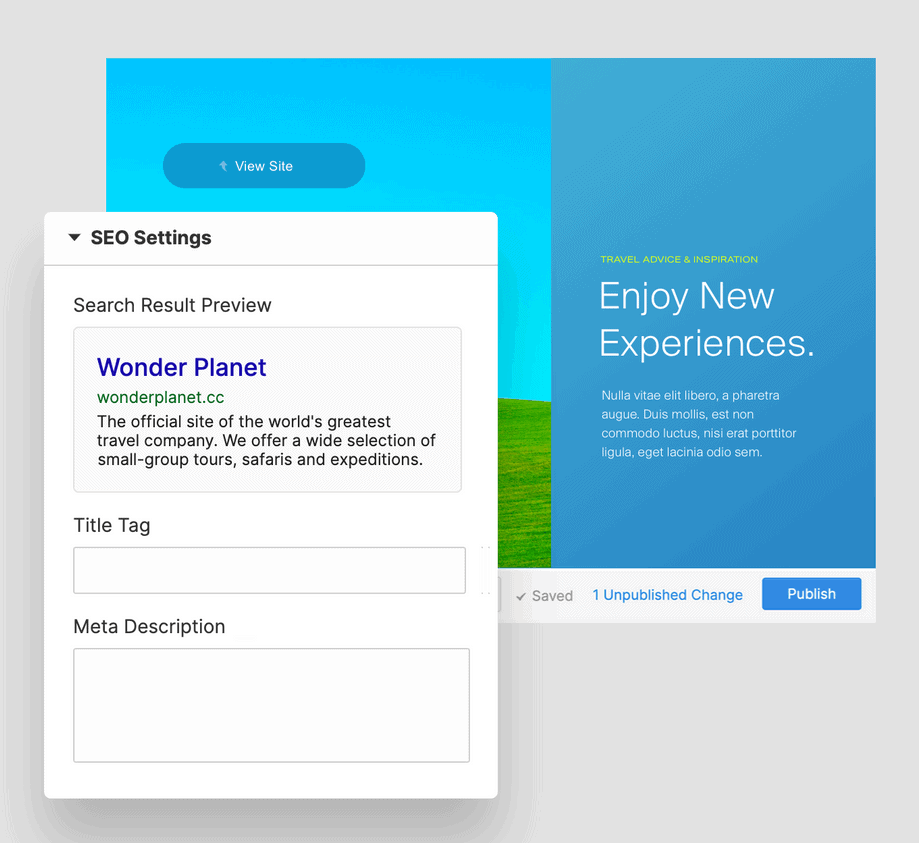
Source: Webflow
Webflow is an all-in-one responsive web design tool that folds a CMS, managed web hosting, and free SSL certificate all in one no-code platform. Build interactions and animations into your website, drag-and-drop unstyled HTML elements. Or make use of pre-built elements like sliders, tabs, and background videos. The tool features a master component library of core layouts, components, and patterns. Plus, Webflow gives you the ability to prototype and export code to hand off to developers if you don’t want to launch a site on its native subdomain.
Webflow starts free, with plans going up from $12/month on an annual basis.
3. Wix
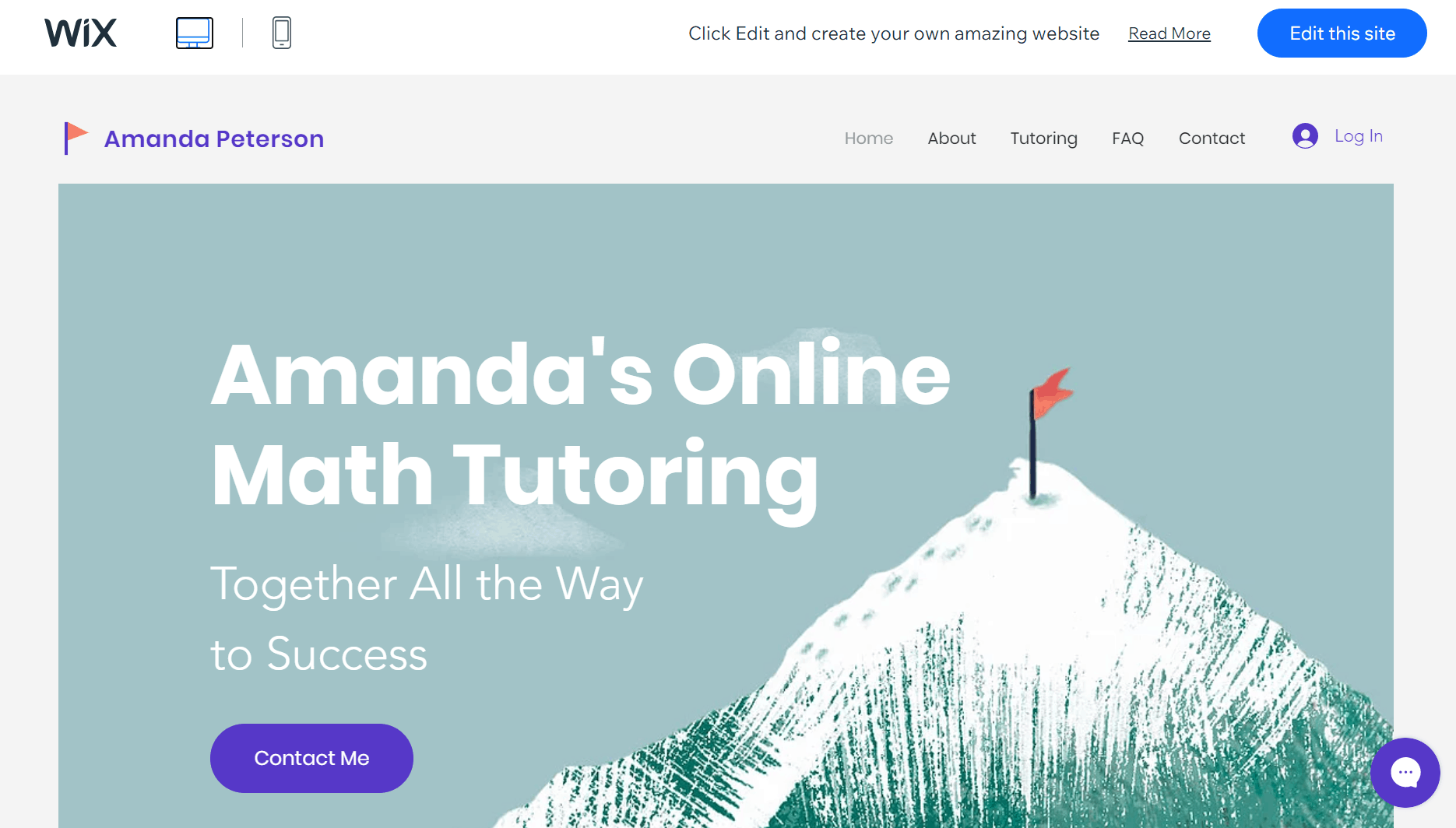
Source: Wix
Wix is a user-friendly web design software for complete beginners. Don’t know where to start? Choose from over 800 templates or answer a few questions from Wix Artificial Design Intelligence (ADI). ADI will automatically build a website based on your responses. To customize it, drag and drop elements on the screen and edit as you see fit.
Wix offers a free plan. Paid plans start at $4.50/month.
Additional options of a drag-and-drop website builder include Boxmode and Webwave.
4. Statamic
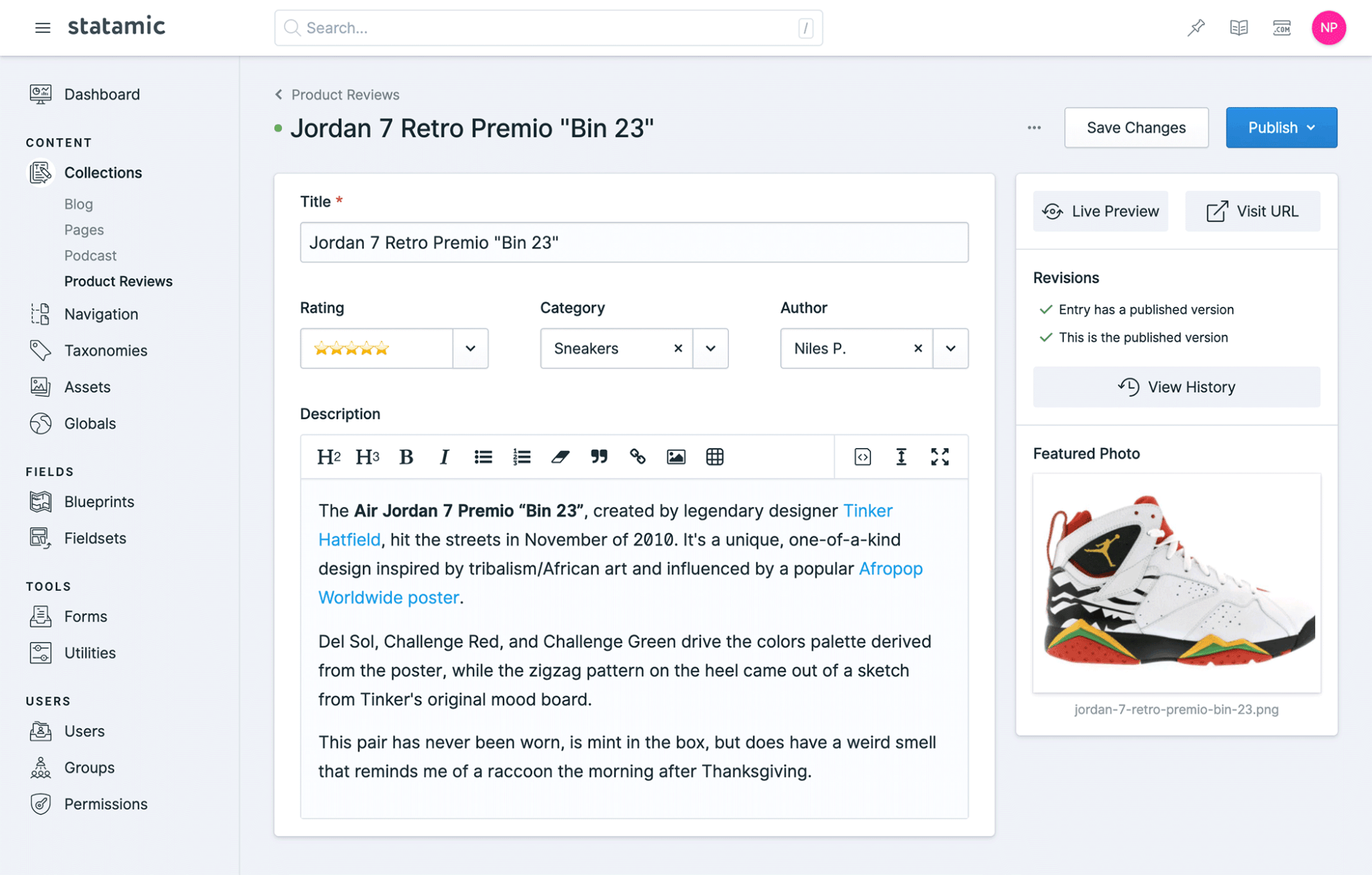
Say hello to Statamic, the CMS of the future. Built by developers for developers, this laravel-based and open-sourced CMS handles everything without any plugins. And by everything, we mean everything. Custom fields, navigation builder, search, you name it. Compared to other CMS, it’s easy to customize Statamic from the frontend. Its flat-file mode reduces complexity and makes maintenance a piece of cake. This is one cool web builder.
It’s free to use Statamic. Paid plans start at $259/site with an additional $59 for updates (free for the first year).
5. Ghost
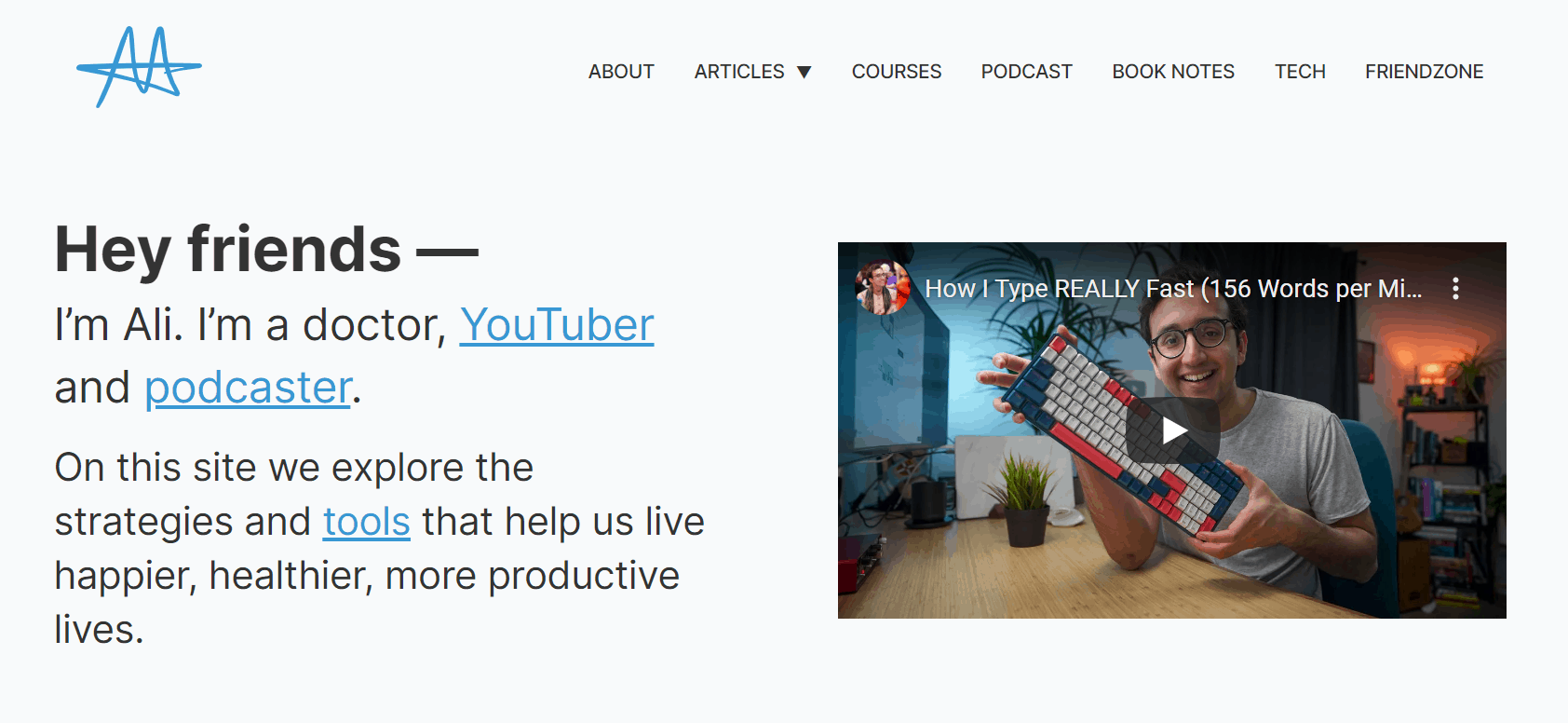
Source: Ali Abdaal
Ghost is a simple professional publishing platform. In addition to the blogging tool’s standard features, Ghost also offers built-in memberships and email newsletters. Other great features include the minimalistic and powerful editor, site speed, and user-friendly and lightweight CMS. If you want to set up a membership website with zero hassle, look no further!
Ghost offers a 14-day free trial, with plans going up from $29/month when billed annually.
Conclusion
Let us know your thoughts in the comment section below.
Check out other publications to gain access to more digital resources if you are just starting out with Flux Resource.
Also contact us today to optimize your business(s)/Brand(s) for Search Engines
