SEO is one of the most important aspects of digital marketing. If you aren’t ranking for your target keywords and relevant terms, you’re just not going to get any views. But there are a lot of SEO tools out there, from free to paid, and it can be hard to choose which one is right for you.
It’s difficult to determine what SEO software is best because no two companies are alike, and everyone has different needs regarding their SEO strategy and results. We’ve compiled a list of the top SEO software to help you choose which one will work best for your business.
Table of Contents
Best Seo Software Reviews
#1 – SEMRush — The Best SEO Tool for Most

SEMRush
Best for Most
Most SEO tools are incredibly challenging for beginners to use. However, SEMRush delivers the perfect balance of power and ease of use without sacrificing essential features. As you grow, you can add more advanced SEO capabilities to bolster growth. Paid plans start as low as $99.95 per month.
Some SEO tools are highly specific, focusing on being really good at a particular area like keyword research, content optimization, or generating backlinks. Very few SEO tools are able to combine everything SEO into one tool and do it well.
SEMrush is the expectation of that rule. It comes with (almost) everything you could ever need in an SEO tool. And then some.
Whether you’re brand new to SEO or have an established strategy you’d like to improve, SEMRush is intuitive, accessible, well-organized, and highly detailed. In other words, its comprehensiveness doesn’t sacrifice ease of use.
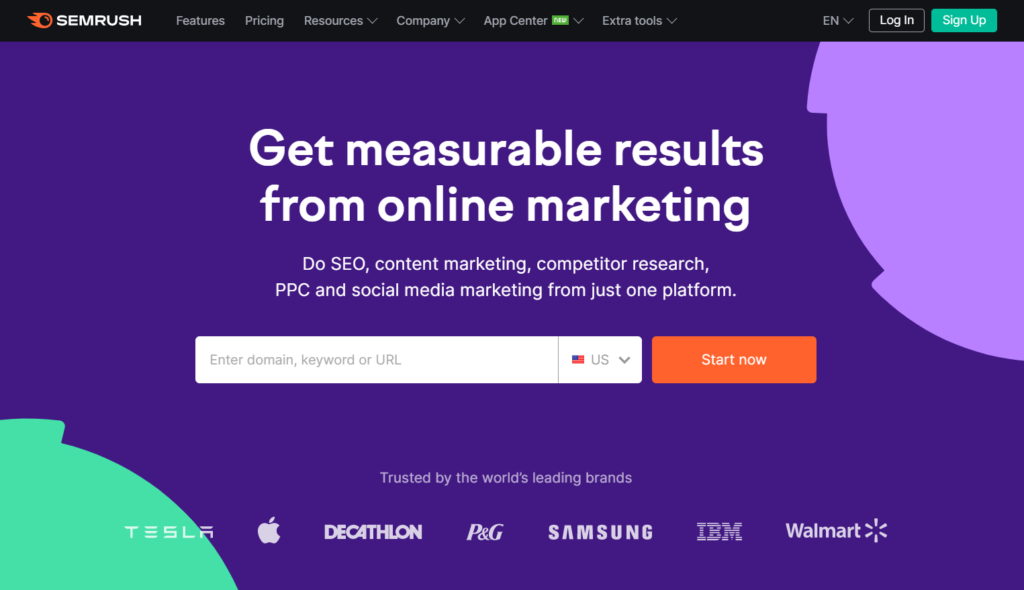
If you’re not sure what to write about or what keywords to cover, the keyword research module will help you find millions (yep, 1,000,000s) of keywords, complete with all of the difficulty, volume, and CPC data you need to choose the best keywords for your business.
When you’re ready to start writing, SEMRush’s content tools offer actionable tips in real-time to help you craft SEO and human-friendly content that satisfies everyone.
As you write, you’ll get real-time suggestions to improve your content for better rankings.
You can also run SEO audits of existing content to find new ways to improve what’s already there. SEMRush’s content tools help you make the most of the words you already have and the words you’ve yet to write (even if you aren’t an experienced writer).
The market analysis tools let you look at your competitor’s traffic, sources, and marketing strategies. If it works for them, why wouldn’t it work for you?
You can then use what you learn to inform your own marketing strategies, fill in any current gaps, and discover new ways to outshine your competition.
If paid ads in search results or social media are your jam, SEMRush has a module for that, as well.
SEMRush is known for excellent ranking reports that aren’t overwhelming, robust competitor analysis that includes referral and traffic source comparisons, and detailed keyword analysis.
They also offer select SEO tools designed specifically for writers, agencies, and PR experts.
Above all, you get the best pieces of all the SEO tools out there in one place. From data and numbers to writing content, peeking at your competitors, and developing efficient strategies to reach that coveted #1 spot.
SEMRush offers three package levels (with both monthly and annual plans). The annual plans include:
- Pro: $99.95/month
- Guru: $191.62/month
- Business: $374.95/month
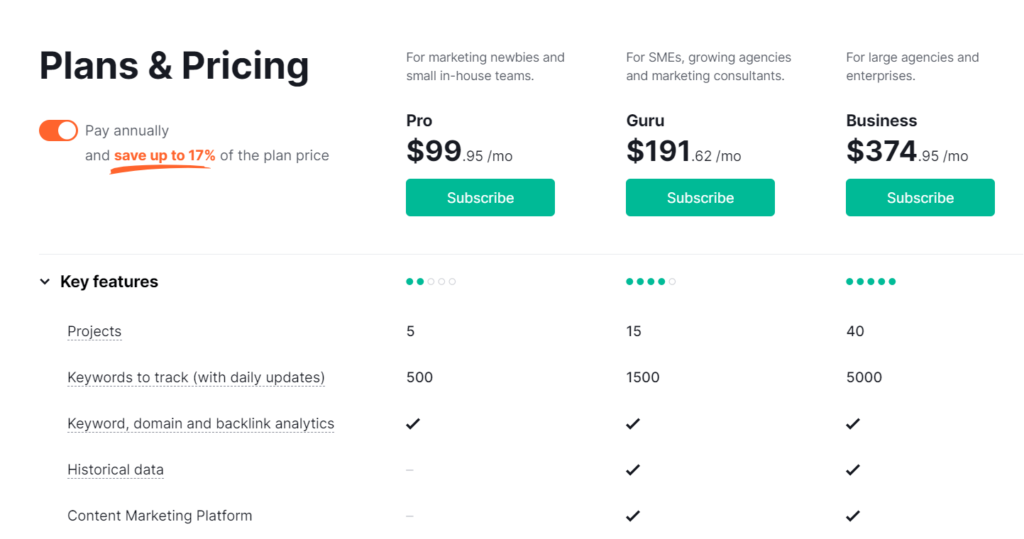
Signing up for a free trial to see if SEMRush is right for you today!
#2 – Google — The Best Free SEO Suite (That You’ll Need No Matter What)

Google SEO Tools
Best Free SEO Suite
When someone asks you a question you don’t know the answer to, you Google it, right? Or you tell them to Google it. Either way, Google has quickly become a household name everyone’s familiar with, overshadowing the other options out there. So, it makes sense to use Google tools to ensure your content ranks well on the world’s most widely-used search engine.>> Sign up for Free!
Google is the most popular search engine on the internet. There’s a reason we all say “Google it” when referring to searching for something online. Most, if not all, of your visitors will probably find you through a Google search vs. something like Bing or Yahoo.
So, using Google’s SEO tools to make sure you’re optimized for Google is a no-brainer. We recommend having both Google Analytics and Google Search Console.
Both are easy to set up with a few pieces of code. They both also have clear instructions on how to get started.
There’s a lot of confusion over the difference between these two tools, so we’ll start there. What separates the two and why do you need both?
Google Analytics provides traffic, click, and conversion data to help you understand how your business is performing from an analytics standpoint. Google Search Console, on the other hand, focuses on your website’s presence in search engine results.
It’ll show you where your posts and pages rank, what terms they’re ranking for, how many clicks each page receives, and if there are any glaring SEO issues with your website.
Both of those give you info directly from Google’s backend, and both work well alongside the other tools on this list.

But the real beauty of Google’s tools is that they’re both free. All you have to do is prove to Google you own your site. After that, you’ll have full access to both Analytics and Search Console at zero cost.
With a price tag that equals exactly $0, there’s no reason not to use them. If you’re anything like us, getting your hands on as much data and as many details as possible is fascinating. Plus, you’ll have everything you need to know about your website’s performance on the world’s most popular search engine. Straight from the lion’s mouth.
While these tools won’t cover your entire SEO toolkit, we recommend using both in conjunction with other tools on this list.
#3 – Answer The Public – The Best Keyword Tool For Niche Blogs and Businesses

Answer the Public
Best Keyword Generation Tool
Answer the Public helps niche blogs and businesses discover new keyword opportunities in just a few seconds. All you have to do is type an idea and the tool returns hundreds (if not thousands) of related searches people are using. Learn more about how your audiences uses search engines, today!>> Try it Free!
If you’re on the hunt for long-tail keywords, those all-in-one SEO tools do okay. But there’s one standalone tool that specializes in long-tail keywords and helps you find the right keywords for niche topics.
Answer the Public is different from the other tools on our list for many reasons, but that doesn’t make it any less effective.
To get started, all you have to do is enter a topic, like affiliate marketing, dog toys, iPhone apps, rain jackets, water bottles, snowboarding, or running shoes. You don’t have to sign up for anything, which makes it super handy when you’re stuck or looking for those super niche keywords.
From there, the tool gives you a list of questions real people are asking online about the topic you entered. Here’s what we got when we entered “snowboarding”:
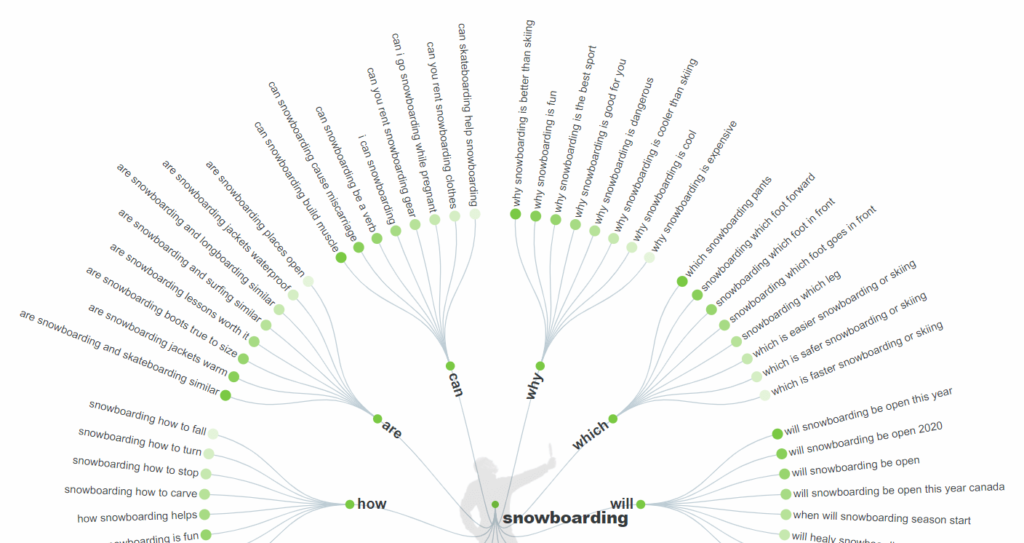
There are some real gems, here, right off the bat. People want to know if snowboarding lessons are worth it, which foot goes in the front, which snowboarding pants to buy, and how similar snowboarding is to skateboarding.
Each of those could be a blog post or FAQ section all on its own. And that’s just the tip of the Answer the Public iceberg.
Not only does it give you questions people are asking, but it also gives you other phrases and terms that include prepositions, feature a comparison operator (like vs. or the word “or”), are alphabetical phrases, and additional related keywords.
For terms that include prepositions, we see that people want to know if skiing or snowboarding is safer, which one is harder, which one’s easier on the knees, which one’s best for older adults, and which is best for kids to start with.
Under related keywords, we get snowboarding lessons, snowboarding gear, snowboarding boots, snowboarding near me, and snowboarding jacket. I can then take those terms and run a new query to get even more ideas to fuel future content creation.
In just a few seconds, you get hundreds of potential content ideas you can target in your blog posts, FAQ pages, sales copy, and product descriptions.
If you want to see SEO stats for each keyword, you can put them into another tool, like SEMRush or Ahrefs to see how many searches it gets per month, the keyword difficulty, and more.
It’s super easy to download all the terms as a .csv file so you can easily import it into another tool.
Overall, Answer the Public is an excellent place to start if you want to get those long-tail keywords around a specific topic but don’t know where to start. The biggest caveat is that you can only run a few queries a day for free. If you want unlimited searches, you’ll have to upgrade to a paid subscription.
Paid plans start at $79 per month for individuals if you pay for the year up front. It’s pretty pricey, but worth it if it’s something you’ll use every day.

#4 – Ahrefs — The Best All-In-One Tool For Advanced Users

Ahrefs
Best All-in-One Tool for Experienced SEOs
As an advanced SEO, you’ll appreciate Ahrefs’ customizable in-depth reporting, various analysis tools, and complete flexibility. You get everything you need to take your already advanced SEO game to new heights (and better rankings), complete with hundreds of tutorials to help you out.>> Get 7 Days for $7!
Ahrefs is one of the few all-in-one SEO tools that actually pulls its own weight. Many developers spend years trying to create an all-in-one tool but end up falling flat—Ahrefs is the exception. It’s an incredibly comprehensive SEO tool on equal footing with SEMRush.
From an overall standpoint, SEMRush and Ahrefs do the same things and have just about all of the same features—at the end of the day, it comes down to preference when choosing between the two.
Both tools help with keyword research, content optimization, ranking difficulty scores, finding competitors, analyzing traffic trends, backlink analysis, competitor analysis, SEO audits, and generating unique content ideas.
One area where we feel Ahrefs comes out on top, though, is keyword research.

Ahrefs does a better job at giving you all of the information you need to pick the right keywords, including small details you won’t find in SEMRush, like the number of backlinks you’ll likely need to outrank competitors for the number one spot, the ability to look at information from multiple search engines, plus traffic potential for different topics and keywords.
Fair warning, though: It’s not as intuitive or approachable as SEMRush. Even expert users report discovering features they didn’t know existed long after signing up. If you’re new to SEO, you will struggle a lot more here than with SEMRush—Ahrefs’ interface isn’t as beginner-friendly nor is it as intuitive to navigate.
But for more experienced SEO users, that same density and independence will make Ahrefs more appealing and exciting, not less.
Ahrefs is also known for having the best backlink analysis tool in the SEO field, as well as the ability to search for popular content around keywords.

They offer four pricing levels:
- Lite: One user $99/month, available with a $7 weeklong trial
- Standard: One user, $179/month, available with a $7 weeklong trial
- Advanced: Up to three users, $399/month, no trial available
- Agency: Up to five users, $999/month, no trial available
Annual payment on any of those plans gives two months for free. It goes without saying that Ahrefs is incredibly expensive. But it’s one of the few all-in-one SEO tools that’s worth its weight in gold.
#5 – Moz Pro – The Best For Community Support

Moz
Best for Community Support
One of the best ways to learn SEO is from SEO specialists who’ve spent years learning everything there is to know. Moz delivers an all-in-one SEO solution complete with a massive community of SEO experts (600,000 and counting) ready to answer your questions. Pricing starts at $99 per month.>> Get 30 Days Free!
Moz Pro is also an all-in-one SEO tool and is commonly considered the third option after SEMRush and Ahrefs. Like those two, Moz includes site ranking and audit tools, keyword research options, and backlink analysis that evaluates a number of different metrics.
There are two areas where Moz stands out over the first two all-in-ones, however. One is in the optimization of your website, where Moz’s page optimization feature gives you specific advice on what to do to improve the SEO of any page of your website. Users looking for step-by-step guidance in building their site’s SEO will appreciate this feature a lot!

The other element where Moz shines is in its community. The thousands of people who use Moz Pro embody a supportive spirit and happily offer advice and answer questions on every aspect of SEO marketing. Moz also makes several free versions of its SEO tools available to members of this community whether they’ve signed up for a Moz Pro package or not.
So, if the direct support of both the SEO company you use and that company’s other users is important to you, Moz Pro is the tool you’re looking for. It offers a Standard plan with basic tools for $99/month, an expanded plan for $149/month, and higher-level plans for agencies and larger businesses, as well as add-on options for companies that want stronger local SEO listings. All packages come with a 20% discount for annual payment.

best seo tools for beginners
TOP 7 MUST-HAVE FREE SEO TOOLS FOR BEGINNERS
SEO

You can never see too many lists of free tools if you’re just starting out in SEO. Tools are crucial to practicing SEO and grasping a better understanding of how the industry works, but many of them are very expensive. As a beginner, it is not necessary to start by buying a tool that costs a lot of money. Once you know what you’re looking for and know what you’re doing, then you can move on to something advanced. For now, the free SEO tools out there will absolutely get the job done. In fact, many are surprised at just how many quality tools SEO professionals give out for free. Below are some of the top choices for beginners:
- Google Analytics. A great tool to get you started. Even the most advanced professional who make SEO a full-time job are using Google Analytics. It might be confusing at first, but it will help any beginner get a sense of what is measured (website traffic, conversions, audience, etc.) and therefore what is important.
- AdWords Keyword Tool. Completing keyword research is an incredibly important aspect of SEO (you have to know what and where to optimize, after all). This tool will show you the competition, global monthly searches, and local monthly searches for every keyword you try. Even the most advanced SEO professionals turn to this tool for their research.
- Open Site Explorer. This tool will help you find link opportunities through competitor backlink research. The tool comes from SEOmoz and helps you determine if you can earn the same links that your competitors have earned (not to mention do a little bit of snooping).
- SEO by Yoast. This is my favorite SEO plugin to install on a website. It helps walk you through the different steps of SEO to make sure that you’re optimizing each and every webpage. This works best when you’re focusing on optimizing the content on your website.
- PageRank Status. You can download a free browser extension to help you see the PageRank of every webpage you visit. This will help beginners get a sense of where the website ranks on Google (it doesn’t always mean that one website is better quality than another, but it does mean it is more established). This is a great way to find authoritative link building opportunities. You can see SEO stats, site info, page info and page speed all by just clicking on the plugin.
- Google Webmaster Tools. Every SEO professional has a Google Webmaster Tools account, so the sooner beginners get on board, the better. The tool allows you to monitor the indexing of your website, keyword clicks, sitemaps, and lists of links (external as well as internal) to you site.
- Bing Webmaster Tools. You can’t forget that Bing is still the number three search engine out there, so optimizing for it is important even if you’re a beginner. Bing has a few different features than Google Webmaster Tools, but for the most part it serves the same purpose—giving you insight as to the number of clicks, links, indexing, etc.
Conclusion
Let us know your thoughts in the comment section below.
Check out other publications to gain access to more digital resources if you are just starting out with Flux Resource.
Also contact us today to optimize your business(s)/Brand(s) for Search Engines
