There is a lot of buzz around SEO these days, and it seems like everyone knows the basics. But there is still a lot to learn, especially when it comes to competitive analysis. There are few resources that actually go into detail about what you should look for in your competition, so we thought we’d help by sharing some of our insights and tips with you!
Table of Contents
Best Seo Tools For Competitive Analysis
#1. Alexa – monitor traffic
Alexa allows tracking global web traffic of your own and competitor websites. “Information is power,” and Alexa is one of those must-have tools that you can use to transform data into competitive value for your business.
If you have the Moz toolbar, it will show you any website’s Alexa ranking. It lets you spy on your competitors’ backlinks, traffic, keywords, etc.
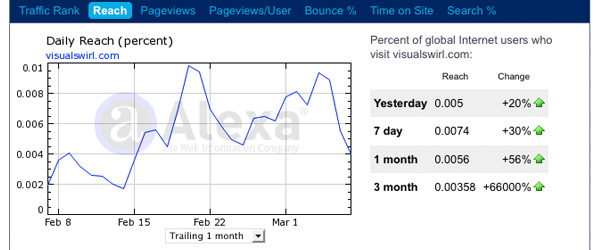
How to best use this tool: It is interesting to compare similar websites in your niche: get data on international competitors and website rankings for an overall picture.
#2. SE Ranking – track rankings
SE Ranking helps you monitor competitors’ search rankings on any engines and target regions, up to five projects per website.
You can get detailed reports on main competitors, including data on their average positions, traffic forecast, and website visibility. You can also gather data for the first page of any tracked query and ordered them by visibility.
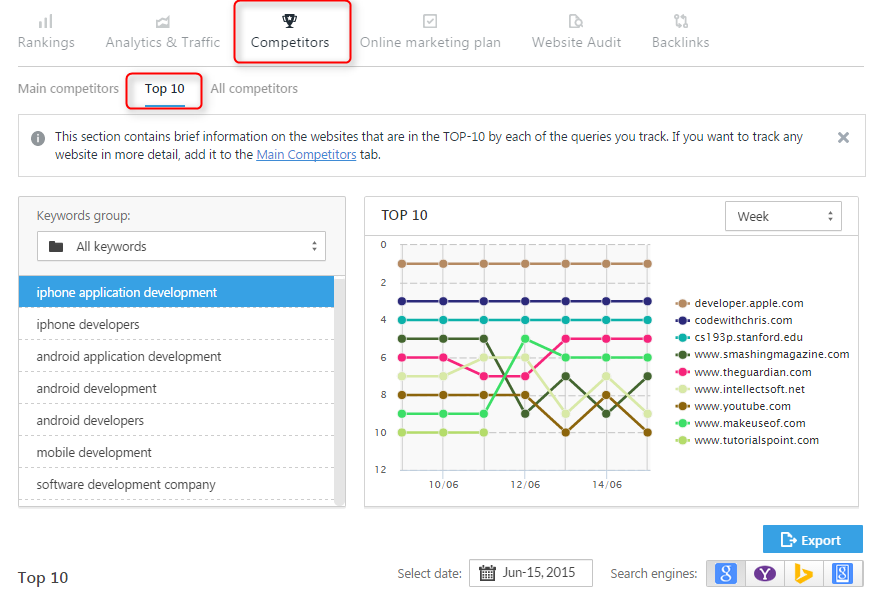
How to best use SE Ranking: The tool gives brief information on the top 10 websites for each of your queries. If you want to track anything in more detail, add it to the ‘Main Competitors’ tab and track for getting more details.
#3. InfiniGraph – watch social media trends
InfiniGraph tracks trends in social media circles. It combines consumer-to-brand interactions in real time and uses targeting to find out what brands and content are popular right now.
With Social Intelligence, you can easily pay attention to the most powerful influencers and content for a successful campaign.
How to best use the tool: InfiniGraph allows tracking social media trends of your competitors in your niche and gets insight into your target audience. InfiniGraph is not social listening (it’s keyword-based Social Intelligence and ranked social activities by the ‘relevance’ factor).
#4. Monitor Backlinks – look at backlink profiles
Monitor Backlinks is new to the market, but has already earned a great reputation. You can track various competitors’ backlinks, disclose a bunch of negative backlinks, and find quality ones.
It can help to analyze the backlinks of bloggers and webmasters in your field to build up your own link building strategy, build quality links from your competitors, and write link bait content.
You can also estimate the traffic increase based on keyword positioning and efforts to boost good backlinks to a certain website.
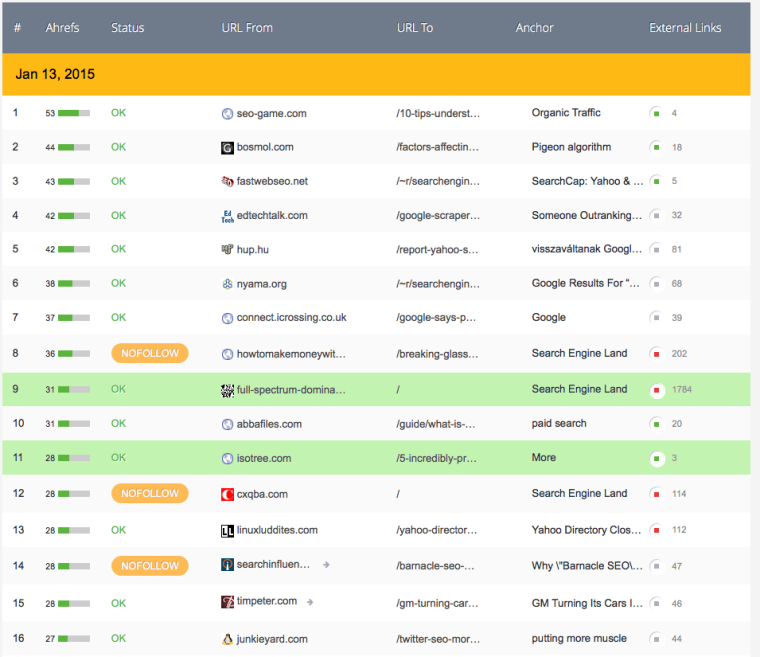
How to best use Monitor Backlinks: You can easily check out new links from your competitors, analyze good and bad links, get an overall SEO snapshot, compare the results, and build up a new marketing strategy.
#5. SpyFu – view competitor keywords
SpyFu is a powerful tool that lets you view all data on competitors’ keywords in both organic search and AdWords – and get even more related keywords. You just need to add competitors’ keywords and get an overall view of their strategy.
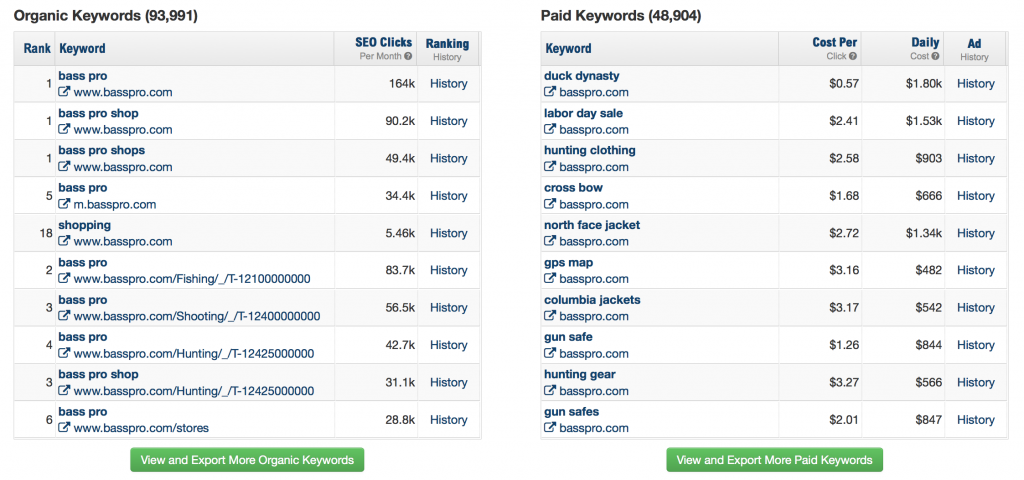
How to best use SpyFu: You can easily get a list of keywords that your competitors are targeting in organic search and AdWords. This is a good tool to research niches, new keywords, and plan tests.
Pro tip: View the destination URL for each ad in order to see how the competition is utilizing landing pages.
#6. Open Site Explorer – monitor backlinks
Open Site Explorer is a well-known and easy-to-use tool from Moz that helps to monitor backlinks. Not only can you follow all competitors’ backlinks, but use that date to improve your link building strategies. What’s great here is how much you get – data on page and domain authority, anchor text, linking domains, and compare links up to 5 websites.
How to best use this tool: You can easily check out what links you competitors have, compare their link profiles with your links, and boost link building strategies.
#7. Moat – find where ads are running
Moat is a multifunctional tool for advertising industry. With it, find out what ads are running for different websites and top brands. You can view the places and size of recently displayed ads and Moat provides a step-by-step guide on where to place your own ads.
How to best use Moat: You can enter the brand names of the competitors you want to spy on and get an overall report of the display ads they’re running.
#8. iSpionage – track keywords
iSpionage is one of the spying tools that makes it easy to see what your competitors are doing organic search. It has a set of tools that includes SEO competitive research, social monitoring, and keyword tracking.
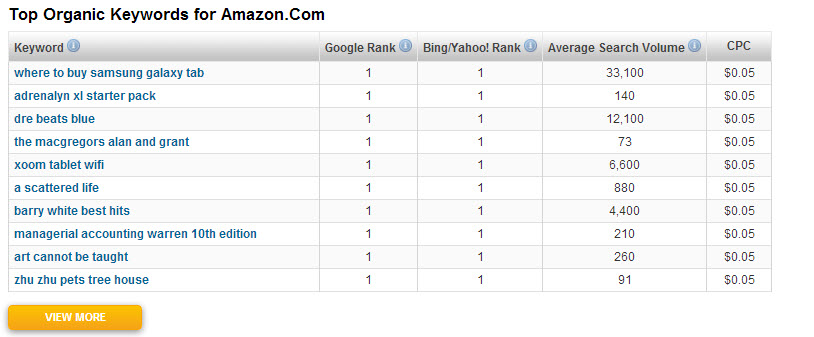
How to best use iSpionage: This tool allows you to enter competitors and check out the best keywords for organic and PPC, how much they spend on both, and see the most effective ad copy. Then it provides comparison graphs for you – no number crunching necessary.
#9. Followerwonk – analyze Twitter followers
Followerwonk analyzes any Twitter profile for free to boost your Twitter marketing strategies. It provides a wide range of details, like recent tweets, bios, locations, and the authority of followers, to get the overall picture of your competitors’ Twitter presence.
How to best use Followerwonk: You can optimize your Twitter presence through the analysis of competitors’ followers, location, tweets, and content. The best feature is finding users by keyword and comparing them by metrics like age, language of the followers, and how active and authoritative they are. You can also view the progress of your growing, authoritative followers.
#10. Simply Measured – curate social data
Simply Measured is one of the best aggregators of raw data for social metrics. It helps you to find out how your competitors are doing on trends, branding, traffic, conversions, and more. You can get to access 35 different reports on competitors.
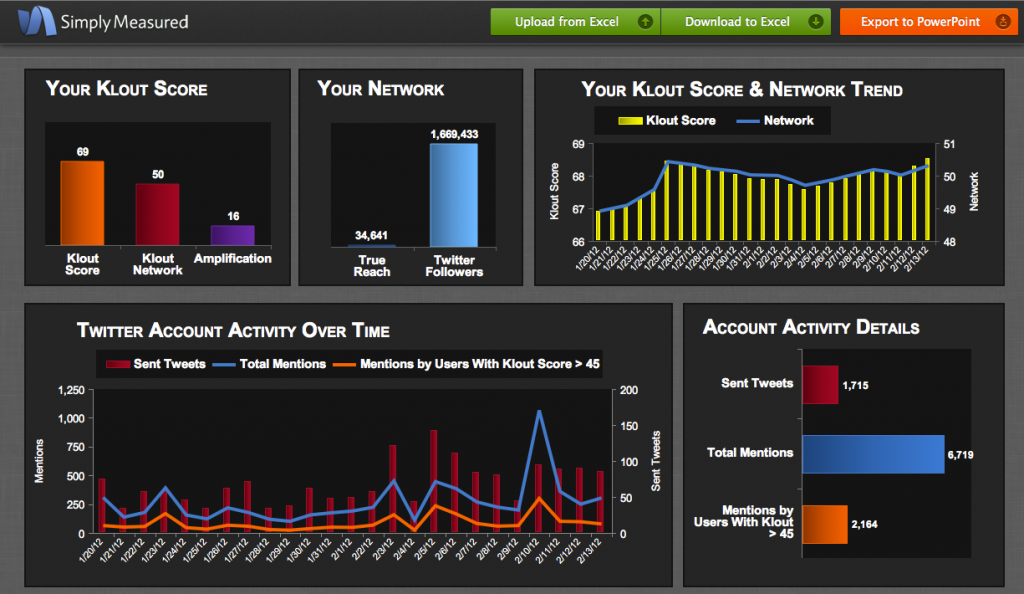
How to best use Simply Measured: The tool gives you a detailed competitive analysis for each network. You can also figure out which competitor strategies work, thus, and which you can beat them at.
You will also see a detailed comparison of all the most important stats like as engagement, follower change over time and average response rates.
free competitor analysis tools
When you’re performing market and competitor analysis, you’ll need to find and collate relevant information. Here are some free tools you can use to get started right now.
Pew Research Center
Pew Research is one of the most respected names in independent research, and their data center contains a treasure trove of information that can help you understand the market. There are two main sections to focus on:
- Fact sheets: This section contains Pew’s most important insights in the form of written reports. Everyone has access to these insights.
- Datasets: Here, you’ll find bare-bones data from Pew’s original surveys. You can use this data for your own analysis.
Sources like Pew Research can offer deep insight into social and cultural trends that may impact your market. You can also look around for research institutes that focus on a specific locale or industry.
Quora
When you’re performing market and competitor analysis, one of the most helpful social networks is Quora. The concept is simple: users post questions, other users offer answers. But the centralized format of Quora makes it much more useful than sites like Reddit.
When you search through Quora, you can learn things like:
- What questions are people asking about your industry?
- Who is your audience?
- Which competitors are mentioned most often?
- Where is the greatest unmet need?
It can take some time and patience to find useful data on Quora, but it’s worth the effort. Quora conversations are usually well-structured and focused, which leads to high-quality information.
If Quora is too crowded for you, you could look at Answer The Public. This free site only does one thing, but it does it well. Give it a search term, and it will tell you what questions people are asking about that term. While you won’t find answers to these questions, you will learn more about the current conversations happening around a specific topic.
Google Tools
Google is an indispensable part of the marketing and competitor analysis toolkit. They’re the ones with most of the data, plus they’re kind enough to offer free tools that you can use to explore. The main tools that you’ll want to look at are:
- Google Trends: This is a great place to start exploring your market segment. Google Trends allows you to view the Interest Over Time for any search term, and to compare multiple terms against each other. This will allow you to see what customers are looking for, as well as giving you insight into how they search.
- Google Alerts: How do you know when a direct competitor publishes new content, or they’re mentioned on a news site? Google Alerts will monitor search terms and send you an email update every time there’s a new result.
Social Searcher
Social Searcher is a free search engine that allows you to look for hashtags, keywords, or URLs. You’ll get instant results across 11 social media channels, including Twitter, Facebook, Instagram, and Reddit. You can use this tool to help identify competition within your space and to gather Share of Voice stats for each rival company.
Social Searcher’s free option will give you 100 searches per day, which should be enough to get started with market and competitor research. You can also save two of these searches and get regular email updates whenever your search terms appear on social media. You’ll want to add this to your digital marketing strategy.
Owler
Owler is an excellent tool for learning more about specific competitors. On the free Owler service, you can enter any competitor’s name and find:
- Corporate information, including revenue estimates and details of the CEO
- Recent appearances in quality news sites
- Press releases
- Competitor blogs and videos
Owler will also offer you a sneak peek at info such as main competitors, businesses they’ve acquired, and funding to date. However, to access these juicy details, you’ll need to subscribe to Owler’s premium service.
SimilarWeb
If you know which competitors you want to focus on, SimilarWeb’s free service will tell you everything you need to know about that company’s digital presence. Simply type in the URL of any website and you’ll get a detailed report on things like:
- Site traffic volume and regions
- Top inbound and outbound referrals
- Organic vs. paid search performance
- Top social media channels
- Audience interests
- Main competitors
There’s no limit to daily searches on the free SimilarWeb service, but they don’t provide an option to save your searches.
SpyFu
Paid search can provide you with some insight into a competitor’s strategy and market positioning. But what keywords are your rivals using? SpyFu offers a powerful free search that tells you what you need to know.
Type any URL into Spyfu and you’ll find a treasure trove of data, including:
- Data about spending on PPC ads
- Top keywords used
- Top Google Ads buy recommendations
- Keyword competitors
You can use this data to inform your own paid search campaigns. But even if you’re not buying ads, this data will still help you understand how your competitors are connecting with their target customers.
Text2Data
As your market and competitor analysis strategy grows, you’ll find that you’re amassing a huge set of data. You’ll need to start automating the analysis process after a certain point, which you can do with Natural Language Processing (NLP) and sentiment analysis.
Text2Data offers a great free service, including a plug-in that you can install in Excel. After you have installed this module, you’ll be able to perform a sophisticated analysis of data that you’ve pulled imported. For instance, you could pull a large set of Twitter data into a spreadsheet, then use the Text2Data plug-in to analyze sentiments and identify important industry trends. It’s one of the best best competitor analysis tools available right now.
Conclusion
Let us know your thoughts in the comment section below.
Check out other publications to gain access to more digital resources if you are just starting out with Flux Resource.
Also contact us today to optimize your business(s)/Brand(s) for Search Engines
