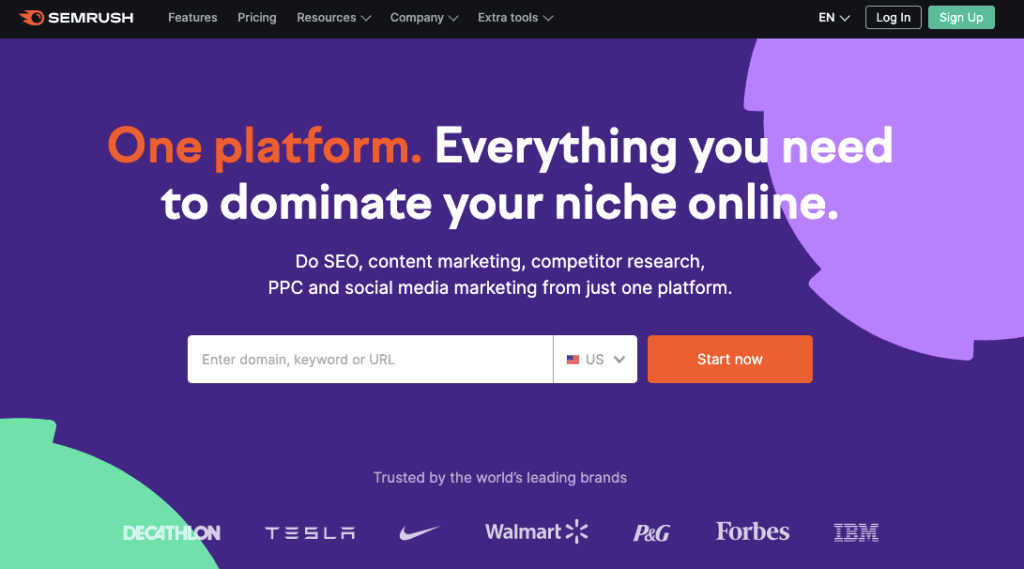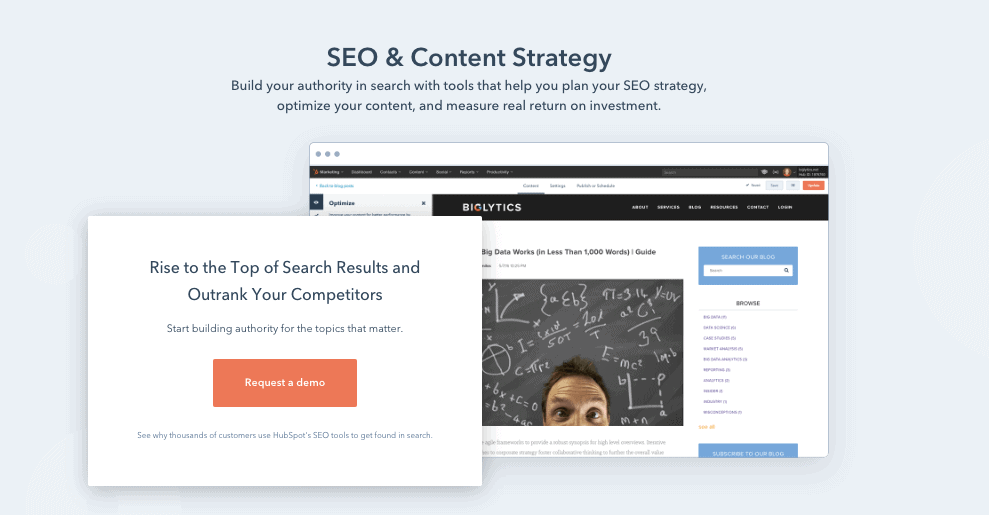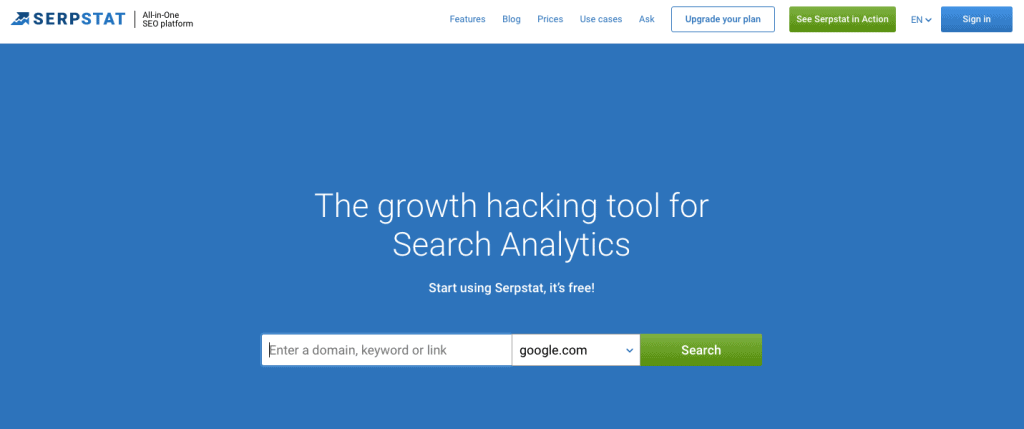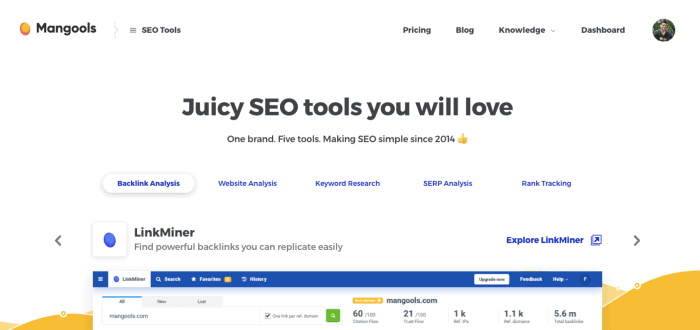When you’re looking for the best SEO tools to help grow your business, it can be hard to know where to begin.
One of the most important things to remember when choosing SEO tools is that they need to work together, and they need to work seamlessly with your company’s current marketing efforts. A good set of SEO tools should be easy to use and offer a variety of features.
In this blog post, we’ll go over what to look for in SEO tools and how to choose the ones that will help you get results without wasting time or money.
Best Seo Tools For Digital Marketing
1. Semrush
Use it if your top priority is keyword research, competition analysis, and site audit.
Price: Starts at $119.95/month (Click here for a free trial)
Let’s kick things off with my favorite SEO tool: Semrush. I’ve been using Semrush since the early days of my agency and it’s my go-to product for all things SEO.
Semrush is primarily known for its keyword research and competitive intelligence capabilities. If your client is relatively new in the market or operates in a space with lots of competitors, then it’s not going to be easy to rank for high volume, high competition keywords. In such cases, your best bet would be to start targeting low competition keywords with high traffic potential.
You can use Semrush’s Keyword Magic tool to identify the best keywords to focus on for your clients’ websites. You can find both head terms and long-tail keywords for your campaign, but if you’re targeting long-tail keywords with high traffic potential, look for keywords that have low-to-medium search volume, low competition, and low keyword difficulty.
The Semrush toolkit also features one of the most advanced SEO audit tools on the market. With the Semrush Site Audit tool, you’ll be able to quickly identify and fix all the critical errors on your clients’ websites.
Top Features
- Semrush’s Site Audit tool does a thorough technical SEO site audit and helps you fix all the critical SEO errors on your site.
- The Organic Research report allows you to see your competitors’ best performing keywords, discover new organic competitors, and monitor position changes of domains.
- The Keyword Magic tool lets you find the best keywords to focus on for your SEO and PPC campaigns.
- With the Domain vs Domain tool, you can conduct side-by-side domain comparisons of up to five domains and see domains’ common and unique keywords.
Click here to sign up for a 1-month free trial of SEMrush Pro
Side note: If you’ve just subscribed to SEMrush or are an existing user, then I’d urge you to download our free eBook – “The Ultimate Semrush Playbook.” The eBook is an in-depth user guide to using Semrush for SEO, competitor research, and content marketing. Click here to download the eBook.
2. Ahrefs
Use it if your top priority is backlink analysis.
Price: Starts at $99/mo
When it comes to backlink analysis, there’s no tool better than Ahrefs. It’s the preferred backlink analysis tool of leading experts in marketing and SEO because of its massive index size and the accuracy with which it presents the data.
Ahrefs boasts of having the world’s biggest index of live backlinks (16 trillion links) and its crawler processes up to 5 billion webpages a day. It also has a user-friendly interface which further bolsters its reputation as a top-notch SEO tool.
Over the last few years, Ahrefs has evolved into a complete marketing toolkit, offering separate tools for keyword research, site audit, and content. But Ahrefs continues to be known for Site Explorer — a backlink checker and organic research tool which offers an in-depth look at the organic search traffic and backlink profile of any website or URL.
With Site Explorer, you can see which websites link to your clients’ websites and their competitors’ sites and gauge the quality of their backlink profiles. You can also analyze the keywords the competitors are ranking for and see which pages bring the most search engine traffic.
Then there is Ahrefs’ Rank Tracker which is one of the most frequently used tools in SEO. With Rank Tracker, you can monitor your clients’ search rankings over time and chart their performance against that of their competitors’. You can also get scheduled reports delivered straight to your inbox.
Top Features
- The Site Explorer tool provides an in-depth look at the backlink profile and search traffic of any website or URL.
- Ahrefs’ Rank Tracker lets you monitor your Google search rankings on desktop and mobile across 170 countries and chart your performance against your competitors’.
- With Ahrefs’ Keywords Explorer 3.0, you can get thousands of relevant keyword ideas with accurate search volume, keyword difficulty score, and advanced metrics like clicks, return rate, and parent topic.
Click here to start a 7-day trial of Ahrefs for $7
Side note: For a more in-depth comparison of features between SEMrush and Ahrefs, check out Semrush vs Ahrefs: Which SEO Tool is Better?
3. HubSpot
Use it if your top priority is optimizing your clients’ conversion rates.
Price: Starts at $560/month
HubSpot provides a whole suite of SEO and content tools to build your search authority and skyrocket conversions.
HubSpot’s SEO tools are integrated with HubSpot’s content strategy tool, a tool which allows you to easily discover and rank for the topics that matter to you and your clients. This integration can be really helpful when you’re researching potential keywords in your clients’ niche to create content on.
Since HubSpot’s SEO tools are also paired with other Conversion Rate Optimization (CRO) tools such as landing pages, A/B testing, conversational bots, and calls-to-action, you can really focus on maximizing the conversion rates for your clients, both macro conversions (visitors buying their product/service) and micro conversions (visitors signing up for their newsletter, watching a promotional video, etc.)
Now let’s talk about the main drawback with HubSpot’s SEO suite: the cost. In order to access HubSpot’s SEO tools, you’ll need to upgrade to HubSpot Marketing Hub’s Professional plan which is $560/month. That’s a steep price to pay for a marketing software. As such, I’d suggest you consider this option only if you’d like to use premium CRO tools and to access your entire marketing software suite in one place. In other words, if conversions are your main goal, then you should probably go for HubSpot.
Side note: HubSpot also boasts of an extensive SEO resource library and their free SEO courses are remarkable for marketers and business owners who’d like to hone their SEO stills. You can sign up for the following free courses below:
- HubSpot’s Google SEO Tutorial
- HubSpot’s Link Building Tutorial For Beginners
Top Features
- HubSpot provides topic suggestions based on relevance, competition, and popularity, as well as access to monthly search data so you can estimate how ranking for specific topics will translate to organic traffic gains.
- You can get actionable on-page SEO advice in the same place you’re creating blog posts, landing pages, and site pages.
- You can easily monitor the performance of your content to identify the topics that are working the hardest for you — and the ones that aren’t.
- You’ll also get access to HubSpot’s Marketing Hub tools such as landing pages, chatbots, live chat, A/B testing, email marketing, and more.
4. Serpstat
Use it if you have a smaller budget, but would still like a reliable SEO tool.
Price: Starts at $69/mo
The problem with most SEO tools is that they cost almost $100 per month. That’s the standard pricing practice in this industry. Popular SEO tools like SEMrush, Ahrefs, and Moz are all similarly priced, which is not ideal if you’re just starting out.
Serpstat breaks away from this standard pricing practice with its basic plan costing just $69/month, making it a great alternative to SEMrush and Ahrefs for small agencies.
Launched in 2013 as simply a keyword research tool, Serpstat has gradually evolved into a full-fledged SEO and PPC analysis platform.
With Serpstat, you can do keyword research, competitive analysis, technical site audits, backlink analysis, and much more. The data generated via this tool may not be as accurate or comprehensive as other tools like SEMrush or Ahrefs, but it’s still a reliable SEO tool. And considering the fact that Serpstat’s plans start at a modest $19/month, it’s well worth the investment.
Top Features
- Serpstat’s advanced site audit tool allows you to uncover and eliminate all the critical SEO errors on your website.
- With the incredibly useful “Search Questions” function, you can research niche questions and find ideas for creating traffic-driving content.
- With the “Related Keywords” report, you can generate all the search queries that are semantically associated with your seed keyword.
Click here to sign up for Serpstat
Side note: If you’ve just started using Serpstat, then I’d recommend downloading our free eBook – “The Ultimate Serpstat Playbook.” This in-depth guide will help you get the best results out of your Serpstat subscription. Click here to download the eBook.
5. Mangools
Use it for its phenomenal keyword research capabilities.
Price: Starts at $49
Last but not least, we have the Mangools suite of SEO tools. Launched in 2014, Mangools includes five SEO tools — KWFinder for keyword research, SERPChecker for SERP analysis, LinkMiner for backlink analysis, SERPWatcher for rank tracking, and SiteProfiler for website analysis.
Mangools is perhaps best known for its flagship tool KWFinder — a cloud-based keyword research tool that helps you generate the perfect keyword ideas that you can use on everything from blog posts, website content, landing pages, and copy on PPC ads. But the other SEO tools in the suite are just as useful and available at a fairly affordable price.
So if you’re operating on a shoestring budget, but would still like to invest in a tool that helps you with day-to-day SEO, Mangools is your best bet. It’s the most economical SEO tool on this list.
Top Features
- KWFinder — Mangools’ keyword research tool — allows you to find keyword ideas with exact search volumes and it has one of the most accurate keyword difficulty metrics on the market.
- With LinkMiner, you can find and replicate the most powerful backlinks of your competitors.
- SiteProfiler — the website analysis tool — allows you to analyze your competitors’ traffic, most valuable content, and backlink profile.
best seo tools for wordpress
1. All in One SEO for WordPress (AIOSEO)
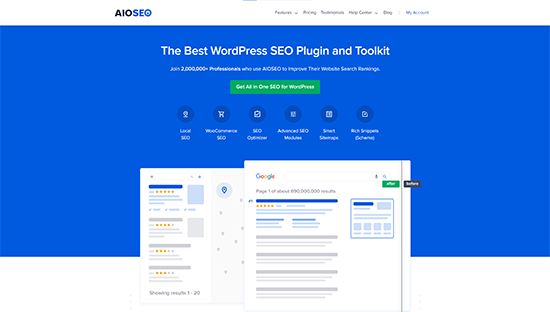
All in One SEO for WordPress (AIOSEO) is the best WordPress SEO plugin on the market. Used by over 3+ million users, it is the most comprehensive SEO toolkit that helps you improve search rankings without learning any complicated SEO jargon.
It comes with the easiest setup wizard that automatically helps you choose the best SEO settings for your business. AIOSEO shows you TruSEO on-page analysis with an actionable checklist to optimize your posts and pages.
The on-page SEO checklist includes a smart meta tag generator where you can use dynamic values (current year, month, day, custom fields, author info, and much more) in your SEO title and descriptions. This means you don’t need to update a post just to change SEO titles.
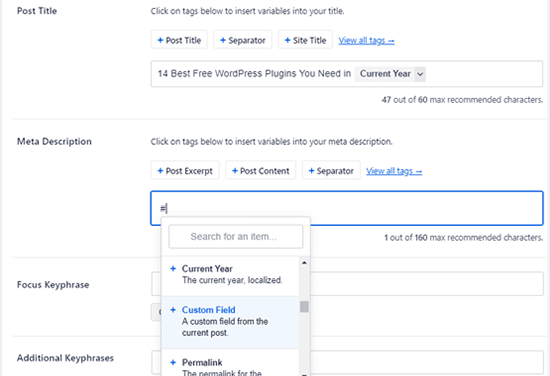
AIOSEO also comes with Rich snippet schema markup, smart XML sitemaps (with advanced controls), SEO health check, and other useful features to grow your search engine visibility.
There is a built-in social media integration to add Open Graph metadata as well. This means you can choose which image or thumbnail you want to show when your pages are shared on social media websites like Facebook, Twitter, Pinterest, etc.
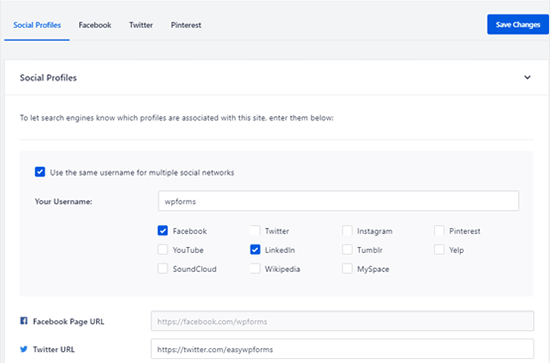
AIOSEO also comes with built-in WooCommerce SEO tools for eCommerce sites. This include features like dynamic optimizations, individual product page optimizations, product image SEO, and other handy features to bring more organic traffic to your online store.
For more SEO savvy users, it includes full control of RSS feeds, Robots.txt editor, local SEO, Google News sitemaps, video SEO, advanced redirect manager, 404 tracking, IndexNow integration, and more.
For business owners, it comes with SEO user roles, so you can manage access to important SEO features without handing over control of your website.
Update: Recently AIOSEO added a Link Assistant which is a game-changer for internal linking. It helps identify link opportunities and help you bulk-add internal links with just a few clicks.
Overall, All in One SEO (AIOSEO) is the most beginner-friendly and comprehensive WordPress SEO plugin on the market. It eliminates the need to install multiple plugins to do things on your website and works perfectly for all types of businesses, eCommerce, blogs, news, and other websites.
2. SEMRush

SEMRush is the best overall SEO tool on the market. Used by professional SEO experts, marketers, bloggers, and businesses of all sizes, it provides a comprehensive set of tools to grow your traffic.
You can use it to find organic keywords and search terms that you can easily rank for. It also allows you to do competitive research and see which keywords your competitors rank for, and how you can beat them.
SEMRush SEO Writing Assistant tool helps you improve your website content to beat the top 10 results for your focus keyword. It integrates with WordPress, and this will help you write more SEO friendly content.
To learn more, see our complete guide on how to do keyword research for your website.
We use SEMRush for our websites because of their competitive intelligence and SEO rank tracker features.
3. Google Search Console

Google Search Console is a free tool offered by Google to help website owners monitor and maintain their site’s presence in Google search results.
It alerts you when Google is unable to crawl and index pages on your website. You also get helpful tips on how to fix those crawl errors.
Most importantly, it shows which keywords your website is ranking for, anchor texts, average position, impressions, and more. You can use this data to find keywords where you can easily rank higher by simply optimizing your content. You can also use this keyword data to come up with new blog post ideas.
For more details, see our comprehensive Google Search Console guide for beginners.
Tip: You can use MonsterInsights to track your keyword rankings inside WordPress admin area using Google Seach Console data.
MonsterInsights, another tool we’ll mention later, helps you bring the Search Console reports right inside your WordPress dashboard for easy access.
4. Yoast SEO

Yoast SEO is a popular WordPress SEO plugin that allows you to optimize your WordPress website for search engines.
It lets you easily add SEO titles and descriptions to all posts and pages on your website. You can also use it to add Open Graph metadata and social media images to your articles.
Yoast SEO automatically generates an XML sitemap for all your website content which makes it easier for search engines to crawl your website. It also helps you easily import your SEO data if you have been using another SEO plugin.
For more details, see our complete guide on how to install and setup Yoast SEO plugin in WordPress.
5. Google Keyword Planner
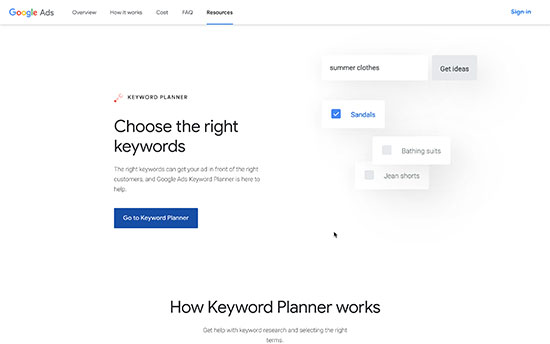
Google Keyword Planner tool helps you generate your own keyword ideas from Google itself.
No one on the planet has more insights into what people are searching for than the search giant Google. This free tool is offered to Google’s advertisers for free and anyone can use it. Its main purpose is to show advertisers the keywords they can bid on for their advertising campaigns.
It also helps advertisers choose the right keywords by showing them an estimate of search volume, number of results, and difficulty level.
As a content marketer or blogger, you can use this data to find keywords with high search volume, high advertiser interest, and more importantly keywords where you can easily outrank all other sites.
Conclusion
Let us know your thoughts in the comment section below.
Check out other publications to gain access to more digital resources if you are just starting out with Flux Resource.
Also contact us today to optimize your business(s)/Brand(s) for Search Engines