It’s no secret that the most successful artists are also adept businesspeople. As a creative entrepreneur, it’s essential to have a website that showcases your art in a clean, professional way.
But how do you find the best web design software for artists? What should you look for when choosing a platform?
Luckily, there’s a lot of great options on the market. To help you narrow down your choices, we’ve put together this list of our top picks for web design software and apps:
Best Web Design Software For Artists
1. Zyro
Best overall website builder for artists ($2.90/month with Exclusive Discount)
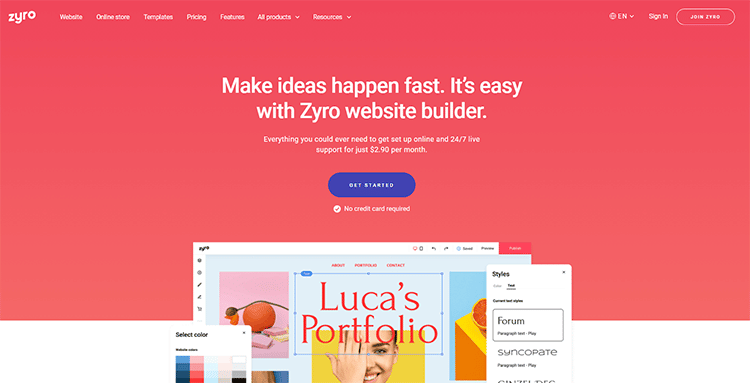
While Zyro is not specifically designed for artists, its suite of powerful site creation tools makes it perfect for artists looking to customize their site and turn web design into a fun-filled, artistic endeavor.
It also includes SEO tools that help you to create on-site landing pages and blog articles that easily rank on Google as well as tools that make social media marketing a breeze.
You can even integrate your website content into strategic email marketing newsletters and build an omnichannel marketing campaign for each piece of art or even whole collections.
Key Features:
Powerful Site Creation Tools: Zyro supports powerful site creation tools that save you a lot of time as making a website is super-quick and efficient.
Optimized with SEO Tools: As an artist, building your name matters the most.
If you choose Zyro, you’ll enjoy a good ranking on Google because it supports some of the most excellent SEO tools out there.
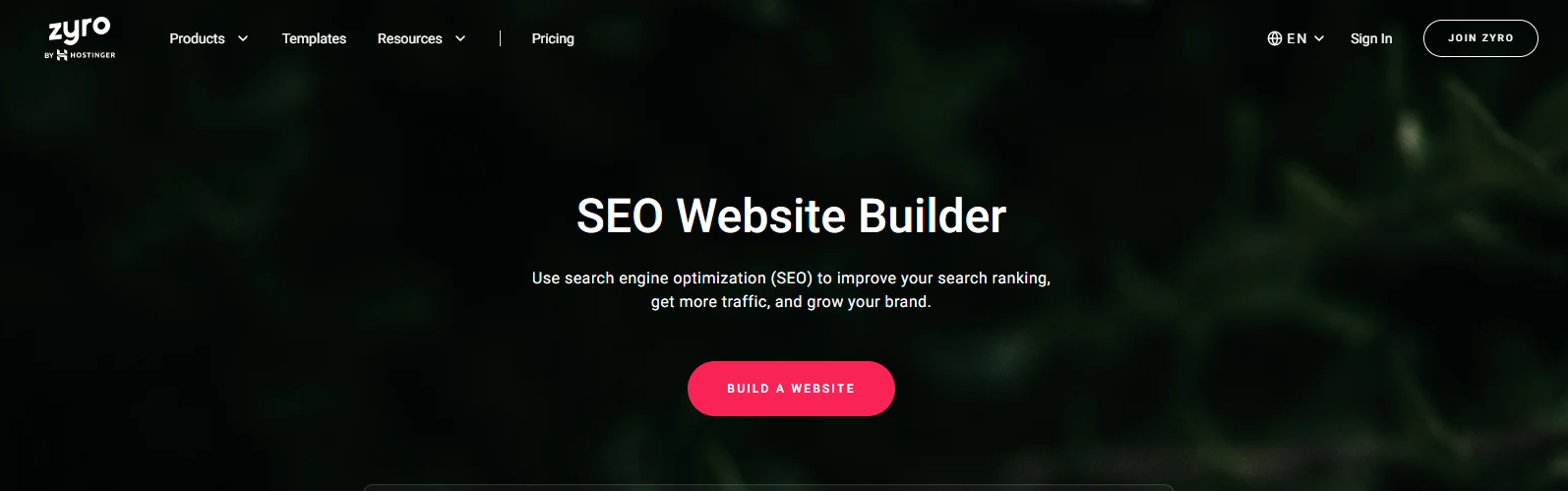
Attractive Templates with Incredible Functionality: Many artists have chosen Zyro from the incredible design of its templates that enables them to make presentable and competitive work. Its functionality is also unbeatable.
Pros of Zyro:
- Great pricing
- Supports drag and drop editor features for easy website tweaks
- It has a live customer support
- Page loading speeds are excellent
- Heatmap and AI-Writer features
- Free SSL certificate
Pricing:

2. Wix
Best tutorials to help artists build a stunning website ($14/month)
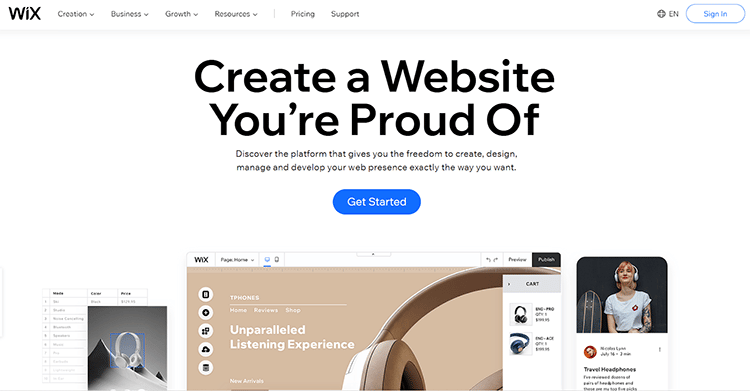
Wix is one of the most flexible and powerful website builders for artists today.
Most creative artist professionals love this tool because of its drag-and-drop editor feature and limitless customization features. you can easily grab a piece of content, drop it onto a webpage, and customize it however you want.
But with all of these features and over 500 templates, it can become difficult to keep things straight, especially if you’ve never built a website before.
Fortunately, Wix includes a host of wonderful tutorials that can help navigate artists through every step of the web design process.
Key Features:
Intuitive Art Website Builder: Wix is an intuitive website builder and highly compatible with artists and ranks among the best website builders out there.
Optimized Mobile View: Most of your potential clients will view your work online through their mobile devices, and Wix allows optimization of all mobile features to ensure that the site is user-friendly on all devices.

Free Version of Fonts and Text Editor: These are incredible features that will help in making your artwork even more attractive.
Pros of Wix:
- You have access to a wide range of templates
- Wix ADI for an artificial intelligence-powered feature for professional website building
- The drag and drop editor features are easy to use
- You’ll access a variety of apps and widgets
- Tutorials available to increase your web design know-how for website building without being tech-savvy
- Wix bookings allow you to better sell services online compared to other premium website building
Pricing:
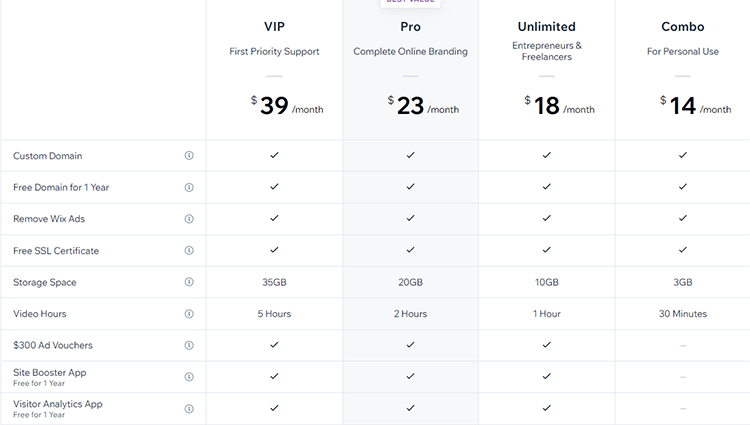
3. Squarespace
Best customizable templates for artists looking to stand out ($16/month)
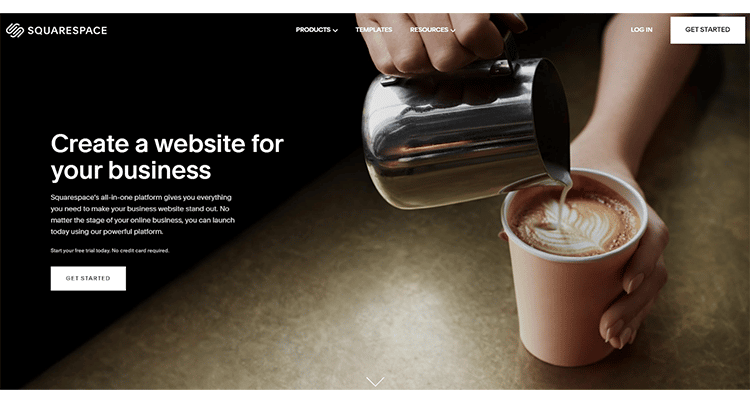
Squarespace site builder supports visual-centric templates that are highly appealing for any type of artwork.
It is also easy to set up, making it a good choice for you if you’re a beginner.
The intuitive platform offers a wide range of choices for templates and features from the time you start building your website.
This makes it easy for you to get a sleek site up and running within no time.
Key Features:
Customizable Templates: Squarespace templates are carefully designed by a world-class design team to ensure it meets your brand.
Diverse Content Types: A diverse range of products are supported on Squarespace, including photos, texts, videos, and galleries, just to mention but a few.
Powerful Design Panel: The design panel has numerous customizable settings like colors, fonts, and paddings at your disposal.
In other words, the quality of the artwork you’re able to create will be limited to your creativity!
Pros of Squarespace:
- Excellent uptime
- Numerous features
- Colorful and attractive template themes
- Special focus on creativity
- Excellent eCommerce features
- Personal, business, and eCommerce plans perfect for small artist businesses
Pricing:
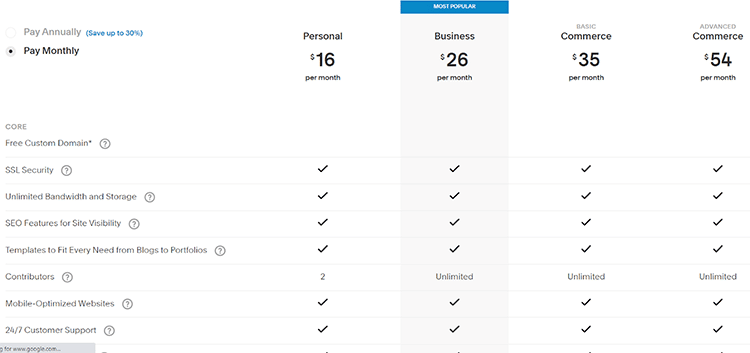
4. Weebly
Best website builder for artists selling their art online (Starts from Free Plan)
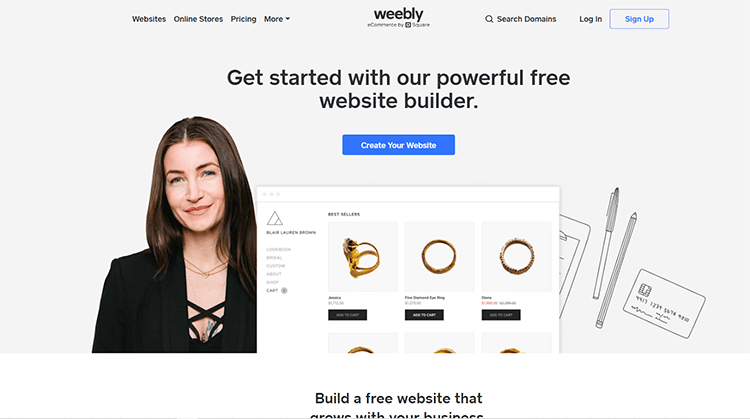
Weebly is always on the search results of the best website builders for artists – and for good reason. While Weebly includes a variety of plans for basic, personal, and professional purposes, it’s eCommerce plan is certainly it’s standout feature.
With Weebly, you will easily be able to sell your art online as well as other merch showcasing your creative designs and pieces. That’s because Weebly is designed for eCommerce, but unlike other eCommerce-focused website builders, you don’t have to sacrifice other features.
There is an easy-to-use no-code blog creation tool, SEO functionality, social media and email marketing integrations, and much more.
Key Features:
Access to a Wide Variety of Features: Unlike other site builders, Weebly meets your diverse needs through limitless features to suit all your needs and wants as an artist.
Excellent Uptime: 99.98% of uptime is perfect for brand building as an artist.
By this, I mean you don’t have to be unpredictable on and off because of the heavy downtime of your site.
Apps Availability: Weebly supports more than 350 different apps that you can use with your site creation tool.
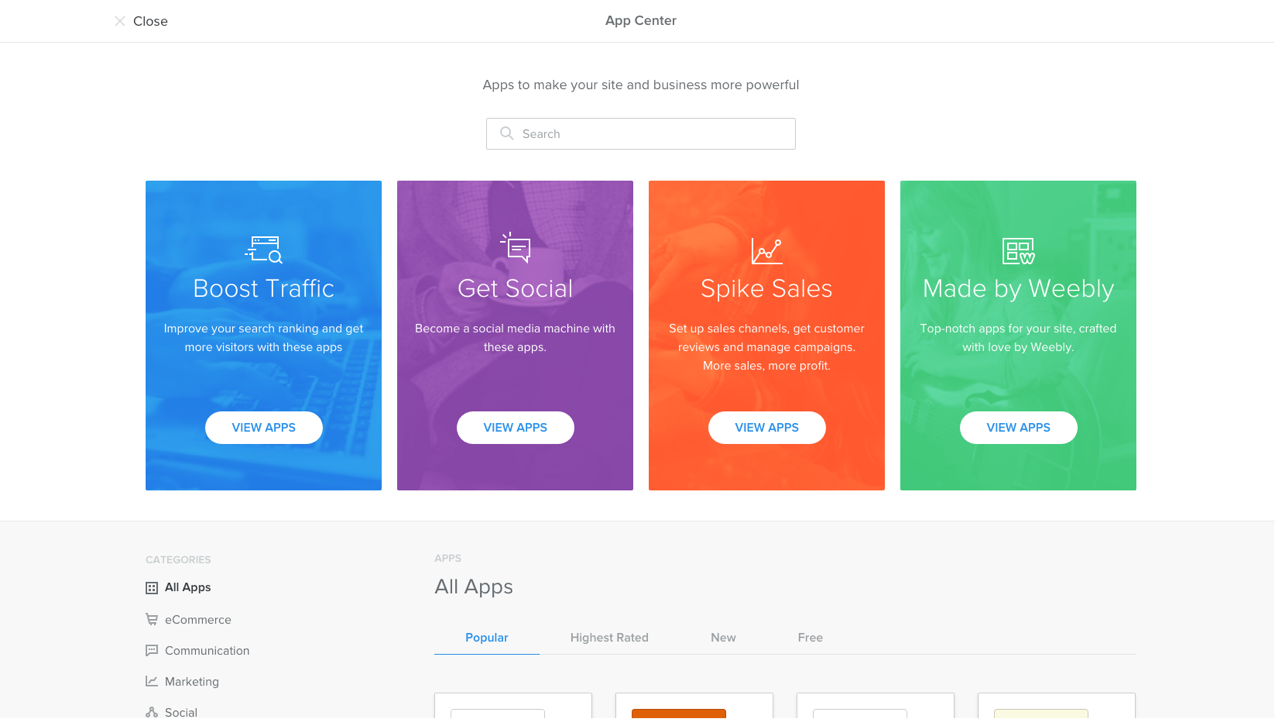
Pros of Weebly:
- Excellent uptime
- Extremely easy to use
- Supports modernity in designs
- It has over 350 different apps to meet your needs for search engines and eCommerce features for your own website
- Free plans as well as paid plans for business and eCommerce features
Pricing:
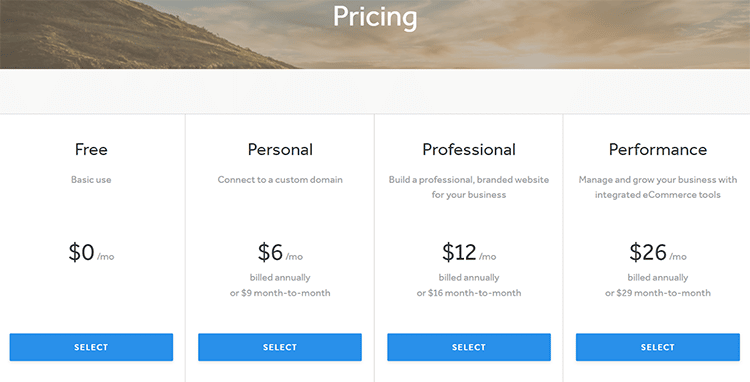
5. Pixpa
Best customer service of all website builders (Starting at $3/month, billed annually)
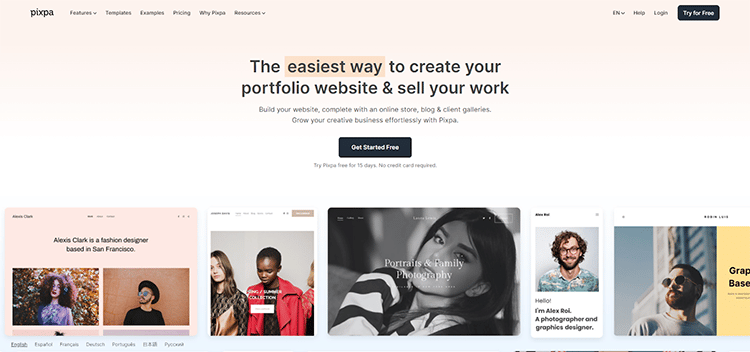
Pixpa is an all-in-one, DIY website builder designed to empower artists and creators by helping them build beautiful, professional, feature-rich websites effortlessly and without touching a single line of code.
With a stunning array of professional, mobile-friendly, responsive templates, multiple gallery options, e-commerce features, blogging tools, and more, Pixpa is the perfect website builder for artists.
Pixpa templates can be fully customized to your requirements using the simple and intuitive visual editor and drag and drop page builder.
However, the stand-out feature of Pixpa is the proactive 24×7 customer support with an average response time of under 3 minutes.
Affordable, accessible, and easy to use, Pixpa is the perfect platform for artists to showcase and sell their artwork, market themselves, build their brand, and grow their art careers.
Key Features:
Easy to use: The no-code platform allows you to build beautiful, feature-rich, and professional websites without touching a single line of code.
Artist-friendly eCommerce features: E-commerce galleries and online stores allow you to integrate e-commerce features into your artist portfolio website seamlessly.
They can be used to sell prints or digital downloads. Pixpa also has options for more traditional online stores and creating portfolio websites.

Full-featured blogging platform: WYSIWYG editor and rich blogging tools allow you to create, edit, schedule, and publish your blogs, all in one place.
SEO & Marketing: Comprehensive SEO (search engine optimization) manager, eCommerce tools, and integrated marketing tools with features including pop-ups and announcement bars.
Pros of Pixpa:
- Beginner friendly and intuitive. No coding skills are required.
- A stunning range of pixel-perfect, professional, and responsive templates.
- Free website set-up service with Expert and Business tier plans.
- Compatible with over 50+ third-party integrations, including Paypal and Stripe for collecting online payments.
- No commissions are charged on sales made through your website.
- Free SSL security for your web address and websites.
- 24×7 customer support through email and live chat
Pricing

best website designers in the world
01. Mike Kus
Mike Kus is a UK-based designer specialising in web/UI design, graphic design, branding, illustration and photography. With a worldwide client roster, his work is regularly featured in design-related publications and he’s a regular speaker at design and tech conferences. He also has a not-insignificant 837,000 followers on Instagram.
Kus’ image-led online portfolio is bright, colourful and full of optimistic energy, just like his creative work. Click on any of the pictures and you’re taken through to a concise but informative explanation of each project, along with a plentiful supply of assets and background material. The artful and uncluttered layout of these pages, with plentiful use of whitespace, makes it all a relaxing joy to peruse.
02. Shane Mielke
Shane Mielke is a freelance creative director, designer and frontend developer living in Southern California. He’s designed, developed or animated six Adobe Sites of the Day, two Awwwards, 36 FWA Sites of the Day, four FWA Mobile Sites of the day, two FWA Sites of the Month and three Adobe Cutting Edge Awards. He’s also written a number of books, the latest being Launch it: A Handbook for Digital Creatives.
Mielke’s polished portfolio features a lot of movie work, and there’s a suitably epic, filmic quality to its presentation, with an inspired choice of arresting imagery.
- 8 inspiring digital art portfolios and why they work
And there’s more. Hover over each pic and it does a cheeky somersault, bringing up the name of the project in the process. It’s a neat trick that could have been cheesy in the wrong hands, but Mielke manages to make it delightfully entertaining. Click through, and you get some basic info, a link to the site, plus a well-chosen selection of screenshots.
03. Yaron Schoen
A designer and entrepreneur based in Brooklyn NY, Yaron Schoen provides web design services to a variety of clients, from Fortune 500 companies to small startups. Until recently, he was the design lead at Twitter New York.
“Interface design is similar to performance art, you cannot fully grasp the true experience from looking at pictures alone,” Schoen points out on his portfolio site. That’s why he decided to feature more illustrations and visuals you wouldn’t normally see live, with a sprinkle of client work to boot.
It’s a thoughtful approach that pays off, and we love that he’s explained his thinking too. Perhaps that’s something more designers should do on their portfolios, rather than hoping the viewers will somehow read their minds.
04. Jina Anne
Jina Anne is a designer and community builder, with a passion for design systems, minimalism, typography and art. At Salesforce, she is lead designer on the Lightning Design System. She also organises Clarity, the first Design Systems conference; started the Design Systems Coaltion and its SF chapter; maintains the design and website for Sass; and other high-profile activities within the community, too numerous to list.
The portfolio section of her site is divided into ‘Web & Software’, ‘Branding & Graphic Design’ and ‘Personal Projects’, and each project is presented with restrained, minimalist elegance. She even includes her graduate and undergraduate projects, something we’re guessing most creatives would rather have forgotten about. It’s a sure sign of a confident and talented designer.
With all this content, plus a link to older projects at the bottom of the page, there’s a tremendous amount of work on show, and we salute her for putting the effort into maintaining this archive.
05. Dan Cederholm
Dan Cederholm is a designer at SimpleBits, his studio in Salem, Massachusetts. A long-time advocate of standards-based web design, a keynote speaker at events around the globe, and the author of many books, Cederholm has worked with the likes of YouTube, Microsoft, Google, MTV, ESPN, Electronic Arts, Blogger and Fast Company.
Ever wondered what a portfolio would look like if it was more like Dribbble? As the co-founder of Dribbble, Cederholm’s homepage is precisely that. It’s dominated by a colourful grid of images representing different projects he’s worked on. Each of these links through to a larger version, some text explaining more about the project, plus (naturally) a button inviting you to view it on Dribbble.
Conclusion
Let us know your thoughts in the comment section below.
Check out other publications to gain access to more digital resources if you are just starting out with Flux Resource.
Also contact us today to optimize your business(s)/Brand(s) for Search Engines
