Events can be a big part of any website. They can be used to draw traffic, engage users and generate new leads. But many events are one-time things, and you don’t want the clutter of a calendar page that is cluttered with un-needed information. The trick is to find the right tool to help you organize your events in a way that is simple, clean and easy to maintain.
There are a variety of plugins out there that will allow you to create event pages, but often times they are limited in features or make it hard for users to interact with your event. Event Calendar WD provides an easy solution for creating events on your website.
Table of Contents
Best WordPress Plugin For Event
1. Events Manager
The Events Manager plugin offers an excellent free version, but you do have the option to upgrade to Events Manager Pro. The average user won’t need the Pro version, but it does have some great features for the low price of $75.
For instance, the upgrade version gives you premium support, a custom payment gateway, API, spam protection, coupons, discounts, customizable booking forms, and PayPal support.
So, registrations are possible with the Events Manager plugin, but you’ll have to pay the extra fee to start collecting payments with something like PayPal or Authorize.net.

The backend interface is simple enough for the average WordPress user and when displayed on the frontend, your events calendar can be used for selling tickets, showing a simple calendar, or displaying event details. I like that the plugin integrates with your iCal feed and Google Calendar. You can also utilize some of the widgets for showing locations, full calendars, or individual events.
As for showing your events on the calendar and being as detailed as possible, the Events Manager plugin gives you most features you need without paying any money. For instance, Google Maps can be embedded in the events pages. There is also a tool for creating custom event attributes. This means that pretty much any type of description field is possible, like if you wanted to make an area for the dress code to your event, for example.
Reviews
4.3 out of 5 stars (WordPress.org)
Active Installations
100,000+
PHP Version
5.3 or higher
Features That Make Events Manager a Great Choice:
- The Events Manager plugin provides a full event creation and sharing center for free. The main reason you’d upgrade to the paid version if for payment support.
- The plugin allows for recurring and multi-day event registrations, along with booking management with approvals and rejections.
- You can hook up BuddyPress to the plugin for sharing events in your social network.
- The single-day event registration is straightforward, as it includes start and end times and the basic event information.
- There’s one feature that lets users and guests submit their own events, which is great for public event websites and smaller organizations run by multiple people.
- The plugin puts quite a bit of weight on locations, so you can add Google Maps and set up an area to view events based on their locations.
2. WP Event Manager
WP Event Manager is one of the simpler, lightweight WordPress event management plugins. I see it working for those who want to keep their sites fast and not take up too much space or clutter the backend with too many features.
This plugin might be considered the new kid in the event management space, but it’s a popular plugin with great reviews and even great customer support.
As with many of the event plugins on this list, WP Event Manager offers a free, core plugin, along with the option to buy add-ons to ramp up your operation. Although the interface is sleek and simple, the free plugin’s feature list is quite impressive.
For instance, you receive everything from multilingual translations to frontend forms, and to widgets and shortcodes for searchable event listings.

I’ve also noticed that the WP Event Manager developers have put quite a bit of effort into speed and user-experience–with beautiful caching features, responsive elements, AJAX-powered event listings, and more.
As for the premium add-ons, there’s a long list of them, but here are some highlights:
- Google Maps.
- WooCommerce Sell Tickets.
- Registrations.
- Event Alerts.
- An Embeddable Event Widget.
- Contact Organizer.
- Emails.
- Sliders.
- Google Analytics.
- Event Tags.
Reviews
4.7 out of 5 stars (WordPress.org)
Active Installations
8,000+
PHP Version
5.4 or higher
Features That Make WP Event Manager a Great Choice:
- The WP Event Manager plugin features a lightweight interface and a beautiful user experience. It has caching built-in, a wonderful search module and a completely responsive design.
- The developers are highly responsive and friendly for all customers, even the ones using the free plugin.
- You don’t have to pay a monthly fee, or anything like that, for a premium plugin. It’s configured so that you start with the base plugin, then you can pay for some of the add-ons if needed.
- Some of the add-ons are free, and the others are still affordable. Many of them go for $39, but I’ve noticed some lower priced ones as well.
- The entire calendar area is “AJAXified,” so it’s one of the smoothest browsing experiences on the frontend.
3. Event Organiser
Event Organiser delivers a suitable event management solution for the WordPress environment because of its combination with default custom post types. Essentially, you install this plugin, then choose the right custom post type to maintain the WordPress post format, but gain control of some additional events modules.
Therefore, it’s an intuitive user interface, with the basic features required and some great support for one-time and recurring events. You’ll find several premium add-ons to buy along with this event management plugin. One of them is called Event Organiser Pro, and it offers a booking form customizer, a full management area, customizable emails, and various payment gateways.
You’ll also see some other add-ons that expand the functionality of your free or premium Event Organizer plugin. Some of them include:
- Frontend submissions.
- Discount codes.
- Stripe Gateway.
- iCal Sync.
- Free add-ons: Posterboard and CSV export.

The pricing for each plugin varies, but it seems like the more advanced and feature-packed they get, the higher the pricing. Some of them go for around $15, while others are listed at $50. I enjoy the frontend of this plugin since it provides a basic interface with colorization and interactivity.
You also have multiple formats you can choose from, such as lists or calendar configurations. Showing the calendars and events on your website is done with the help of shortcodes and widgets. So, the average WordPress user shouldn’t have any problems with getting up and running.
Reviews
4.7 out of 5 stars (WordPress.org)
Active Installations
40,000+
PHP Version
Not provided.
Features That Make Event Organiser a Great Choice:
- The basic plugin is free and you only have to shell out $50 for the premium version. You might end up paying more for the additional plugins, but the pricing looks reasonable.
- The widgets and shortcodes are quite versatile, with widgets or event lists, calendars, and agendas. The shortcodes are shown as event lists or full calendars.
- Localization is a strong advantage of the Event Organiser plugin. Dozens of languages have been provided by several contributors.
- A good amount of support is provided for developers. For instance, plugin actions and filters are available, along with an API and documentation.
- The plugin allows for complex recurring events, so if you have an event going for three days, stopping for one day, then continuing for two more, that’s entirely possible. Something more common would be an event that occurs every two months.
- You can create and maintain venues and locations for all events. This includes support for Google Maps, so users come to your calendar and quickly identify which events are in their area.
4. All-in-One Event Calendar
If you’re looking for a WordPress events plugin that can help you manage your events, the All-in-One Event Calendar plugin might do the trick. It has a decent number of features right out of the box, with items like recurring events, filtering, and embedded Google Maps, all for free.
If you need more, you can then choose to opt-in for their hosted software solution which starts at $14.99/month which will provide you with:
- Extended Views.
- Frontend Submission Forms.
- Super Widgets.
- Venues.
- Twitter Integration.
- And More.

The free version still has its upsides, with the ability to import events from Facebook, social sharing, venue auto-saving, and recurring events. The plugin stands out in the sharing/importing realm since it offers tools for easily sharing and importing data from Google Calendar, Apple iCal, and MS Outlook.
Reviews
4.3 out of 5 stars (WordPress.org)
Active Installations
100,000+
PHP Version
5.4 or higher
Features That Make All-in-One Event Calendar a Great Choice:
- The plugin offers a free plan, along with monthly premium packages, giving you a wider range of payment options than most plugins on this list.
- The recurring payments feature has complex timing patterns, so if you wanted to run an event every three months, that’s an option.
- The All-in-One Event Calendar provides support for several external calendars, with import, export, and sharing tools for platforms like Google Calendar and Apple iCal.
- The frontend display looks good and filled with information. This is particularly true for the posterboard format.
5. The Events Calendar
The Events Calendar plugin is made by the developers at Modern Tribe and it’s packed with features for making a highly professional calendar on your website, alongside a management area.
The whole point of the Events Calendar plugin is to get up and running within minutes. It has a rapid event creation tool for those organizations that want events listed on a website but don’t have all the time in the world. You can also save venues and organizers for later and present different calendar views for a sleek UI.
The core plugin works smoothly for simple calendars. It has a beautiful premium version for $89 per year. It’s not the cheapest option on this event plugins list, but you gain access to several great features like recurring events, shortcodes, and custom event attributes.
You can collect RSVPs for free with the core plugin and get payments with their free Event Tickets plugin. If you need more advanced ecommerce capabilities, you can also get the Event Tickets Plus as a premium add-on.

On the frontend, you can choose from a wide variety of layouts, from lists to regular calendars. The calendars are clean and modern, with support for maps and other essential event information. One of the main reasons I like the Events Calendar plugin is because it integrates with Eventbrite.
Reviews
4.4 out of 5 stars (WordPress.org)
Active Installations
800,000+
PHP Version
5.6 or higher
Features That Make The Events Calendar a Great Choice:
- The main event management plugin is free.
- You can connect the calendar to Eventbrite and either import into Eventbrite or pull the events from your Eventbrite page into your website’s event calendar.
- Some of the add-ons and plugins are far more interesting than the average event management plugin. For example, Modern Tribe has a plugin called GigPress, where musicians and managers can manage gigs and concerts.
best free event booking plugin wordpress
1. Amelia
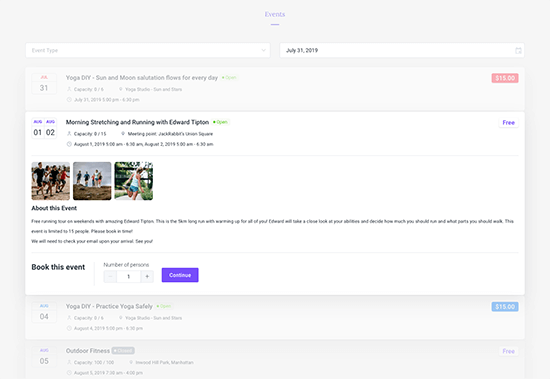
Amelia is a booking plugin with a powerful events calendar module that complements its core booking functionality.
You can create events, display events in a beautiful front-end calendar, automate online payments, and manage your employees’ availability at the same time.
And if one or more of your employees are leading an event (e.g. a Yoga class), the plugin will ensure that no services (e.g. fitness training) can be booked at the same time. You won’t have to apologize for double booking ever again.
Amelia is used by more than 13,000 users all over the world for automating bookings & events in professional services, medical, beauty, automotive, and other industries. The plugin is extremely well maintained and monthly updated with new features.
What’s more is that there are no features hidden behind higher pricing plans. It’s a flat price.
In recent versions of the plugin, Front-end Panel for customers and employees has been added, as well as Zoom integration for virtual sessions.
What you get with the free version of Amelia
With the free version, you can run your own one-off events & appointments for a single employee.
Included is a weekly calendar where you can view your events/appointments, an appointment management page, and basic booking settings. Automated payments aren’t available in the free version.
What you get with the Pro version of Amelia
Now, this is where the real magic happens. The Pro version of Amelia will give you:
- Unlimited employees
- Automated online payments via PayPal, Stripe, and WooCommerce
- Set up recurring events and tag events
- Recurring Appointments
- Full back-end calendar for all of your events/appointments
- Email and SMS notifications for the customer(s) and provider of the event/appointment
- Google Calendar and Outlook calendar synchronisation
- Coupons and custom fields
While the free version is great, the Pro version offers the features you need to run your business with minimal hassle.
Price: Free at WordPress.org. Starts from $59/yr for one website.Get Amelia Pro
2. The Events Calendar
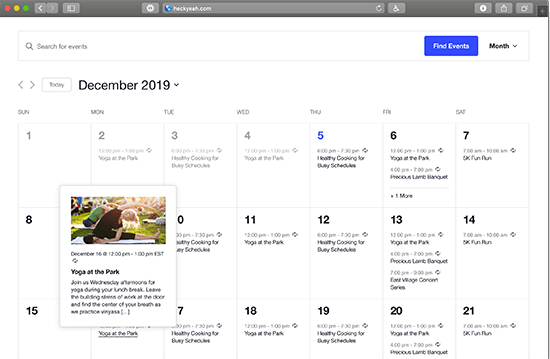
By the numbers, The Events Calendar is the most popular events calendar plugin at WordPress.org by a longshot. It’s active on over 700,000 sites and has kept up a solid 4.5-star rating over that popularity.
The Events Calendar also comes from Modern Tribe, a popular WordPress digital agency, which gives you the backing of a big team (72+ employees).
It comes in both a free version, as well as a Pro version and extensions, which gives you access to as much, or as little, functionality as you need.
What you get with the free version of The Events Calendar
In the free version, you can create unlimited events, complete with their own:
- Venues
- Organizers
You can save venues and organizers, which makes it easy to reuse them for events in the future
And to display your events, you get the eponymous calendar view, as well as an upcoming events list widget to use in your sidebar.
Another notable feature is the ability to save events in Google Calendar or iCal.
Finally, there’s also a free Event Tickets extension that lets you add an RSVP/Buy Now button to events (but you’ll probably want the premium version of the extension if you’re serious about ticketing).
What you get with the Pro version of The Events Calendar
If you’re willing to pay, you can extend those free features with a ton of new functionality.
First off, you get more ways to display your events, including a map or photo view. You can also create separate lists for specific venues and organizers, rather than one overall list. And visitors will also get the option to search by location.
You can also set up recurring events for events that regularly repeat, which is another way to save time.
Then, there are also some unique extensions for community events and ticketing. The Community Events extension lets you accept user-submitted events, which is helpful if your site has some social aspect.
The Event Tickets Plus extension lets you sell tickets to your events, with each ticket getting its own unique SKU. You can then manually check attendees in, or use the Event Tickets Plus mobile app to actually scan each person’s ticket for verification.
Price: Free at WordPress.org. Events Calendar Pro is $99. Community Events and Event Tickets Plus are also from $89.Get The Events Calendar
3. Event Espresso 4 Decaf
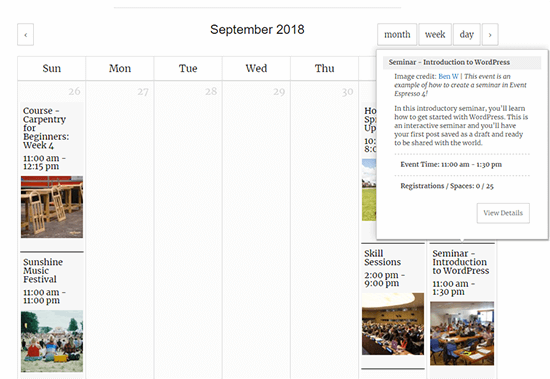
Event Espresso is a slightly more heavy-duty WordPress event calendar plugin that’s more focused towards people who need to manage tickets/registrations, including support for payment gateways, event check-in, ticket scanning apps, and more.
So if that’s you, you’ll definitely want to give this one a close look. But if you’re just looking for something to display some events on your WordPress site, you’ll probably be happier with one of the other plugins on this list.
Event Espresso 4 Decaf is the latest version of the plugin which brings a number of new features. Event Espresso 3 is still listed at WordPress.org, so make sure you install the newest version.
What you get with the Pro version of Event Espresso 4 Decaf
While there is a free version of Event Espresso 4 Decaf, I’m going to exclusively focus on the premium version because that’s where most of the differentiating features exist.
First off, Event Espresso 4 Decaf sets you up with a detailed events management system including:
- Time-specific or all-day events
- Location/venue information
- Multiple days and times for one single event
- Google Maps integration
And you can, obviously, display these events on an event calendar.
As I said, though, ticketing and registration are where Event Espresso 4 Decaf really shines.
For ticketing, you get some unique features like:
- Multiple ticket pricing options for one event, with each ticket getting its own quantity limit, etc.
- Integrated single-page checkout and lots of payment gateway options
- A dedicated app to scan tickets
- Promo codes to offer discounts
- Tax administration module to collect taxes
- Event check-in list
- Waiting lists for tickets
Then, you also get features to manage registrations like:
- Custom event registration forms
- Custom email confirmation emails
- Option for one person to register multiple attendees
- Feature to store attendees’ contact details and add private notes (kind of like a lightweight CRM)
- Private events that are only visible to certain users
All in all, definitely give this one a look if you need a robust ticketing/registration system for events.
Price: Starts at $79.95. Cheapest plan with all features is $299.95Get Event Espresso 4 Decaf
4. Modern Events Calendar
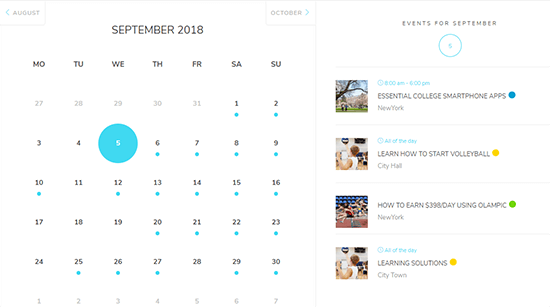
Modern Events Calendar was formerly sold at CodeCanyon, where it had done pretty well with 4,800+ sales and a great 4.78-star rating on 181 reviews.
Now, Modern Events Calendar has gone independent and comes in both a free Lite version at WordPress.org as well as a premium version sold through the developer’s site. The free version is pretty generous with its functionality, which makes this a good option if you’re on a budget.
Modern Events Calendar’s biggest differentiating feature is in the name – it offers a modern-looking event calendar that looks great right out of the box. If you want a calendar that looks great without requiring any tinkering on your part, this is a solid option.
What you get with the free version of Modern Events Calendar
The free version is good for simple needs and lets you set up both one-off and recurring events, including support for venues and organizers.
You can also set up all-day or never-ending events. And you can even accept front-end event submissions in the free version, which is pretty generous.
Visitors will get a few different views to browse events, including:
- Full calendar or monthly calendar
- Daily/weekly view
- Countdown view
- List view
And you also get widgets to display events in your sidebar.
What you get with the Pro version of Modern Events Calendar
If you need more functionality, the Pro version adds on some new views, including a map view option that includes directions to the event.
There’s also this neat weather module that displays weather conditions for the event, as well as an option to display event times in a visitor’s local time zone.
If needed, you can also integrate with PayPal or Stripe to sell event tickets or bookings. But…if you’re serious about ticketing, I’d recommend that you stick with something like The Events Calendar or Event Espresso (an option you’ll see later on).
Price: Generous free version. Pro version starts at $75.
Conclusion
Let us know your thoughts in the comment section below.
Check out other publications to gain access to more digital resources if you are just starting out with Flux Resource.
Also contact us today to optimize your business(s)/Brand(s) for Search Engines
