The Best WordPress Plugins for Online Stores
One of the best ways to set up an online store is through the leading content management system, WordPress. With full control and a user-friendly interface, this is a great option for anyone looking to create an online store on their own.
As with any new endeavor, however, some research is required to find the right tools to use. To help you out, we’ve put together a list of some of the best WordPress plugins that are useful in creating and maintaining an online store.
Best WordPress Plugin For Online Store
1. WooCommerce

WooCommerce is the most popular WordPress eCommerce plugin. It is also the most popular eCommerce platform in the world. WooCommerce was acquired by Automattic (the company behind WordPress.com blog hosting service) in 2015.
There is a large number of addons and themes available for WooCommerce. They also have a passionate developer community behind it. Recently several hosting companies have started creating specialized WooCommerce hosting solutions.
Pros of Using WooCommerce
Here are some of the advantages of using WooCommerce as your WordPress eCommerce plugin:
Extensions and Themes – There are hundreds of extensions and themes available for WooCommerce, which makes it easy for you to add new features to your eCommerce site. Large collection of themes means you have tons of options when choosing your site’s design and layout.
Supports Both Digital and Physical Goods – With WooCommerce, you can sell physical as well as digital downloads (such as ebooks, music, software, and more).
Sell Affiliate or External Products – Using WooCommerce, you can add affiliate or external products to your site. Affiliate marketers can create product sites and provide users a better experience.
Complete Inventory Management – WooCommerce comes equipped with tools to easily manage your inventory or even assign it to a store manager.
Payment and Shipping Options – WooCommerce has built-in support for popular payment gateways, and you can add many other payment options using extensions. It can also calculate shipping and taxes.
Support and Documentation – There is excellent documentation available online for WooCommerce. Apart from documentation, there is knowledge base, help desk, and community forums available.
Cons of Using WooCommerce
Too Many Options – WooCommerce is very easy to use, but the number of options available on the settings page can be quite intimidating for a new user.
Finding Addons – There are lots of addons available for WooCommerce, sometimes a user may not find the right addon for features that they need.
Theme Support – WooCommerce works with any WordPress theme, but it is not always as easy to setup or good looking with all themes. You need a WooCommerce ready theme to take full advantage of its features without too much hassle.
Scalability – As your store gets larger, you will need to move to a managed hosting provider like WP Engine to scale your WooCommerce store.
WooCommerce is the perfect choice for any kind of eCommerce website. It has a large community of developers and users, a lot of addons and themes, excellent support for multilingual websites, and best free and paid support options.
2. Easy Digital Downloads

Easy Digital Downloads allows you to easily sell digital downloads online using WordPress. It is very easy to use and comes with powerful features to create beautiful and functional digital goods store.
We use Easy Digital Downloads to sell our software like WPForms and MonsterInsights.
Pros of Using Easy Digital Downloads
Designed To Sell Digital Goods – Easy Digital Downloads is built from the ground up to sell digital downloads. Unlike eCommerce plugins that can be used to sell all kind of products, EDD provides a far better experience for selling digital goods.
Easy To Use – Easy digital downloads is very easy to use, from the start you would instantly figure out how to add products and display them. This is really useful for the first timers.
Extensions – There are hundreds of extensions available for Easy Digital Downloads including addons for payment gateways, marketing platforms and services.
Themes – Easy Digital Downloads works with almost any WordPress theme, however if you have not choosen a theme yet, then Easy Digital Downloads has themes built specifically for the plugin.
Awesome Support – The plugin is very well documented, and you have free support forums, videos, tutorials, and even an IRC chatroom. There is also a priority support option for premium users.
Cons of Using Easy Digital Downloads
Digital Downloads Only – As the name suggests, Easy Digital Downloads makes it easier to create eCommerce sites for digital goods. But if you want to sell non-digital goods along with digital downloads then it will become quite complicated.
Selling External Products – If you want to add an external product or an affiliate product to your EDD store, then you will need to install a third-party add on for it.
When it comes to selling digital products online, we believe that Easy Digital Downloads is the best plugin to do that. We have used Easy Digital Downloads with great success, not only on client sites but also on a few of our own projects.
3. MemberPress

MemberPress allows you to sell subscription based digital products and services. It is the best WordPress membership plugin with tons of integration options. It can even integrate with WooCommerce.
Let’s take a look at pros and cons MemberPress.
Pros of Using MemberPress
Sell Subscription Based Products – Allows you to easily sell subscription based products, membership plans, pay per view content, and more.
Powerful Access Rules – Powerful access control allows you to define user access levels and content restrictions. Only users with permissions will be able to access restricted content.
Built-in Course Builder – MemberPress comes with a course builder that allows you to create & sell courses by offering your users an immersive online learning platform.
Content Dripping – MemberPress allows you to release paid content over time similar to episodes on Amazon Prime shows or other platforms.
Powerful Extensions – You can integrate it to your WooCommerce store or LearnDash LMS. There are tons of extensions to connect MemberPress with third-party services.
Cons of Using MemberPress
Limited Payment Options – MemberPress only supports PayPal, Stripe, and Authorize.net.
Yearly Pricing – Pricing plans are available on yearly terms alone.
MemberPress is the perfect eCommerce plugin to sell subscription based products, sell courses, or build a membership website. It is beginner friendly and can be easily extended with addons which allows you to take your eCommerce website in any direction you want.
4. BigCommerce

BigCommerce is a fully hosted eCommerce platform that offers seamless integration with WordPress. This allows you to use a scalable eCommerce platform while using WordPress to manage your content and run your website.
It has a powerful integration plugin for WordPress which makes it very easy to embed your products in WordPress. It automatically creates the sign in, cart, account, and other important pages for you.
Let’s take a look at some of the advantages and disadvantages of using BigCommerce as your WordPress eCommerce platform.
Pros of Using BigCommerce
- High scalability – It includes all the features you will need with enterprise grade security, high performance, and easy scalability.
- Less Maintainence – Keeping your eCommerce engine separate from other content makes it easier to run your WordPress site.
- Sell across Multiple Channels – You can use it to sell not only on your website but also on other channels like Facebook, Instagram, and Amazon.
- No transaction charges – Unlike some other eCommerce platforms, it does not charge you on each transaction. You can choose from dozens of top payment gateways and only pay the payment service provider.
Cons of Using BigCommerce
- Limited Integrations – BigCommerce integrates with all the top third-party apps and tools. However, its app store is still growing, and you may not find an integration for some less popular apps.
- Yearly Sales Threshold – They have a yearly threshold on sales for each plan. If you reach that threshold then you are upgraded to the next plan. This may increase costs as your business grows.
BigCommerce is an incredibly powerful yet very easy to use eCommerce platform. It is a SaaS eCommerce platform, but with their BigCommerce WordPress plugin you can have the best of both worlds.
It takes away the pains of scaling your hosting requirements as your business grows. At the same time, you don’t have to worry about security, performance, or finding extensions for SEO and caching.
BigCommerce is a rising contender in WordPress for headless eCommerce. It takes care of technology infrastructure, so you can focus on growing your business.
5. Shopify

Shopify is a fast growing eCommerce platform that handles everything for you. Shopify isn’t a plugin but it’s an all in one solution that’s completely hassle free. See our guide on Shopify vs WooCommerce for detailed side-by-side comparison of the two platforms.
Let’s look at the Pros and Cons of Shopify.
Pros of Using Shopify
Super Easy for Beginners – No need to worry about the technical aspects of an eCommerce store such as setting up SSL, integrating with different payment gateways, handling shipping, worrying about taxes, etc. Shopify handles it all.
Supports Both Digital and Physical Goods – Whether you’re selling physical goods like shirts or digital downloads like music, Shopify can handle it all.
Complete Inventory Management – Shopify comes with an inventory editor and bulk importer combined with an order tracker which makes managing inventory a breeze.
Payment and Shipping Options – Shopify makes it easy for you to accept credit card both online and in person. Their shipping system streamline your fulfillment process with direct integration with popular providers like USPS.
Facebook Store and Buyable Pins – Shopify integrates with everything. Whether you want to create a Facebook store or create buyable Pins on Pinterest, you can do it all with Shopify.
Cons of Using Shopify
Monthly Platform Fee – Shopify charges you a monthly fee to use their platform which is comparable to purchasing hosting and individual addons using the other plugins in this list.
Shopify Payments – Shopify encourages you to use their payment platform which is powered by Stripe and is a very good option for beginners. However if you want to overcomplicate things and use external systems, then Shopify charges you an additional fee.
If you want to have a powerful platform without having to deal with technical issues, then Shopify is the solution for you. While the monthly fee sounds bad at first, the hassle-free approach and peace of mind are definitely worth it because it allows you to focus on what you do best, your business!
Shopify does not have a native integration with WordPress. BigCommerce in our list gives you everything Shopify offers while offering a seamless integration with your WordPress site.
ecommerce plugins for wordpress free
1. WooCommerce Marketplace Plugin
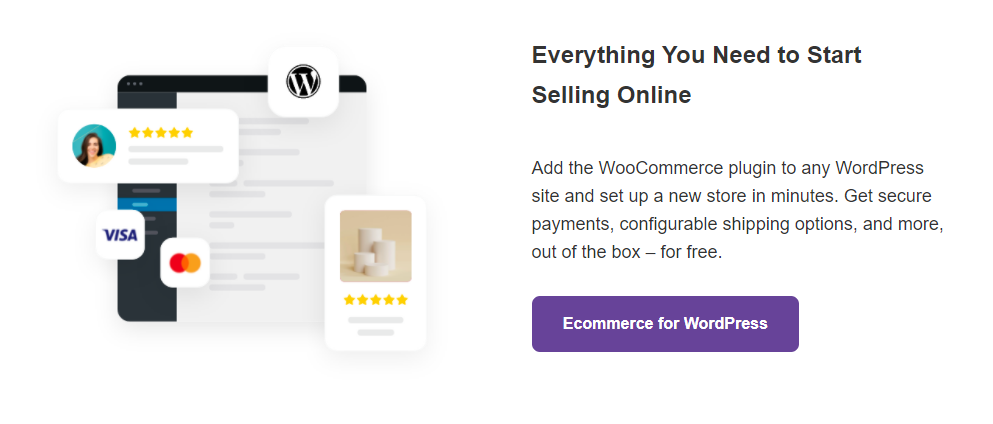
This is the most popular eCommerce plugin for WordPress. It allows you to create an online store from scratch and sell products and services directly to your customers. WooCommerce is free to download and use, but you may need additional plugins to customize your site with advanced features like payment gateways, discount codes, or shipping options.
With more than five million active installations, the WooCommerce plugin is a go-to for anyone looking to create an online store. It offers everything you need and wants from your website–without any technical knowledge required.
2. Jetpack by WordPress.com
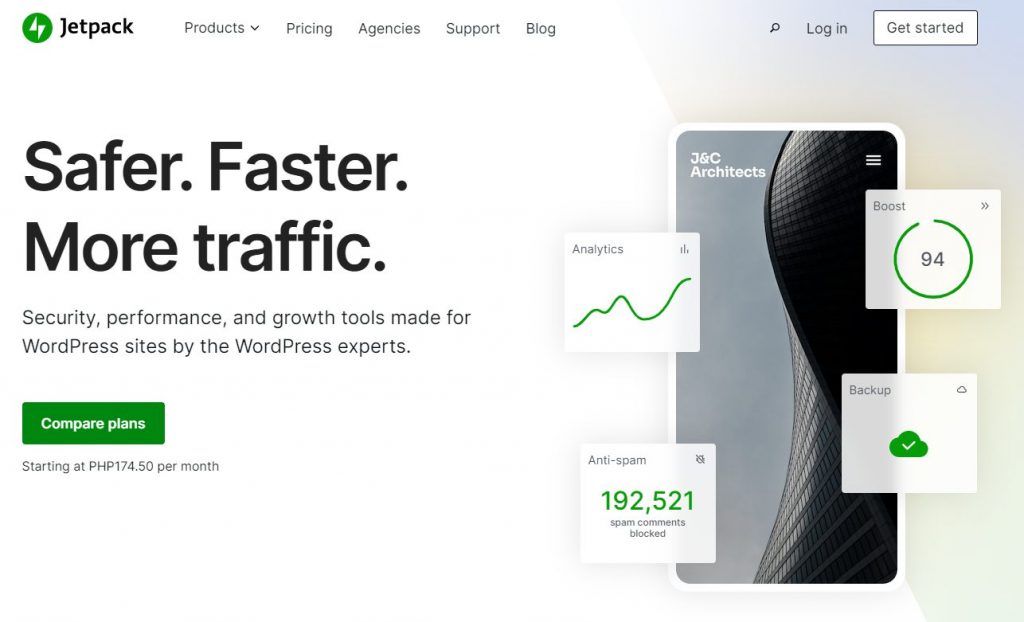
Jetpack is one of the most popular all-in-one solution plugins for WordPress sites, and there’s a good reason— it’s packed with features! Among its many features are social media integration, security, backup, and performance tools.
Social media integration is essential for any e-commerce website. With Jetpack’s social media features, it’s easy to connect your online store with Facebook, Twitter, Instagram, and more.
Of course, security is essential for any e-commerce website. Jetpack provides a wide range of security features, including malware scanning, automatic and real-time backups, reporting, and hack protection.
3. Yoast SEO Online Plugin
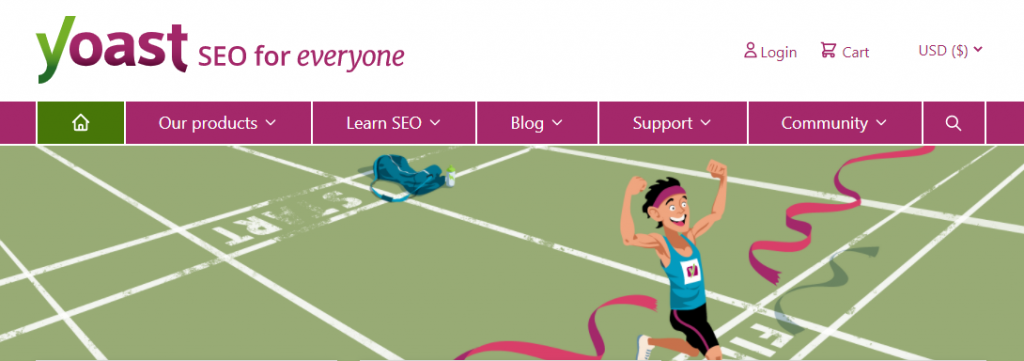
If you’re looking to rank higher in search engines, then Yoast’s free SEO plugin is essential for driving traffic and increasing sales. This powerful tool can handle all of the important aspects of on-page content optimization, from controlling titles and meta descriptions right down to creating XML sitemaps so that Google knows about your website.
4. Really Simple SSL
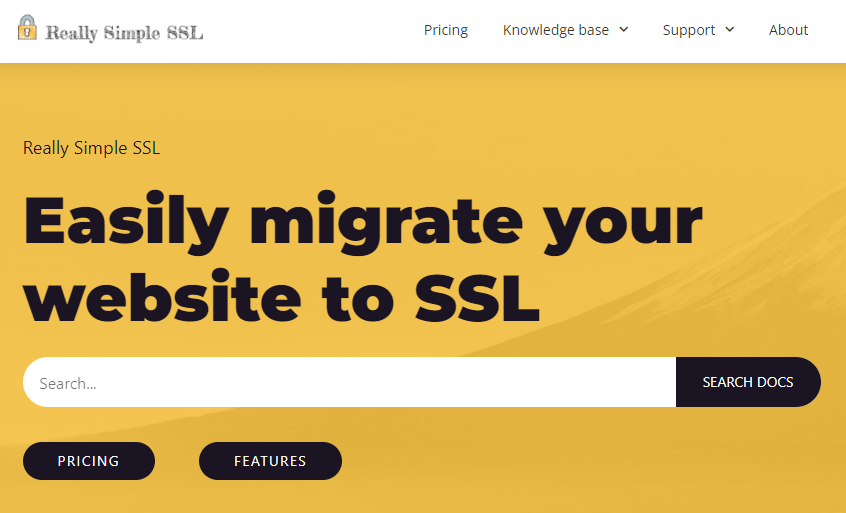
Moving your WordPress site to HTTPS is a great way not only to protect your site and all who visit it. With the nasty “Not Secure” warnings that Google has been adding for non-HTTPS sites, the Really Simple SSL plugin will help keep people safe and give them peace of mind when they visit yours.
The availability of free SSL certificates has made it easy to move your WordPress site from an unsecured connection without costing you anything. Really Simple SSL plugin takes care of all the heavy lifting for this process, making safe redirects and handling other updates needed on sites that already have a valid certificate installed–all in just one click.
5. Cookie Notice & Compliance for GDPR / CCPA
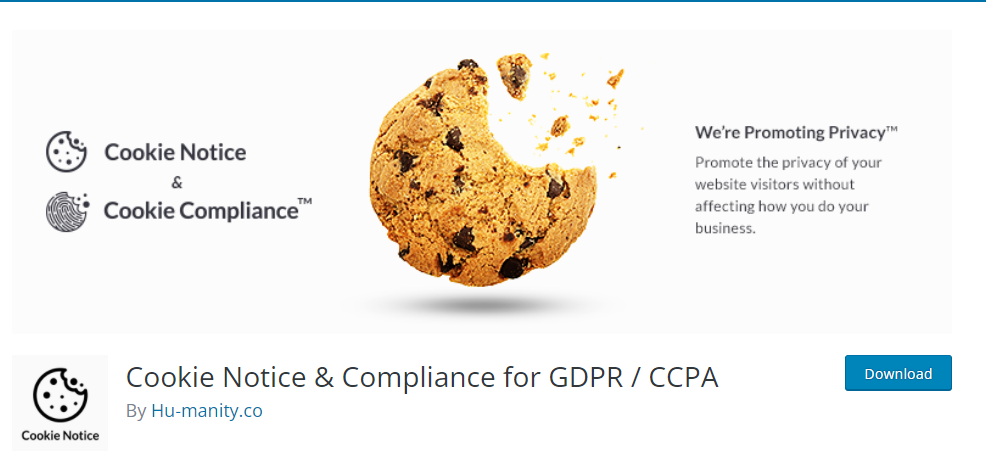
Owning an online store has to go through legal compliances, which can be a pain point for a lot of business owners. This is where Hu-manity.co comes in, with its free WordPress plugin.
The Cookie Notice & Compliance for GDPR/CCPA plugin + web application version includes technical compliance features to meet requirements in over 100 countries and legal jurisdictions. This free plugin helps you add a cookie consent notice, as well as customize your site’s privacy settings based on user preferences. This way, it meets the standards set forth by both Europe’s new General Data Protection Regulation (GDPR) and California Civil Code Procedure Act (CCPA).
Conclusion
Let us know your thoughts in the comment section below.
Check out other publications to gain access to more digital resources if you are just starting out with Flux Resource.
Also contact us today to optimize your business(s)/Brand(s) for Search Engines
