If you have a wordpress website, you might be looking for the best wordpress plugin to handle user registration and login. This guide will go through the pros and cons of various plugins and end with my recommendation for the best wordpress plugin for user registration and login.
Table of Contents
Best WordPress Plugin For User Registration And Login
1. User Registration
The User Registration plugin contains what companies need to make a simple, yet effective, frontend registration module. The drag and drop builder improves your design process and eliminates the need for any complicated coding. We like this as one of the best lightweight user registration plugins and the fact that most of the best features are packaged into the free plugin.
If you do plan on upgrading, consider the Personal plan for $49. This is where you start to receive premium addons (instead of paying for them separately). For instance, the Personal plan has seven premium addons, while the Plus plan provides 14 addons. Some of the other premium tools involve functions like email marketing, file uploading, and content restrictions.
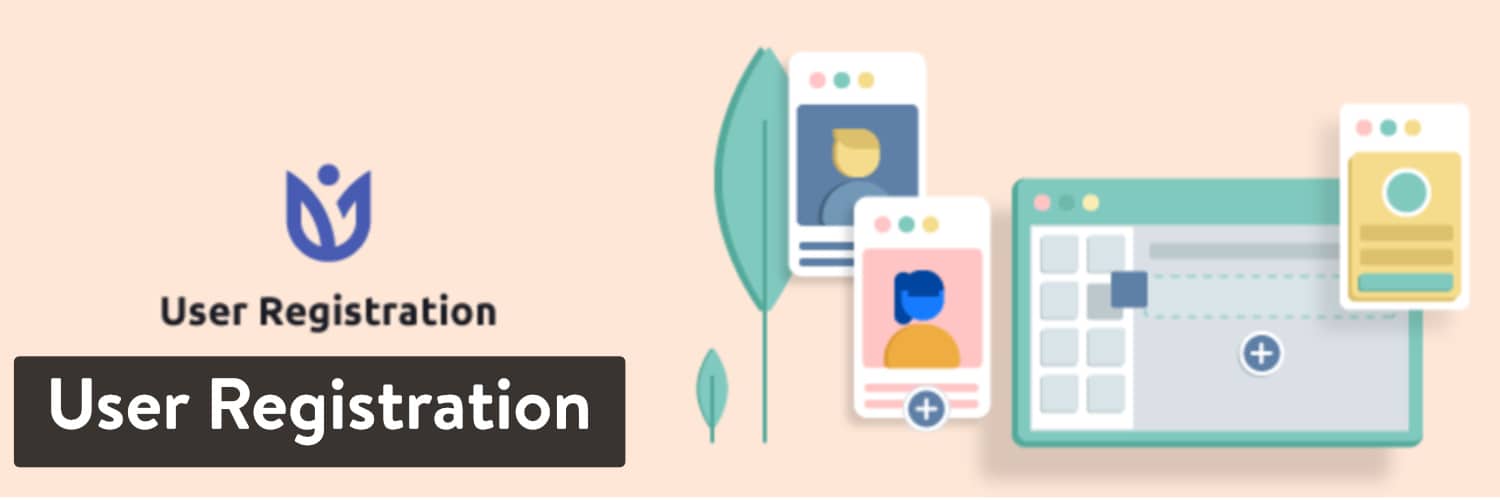
Although the free version does the trick for smaller businesses, we can’t help but recommend the Personal plan for its major upgrades. For example, you receive additional tools for file uploading, advanced fields, and a WooCommerce integration. Some of the premium addons include invite codes, LearnDash support, field visibility, and more.
Features That Make User Registration a Great Choice:
- The User Registration plugin is one of the cleanest ways to get a user registration form on your website. It’s all managed on the backend, but you can take a look at the visual builder to see what’s being presented on the frontend.
- You can create an unlimited number of registrations forms, even in the free version.
- The shortcode support enables you to place your registration forms in columns, pages, and posts.
- Email notifications send out to both users and admins.
- Several form templates come with User Registration, cutting down on development time.
- Download user data with a simple CSV export.
- The paid versions give you access to a collection of incredible addons. Some include social buttons, content restriction tools, and file uploads.
- ECommerce sites can also take advantage of the User Registration integration.
Who Should Consider User Registration?
We like the User Registration plugin for those who want simplicity when creating registration forms. This is an affordable plugin, and you have the opportunity to test it out before paying for the premium package.
In addition, User Registration has a wide range of addons that help with making your forms more advanced.
2. RegistrationMagic
RegistrationMagic uses powerful registration tools to offer the webmaster complete control over how user registrations are completed and how you manage them. At its most basic, RegistrationMagic allows you to make multiple registration pages for different users.
This way, one user would come to your site and see alternative fields compared to someone else. A wide variety of other features are included, such as options for accepting file attachments on your user registration forms. We also like the fact that you can accept payments from new users.

Every incoming registration is monitored and logged on the dashboard. You also get to work with a visual form builder instead of messing with code or settings. The autoresponders are great for notifying new users, and the MailChimp registration can help you build your email list.
The free plugin is filled with features that most businesses should be fine with. This includes extensions like the Export/Import, Magic Popup, and Visual Form Editor extensions. The premium plan starts at $89 and provides additional features such as a token system, manual approvals, PDF branding, and dozens of other unique capabilities. You can only use the premium version on one site, while the Premium+ package allows for unlimited sites at the price of $189.
Features That Make RegistrationMagic a Great Choice:
- RegistrationMagic offers a free plugin with a large collection of user registration features. The paid version is also affordable and it expands the feature-set drastically.
- You receive a visual form manager for designing what your users see before signing up for your site.
- Multiple form styles are provided for you to get started with your design without code. You have options for accepting document attachments at registration.
- The plugin provides a way to present different forms to different users.
- It has a security panel with reCaptcha support, submission limits, and banned email addresses.
- Email notifications are sent out to the admin and user after registration.
- You can integrate this plugin with the likes of MailChimp and other email marketing tools.
- WooCommerce integrates nicely as well.
- The plugin links to payment processors such as PayPal and Stripe for collecting payments on membership or exclusive sites.
- Set limits as to how many registrations are allowed and how many attempts they have.
- You have full control over the look of your registration form. This control also applies to your user management.
Who Should Consider RegistrationMagic?
We like RegistrationMagic for general users, considering the plugin is almost an all-in-one solution for user registration on WordPress. You receive the basics such as simple forms and customizations, along with less common features such as document attachments, payment acceptance, and autoresponders.
3. Ultimate Member
The Ultimate Member WordPress plugin boasts high download rates and impressive ratings, making it a go-to solution when trying to offer frontend user profiles, registration forms, and login options. The custom form fields are essential for designing your logins the way you want, while the drag and drop builder is sure to improve the user experience while designing.
The core plugin is free and comes with some excellent tools for user account pages, conditional logic for forms, and member directories.

What’s great about Ultimate Member is that the core features will work well for beginners and smaller businesses. Users can then upgrade by paying for individual extensions, or by paying for all of the extensions with one yearly pass. Some of the extensions include options for making content private, adding a reCAPTCHA, and integrating with Instagram.
The extensions vary in cost, but many of them go for about $40 for one site. The Extension Pass provides all 20 extensions for $249 per year.
Features That Make Ultimate Member a Great Choice:
- The core plugin is available for free with plenty of great features. In addition, site owners have the flexibility to either buy individual extensions or get all of them for a bulk deal.
- UltimateMember also sells a theme that integrates seamlessly with the plugin.
- Powerful registration features include role selection, multiple registration forms, and registration actions.
- You can implement anti-spam measures and create a custom password reset link.
- The user profiles offer bios, user info, cover photos, and more.
- You’re able to generate user roles with the help of general permissions and varied profile access.
- The member directories offer you options for sorting users, having social icons, and showing cover photos.
- You can choose to have global site access with rules based on certain pages and posts.
- The custom fields have a wide range of options, such as required fields, star ratings, and file uploads.
- Emails are automatically sent out throughout the registration process. For instance, your site will send out a pending review email and account rejection emails.
- The form builder is useful for all experience levels, with tools for adding rows, creating multi-column layouts, and re-ordering form elements.
Who Should Consider Ultimate Member?
UltimateMember makes quite a bit of sense for companies that want to test out a user registration plugin and have the opportunity to expand functionality with individual extensions. There are also plenty of unique extensions and features like the Instagram integration and private messages.
4. User Registration & User Profile
Also known as Profile Builder, the User Registration & User Profile plugin serves as an all-in-one user registration and profile manager for WordPress. A long list of free features are offered with the plugin, some of which include a drag and drop form builder and a module for building a custom user login widget. Some other elements we enjoy are the content restriction options and the reCAPTHA, both of which require no payment from the user.
The Premium Version of Profile Builder starts at $69 per year for use on one site and the addition of many features. For instance, a few of the advanced addons in this plan include a social connection, WooCommerce sync, and bbPress support. You can also upgrade to $149 per year for a handful of other user modules like repeater fields, and custom redirects.

Like all great user registration plugins, Profile Builder looks beautiful on the frontend and backend. The conditional logic should ensure full customization, while the importing and exporting assists in managing your users in a more organized fashion.
Features That Make User Registration & User Profile a Great Choice:
- The free version is jam-packed with features you wouldn’t expect to get without a premium membership. Not only that, but the developers offer two affordable yearly plans for additional tools.
- It’s easy to restrict content based on the user role you give a person.
- Shortcodes are utilized for making areas for registration, profile management, and logins.
- Managing forms and profiles is done with the help of a sleek drag and drop editor.
- Users often need to pay for things like content restriction and reCAPTCHA in other competitor plugins. That’s not the case in Profile Builder.
- The Premium Version integrates with bbPress and BuddyPress, helping you build a social network or forum.
- The WooCommerce sync is possible for restricting access to certain pages on your eCommerce website.
- You have the opportunity to generate multiple registration forms and multiple edit profile forms in the Premium Plan.
- Users get to enjoy possible integrations with MailChimp and MailPoet for enhanced email marketing.
Who Should Consider User Registration & User Profile?
We like the Profile Builder plugin for those who enjoy working with shortcodes. Most of the forms and modules you create with the plugin have shortcodes for easy implementation on the frontend. Profile Builder also has a strong feature-set in the core plugin if you don’t feel like paying for anything.
5. WP User Manager
WP User Manager offers a highly customizable community builder with support for user-profiles and registration forms. Everything from password recovery to account customization comes packaged into this powerful and flexible membership/registration plugin. Free features and extensions are available, with a collection of other addons that require payment. Some of our favorite features include custom emails, MailChimp, and the social login. All of these we just mentioned are paid addons, ranging from $39 to $149 depending on how many sites you need to use the plugin on.
You can find all features and upgrade packages on the WP User Manager website. The developer doesn’t sell monthly or yearly packages for all features, but rather, you can purchase all addons individually or download them for free in some cases.

Out of the free extensions, here’s what to expect:
- Account Deletion Tool
- Personal Data Exports
- Username Length Minimums and Maximums
- A Google reCAPTCHA
Other than that, the actual plugin includes free features such as SEO URLs, content restriction, and custom redirects. This is one of the cleaner, simpler plugins for implementing user registration. The frontend forms are easy to implement, the user directories look modern and highly functional, while the custom widgets and designers boost your ability to design a user registration system within no time.
Features That Make WP User Manager a Great Choice:
- Many of the plugin’s main features are given out in the free version. For instance, custom redirects and content restriction rules come along with the core plugin.
- The plugin is developer friendly, while also allowing beginners a cleaner registration form for users.
- WP User Manager is translation ready.
- The simple user directories make it great for finding users and organizing them in one list.
- The shortcode editor ensures that all of your forms and modules can be placed anywhere on your website.
- There’s no need to pay for a $100+ per year membership, since all of the addons and extensions are sold separately. This way, you only end up paying for and using the addons you need.
- The plugin has several free and paid addons for things such as user verification, social logins, and MailChimp.
Who Should Consider WP User Manager?
This is a somewhat barebones user registration plugin for WordPress. Therefore, it looks like a good choice for developers who want more of a blank slate to customize forms. Not only that, but it serves as a highly minimalistic system that won’t clutter space on your website.
best free wordpress plugin for user registration and login
User Registration
Are you looking for one of the best front-end WordPress user registration plugins? Try User Registration. It provides you with the Drag & Drop feature to add and remove any field you need to create your user registration form.
It is lightweight enough to let your site remain fast and create any registration form you want. You can create an unlimited number of registration forms and place them in your posts and pages using shortcodes.
If you want to create a form real quick, use their professionally designed form templates, and it saves time from creating one from scratch. The Form Designer also allows you to design the forms to match your site using the Style Customizer.
Moreover, this plugin also supports the front-end profile account page, password change, log in and logout form, etc. Whenever a user gets registered, both users and the admin get an email notification.
Other cool features include an inbuilt login form, spam protection, form import-export, smart conditional logic, multi-step form, and much more.
Top Features
- Drag & drop form builder
- Unlimited registration forms
- Multiple Column Design
- Shortcode support
- Import/export registration form
- Spam protection
- Email customizer
- Translation ready
- Advanced fields (Premium)
- WooCommerce integration (Premium)
- Conditional logic (Premium)
- PDF form submission and file upload (Premium)
Price: Good news is that this WordPress user registration plugin is free though they also have a premium version. The premium version is needed when you want to try out the premium features. The premium version will cost you $69/year for a single site.
RegistrationMagic
RegistrationMagic lets you create magical user registration forms in a snap of a finger and provides you the total control of user registration on your website. With the different predefined form fields, you can create various registration forms for your other users.
Using the plugin, you have the freedom of adding unlimited custom fields, assign users to a specific user role, allow users to attach files, showing form expiry countdown, and much more. If you want to create advanced registration forms, you can charge for each registration and offer different payment plans.
Since the plugin is user-friendly, it displays a popup that offers you a tour of the plugin and gets you familiar with every section and component of the plugin. It provides you 90 robust features with three extensions though the premium version offers extra 42 advanced extensions.
The exciting part of the plugin is that it features shortcodes for three dedicated ready-to-use sample forms, which you can copy and paste on your website’s custom pages. You can add a captcha for spam protection.
You will be thrilled even more to know that RegistrationMagic lets you do more besides creating WordPress user registration forms such as accept payments, track form submissions, analyze stats, etc.
Top Features
- User registration dashboard
- Unlimited registration forms
- Multiple layouts
- Spam protection
- Email notification
- File attachments
- User roles
- Custom Password restriction (Premium)
- WordPress user Registration Auto-Approval (Premium)
- Unique Custom Fields (Premium)
- Submit Submission data to an external URL (Premium)
Price: Try the free version of this WordPress user registration plugin from the WordPress repository. The price or premium version is $89 for a single site per year.
Profile Builder
Profile Builder is one of the best all-in-one user profile plugins that helps you to create front-end login, user registration forms, and edit profile forms using shortcodes. The plugin also provides you with the Role Editor for managing user roles and restricting content based on users.
For managing user registration, it provides plenty of options. For instance, you can activate or deactivate email notifications, enforce advanced passwords, assign users to different user roles, admin approval for new users, and many more.
Profile Builder is more than a regular WordPress user registration form plugin since it allows you to create a front-end user profile area, front-end member directory, etc. You can also create a lightweight membership site.
As the plugin comes with a long list of features, some noteworthy features are the drag & drop form builder, Custom CSS support, Conditional fields, spam protection, multiple registration forms, and many more.
The shortcodes with the plugin are divided into front-end user registration, login, user profile & password recovery forms. All you need is to place the shortcodes within your posts or page sections. It is best for people who love working with shortcodes.
You can create an unlimited number of user registration forms and add endless custom fields. However, conditional logic is only available in the premium version.
Top Features
- Drag & Drop user registration form builder
- Shortcode support
- Email confirmation
- Redirect users after login
- Roles Editor
- Content restriction
- Enforce minimum password strength
- reCAPTCHA support
- Conditional logic (Pro)
- Multiple registration forms with different profile fields (Pro)
- Advanced add-ons (Pro)
- Email customizer (Pro)
Price: Use this fantastic WordPress user registration plugin for free. To access the pro features, purchase the plugin for €69 for a single site for a year.
UsersWP
If you’ve been looking for a WordPress user registration plugin that is entirely compatible with the famous page builders and Gutenberg block, UsersWP is the plugin you are looking for. This is what makes the plugin stand out from other plugins.
It is fully compatible with page builders like Elementor, Beaver Builder, Divi, Oxygen, and many other page builders. Like the rest of the plugin above, this plugin features front-end user profiles, user directory, login forms besides creating user registration forms.
Like the Profile Builder, UsersWP comes with various shortcodes. It offers multiple shortcodes for a registration form, user profile, author box, password change form, user directory, etc. These shortcodes are also available as blocks and widgets to facilitate the user with the page builders.
This plugin is lightweight & straightforward that offers you basic functionalities to create user registration forms and front-end user profiles. It takes seconds to set up and takes a few minutes to set up excellent user registration forms using an inbuilt drag & drop form builder.
Moreover, the plugin provides Social Login and ReCAPTCHA extensions for free. There are also premium add-ons like MailChimp, myCRED, Profile Progress, Easy Digital Downloads, and many more.
Top Features
- Drag & Drop form builder
- Custom form field
- Login form
- User profiles
- User directory
- Shortcode support
- Social Login and ReCAPTCHA as free extensions
- bbPress add-ons support (Premium)
- Easy digital downloads integration (Premium)
- Realtime notifications (Premium)
- Multisite on user registration (Premium)
Price: Get this simple WordPress registration form for free. For the premium add-ons, you have to pay $99 every four months.
Conclusion
Let us know your thoughts in the comment section below.
Check out other publications to gain access to more digital resources if you are just starting out with Flux Resource.
Also contact us today to optimize your business(s)/Brand(s) for Search Engines
