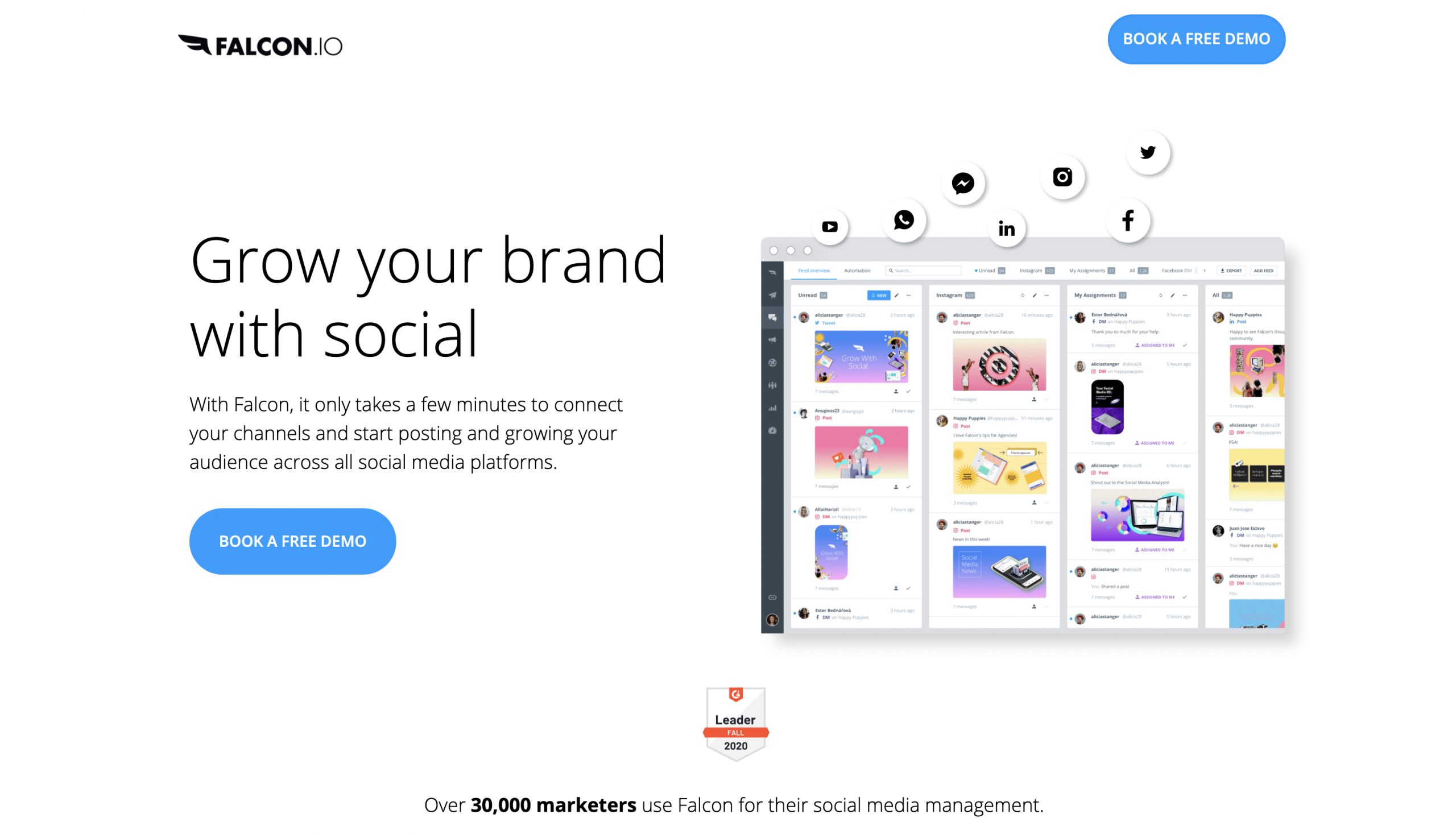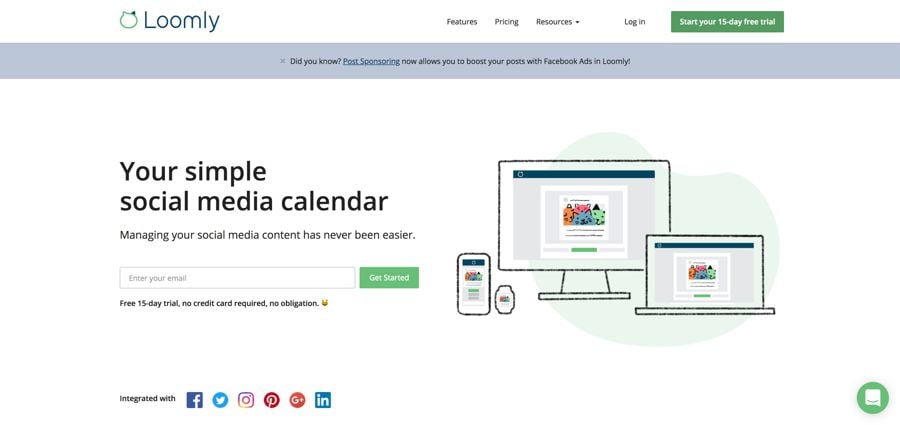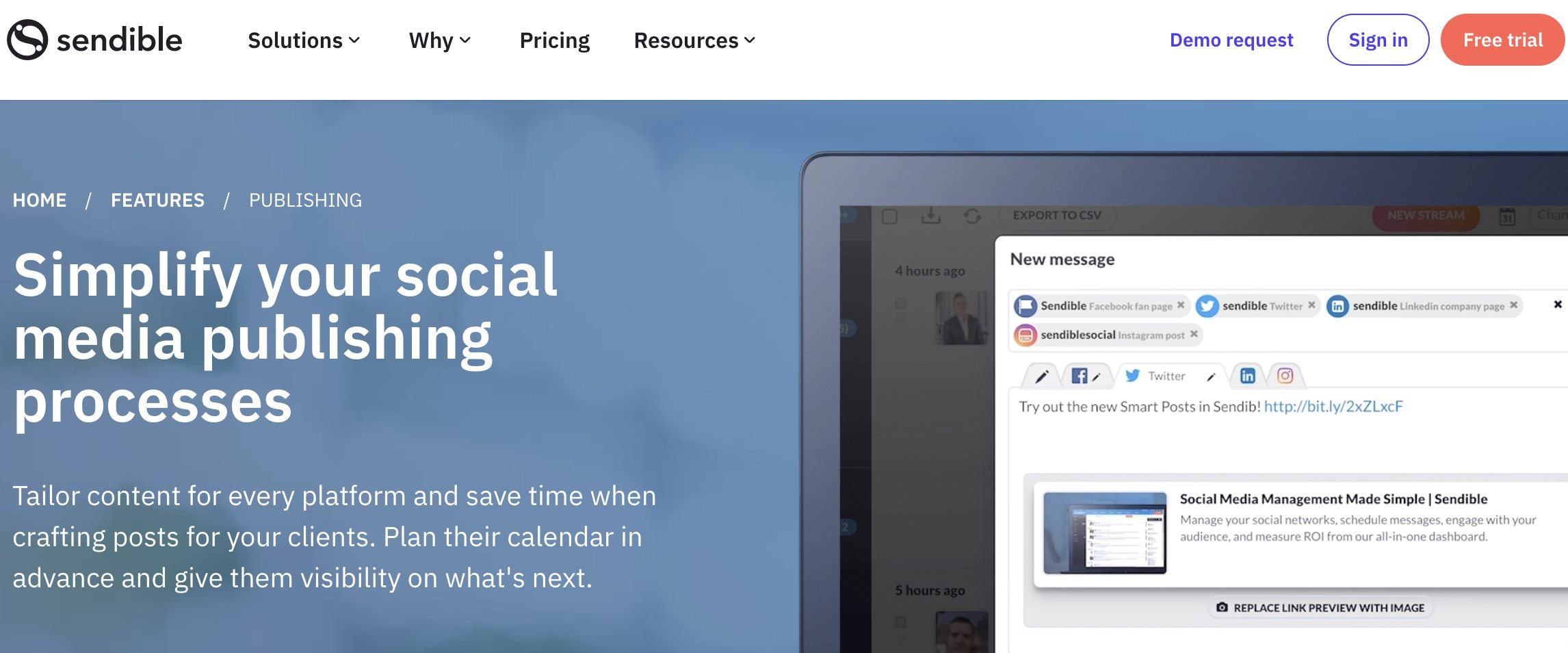This blog is all about social media management and automation tools. We want to find the best ones out there, to help you get more from your business and your brand.
A lot of us are overwhelmed by the number of social media platforms out there, because we know how important it is to keep up with them all. But how can you do that if you have a business to run?
That’s where these tools come in. They’re designed to make your life easier, so you have time to focus on other things. Let’s look at what they can do for you.
Beste Social Media Tools
BEST OVERALLSprout Social
:max_bytes(150000):strip_icc():format(webp)/Sprout_Social-e615360cc39d45b8be5bc14cc847fd61.jpg)
SIGN UP NOW
We chose Sprout Social as our best overall due to the platform’s usability, publishing features, and analytics across all major social media platforms. This provider also offers one of the longest free trials in the business.Pros
- Excellent user dashboard lets you manage your social networks in one place
- Utilize Social Media Optimization tools
- Analytics and reports help you manage your user engagement and return on investment (ROI)
- Scheduling tools make creating posts a breeze
- Free 30-day trial
Cons
- Expensive standard plan
- Limits to how many social profiles you can manage
We chose Sprout Social as the best option for businesses based on the array of scheduling tools and analytics they offer, their mobile app for iOS and Android, and their paid promotion tools to help you expertly boost Meta posts. One major benefit you get with Sprout Social is a 30-day free trial with any of their plans. If you’re unsure of the value of this software, this free trial gives you a full month to try it out.
This software currently supports all the major social media platforms, including Meta, Twitter, Instagram, LinkedIn, and Pinterest, making it an excellent choice for all-in-one management. There are three paid plans to choose from:
- Standard: $89 per month
- Professional: $149 per month
- Advanced: $249 per month.
Sprout Social says their Professional plan is most popular since it lets you manage up to 10 social media accounts in one place. It also comes with an all-in-one social box, social content calendar, response rate and time analysis reports, analysis tools for Twitter hashtags, and plenty more valuable tools. With any of their plans, you also get a mobile app to manage your social media accounts on the go.
The Standard plan includes many of the features of the Professional plan, yet you can only manage up to five social profiles if you choose this option.
BEST FOR ANALYTICSHootsuite
:max_bytes(150000):strip_icc():format(webp)/Hootsuite-ebb26c4ede354c0a8baf96796a50de30.jpg)
SIGN UP NOW
Hootsuite earns high rankings for its tracking tools and analytics. This software lets you analyze trends and engagement in real-time. Their analytics tools extend to both regular posting and social media ads.Pros
- Professional plans start at just $49 per month
- Free plan available
- Connects with 20+ social networks
- 30-day trial available
Cons
- Some analytics reports are at an additional cost
- Plans can be costly if you have a lot of social profiles or spend a considerable sum on ads each month
- Free plans have limited tools
Hootsuite made our ranking as best for analytics because they offer some of the most comprehensive analytics and social media tracking tools on the market today, including customizable reports and team productivity reporting.
While paying more for detailed analytics and reporting can cause the cost of Hootsuite to swell, having access to this information can be crucial for businesses that rely on social media for the bulk of their marketing efforts.
Hootsuite has four paid options:
- Professional: $49 per month
- Team: $129 per month
- Business: $739 per month
- Enterprise: Varies (it’s for larger or more complex institutions)
The starter Professional plan can be a good option for small businesses because it allows you to manage 10 social profiles in one place. You also get unlimited scheduling, although you’re limited to one user. The Team plan is available for up to three users, and you can manage up to 20 social profiles in one place.
Note that all plans from Hootsuite come with unlimited scheduled messages, unlimited auto-scheduling, a publishing calendar, a social inbox, and plenty of other tools. You can also try two of Hootsuite’s four plans free for 30 days, which is a major benefit if you prefer to try before you buy.
BEST ALL-IN-ONE TOOLZoho
:max_bytes(150000):strip_icc():format(webp)/Zoho_Social-46c9c2e8968545eca5da925746621688.jpg)
SIGN UP NOW
Zoho stands out as an all-in-one tool consumers can use to run the social aspects of their business in one place while managing their email, projects, accounting, and webinars.Pros
- Zoho offers a CRM product that lets you manage your email, projects, accounting, and more under one umbrella
- You can integrate their social media management platform, which works with all major social media networks
- Social media planning for individuals starts at $10 per month
- A free edition with limited features is available with an option to upgrade
Cons
- Plans for agencies start at $230 per month, which is on the expensive side
- Plans for individuals and businesses only include one to three team members, with more users requiring an additional monthly spend
Zoho made our ranking as the best all-in-one tool based on the CRM product they offer in addition to social media management software. You can utilize Zoho to store and manage your email, create and oversee products, and take care of accounting all in one place. Zoho also offers comprehensive social media management software you can buy separately or integrate for full all-in-one management.
When it comes to their social media management software, Zoho offers three plans for businesses:
- Standard: $10 per month
- Professional: $30 per month
- Premium: $40 per month
Each plan lets you publish and schedule posts across multiple platforms, access summary reports and analytics, and access a Bitly integration & URL shortener. The Standard and Professional plans are limited to one brand and one team member, but both plans let you add additional team members or social channels for an additional cost.
A free plan with limited functionality is also available. With the free plan, you get access for one team member and brand and the ability to publish multiple posts in one place. Zoho also offers social media software for agencies that manage at least 10 different brands under their business umbrella.
BEST FOR AUTOMATIONMeetEdgar
:max_bytes(150000):strip_icc():format(webp)/Meet_Edgar-135971ee3ed64e62a46ffb7f6d192bb7.jpg)
SIGN UP NOW
MeetEdgar stands out due to its automation and scheduling features. They even offer continuous posting, which means they will automatically curate and reshare relevant posts on your social media accounts.Pros
- Excellent automation and scheduling features let you set your social media and forget it
- Free trial for seven days
- Analytics for engagement and response
- Edgar Lite plan starts at just $19 per month
Cons
- Only integrates with Meta, Twitter, LinkedIn, Pinterest, and Instagram
- Most affordable plan only lets you work with three networks
- No central inbox for messages or managing comments
MeetEdgar wins for best automation because they are set up to help time-strapped businesses automate their accounts. This software lets you generate posts using a browser extension, set up category-based scheduling that saves you time and effort, and executes continuous posting that ensures you’re constantly engaging your audience.
With MeetEdgar, you also get access to an unlimited content library, which the platform will shuffle and schedule for you on your behalf. You can also set up your account to automatically upload your newest content, and you can use an automatic link shortener that helps you save space when you share your content on social media.
MeetEdgar offers two main plans:
- Edgar Lite: $29.99 per month
- Edgar: $49.99 per month
Both plans offer similar tools, although the Edgar Lite plan only lets you integrate with three social media accounts. The more expensive plan also offers 1,000 recurring scheduling time slots per week versus just 10 with the Edgar Lite plan. Either way, you can try MeetEdgar for free for seven days.
BEST FOR LARGE TEAM COLLABORATIONLoomly
:max_bytes(150000):strip_icc():format(webp)/Loomly-074002ed0c1743e296ffba724cc500b6.jpg)
SIGN UP NOW
Loomly is our top pick for large team collaboration due to its comprehensive plans for teams of up to 26 people. All plans also come with core features such as audience targeting, post preview, automated publishing, analytics, and more.Pros
- Try it out free for 15 days
- Base plans start at just $26 per month
- Manage and share all your social assets in one place
- Real-time optimization of posts
Cons
- Plans for large teams can be costly
- Companies with large ad spend may have to upgrade to a more expensive plan regardless of their team size
Loomly is an excellent option for large teams that want to collaborate on a social media strategy. While their base plan is only accessible for up to two users, their top-tier plan for businesses can include up to 30.
Core plans from Loomly include the following:
- Base: $26 per month (2 users)
- Standard: $59 per month (6 users)
- Advanced: $129 per month (14 users)
- Premium: $269 per month (30 users)
- Enterprise: Price available upon request
This pricing is only available if you pay for a year of management upfront; you’ll pay more if you want to pay for your plan monthly. As you compare options, you’ll also note that each tier of management software has a cap for ad spend, so you will have to use the Premium plan if your business spends $5,000 or more on ads with Meta.
All plans from Loomly let you post unlimited content and come with core features like audience targeting, automated publishing, post sponsoring, interaction tracking, and basic analytics. You’ll also get chat and email customer service with each of their plans. A 15-day free trial is also available regardless of which tier of coverage you want to try out.
best free social media management tools 2021
1. Falcon
Although Falcon is not a free social media management tool, with the cheapest plan (Essentials) costing $129 per month for single users and small teams, it does offer a 14-day free trial. It doesn’t give a price for its more advanced Full Suite plan, targeting larger companies with multiple teams and markets, although it enables you to request a demo.
Falcon emphasizes that it offers 7-days a week support, with a real-time in-app chat, email, and telephone service. It also provides weekly training sessions, and you can find answers in its help center.
The Essentials plan focuses on publishing & scheduling and social media engagement. You can use an editorial calendar to plan, schedule, and edit across multiple social networks. It offers a content pool, meaning you can store assets for repurposing, plug into your DAM, and use Falcon’s cloud storage. It provides a customizable inbox, where you can arrange multiple feeds to build the inbox that suits you best. If you have a team, you can share notes and add messages to your team members. Existing contacts’ profile cards appear beside their messages. Falcon offers advanced metrics for Facebook, Instagram, and Twitter.
The Suite package offers everything available in the Essentials plan (allowing for larger teams and more significant usage) and adds a number of additional features. These include social listening, where you can monitor social media and the internet to discover much information about your business. You can track brands, topics, keywords, and phrases and even refine them with advanced parameters.
With Falcon’s Full Suite, you can benchmark your strategy across all major social networks. Falcon has a database of over 100,000 brands, letting you benchmark your performance on multiple levels. You can also schedule and post ads on Facebook and Instagram without having to leave Falcon.
Falcon identifies the visual elements of images from the most engaging branded content. You can even invite your team to collect and comment on highly engaging branded content from other brands.
2. Loomly
While Loomly doesn’t provide a free plan, it does offer a free 15-day trial, and its cheapest plan is $48 per month (or $36 per month if you pay for a year up-front). That Base plan permits two users and a maximum of ten social accounts.
You can connect all your Facebook, Instagram, LinkedIn, Twitter, and Pinterest accounts to Loomly. It is a simple process, although, like all social media management software, you have to live within limitations set by the social media networks, e.g., you can post to Facebook business accounts, but not personal profiles.
Loomly asks you to set a workflow that matches the way you run your accounts, whether you are part of a team, or operate your accounts solo.
You can select from three views in Loomly:
- Calendar view – shows all posts spread over a calendar month.
- List view – displays all posts as a list and includes essential information for each
- Post view – allows you to examine individual posts
You can do more than just schedule posts in Loomly, however. It offers an interactions feature where you can manage comments, messages, and track social handle @-mentions.
Analytics are available for each of your social accounts, as well as Loomly’s main dashboard containing an overview.
3. Sendible
Sendible offers a free 30-day no-credit card trial on all plans. Its cheapest plan is the $24 per month Micro plan, which accommodates 12 services for one user, with unlimited pst scheduling and up to 10 queues. Other plans add additional features, along with more services and permitted users.
Indeed “Services” are Sendible’s principal point of difference. They are like channels or profiles that you create within your Sendible account and allow you to select which features you need.
Sendible has operated since 2008, evolving with time. You can use it both for scheduling content to your social platforms and drafting and publishing posts on all the leading blogging platforms. You can create your own content, or use Sendible’s Google Chrome Extension to publish or schedule content you come across while browsing the web. You can also find high-quality content to share with your followers through Sendible’s content tool, RSS feeds, and Google Alerts.
You can also use Sendible to help you centralize your social media management, including such things as Facebook moderation (automatically removing comments and posts from your Facebook Pages that contain words or phrases you specify) and uploading and scheduling Facebook Page cover photos to match your marketing campaigns.
Although Sendible doesn’t have an in-built graphics editor, like PromoRepublic, it does include Canva integration, allowing you to create social media graphics with Canva and schedule them to your profiles and pages.
4. Iconosquare
Social media is a data-driven game and Iconosquare makes it easier to win. You can test the waters with a 14-day trial to see if it’s right for you, and it’s worth the effort. While Iconosquare only caters to Facebook, Instagram, LinkedIn, and Twitter, it has all you need to peel back the layers of your content and audience engagement to generate results. Reporting gives a look at content impressions, and average and individual post reach (including average reach rate by post).
You also get Instagram Stories analytics. These show impressions, story completion rates by story type, and the best time to post Stories. Reporting is easy. In a few clicks, you can automate reports and include hashtag tracking, and keep tabs on competitors.
A feature that many will love is Iconosquare’s profile activity tracking. It tells you which links in your profile drive traffic to your site — a great way to tie social to ROI. Analytics aside, you get a social media scheduling tool that helps plan your post rollout effectively. Engagement on social is the goal, and to help drive as much for your content, Iconosquare also offers a “first comment” feature. First omments are posted along with your post, making your social activity look and feel organic and personalized.
5. AgoraPulse
Although AgoraPulse offers a generous 28-day free trial, it is one of the more professional, and therefore expensive, social media management platforms, once you’ve concluded your trial. The cheapest plan is the $99 per month Medium plan.
It features an extremely user-friendly interface.
The heart of AgoraPulse is its unified Inbox. It shows your comments, mentions, conversations, and reviews relating to each of your social accounts. The Inbox Assistant allows you to set rules that automatically clean up and organize each account’s Inbox.
It includes a Social Listening module that allows firms to keep an ear open for mention of their brand name (or any other term).
AgoraPulse provides a variety of ways to publish content. The default Publishing tab takes you to a calendar, showing the social messages you have scheduled, queued, published, sent to approval, had assigned to you, or failed. AgoraPulse is at its most potent when you use its bulk publish feature. This lets you import a series of posts from a CSV file, a website using RSS feeds, or as a group of pictures to transform into posts.
It provides an extensive array of reports, both globally about your social account usage, and also about specific items of content.
Conclusion
Let us know your thoughts in the comment section below.
Check out other publications to gain access to more digital resources if you are just starting out with Flux Resource.
Also contact us today to optimize your business(s)/Brand(s) for Search Engines