When it comes to blog management, there are a lot of tools out there. But how do you know which ones are right for your business?
This is why we put together this list of the best blog content creation tools available on the market today. From apps to desktop software, this list has everything you need to create the perfect blog post.
Table of Contents
Blog Content Creation Tools
1. Canva

A social media tools list wouldn’t be complete without Canva. One of the most popular tools for creating social media graphics, Canva allows users to create high-quality images quickly using layouts, templates and design elements.
The free version of the tool is extremely comprehensive, but those who want more can invest €11.99 per month (up to 5 people) or go with pro or enterprise pricing if it’s the best fit for the business. It is free for education and non-profits.
How to Create Beautiful Graphics with Canva:
- Search Canva’s amazing library of templates and choose to use them as-is or to customize for your needs. There is a section dedicated to social media graphics for an array of content formats across platforms.
- Choose your unique elements to make the graphic your own.
- Share your new visual on any social media platform!
2. Crello

Similar to Canva, Crello is a graphic design tool that makes it easy for certified social media marketers to create stunning graphics without a lot of design knowledge.
Crello’s advantage over Canva is that it offers more than 30,000 free design templates, 180 million photos, 32,000 videos and 15,000 illustrations. You can also design as a team by inviting members (up to 10), animate your designs and choose from a music library. Like Canva, a variety of different image types are offered, including templates specifically for social media. Crello is free for users, with limited usage, and pro plan starts at $9.99 a month.
How to Build Graphics Quickly with Crello:
- Use Crello’s ‘Create’ tab to find a free design template or templates that work for your brand.
- Simply click on a design template you love, and customize it using the Crello editor.
- Save your finished product, and/or share it across your social media sites.
3 Hashtagify.me

Hashtagify.me is a free tool (with paid add-on features) that allows you to search for hashtags. Once you’ve searched for a hashtag, you can determine its popularity and how it’s used. The tool is simple to use: in the search box, type in a hashtag you are curious about, and search to find out its performance and related hashtags on Twitter and Instagram. You’ll also see the top influencers for that hashtag, as well as recent tweets using that hashtag and other demographics. Paid users can sign up for alerts on particular hashtags, track influencers and usage patterns, and more.
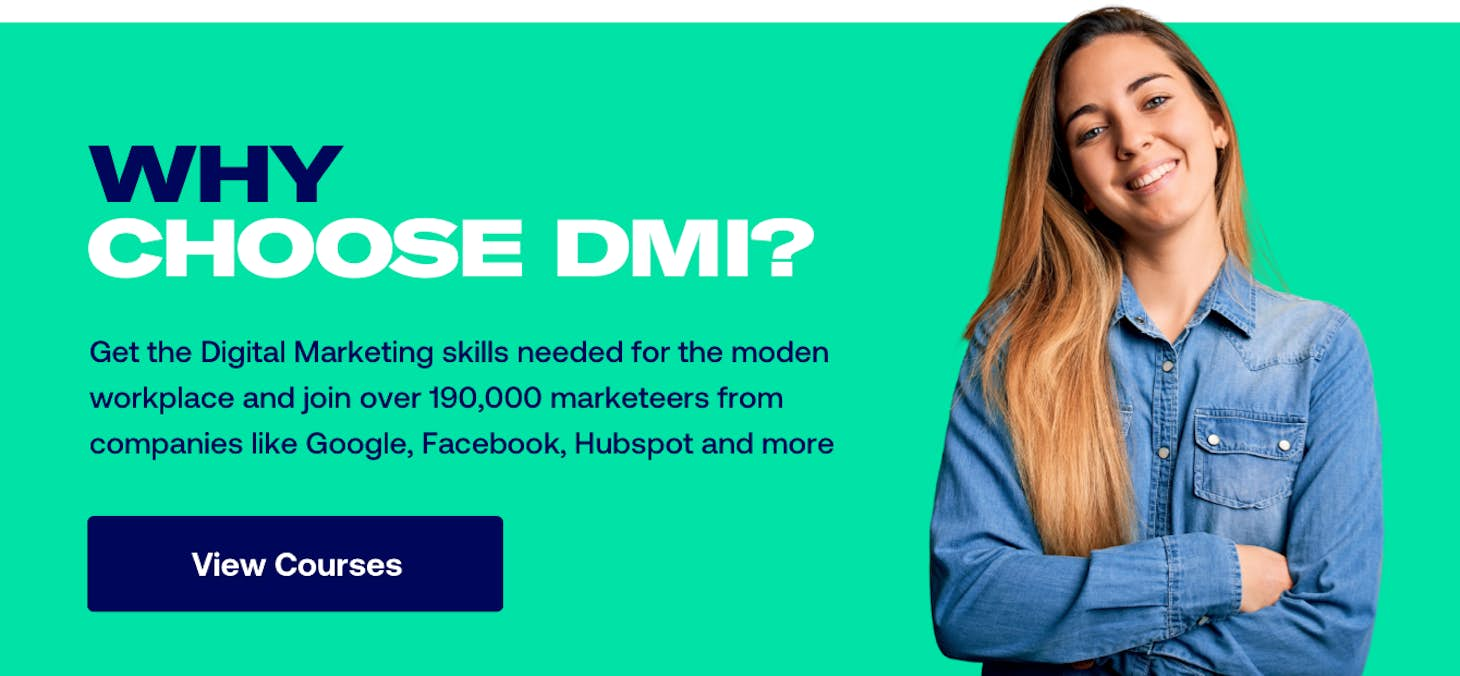
4. Prezi and Flipsnack

Prezi allows you to create stand-alone presentations, appear alongside a presentation, and design awesome interactive graphics and charts. Since the COVID-19 pandemic hit, presenting and collaborating from home has become hugely important and the platform has capitalized on its technology to make it seamless while looking good!
Check out this Coronavirus handbook for social media managers to get more insight.
Prezi can be integrated with Zoom, Microsoft Teams, and Webdex and has an ‘Inspiration’ section where you can see what other brands have done to engage their audiences. You can also get reusable designs and templates so you don’t need to start from scratch. An individual subscription starts at $3 a month.

If you’re looking to take your PDFs or ebooks to the next level, look no further than Flipsnack (previously known as SlideSnack. This tool has a flip book maker that allows you to create, share and embed online flip page formats.
For your mobile visitors, you can convert PDFs to HTML5 to make a book that’s fully mobile responsive and create mobile friendly content that engages.
5. Grammarly

Grammarly is an all-in-one spellcheck and grammar tool. It helps users write error-free copy on Gmail, Facebook, Twitter, LinkedIn, and almost anywhere else on the web.
Grammarly works by using Artificial Intelligence (AI) to scan your text for common and complex grammatical mistakes, including everything from subject-verb agreement to article use and modifier placement. It also goes beyond regular checking to provide users with explanations and helps them improve their writing skills. The plugin is free for individual users, with premium and business plans also available.
free content creation tools
1) Google Drive Research Tool
Google recently added a tool to Drive that allows you to conduct Google searches without ever leaving your Drive window. All you have to do is click “Tools” from the menu bar and choose “Research” from the dropdown menu.
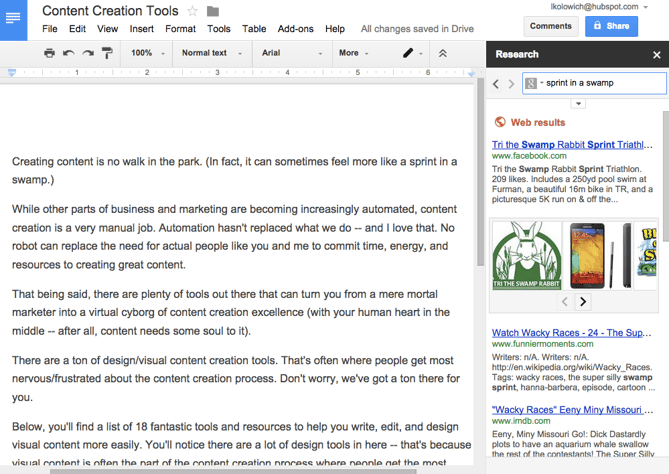
2) Site:search
This is a handy Google hack I use every day. Basically, it allows you to do a Google search that’s limited to a particular website.
For example, if I wanted to search HubSpot’s blog for marketing resources so I can cite one of our old blog posts, I’d do a site:search for blog.hubspot.com with the search term marketing resources. The formula for site search is site:samplewebsite.com [search query]. So my example would be site:blog.hubspot.com marketing resources.
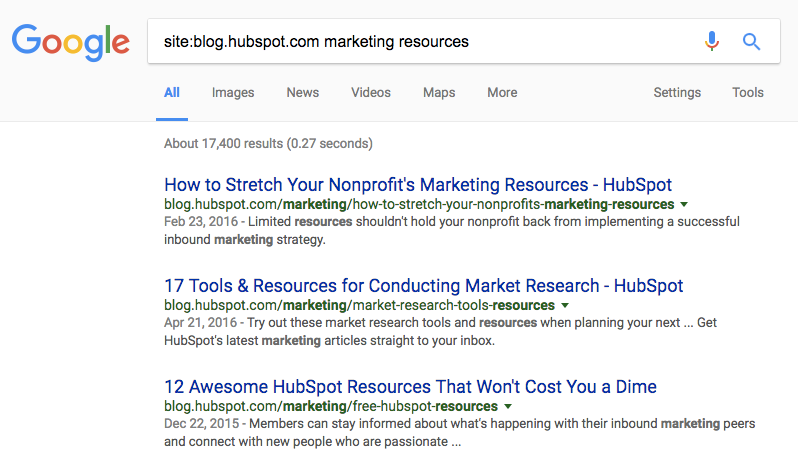
3) Google Webmaster Tools
Doing SEO and keyword research? Your marketing software should be able to help. But if it can’t (or you’d like to augment your data), Google’s Webmaster Tools can be a great help. You can check things like the number of indexed pages on your website, submit your site to Google so you’re getting crawled and indexed, and even disavow bad inbound links. It also can give you information on search queries that have a large volume of impressions but low clickthrough rate.
Within Google Webmaster Tools, go to “Your site on the web” and choose “Search queries.” You’ll see a table showing a search query, impressions, clicks, and clickthrough rate (CTR). Comparing this data to your other analytics data can help uncover some opportunities.
4) Percentage Change Calculator
I can’t even begin to tell you how useful this little calculator is when looking for and analyzing data. Ever want to know the percentage change of two values without having to remember the formula? Simply enter the two values into this calculator, and it’ll spit out the percentage change. Trust me, you’ll want to bookmark this one.
Here are a few other handy calculators:
- 3-Way Percentage Calculator – Calculates answers to these questions: What is X% of Y? X is what percent of Y? X is Y% of what?
- Conversion Rate Calculator – Spits out a conversion rate when you enter the total visitor count during a specific time frame and the number of times during that time frame those visitors took a specific action.
- A/B Test Calculator – Works for a basic scenario with two groups of people (A & B) who get to see one version of your website and for whom you track the number of conversions or goals (purchases, downloads, clickthroughs, etc.).
- ROI Calculator – Analyzes your website’s monthly sales and lead generation efforts to determine ways in which marketing efforts can be optimized.
5) Atlas
Atlas is Quartz’s data center, and it’s chock-full of graphs, charts, and data visualizations. You can search for almost any topic or keyword, and Atlas will have a graphic based on recent research data for you. This is a great tool to get background information on a topic you’re researching, or to find fresh data to use in a project you’re working on. Here’s a chart based on data from early 2016:
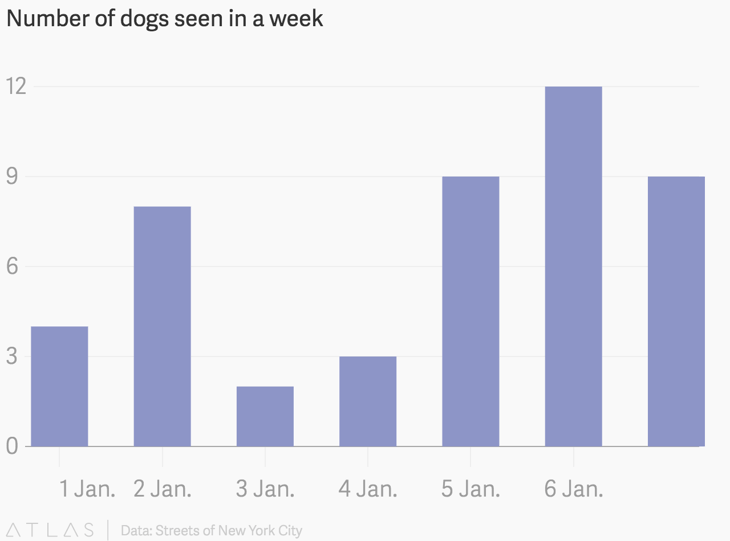
Conclusion
Let us know your thoughts in the comment section below.
Check out other publications to gain access to more digital resources if you are just starting out with Flux Resource.
Also contact us today to optimize your business(s)/Brand(s) for Search Engines
