This blog focuses on providing advice, tips, and tricks for choosing a book writing software and getting the most out of it. While there isn’t one right way to use these tools, there are some ways that will help you be more effective and get more done. We hope you enjoy reading the posts and find something to take away from them!
Table of Contents
Book Writing Software Free Online

Do writers stick to traditional pen and paper anymore?
No, not with today’s technology!
Now writing is easier and faster than ever before. Many writers are using online writing tools and seeking advice from writing blogs to improve their writing habits.
Are you looking for free writing software? Maybe you need to find some free writing apps for writing on-the-go? Or, perhaps you need some free editing tools for writing to improve your grammar and spelling!
Well, look no further because we found the best FREE online writing tools that any writer will find useful!
- Google Docs
- yWriter
- FocusWriter
- WerdSmith
- Notes App
- Evernote App
- Grammarly
- Hemingway
Simplify the Writing Process with These Handy Online Writing Tools
Whatever your needs are, there’s a tool to help! The following tools will help you write more, stay focused, and get organized.
Free Writing Software ????
If you haven’t found the right writing tools yet, consider one of these free writing software options. There are so many word processors these days, so we’ve provided the pros and cons for each one to help you decide.
1. Google Docs (iOS/Mac/Online)

Google Docs is simple and doesn’t offer a ton of bells and whistles. Nonetheless, for writers who are easily distracted, the simplicity might be the key to focusing.
| Pros ???? | Cons ???? |
| • The automatic save function is a lifesaver for writers who often forget to save their work. Never lose another word of your work with Google Docs! | • There are no complex organization or planning functions. This might not work for writers looking to easily organize their ideas, characters, or plot. |
| • You can access your writing from anywhere because all documents are saved to the cloud. | • This might not be the best option for writers without a steady internet connection. |
2. yWriter (Windows)

If organizing is important to you, you’ll love yWriter. This free writing software allows you to organize your plot and character development with ease!
| Pros ???? | Cons ???? |
| • Organization features! Your writing can be organized by scenes, rather than lengthy chapters. yWriter offers the ability to drag and drop scenes to rearrange your writing any way you want. | • yWriter is only available for Windows right now, but a Mac OS version is on its way! |
| • Lots of stats data. Use this feature to keep track of your writing goals and progress. | • Some of the additional features can be distracting for writers who struggle to stay focused. |
3. FocusWriter (Windows, Mac OS, Linux)

FocusWriter is the ideal tool for easily distracted writers. Sometimes, technology can be awfully distracting. Having too many features in your writing program can be too much clutter to focus on writing!
| Pros ???? | Cons ???? |
| • A clean, distraction-free interface that lets you focus on what matters: your words! | • No additional features. |
| • Available for many operating systems. | • Not ideal for writers who need organization or for those who often research while writing. |
Free Writing Apps ????
If you like to draft on your phone or tablet, here are some writing apps you can use. Reach your word count goals even faster with these free writing apps!
1. Werdsmith (iOS)

Experience an on-the-go writing studio with Werdsmith. This app features an interesting interface that allows you to store your writing ideas.
| Pros ???? | Cons ???? |
| • Easy-to-access writing on the go! Write while you commute (by public transport) or while waiting in between meetings. No writing while driving, of course. | • The app is very simple. There aren’t any organization features. This means, for those who need organization, this app isn’t for you. |
| • Store your ideas and drafts in the cloud so you never lose any content! | • This is only available on iOS, unfortunately. |
2. Notes App (iOS)

The iOS Notes app is on most iOS devices, it’s easily available for a quick writing session anywhere, anytime… unless you have Android devices.
| Pros ???? | Cons ???? |
| • For iPhone/Mac users, this might be one of the easiest-to-access apps for drafting away from home! | • Only available on iOS. |
| • You can separate projects into different folders to stay organized. | • Limited features for tagging or labeling projects. |
| • You can easily co-write with other writers by sharing a note! | |
| • Your drafts seamlessly sync to your other iOS devices when linked. |
3. Evernote (iOS/Android)

Evernote is a well-known note-taking app that has a ton of useful organization features. Many of the plans or features are paid, but it has a decent free plan that allows you to draft notes, scenes, or chapters on your mobile devices.
| Pros ???? | Cons ???? |
| • Evernote pairs well with other apps and services, such as Google Drive and Microsoft Outlook. | • Most of Evernote’s useful features require a paid subscription, and the app can be pushy about upgrading to a paid plan. |
| • Your content is backed up to the cloud. Don’t worry about forgetting to save! | • The app isn’t designed specifically for writers, so it might not be as intuitive to certain creative needs, such as word counts and goal tracking. |
Free Editing Tools for Writing ✅
Let technology do the hard work for you by using a free online editing tool to get your writing in its best shape! Don’t waste precious writing time on the little details! With free editing tools for writing like Grammarly and the Hemingway App, you can fix your editing problems in no time at all.
1. Grammarly (Web App)

If your grammar is holding you back, try Grammarly for a quick fix to any piece of writing. Grammarly is available on the web and as a downloadable app for phones and other devices.
| Pros ???? | Cons ???? |
| • Grammarly points out and offers solutions for all grammar and spelling errors. | • If you are including intentional errors, then the tool might be less helpful at providing useful suggestions. |
| • Offers in-depth explanations for grammar rules, so you can learn as you go. | • The free plan has limited features and resources, which can be a pain if you need additional help with your writing. |
2. Hemingway App (Web App)

The Hemingway App is similar to Grammarly in the grain that they will help you improve your writing. However, this tool focuses more on sentence structure and readability, rather than grammar and spelling.
| Pros ???? | Cons ???? |
| • You can use this app to improve your readability and how you present your material to your audience. | • This tool is only available on the web and can’t be implemented into your web browser or mobile devices, like Grammarly. |
| • Your writing will be more concise and clearer because the Hemingway App points out unnecessarily wordy phrases and confusing sentences. | • Hemingway is notoriously concise with his writing. If you are writing creatively and like to use lengthier, more complex sentences, then this app may not offer the best corrections. |
free online writing tools for students
1. Hemingway Editor
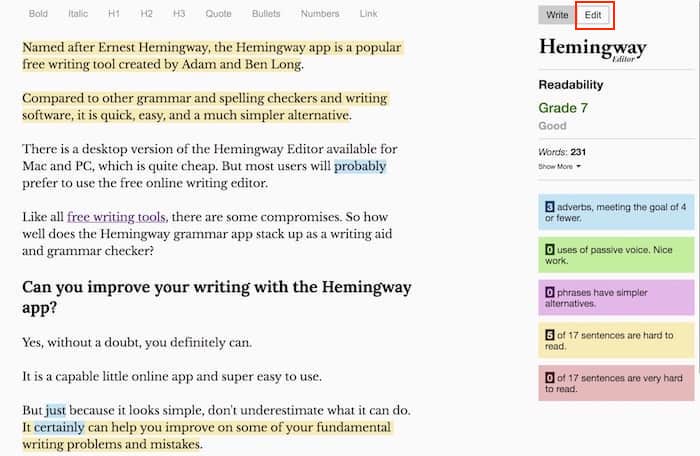
Without a doubt, the Hemingway app is one of the best free online writing tools and should be your first choice.
It is not a grammar checker, but it does three things exceptionally well.
Once you paste in your text, the app will check it for passive voice use, unnecessary adverbs, and hard-to-read sentences.
These are three vital areas of your sentence structure. It is where you can improve the clarity and ease of reading in your writing.
You can read our review of the Hemingway Editor for more details.
2. Grammar Lookup
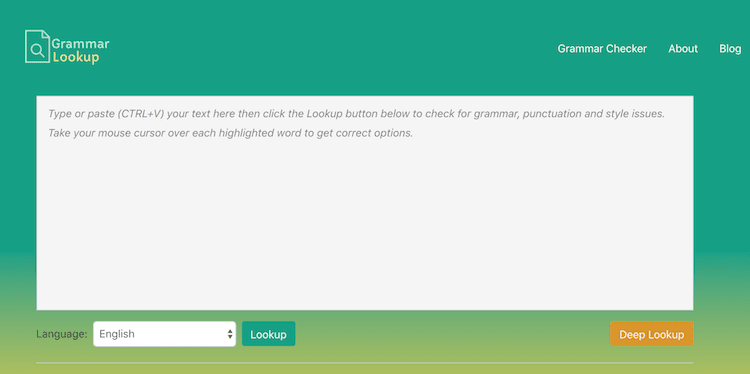
If you don’t want to use the limited free plan Grammarly extension to check your writing, you have a choice.
Grammar Lookup does an excellent job of checking all your grammar, spelling, and punctuation.
What I like about this app is that there doesn’t seem to be a word limit. I pasted in over 3,000 words, and it checked everything very accurately.
You can also choose between British and US English.
If you want a free grammar checker, this could be just the right tool for you.
3. Power Thesaurus
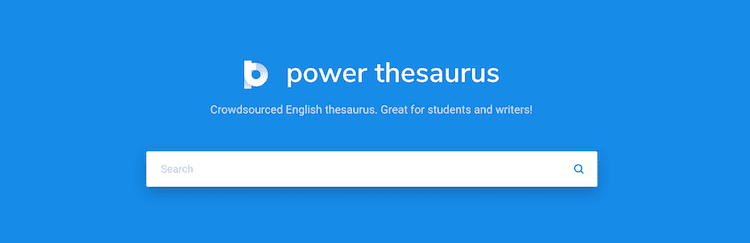
You always need to find synonyms to add variety to your texts.
Power Thesaurus is an ideal tool to help you when you need to find alternative words.
I tried searching for other words for clever, and the app gave me 375 alternatives.
Now, that’s an excellent return from a free app.
4. Cliche Finder
I have to say that Cliche Finder is quite a dull, if not ugly, site. So it doesn’t warrant an image.
However, it does a great job of finding redundant and over-used expressions in your writing.
We all use clichés in everyday speaking. But in writing, they can show a lack of originality.
Use the app to help you identify sayings, figures of speech, and idioms that you can replace with more original phrases.
5. ShareThough Headline Analyser
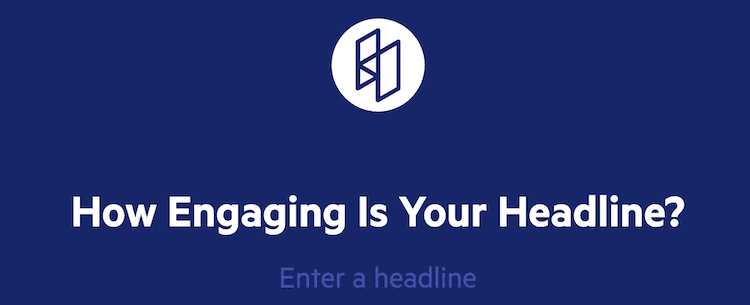
You always need to find an engaging title for your articles, essays, or blog posts.
Lots of writers use the CoSchedule Headline Analyzer, which works very well.
But I prefer the ShareThough Headline Analyser because it gives you a rating score of the quality of your title.
There are also suggestions to help you improve your headline or title.
It keeps a history, too, so you can go back to your earlier ideas and look for the best alternative.
6. EduBirdie

There are very few free and reliable plagiarism checkers.
But Edubirdie is free, and it does a great job of checking your writing for unintentional plagiarism.
You can drag and drop or upload your document. Then you select the type of text you want to check, such as an essay, web content, or a resume.
If you want a quick, easy, free, and reliable plagiarism checker, then this will probably be the best one for you.
Conclusion
Let us know your thoughts in the comment section below.
Check out other publications to gain access to more digital resources if you are just starting out with Flux Resource.
Also contact us today to optimize your business(s)/Brand(s) for Search Engines
