Hotstar Premium is also a popular Indian streaming platform that provides exclusive content in the form of web series, movies and TV shows. However, it is not free like Netflix, Amazon Prime Video or Disney + Hotstar. But worry not, Hotstar Premium Cookies would come to your rescue!
We all know that there are many pirated websites out there where you can watch movies and web series for free. However, you will never know if they are safe or not. So why take the risk? We offer you our best Hotstar Premium Cookies which can be used by anyone to stream movies, TV shows and Web Series online for free!
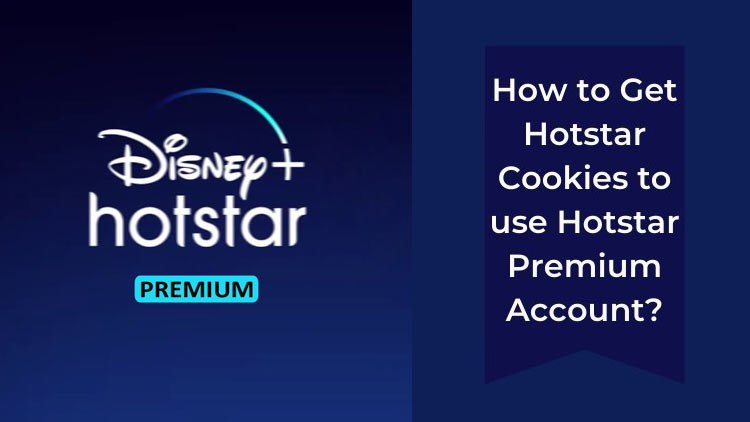
Table of Contents
Chrome Extension For Hotstar Premium
Hotstar Premium Cookies: Hey Folks, Hope You’ve Availed The “Youtube Premium Trick” & “Netflix Cookies Method” Which We Had Posted Earlier. Might Be You’ve Searched For Hotstars Premium Account Credentials Or For Hotstar APK And I Guess You’re Totally Frustrated Because None Of Them Are Working, So If You’re Looking For The How You Can Get The Hotstar Subscription At Free Of Cost Then I Must Say You’ve Landed On Perfect Page.
Join Our Telegram Channel For Latest Cookies
Here I’ll Gonna Tell You The Hotstar Premium Cookies Method To Watch The Hotstar Premium Stuff At Free Of Cost Without Need Of Any APK Or Any Subscribed Account, YESSSS – You Heard It Right, Without Getting Into More Query Let’s Directly Jump Into The Further Process.
What Is Hotstar Cookies?
So Before Using This Hotstar Cookies Method You Probably Want To Know What’s This Actually! Basically Cookies Is A Small Piece Of Information Which Is Usually Store In User Browser.
So I’ve Grabbed Some User Cookies Which We Will Import To Get Hotstar Premium Access Without Any Subscription Or Any Account.
Steps To Avail Hotstar Premium Cookies To Watch It Free Without Any Account – PC
1) First Of All, Open The Chrome Browser & Open The Chrome Web-Store.
Chrome Web-Store
2) Now Search For “Edit This Cookies” Extension. You Can Even Click On Below Button For The Cookies Extension.
Edit This Cookies
3) Simply Install It In Your Chrome Browser.
4) Now Copy The Hotstar Cookies From Below Social Locker.
Share to Unlock Hotstar Cookies
Unlock This Exclusive Hotstar Cookies By Using The Below Sharing Buttons.
SHARE
5) Once Cookies Has Been Downloaded, Simply Copy It From Beginning To Till End.
6) You’ve To Visit The Hotstar Website.
Hotstar Website
7) Now Tap & Open The Edit The Cookies Extension Which Is Located At Top Right Corner In The Chrome Browser. You Can Take The Reference From Below Image.
8) Firstly Click On Delete All The Existing Cookies Else It Will Create Some Trouble, Now Click On Import Section & Paste That Cookies Which You’ve Unlocked Earlier Which Is In JSON Format.
9) Once Paste, Click On The “Checked Icon”.
Hotstar Premium Cookies
10) Now Refresh The Hotstar Website.
11) Voila, The Cookies Has Been Activated Successfully & Now You Can Easily Watch Anything In The Disney Hotstar Subscription.
Video Tutorial Of Hotstar Premium Cookies Method
https://www.youtube.com/watch?v=B09REWf2TfM
Steps To Avail Hotstar Premium Cookies To Watch It Free Without Any Account – Mobile
1) First Of All, Download & Install Yandex Browser In Your Mobile From Playstore, You Can Even Download It Via Below Button.
Yandex Browser
2) Open The Yandex Voucher, Do Search & Open The Chrome Web-Store.
3) Now Search For “Edit This Cookies” Extension. You Can Even Click On Below Button For The Cookies Extension.
Edit This Cookies
4) Simply Install It In Your Yandex Browser.
5) Now Copy The Hotstar Cookies Which I’ve Provided Above In Step Number 4.
6) Visit The Hotstar Website.
Hotstar Website
7) Now Tap & Open The Edit The Cookies Extension Which Is Located At Top Lest Corner In The Yandex Browser.
8) Firstly Click On Delete All The Existing Cookies Else It Will Create Some Trouble, Now Click On Import Section & Paste That Cookies Which You’ve Unlocked Earlier Which Is In JSON Format.
9) Now Refresh The Hotstar Website.
11) Voila, The Cookies Has Been Activated Successfully & Now You’re Automatically Logged-in & Can Easily Watch Anything In The Disney Hotstar Subscription.
What Is Hotstar O-O-T Services?
– As You All Know Hotstar Is Quite Popular O-T-T Which Stands For Over-The-Top Streaming Media Service Provider. Now You Will Be More Curious To Know What Is Over The Top Service’s So In Simple Words Its Kind Of Online Media Services Which Provide Its Services To Its Premium Subscribers Via Its Broadcast Services.
Types Of Hotstar Subscription?
– Hotstar Offer Two Types Of Paid Subscriptions i.e, 1) Disney+ Hotstar Premium 2) Disney+ Hotstar VIP. The First One Will Cost You Around Rs.299 Each Month & Yearly Will Cost You Around Rs.1499. In Second On There’s No Monthly Subscription Available & Its Yearly Subscription Will Cost You Around Rs.399.
Difference Between Disney+ Hotstar Premium & Disney + Hotstar VIP?
– In Disney+ Hotstar Premium Subscription You Can Watch Television Shows Before TV Telecast, Sports Content Like Match And New Indians Movies. And In Disney+ Hotstar VIP You Can Watch English + Dubbed Hollywood Kids Movies, Live Sports Contents, Latest New Indian Movies, Television Show Before One Day, Without Interpret Of Ads, Ultra HD Video Quality.
Does Using This Hotstar Premium Cookies Is Safe?
Yessss, You Needn’t Worry This Method Is Completely Safe But Its Not Legit, I Would Like To Let You Know Nothing Is Legal Except Proper Subscription.
Conclusion:
So This Is All About How You Can Avail Hotstar Premium Cookies To Watch It Free Without Any Account In Any Mobile Or In Computer, We’ll Frequently Update The Working Cookies For You So You Won’t Get Any Trouble. If You Still Face Any Problem While Trying In Steps Then Do Let Me Know In The Below Comment Section. I’d Be Happy To Solve Your Query.
hotstar not working in chrome
Why is Hotstar not working in Chrome?
The below solution worked for me. Install and open Google Chrome (Chromium will not work as flash is required). Go to Google Chrome webstore and install hotstar linux plugin. Restart Google Chrome.
Why is Hotstar video not playing?
Cookies: If you’re getting an error while trying to play a video on Hotstar, make sure that your browser cookies are enabled. Subscription: Go to your ‘My Account’ section and check your subscription status. It’s possible that it might have expired due to payment failure.
Why Hotstar is not working on browser?
There are 5 main reasons why Hotstar video playback fails to work: cache issues, using an incompatible browser, incorrect DNS settings, outdated network drivers, or firewall permission settings.
Can we watch Hotstar on browser?
Simply open the Hotstar website in a supported browser. Hotstar says it works best on Google Chrome, Mozilla Firefox, and Safari on Windows 7 or macOS 10.2 or above.
Where is settings in Hotstar?
How to change the language in Hotstar for the web users. If you are viewing the video on a computer, the ‘Setting’ icon will be located at the bottom right portion of the screen. You will need to play the video and follow the same steps as you would on the Hotstar app.
Why Disney plus Hotstar is not working on laptop?
To do so, go to Settings -> Apps & Notifications -> Select Hotstar -> Click on Storage -> Tap on Clear Cache button, followed by Clear Storage button. Go back and click the ‘Force Stop’ option, and then restart the app. iOS users facing this issue have no choice but to uninstall and then reinstall the application.
How can I watch Disney Hotstar on my browser?
Step 1: First, open Disney+ Hotstar app on your device. Step 2: Next, navigate to the hamburger menu on the app on the top left corner and click on Log in. Step 3: Next, enter the phone number or click on Have a Facebook/ Email Account, input email ID/password or Login with Facebook as per your login method. That’s it!
How can I get Google Chrome to play Hotstar videos?
Install and open Google Chrome (Chromium will not work as flash is required). Go to Google Chrome webstore and install hotstar linux plugin. Restart Google Chrome. Go to www.hotstar.com and play a video.
Why is my Hotstar video not playing on my computer?
Many of these issues can be encountered when using Hotstar. Video playback issues may be due to browser cache issues, incompatible or non-stop browser usage, incorrect DNS settings, outdated network drivers, or firewall permission settings.
Do you need Flash Player for Hotstar to play videos?
Hotstar subscription is for single screen viewing, please ensure you’re not playing video from any other device. And, flash player need to be enabled in order to play a video.
Why are my videos not playing in Google Chrome?
Navigate to the Help option in the drop-down menu. Select About Google Chrome from the submenu. Wait for the checking for updates and updating Google Chrome process to finish automatically. Click on the Relaunch button and try to play videos again. You may sometimes find your videos won’t play in Chrome (or another browser) on Windows 10.https://www.youtube.com/embed/ezpuJPu5YUA?feature=oembed
Why Hotstar is not working with VPN?
Due to broadcasting restrictions, Disney+ Hotstar India is only available in a limited number of countries, such as India, the US, and the UK. These geoblocks make it impossible for people anywhere else to watch its content — unless you have a VPN. A VPN bypasses geo-restrictions by changing your IP address.
Conclusion
Let us know your thoughts in the comment section below.
Check out other publications to gain access to more digital resources if you are just starting out with Flux Resource.
Also contact us today to optimize your business(s)/Brand(s) for Search Engines
