Welcome to our blog!
Our blog is about all things Chrome extensions. We’re here to help you make your life easier, whether that means taking the guesswork out of your online shopping, helping you find a great movie to watch, or figuring out which websites you’re spending too much time on and giving you the tools to manage them.
We’ll also keep you updated about what’s going on at fluxresource.com], new product launches and product improvements, and tips for using our products.
Thanks for reading!
Chrome Extension For Split Screen
If you like using multiple browser tabs simultaneously on your monitor to multitask, these free Google Chrome extensions will make your life much easier.
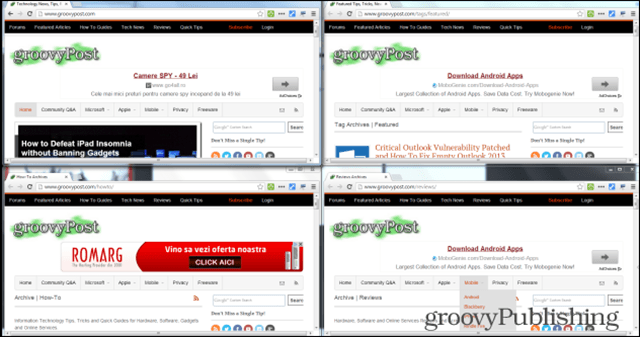
Tab Resize – Split Screen Layouts Chrome Extension
This Google Chrome extension is everything you’ll need if you use multiple windows at the same time. For example, if you’re simultaneously watching video streams of four football games, you’ll love it. But of course, your boss would rather have you multitasking on the web and Google Docs.
Install from the Tab Resize — Split Screen Layouts extension from the Chrome Web Store. After the extension has been installed, you’ll find a new button in the browser. Make sure you have the tabs you want on your screen already open.
Click the extension button, and you’ll be presented with several possible tabs resizing options. As you can see it offers a nice variety.
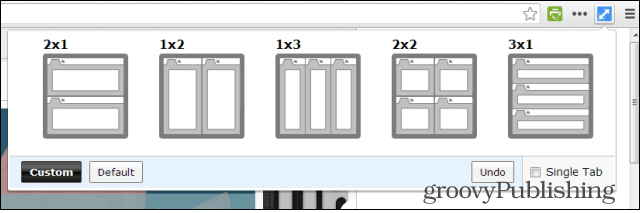
Click the layout you prefer to apply. Now you can see multiple tabs at once without going through the tedious process of resizing them manually. If Single Tab is ticked, only the current tab will be affected.

If none of the default sizes are good enough for you, click Custom and enter the number of rows and columns you want.

Split Screen Chrome Extension
But what if you don’t want to resize anything, and you want to compare two websites side-by-side? It’s possible with the Split Screen Extension.
Once installed, click the extension’s button next to the address bar.

Once you do that, your tab will be split in two – you can enter a different web address into each of the two parts.

Summing Up
This should make it easy for you to compare two articles or websites or wait for some content to load while you’re reading the news. This method will make sure that no time goes to waste.
The Split Screen extension includes some other features that will make your life easier. Clicking the Refresh icon on the top left side of the screen will split your screen horizontally, which can be useful when translating a message.
A Notepad feature is also provided so you can save what you’re writing. The great part is that the text you’re typing will be waiting for you the next time you start the extension.
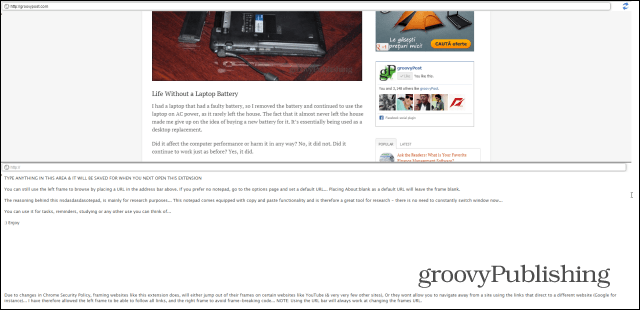
Customize Chrome’s New Tab Page with These Awesome Extensions
Chrome’s performance is praised by a lot of people. Too bad we can’t say the same about its start page. Maybe its time to remedy that with these extensions.
Google Chrome is perhaps one of the most incredible browsers up to date. Although being a new addition to the well-known IE, Firefox, Opera and Safari, it quickly gained popularity and became a leader in the world of browsers. Sadly enough, Chrome’s new tab page feels pretty empty and useless compared to the ones of other browsers. The cool thing is that the Chrome Web Store offers us some solutions to this problem.
New Tab Page
A really impressive and clever imitation of Google Now
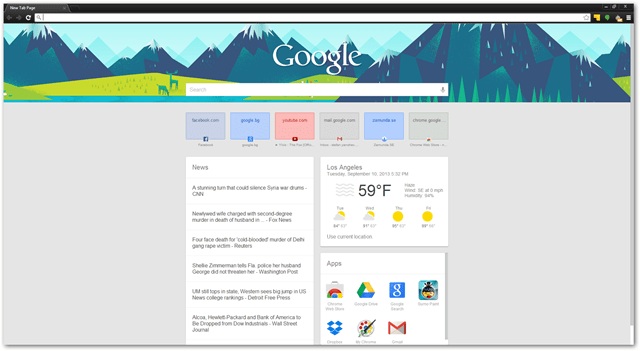
Android users who enjoy Google Now technology have every reason to install this extension. It has a nice and clean interface, doesn’t interfere with the startup speed of Chrome, and everything looks just right. At the top we’ve got Google, along with voice search which surprisingly worked really well for me. Below that are the six most accessed websites, followed by Weather, News and Apps.
As good as this extension is, it seems a bit unfinished. The background on the top pane can’t be changed, the widgets can’t be rearranged, and the extension has no customization at all. In fact, the only option found in its settings is changing between Fo and Co for the Weather display.
Overall, this extension is what I would call a 50/50 – if you can overlook its faults then you could say it’s an average combination of simplicity and functionality.
FVD Speed Dial
For everyone who switched to Chrome from Opera

Custom backgrounds, quick access to applications, editable websites, easy categorization… The list goes on and on – FVD Speed Dial is the perfect extension for those who like to focus on favorite websites and customization. The extension is sleek, stylish, and it has an easy to use and configure interface. Every feature is flexible and customizable to every last detail.
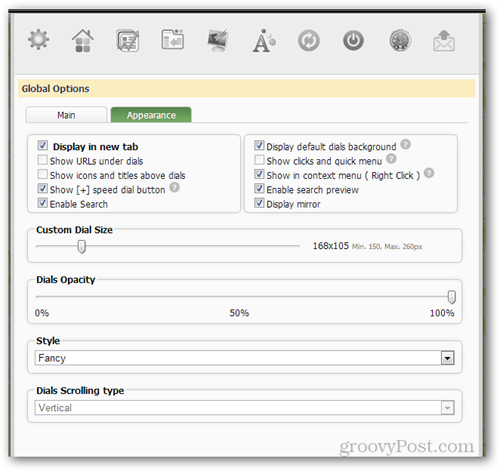
What makes this extension stand out from all the others is the ability to sync your websites and personalize settings across multiple computers. You’ll be required to add an additional extension to do this, but it’s nice that the creators didn’t leave this out of this already feature-packed extension.

An extension with so many pluses MUST have a few downsides, right? Yup. The truth hurts, but FVD Speed Dial dramatically increases the startup time of Chrome. Combine it with the sync extension and you can expect to wait around seven seconds every time you start up the browser.
As a former user of FVD, I can say that the speed issues were the only reason I moved away from it. It’s kind of a shame that such a well-built extension suffers a lot from a lack of speed, but hey – sometimes you can’t have it all.
Speed Dial 2
If you want a simple extension for quick access to your webpages, this is what you’re looking for
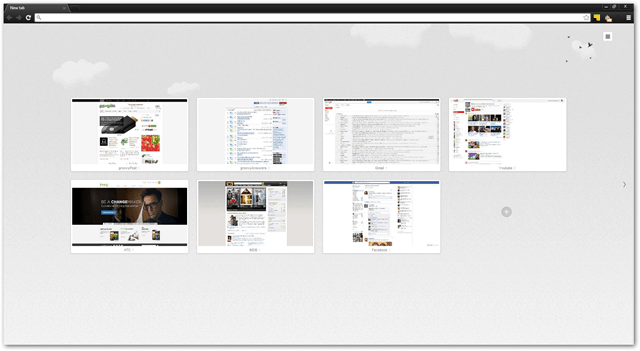
Speed Dial 2 and FVD are as similar as they are different. Both feature customizable websites, give you full control of the way webpages are displayed, the background, thumbnail and…chrome apps popping out from a side panel.
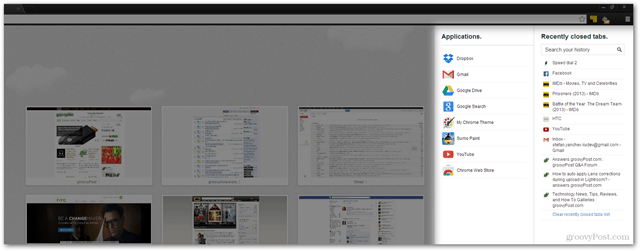
Unlike FVD, however, Speed Dial 2’s options are much better categorized and described. This makes tweaking and customizing a lot easier and more fun. Fairly enough, the extra work on the UI and settings also give the extension a good reason to charge you $2 if you want synchronization across mobile devices and computers.

And even if you don’t have money to spend on apps, the extension is good enough to provide you with an option to export all of your current settings into a text file which you can easily copy over to another computer.
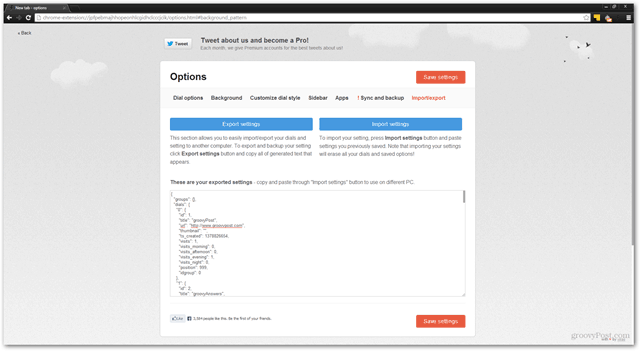
Speed Dial 2 is perhaps the perfect Opera speed dial clone. It’s fast, doesn’t slow down Chrome’s startup, it’s easy to use and with a price of just two bucks for a lifetime sync account, it’s totally worth trying out.
Currently
Minimalist lovers and designers rejoice.
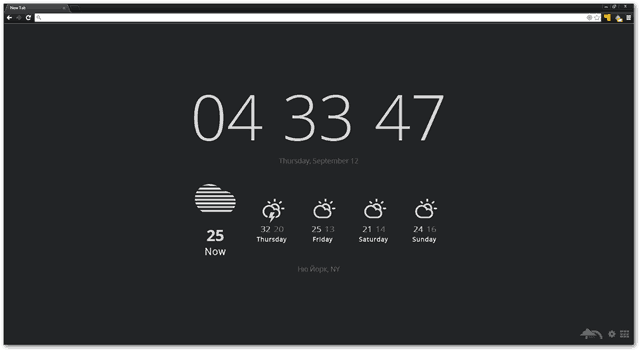
Clock and weather. Period. Not everything needs to be sophisticated to be functional and good looking. The extension called Currently for Chrome proves just that. Sometimes, all you need is a well-designed extension with smooth and pleasant animations to help you theme your browser just the way you wanted to. In fact, Currently is probably the only extension that has such a simple, yet elegant animation that unfolds each time you open a new tab.
The minimalist look and feel is kept all throughout the extension, even in the settings. You can tweak just a few display options and you have 9 basic colors to choose from. The only downside I can see here is that if you’re a bit more pretensions about colors, position and so on, this extension might not satisfy you with its rather limited customization.

The verdict – while Currently isn’t for everyone, it has something other widgets don’t – a unique look and a smooth performance that doesn’t affect Chrome’s load speeds. Whatever your taste, give Currently a try – you won’t be disappointed.
Modern New Tab Page
A surprisingly awesome combination of the Windows 8 “Metro” UI and Chrome.

Windows 8 may not be Microsoft’s most successful OS, but this genially crafted extension is a 100% winner. Quick access to websites, customizable background, bookmarks, apps, and even a cleverly designed imitation of Windows’ live tiles. My all-time-favorite feature here is the perfect copy of all of Windows’ original tile color schemes. You’re even allowed to define your own custom color combinations.

Similar to Currently, this extension also features a nice and quick entry animation, which is (surprisingly) different from the one in Windows 8. Nonetheless, it’s still pretty smooth. Enabling it will slightly slow down your Chrome startup, but it’s barely noticeable, and it’s definitely not a deal breaker. By the way, did you catch that groovyPost live tile switching just as I open the new tab? If you add groovyPost to your tiled websites, the RSS feed will automatically be detected, letting you know about each website’s latest articles and posts. Pretty cool, eh?
Although there are a lot more things I can say about the Modern New Tab Page, I think I’ll stop here. Being a slight Windows 8 hater myself, I find it rather funny how this is the extension which I like the most. You know what they say – don’t judge a book by its cover. Or in this case – don’t judge this extension by the Metro.
best split screen chrome extension
With almost 60 percent market share, Chrome is the biggest browser out there. Trusted by millions, if not billions, it is fast and reliable. But did you know there are many chrome extensions available to personalize your surfing? You can find them all in the Chrome web store. As we are a big fan of personalization, (that’s why we’ve developed our own extension, by the way) we love to present five of our favorites.
OneTab
Use OneTab to transform a list of open tabs into a single, fast loading list.
Use OneTab to transform a list of open tabs into a single, fast loading list.
One of the major problems with the Internet is the sheer quantity of information available. There’s so little time and so much to do! Anything that can help you organize things with the single click of a button is genius. Just remember that OneTab doesn’t only clean up memory space, it also makes you reload the tab if you want to return to it. This could take some time, especially if you restore them all at once. Still, we love the way OneTab helps us manage the regular avalanche of tabs we face every day!
Tab Resize – split screen layouts
Chrome extension Tab Resize give you another chance to bring order to chaos.
Chrome extension Tab Resize give you another chance to bring order to chaos.
Of all Chrome extensions, Tab Resize might just change your workflow. Especially useful on larger screens, you can use it to multitask just the way you want to. You could take notes while watching an online course or a Ted presentation. You could use it to translate a text, keeping your own version right next to the original. And also: there’s no easier way to use multiple monitors. One click really does the trick.
Tab Memory Saver
Tab Memory Saver suspends tabs you don’t need.
Tab Memory Saver suspends tabs you don’t need.
Back in the day when Chrome first appeared, one of its biggest technical advances was the way they made tabs function. Unlike other browsers at the time (do you remember Internet Explorer?) they decided to make every tab control its own processes. That’s why you can still easily separate tabs from each other: they are essentially just ever so many different programs running simultaneously. There’s no problem when one tab fails or stalls. The other tabs won’t crash.
But what happens when you run ten such tabs at the same time? Or even twenty? Your computer might just get overloaded. You could try OneTab to clear some memory, but if you don’t want to switch to a list, you could install Tab Memory Saver. Over 3 million users depend on it to keep their limited computer resources as functional as possible. It simply suspends the tabs you’re not using. Talk about smart!
LastPass: Free password manager
If you want to surf the web, you don’t just need to toggle your tabs and keep them organized. You also need safe access to all the sites you’re interested in. LastPass gives you a secure vault you can use on any device and that will keep your passwords complex and impossible to guess. You just need to remember one single password, that’s it. For this service, you will pay a small price, but it will keep your mind at ease. Even when your computer crashes or you decide to clean up Chrome, LastPass makes sure your most sensitive data is stored safely and securely.
WOT Web of Trust
Web of Trust is all about reputation and the wisdom of the crowd.
Web of Trust is all about reputation and the wisdom of the crowd.
If you are concerned about safety online, you make a great step forward by using a professional password manager like LastPass. Another step might just be this small but informative extension: Web Of Trust. It’s all built on the basic assumption that there’s wisdom in the crowd. At a glance, you can see the perceived quality of the site you’re visiting. From green to red, it clearly shows you if you’re in dangerous waters or not. You can even join the crowd in rating the sites you visit yourself.
Another application could be the Internet-eduction of your child or pupil. WOT makes it easier to interpret the information they encounter online. Fake news or not, WOT might just help them to understand the difference. At least it could get the conversation going.
Many more Chrome extensions
With these five extensions, we hope to make your surfin’ life just a little bit more fun and fast. And safe. At the same time, we realize we have only scratched the surface of the many possible extensions. And we haven’t even touched on Firefox or Safari, who offer much the same possibilities. We hardly know where to start, frankly.
That’s why we’re curious: you, the reader of our blog, surely also use a fair selection of extensions. Which ones are your favorites? Which ones make your life easier? Please let us know in the comments below and share this with the community. We’d love to hear from you!
Conclusion
Let us know your thoughts in the comment section below.
Check out other publications to gain access to more digital resources if you are just starting out with Flux Resource.
Also contact us today to optimize your business(s)/Brand(s) for Search Engines
